
REVIEW – It is difficult to go through a day without needing some electrically powered or rechargeable device. When off the grid, be it intentionally while camping or involuntarily during a power outage, the TrekPow portable power station can keep these devices going. I have one to review. Read on to see what I think!
What is it?
The TrekPow is a high-capacity battery designed to provide power during outdoor adventures and unexpected power outages. The TrekPow has a 296Wh (80,000mAh) battery capacity. The battery powers nine outputs, including a wireless charging surface and a pure sine wave AC output. The device features a LED lamp on the back surface that can also display hazard strobe and S-O-S Moorse patterns. If the internal battery is running low the device can be charged while providing pass-through charging. The pass-through capability can also be used with passive solar panels.
What’s in the box?

- TrekPow portable AC/DC power station
- AC charging adapter
- user manual
Hardware specs
- Battery Capacity – 80000mAh/296W
- Weight – 2.9 kg/6.39 lb
- Built-in Battery Type – 100% original high-quality lithium-ion battery
- Charging Adapter – DC: 19V/3.42A Solar charging: 12-25V, up to 3.42A input
- Charging Time – DC19V – 8 hours
- Output – USB: 5V/3.1A USB C: 5V/3.1A, 9V/2A
- Wireless Charging Output – 5V/2A: Support fast charging
- DC Current Power (Max) – DC1: 12V/8A DC2: 24V/3A
- AC Output – 110V/50-60Hz
- AC Output Power – 350W max
- Battery Indicator – LCD display
- Working Temperature – from -10°C-40°C
- Cycle Life – greater than 1000 times
Design and features
Unboxing
The TrekPow comes in a printed cardboard box with an attached plastic handle. The box lists some of the product specifications. Inside the Trekpow is securely packaged in styrofoam inserts.
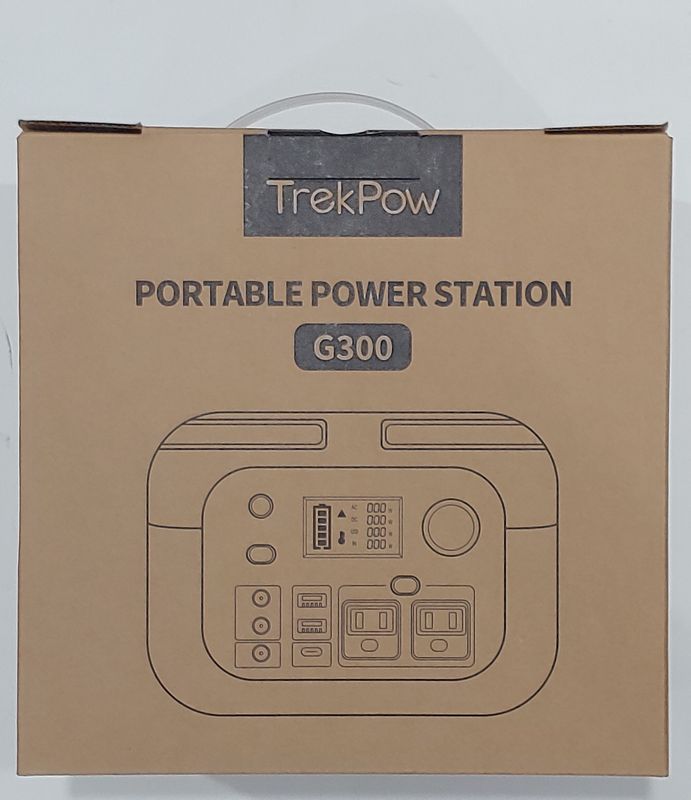
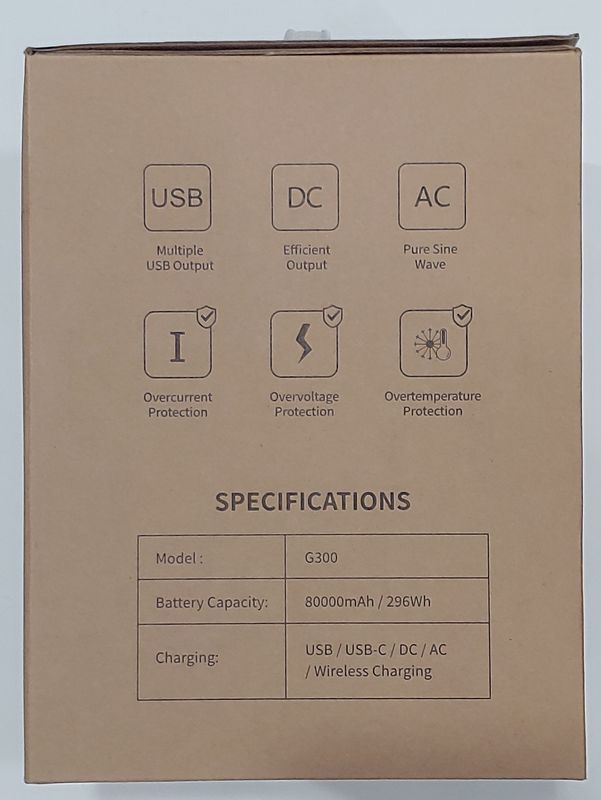
Design
The TrekPow is a behemoth of a wireless charger at 8.7 x 6.3 x 6.7 inches and over 6 pounds, but about 1/3 of the case is hollow to ensure that there is proper ventilation and cooling of the voltage regulators used while the AC circuit is used. Fortunately, the unit has built-in handles to make it easier to carry. The design of each surface of the TerkPow is optimized to be most useful under typical operating conditions. The top has built-in handles and a wireless charging surface that supports fast charging. The sides support the ventilation of the interior. The rear has a built-in LED light panel to provide illumination on dark evenings or during power outages. The front has all of the connections and a LED screen showing the instantaneous power draw or supply. TrekPow has even considered the design of the unit’s corners, which are rounded for safety and to be more resistant to drops. While the design is efficient and looks tactical in the black and orange color scheme, the design is not rugged for field use. There is no MIL-STD 810G rating nor IP rating. Even if this is used for camping, it is still a precision device and should be treated with care.
On the front panel, each of the connections is well labeled with the maximum current and voltage available. The DC connections barrel plug and receptacle dimensions are 5.5 mm x 2.5mm. All other connections are typical for the standard used (USB, 12 V auto, etc.).
The AC ports are polarized but not grounded. An indentation is available for the ground prong to fit into but it will not serve the purpose of acting as a safety for the electrification of the device plugged into the power supply. To really use the ground an adapter can be used with ground wire attached to a suitable ground – either a ground post or a metal water supply.
Setup
The TrekPow should be charged before use. The TrekPow comes with a charging brick that looks like it belongs to a laptop. It provides 65 W output and so will charge the power station from completely empty to full in the span of 4:30 to 5:00 hours. The TrekPow can also be charged by another DC power source up to 19 V and 3.42 Amps, or by solar panels that deliver between 12 to 25V and up to 3.42 A. TrekPow does not sell the solar panels or the DC adapters. Although I have not tried them, it looks like these panels may be compatible.
Operation
Operation is very simple and as easy to use as a typical battery pack, but this unit has some additional features. The display provides the wattage of AC, DC, USB/USB-C and DC in on the screen. This allows the user to monitor the power draw of each item and enables the user to be frugal about what item is using power in situations where the power supply is limited. The LCD screen also has an equipment failure warning and an overtemperature protection warning. The equipment warning symbol will illuminate in case of a short circuit or overpower condition is detected. The unit will also stop the output. To restore the unit operation, correct the problem and then press the power switch again to power on.
The unit has a couple of sleep state operations. If using the unit to power DC or USB/USB-C, pressing the power button once for less than a second will turn the unit on, but will enable the unit to turn itself off after 20 seconds if there is no draw. If using the unit to power AC, press the power button for less than one second to turn the unit on, and then press the AC converter power button above the AC outlets to turn AC mode on. The AC unit will not enter a sleep state but the DC portion of the unit will be able to. To disable sleep state push the main power button twice after powering the unit on. With the sleep state disabled, the unit will stay on indefinitely. No matter what mode the sleep state is in, holding the power button for a second will turn the unit off.
The LED lamp can be turned on just by pressing the lamp button. pressing it once will start the lamp in full-on mode. Pressing the button a second time will cause the lamp to enter the strobe mode. The strobe operates at about 150 flashes per minute. Pressing the button a third time will cause the lamp to operate in Morse S.O.S. mode. Pressing the button again will turn the LED lamp off. The power draw of the lamp is not indicated on the screen.
The AC output is not available when the unit is being charged, but the DC outputs are, including the 18 W USB-C output. It would be a great feature to have DC in and AC out. While the unit is charging the “IN” on the LCD screen blinks next to the DC current display and the segment of the battery blinks. When the charging is complete the “IN” stops flashing. I discovered that the unit will continue to power the USB even if the display does not show the DC and USB power draws
Performance
The TrekPow is basically a device for storing and releasing power. I used a USB load and tester to verify the operation of the USB ports and to check the accuracy of the display on the TrekPow screen.


It seemed that all the USB ports were within tolerance. I also tested the car adapter in an experiment to test the First Law of Thermodynamics. Converting DC to AC and then AC back to DC does produce some heat, and it averaged about 20 W.

While charging and discharging there is some resonance in some of the internal components that emits an intermittent high pitched hiss. This shouldn’t impact the performance but is just an observation.
The internal fan does run for a few seconds when turning on the AC mode but afterward only runs if the internal temperature requires it to be on.
The light in the rear is a soft, cool white (~6500K) floodlight. It isn’t very bright but will be good for 100 to 150 square feet. The beacon and S.O.S., although not so bright, is coming from a large array so it should be visible for quite a distance.
What I like
- High capacity
- quiet use
- multiple output formats
What I’d change
- AC use while charging
- Solar panel and DC cable set purchase options
Final thoughts
Soon after receiving the TrekPow portable AC/DC power station, a major wind storm swept across New England and my family’s home lost power for a few hours. The TrekPow was ready at a moment’s notice to light the house and charge several phones. I think it only takes one situation like this to really appreciate how useful a device like this can really be. If you want to make sure you have a power backup for the next time power isn’t available, I suggest you get a TrekPow power back today.
Price: $220 – $269
Where to buy: Amazon and TrekPow
Source: The sample of this product was provided by TrekPow.



Gadgeteer Comment Policy - Please read before commenting
Can you tell me which solar panels and adapters, if any, that are compatible with the Trekpow 296 solar generator ? Thank you.
My TrekPow doesn’t power on.
My TrekPow is Brand new cond. I purchased it few years ago for an emergency back up. Worst Money I spent on anything. About 4 months ago, I went to use it , and it didn’t work. When I try to charge it.the screen shows .5w in. The battery charging indicator shows 4 solid bars. When the 5th one goes solid. The .5w in goes to 0. Meaning it is fully charged. When I unplug the power charging pack. The TrekPow shuts down. No Power. So disgusted with having all this money tied up with this and it don’t work. I don’t want to look at it. I just got it out again to tried charge it up again and look up trouble shooting it but with No change. Complete waste of my money. Hope this helps someone in making decision in purchasing one.
I’m having the exact same issue! I tried to initiate a return of the battery as being defective, but Amazon denied my request, as I was a month outside of the return window (even though I have only used it once since I purchased it, which was to charge it up to have on hand as emergency backup power). I’m not sure whether the battery is actually bad, or if just the battery controller or something is defective, but it’s super disappointing to have spent so much money on something that is now totally useless, and also difficult to correctly dispose of.
no me duro ni 6 meses, lo traje a Venezuela por los cortes de luz y los primeros días funcionaba correctamente luego dejo de funcionar, no quiere agarrar carga y el cargador funciona correctamente