
REVIEW – I have several brands of air filters filtering the air around our home. The one-room I do not have a filter in place is my home office. My home office is not only my office, but it is also my work out room. It have both a Peloton and a Tonal weight machine in it. Now that I am fortunate enough to be allowed to work from home, I feel like I am noticing an air quality difference in my office compared to the rest of the house where we have filters. I mean heck, who wants to office in a room that smells like a gym! When the opportunity to review the Okaysou AirMic4S Air Purifier came across, I jumped at it. Let’s see how well it performs its duties.
What is it?
The Okaysou AirMic4S Air Purifier is exactly what the name says. It is an air purifier with a medical grade HEPA filter inside that is supposed to remove 99.97% of the air pollutants.
What’s in the box?
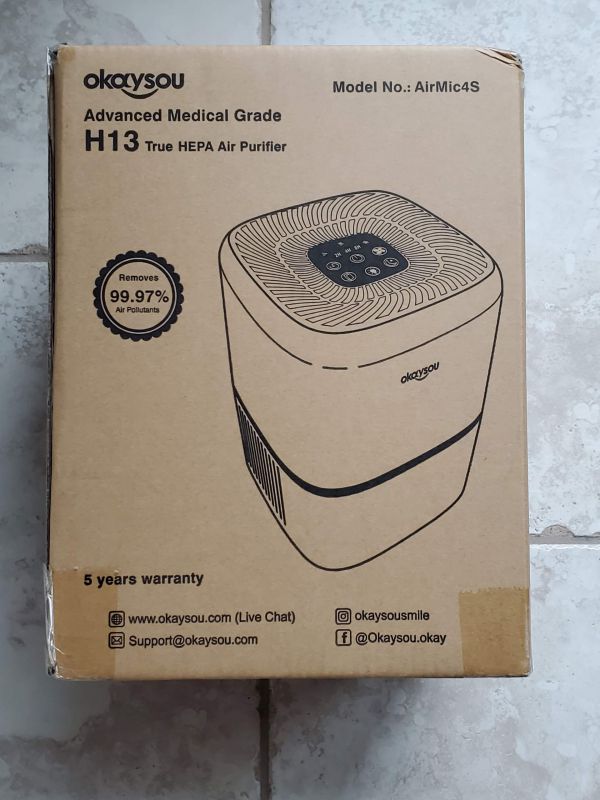
I included this first shot because the packaging impressed me. This was the box in which the purifier was shipped. It was a very sturdy box and had advertising for the device on the outside. At the time I was looking at the box, I assumed the purifier would be directly inside the box. I was pleasantly surprised to find the box pictured as the main image of this review directly inside the plain cardboard box. This device came packaged twice. You can see the top right corner of both boxes had some slight damage where I assume the box may have been dropped on its side. Inside the colorful box, the purifier was surrounded by nicely molded styrofoam. So it came well packaged, and the device was not damaged at all.

Inside the box, there were only two items.
- The air purifier itself, with the filters packed inside.
- A user manual packed in a small zip lock bag.
Hardware specs
- Three Fan Speeds – Allows you to adjust the air intake and output based on your surrounding air to meet the optimum purification performance.
- 2/4/8 Hour Timer – Customizes and schedule 2/4/8 hours of operation to satisfy your unique purification needs and save energy.
- Sleep Mode – Ultra-quiet operation at just 24dB, AirMic4S offers gentle white noise and turns off all lights to provide you sweet dream.
- Night Light Mode – Chooses from two blue light settings to create a better sleep atmosphere or turn them off if you are sensitive to light.
- Smart Change Filter Indicator – The filter indicator alerts you to needed filter changes.
- Superior Safety – CARB certified – Compliance with California’s strictest safety standards, CE, RoHS certified, and ETL Listed. USA and Canada registered 5 years buying assurance.
- CADR: 125 m³/h
- Noise Level: 24–51 dB
- Power Supply: AC 120V / 60 Hz
- Dimensions: 8.7 x 8.7 x 11.8 inch
- It filters the air 3 times per hour in a room up to 300 sq. ft. Cleans up to 300 sq. ft. in 20 minutes. 150 sq. ft. in 13 minutes.
Design and features

I took some shots of the top and sides of the device to show you in detail how the device looks. The top of the device is the exhaust vent. This is where the filtered air comes out. You also have the unit’s control buttons here. The buttons are all touch-sensitive and make a beep when you touch them. There are a total of six buttons.
Starting from the top row on the left you have a timer button that when pressed will light up the 2H, 4H or 8H indicators above the line. Next, you have the main power button that turns the unit on and off. The final button on the top row is the fan speed button. When the unit turns on the triple-blade indicator will light up indicating the slowest speed. Pressing the fan speed button again will light up the very top middle four-blade indicator, and a final press will light up the five-blade display for the highest speed setting.
The second row of buttons starting on the left contains the filter reset button. This indicator/button will light up when the filter needs to be checked or replaced. You may not need to replace the air filter when the indicator lights up. You may vacuum the outside of the air filter if it is not too dirty. You can also hand wash a removable cloth pre-filter that wraps the main filter. They recommend replacing the main filter with only Okaysou branded filters to get the best filtration. I found one on Amazon for $22.99. (Okaysou AirMic4S Medical Grad Ultra-Duo Filter Replacement) The second button is the light button. You can press this button to have a full blue glow off the top of the device, a medium blue glow, or no light at all. The last button is the sleep button. Pushing that button will put the filter in a low-speed mode and in about three seconds turn off all lights on the device. That includes any indicator buttons. That is really nice if you still want to filter while you sleep but not have any kind of light glaring in your eyes.


The next two pictures above show the back and sides of the unit. I took these pictures to show you how the intake vent looks on the device. I like how the intake vent uses all of the bottom and most of both sides of the device.
Setup

The initial setup of the device was pretty easy. You first flip the device over so the bottom of the purifier is facing you. In the picture above, just above the Okaysou label, you can see an arrow indicator pointing straight up. Above that arrow, there are two small lock indicators. The one to the right is a locked lock, and the one to the left is an unlocked lock. Turning the filter cover counterclockwise towards the unlock indicator allows you to pop off the filter cover.

Once the cover is off you are presented with a nicely wrapped main filter. The package was sealed and not just wrapped. Pull the filter out and remove the plastic cover.

Once the plastic is off you now can see the main filter. If you look closely you can see that there is a small thin layer of extra cloth around the filter. This is the pre-filter that may be taken off and hand washed.

I took the pre-filter off and took a picture so you can see how fine and thin it is.

Once the plastic is off, you simply put the filter back into the unit. In the picture above you can see the extra carbon filter on the inner part of the main filter. It is the black stuff you see in the middle inside of the filter. You simply pop the filter cap back on and turn it clockwise till the arrow is pointing to the locked indicator.
Performance

The next thing I did was plug it in and power it up. The picture above shows you what indicators light up and how the main blue light comes on in the unit. It defaults to the lowest fan speed setting and the highest light setting. I did not find the sound of the fan intrusive at all. I can hear it, but after a few seconds, I forget it is there.
Now for the performance part of this review. I felt like the air was fresher and cleaner in my office, but I had the ultimate test a week after I received the device. Since I was unable to leave my house due to the COVID-19 issue, I was finding projects to do around the house. One of those projects involved repainting one of the walls in my office. Paint can be a pretty powerful smell. I had the purifier running on level two the whole time I painted. Then I put the purifier on level three to run the entire night. The next day, there was very little paint smell in my room. We also had a small powder room repainted the next week which included baseboards with acrylic paint. I placed the purifier in there and it helped immensely with the strong paint smell.
Day to day use, I no longer notice the sweaty gym smell I sometimes got depending on my workouts. All in all, this has been a great purifier.
What I like
- Small and compact compared to a couple of other air purifiers that I own.
- Super easy to set up and clean when necessary.
- Easy to change filters
- Five year warranty!
What needs to be improved
- Nothing that I can think of.
Final thoughts
If you are looking for an air purifier that you will put in a room that is about 300 square feet or less, I highly recommend the Okaysou AirMic4S air purifier.
Price: $88.98
Where to buy: Okaysou and Amazon
Source: The sample of this product was provided by Okaysou.


