
REVIEW – I have been on the search for some comfortable wireless earbuds for a while. I have very small ear canals. Earbuds that have the best specs in the world, won’t work for me if my ears start to hurt after a few minutes. I also wanted completely wire-free earbuds so that some cord won’t be dangling around the back of my neck. Let’s see if the iLive Truly Wire-Free earbuds worked out for me.
What is it?
The iLive Truly Wire-Free earbuds are exactly what they say they are. They consist of two separate earbuds that have multiple ways of staying in your ears with not a wire in sight. They use Bluetooth 5.0 to communicate between the buds and whatever device you are streaming from.
What’s in the box?
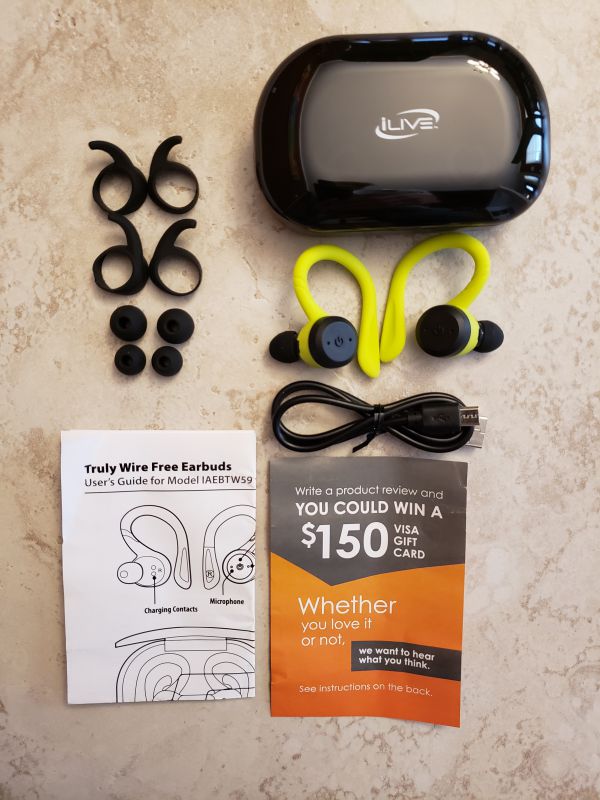
From left to right starting in the top left corner, the box contained:
- Two pairs of in-ear mounts. One size is larger than the other for different sized ears.
- Two pairs of additional ear tips. These two pairs give a total of three different sizes of ear tips for the buds.
- The charging case. Inside the case is an additional pair of black ear hooks that look like the yellow ones attached to the buds below the case.
- Left and right side earbud with medium ear tips and yellow ear hooks installed.
- A USB charging cable that will charge the case.
- User manual
- Card asking you to do a product review.
Hardware specs
- TWS – True Wireless Stereo
- Supports Bluetooth v5.0
- IPX7 waterproof
- Built-in microphone
- Driver: 6mm
- Frequency response: 20Hz – 20kHz
- Nominal impedance: 16ohms
- Sensitivity: 102dB+/-3dB
- Rechargeable case
- Micro-USB port for battery recharge
- Handsfree speakerphone
- Voice prompts
- Wireless range: 49 feet
- DC battery power: built-in rechargeable lithium-ion batteries
- Battery life: ~4-5 hours at 50% volume
Setup
Setting up the earbuds was really simple. The first thing I did was to swap out the medium ear tip for the smallest one. Combined with the yellow over the ear hook, these are the most comfortable earbuds I have ever used. I usually start to have ear pain within an hour of putting on earbuds, but I never had it with these even when I wore them over two hours at a time. I was planning on swapping out the over the ear hooks with the in-ear hooks, but these over the ear are so soft and compliant, I forgot they were there. I left them on because I felt they would be less susceptible to falling out while doing workouts and yard work.

Here is a picture of the inside of the case. Notice the on/off power switch. This is something I have never seen in other earbud charging cases. Most cases just turn on and start charging automatically when you put the earbuds in. This case will not do that. You must switch the power on. I feel this could help with potential battery degradation. I would only want to charge them when I feel their power is low enough to warrant a recharge. I don’t like the battery constantly topping off even if I only wore the buds for thirty minutes.

The next picture shows the case with the power on and the buds charging. You can see the blue light which will blink when it is charging. The buds as you can see show red indicating they are charging. When the charging is complete, the earbud’s light will turn blue. The power light will also turn to solid blue when the charging is complete.
The case is simply charged by plugging the USB cable into the case and the other into a USB port on your PC or into an adapter for wall charging.
When you pull the earbuds out of the case, you must power on each earbud separately by clicking the function button on the center of each earbud. You must then press and hold the function button on both until they start blinking blue and red. At that point, each earbud will connect to the other. The left earbud will begin flashing blue and red and the right will just flash blue. I only had to do this the first time I used the earbuds. They automatically connected to each other every time after that.
The next step was to pair it with my phone. That blue and red indicator on the left earbud indicates it is ready to pair. The name I found on my phone was IAEBTW59. Not really intuitive, but at least the manual let me know the name ahead of time.
Performance
The earbuds performed great. To accept a call, I simply had to press the function button on either bud. To reject a call, I pressed the function button twice. When I was done using them, putting them in the case automatically powered them off. Pulling them out of the case automatically turned them on, linked them to each other and paired with my phone.
The audio quality was great for me. I tend to listen to mostly audiobooks. Since these fit my ears so well, I was able to keep the volume down and still hear the book clearly. We are over a flight path and often times when the planes are overhead, listening to a book is impossible. With these buds, I could hear the book clearly all of the time. I tested a phone call, and the folks on the other end had no idea I was not talking on my phone directly.
What I like
- Lots of sizing options
- Best fitting earbuds I have found so far.
- Audio quality is great and I get a good ear seal.
- I love the power button in the case. This lets me charge the buds when I want, not every time I put them away.
- I love how they power off automatically and power on automatically when I put them in and take them out of the case.
What needs to be improved
- Nothing I can think of.
Final thoughts
If you are looking for some really comfortable wireless earbuds that just seem to work, I can highly recommend these. I know others out there that let you answer a phone call with your voice, but if they hurt your ears, you are not going to use them anyway.
Price: $79.99
Where to buy: iLive Website
Source: The sample of this product was provided by iLive Electronics



Gadgeteer Comment Policy - Please read before commenting
Nothing today should be made with a micro usb connector. That’s a ridiculous thing to do in 2019. Big fail and an automatic no buy.
I bought a pair of your earbuds an they don’t work for me cause I have small ears… they are they white ones that don’t have the black pieces that u can change… you should put on ur box saying that they are not for one one who has small ears
As I check out the model of these Ear buds with Google and Safari, on my IPHONE, it says the charging case suppose to have a button on the inside to
turn the charger on and off. But this charging case doesn’t! Also in the guide, it says when charging, the first and the light suppose to flash, but the first doesn’t!
I love my truly wireless! I was so excited when I saw that they had them. I’ve never been able to keep just regular earpods in my ear. They always fell out in the car, in the store. No matter where I was. I can hear perfect with them and they are sooo comfortable! They work exceptionly well with Seri. I recommend them to everybody looking for a very comfortable light wireless earbud. You can’t even tell you have them on. Thank you Ilive wireless for making such awesome earbud’