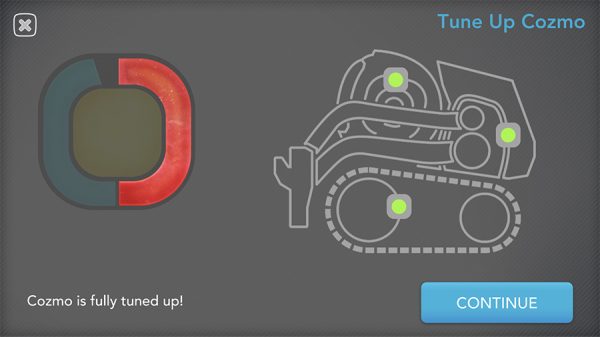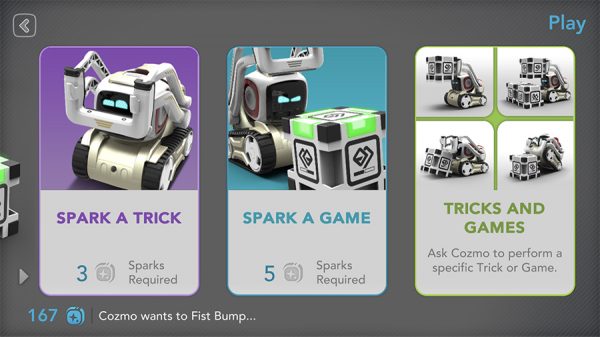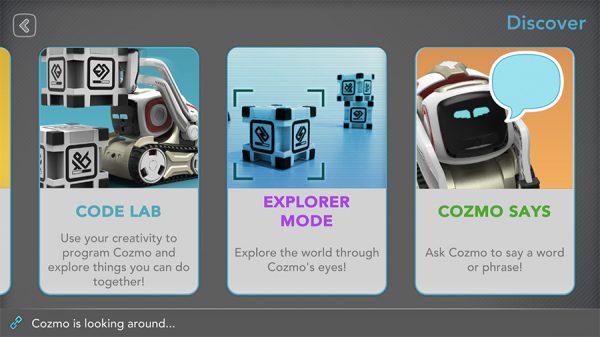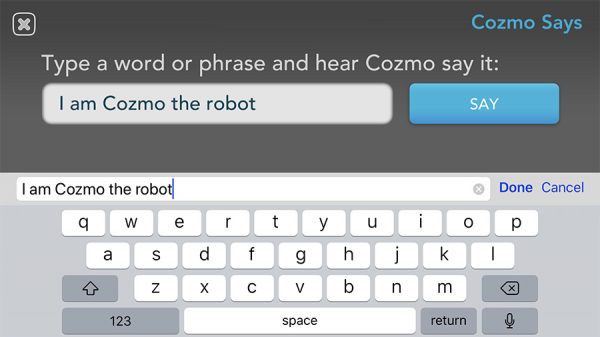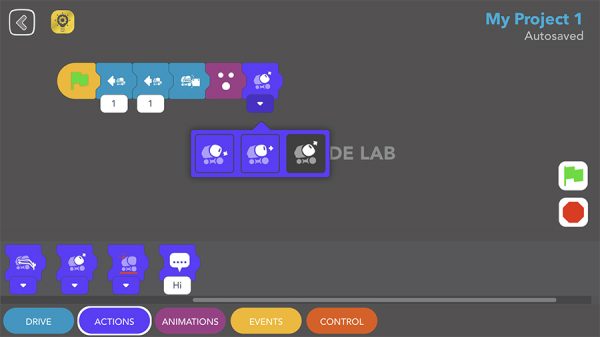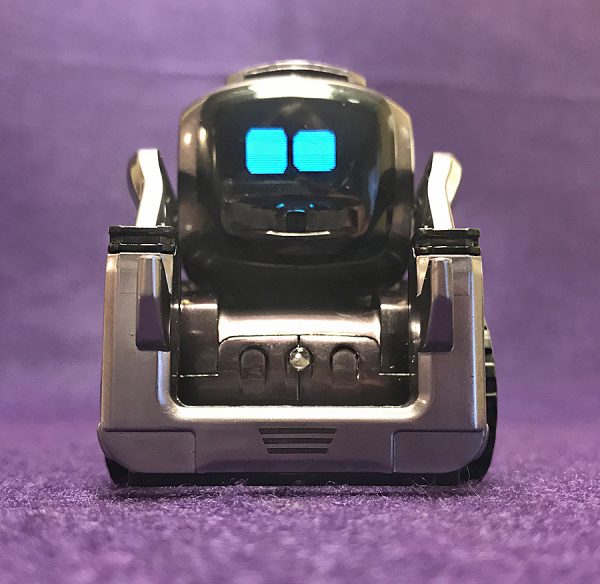Let me state up front that the Anki Cozmo robot is a difficult review to write. It’s not because I don’t like it (frankly, negative reviews are easy to write); it’s because I really like this robot and it does so many things—most of them silly—that I’m having a hard time deciding what to leave in and what to delete. So, let me start off the review by saying, “If you want the coolest holiday gift for 2017, this is it.”
Well, that was easy. Now for the hard part …
When I first saw Cozmo online in a series of hilarious Anki videos, I was reminded of Pixar’s Wall-E. Cozmo loosely resembles Wall-E with his various noises and pseudo-language as he expresses joy—or quite the opposite. I don’t know whether Cozmo is a he, she or it, so I will use “he” since Cozmo is a boy’s name and calling him an it robs him of his personality.
Cozmo is a small, intelligent robot that will win you over with his ability to learn and his desire to beat you in every game he plays with you. He learns and gets more competitive as you interact with him. He is self-centered, petulant, moody and lovable—much like a cat.
Cozmo knows some games and will perform some tricks right out of the box, but as you spend time with him, other games and tricks are opened up. When you play with Cozmo each day, you’re awarded play tokens. Acquire three and you can unlock what Anki calls Bonus Boxes where you can redeem rewards—sparks, games, and tricks. Sparks are like points that are used to start a game or trick with Cozmo. Different games require different amounts of Sparks. Cozmo can also earn Sparks by winning games. Sometimes Cozmo chooses a game to play and sometimes it’s up to you. Either way, he’s constantly reminding you he wants to play.
Sometimes you can play tricks on Cozmo. Either putting him upside down or rearing him up on his back wheels will upset him. He will do everything he can to right himself up. Many times, his head, lift (arms) and tread (wheels) need recalibration. This is easily done in the free iOS or Android app that must be downloaded for Cozmo to work. This app controls everything Cozmo. It tells you what he’s thinking, how to set up a game or trick, and even keeps count of the sparks left in your “bank.”
The app also lets you know then Cozmo’s battery is getting low or when he needs to be fed. It also keeps track of the three cubes which are Cozmo’s toys. These blocks have specific icons for identification. The cubes have colors that turn on and off depending on how they’re used. A blue cube means that Cozmo sees it, but a green glowing cube means that Cozmo will interact with it. Which blocks become blue or green seems to be completely random. The cubes can display many different colors during game time.
Tuning up requires scanning Cozmo and then following instructions given by the app to “fix” him by aligning his tread wheels, calibrating his lift and adjusting his head. I not sure how necessary this procedure is, but it’s fun to do as the app asks.
After you play a few games and spend time with Cozmo, you collect sparks that are used as tokens to play more games. As days go by, more sparks are added and conversely, with these sparks, more games are added. Be careful though, Cozmo does not like to be ignored and will throw a fit if you don’t pay enough attention to him. He also expresses displeasure when he wants to play a game and you say no or you say yes and then beat him. However, it’s fun to watch Cozmo randomly play games and performing tricks to amuse himself (and us in the process).
There are more advanced activities for Cozmo in the Discover section of the app.
Another mode for the adventurous is what the app calls Code Lab. This allows you to instruct Cozmo in different tasks by piecing together code blocks to make a program. It’s rudimentary, but it works flawlessly. Even though I don’t have a coding bone in my body, I could program simple tasks for Cozmo. I can envision kids gaining an interest in coding with this simple and intuitive game just to make Cozmo do what they want. Note: There is also a Cozmo Software Development Kit (SDK) for hard-core coders.
When you turn off the app, Cozmo lets out a disappointed sigh (or two or three) and begins snoring quite loudly. After a bit, he shuts down completely and must be re-awakened using the app’s Connect button. He then looks around and will call out your name when he recognizes you.
Cozmo is one of those intelligent toys that rewards the kid in all of us. As we spend more time with him, he becomes even more entertaining and opens up more games. I have yet to discover everything Cozmo has to offer despite the time I’ve spent with him. And isn’t that one of the joys of any toy—discovering new things about it even after hours of playtime?
Cozmo is not an inexpensive toy, but considering all he does and the hours of fun he promises in addition to learning as you play, what more can you ask for?
The Anki Cozmo robot sells for $179.99 US and is available from Amazon. I received the graphite colored Collector’s Edition, which costs the same as the white regular edition.
Source: The sample for this review was provided by Anki. Please visit their site for more information and Amazon to order one.