
Fitness watches are the craze nowadays, with even the Apple Watch boasting fitness capabilities. There are so many out there, that there has to be one for nearly everyone. I prefer the type that has the continuous heart rate monitoring, while my husband just prefers something simple that he doesn’t have to charge often. I decided to step outside the box and try something more to akin to what my husband likes with the Lifetrak Zone R420 fitness watch.

Inside of the box you’ll find only two things: The watch itself and an instruction manual. Where is the charger, you may ask? The Lifetrak Zone R420 uses a standard coin cell battery and can go for a year without needing to change batteries. I will say, it was very nice to not have to charge the watch every few days like I have to do with my Fitbit. I definitely could get used to that. It was also very easy to initially set up the watch and set the time.

At first glance, this genuinely looks like a watch. In fact, one of my friends asked me what kind of watch I had, because they loved how easy it was to read the time. There are two main display modes; one with the date and time, and one with just the time. Then, you can customize what is shown at the bottom. The choices are from what is tracked; which is sleep, miles walked, calories, and of course steps.

There are three buttons on the right side of the watch. The center button scrolls through the overall daily data of your sleep, miles walked, calories burned, and steps, and with the top button, you can further delve into this data to show graphs of what hour you took the most steps and more. Holding down the top button allows you to go into the settings to set the time, goals, and user information. Tapping the bottom button changes the clock display mode, while holding down that bottom button will pair the watch to your phone.
Holding down the center button will cause the watch to start looking for your heart rate via your finger. This was very touch and go. Sometimes, the heart rate would come up quickly, while other times, I had to try several times to get a reading. When a reading would come up, it was generally pretty accurate, however.
One thing that is worth mentioning, is that when I had a jacket on and the watch slid down to my wrist, sometimes my hand would bump the center button and change what was displayed on the screen. I would find myself looking down and seeing how many hours I slept the night before, rather than how many steps I had taken.
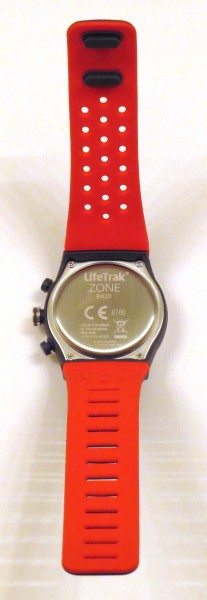
The watch band is reversible, with a nice grey and bright orange as the default colors. It is possible to purchase additional colors of bands as well to customize the watch further. I kept the watch on the orange side, while when my husband tested the watch out for the day, he appreciated that he could have it a more neutral color.

To remove the bands, you simply slide them out, turn them around, and slide them back in. It was very easy. Make sure that you remember to turn over the piece that clasps the band onto your wrist! I forgot and wondered why it was so hard to put on.
It was quicker to put this on than my Fitbit, since you just wrap it around your wrist and snap it into place. Only once did it pull off of my wrist, and that was when I was pulling a hoodie off quickly. It went flying across the floor, but there’s not a scratch on it. I’ve had this for a month, and it has held up very well to my daily use. This watch is also waterproof, as long as you don’t go pushing any buttons while it is in water. I didn’t shower with it on, but I had it out in the rain more than once and it is still going strong.

At first, I thought the watch face was huge, but I got used to it. It did not bother me any more than my Fitbit when sleeping, despite being a little wider. I thought it looked good on my wrist and I have had a few comments on how nice it looks.
When it came to tracking steps, it worked great when jogging and running, since my arms swing like a regular person. When I walked around casually, it was a bit more iffy, since I put my hands in my pockets and cross my arms often. My husband, who walks like a normal person, used this and his Garmin Vivofit together one day and they both were very close in their step count. So if you walk like me, without hanging your arms next to you, it may not count steps correctly. If you walk with your arms swinging beside you, it track steps just fine.
The Lifetrak watch will also track how many miles you’ve gone, which most likely goes off of how many steps you’ve taken. Does 5300 steps equal 2 miles? I don’t know how accurate that is, but I use that information to loosely guess how much I’ve walked.
When it came to the sleep tracker, it did fine when sleeping overnight, but it also would sometimes track sitting down for a long time as sleeping. In the picture below, you can see it says I slept for 2 hours and 12 minutes one day, when in actuality, I sat down and write a review for 2 hours one day.
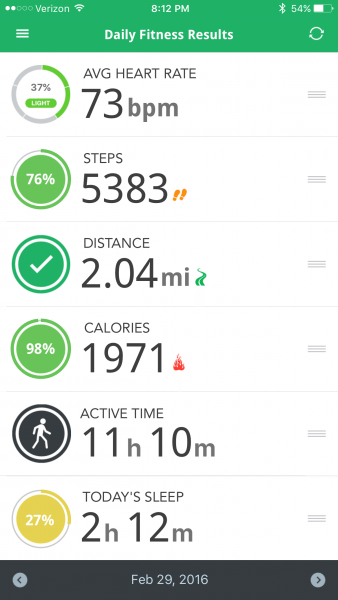
I really liked their Lifetrak app. To me, providing the data in a simple and straightforward way is best. This app does so, having a dashboard with your average heart rate (which only was useful if you took your heart rate several times a day), steps, distance traveled, calories, time active (which is based on how often it senses you moving around and not exercise), your sleep time, and you can’t see it on the above picture, but there’s also a workouts section just under sleep.
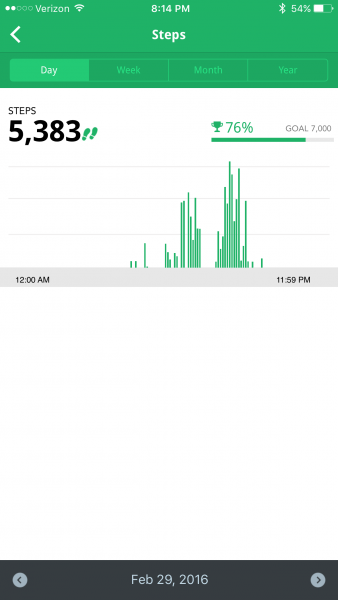
When you tap on one of the sections in the dashboard, you get a more detailed view of your data. In the above graph, you can see approximately what time I was up and walking around, and when I slept. You can get this information for each day, week, month, or year.
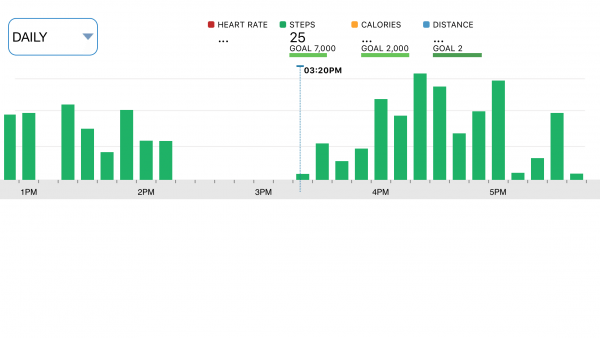
When I turned my phone sideways, I was able to view an up close version of the first graph. I could swipe left and right to see more data. Once again the information is presented in a simple and straightforward manner, which I very much liked.
I actually had a hard time getting an overall feel for the Lifetrak Zone R420 fitness watch. I like how it looks, the ability to customize the bands, and the functionality of the app. In the end though, I stopped wearing it to bed and it mainly became a nice watch that would let me know how well I did, steps-wise, during tennis practice. For my husband, it worked well counting his daily steps and he did like the feel of the watch as well.
When it came down to it though, I compared it to his Garmin Vivofit, with the same battery life and similar tracking functionalities, and it seemed to hold its own. The Vivofit does not have the heart rate monitoring, and while the Lifetrak is touch and go, it still gives you that option if you really want to know what your heart rate is. This, along with the watch-like display, may appeal to some. If you are looking for a fitness watch that does not need to be charged, it will come down to style and preference.
Source: The sample for this review was provided by Lifetrak. Visit their site for more information and Amazon to order.
ESR for MagSafe Wallet, 5-Card Holder With RFID Blocking, MagSafe Sticker Included, Slim Magnetic Wallet for iPhone 17/16/15/14/13/12 Series and Selected Samsung Devices, Not for 13/12 Mini, Black
(as of February 4, 2026 12:10 GMT -06:00 - More infoProduct prices and availability are accurate as of the date/time indicated and are subject to change. Any price and availability information displayed on [relevant Amazon Site(s), as applicable] at the time of purchase will apply to the purchase of this product.)SUPCASE for MagSafe Wallet with Stand, Magnetic Wallet for Men, [Hold 5 Cards] [Adjustable Stand] [RFID Blocking] Phone Credit Card Holder Tripod for iPhone 17/16/15/14/13/12 Series, Black
(as of February 4, 2026 12:10 GMT -06:00 - More infoProduct prices and availability are accurate as of the date/time indicated and are subject to change. Any price and availability information displayed on [relevant Amazon Site(s), as applicable] at the time of purchase will apply to the purchase of this product.)Product Information
| Price: | $99.99 |
| Manufacturer: | Lifetrak |
| Retailer: | Amazon |
| Pros: |
|
| Cons: |
|


![[Strong Magnetic Lock]:Built-in magnets, offering a magnetic force of up to 3000g. Ensures the magnetic wallet fits tightly and attaches securely to the back of your iPhone. [Smart Card Storage]:The magnetic wallet is designed ingeniously to hold 5 c...](https://m.media-amazon.com/images/I/41SFnxrNs0L._SL160_.jpg)