
REVIEW – I have always been a fan of the Raspberry Pi. I love the size and versatility it offers. There are so many creative projects you can do with them. Not that I have done much more than setting up a retro gaming device, but still. I also love all the different cases available as well. So when the “Pironman 5-Mini NVMe M.2 SSD PCIe Mini PC Case for Raspberry Pi 5 2/4/8/16GB Hailo-8L AI Accelerator with PWM Active Cooler+RGB Fan, Safe Shutdown, RGB Effect, Stylish Design (RPI5 Not Included)” came across my email for review, I couldn’t help but grab it. Does anyone else despise how Amazon has ruined creative product naming?
⬇︎ Jump to summary (pros/cons)
Price: $45.99
Where to buy: SunFounder
What is it?
The “Pironman 5-Mini NVMe M.2 SSD PCIe Mini PC Case for Raspberry Pi 5 2/4/8/16GB Hailo-8L AI Accelerator with PWM Active Cooler+RGB Fan, Safe Shutdown, RGB Effect, Stylish Design (RPI5 Not Included)” is at its simplest a case for your Raspberry Pi. Obviously there are bells a whistles to boot, but its a case, and SPOILER: I like it!
What’s included?
- Case parts
- Screwdriver
- Assembly instructions
Tech specs
- Crafted from durable aluminum with PWM active cooler+RGB fan, NVMe M.2 SSD support, RTC, customizable RGB lighting, and a secure power switch
- Assembly is simple with a clear, step-by-step guide, ensuring easy setup
- Supports M.2 NVMe SSDs (2230–2280) via PCIe 2.0 x1, delivering faster boot times and improved data transfer
- fan control with RGB lighting
- GPIO expansion, and RTC support, making it a compact yet powerful upgrade for your Raspberry Pi 5 setup
- Advanced Cooling System: PWM active cooler and RGB fan
- Quick & Easy Assembly
- safe shutdown
- customizable RGB LEDs
- external GPIO extender
Design and features
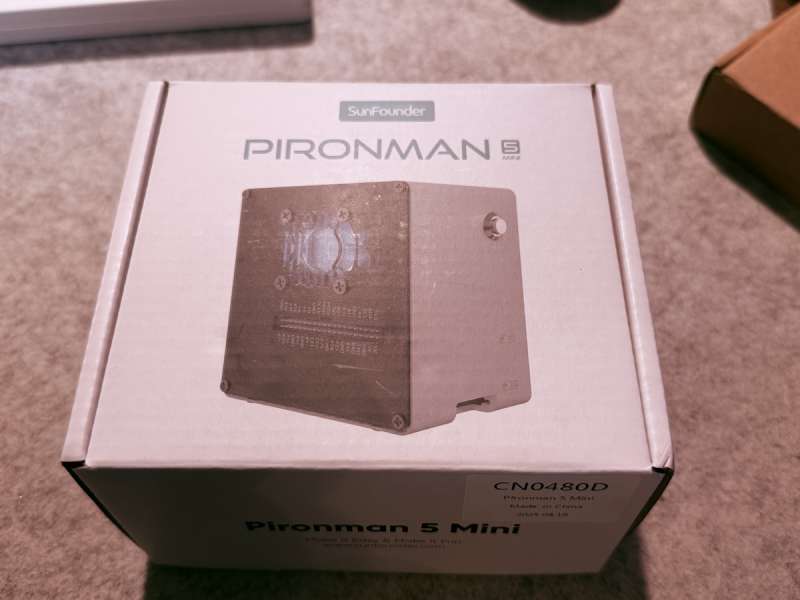
At its core this is a review of a case. You could make the argument that the case increases the performance of the Raspberry Pi, but I didn’t really find that to be the situation for a variety of reasons I will get into later.
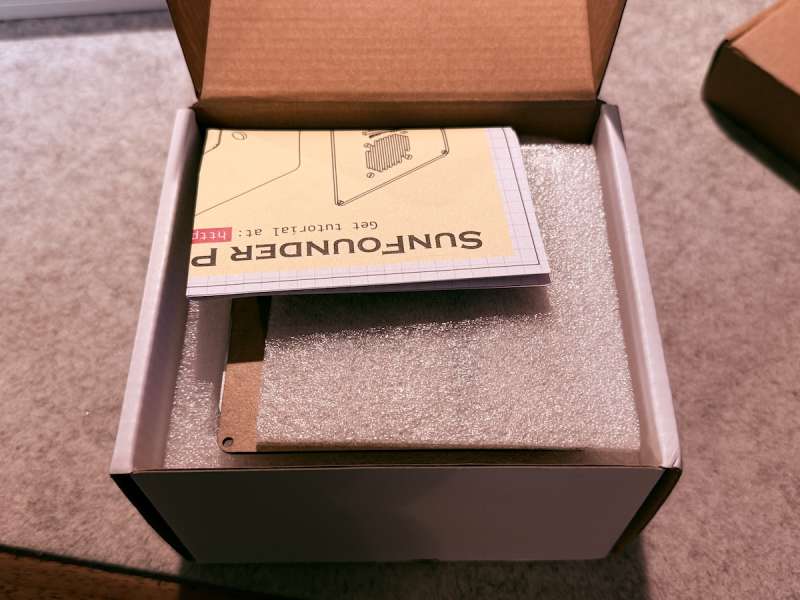
The assembly was straight forward and easy in the best of ways. If I had any criticism here its that there was a significant lack of text written directions. I tend to like things spelled out for me down to the “t”, literally apparently. However, the illustrations were extremely clear and very easy to follow.

I also love that each bag was clearly labeled with it’s contents so you know what is what. There was no second guessing whether I was using the correct part for each step of the process.
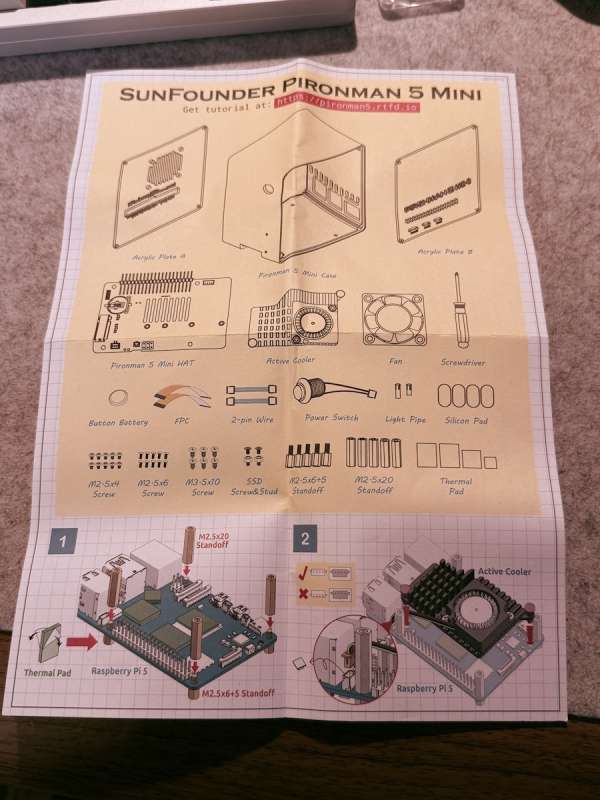
Everything fits together perfectly. Often with builds like this you have things that are no necessarily misaligned, but just ever so slightly “off”. Nothing was off center here.
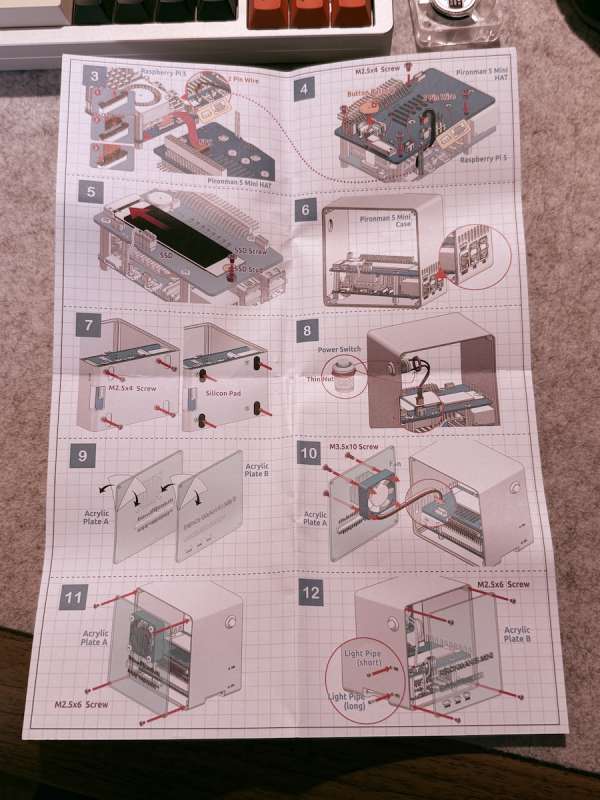
The aluminum exterior is extremely solid. Even without the sides installed I felt like I could place it on the floor and stand on top of it, and I would hold up no problem. All while also being very light weight. Not that it needs to be lightweight for any reason. It’s tiny and will more than likely be left in place anyway.

The acrylic side panels are near impossible to keep fingerprints off of. You can wipe them off the exterior when you are done, but you have to be so careful not to get any prints on the inside of the case, or you are taking the sides back off to clean it later if you notice any.

The little screwdriver they send is absolutely terrible. Its so tiny you just cant get a grip on it at all. And even if you do, if there is a significant resistance when trying to twist, the screwdriver will start to flex. Especially when using the self tapping screws to affix the fan to one of the acrylic side covers. There was just no way I was going to get them tight enough or flush to the side without getting a proper screwdriver. I cant say I fault the company for this much. I don’t expect any company like this to send high quality tools. That is not their business. The fact that they send anything at all it a plus. Regardless, I would recommend supplying your own tools to get the job done here.

Once completed though, it looks amazing. Like a cute little tiny PC sitting on my desk. Well, I guess thats exactly what it is; a cute little tiny PC sitting on my desk. Its the possibility these things hold that pulls you in.
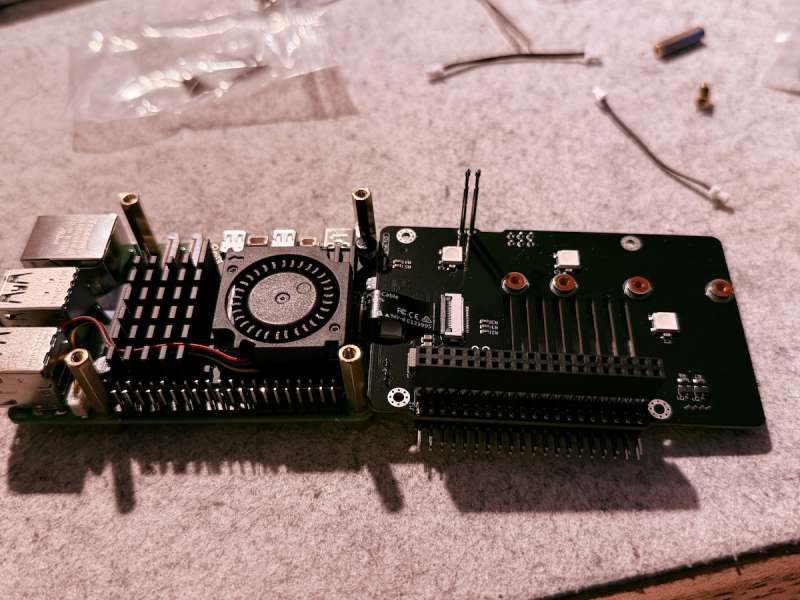
One small detail to note is that the power button on the side needs to be held for about 5 seconds before it will turn the unit on or off. I didn’t see that indicated anywhere in the instructions. Not a huge deal, but it would have been nice to have been told. I hit it about 20 times quickly before I thought to hold it. I guess that sounds like a “me issue” though, so take it with a grain of salt.
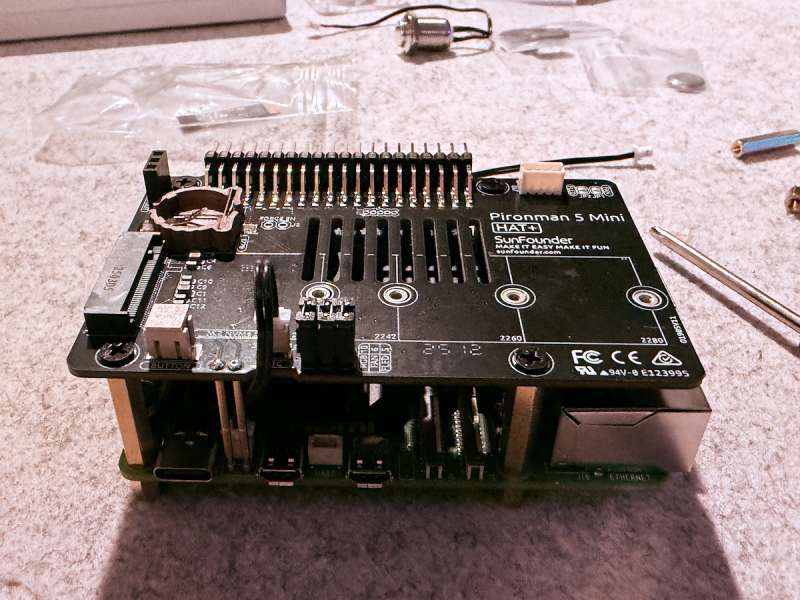
What follows is more about Pi OS and not really relevant to the case, but it was my experience so I figured you may want to know.

Ok. So, they did send me a new Raspberry Pi 5 to test out with this case. Very nice of them. However, I did have a Pi 3 from years go that had the Pi OS installed on it. And just to be sure I booted up the Pi 3, and it worked fine. So I pulled the SD card out of the Pi 3 and put it in the Pi 5, and tried to boot it up. However, it would not boot. It kept failing for some reason. So I downloaded the imager from the Pi website, the newest version of Pi OS and tried to reinstall it on the micro SD card, and it failed to do that. So, I tried to wipe the SD card, and was unable to do that…

After that my MacBook couldn’t even find the SD card. I think I corrupted the card somehow. Keep in mind that I am not a programer. Maybe I should not have volunteered for this review as I don’t know as much as someone that has that networking and programing background. But I have done it in the past. Getting Pi OS installed and up and running I mean. So I thought I would be able to figure it out.
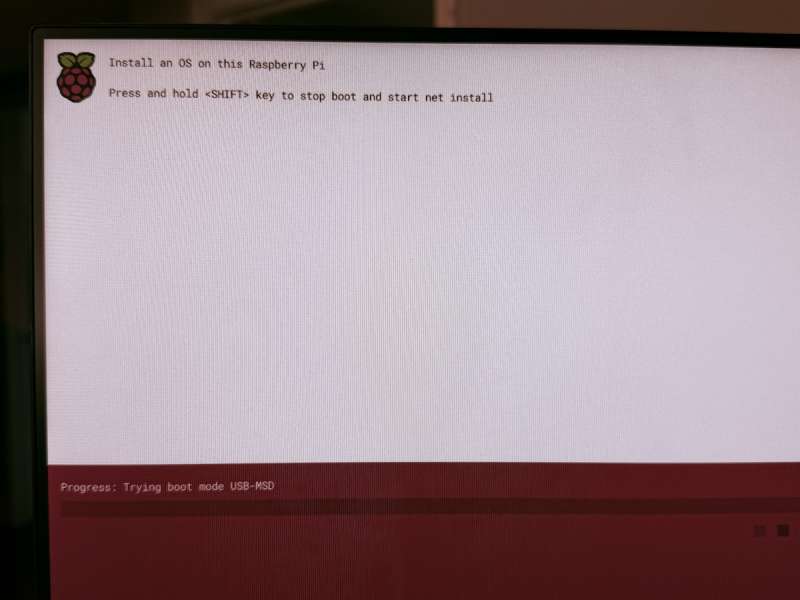
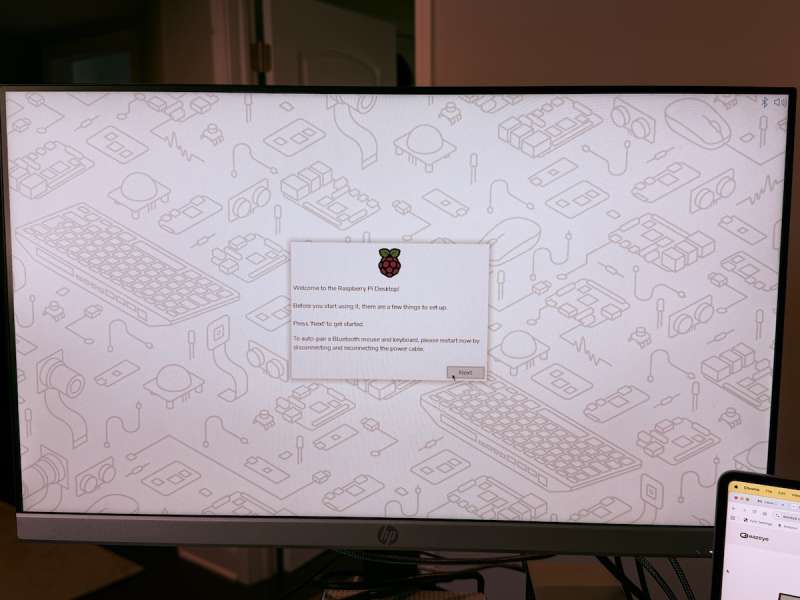
When I turned it on after all that it said something about trying to boot from USB. So, I loaded the OS image file on an external hard drive and tried to boot from that. That didn’t work either. It kept cycling through attempting to boot and then just jumping back to the screen giving me my options.
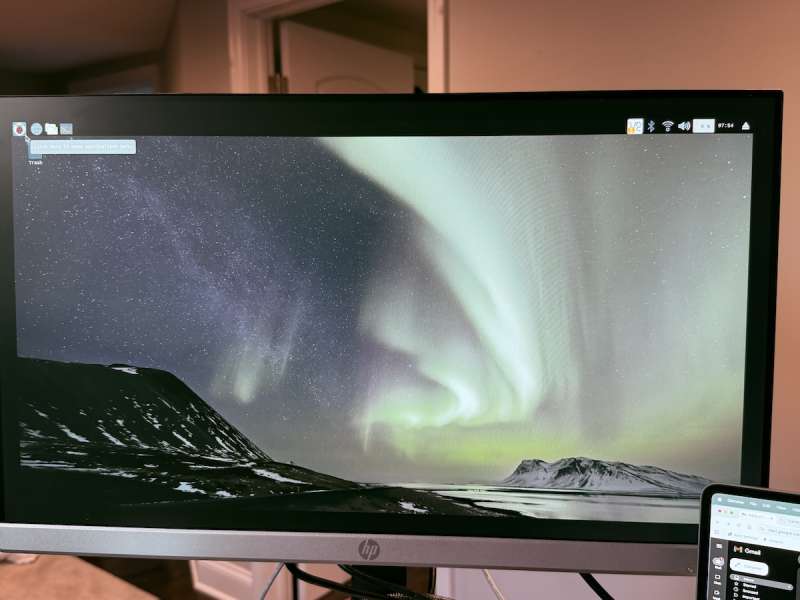
In the end I had to find a new micro CD card and start from scratch, and that worked just fine. I guess I should have done that from the get go, but what do I know.

Pi OS is fine, but I really wanted to try Ubuntu so I installed that. It ran significantly slower. I’m assuming because the system requirements are so much greater, but it was working.
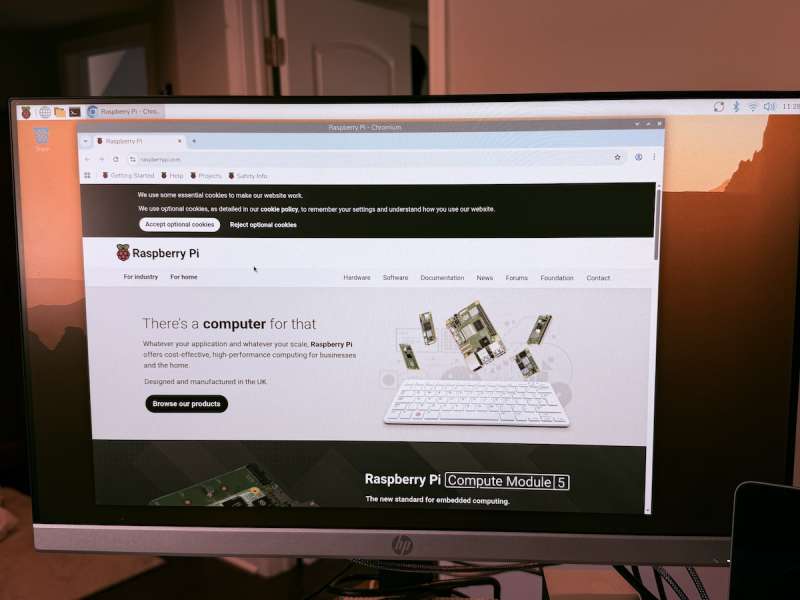
It then sat dormant for a couple days, and when I came back it needed updates. So I opened settings and tried to update, and the whole system just shut down. As in the computer turned off completely while I was in the middle of trying to use it. I don’t know why, but from that point forward it kept doing it over and over. I cant say this has anything to do with the case, but it is strange.

I had to switch to a different wall brick to power it and for whatever reason that seemed to do the trick. So it is going to require a decent quality brick I guess.
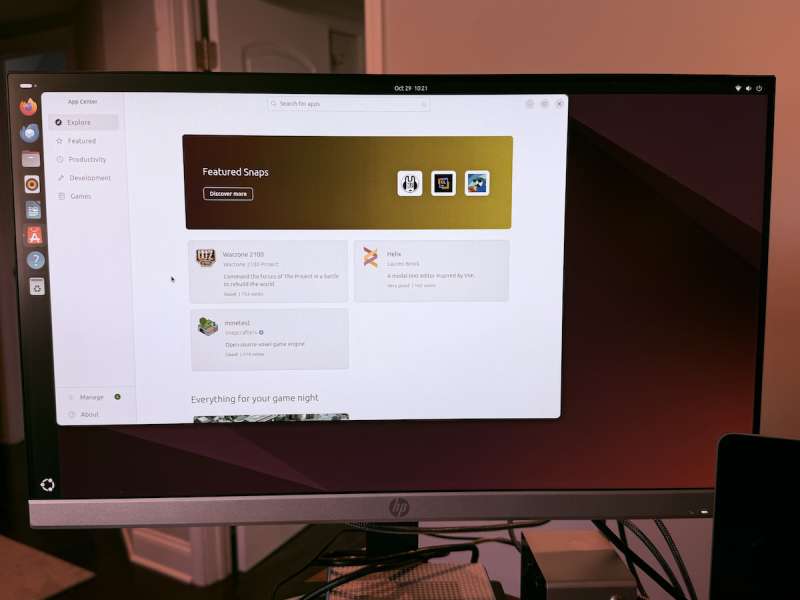
About those reasons for not seeing increased performance from the case I mentioned earlier. Well this case comes with a fan that I understand to be temperature controlled, but I didn’t experience it turn on once, even under what I thought was a bit of load as it was trying to update the Ubuntu OS. It also has space for a SSD PCIe, but I don’t have one and one was not sent to me. Not that I expected them to send one for nothing. The review is of the case, not a SSD. I assume it would run significantly faster/better if you were to pair it with a SSD.

Final thoughts
At the end of the day, the case itself is fantastic. It looks the part and preforms well enough. Just know that if you want all that enhanced performance you are going to have to pair it with a SSD. Which you can purchase on the site at the same time you order the case. It’s just going to cost you a bit extra.
What I like about the “Pironman 5-Mini NVMe M.2 SSD PCIe Mini PC Case for Raspberry Pi 5 2/4/8/16GB Hailo-8L AI Accelerator with PWM Active Cooler+RGB Fan, Safe Shutdown, RGB Effect, Stylish Design (RPI5 Not Included)”
- Aesthetics
- Build quality
- Easy assembly
What needs to be improved?
- Maybe a little more written instructions
- Possibly even a user manual
- Better screwdriver
Price: $45.99
Where to buy: SunFounder
Source: The sample of this product was provided for free by SunFounder. SunFounder did not have a final say on the review and did not preview the review before it was published.



Gadgeteer Comment Policy - Please read before commenting
The Pi 5 would be great for this project if it didn’t have a critical flaw. There’s an undocumented backdoor in the system, the people who have access to it are annoying. It could be a hardware vulnerability, it might be enabled on the Unlicensed National Information Infrastructure (U-NII) band.
Oh interesting. Thanks for the tip. I was not aware of that.