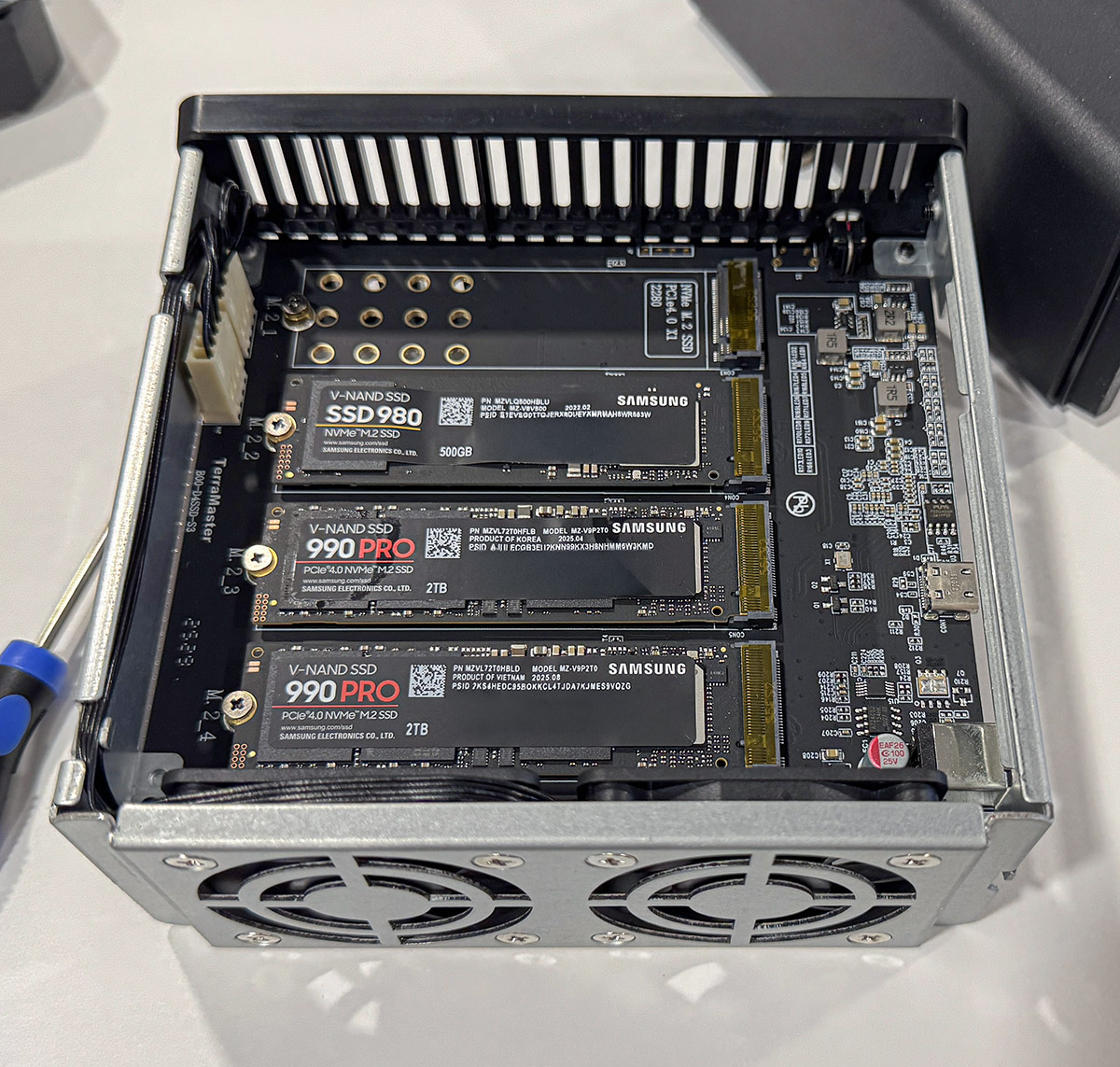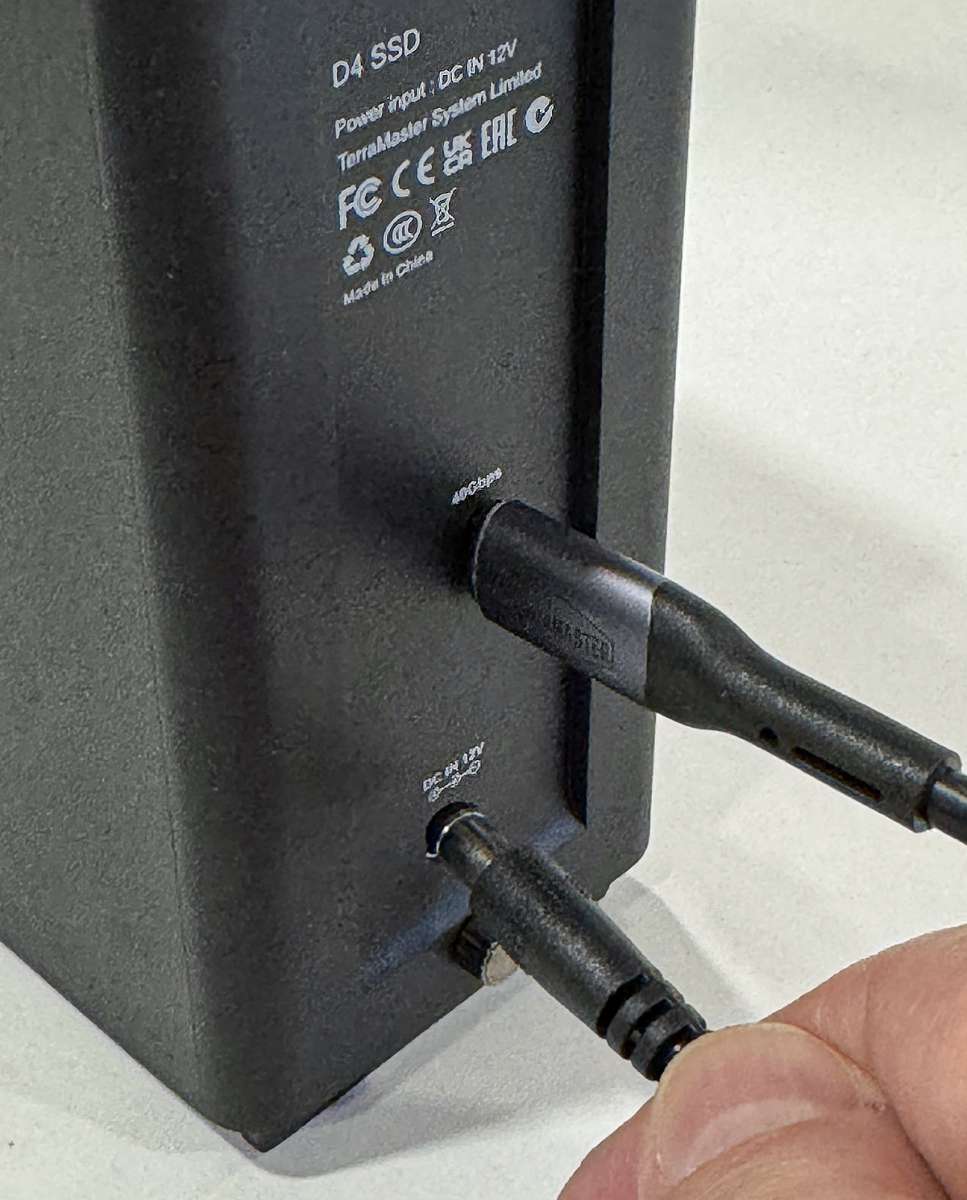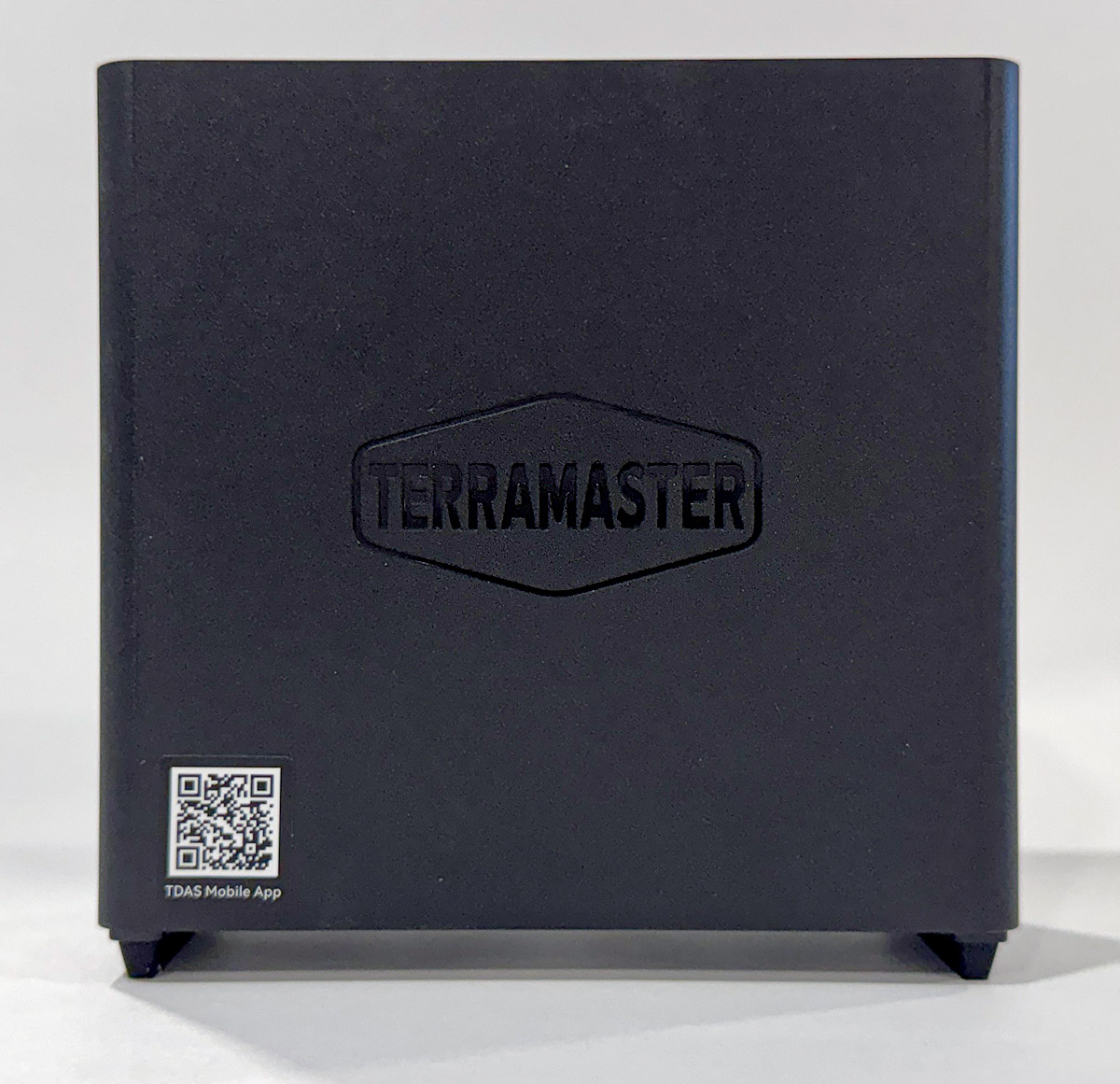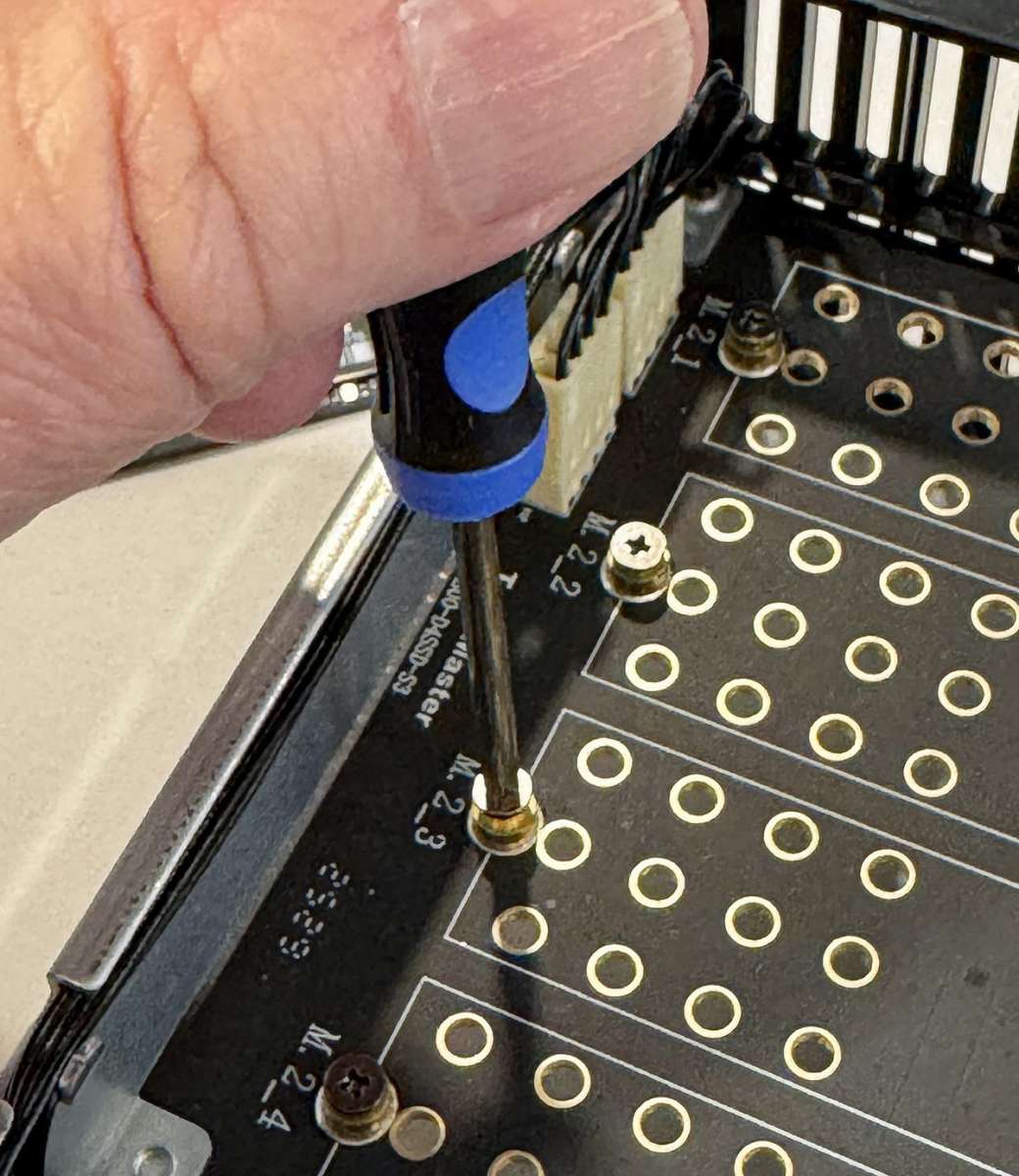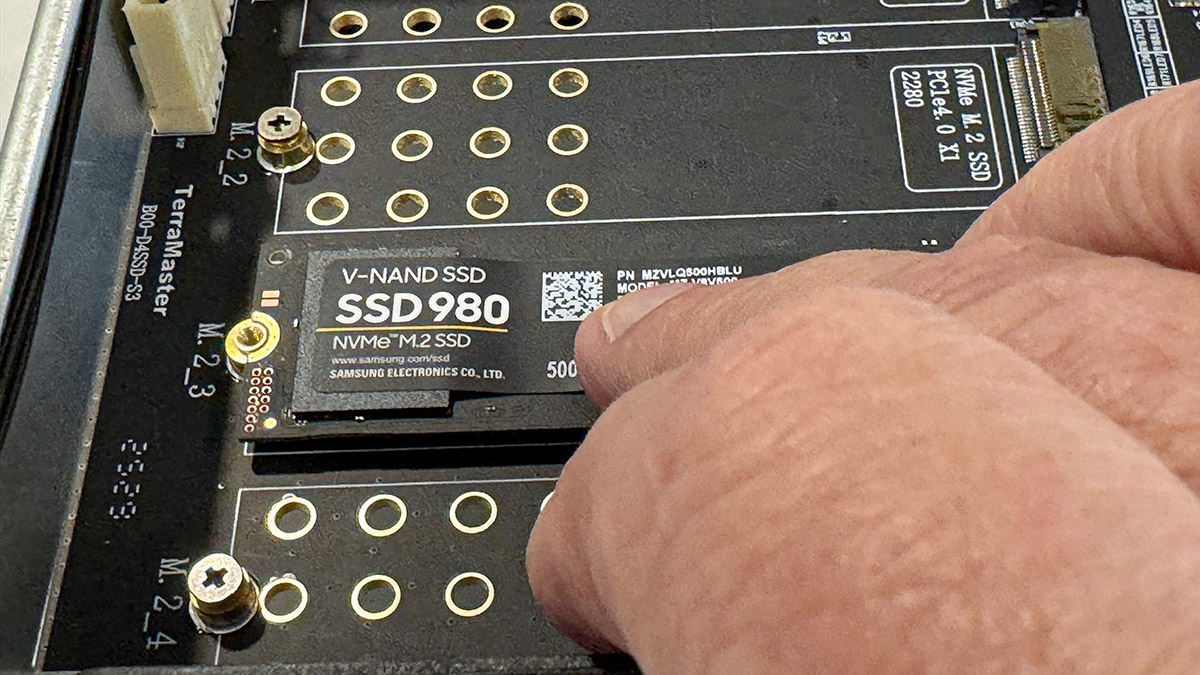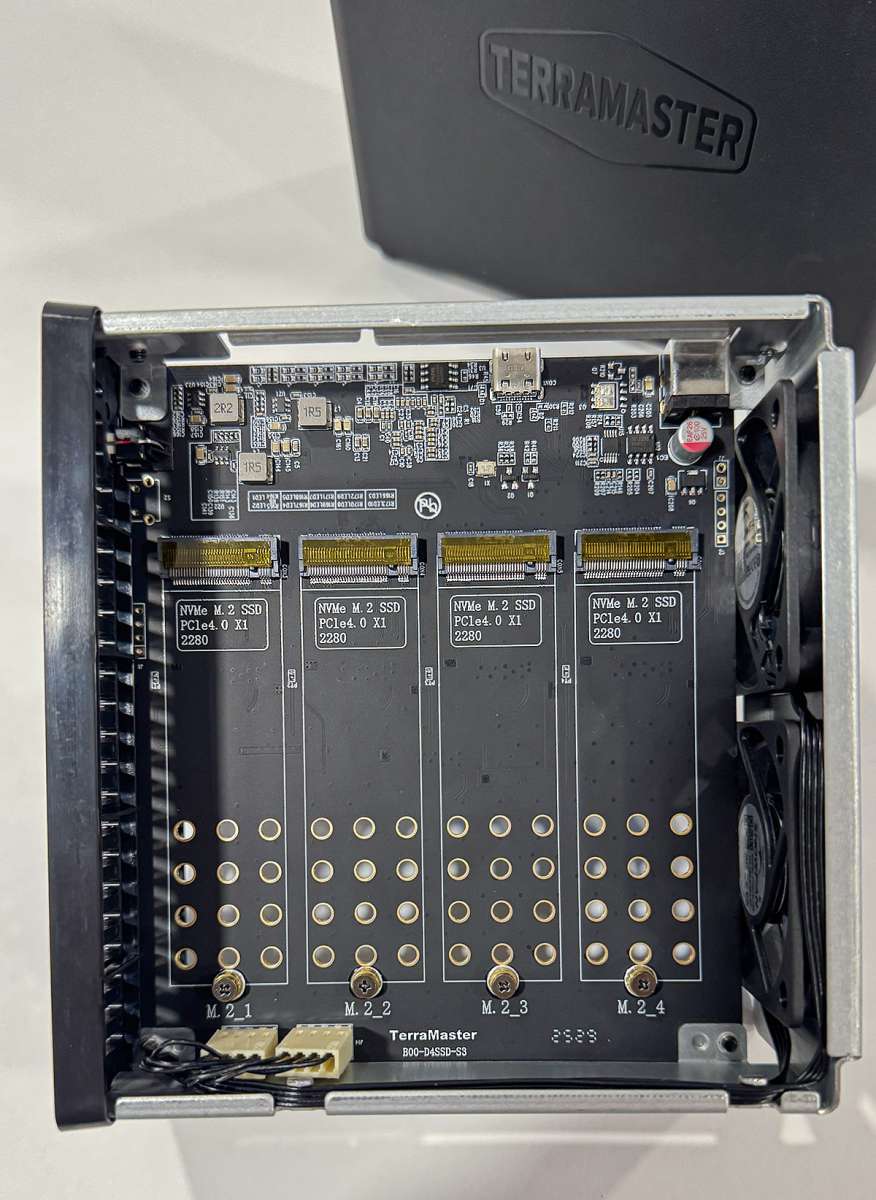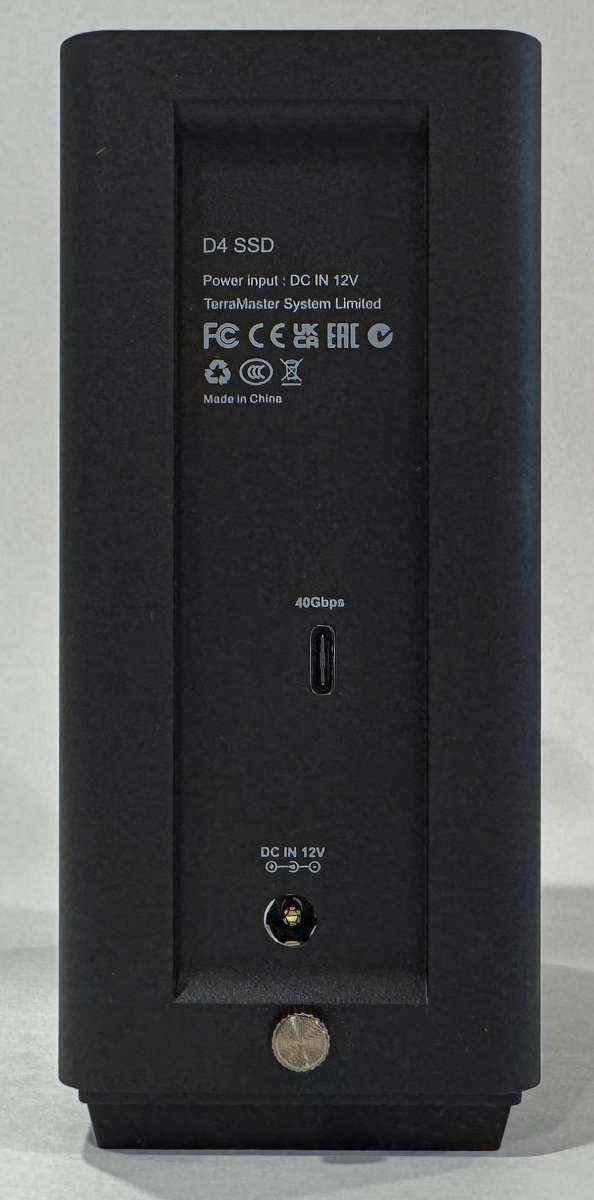Almost all of the gadgets I review “do” something. They blast music, mop and suck dirt off the floor, mow my yard, etc. They help me. At first glance, the TerraMaster D4 SSD 4-Bay All-Flash DAS (Direct-Attached Storage) is a gadget that quietly sits on my desk doing . . . nothing? It kinda feels that way, because after a day or two, I forgot it was there. And, truth be told, I would have forgotten to write my review if I hadn’t stumbled upon the shipping box. My apologies to TerraMaster. It turns out that the D4 SSD does quite a bit—if invisibly.
⬇︎ Jump to summary (pros/cons)
Price: $299.99
Where to buy: Amazon, TerraMaster
What is it?
The TerraMaster D4 SSD 4-Bay All-Flash DAS is a “hard drive” for computer storage. What makes the D4 special is that it has no moving parts. The drive part is made up of chips—four of them.
The D4 SSD is compact, extremely lightweight, and can be portable if desired. It contains 4 NVMe M.2 chip slots. Each maxes out at 8TB for a total of 32TB of storage (chips not included).
Connection is via a single USB-C port. This port is compatible with
Thunderbolt 3/4/5 interfaces and supports all USB4/3.2/3.1/3.0 protocols. Although the newest Thunderbolt 5 is not supported, the D4 SSD is backward-compatible.
What’s included?
- D4 SSD
- Screwdriver for installing chips
- 31 in. 80 gbps USB-C (USB 4) cable
- Extra screws
Tech specs
- Up to 32TB storage
- Disk Slots: 4
- Compatible chips: PCIe NVMe M.2 2280 SSD
- File system: NTFS, APFS, Mac OS, FAT32, EXT4, exFAT
- Maximum Capacity: 32 TB (8TB SSD x 4)
- RAID: Single Disk
- USB4 – 80Gbps
- Size: 5.4 x 2.3 x 5.5 in. (H*W*D)
- Weight: 14 oz.
- Fan
- AC Power
- Supported OS: Mac OS、Windows 1
- Warranty: 2 years
- USB4 USB-C Cable: 31 in.
Design and features
Let me state up front that the TerraMaster D4 SSD 4-Bay All-Flash DAS does not come with chips. So, whatever size chips you get determines how small or massive the D4 SSD becomes.
The D4 SSD features a simple, hand-turned screw that allows the case to slide apart, revealing the four empty slots. I’ve had good luck with Samsung NVMe M.2 chips, but other brands should work just as well. Unlike some chip drives I’ve used in the past, the D4 SSD has plenty of internal space. Even though there is space for chips with heatsinks, they aren’t necessary because two fans quietly blow cooling air across the interior.
Installing the chips only requires using the included screwdriver. And that’s it. Just screw the case closed, connect to your computer, and you’re in business. Note that the D4 SSD does not draw power from USB. It must be plugged into an outlet.
Once installed, new chips may need to be reformatted, especially if you own a Mac. The D4 SSD supports software RAID, but it lacks a built-in RAID function. TerraMaster warns that software RAID can consume system resources, potentially affecting performance. Since I don’t use RAID, this didn’t bother me.
The D4 SSD can be used with a smartphone for photo or other backup; however, I don’t recommend it. That function requires downloading a separate app. Call me paranoid, but I worry that disconnecting and reconnecting to a computer, then to smart devices, will increase the risk of data loss. If I need to back up anything from my iPhone, I will get a dedicated USB memory stick.
As I said, the D4 SSD’s four slots can accept up to 8TB chips for a total of 32TB. My setup is 3 Samsung chips: 2TB (x2) and a single 500GB. Even though the D4 SSD is meant for backup, I use it only for short-term backups and working files. All of my long-term backups are via traditional hard drives (redundant backups) and an online backup service I subscribe to.
The main reason I use the D4 SSD is Apple’s prohibitive storage prices and the flexibility the D4 SSD offers. I have saved a ton of money by only equipping my Mac Studio with a 1TB drive and using the D4 SSD for my current working files.
I don’t do speed testing on SSD or traditional drives. Other geeks are much better at that than I will ever be. However, I can say that reading and writing info to the D4 SSD feels as fast as my internal Mac drive. I cannot feel any difference. And if I can’t feel a speed difference, I don’t care what the numbers say.
Since connecting the D4 SSD, working on huge projects has gone without a glitch. Not only does the D4 SSD free up valuable space on my Mac’s internal drive, but I can also work from it with no speed penalty. Take that, Apple
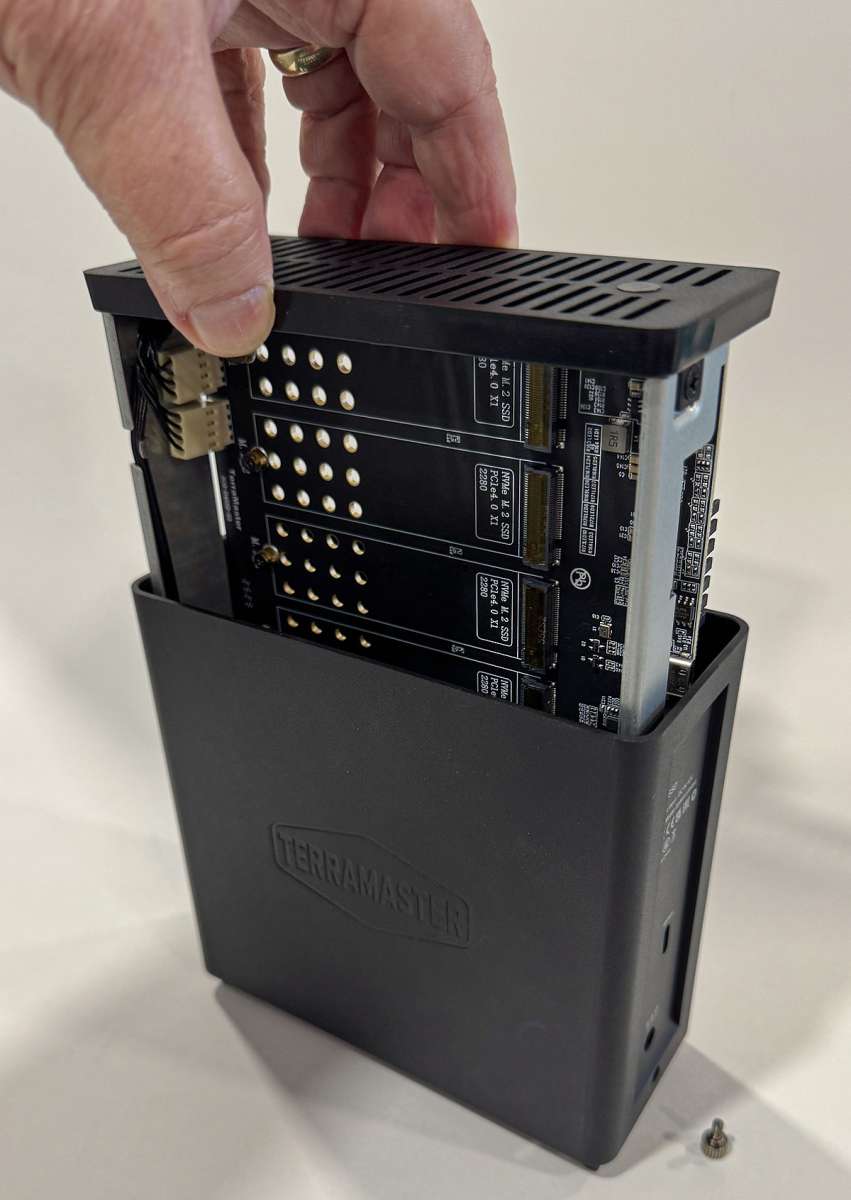 Final thoughts
Final thoughts
For a gadget that does “nothing” but hides behind monitors on my desk, I’ve come to rely on the TerraMaster D4 SSD 4-Bay All-Flash DAS to handle and protect my work data. Yes, some of that trust goes to Samsung, but this combination has resulted in a seamless workflow that is so stress-free and, dare I say, boring, that as I said, I often forget I have it.
What I like about X
- Feels as fast as my Mac’s internal drive
- Quiet
- Easy to set and forget
What needs to be improved?
- Expensive
Price: $299.99
Where to buy: Amazon, TerraMaster
Source: The sample of this product was provided for free by TerraMaster. TerraMaster did not have a final say on the review and did not preview the review before it was published.