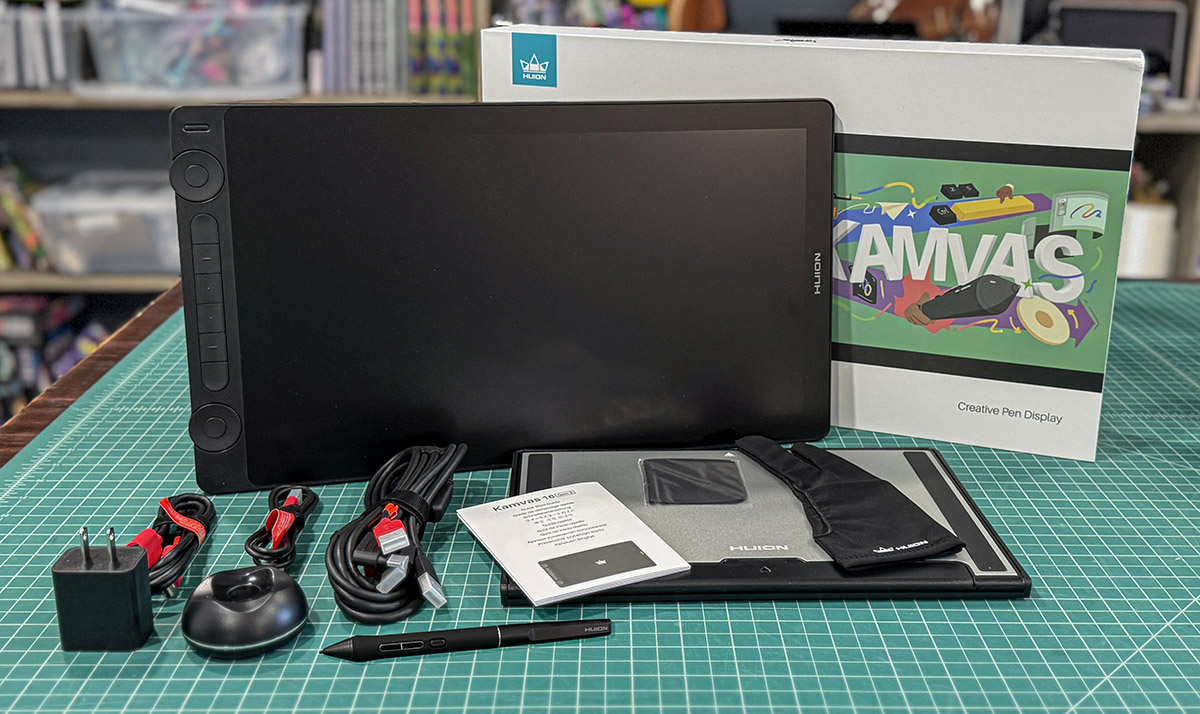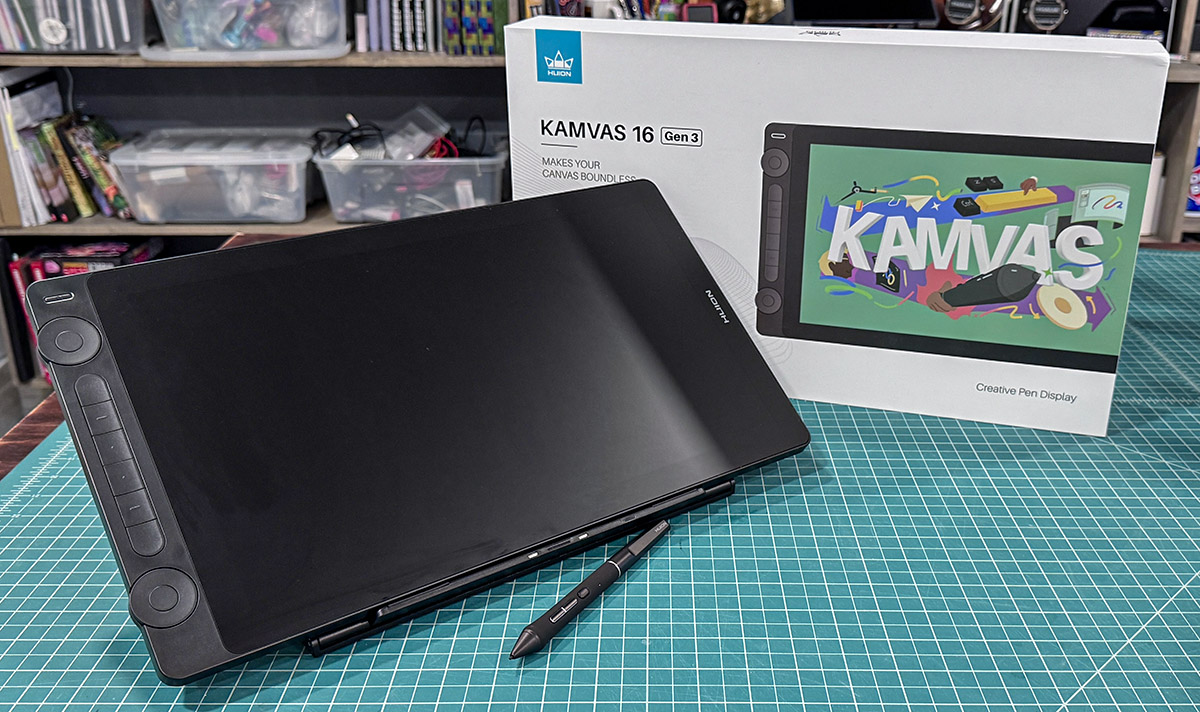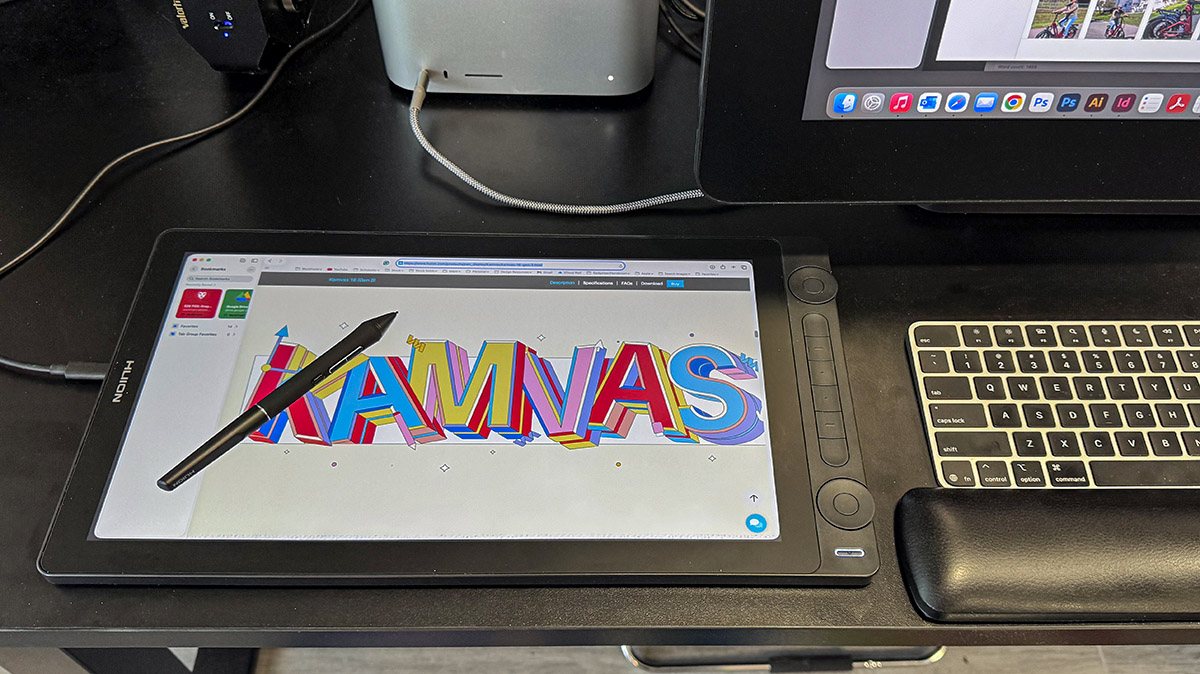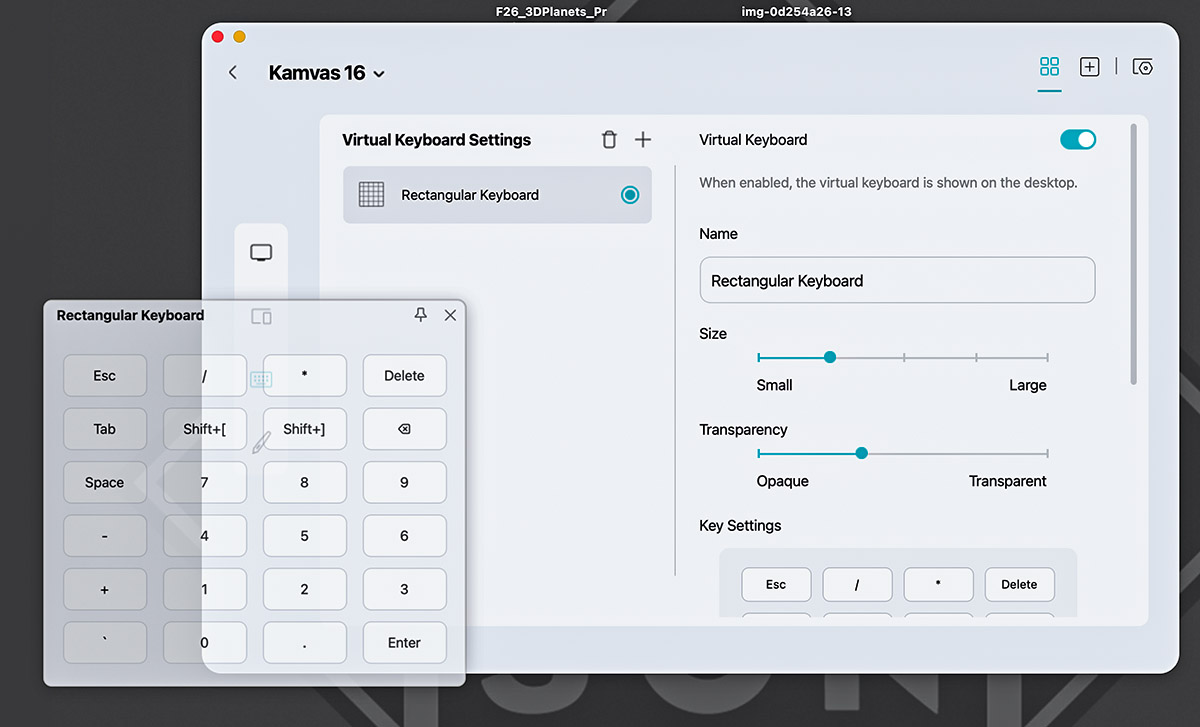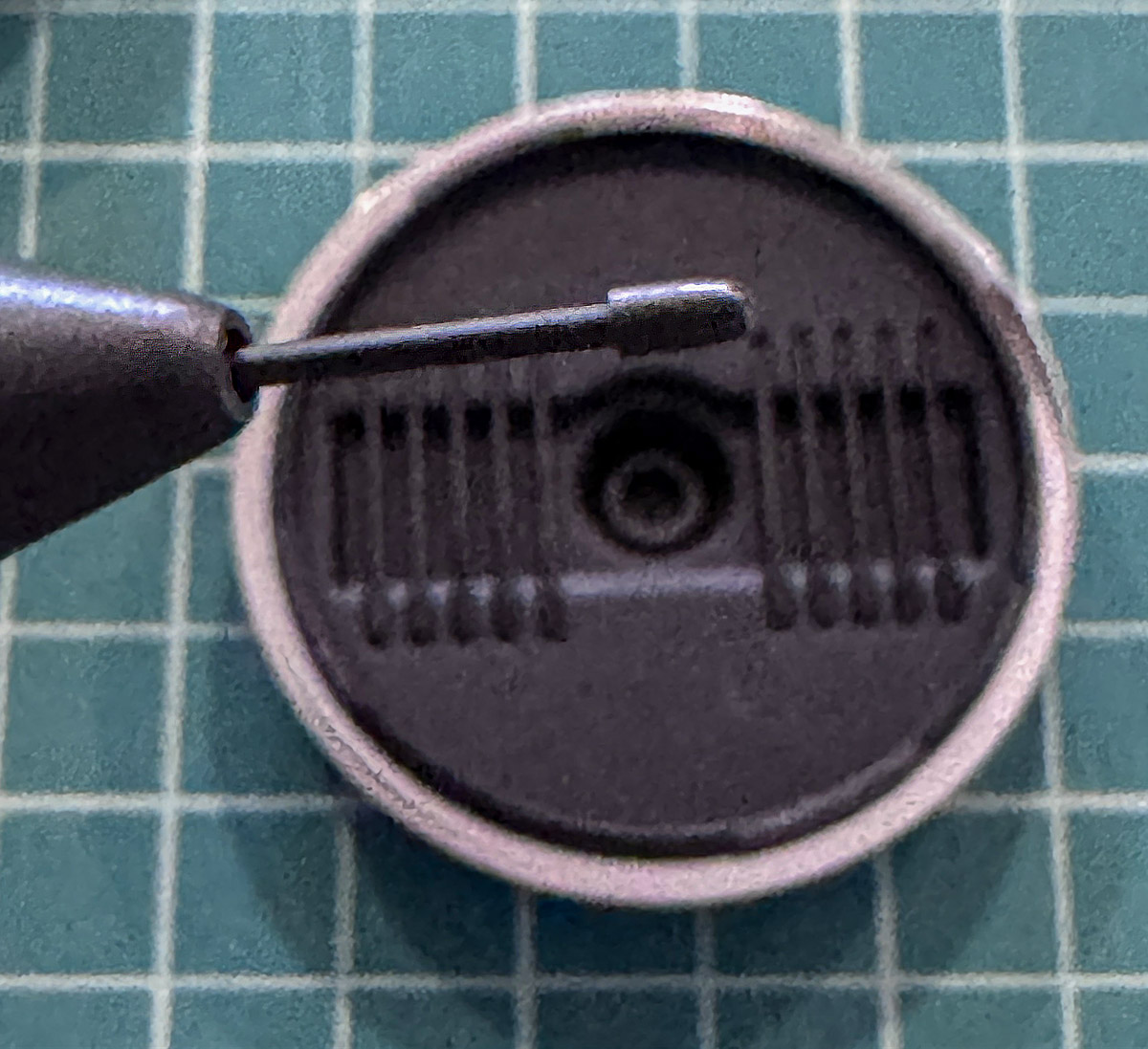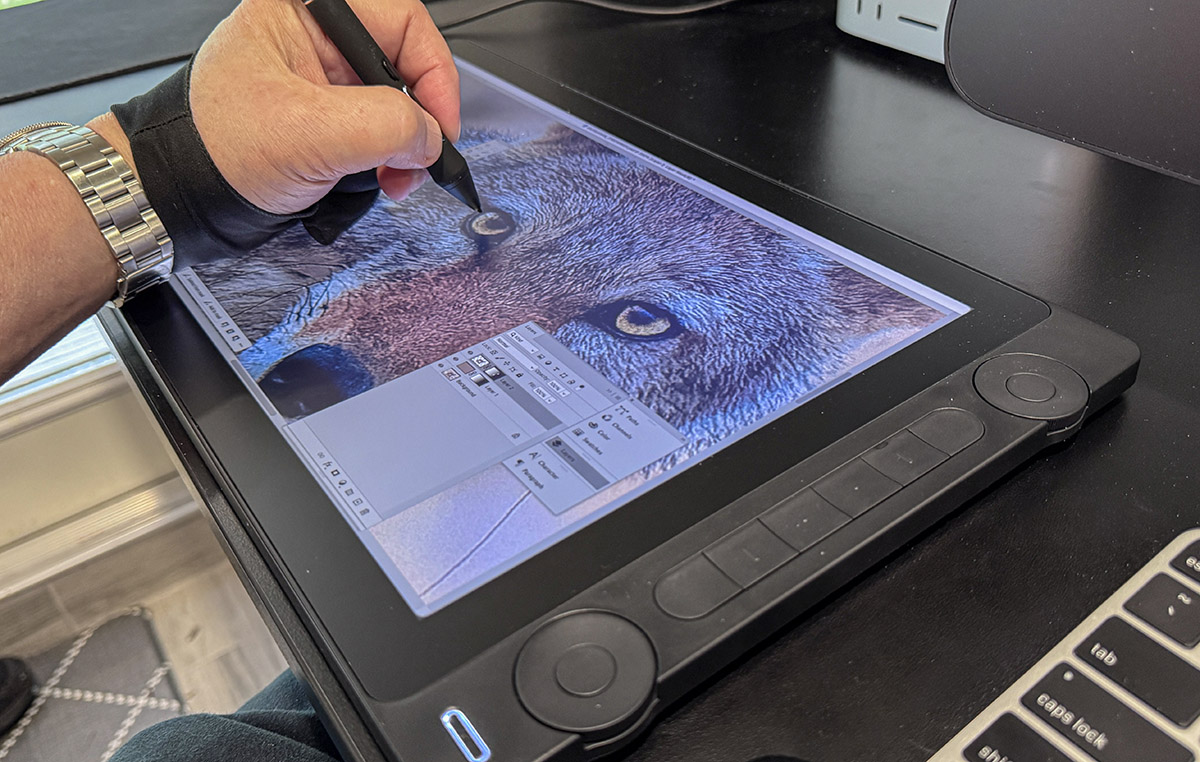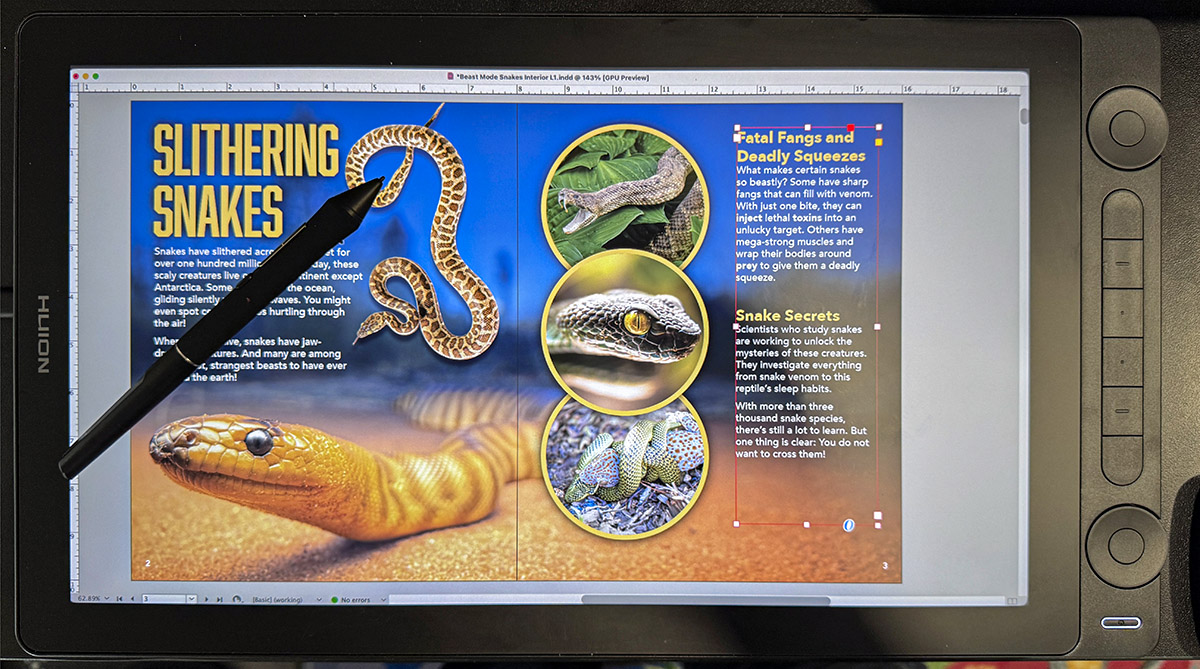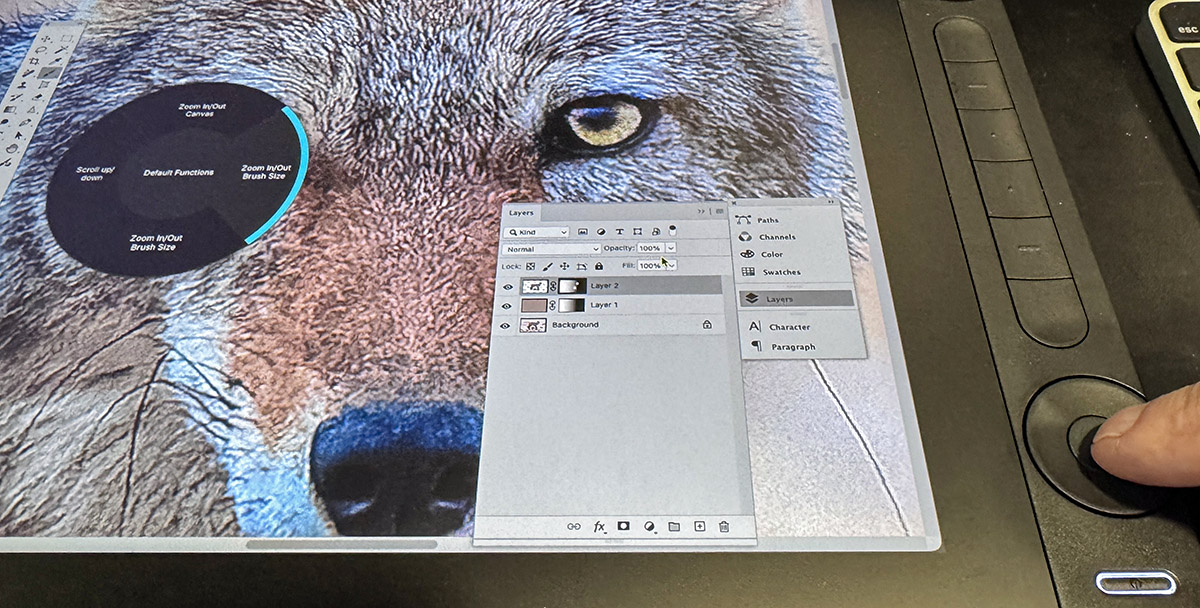REVIEW – Any budding or professional artist who owns a PC/Mac desktop or laptop will eventually consider acquiring a drawing tablet or display to augment their toolset. A few years ago, Wacom was about the only game in town, and they were priced accordingly. Today, the digital landscape has changed dramatically. There are now so many displays and tablets to choose from that deciding on what to buy can be headache-inducing. What kind of drawing device do I need—a display or tablet? What brand to consider? What size screen? What screen resolution? What’s my budget? See what I mean? It’s lucky for us that drawing display companies, such as Huion, can help make any buying decision a bit easier, which is where the Huion Kamvas 16 (Gen 3) comes in. Is this Gen 3, 16 in. display worth it?
⬇︎ Jump to summary (pros/cons)
Price: $459.00 (on sale from $499 at time of review)
Where to buy: Huion or Amazon
What is it?
The Huion Kamvas 16 (Gen 3) drawing display (Huion calls them Pen Displays) is a drawing tablet made to supplement a laptop. Its relatively small size makes it easy to drop into a backpack for portability. Plus, it only needs a USB-C connector to work. No extra power supply is needed (with a few exceptions).
The Kamvas 16 display has a drawing screen size of 15.8 in. (diagonal) and a screen ratio of a horizontal 16:9. Screen resolution is 2560 x 1440 (2.5K).
The Gen 3 pen uses Huion’s newest Pentech 4.0 with 16384 levels of sensitivity—double the sensitivity of other Huion 16” displays.
The side of the Kamvas 16 (Gen 3) drawing display features a row of programmable buttons and two programmable dial controllers. The back is not VESA compatible. Huion offers an optional stand, but it is not included.
NOTE: The Huion Kamvas 16 (Gen 3) is a drawing monitor. It must be connected to a computer/laptop device for it to work. It is not a standalone tablet like an iPad.
What’s included?
- Kamvas 16 (Gen 3)
- Foldable stand ST300
- Battery-free pen PW600L
- Standard pen nibs ×10
- Pen Holder
- 3-in-1 cable (1.8m)
- USB Extension cable (1.2m)
- USB-C to USB-C cable (1m)
- USB-C to USB-A cable (1m)
- Power Adapter
- Artist Glove
- Cleaning Cloth
Tech specs
- Dimension: 16.5 x 9.3 x .5 in.
- Weight: 2.6 lb.
- Color: Black
- Panel size: 15.8” (Diagonal)
- Resolution: 2560 x 1440 (16:9)
- Contrast ratio: 1000:1
- Brightness: 220 nit
- Color gamut volume: 120% sRGB
- Color gamut coverage: 99%sRGB / 99%Rec.709 / 90%Adobe RGB
- Display color: 16.7M (8-bit)
- Anti-glare etched glass
- Full Lamination
- Pentech 4.0
- 16384 pressure levels
- Pen: PW600L
- 6 Programmable Press Keys
- 2 Dial Controllers
- 2 Function-switch button
- ST300 stand
Design and features
Over the past few years, I’ve reviewed many drawing displays and tablets. People are frequently asking me for recommendations about which display/tablet to get. Sometimes the answer is simple, sometimes not. For an easy example, if you are looking for a standalone drawing tablet, I recommend either the iPad Air or the iPad Pro, depending on your budget. However, drawing displays can get much more complicated.
First, there are too many displays to choose from. Knowing what I know, even I get confused. Huion (and competitor XPPen) offer too many displays in too similar price points. So, where does the Huion Kamvas 16 (Gen 3) drawing display fit in?
The Kamvas 16 (Gen 3) drawing display is almost perfect for the beginner digital artist or pro with limited desk space and/or budget. Its $500 price (sometimes on sale for less) gets you many features that add costs in other displays.
At 16 inches, the Kamvas 16 (Gen 3) is sized for both desktop and portable use. I know many artists who love the 16 in.-sized display. Personally, I prefer larger displays—24 in. – 27 in. However, I know how expensive that size can be.
You might ask yourself, “Why would I want to lug this around with a laptop when I can just get an iPad?” The Kamvas 16 (Gen 3) is a monitor you draw on. Like any monitor, it needs to be wired to a computer. The advantage is that you can use any app that your computer will run and see it on the Kamvas 16. A tablet such as the iPad or an Android-based tablet requires its own apps.
For the desktop, the Kamvas 16 (Gen 3) is great when paired with a larger monitor. It can be placed beside a keyboard without taking up too much valuable desk space. This setup is good for photo retouching or drawing while leaving the main window open on the larger monitor. The keyboard can still be used for typing or shortcut keys.
Speaking of shortcut keys, the Kamvas 16 (Gen 3) display has a row of 6 programmable buttons that sit at the short side of the display. The display can be rotated to accommodate either right or left-handed artists. Not only can the buttons be customized to perform almost any desired function, but they can also be customized differently depending on which app is being used. That makes the shortcut button selections almost limitless.
Added to the button row are two rotating dials that can be set to zoom or scroll, or change brush sizes in apps. The dials “click” as they are rotated, which makes them a bit more tactile—a nice touch (pun intended). Both the buttons and dials can save quite a bit of time and effort while concentrating on a piece of digital art, but I turn them off. As I’ve said in other reviews, I’m old school. I learned shortcuts on my keyboard because buttons built into displays didn’t exist. Re-learning shortcuts requires too much effort for my stubborn brain.
Note that a key can be programmed to bring up a virtual shortcut keyboard to the screen.
The Gen 3 part of the Kamvas 16 (Gen 3) means that this display gets the newest pen (stylus) Huion offers—the PW600L. This pen features what Huion calls PenTech 4.0. It’s battery-free (no charging!), has three programmable side buttons, a silicone grip, and is more ergonomic to hold while drawing. The pen sports 16,384 pressure levels. This means there are over 16K levels of pressure between the lightest line to the thickest stroke. While that’s extremely sensitive, I honestly can’t feel the difference between 8K levels from other pens vs. 16K. But it’s nice to know it’s there.
10 extra drawing nibs are included, housed inside the pen holder. These nibs are plastic, which may feel a bit slick for some. Huion offers optional felt-tip nibs, which have more resistance, mimicking how a pencil feels on paper.
Huion provides a small, foldable stand with the Kamvas 16 (Gen 3). There are no VESA holes for mounting on a swivel stand or arm, but that’s overkill for a 16-in. display.
I am not an illustrator. I envy those artists who can digitally paint or draw on their displays. As a children’s book designer, I hire others to do art. However, I do a lot of Photoshop retouching and compositing. The Kamvas 16 (Gen 3) allows seamless interaction between the pen tip and the cursor/brush showing on the screen. Since the screen is laminated, there is no gap (parallax), providing a more accurate feel while drawing.
Color accuracy is not the absolute best I’ve seen, but those displays cost much, much more. Also, colors still look sharp and accurate on the Kamvas 16, enough for 95% of the work I do—so, no complaints. For those color geeks, the specs are: 99% sRGB; 99% Rec.709; and 90% Adobe RGB Gamut Coverage. 16.7 million colors can be displayed.
Resolution is 2.5K. It isn’t the 4K resolution everyone seems to be drooling over, but it’s more than enough resolution for a 16-inch display. I have 24-inch displays at 2.5 K, and they look great!
The pen glides along the screen’s anti-glare glass. I’m not bothered by reflections in the glass as I work. The single USB-C connector doesn’t get in my way as I work. Note that older laptops may require the supplied 3-in-1 HDMI cable with a power supply.
Final thoughts
My recommendation stands. The Kamvas 16 (Gen 3) drawing display is more suited for a beginner artist or someone who demands portability with their laptop. For deskbound artists, I recommend a larger 19-inch or 24-inch drawing display that can double as a main monitor. However, there’s little to fault with Huion’s latest small-sized display. It’s great at what is required of it.
What I like about the Huion Kamvas 16
- It’s compact for portability
- Can be connected with a single (supplied) USB-C cable (newer computers only)
- The pen is great
- Quality build
- Affordable
- Etched glass screen
- Laminated screen
What needs to be improved?
- I would prefer no built-in shortcut keys (but that’s me)
Price: $459.00 (on sale from $499 at time of review)
Where to buy: Huion or Amazon
Source: The sample of this product was provided for free by Huion. Huion did not have a final say on the review and did not preview the review before it was published.