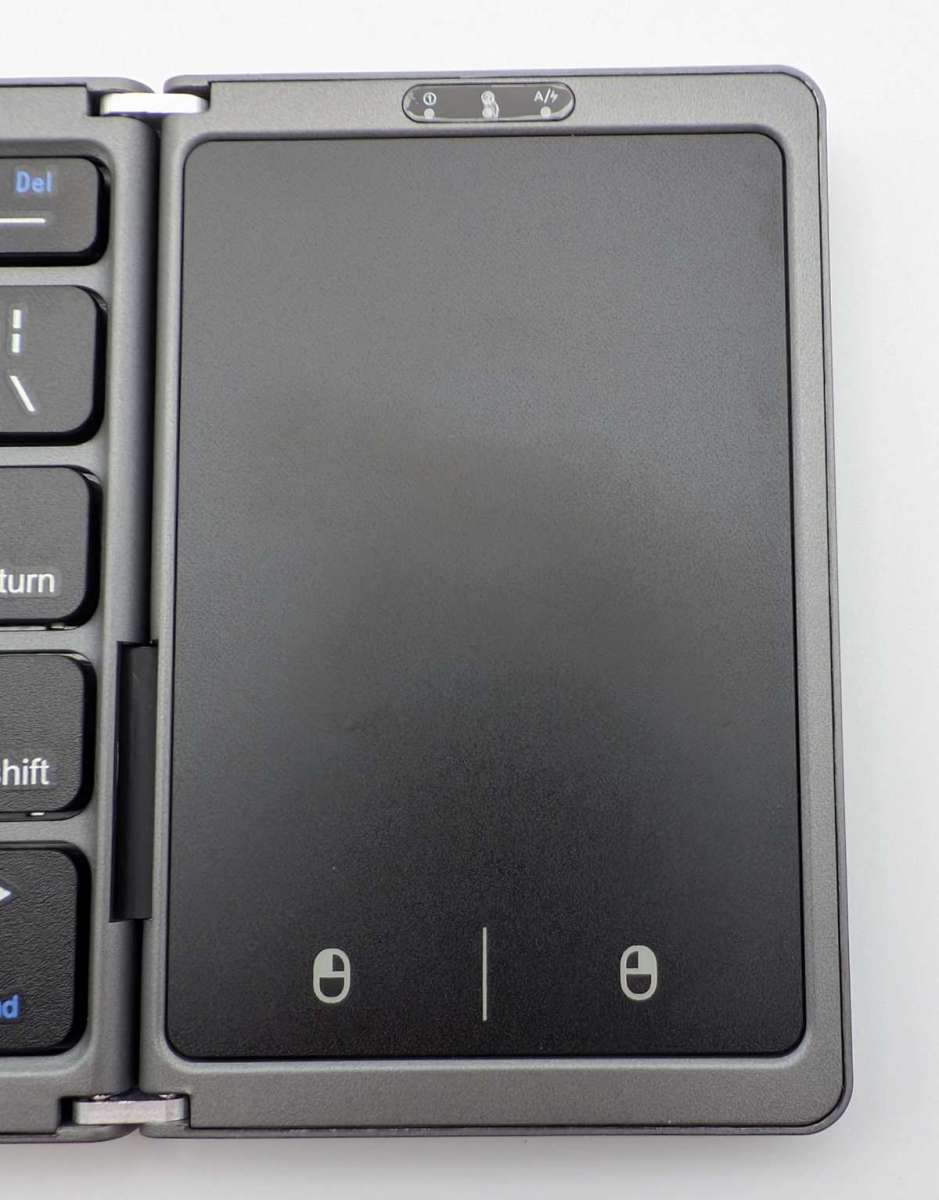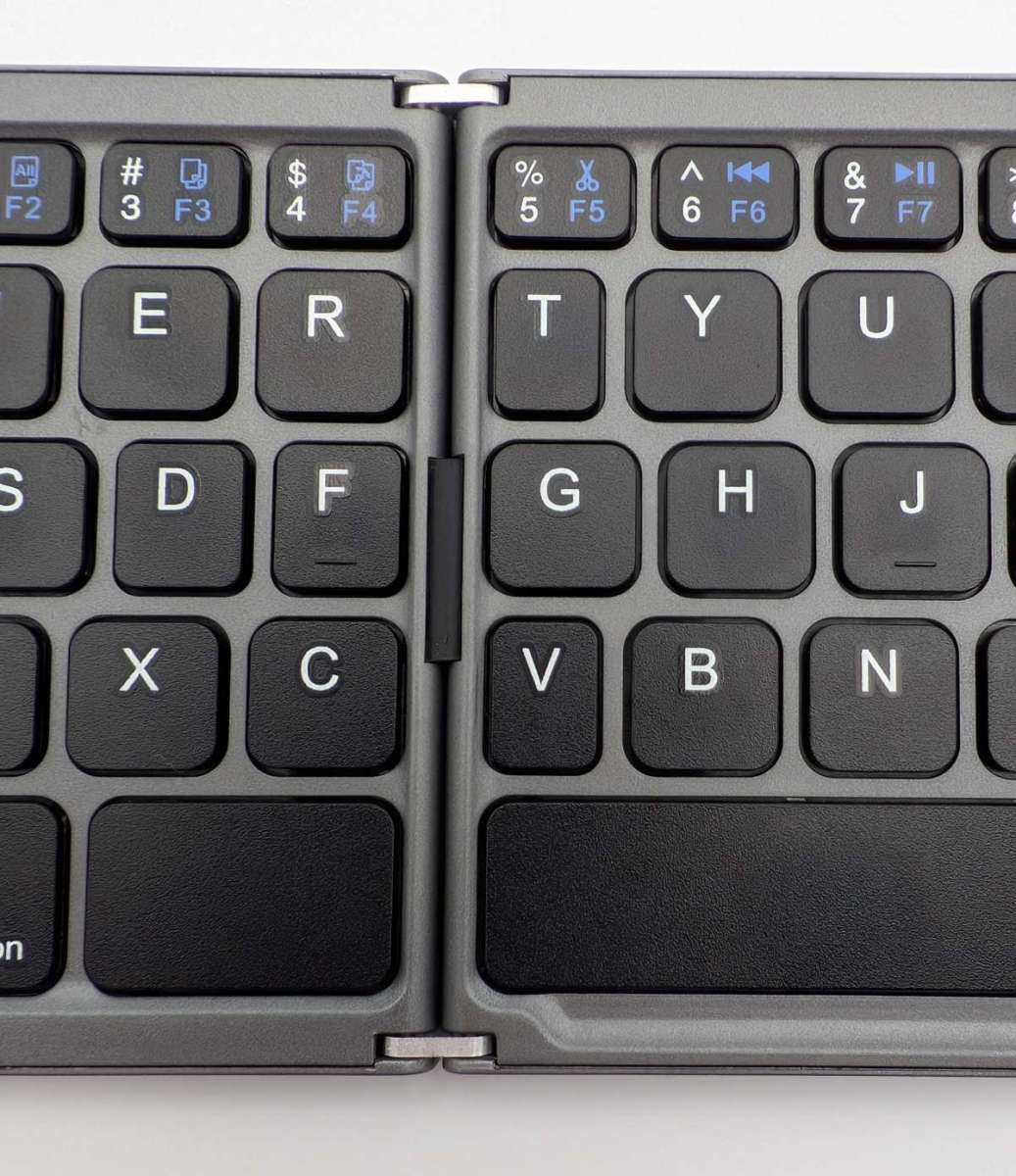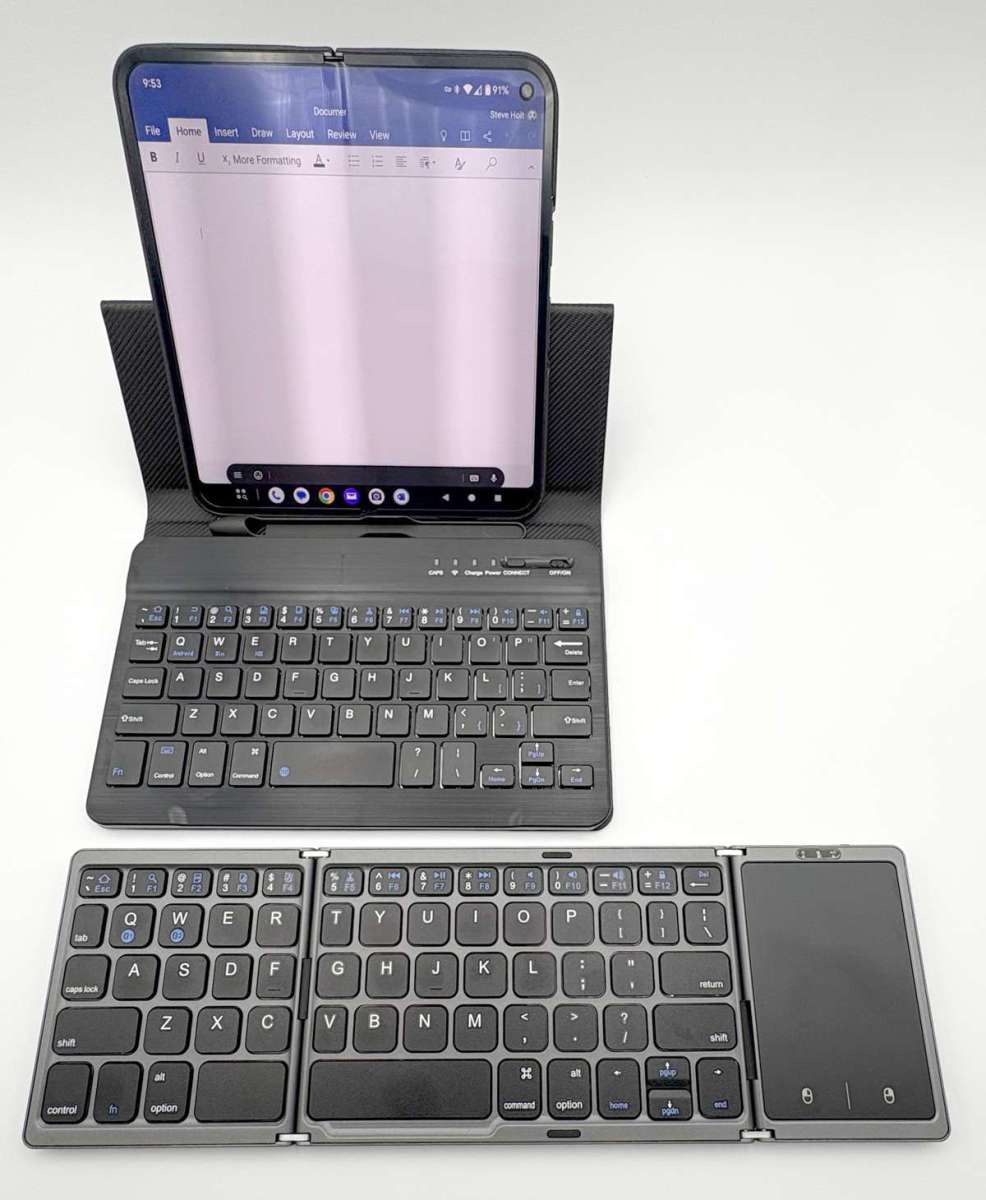REVIEW – I have a bunch of different tablets. I have an iPad, various Android tablets, and a Microsoft Surface. I got a hard cover for the iPad that has a built-in Bluetooth keyboard (with a touchpad), so it’s nice being able to type on a physical keyboard. And after I recently got my Pixel 9 Pro Fold cellphone that can open up to tablet mode with a really large screen, I purchased a portable keyboard that I can use with my cellphone to take notes in Microsoft Word instead of taking my Windows laptop or the iPad with me. That has been really nice, but it doesn’t have a touchpad built-in, so that means constantly having to reach up to the screen when I need to navigate. My Android tablets and the Microsoft Surface have covers, but they don’t have an integrated keyboard, so I have to use those cramped on-screen keyboards. Sure, voice transcription is really useful, but you can’t do that in a meeting. So recently I have been popping off the iPad case keyboard and taking that with me when I want to take a physical keyboard with me to use with one of my tablets. It’s not elegant, but it works. So I have been looking for a portable keyboard that I can use with any of my larger gadgets when I need a keyboard. The SEENDA foldable Bluetooth keyboard seemed a perfect fit, so let’s see how it turned out.
⬇︎ Jump to summary (pros/cons)
Price: $33.99
Where to buy: Amazon
What is it?
A portable Bluetooth keyboard that is almost full-sized, and is tri-fold, so you can easily take it with you.
What’s in the box?
The SEENDA keyboard and a short USB-C cable, and an instruction manual.
Tech specs
- Size: 11.96″L x 3.86″W x 0.39″H
- Battery: 140 mAh
- Bluetooth version 5.1
- Standby time: 200 hrs
- After 30 min of inactivity, it goes to sleep
Design and Performance
The footprint of the SEENDA keyboard when it is folded up is slightly bigger than my Pixel 9 Pro Fold. So it’s pretty small, and that makes it really nice to take with you. And there are magnets on the parts that fold out, so that when you close it up the magnets keep them in place and don’t flop around. The keys are very quiet when typing, so I would consider them ‘soft touch’, with no click sound.
When you open up the SEENDA folding Bluetooth keyboard there are rubberized little pads along the edges that prevent it from sliding around while you are using it. The keyboard itself is all plastic, and the hinges are made out of metal. The opening and closing of the keyboard is smooth and feels solid. To the right of the keyboard is an integrated touchpad that has 2 clickable mouse buttons along the bottom that have a physical click to them, which is great. And the touchpad can recognize gestures for swiping and scrolling, pinch and zoom, etc. So that’s really nice. I took the SEENDA with me on a recent trip and used it with my Pixel cellphone in my meetings, and the touchpad worked great on my cellphone screen so I didn’t have to constantly reach up to touch the screen to do things!
Along the top edge of the touchpad section, you’ll see the on/off button and the USB-C charging port. It takes about 2 hours to fully charge the keyboard. I have used it probably 2 to 3 times per week over the past 3 weeks (for probably an hour at a time). The size of the battery (140 mAh) seems really small, but I haven’t had to charge it again… yet.
When I look at my HP Windows laptop and compare a full-sized laptop keyboard to the SEENDA keyboard, there are some distinct differences. You’ll notice that the letter keys are the same size on both keyboards. (with a few exceptions that I’ll address in a minute) But when you measure both keyboards from side to side (shift key to shift key), you’ll see that my laptop keyboard is 10 ½ inches wide and the SEENDA is 9 1/8 inches wide. So what SEENDA did is shrink the keys along the edges (the TAB/CAPS LOCK/SHIFT/etc) to make the keyboard smaller and more portable. The number keys across the top row of the SEENDA also include many other functions when you use the ‘fn’ key in the lower left. These functions include lots of things you might use on your tablet or cellphone, like music control, copy/paste, volume, search, screen lock, and more.
One important thing to mention about this keyboard is that there is a ‘seam’ on the left folding side that goes between the R and T keys, the F and G keys, etc. What SEENDA did was shrink the D, F, T, and V keys to compensate for the folding seam. You’ll notice what I am talking about when you look at the pictures in the review. So at first it was awkward to type because I had to reach a little bit farther with my left hand to reach the T, G, and V keys. I am used to it now, but it is worth mentioning.
One important Bluetooth feature that I need to mention is that it can pair with 2 devices at once and you can easily switch between them with a simple click on the keyboard. I connected my cellphone and my Microsoft Surface tablet to the SEENDA at the same time and seamlessly switched between them. I even connected the SEENDA to my HP laptop and used the SEENDA keyboard to type in a Word document instead of the laptop keyboard, and then seamlessly switched back over to my cellphone!
Finally, I will show some comparison pictures of the SEENDA with some of my other gadgets.
Here are two pictures of the SEENDA next to the keyboard that I bought for my Pixel Fold. The second picture shows what both keyboards look like.
Here is the SEENDA folding Bluetooth keyboard sitting next to the keyboard that came with my iPad cover. You can see how the keyboards are almost identical in width.
And here is the SEENDA sitting in front of my Microsoft Surface tablet.
Final thoughts
I have been very pleased with this portable keyboard, especially for the price of $34. It fits a spot in my life that I haven’t been able to fit so far, and it works with all my tablets, my wife’s iPhone, and my Android phone, and easily switches between 2 devices. It’s small and can easily be thrown in a backpack or bag when you are traveling. It takes a little getting used to the fold in the middle of the keyboard that forces you to reach a little farther to reach some keys than you would expect, but let’s face it, using a full keyboard is so much quicker when typing versus using those little on-screen keyboards. And the icing on the cake is the integrated touch pad, which makes it really easy to scroll and right-click on things when needed.
What I like about the SEENDA folding Bluetooth keyboard
- Great portable footprint
- Connect to 2 devices at once
- Great price
- Almost full-sized keyboard with a built-in touch pad
What I’d change
- Not much. Perhaps a cloth bag of some sort to protect it when I pack it for trips.
Price: $33.99
Where to buy: Amazon
Source: The sample for this review was provided by SEENDA. They did not have a final say on the review and did not preview the review before it was published.