
REVIEW – For years, I have debated getting a gaming chair, but I’ve stuck with mid-range office chairs as either the price was far too much, the look was far too gaudy, or they were simply not good for criss-crossing my legs. The Razer Iskur V2 X gaming chair has that mid-range cost, coupled with a wide seat base, so I thought it may be a perfect step into a more premium yet economic gaming chair. Plus, it came in a heather grey or black color scheme to keep my office area looking clean and professional.
⬇︎ Jump to summary (pros/cons)
Price: $299.99
Where to buy: Razer Website and Amazon
What is it?
The Razer Iskur V2 X is Razer’s every day economic version of the Iskur V2 gaming chair. It is built for comfort, support, and all day use without the premium price.
What’s included?
- Razer Iskur V2 X chair
- Instructions
Tech specs
- 152 degree recline angle
- 2D armrests
- Fabric upholstery
- High-density foam cushions
- Available in black and light grey
- Recommended Height: 5’2” – 6’2” / Weight: <299 lbs
- 21.4″ wide seat base
Design and features
Once everything was assembled, I made sure that each part worked. The Razer Iskur V2 X gaming chair raised up and down smoothly, the armrests went up/down and left/right as they should, and the seat reclined much farther than any chair I had owned prior. I noticed that the cloth was thick and the stitching was well done. The prior chairs I had were mesh and leather, so unlike those, I was not worried if my cats jumped upon it.
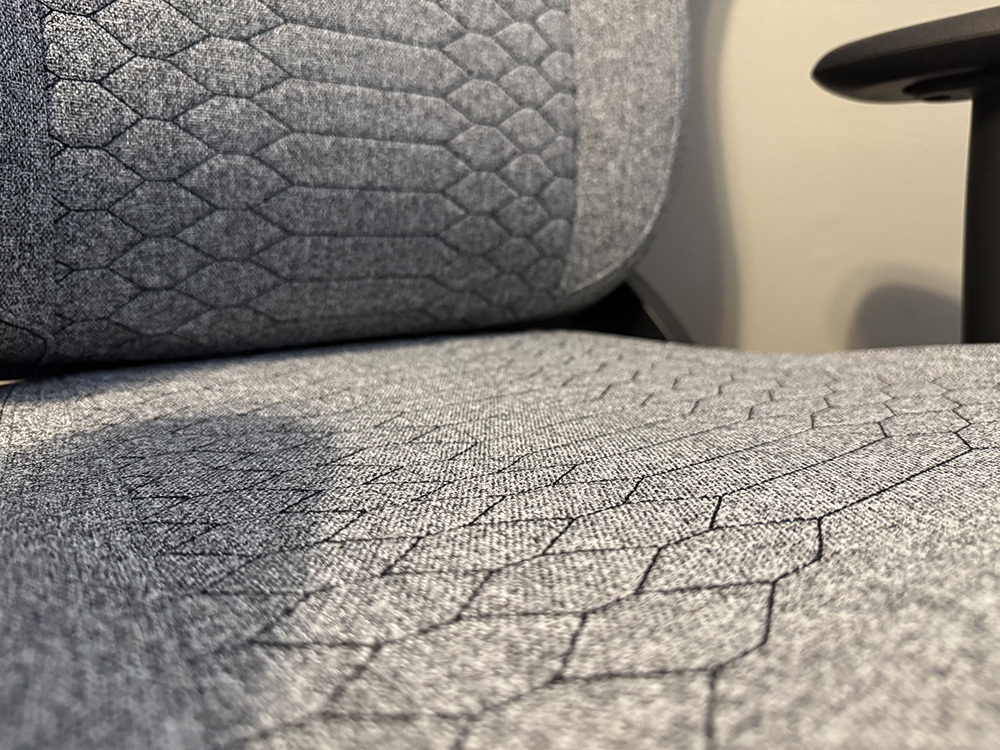
We have two gamers in this house; myself and my brother-in-law. Most of the review is my own experience, however there is a paragraph at the end about his experience using the chair for a few weeks as well. He’s taller and heftier than I am, so if you are wondering about a small vs larger person’s opinion, check the last part of the review.

I have a nice chair mat that allowed the wheels to glide quietly and effortlessly on, which was an improvement upon my more expensive work chair. Thankfully, the effortless gliding was only when I wanted them to glide, as when sitting and moving around normally, the Razer Iskur V2 X gaming chair did not slide away from me.

Adjusting the height of the chair was easy. As with most computer chairs, you just pull on the lever to adjust the seat. It did not raise as high as my other chair, but for someone who is 5′ 5″ tall, it was plenty high enough for my needs. It goes quite low, so much so that my 3 year old niece easily could climb up on it. With the same lever, you can also easily lock the chair in place.

The adjustable backrest, which goes to almost a lying position, reminds me of adjusting a car seat. It has a lever that you pull, then you just lean yourself back to the exact position you want. Once you find it, you can leave it at that exact spot by releasing the lever. The 152 degree angle also was quite similar to the angle my passenger seat reclines to. It was so convenient to lean back, kick my feet up on my ottoman, which I keep under my desk, and watch the entire movie comfortably.

The Razer Iskur V2 X gaming chair is the economy version of the Iskur V2 gaming chair released prior, which has an adjustable lumbar supported backrest. The lumbar support on the backrest is stationary on this one, and looking at its positioning, I thought for sure it would be uncomfortable. I was wrong, and after a week of acclimating to it, it was in the right place. It was also the first thing that my brother-in-law commented to me about the chair as well.

Now the one biggest gripe I had with the Razer Iskur V2 X gaming chair was the adjustable armrests. I wished they went a little bit lower, but more so, they adjusted left and right far too easily. Several times I would bump them with my knee (I sit cross legged a lot.) and they’d get out of place. It’s not hard to move them back at all, just inconvenient. I did not have this issue with my previous chair with adjustable armrests, as you had to press a button to adjust them left and right.

Myself, I thought that while the Razer Iskur V2 X gaming chair was comfortable over hours of use, it felt almost too big for me. Looking back at the pictures taken of me in the chair, it doesn’t look big, but once sitting on it, it definitely feels so. However, reading my brother-in-law’s blurb, which he wrote for me, it seems like the size worked quite well for him.
Over the month of use we’ve had with the chair, the fabric has held up incredibly well. You cannot tell that it’s been used for 8-12 hours a day. There has been no change in comfort levels from day one, so the foam seat is holding up well. The office looks professional as I had hoped, yet the Razer logo is still cleanly visible to give that gamer aspect.

Paul’s blurb: I’m very impressed with the chair to say the least. I love the wide base. I’m a bigger person and always felt like the chairs I had in the past were always a tight fit and just a sacrifice that I had to deal with. The cushion is firm but not uncomfortably firm, and after sitting 8+ hours a day in it, it holds up well. The tall back is something new for me and I really like it. It reminds me to sit all the way back so I can stop slouching. The wheels move really well on carpet with no need for aftermarket rollers. What I would change about the chair is the armrests. I wish they could move back and forth as well as side to side.

Assembly, Installation, Setup
I figured that putting together the chair, on my own, on video would be the best way to show how easy it was to assemble. Everything came nicely boxed and wrapped in plastic and foam to keep everything safe. A large instruction guide is included, which you can see set up against my TV in the background. That’s all I needed to step through the process.
No tools were needed, as the only one necessary was included. They also included gloves, which weren’t absolutely necessary for assembly, but were quite useful in pressing the wheels down into place as my hands are thin and bony; not great for opening jars or pressing lumpy things into place.
Final thoughts
Overall, I appreciate that Razer has come out with a more economic chair in mind, as gaming chair prices have gone through the roof. At $299, it’s at the top end of what I would pay for a chair, but it does have quite good quality, is comfortable to sit in for hours at a time, and looks mature in an office setting. For those of us who work from home and game after, the Razer Iskur V2 X gaming chair is a solid choice for that middle of the road price range.
What I like about the Razer Iskur V2 X gaming chair
- Adjustable back rest
- Lumbar support actually worked
- Seems sturdy and well made
What needs to be improved?
- The armrests adjust inward/outward too easily
- Might be almost too big for a smaller bodied person
Price: $299.99
Where to buy: Razer Website and Amazon
Source: The sample of this product was provided for free by Razer. Razer did not have a final say on the review and did not preview the review before it was published.


