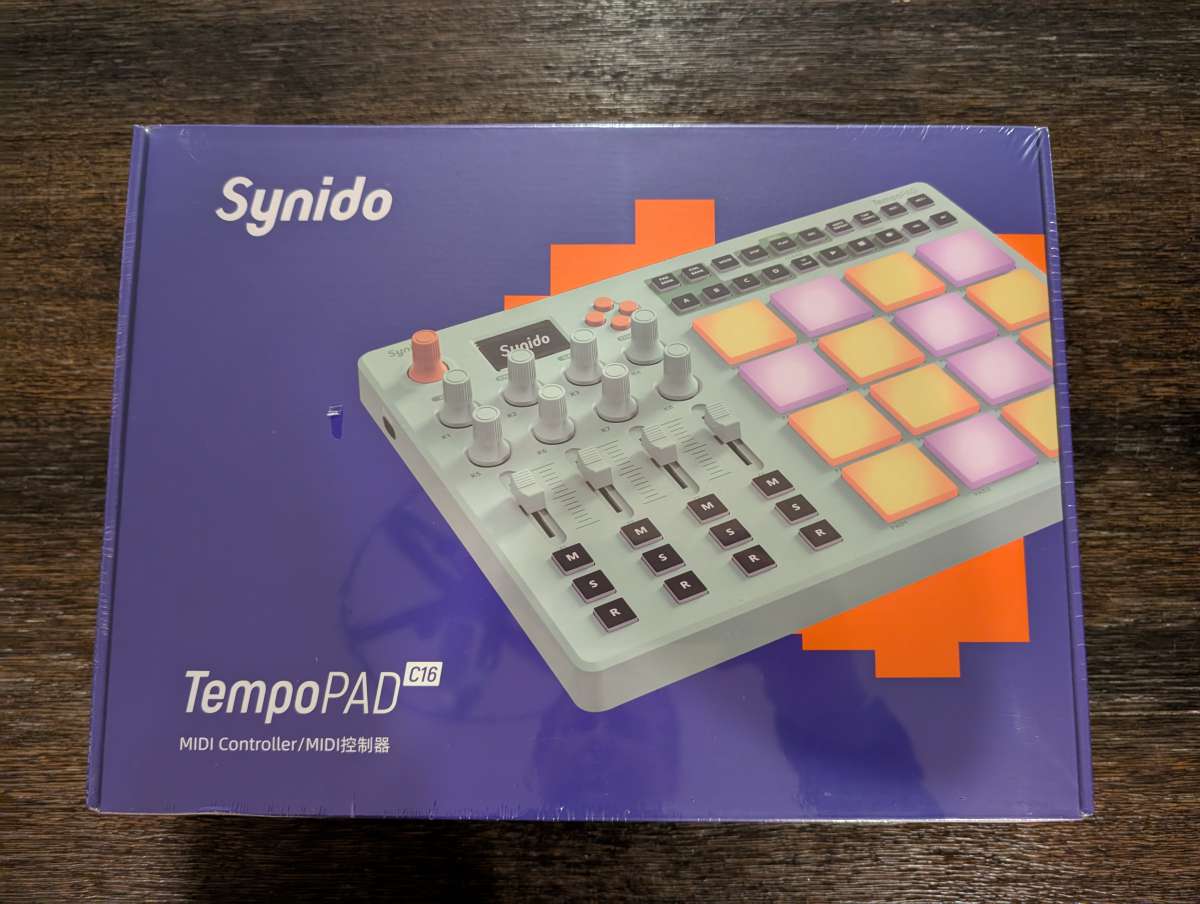
REVIEW – Music and gadgets are a magical combination. There are an incredible number of gadgets to make, modify, and share music and the list grows every year. Today’s review is the Synido TempoPAD C16 USB-C MIDI Pad Controller, which has a number of different highly configurable controls to assist in creating and performing music. I have to admit, the learning curve on this review is a bit higher than past reviews, so it has been interesting to learn and figure out the different features. Read on to see how it went!
⬇︎ Jump to summary (pros/cons)
Price: $179.99
Where to buy: Syndio and Amazon
What is it?
The Synido TempoPAD C16 USB-C MIDI Pad Controller is a versatile MIDI controller designed to produce and perform music with a tactile board instead of having to use a mouse and keyboard.
What’s included?
- Tempopad C16
- Canvas Carry Case
- USB-C to USB-A cable
- 3 MIDI 5-pin DIN to 3.5mm TRS Adapter
- USB-A to USB-C adapter
- User Manual
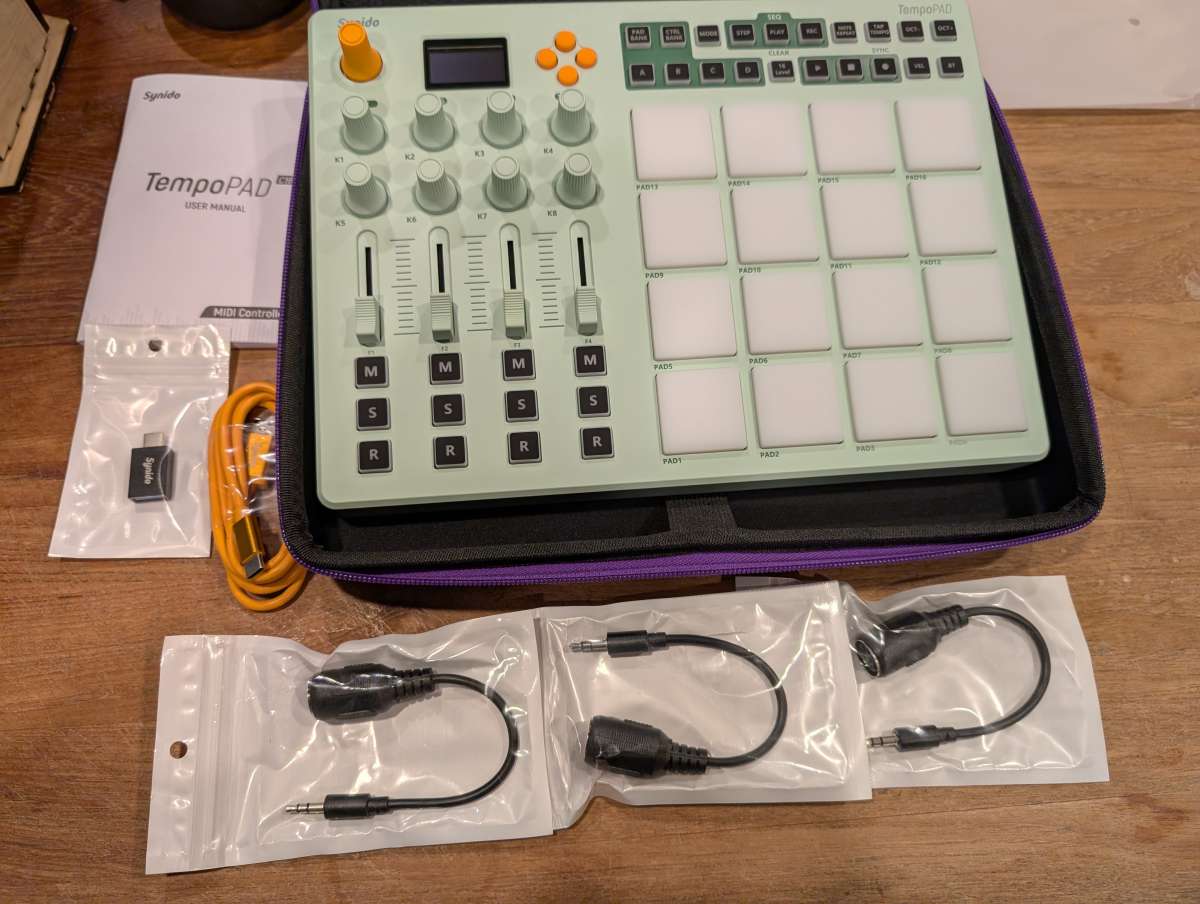
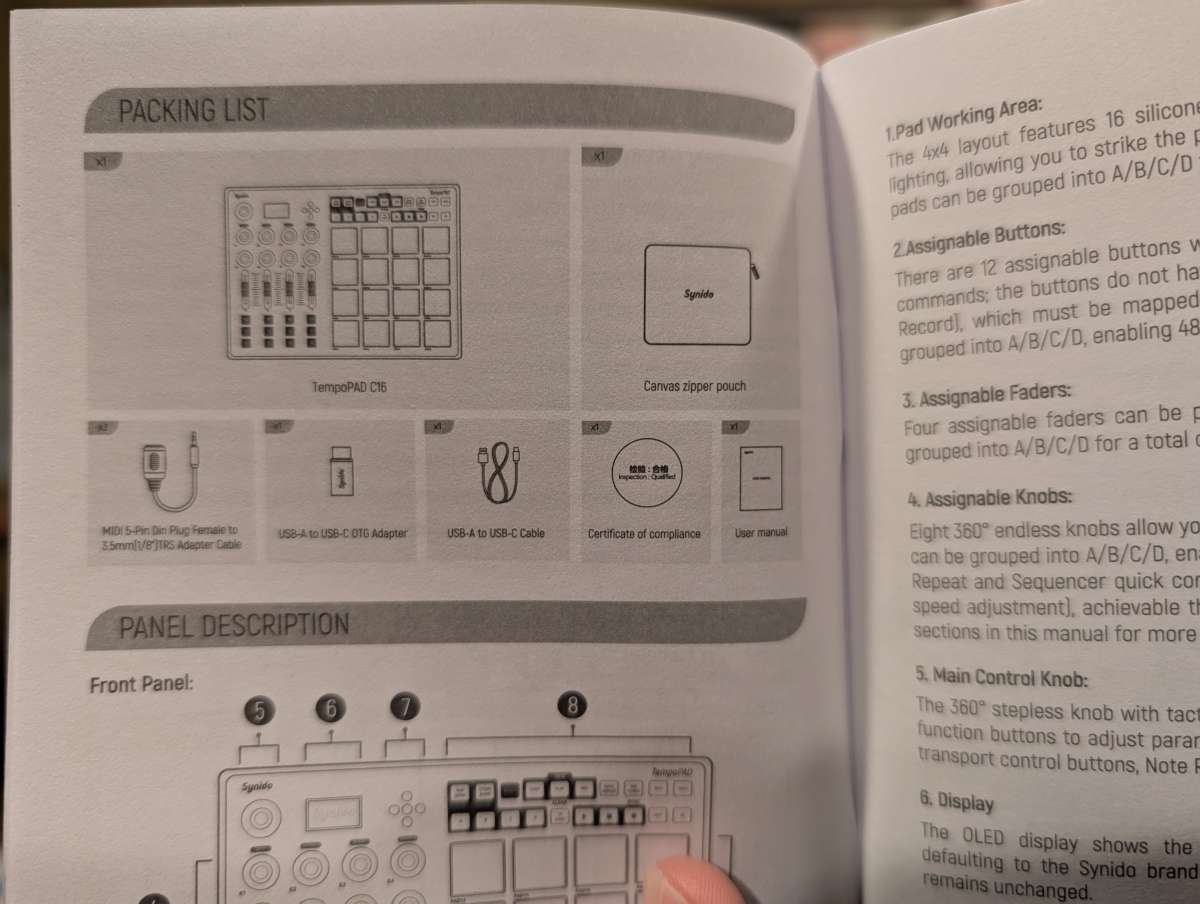
Tech specs
- 8 Endless Encoders
- 4 Precision Faders
- 12 DAW-Shortcut Buttons
- Step-Sequencing & Dynamic Play 16-Track 16-Step Trigger Sequencer
- 16 Pressure-Sensitive Pads 4 Banks (64 Total Controls) For Note, CC And Program Change Messaging
- Power Consumption USB Power: 3000 mA/ Wireless
- Bluetooth Connectivity
- USB-C
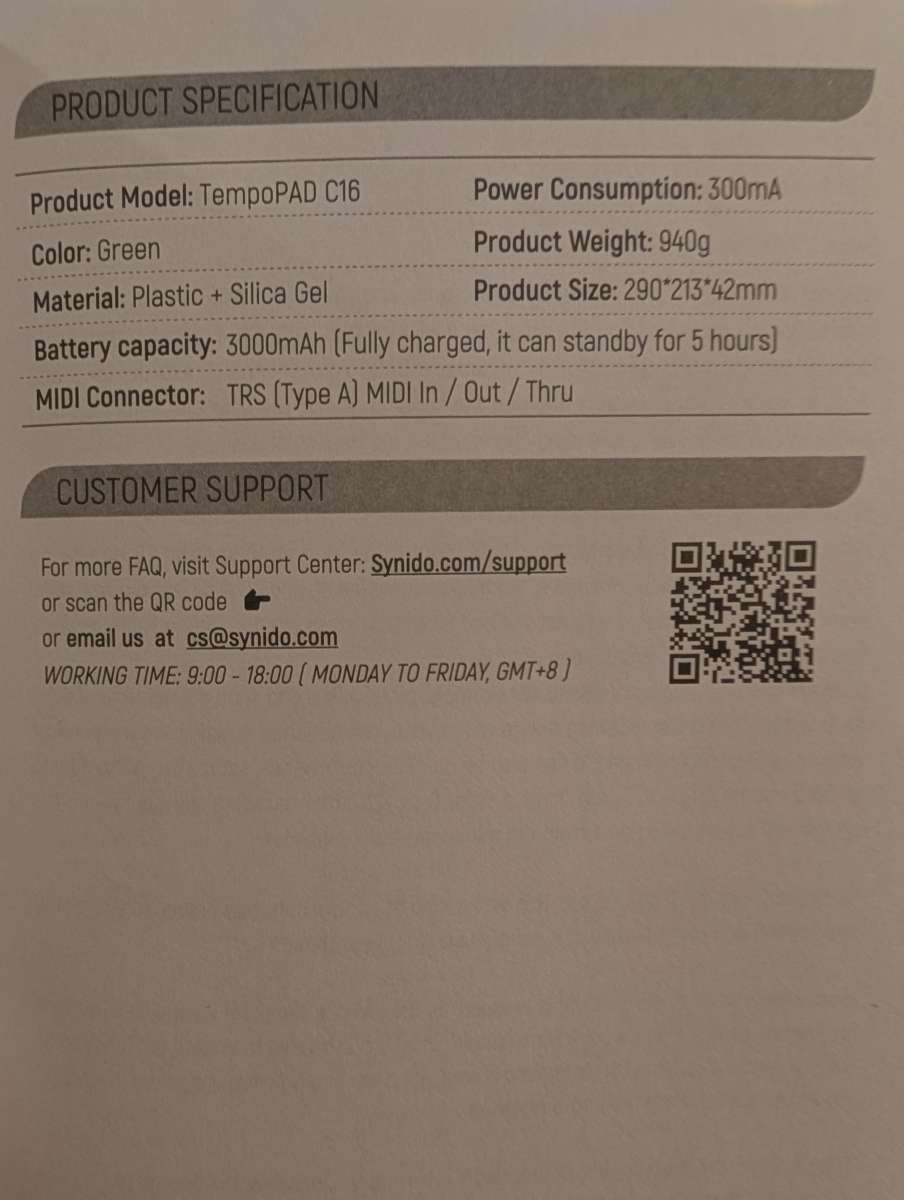
Design and features
The Synido TempoPAD C16 USB-C MIDI Pad Controller is a small control board about the size of a laptop that comes with a carry case for the board and connectors. The board itself has a built-in battery, so it does not need an additional power supply. It can connect via both Bluetooth as well as USB and MIDI. For those who are concerned with theft, these is also a K-Slot for Kensington locks.
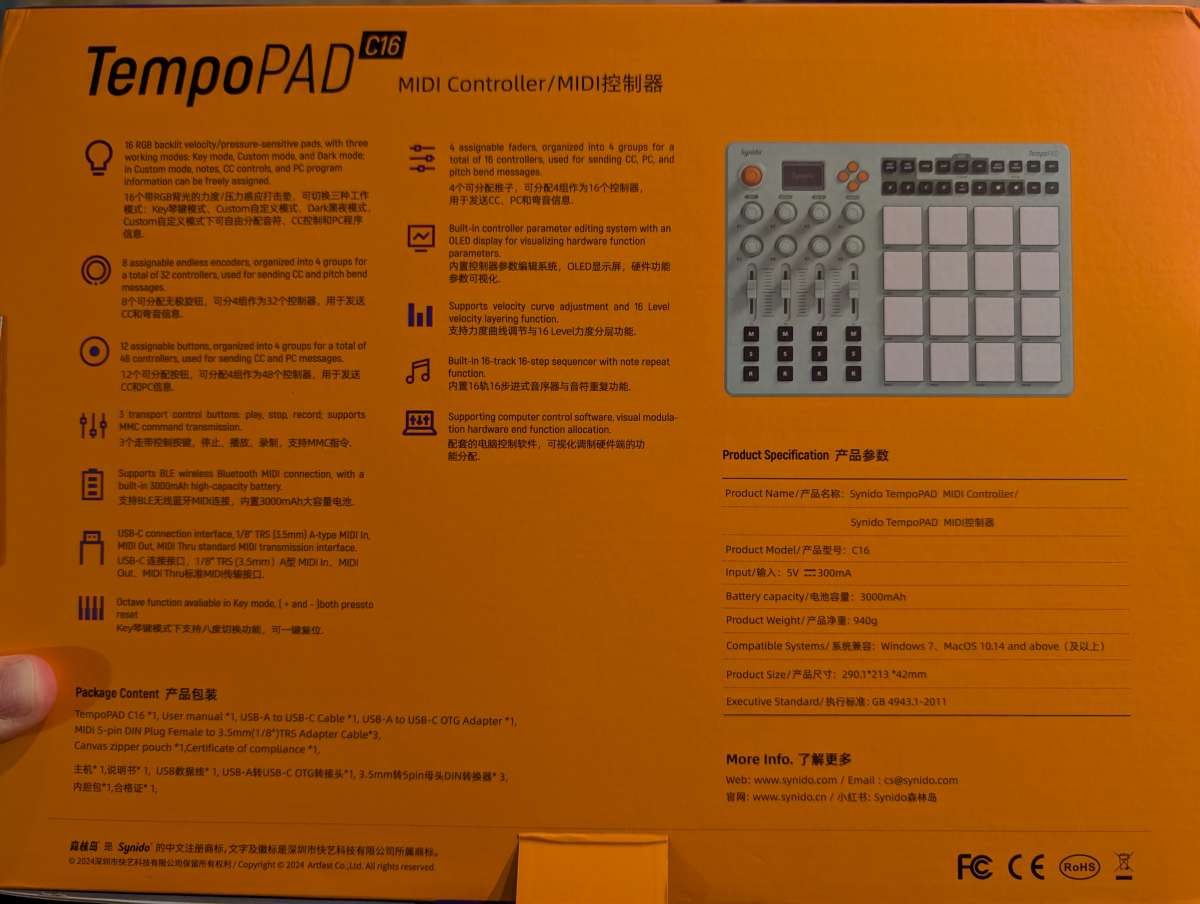
The board itself has 16 touch pads that can be configured and adapted for multiple uses depending on the need and how you prefer to use it. The MODE button on the board allows you to choose between KEYBOARD, CUSTOM, and DARK modes. The KEYBOARD mode treats the touch pads as if they were keys on a keyboard in sequence left to right and bottom row upwards. In the CUSTOM mode you can set different commands and select the colors available. You can set the keys as well as other functions on the banks of knobs, faders, buttons that you can configure as you see fit with the Synido TempoPAD C16 configuration software. The user manual is very important in working through this and has a lot of information on how to proceed. I highly recommend patiently working through the user manual on this one.
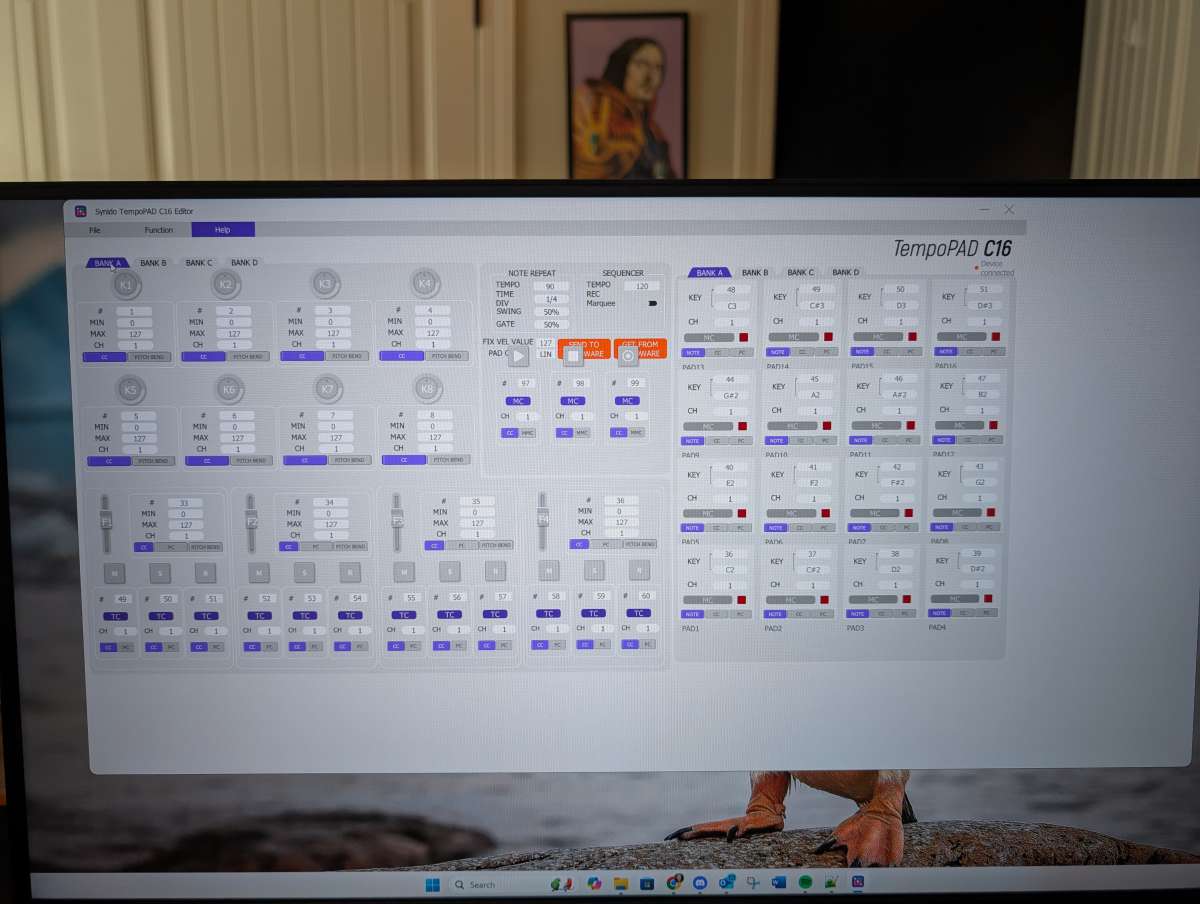
There are 8 assignable knobs on the board that are all configurable with the configuration software. Below that are 4 faders and 12 buttons that you can set up and use as you need, so it’s very modular and designed to be set up to however you need or prefer.
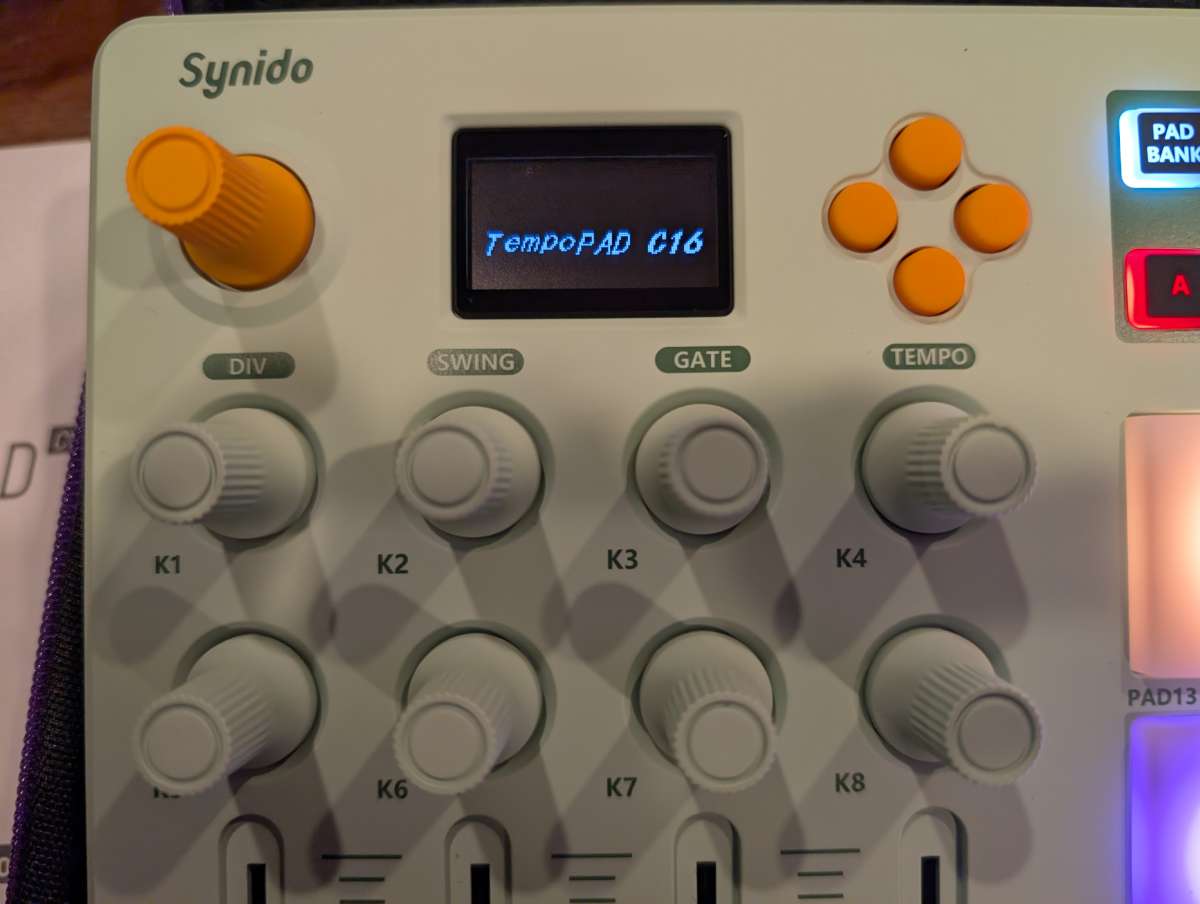
Setup
Out of the box and before configuration, pretty much the only setup you may need to do is charge the TempoPad. USB-C charging port, pretty standard.
Connecting to a device can be done with Bluetooth, USB-C, or using one of the MIDI cables included in the package.
Bluetooth connectivity requires that you have an application that recognizes the MIDI controller and can interface. Read the user manual for details.
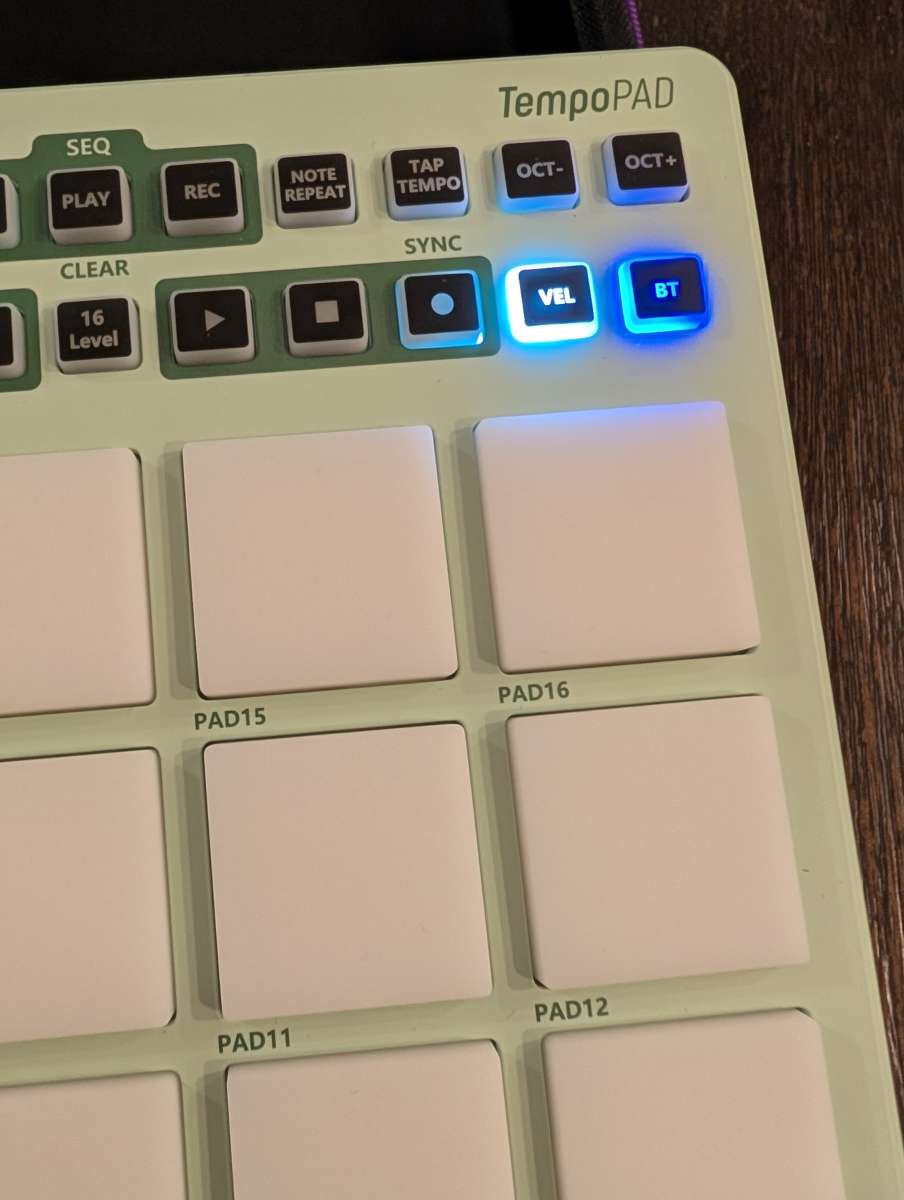
Performance
Touch responsiveness on this controller is great. It can distinguish between light and hard taps and that’s where this really shines. The more you use the device, the more you learn and adapt it to your needs. This is not a standalone music machine, though. You need to combine this with a DAW (Digital Audio Workstation) as the device only can output MIDI commands and does not produce an audio signal on its own. One of the software packages I used was FL Studio 2024. In the settings I was able to locate and connect up to the controller. Again, read the user manual.
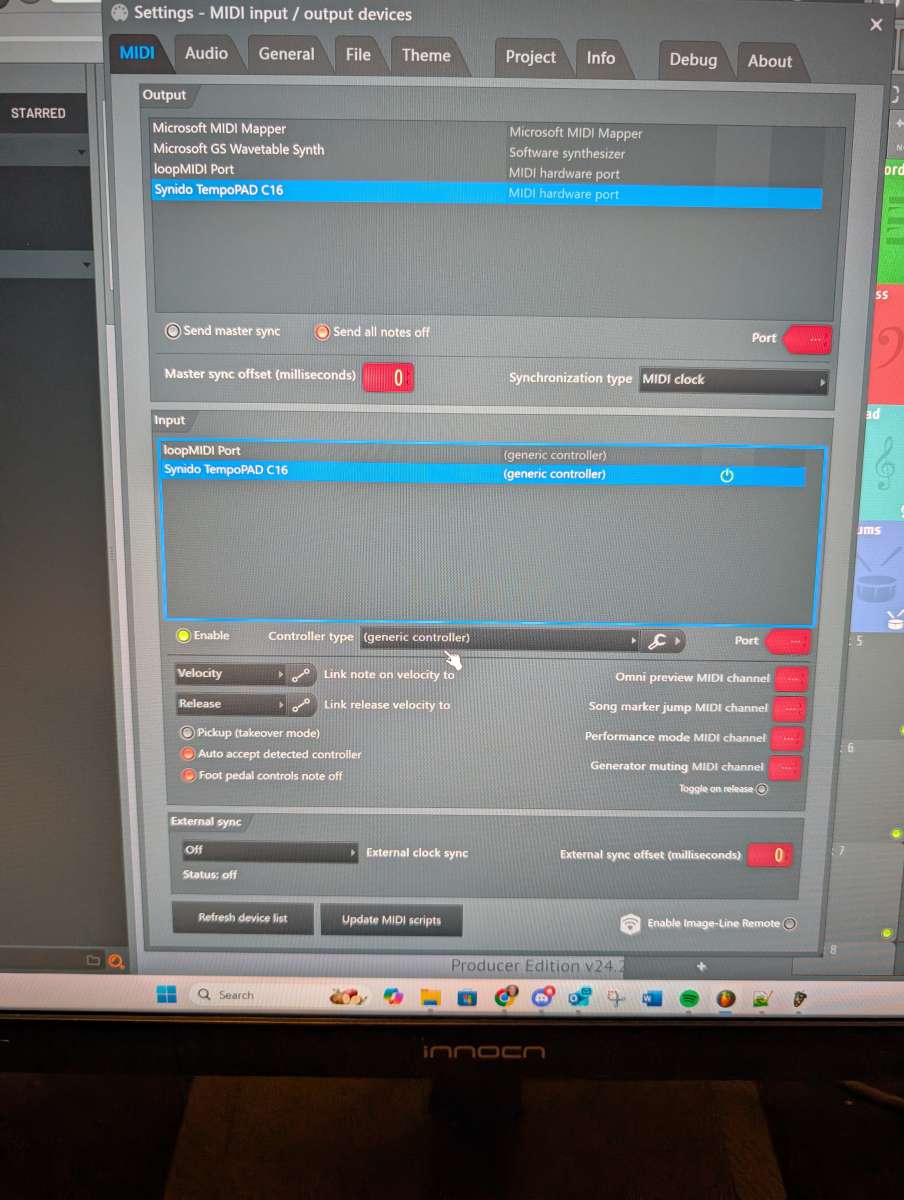
Once connected to a DAW, you can now start playing, setting up different channels, configuring loops, and whatever your heart desires, really. To understand and get to this stage take patience, though. Read the instructions, familiarize yourself with your software of choice, and take some time.

Once the initial hurdles were jumped, I was able to start actually making sound and building loops that sounded terrible at the beginning, but gradually started to take form. Definitely a lot of fun to play around with!

Final thoughts
There is a significant learning curve to picking up a device like the Synido TempoPAD C16 USB-C MIDI Pad Controller. I note in my review that you need to take some time to work through the user manual and learn the functions and features of the controller, which will save you a lot of time. Unless you have experience working with a controller or someone to show you how to do things, you can’t just easily wing it, so take your time. This is a Swiss Army knife of a controller and can be configured and tweaked to do a ton of different things. You also need to have access to some kind of Digital Audio Workstation software (DAW) to pair up with this to make music. If you are a musician or are looking for a fun new hobby, I definitely recommend picking up this controller. If you do, be sure to invest some time and learn the different functions and features.
What I like about the Synido TempoPAD C16 USB-C MIDI Pad Controller
- Solid build and quality buttons, switches and faders
- Built-in battery and Bluetooth that allows you to operate untethered
- Software support and configurability is incredible
What needs to be improved?
- A starter process for dummies would be greatly appreciated due to the learning curve
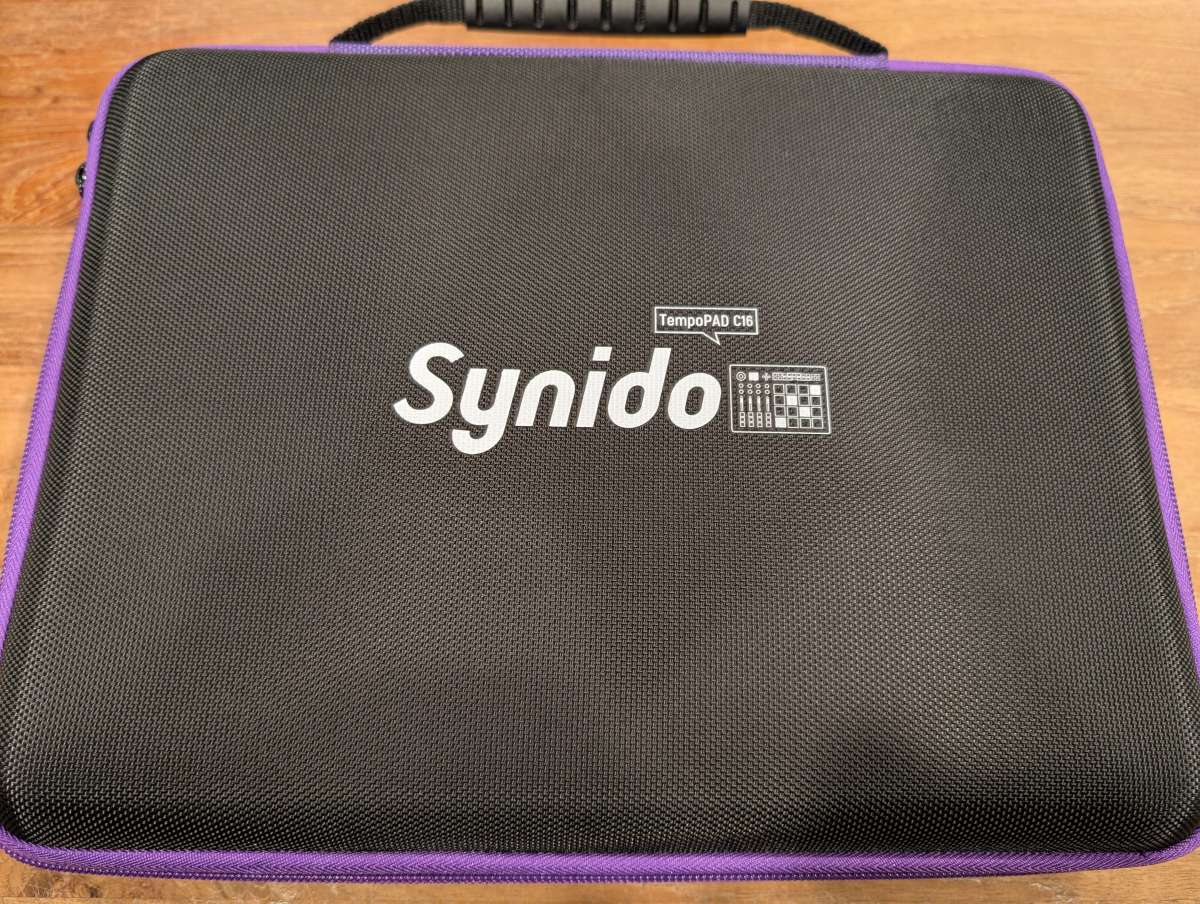
Price: $179.99
Where to buy: Syndio and Amazon
Source: The sample of this product was provided for free by Synido. Synido did not have a final say on the review and did not preview the review before it was published.
Check out these other reviews!
- Synido TempoPAD Z-1 MIDI Controller Beat Maker review – more pads equals more fun
- Roadie Coach review – Music tutor, recorder, and MIDI controller that attaches to your instrument


