
REVIEW – In the last few months I’ve seen several police officers and insurance brokers talk about the importance of getting a dash camera for cars, so I’ve been on the lookout for a good camera I can put in the car my kids have been driving around. I have an older Pontiac Vibe that is a great car to drive around in, but it doesn’t have some of the features of newer cars like a backup camera. Enter the DDPAI 3 Channel Dash Cam. Read on to see how it holds up in testing!
⬇︎ Jump to summary (pros/cons)
Price: $179.99
Where to buy: DDPAI and Amazon
What is it?
The DDPAI 3 Channel Dash Cam system has a forward facing 4K camera, a backup camera, and an internal cabin camera.

What’s included?
- Car Charger (2)
- User Manual
- Multiple Charging and Connector Cables
- Installation Tool
- 2160P Camera
- 1440P Camera
- 1080P Camera
- Battery connect kit
- SIM Card connect kit (4G)

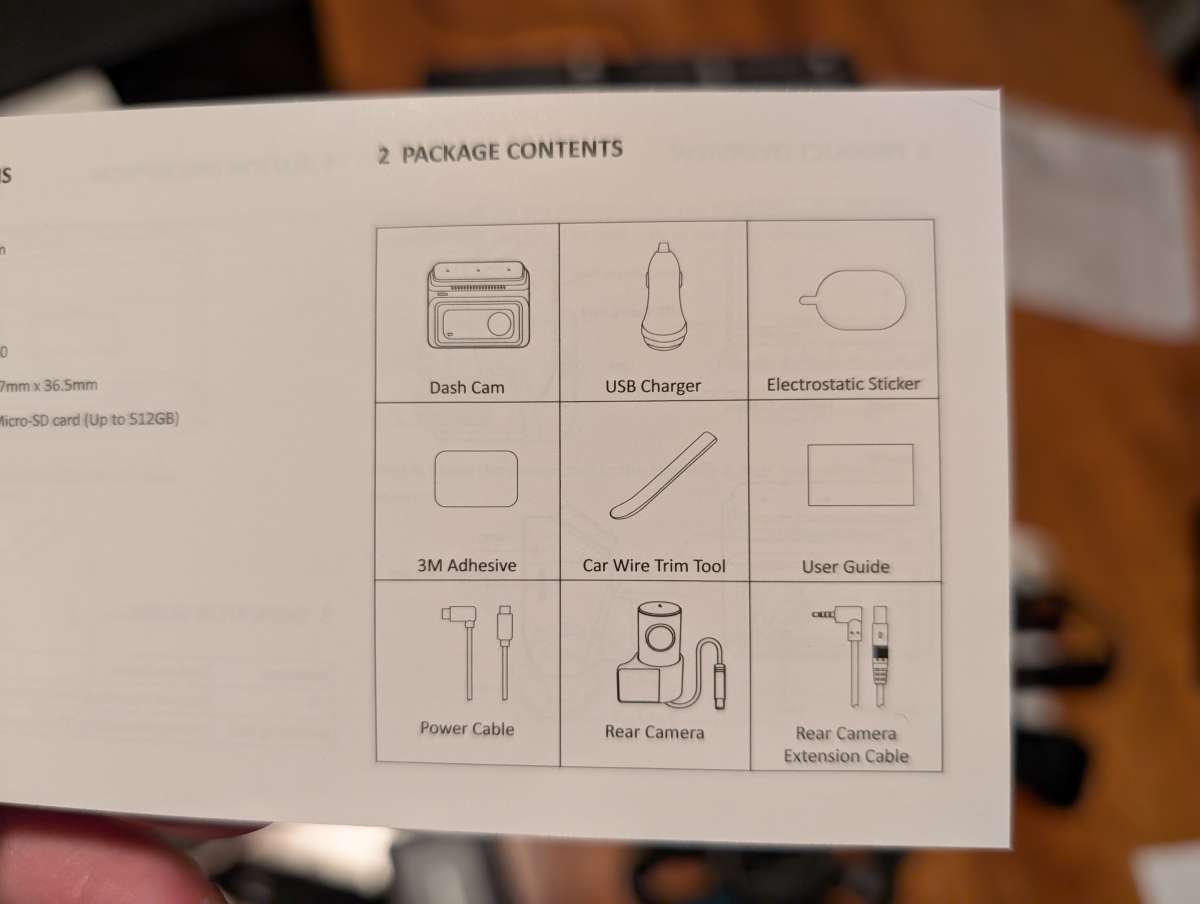
Tech specs
- Connectivity: Bluetooth, Wi-Fi
- Additional Features: App Control, Voice Control, Built-in 32G eMMC storage, 3″ IPS Screen, Parking Monitoring, ADAS, AI Night Vision, Built-In GPS, Built-In 5G WiFi6, Loop Recording, Three Channel Dash Cam
- Video Capture Resolution: 2160p, 1440p
- Mounting Type: Windshield Mount
- Optical Sensor: CMOS
- Flash Memory Type: eMMC, microSD
- Maximum Aperture: 1.8 f
- Display Type: IPS
- Video Standard:MP4
- Frame Rate: 30 FPS
- Item Dimensions: D x W x H 8.9″D x 4.5″W x 5.8″H
- Item Weight: 197 Grams
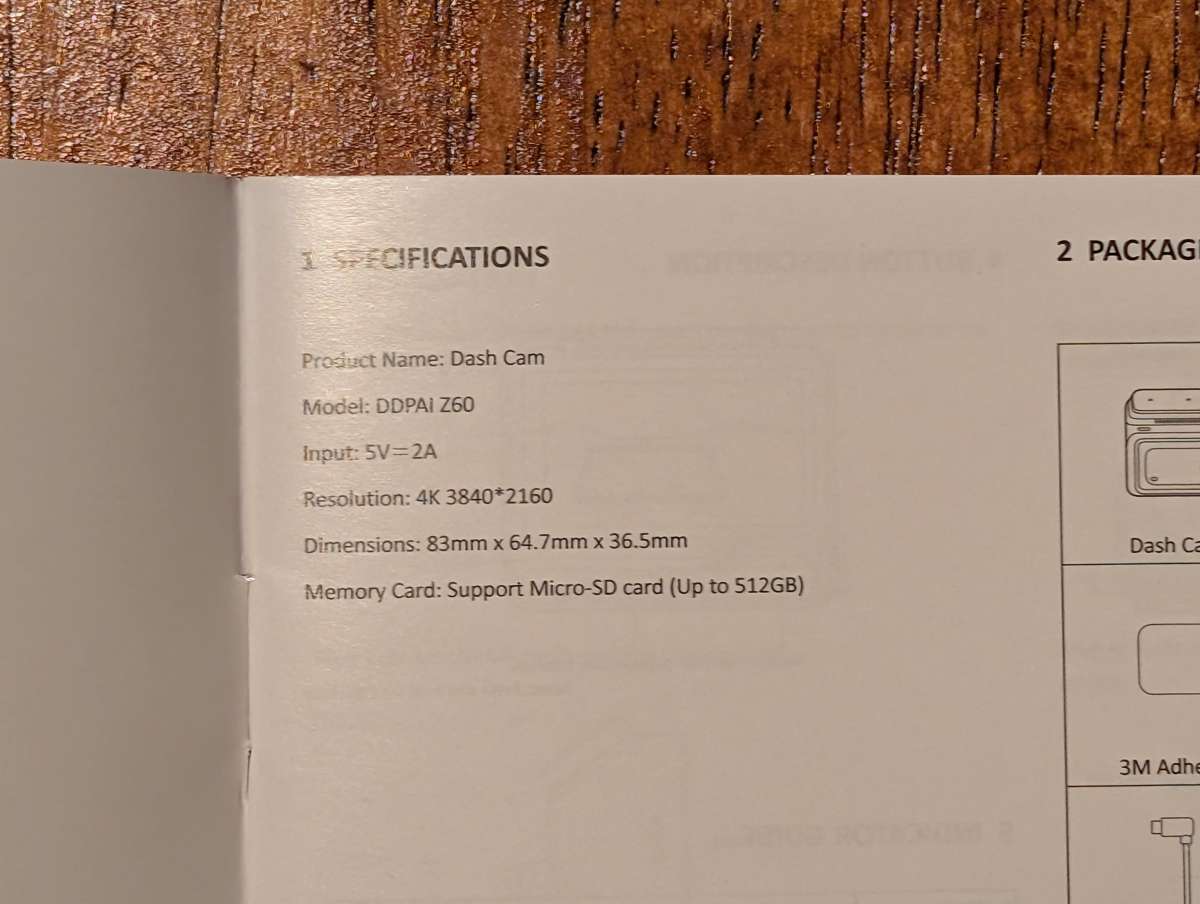
Design and features
This three channel dash cam is a very comprehensive set. The main dash cam has a 4K camera and is a squarish unit that is designed to coordinate all of the different pieces. In addition to the forward facing camera, it has a screen on the back that faces into the cabin to show different views and the menu/settings.

The rear facing dash camera is a small unit with an adjustable camera that you can tilt to the optimal direction for whichever car you set it up in.
The interior facing camera unit is a larger unit with its own memory card and is also adjustable to meet the angle requirements and needs of whatever vehicle you’re working with. I believe that the primary design intention of the interior facing camera is for people who are driving commercially for delivery and ride-shares, but it works for anyone who may want a record of what’s going on inside your car.

There is an additional unit for wireless connectivity wherever you go. It comes with a SIM card and a 90 day promo period that you can pay to extend. This allows you the ability to transmit location and data remotely without having to tether to a phone or data source.
Installation, Setup
Installation and setup of this system took a bit of work and cable management skills. There are several included tools to help with installation and a bit of planning up-front will save you some time and frustration.
Installation of the head unit is perhaps the simplest part of this setup. Starting off, figure a good spot on your windshield that is visible and accessible from the driver’s seat but is not going to impede visibility. Clean off the windshield (on the inside) and place the static cling sticker to the window. The bracket that the head unit slides onto will stick to that. This makes it much easier to change cars or remove the unit, because the 3M sticky pad that sticks to the static cling sticker is VERY strong.

The head unit sticks to that static cling and you have to run power to the device. There are two options to do this. One is through one of the many USB-C to A cables that are included in this set. One of the most different parts of installation is running the cables and tucking them out of the way so that they’re not a hazard. You can power this through a direct connection via your vehicle’s fuse box or an included cigarette lighter port adapter for USB-A. I went the port adapter direction because I worry about potentially draining the battery if the car is left for a long time. I also wanted more flexibility in installation.
Once powered, you can go through start installing and connecting to other devices. Sadly, this also requires more cables.
Installing the rear-facing camera was pretty straightforward. It’s a much smaller sensor, so you just need to find an inobtrusive spot to attach. There is a direction sticker on it indicating which position to install it in. Don’t be like me and miss that the first time. I had to remove it and reposition because everything was upside down the first time. Once installed, the most difficult part is routing the cable in a way that isn’t in the way or going to catch on anything. The instructions recommend placing in-between trim pieces and they even provide a tool to assist.

Example of the cable assist tool and running the cable under the trim.

Installing the internal cabin camera used a static cling sticker similar to the main unit. This camera has a wide range view and provides a full view of the inside of the car. You can adjust the angle and placement of the camera to best suit your needs.

The biggest issue with all of the installation is routing the cables. The cameras perform great, but keeping the cables out of the way and as inobtrusive as possible is a bit of a chore. I had to use a bit of automotive tape in spots where I couldn’t tuck it away just to hold them in place.
The included app also gives you the ability to connect and access video without removing memory cards. It’s nice to have, but I’m not typically reviewing video unless something notable happens, which I prefer to be infrequent.
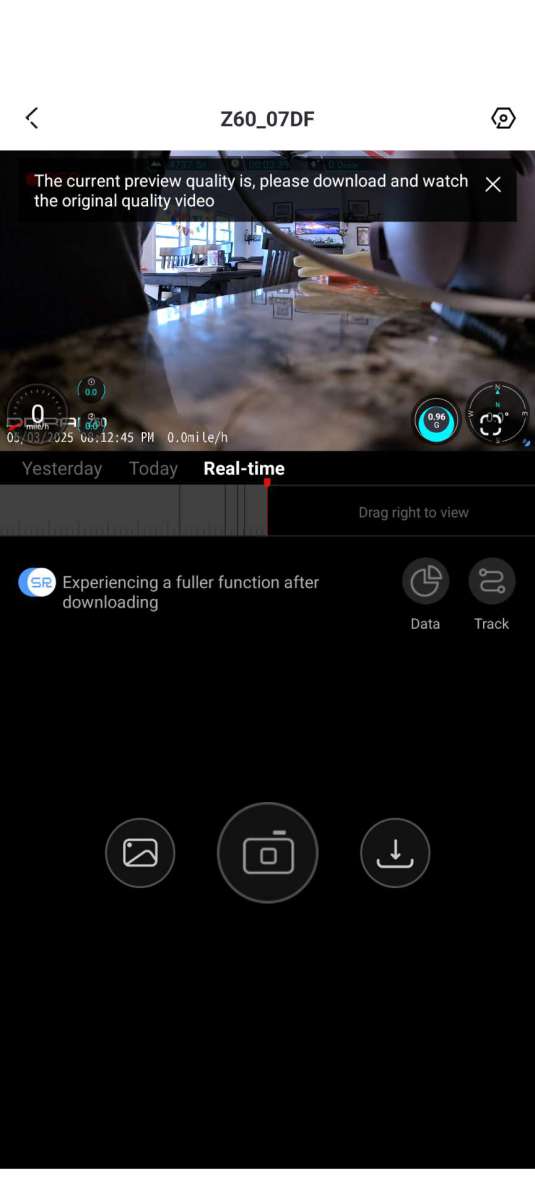
Performance
I’m impressed by the quality of the video from these cameras. Cable management aside, they do very well. There is some interesting behavior that we noticed with time that I’ll talk about below.
Daytime Forward-facing Camera View
Night View Forward-facing Camera view
Night View Rear-facing Camera view
One interesting function that we noticed was that any time that you go over a bump in the road, the camera will take a single static picture from the cameras. It will also audibly make the shutter-snapping sound, so that’s a touch annoying with time. Every time you go over the railroad tracks, the camera ends up taking a picture and making a sound.
Railroad tracks that triggered a picture.

Final thoughts
This has been an interesting review. There are some great features in this dash cam set and there are some settings that are a bit too “chatty” out of the box. My son said that he had to go in and change the audio settings because it would announce out loud every time the car in front would turn or change lanes. I think it would be nice to have opt-in settings for most features like that instead of on by default. It’s kind of cutesy, but not my thing. I also have to admit that in opening up the packaging, the number of cables included in all of this is daunting. Not all of the cables are necessary depending on your installation, so don’t be worried when you have extra pieces left over! The three channel part of this camera set seems like it is definitely designed for commercial usage, but it is definitely comprehensive. You should not need to make any additional purchases or adapters to make this work. I think that a professional installer would be able to make this really shine. Depending on your vehicle and your install skills, you results may vary. I recommend the system, just be patient in installation.
What I like about the DDPAI 3 Channel Dash Cam
- High quality video footage from every camera
- Everything you need to install and get this camera system up and running is included, even memory cards for the forward facing camera and cabin camera
- Cameras are all adjustable to whatever angles you need
What needs to be improved?
- Make the system less “chatty” out of the box (personal preference)
- Additional suggestions or tools for managing cables and clipping things up and out of the way
- Rechargeable battery so you’re not depending on connecting to the car battery for sentry modes
Price: $179.99
Where to buy: DDPAI and Amazon
Source: The sample of this product was provided for free by DDPAI. DDPAI did not have a final say on the review and did not preview the review before it was published.
Check out these other dash cam reviews!
- Wolfbox G900 TriPro 3-Channel Mirror Dashcam review – This next gen dashcam sees all!
- Miofive S1 Ultra front and rear dashcam review – high-quality video for your ride



Gadgeteer Comment Policy - Please read before commenting
Did you attach the rear camera? Curious to know how running the line for that would go.
I did! I was able to tuck away the line and the cable they included was more than sufficient to reach. The adhesive is very sticky and there are no problems with it staying in place.
I may have mislabeled my camera, I meant the back up camera. Is that the one you are referencing or the one that faces rear and sees the interior of the car? Sorry, I may be overthinking this, I just want to be sure we are talking about the same camera since rear could technically mean either. 🤷🏻🙄
Yep, I’m talking about the back-up camera. The back-up camera is smaller and doesn’t take up much space. The trick is making sure that it’s oriented the right direction so it doesn’t show up backwards.
Awesome, thank you 🙏