
REVIEW – LEDs continue to replace incandescent bulbs in more and more locations. My new house has no ceiling fixtures in the bedrooms (why not?), which was a drawback that I am in the process of rectifying. I replaced the very decorative fixture that the lady who owned my house previously had over the front door with a LCD fixture and have never been happier with a lighting upgrade. So, when Julie announced the LIFX LED Ceiling light that I am reviewing today, I was excited to accept it. LIFX offers a range of lighting products, so let’s take a look at this first install.
⬇︎ Jump to summary (pros/cons)
Price: $139.00
Where to buy: Home Depot
What is it?
The LIFX Oval Capsule LED ceiling light is a ceiling-mounted lighting fixture with smart device capabilities.
What’s included?
- LIFX Oval Capsule LED ceiling light
- All mounting hardware
- Printed instructions for installation
Tech specs
5200 Lumens = 280W incandescent equivalent
Individual uplight control and 120 addressable downlight zones
Works with Matter over Wi-Fi
No hub required (when onboarded with the LIFX App)
LIFX SuperColor LEDs = 5x brighter color*
Broadest white spectrum 1500K – 9000K
Design and features
The LIFX ceiling fixtures come in several configurations: round or oval, black trim or silver trim, and several sizes. I was sent the 13” x 26” silver trim oval model. I had no existing outlet in the ceiling, so found a local electrician to add one and change the wall switch from controlling an outlet to just controlling this junction box. (I found them through Thumbtack, which is a pretty neat website/app for finding folks for just this type project.)
The unit is fully assembled and only two (included) screws are needed to affix the mounting frame to the existing junction box. The weight requirements are very low, as this unit only weighs a pound or so. The mounting frame is cable-tied to the frame so that it can be removed and installed by someone who has seen how it works. There are also clear instructions silkscreened to the rear of the unit, so that if you take it down years after trashing the nice printed instructions, you can remount it in a new location.
Similar to recent ceiling fans, this unit had a nice tether to hold it up while you make the connections. Even though it’s a very light unit (no pun intended!), it would be a lot to hold up and balance without this.
The wire leads are all terminated with push-in connectors, so there’s no fiddling with wire nuts or anything. The electricians installing the unit were very happy with all of this attention to detail. They were also very accommodating regarding my desire to fully document the installation process.
Assembly, Installation, Setup
You’ll need a hot circuit in a ceiling-mounted junction box. The unit can mount in any orientation, so if you have one of the oval models, you’ll need to make that decision at some point.
Once it’s installed, you can go through the setup in the LIFX app. You’ll need to have a 2.4 GHz WiFi network available, because 5 GHz doesn’t work. There is a QR code on the back of the unit and on the packaging. (I recommend taking a picture of the back of the light, because, in a perfect world, you’re not going to see that again.)
If you’ve done anything with smart devices, the setup process is pretty standard – you go to the main page, tell the app you’re wanting to set up a new device, and then scan or paste the code in. Then magic happens. At least that’s the design.
Performance
But, in some cases, the magic doesn’t work. My router is in the room with the light, so I’m pretty sure it can get on the network without issues. I have a main network that is 5 GHz and a “Guest” one at 2.4 GHz where I connect other smart devices. Usually, things go pretty much as noted above, but I have been unable to access the LIFX light through the app or through the built-in Home app on iOS. I have several other devices already on this network, and most of them connected without a hitch. The one that was previously installed on my old house’s network is still giving me grief, even after the manufacturer’s “factory reset” instructions were done several times. It doesn’t want to connect to my new network. Same with the LIFX light, it just doesn’t wanna play.
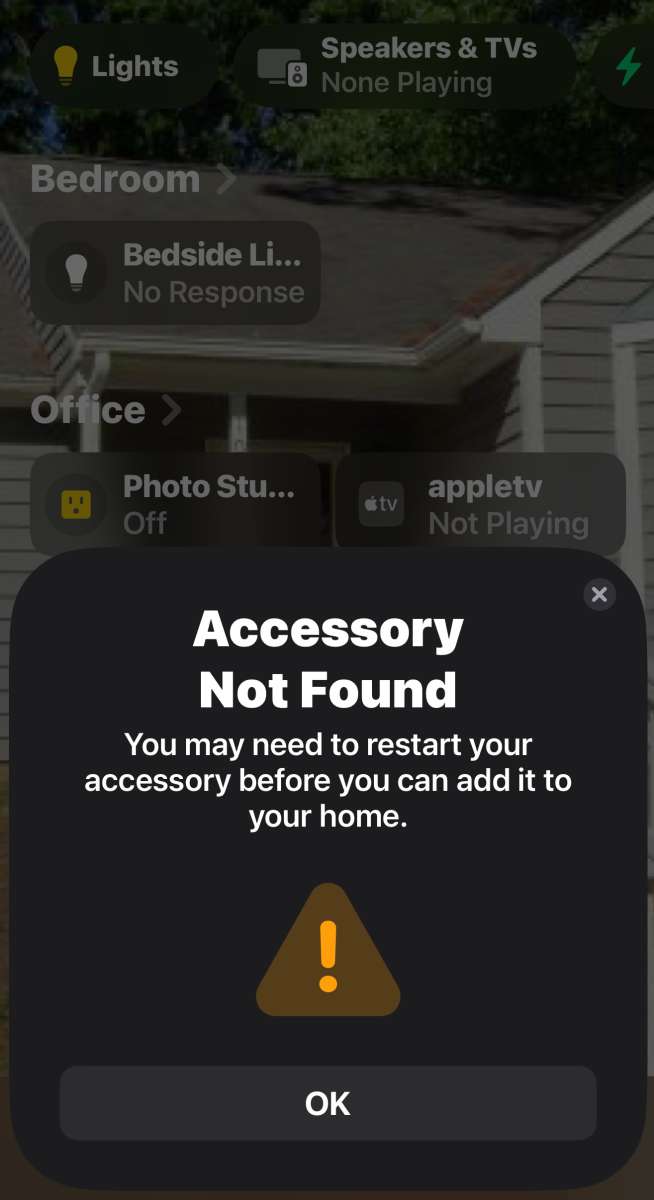
Fortunately, it defaults to the setting I prefer (full bright “daylight” spectrum – it’s like a skylight on a cloudless day! Even late at night, but that’s how I like it.) The one thing I just thought of while writing this is to create another 2.4 GHz network that has no password. I’ll come back and edit this if it works. (It didn’t!) The existing one does require a password, but most other devices just let you connect without worrying about logging in. They have their own radio and you’re just riding the wifi in order to make the initial connection.
Final thoughts
My new house has no ceiling fixtures in three of the “non-main” rooms. I guess two of them could be bedrooms, I don’t know. One doesn’t have a door, but it has a nice closet. It’s serving as my bike garage currently. But why no ceiling lights? Anyway…
Getting the light installed was no worse or better than installing any other new ceiling light. The connections gave the electrician no pause whatsoever. If I hadn’t needed the junction box installed, I’d have done it myself like I did for the one that’s over the front door. I appreciated the minimal recyclable packaging and the thoughtful, easy installation process. It’s nice enough that I don’t really care that the “smarts“ don’t work.
What I like about the LIFX Oval Capsule LED ceiling light
- Fully self-contained
- Clear instructions printed and on the unit itself
- Great even lighting in a pleasing color temperature.
What needs to be improved?
- I’m not sure about the smarts – could be my network, but most other Matter/HomeKit items work…?
Price: $139.00
Where to buy: Home Depot
Source: The sample of this product was provided for free by LIFX. LIFX did not have a final say on the review and did not preview the review before it was published.
Check out these other reviews!
- Govee Glide Hexagon Light Panels Ultra review
- Quntis Bathroom Light Fixture review – Dimmable, color temperature selectable, bathroom brightness









Gadgeteer Comment Policy - Please read before commenting
My guess is you had it powered up and the 15minutes setup window for Matter expired before you could onboard it. Try turning it off for a few seconds and then back on and the LIFX App should see it and be able to set it up.
@google Looks sleek! I’ve been looking for a ceiling light that mimics natural sunlight—this might be it. Thanks for the review!
Love how it brings a warm, natural vibe indoors. Definitely considering this for my workspace!