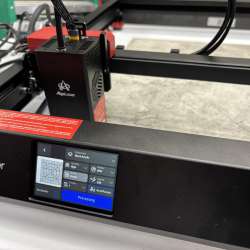REVIEW– Anything that involves taking something boring and making it amazing is worth looking into. I love crafting. I love decorating and organizing and creating something out of nothing. The AlgoLaser alpha MK2 20W diode laser engraver helped me level up my game. Whether it’s a birthday gift, a business card, or a hobby, the AlgoLaser alpha MK2 20W diode laser engraver makes the process as painless (mentally! You always need to be extra careful around lasers!) as possible.
⬇︎ Jump to summary (pros/cons)
Price: $649.00
Where to buy: AlgoLaser

What is it?
AlgoLaser alpha MK2 20W diode laser engraver takes what many consider to be a hard and complicated process and helps turn it into something that is user friendly and fun. The laser engraver has a large platform to explore and expand your creative mind. There are over 300 different presets that are programmed to help make your experience something enjoyable. The laser is a strong 20W diode and can engrave, or cut through, a wide variety of items.

What’s included?
- All assembly parts for the frame of the laser
- 20w laser with lens replacements
- Measuring guide or Focus Assist tool
- Air pump
- Allen keys x2
- Wrench
- Machine key set
- Laser Goggles
- Consumables package/ includes zip ties, Velcro, paintbrush, acrylic square, small metal card, 5×16 board
Design and features
Assembly for the AlgoLaser alpha MK2 20W diode laser engraver was relatively simple. The company has a lot of confidence in their product, and the instructions are very simplified. It looks overwhelming when you first pull out all the pieces, but don’t let that discourage you. It’s not that bad. I really didn’t like that there was so few instructions though. I had to ask my husband who has a lot more experience with these things, and even he thought watching a couple YouTube videos would be the smartest way to make sure we were doing things the right way. Mostly that was for the tension belts. I did watch a couple YouTube videos to make sure that I was doing things the correct way. After getting the tension belts at the correct tightness, I was ready to go!
The laser also comes with two extra lenses, which I don’t look forward to figuring out how to replace. According to what I read though, I probably won’t have to deal with that for a very long time.
Everything about this machine screams fast and simple. I was so excited to learn more, and take my skills up a notch. I have a vinyl cutter, a 3D printer, a sticker maker… You get the idea. I like my ability to be able to create and can usually come up with some fun ideas and finished products. I think that was why I was so discouraged when it came to this laser engraver. After feeling confident with all the other machines I use, this one threw me for a loop. The app was not my friend. The communication between my phone and the machine was non-existent. I tried everything I could think of to make sure I wasn’t missing something, but it really just hated me. Ha! The app froze every single time. I only have an Apple iPhone so I wasn’t able to test out what any other firmware would feel like, but nothing was working for the Apple iOS. After about 20 tries, and engaging the help of my techie husband, we were able to get the machine to show up on the app, and hurry to connect it long enough to try to push a project through. Unfortunately, I was unable to change settings, or pick the material that I was attempting to use, or the strength and duration of the laser. So even though it had connected, it was pretty pathetic. DON’T STOP HERE!! I was feeling pretty discouraged at this review. I was really looking forward to being able to use a laser engraver and all the fun new doors that would be opening for some ideas I had to decorate my house. I reached out and was able to get in touch with the tech support of AlgoLaser. They told me to try all the things that I had already done. After we chatted for a while, Mr. TechSupport sent me a link with all the files that were supposed to be included with the built-in memory of the laser engraver. Once that was installed, my machine came alive! Suddenly, I was able to pick all the different settings. The touch screen worked beautifully. The previews all showed up when I expected them and how it was supposed to work. I didn’t catch anything on fire anymore. All the great things that I was hoping for at the beginning were actually working! So even though we had a rocky start, and I was ready to write this off as a nice try, I am honestly excited to keep using my engraver.
My parents just had their 48th wedding anniversary. I was so excited to be able to make them something that I knew would be appreciated. To test things, I went to the dollar store and bought a couple of things to try before attempting the nicer, more expensive purchases. A bamboo cutting board, clear acrylic, sheet metal, glass cookie jars, leather notebooks, and a lot more items were available, and with a little creativity, I was able to find a lot of things that I will be trying later. The best part about the anniversary present was that all I had to do was find the picture that I wanted, save it to a jump drive, and press start. It was just like they advertised. You do need to make sure the image that you are working with is smaller than 10mb.
This great laser engraver gives you a 400mm x 400mm large area to be able to engrave almost anything. Fabric, leather, acrylic, stone, metal, glass, wood, and so many more. The website has a very brief tutorial about how easy it is to find the picture you want, save it as any type of image file, save it to your jump drive, and let the machine tell you what you should do next. After my chat with tech support, I found that the engraver really did work the way they boast that it will. There are also expansion kits or enclosures that can be purchased separately to continue to enhance the end user experience.
There was some confusion as to whether or not the .svg files are actually recognized. There are a lot of things on the website, and in the packaging that make you think that .svg files are ok to use. I don’t know if it was just my machine, since it had some other issues to start with, or the AlgoLaser in general, but none of the .svg files worked. For now, this isn’t a deal breaker for me since I can just use one of the other formats that are suggested. PNG and JPEG are both very common, and very compatible with the laser engraving machine. If you know more about engraving, and this isn’t your first rodeo, you can definitely use Lightburn or LaserGRBL software. I attempted some of these more high tech programs, but am so new at the process that I didn’t know what I was doing, and quickly became discouraged. I was really hoping that the advertising about how simple and fun this machine is was true. I don’t want to have to have an engineering degree to make fun decorations for my house. Once again, after chat support helped me fix my laser engraver, crafting became fun again. I will eventually look into more programs like Lightburn, but it makes me deliriously happy to be able to just “plug and play”.
The engraver then brings up a screen that you use to choose the type of material that you are working with, and decide how light or dark the engraving should be. The touch screen is super simple. Once you pick the intensity of the laser, the AlgoLaser alpha MK2 20W diode laser engraver knows what to do next. After making sure you have the image and materials all placed in the correct position, you just need to push start. The AlgoLaser alpha MK2 20W diode laser engraver boasts of a superior speed and quality to this laser. I can assure you, it is fast.
Make sure you are in a well ventilated area, and ALWAYS take safety precautions. There are things that you can purchase that are made especially to keep your table safe, or whatever you are using as a base. I used an extra bathroom tile I had to use as a base so I wouldn’t ruin the table I was using, or catch my garage on fire.
Tech specs
- 20 W Diode laser output
- presets programed for 300+ materials
- Smart air assist
- Wifi connection
- Smart screen with touch ability
- USB-C slot
- USB-A slot
- 32gb Internal Storage
- Dual-core CPU *2
- Resumes engraving where it left off
- Works with all image formats
- Operates independently, no need for Lightburn or LaserGRBL, but works with those software programs also.
- Easy to start again instant batch (Just click again when print is finished to start a new one exactly alike)
- Multiple languages available
- Everything you need for basic engraving is included, but has plenty of room for upgrades and additional features
Assembly, installation, and setup
The instructions for assembly and installation are straightforward. The frame is four long axis bars that have 12 screws that hold everything together in the corners. The wiring is basically done, and all that is needed is connecting a couple plugs together, and hooking up a couple hoses. The hardest part was making sure the tension was correct on the belts. There are two different sized allen keys. One of the keys is used for everything that needs to be tightened. The second key only is used for the one step that you add a special screw to fix the tension belts.
Make sure the firmware is upgraded to the latest version.
Final thoughts
It was a bit of a rocky start, and more of a learning curve than I expected. After chatting with tech support, and troubleshooting a lot of different things, I finally have some answers to why this wasn’t as easy as everything said that it should be. With a lot of trial and error, I am beginning to see more and more reasons why laser engravers are becoming so popular. I can now say that I am honestly excited about the AlgoLaser alpha MK2 20W diode laser engraver. As a side note, the dollar store has so many fun things that you can engrave on. Just get some creativity going and the possibilities are endless.
What I like about the AlgoLaser alpha MK2 20W diode laser engraver
- The large engraving size, 400x400mm, can fit any of the projects I had in mind, and most with space to spare.
- It comes with the extra air pump.
- Can engrave pretty much anything! There are lots of additional items that can be bought separately to expand your arsenal. Rollers for cups or other rounded objects, an extender to lengthen the whole engraving bed, safety enclosures, and much more!
- Tech support was really nice, and even in different time zones, were pretty reliable and quick to respond.
- If you don’t know where to start, there are quite a few preprogrammed templates, or designs that are already laid out and ready to push start. Just choose the material that you want to work with.
- An emergency button is right up front. If anything goes wrong, hit the button and everything stops what is happening and starts to loudly beep.
- There are keys that can lock the machine. So even if you have lots of button pushers, nothing will happen if the engraver is locked.
What needs to be improved?
- The App needs work. I don’t know if Apple users are the only ones struggling, or something else was wrong. The app would freeze every time I opened it and tried to connect my engraver. The tech support did mention that they were urgently trying to fix the bugs that occurred with the Apple iOS.
- There are very few instructions to make using it easier.
- The advertisement says it works with any format, but I was told that .svg isn’t supported. Not sure if it’s a “at the moment” thing or not. I was also sent to an image converter page when the machine didn’t recognize my files. Nice of them to help redirect, but it would be nicer if they actually were able to read all formats, or gave some sort of tutorial that would help beginners to know what they are doing.
Price: $649.00
Where to buy: Algolaser
Source: The sample for this review was provided free of charge by AlgoLaser. AlgoLaser did not have a final say on the review and did not preview the review before it was published.
Check out these other laser engraver reviews!
- Creality Falcon2 Pro 40W laser engraver review – a great laser engraver with tons of features
- ACMER P3 IR&Diode Enclosed Dual Laser Engraver review – a powerful, versatile, safe, and easy to use laser engraver!