REVIEW – If you’ve ever shopped for a portable monitor, then you know the choices can be overwhelming. The Arzopa Z1RC stands out with 500 nits of brightness and 2.5K resolution in a 16-inch display.
⬇︎ Jump to summary (pros/cons)
Price: $189.99
Where to buy: Arzopa
What is it?
The Arzopa Z1RC is a 16″, 2.5K QHD 100% sRGB portable monitor with an IPS LCD display and built-in kickstand for landscape or portrait display.
What’s included?
- Monitor
- 1 x USB-C to USB-C cable
- 1 x Mini HDMI to HDMI cable
- 1 x USB-C to USB-A cable
Tech specs
16 inch IPS display
Aspect Ratio: 16:10
Resolution: 2560 * 1600
Display Color: 1.07G
Color Temperature: 6800K
Visual Angle: H: 85°/85°Min V: 85°/85°Min
Contrast Ratio: 1200:1
Brightness: 500cd/m2
Color Gamut: 100%
Input Interface: Mini HD(Video Signal), Type-C Full Function(Video Data, Power Supply ISDN),
Speaker: Built-in Speakers(1W*2)
Refresh Rate: 60Hz
Weight (display only, measured): 1.13 lbs or 810 g
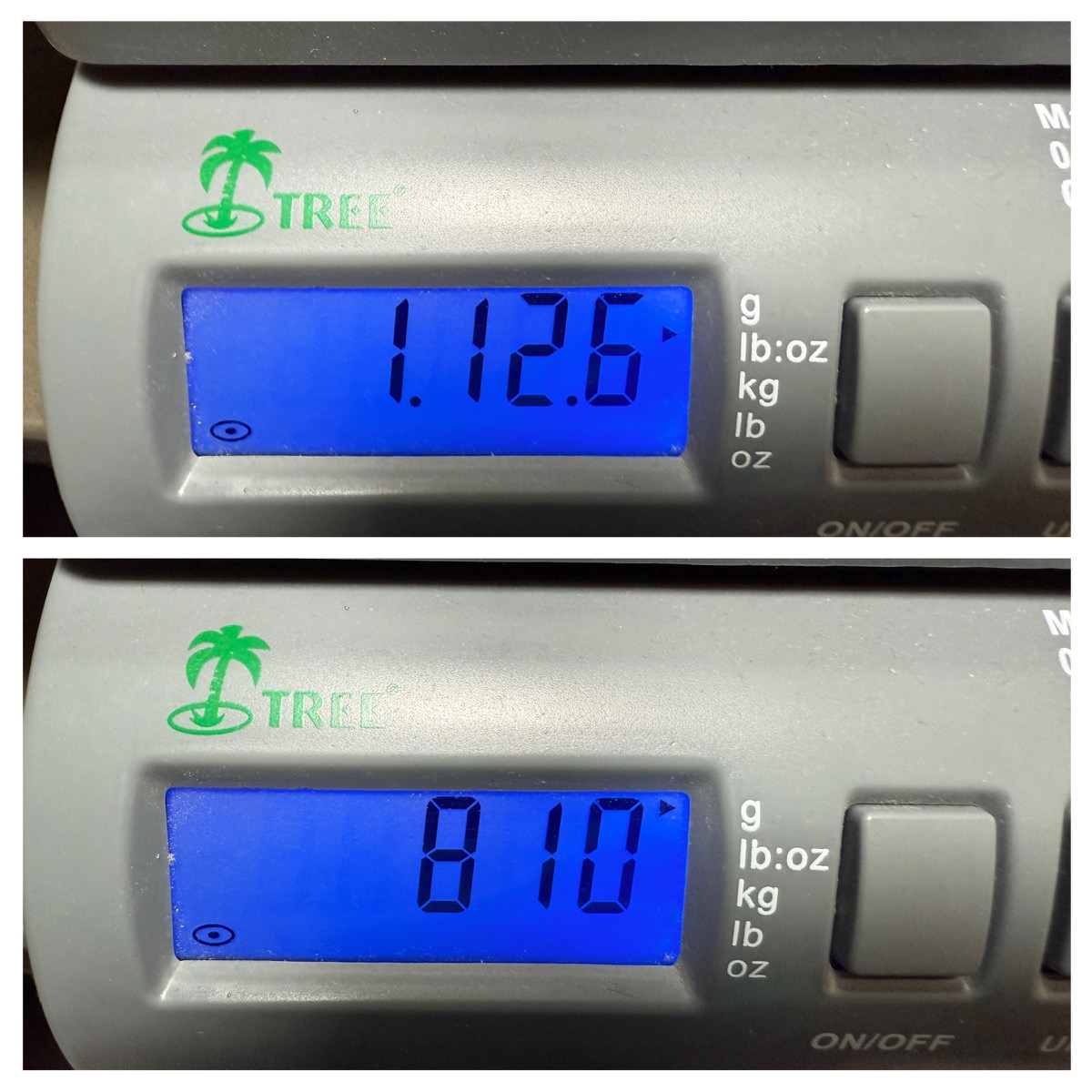
Dimensions (measured): 14″ x 9-7/16″ x 5/16″ (wider and taller than a 14″ Macbook Pro)
Design and features
Physical controls can be found on the monitor’s edge, alongside a mini-HDMI port and two USB-C ports. The tiny holes are for the speaker.
There’s not much on the backside except a single kickstand. No VESA mounting points.
The kickstand can be folded out a maximum of 80° for adjustable viewing angles.
Assembly, Installation, Setup
The Arzopa Z1RC can be powered by a single USB-C cable (provided). When using the HDMI input, the monitor will need a separate power supply.
Here’s how the monitor shows up on MacOS. I’ve chosen the native resolution of 2560 x 1600.
Similarly, you can choose the monitor as the sound output device.
Like any monitor, the Arzopa Z1RC’s on-screen display gives you a variety of adjustments. Note the resolution displayed in the upper right.
Performance
I’ve had portable monitors in the past, but they were capped out at 1080p. The Arzopa Z1RC’s 2.5K panel shows off with fine detail.
Off-axis viewing is also excellent. No matter the viewing angle, the images remained the same.
Here’s the display at an extreme angle. Not very useful of course, but the colors and images don’t wash out.
If there’s one major weakness to the Arzopa Z1RC, it’s the built-in speakers. Audio sounds like it’s coming from a toy speaker. The sound from your laptop will likely be much better than this.
Final thoughts
I didn’t realize how nice a portable monitor with a higher resolution (2.5K) could look. I’m not sure I could go back to a “regular” 1080 portable screen. The single-cable USB-C connection is great. Too bad the built-in speakers are nothing to write home about.
What I like about the Arzopa Z1RC monitor
- Bright (500 nits) and sharp (2.5K).
- Kickstand allows landscape or portrait viewing.
- Doesn’t break the bank.
What needs to be improved?
- Those speakers. Skip it.
- VESA mounting points would have been nice.
- No case or cover included.
Price: $189.99
Where to buy: Arzopa
Source: The sample of this product was provided for free by Arzopa. Arzopa did not have a final say on the review and did not preview the review before it was published.

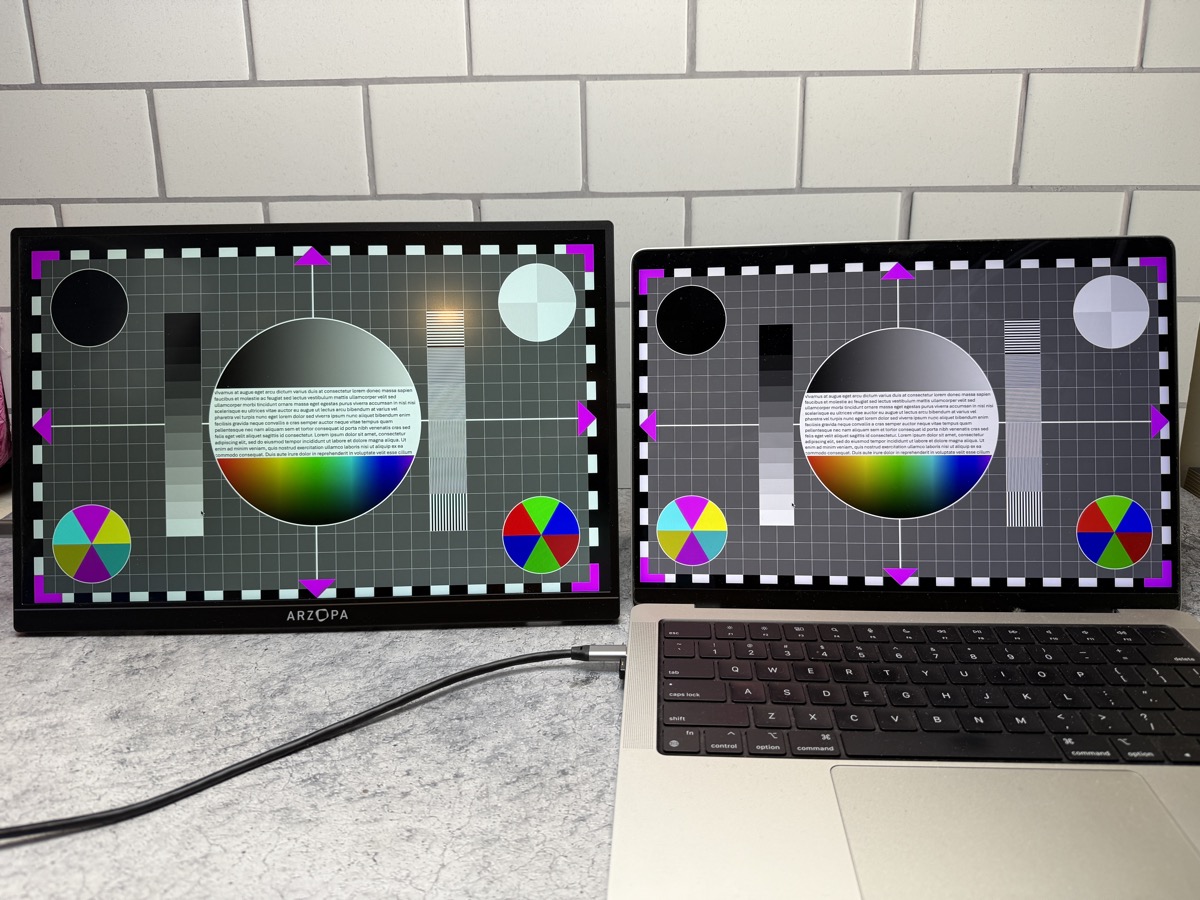







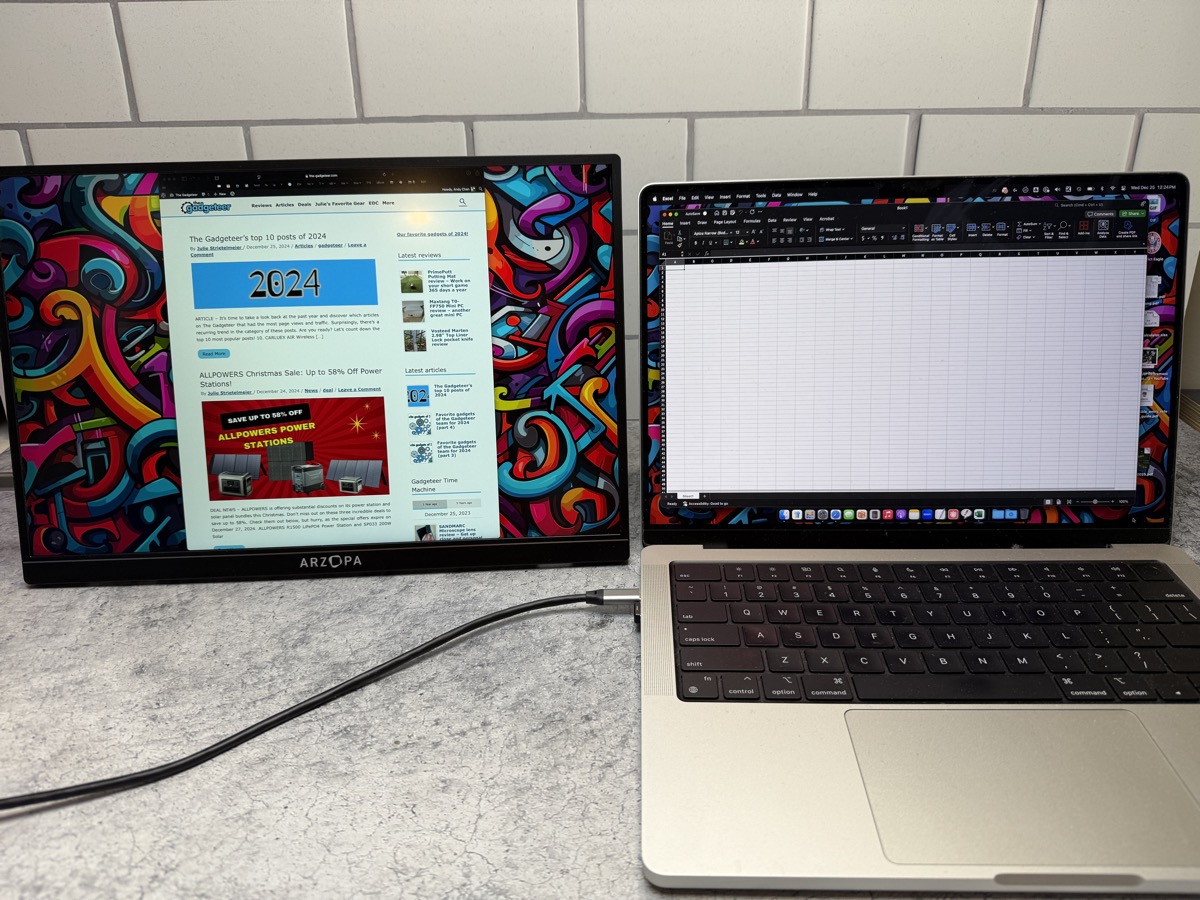
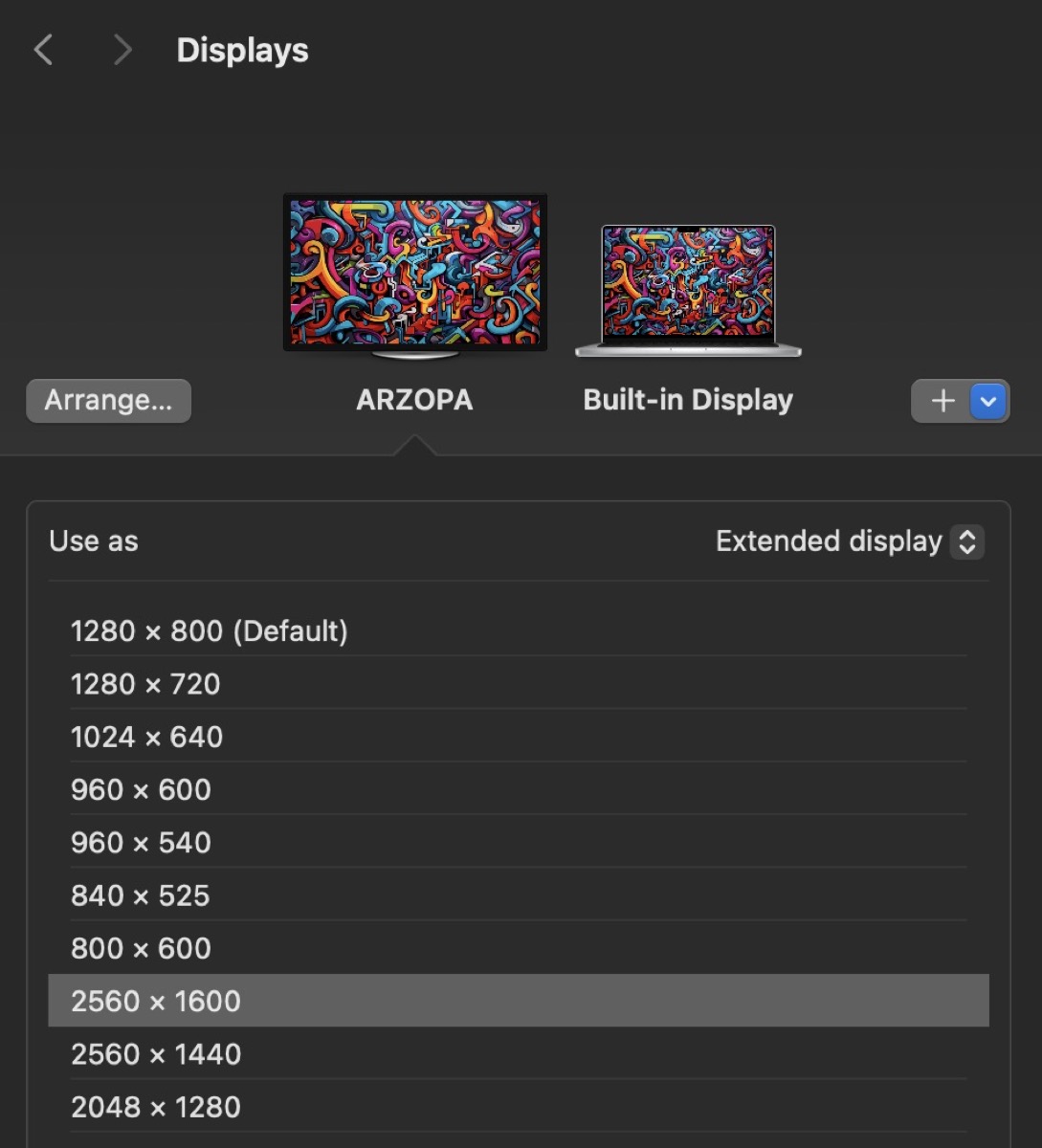
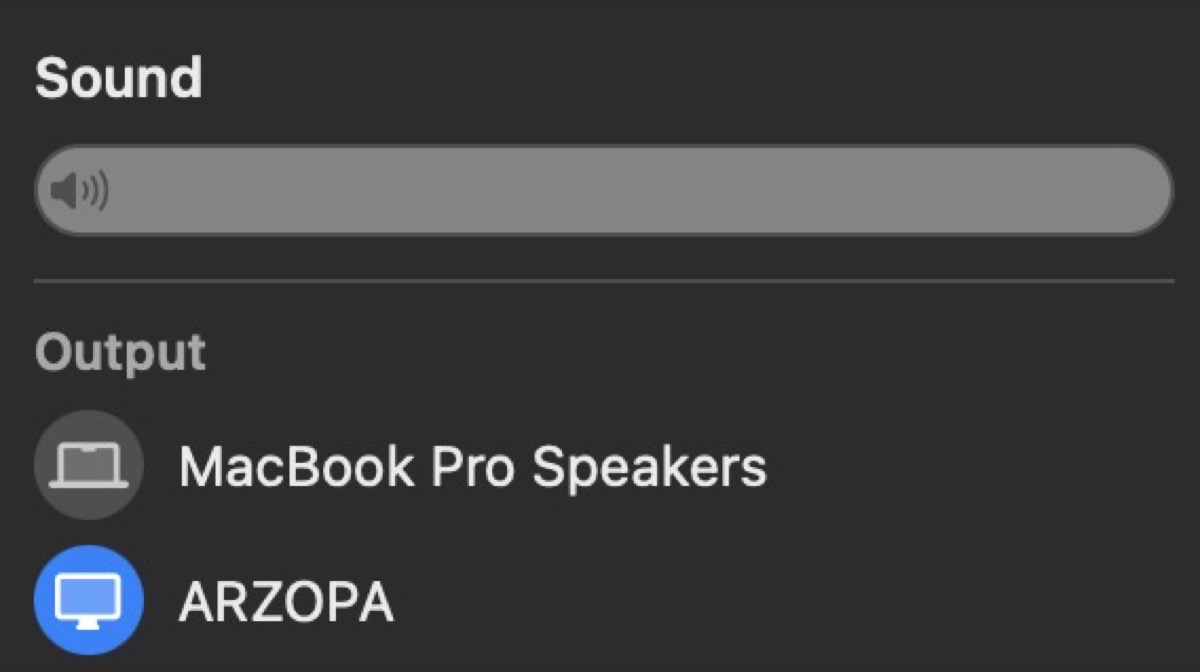
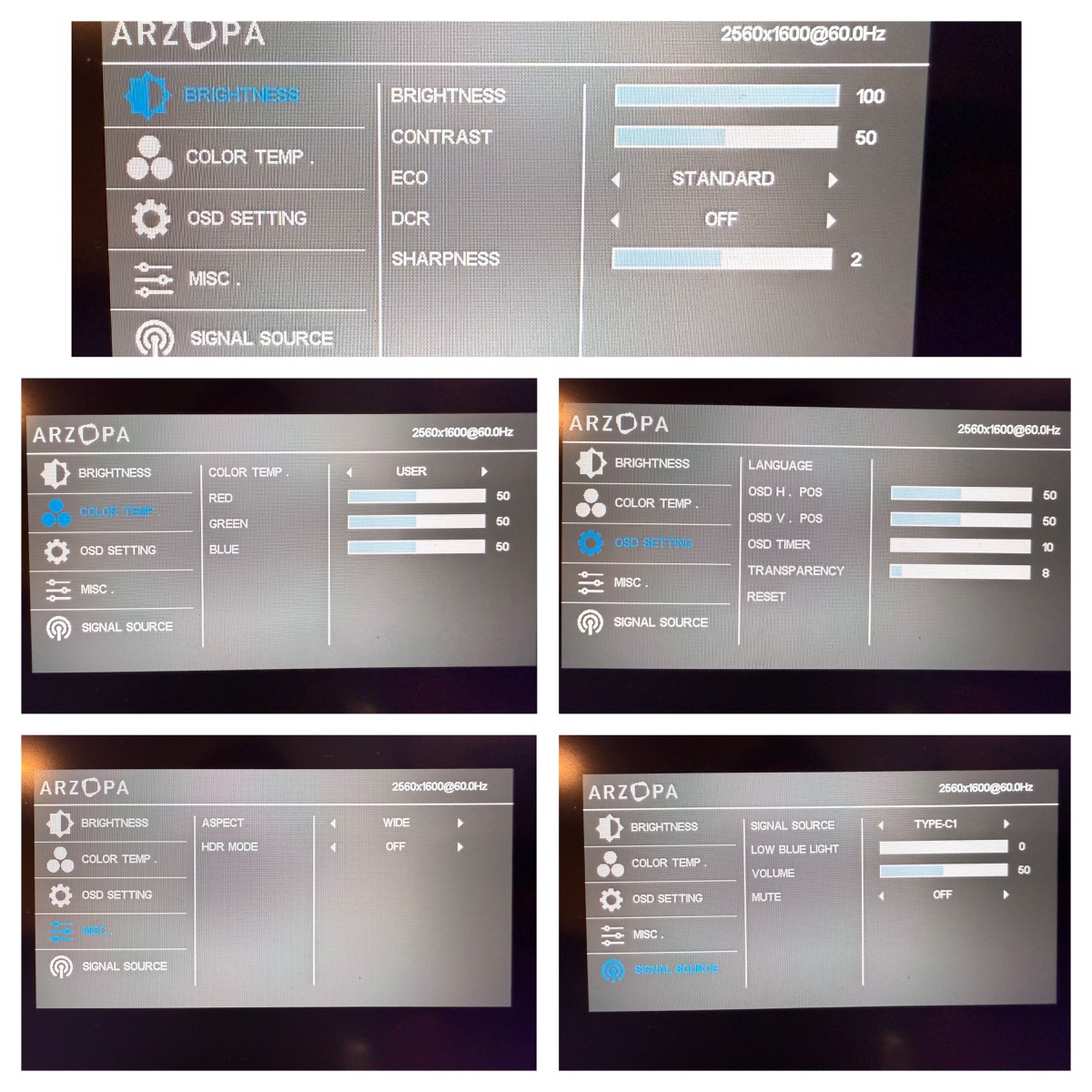
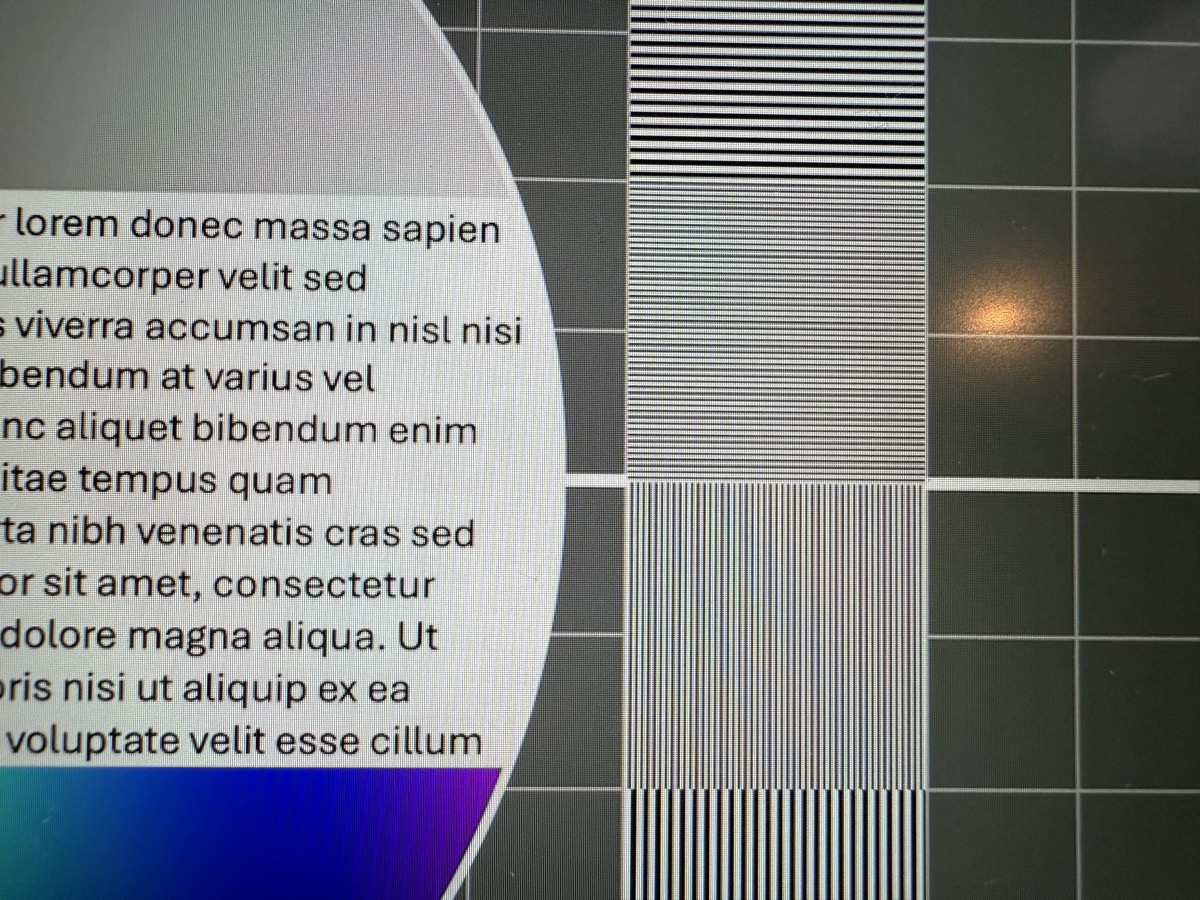
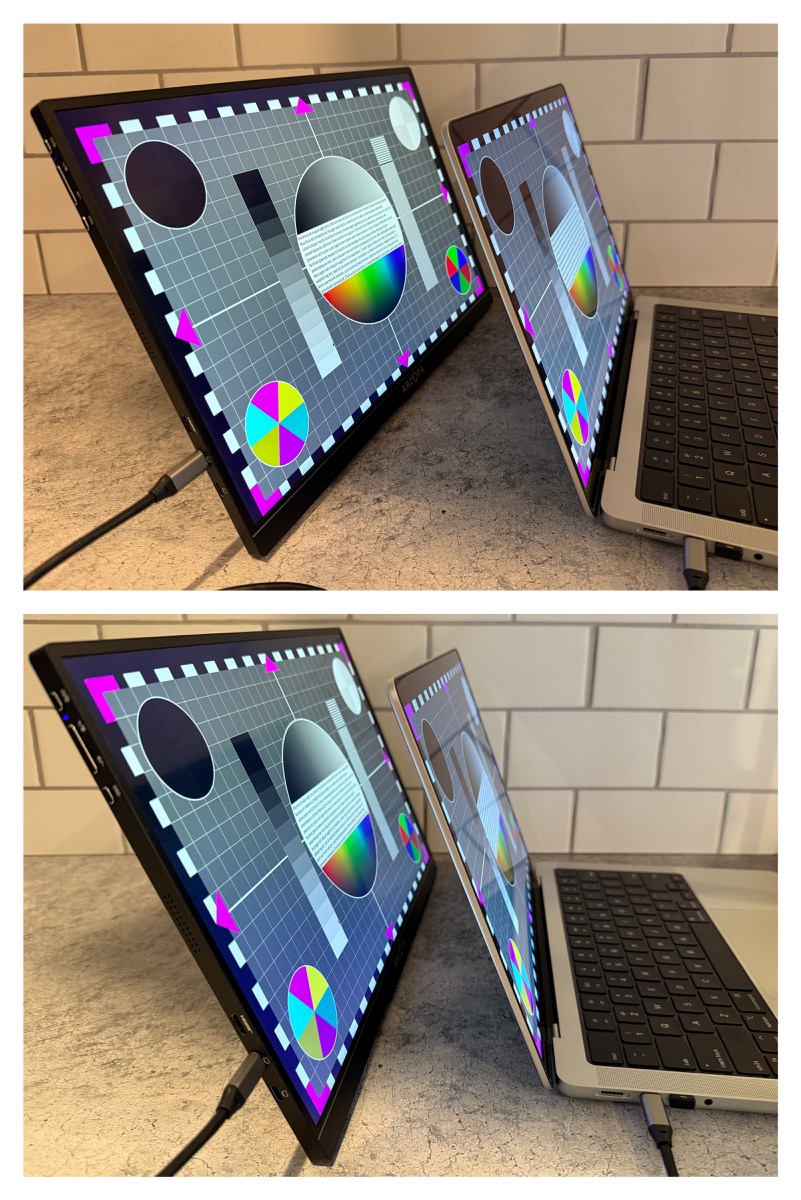
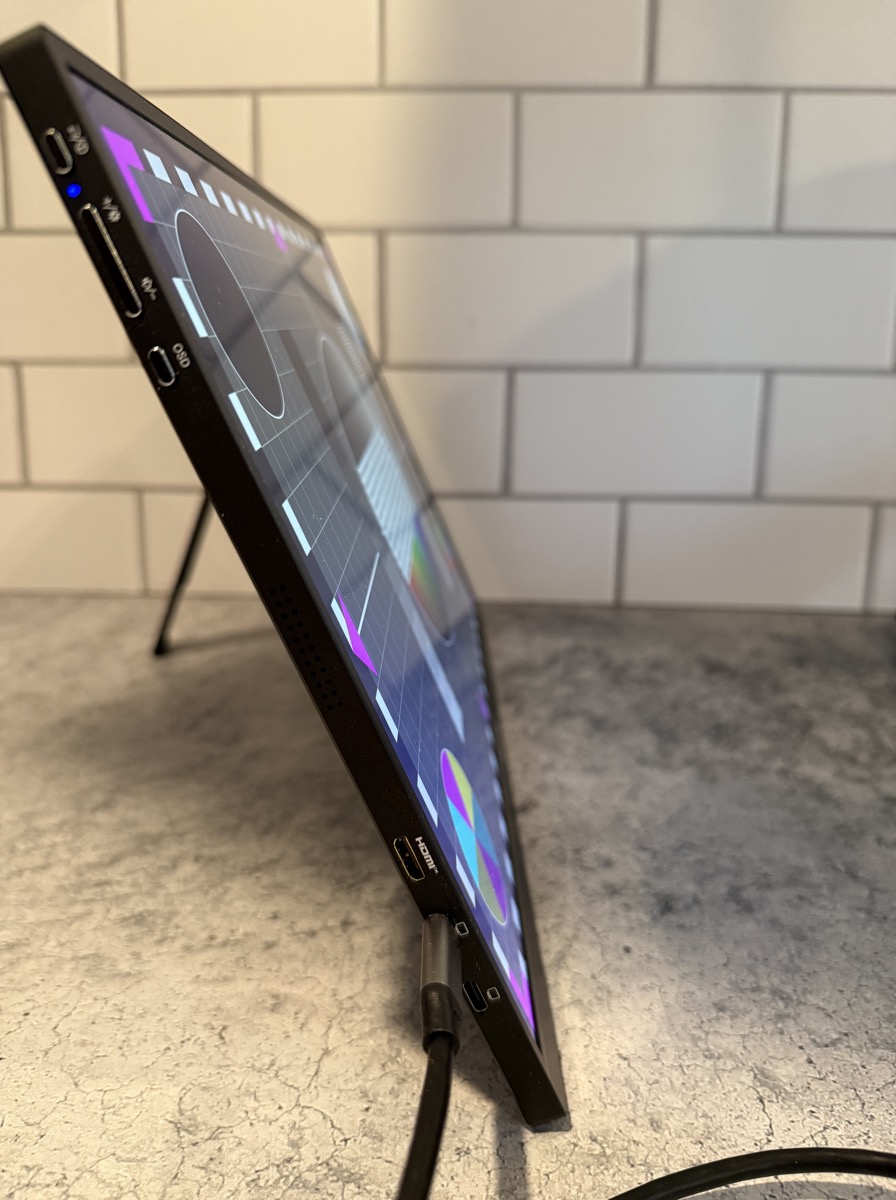


Gadgeteer Comment Policy - Please read before commenting
I bought an Azorpa 14″ to use with a MacBook Air. Not quite but close to the same size screen. Works great and it was only $AUD 110.49. They make a soft case in a pseudo suede for it, not padded, but it’s a separate purchase. Just in case anyone else like me finds the “straight out” USB-C connector annoying (I wanted the screen on the right of and close to my MacBook Air and the cable got in the way) Amazon do lots of nice little USB right angle bend adapters of various kinds.