
REVIEW – These days, my wife and I produce a large number of RAW video files as we work on various social media platforms. Much of the content is reusable and we need to store the files for many years and be able to access and search the data readily and easily. This requires a lot of reliable storage. I am happy to add this UGREEN NASync DXP6800 Pro to my network.
What is it?
The UGREEN NASync DXP6800 Pro is a Network Attached Storage device (NAS) featuring an Intel i5 1235u 10-Core CPU, 8GB DDR5 RAM, 128G SSD, 2 x 10GbE Ethernet Ports, 2 x M.2 NVMe Slots, 8K HDMI, etc.
What’s included?




- 1 x NASync DXP6800 Pro 6-Bay NAS
- 1 x AC Power Cord
- 2 x SSD Silicone Pads
- 2 x Ethernet Cables
- 1 x Toolkit Accessories
- 1 x User ManuaI
- 6 x 4TB Western Digital Red Nas Drives – (Not included with the device; Provided by UGreen only for this review)
Tech specs

Design and features



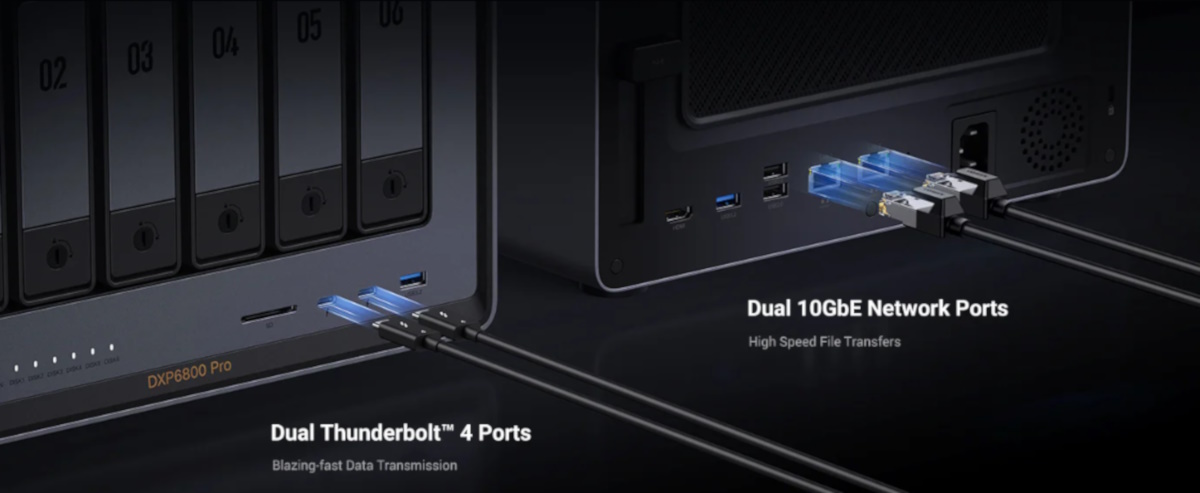
- Dual 10GbE Network Ports: Two 10GbE high-speed network ports can be aggregated into 20G bandwidth for download speeds of up to 2500MB/s.
- 12th Gen 10-core Intel® Core™ Processor: The 12th Gen, 10-core 12-thread Intel® Core™ i5 Processor improves processing performance by leaps and bounds compared to previous processors.
- 6-Bay, 160TB Massive Data Storage: Equipped with six SATA and two M.2 NVMe drive bays, the NASync DXP6800 Pro has a maximum storage capacity of up to 160TB. And supports JBOD/Basic/RAID0/RAID1/RAID5/RAID6/RAID10 RAID levels. Store thousands of HD movies, pictures, and documents, Making NASync a movie library, photo album, and file storage space.
- One, All-Inclusive App: Rather than downloading individual applications for specific functions, the NAS App incorporates these functions into one place—you can access Storage Manager, Files, Photos, and more from one convenient location.
- Expandable 8GB DDR5 Memory: 8GB DDR5 4800MHz provides the latest processing speeds and improved software and system performance.
The UGREEN NASync DXP6800 Pro has 6 drive bays in front. Below the bays from left to right, are the power button, the LED indicators, an SD Card slot, 2 x USB-C, and USB-A.

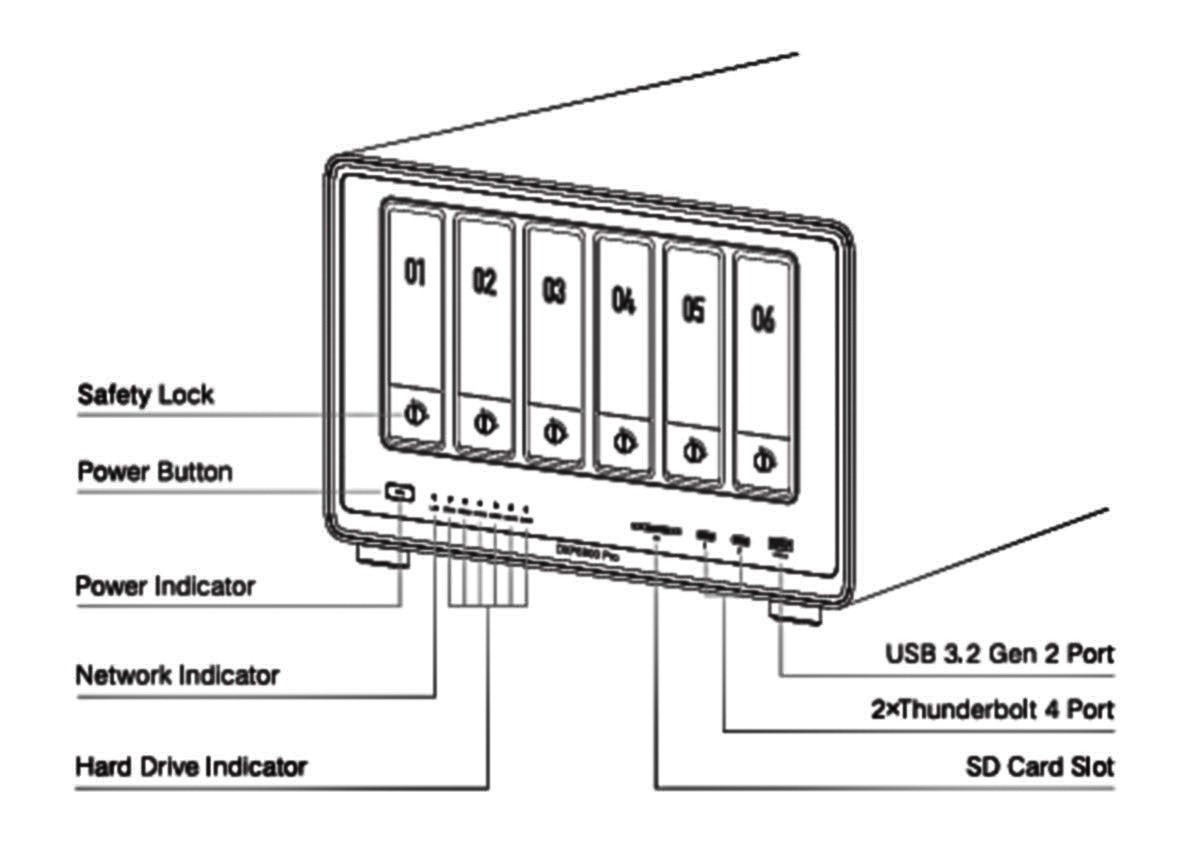
The NAS’s main connectivity ports are on the bottom back: an HDMI port, USB ports, 2 ethernet ports (2 x 10G), a reset button, and a power port.

There is a removable screen over the vent.
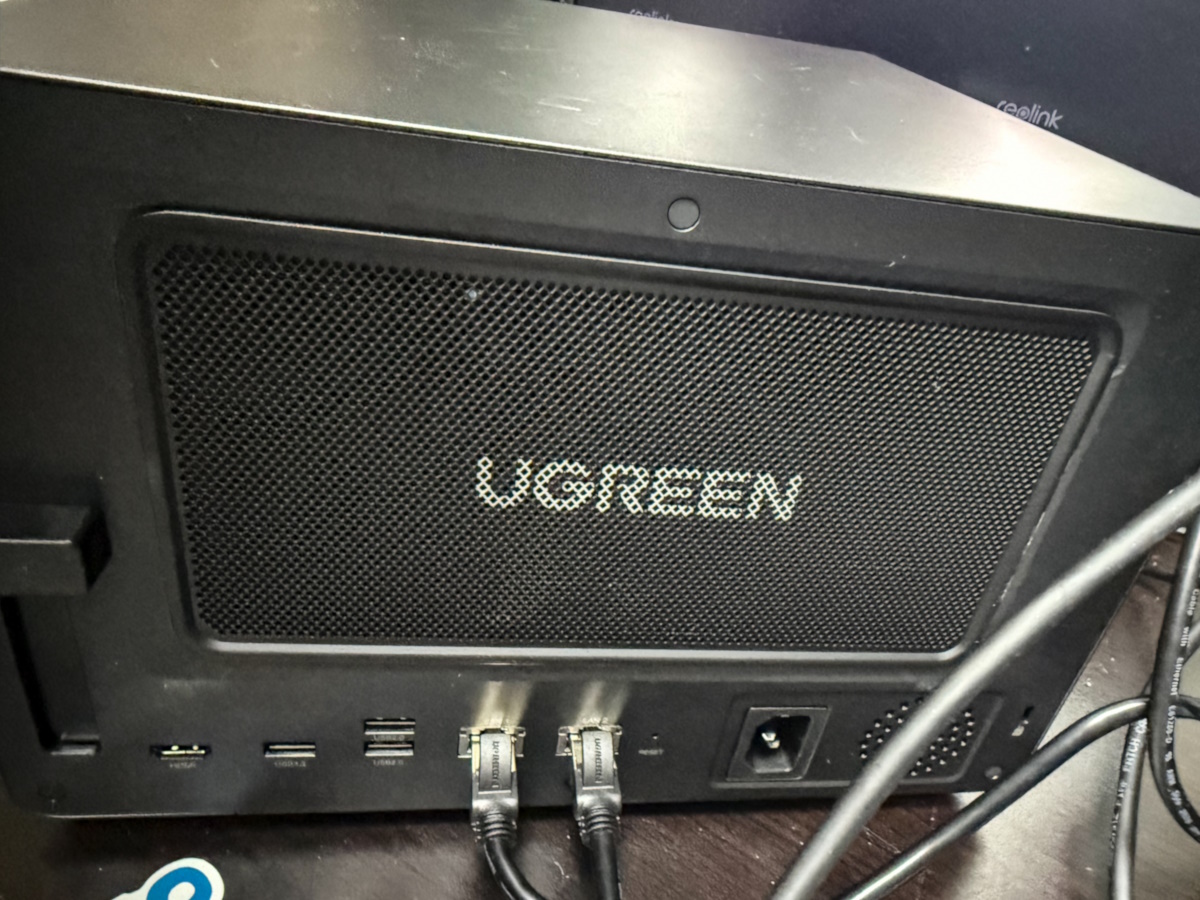
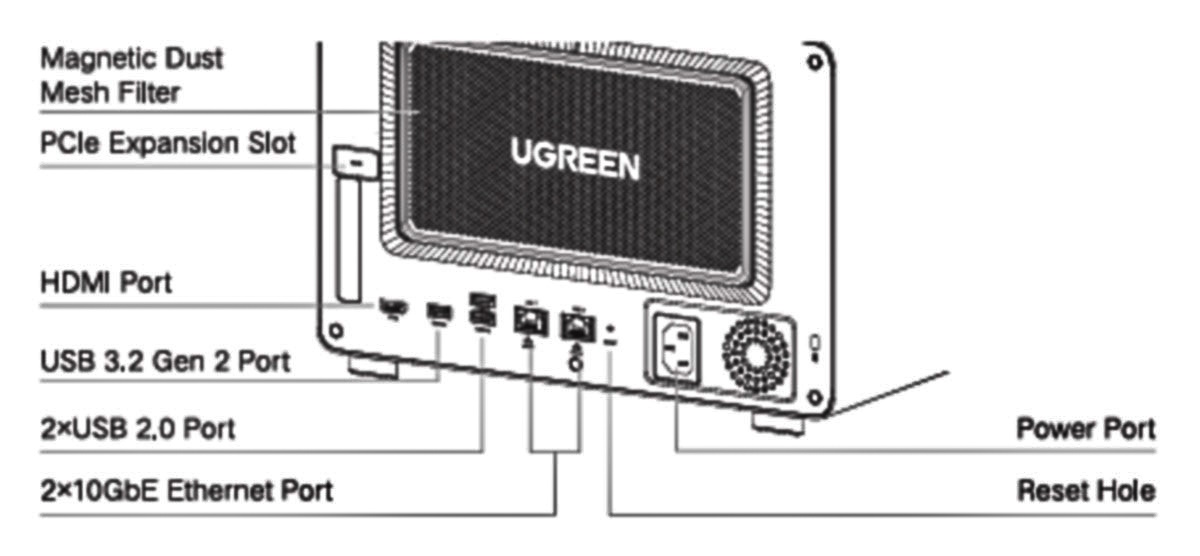
At the bottom of the NAS is a door that reveals memory slots you can use to add memory.
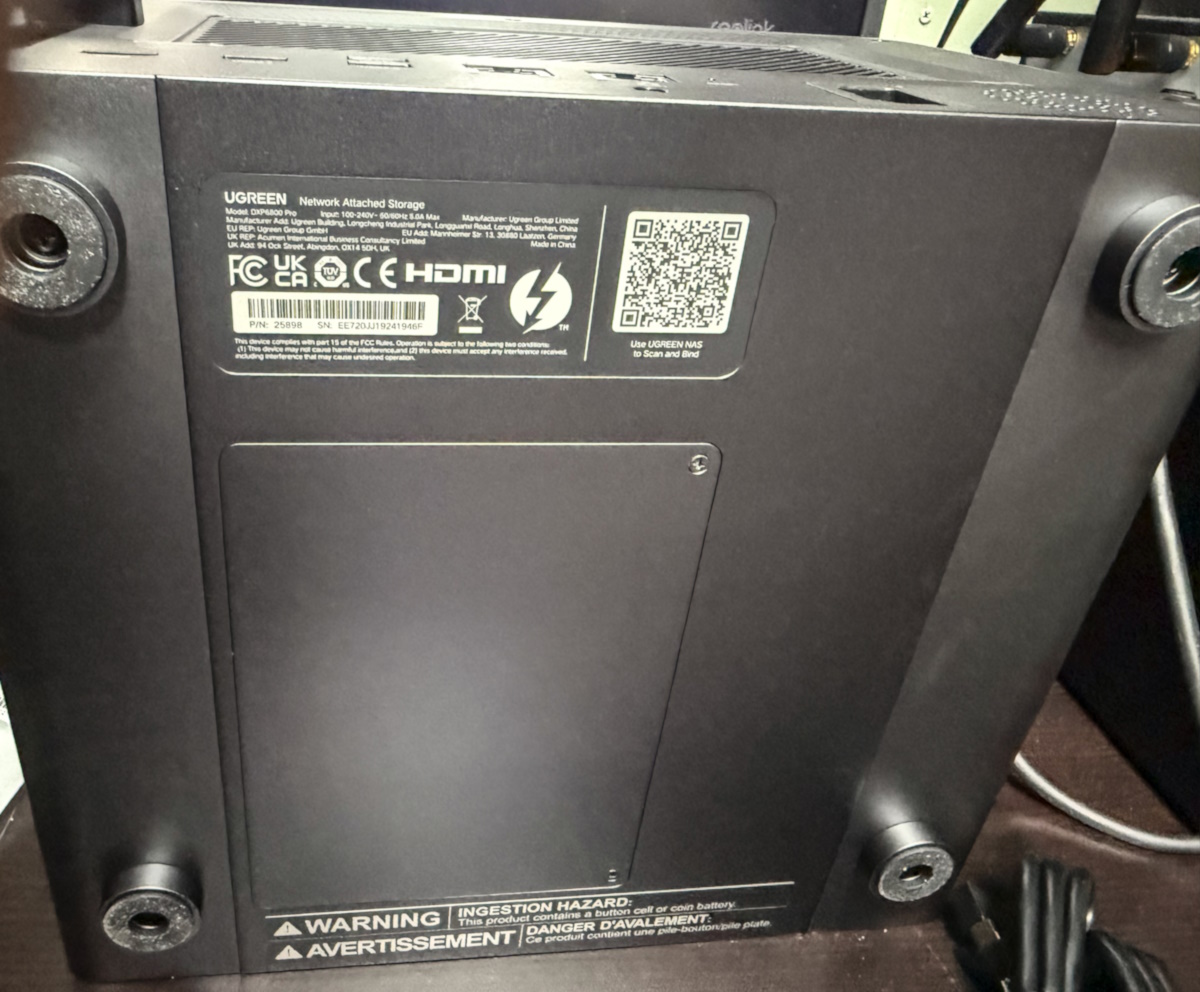
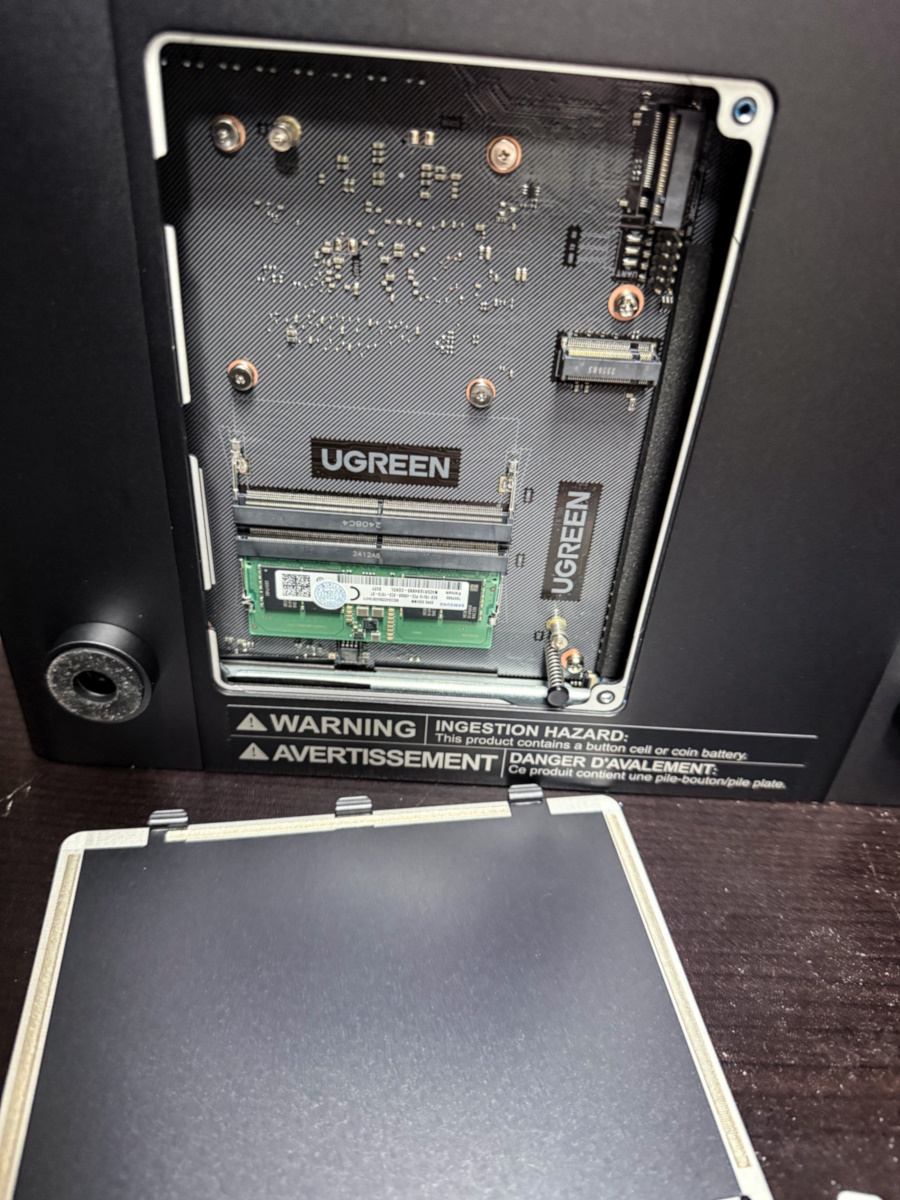
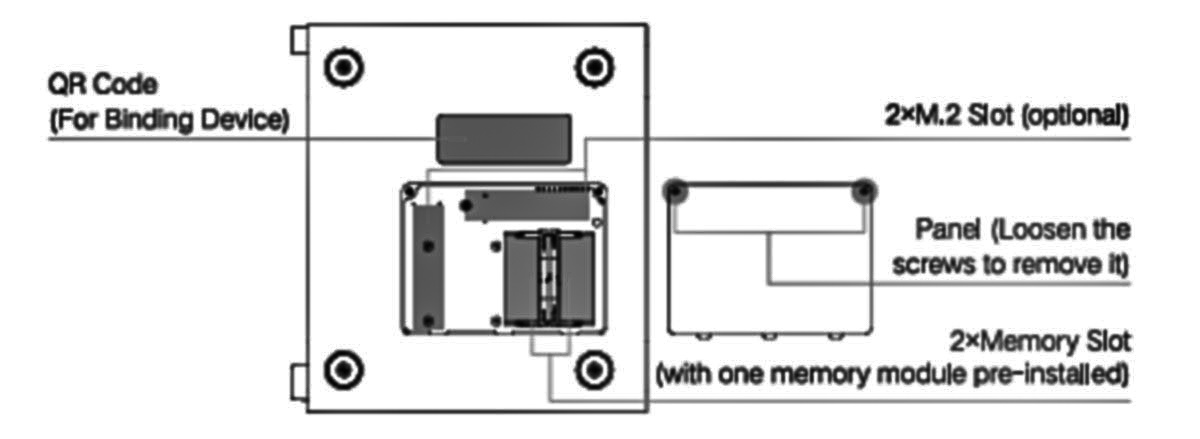
Assembly, Installation, Setup
The toolless setup of the UGREEN NASync DXP6800 Pro is straightforward. The hard drives slide into the caddies and then the caddies slide into the bays.


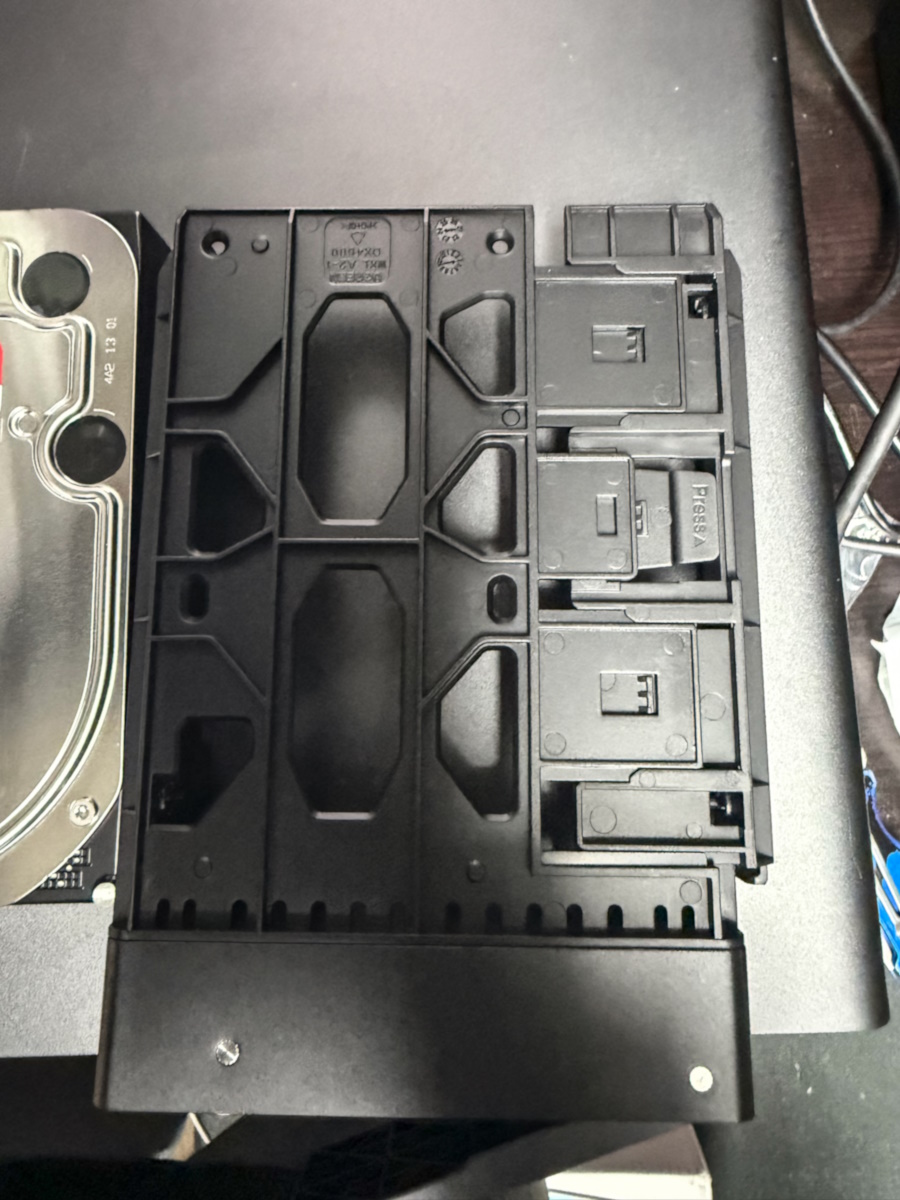



Once the drives are loaded, the next step is to set up the device via software. The following are screenshots showing the process. I decided to follow their recommendation and set up as Raid 5.
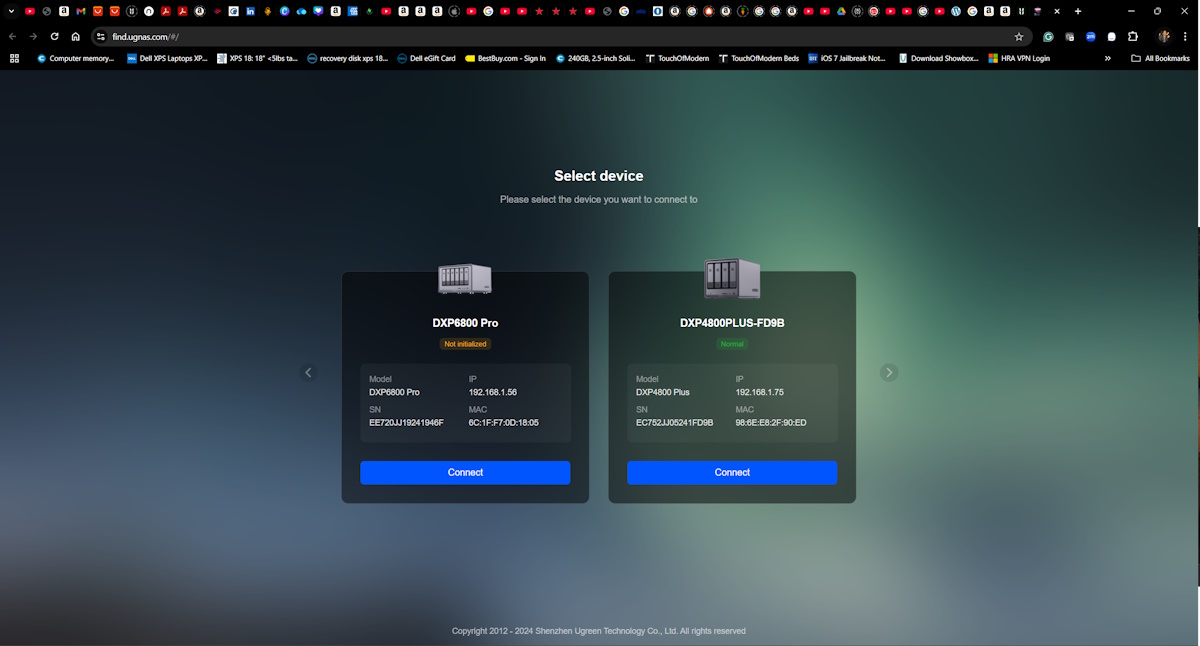
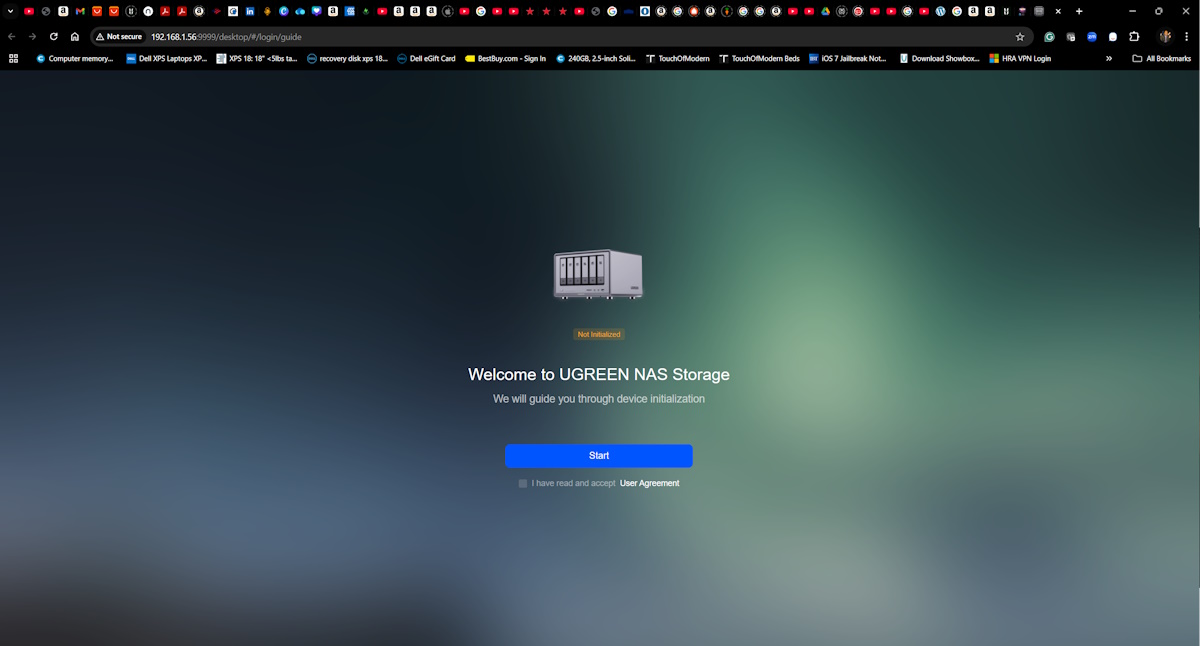
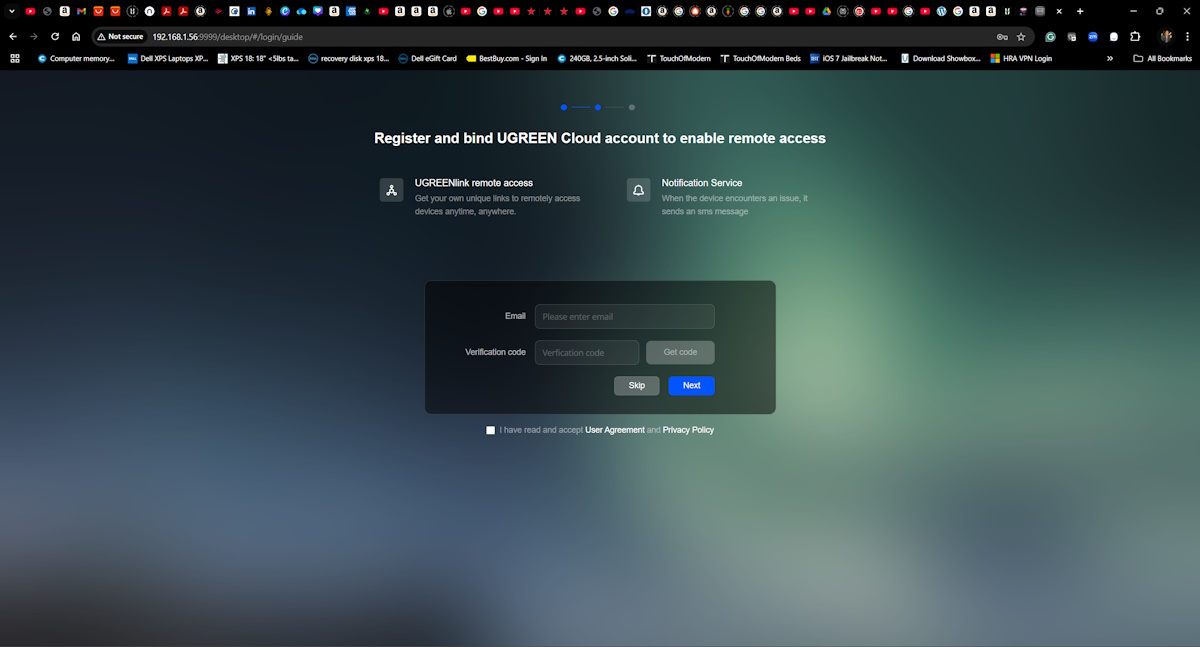
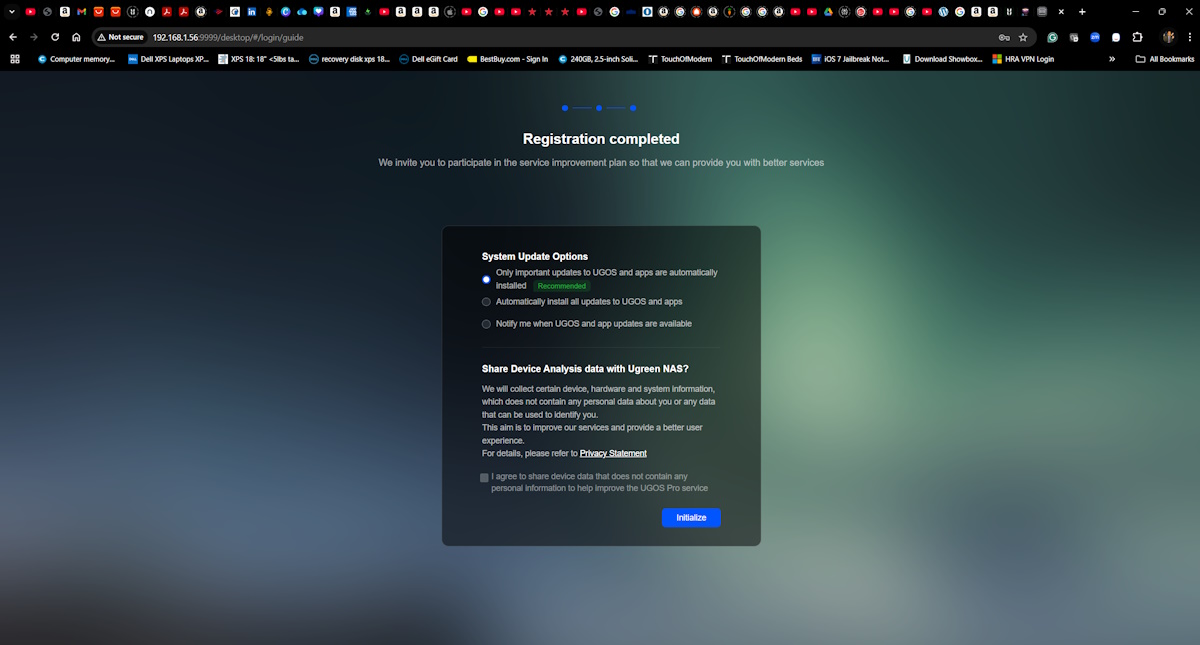
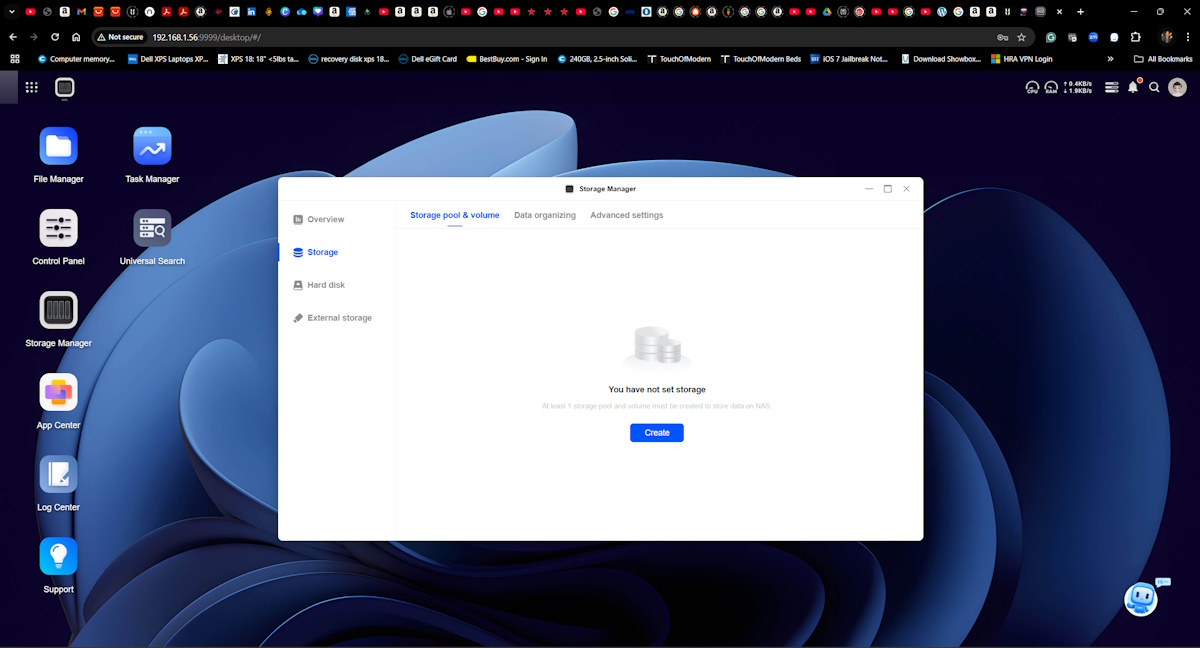
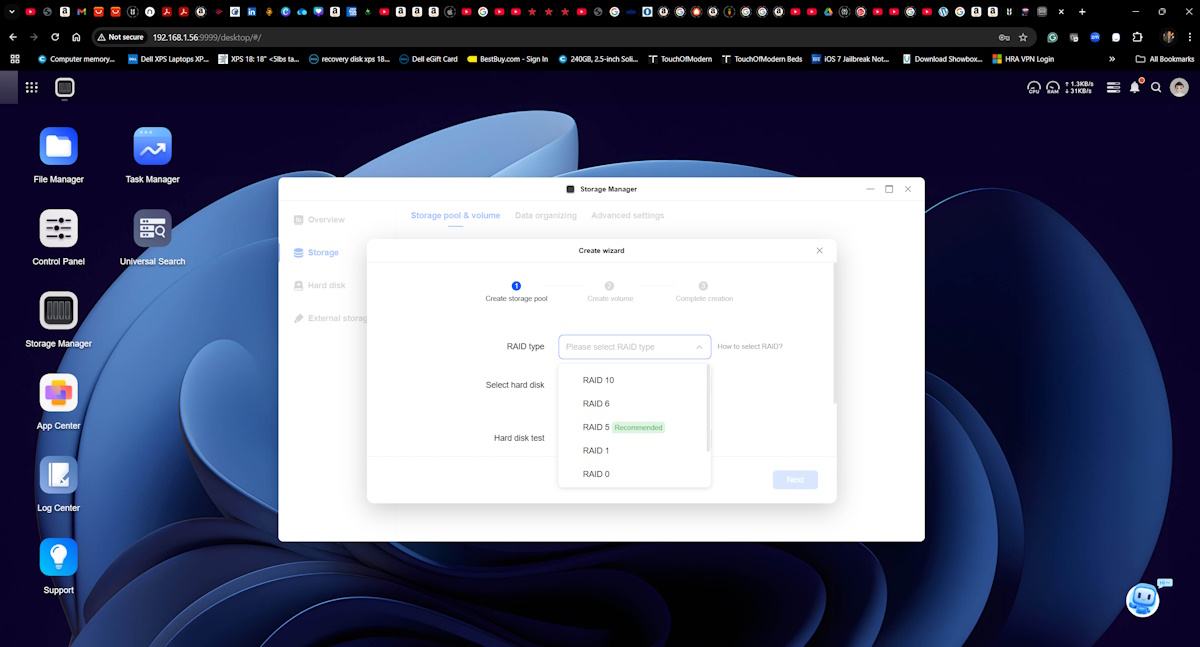
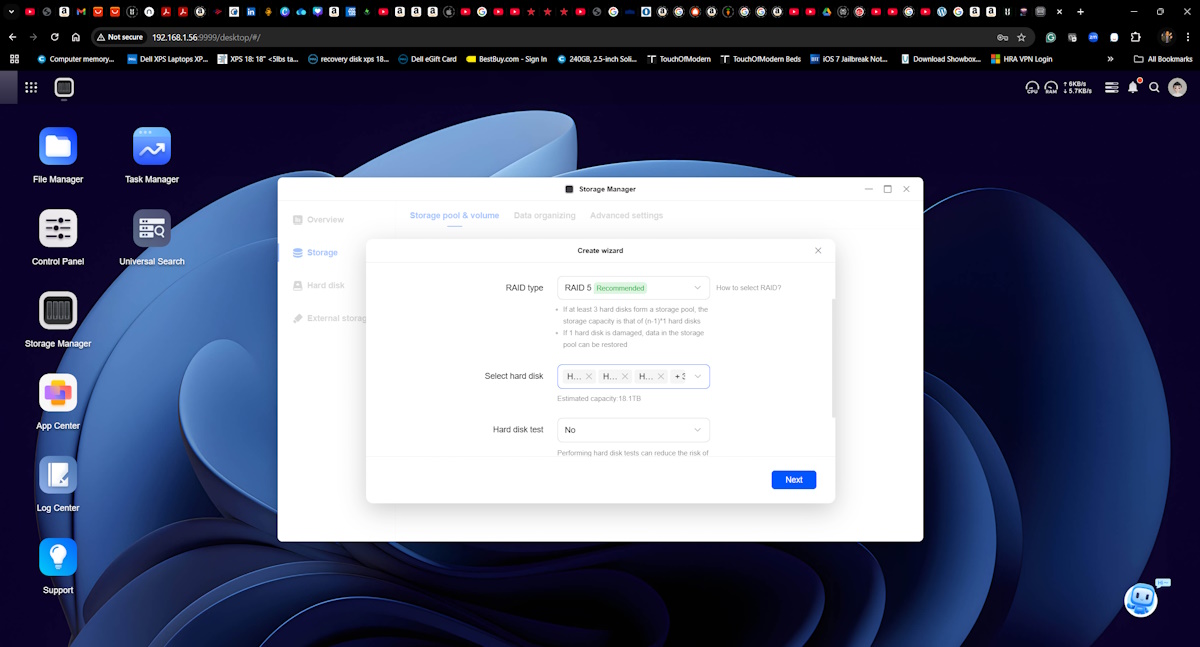
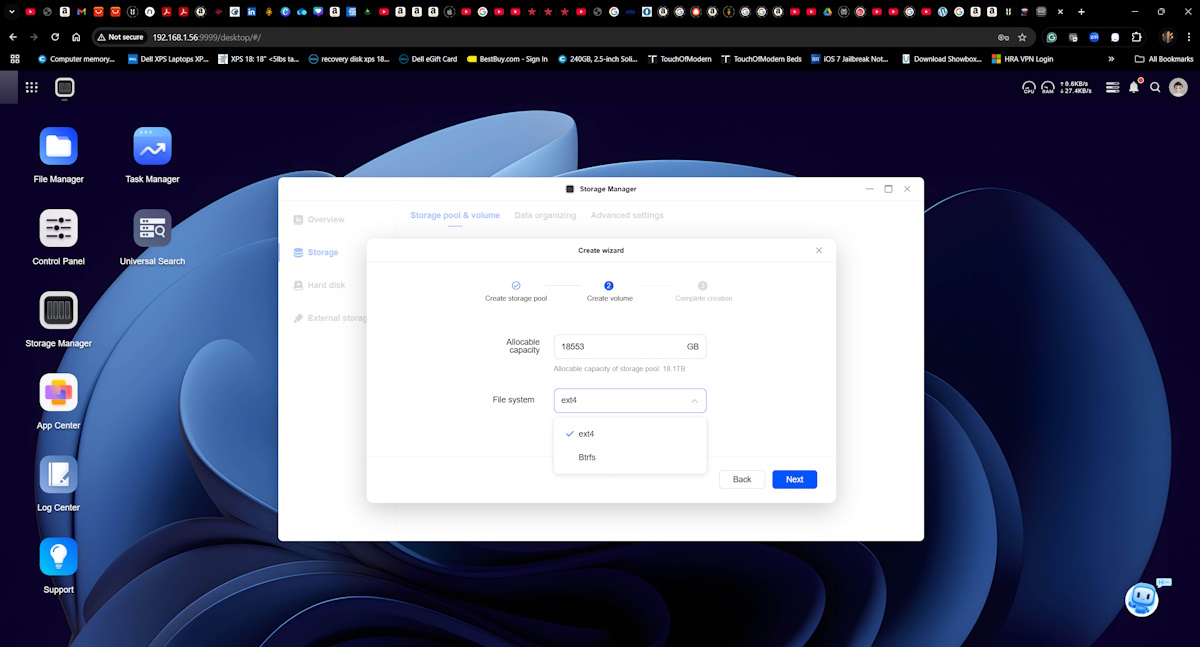
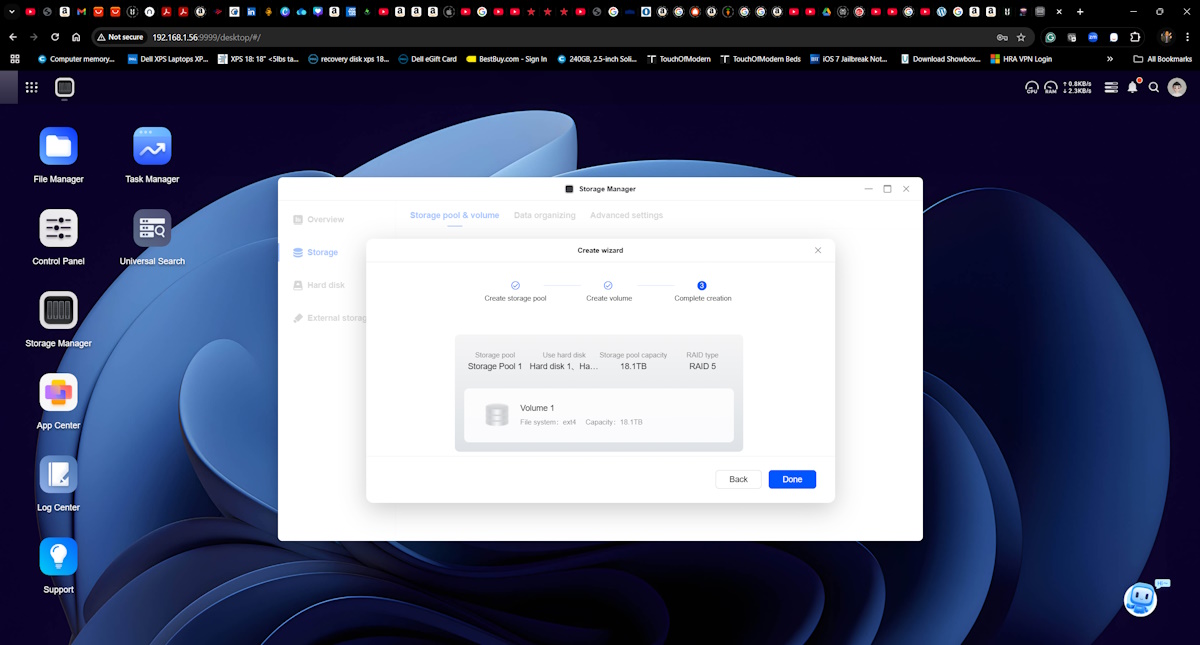
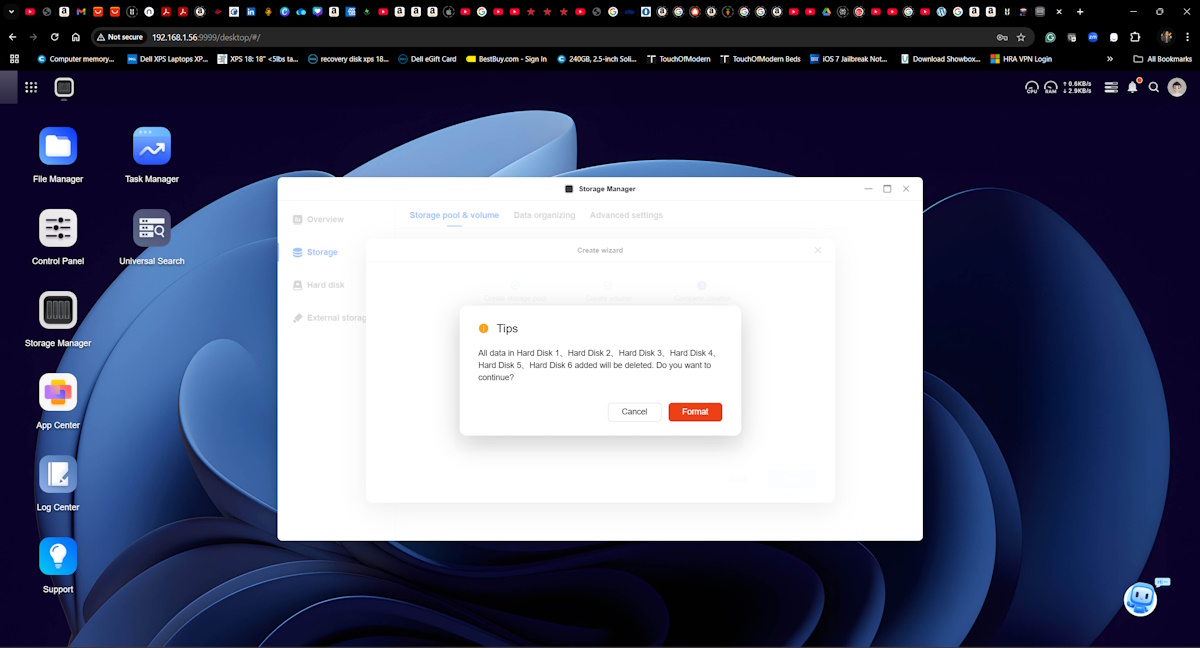
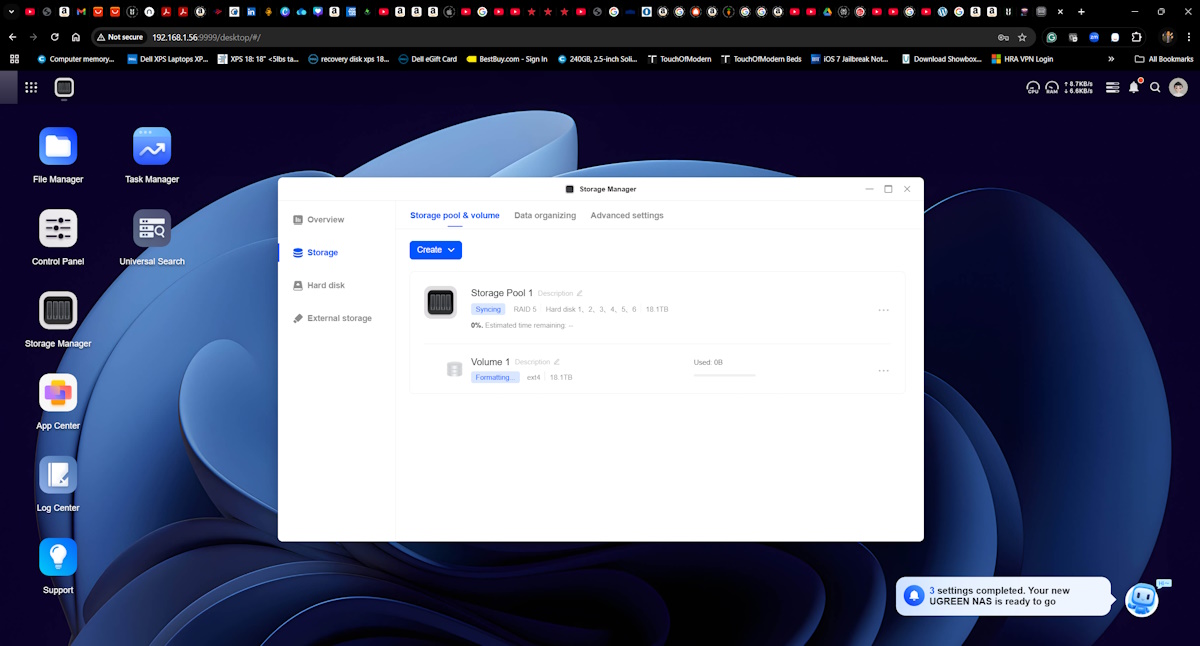
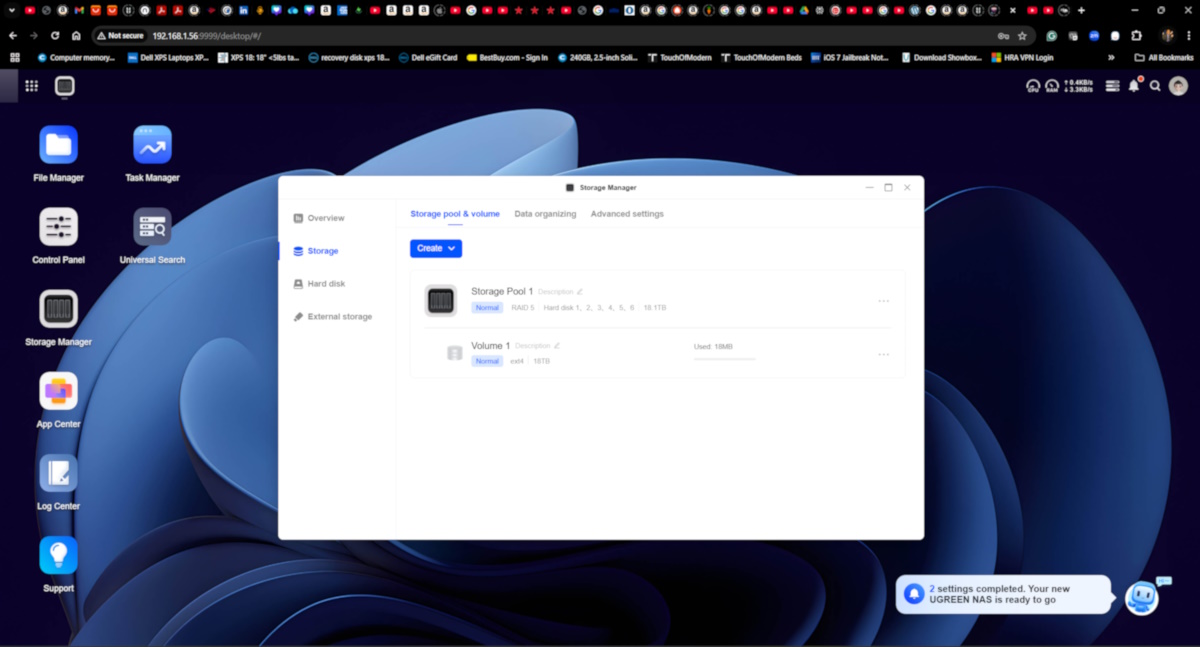
Performance
Once everything was set up, I placed the UGREEN NASync DXP6800 Pro next to my UGreen DXP4800 Plus that I previously reviewed.

UGreen has software that supports the major OS platforms and provides the necessary tools and support for the NAS. There are so many functions and options, that it would be impossible to cover them all in this review. If you would like to see the application screens and what is offered via the app, you can check out the UGreen DXP4800 Plus review here. All of my network switches are capable of multi-speeds including 10G, so I used 2 x 10 G ports and the NAS immediately connected to my network. I installed a few of the apps I needed and wanted from the built-in app repository, and created several shared folders this time without size limitations since I now have enough storage space to accommodate all of my needs. As with the previous model the DXP4800, I do not need the HDMI port but that is an option for anyone wanting to use the media function and that mobile app to view media via an attached monitor. If I wanted to use the media function, I would use the NAS as the repository and access it via a TV box to watch on a large-screen TV.
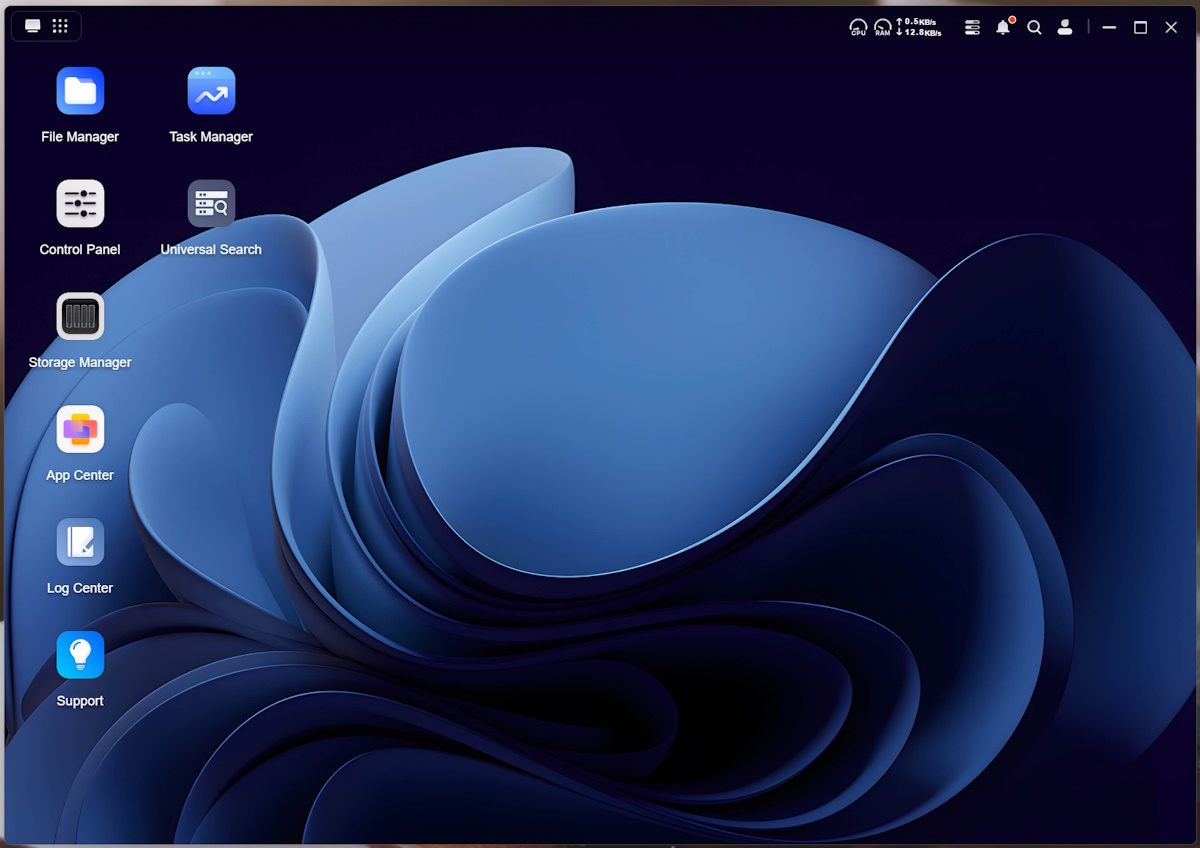
Overall, it is impossible to list the full functionality of this NAS. The connectivity, remote access, speed, and reliability are some of the main features that make it a winner for me. For the record, both Ethernet ports are connecting at 10GB on my network:
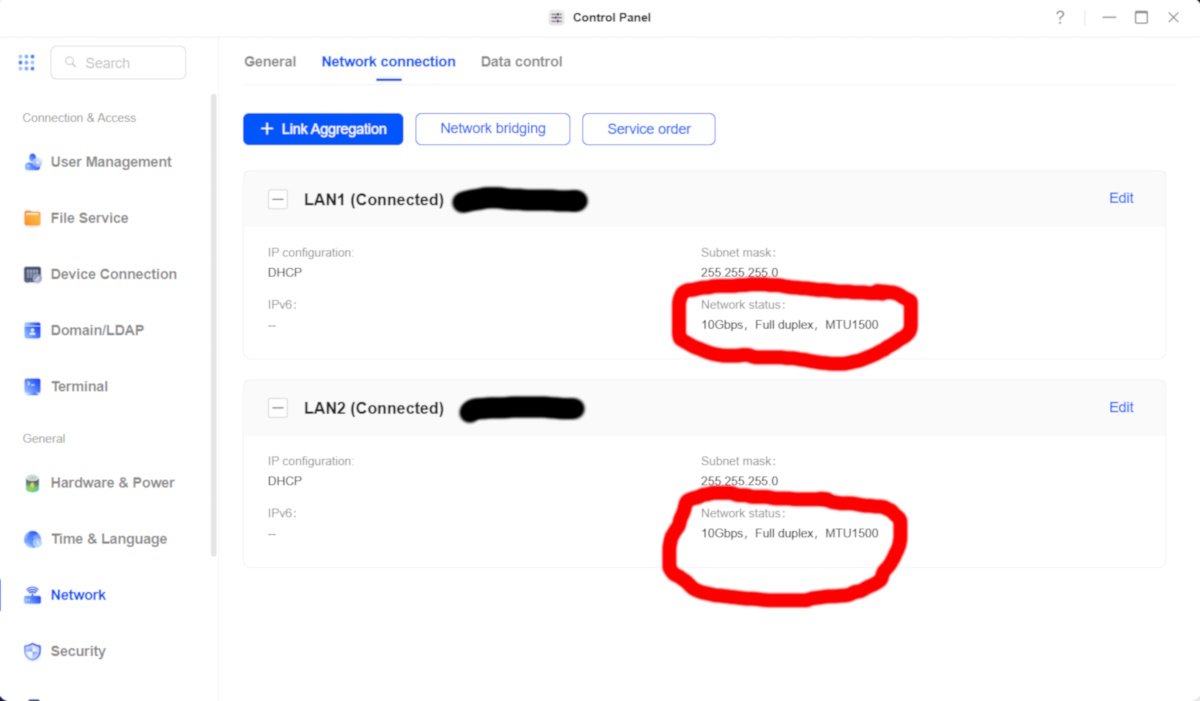
I copied a 9.5GB file from the DXP4800 Plus (2,5GB ethernet) to the DXP6800 Pro (10GB ethernet) via a 10GB switch in 126 seconds.
What I like about the UGREEN NASync DXP6800 Pro
- It is well-built and attractive
- it has great connectivity options
- It can accommodate a large amount of storage
- It is toolless
- It is easy to set up and to start using
- The 2 x 10GB Ethernet Ports
- The companion software
- The speed of accessibility and transfers
- The reliability
- The storage and memory expansion option
What needs to be improved?
- Nothing to complain about
Final thoughts
The UGREEN NASync DXP6800 Pro is performing exactly as I expected. I have been using the DXP4800 Plus, and now that I have a greater need for much more data storage and fast accessibility this addition from UGreen is perfect. I am in a much better place to manage and store my data. The drives are silent, and access is quick, easy, and reliable. I must reiterate that for professionals, personal or business/corporate, UGreen storage devices have a place and reliability to stand among veterans. Well done.
Price: $1199
Where to buy: UGreen website and Amazon
Source: UGreen provided a free sample for this review. UGreen did not have the final say on the review and did not preview it before it was published.


