
REVIEW – Our house has two living rooms, and we recently redid our “back” living room. Since that’s where the wood stove is, and a big new couch, we’ve been spending more time there. Our front living room has a TV with soundbar, but the back living room just has a TV with built-in TV speakers, and the difference is noticeable. So when the opportunity came to review the Ultimea Apollo S70 Lighting Soundbar, I jumped right on it!
What is it?
The Ultimea Apollo S70 is a soundbar that can detach to be a center speaker, and two side speakers, or a continuous bar. It’s capable of wall mount or free-standing, and has LED lighting effects. It’s all controlled by an included IR remote, and configurable with an app.

What’s included?

- Left speaker
- Right speaker
- Center speaker
- Power adapter
- HDMI cable
- Digital optical cable
- Stereo 3.5mm to RCA audio cable
- 4-pin connector for left to center speaker (100mm)
- 4 pin connector for left to center speaker (2m)
- 4 pin connector for right to center speaker (100mm)
- 4-pin connector for right to center speaker (2m)
- Wall mounting kit
- Remote
- Wall bracket
- Bases (left and right) for speakers in free-standing mode
- Manual
- Mounting guide
Tech specs
Click to expand
Speaker channels: 5.0
Number of drivers: 5
Driver sizes: (1.9″ x 3.5″) × 2, 1.2” x 2 , 1.75” x 1
Remote type: IR
Listening modes: Movie / Music / Voice / Sport
Frequency range: 45Hz -18kHz
Maximum sound pressure: >96dB
Connections: ARC HDMI, Optical, Aux, USB, Bluetooth 5.3
Power Supply: 20V, 3A
Soundbar dimensions (when configured as a soundbar: 977mm (38 in) W × 110mm (4.3 in) D × 58mm (2.3 in) H
Soundbar weight: 6.6 lb

Design and features
This soundbar has two features unique among soundbars. First, it is detachable so you can configure it in a few different ways:
- Traditional single soundbar, wall mount or table-top

- Center and two side speakers, wall mount or table-top

The second unique feature is the configurable LED lighting on the rear of the two side speakers.

There is an app available for both Apple and Android from their respective stores which is used to configure all aspects of the soundbar, from sound EQ to the color, brightness, and pattern of the LED lighting. A remote is also included.

Assembly, Installation, Setup
The Soundbar was packed well, but mine arrived with a big scratch on one of the side speakers. For me, it’s not a big deal since you can’t see that part of the speaker in my installation, but still disappointing.
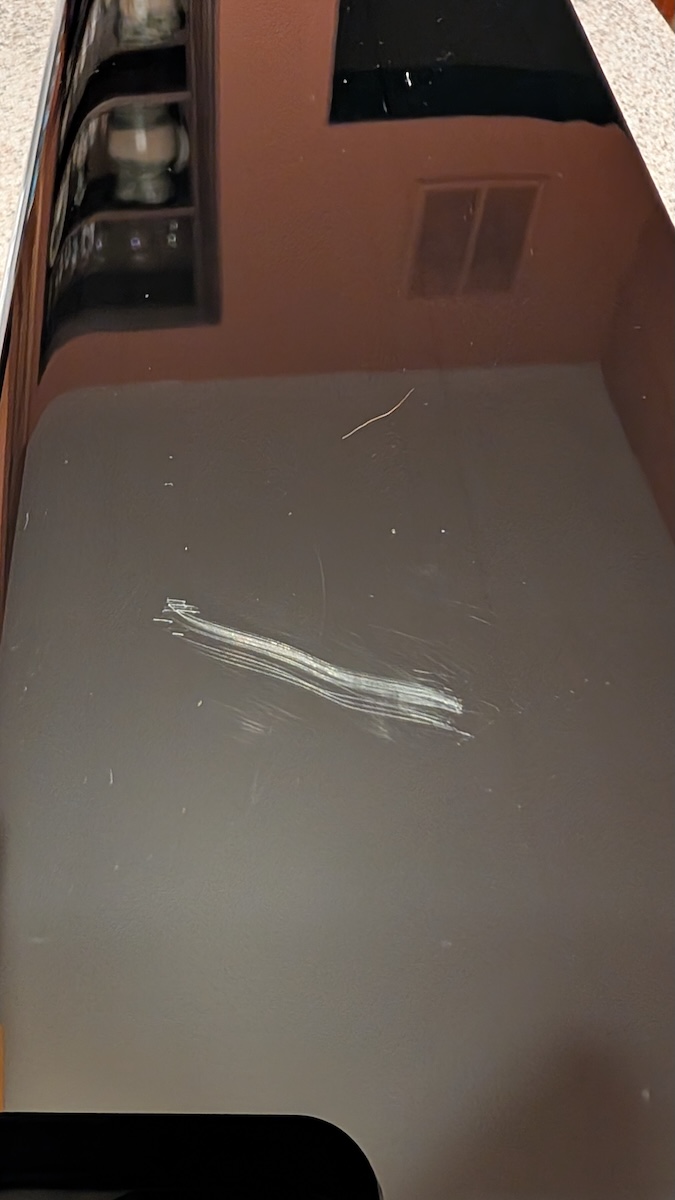
I chose to wall-mount my Apolly 70 as a single traditional soundbar. Mounting brackets, screws, and drywall anchors are included. I first installed the soundbar using the included drywall anchors. These unfortunately were insufficient, as the soundbar brackets place the soundbar an inch or so off of the wall to allow space for wires and for the lighting effects.
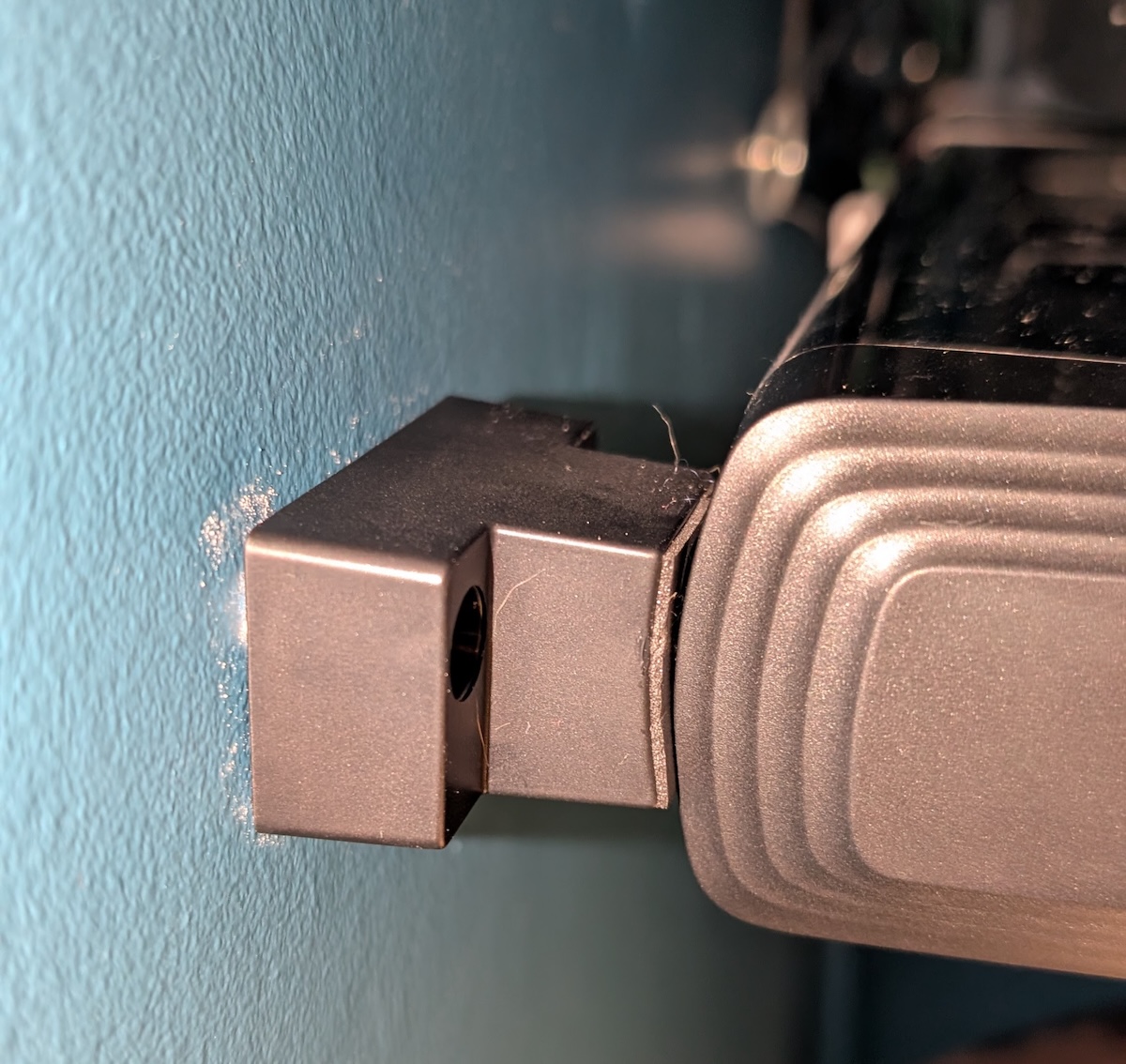
This places a lot of leverage and strain on the anchors, and they started to fail. The included anchors are insufficient for the weight and strain of the soundbar so I upgraded them with better anchors. If you plan to wall mount this, do yourself a favor and just throw the included anchors away. Once I got the brackets firmly attached to the wall, the soundbar mounted effortlessly. The image below shows the included hardware (on the right) and what I ended up using (on the left)

You have many options for connecting the soundbar to the TV. The best way is with HDMI ARC, which lets you control the TV and control the soundbar seamlessly(power and volume). My TV is pretty old and does not have HDMI ARC. But I’m running a Google Chromecast with Google TV, so I connected that directly to the soundbar via Bluetooth, which works perfectly. It allows me to control volume with the Chromecast remote, which eliminates the need for the Soundbar remote except to power the soundbar on (it powers itself off after some time of inactivity, which you can set up in the app).

Performance
The goal of any soundbar is to improve the sound over the pretty lousy speakers included in most TVs. This soundbar definitely does that. But it has limitations because the speaker sizes are modest. I would not characterize this as a home theater system since it does not feature any of the surround or spatial audio systems like Dolby Atmos. But it definitely improves the sound from your TV. The sound can get quite loud and full, but without a subwoofer, you are not going to get much bass from those 3.5 by 2 inch drivers (you can add a subwoofer, and it will help!) But it definitely sounds good for a $115 sound bar.

If you are buying this soundbar, you are probably buying it for the LED effects, as you can get better-sounding sound bars for about the same price, like this one I previously reviewed. The two side speakers feature full-range LED lighting on the back, which are configurable in the app. The web page for the speaker shows different colors coming from each speaker, but I’ve not seen that happen. LEDs on both speakers do the same thing.

Through the app, you can turn the LEDs off completely, control the brightness of them, and control what they do. The two modes I settled on were “rhythm” for when I’m listening to music, and just a steady subtle color when watching the TV. “Rhythm” uses the music (or whatever is playing) to control the color and pulses of the lights. I tried that while watching the TV, but it’s distracting. For things I watch, I just have the lights steady with a color approximating the wall color. It can surprisingly enhance the viewing experience. There is no feedback from what’s on the TV, like some “behind the TV” lighting systems. Other options for the lighting are “Party” which does what you think it would, “Christmas” which is mostly reds and greens, and “Halloween” which is mostly deep greens and purples. “Movie” is subtle slow changes in color with no pulsing, and “cycle” is somewhat random.
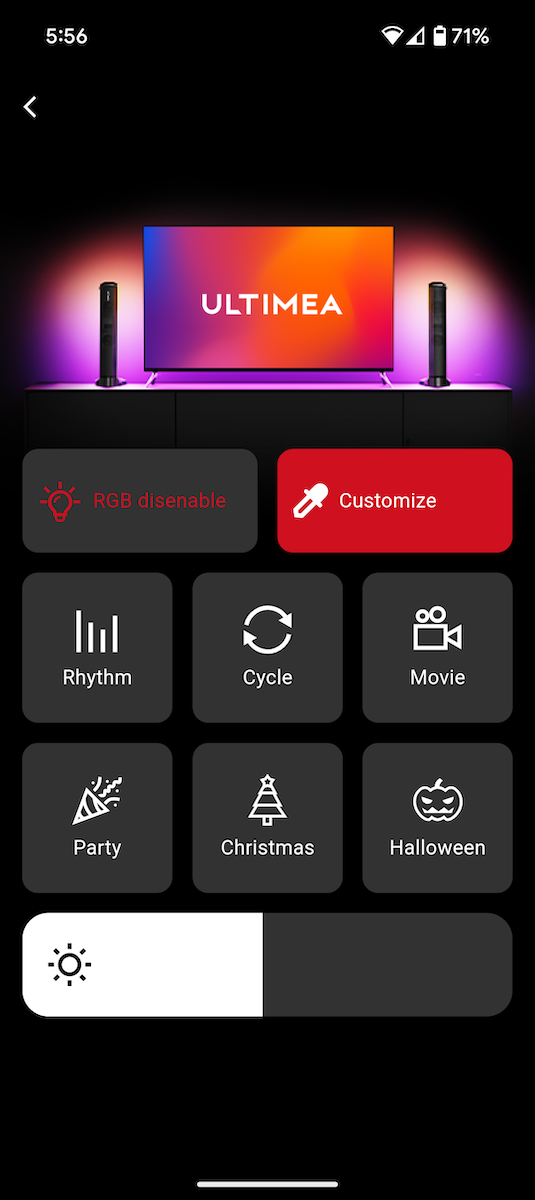
The “customize” feature in the app lets you select just about any color which will be steady from behind the speakers. The app connects quickly and is easy to use.
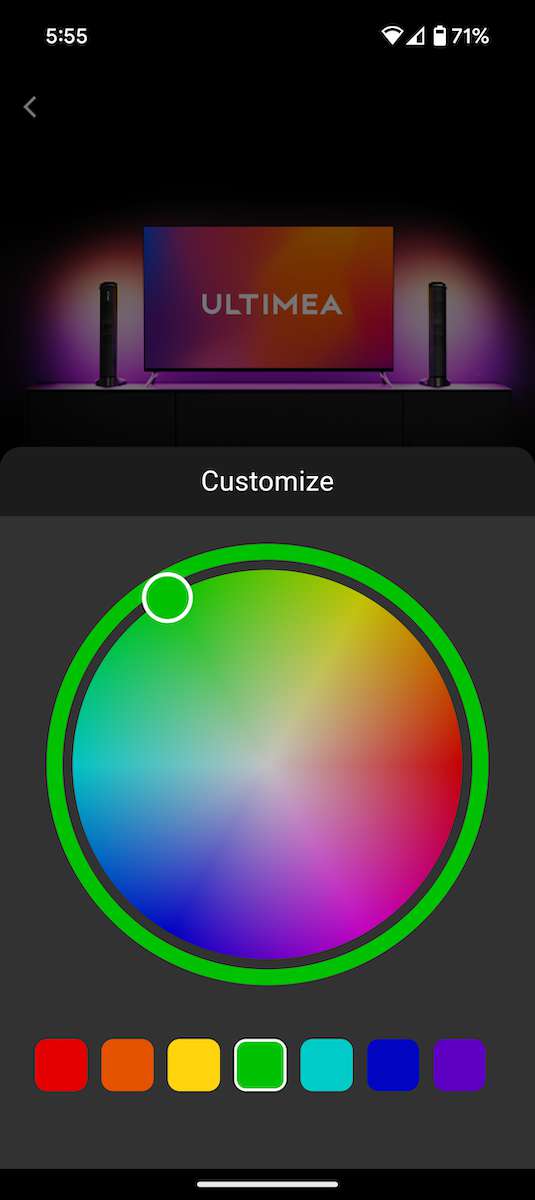

What I like about the Ultimea Apollo S70 Lighting Soundbar
- LED lighting is cool!
- Sounds much better than the TV
- App is full featured and easy to use
- Configurable installation
What needs to be improved?
- Make sure speakers are not scratched before shipping
- Include better wall mounting hardware
Final thoughts
The Ultimea Apollo S70 Lighting Soundbar is a great option for a configurable soundbar that adds an additional visual element with the LED lighting.
Price: $114.99
Where to buy: Ultimea (save $20.00 off with code ULTIMEAS70) or Amazon
Source: The sample of this product was provided for free by Ultimea. Ultimea did not have a final say on the review and did not preview the review before it was published.


