
REVIEW – We’ve reviewed quite a few watches from Ticwatch here at the Gadgeteer over the years, and they tend to be consistently good smartwatches with better than average battery runtimes. The latest model that Ticwatch has sent my way is the Ticwatch Atlas, a full-featured Google Wear smartwatch that looks like it might give my current daily driver (the OnePlus Watch 2) a run for its money!
What is it?
The Ticwatch Atlas smartwatch is Google Wear powered smartwatch with rugged looks and weather resistance to match. It has a 1.43 inch OLED display with a special ultra-low-power display layer as well that allows for 24/7 at-a-glance essential information without powering up the OLED screen to give longer battery runtimes.
What’s included?

- Ticwatch Atlas
- Manual
- USB charger
Tech specs
Click to expand
- Dimensions (mm): 52.2(H) x 47.8(L) x 12.05(D)
-
Weight: 47.2 g
- Watch Case: Stainless steel, 7000-serie aluminum and high-strength nylon with fiberglass
- Screen cover: Sapphire Crystal
- Watch Strap: Fluororubber (interchangeable), 24mm
- Operating System: Wear OS by Google (Wear OS 4)
- Chipset: Snapdragon® W5+ Gen 1 wearable platform
- Memory: RAM: 2GB / ROM: 32GB
- Display: 1.43“ 466*466 326ppi, Full Color Always On Display OLED + Ultra-low-power Display
- Connectivity: Bluetooth 5.2, Wi-Fi: 2.4GHz
- GNSS GPS+Beidou+Glonass+Galileo+QZSS
- NFC Payments: Yes (Google Wallet, 13.56MHz)
- Speaker: Yes
- Mic: Yes
- Vibration: Yes
- PPG: Yes
- Compass: Yes
- Sensors: Accelerometer, Gyro Sensor, HD PPG Heart Rate Sensor, SpO2 Sensor, Skin Temperature Sensor, Low Latency Off-Body Sensor, Barometer, Compass
- Battery: 628mAh (typical)
- Durability: 5ATM, Open Water Swim/MIL-STD-810H
Design and features

The Ticwatch Atlas smartwatch is unmistakenly a sports watch, with rugged styling and red accents on the black colorway that Ticwatch sent me to review (the watch will also be available in a silver colorway). The band is a one-size-fits-most fluororubber 24mm band, which can be switched for any other 24mm band if desired.

There are two buttons on the right side of the watch. The larger button brings up the app menu when pressed, and seems like it should scroll through it when rotated but the rotation isn’t functional.

The left side of the watch has no buttons. Notice the raised bezel to protect the screen if the watch is placed flat. The sapphire glass protecting the screen didn’t get any scratches during the review period, though I didn’t smack it against doorknobs when entering rooms like I sometimes do, so we’ll see how it holds up over the next few months.

On the back of the watch are the health sensors, as well as the four metal pins for the charger cable to connect with. Notice the quick release pins on the watchband as well, they are the type that are easily installed and removed (as opposed to the atrocious watch bands that have pins which will shoot across the room and get lost when trying to install or remove them).
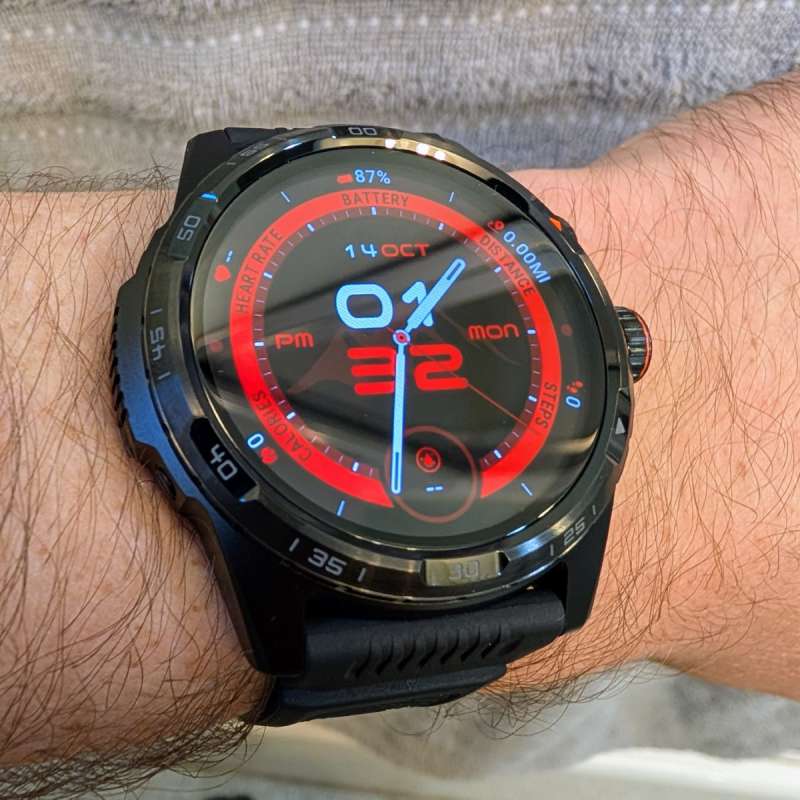
The OLED screen is very nice looking both indoors and out. I didn’t have any issues reading it in any weather conditions, and the touch interface is as good as any other smart watch I’ve tested.
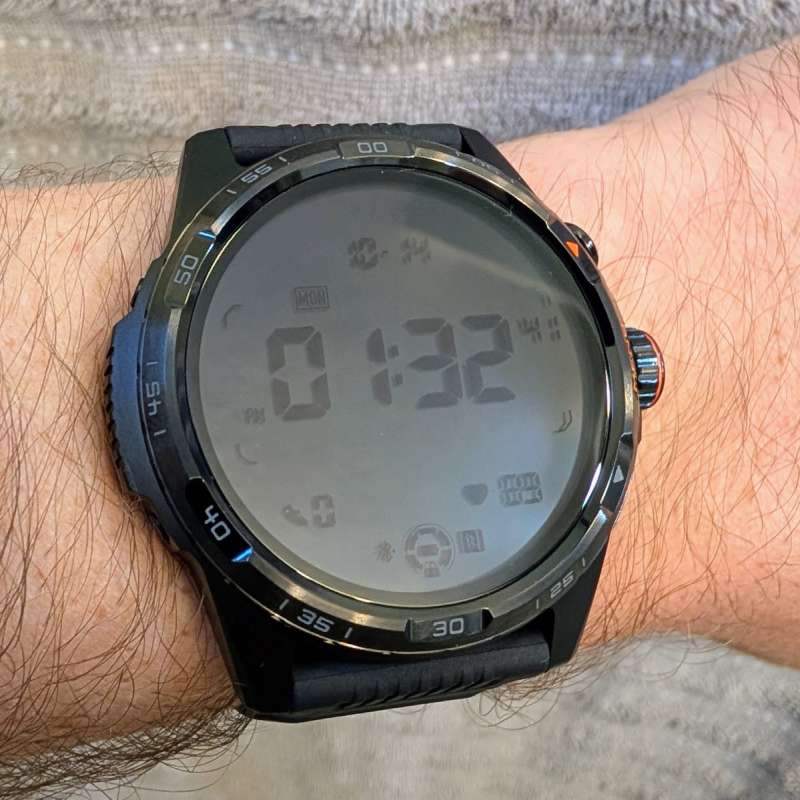
The secondary screen is a nice touch by Ticwatch (many of their watch models sport this technology), it always shows if the watch is on. It has a backlight that turns on when raised (this can be scheduled or disabled, as well as letting you choose from a handful of colors for the backlight). It even shows different backlight colors and important workout info when you’re actively tracking a workout, which is great to gauge your heart rate at a glance (red/yellow/green zones indicated by backlight).
Assembly, Installation, Setup

Setup for the Ticwatch Atlas is very similar to other Google Wear smartwatches – you’ll go through a couple of steps on the watch itself and install and set up the companion app (Mobvoi Health) on your phone.
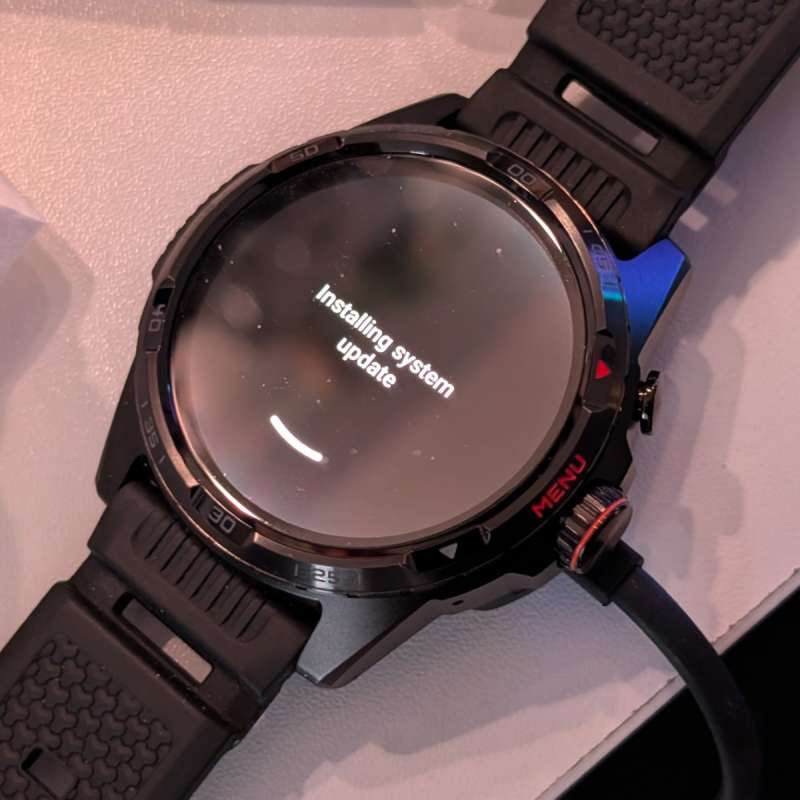
As the watch was downloading an update, I plugged it into the charger. The charger snaps to the watch via magnets, and worked well throughout the review period (though I prefer wireless charging over proprietary cable chargers).
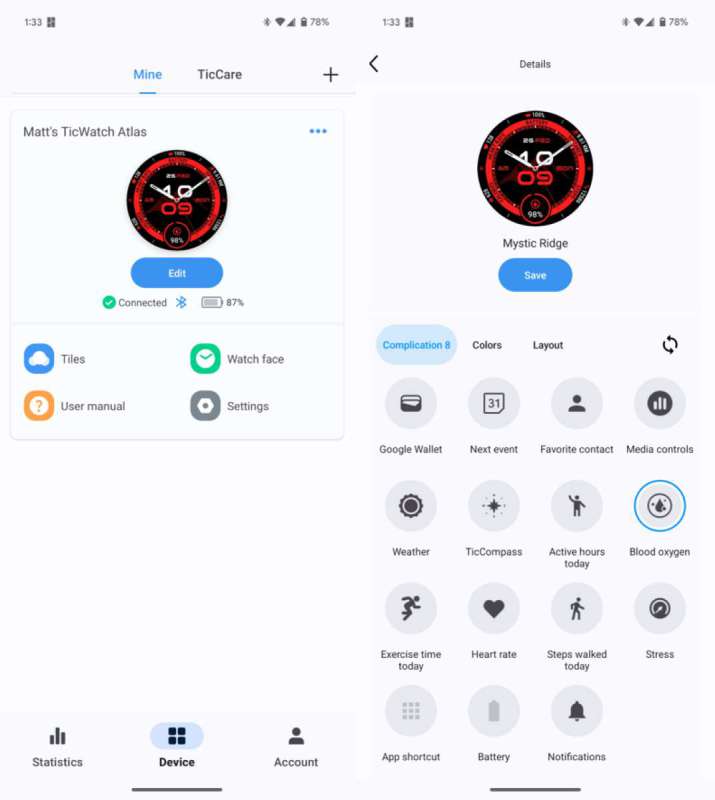
The required Mobvoi app is easy to use and informative. You can adjust many watch settings, view workout, sleep, and other health tracking metrics. You can also change the watchface (there’s over 15,000 through Mobvoi’s app, plus you can install any from the Google Play Store as well).
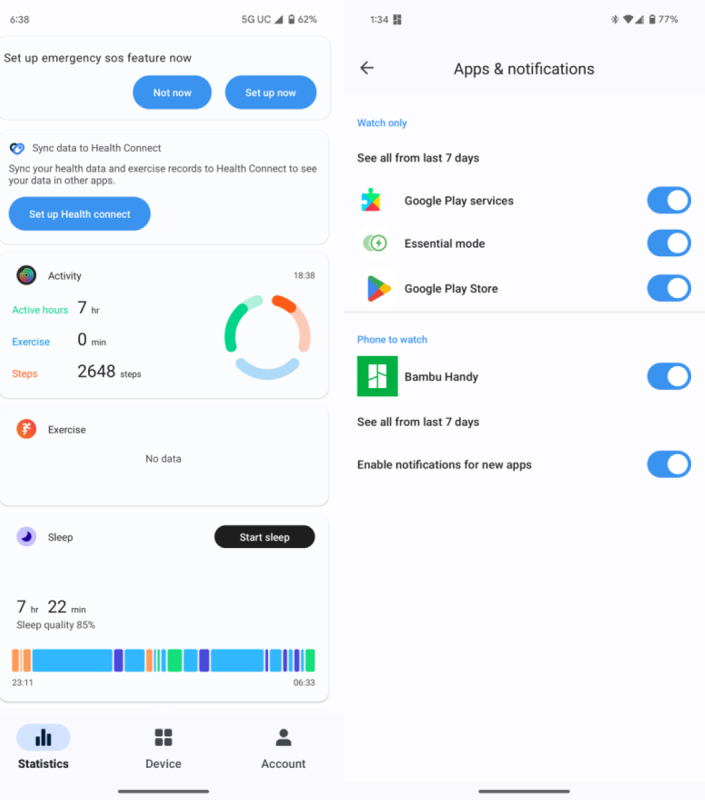
You have full control over which notifications appear on your watch, which is a must-have feature for me these days (some notifications I like to get but don’t need immediate attention, while other notifications are more urgent).
Performance
The Ticwatch Atlas is a smooth little machine. I didn’t notice any hiccups, slowdowns, stutters, or any other issues during the review period. I installed a handful of apps from the Play store on the watch, and except for slow network transfer times (something common on all Wear watches I’ve tested) everything else was very fast and fluid.
The watch is also stable, I didn’t have any random reboots or freezes during weeks of use.
Battery life is better than most of the watches I’ve tested, except when it’s not. I had at least 1 day each week where the battery would be lower than expected after 24 hours (down to 40% instead of 70%). I’m not sure what’s causing this random drain, but the daily “charge while I shower” routine is getting it back to 90+% each morning and I’m never worried about it dying.
Google Assistant doesn’t seem to be supported, which has been noted on other Ticwatch models in the past. It would be nice to have a watch based push-button Assistant like on the OnePlus Watch 2, I hate the always-listening phone-based Google Assistant since it has far too many accidental triggers. It’s not a big deal, but if you want that as a top feature in your smart watch this might not be the one for you.
Workout tracking is excellent, GPS maps actually followed the streets I was riding my bike on far better than other watches I’ve used in the past. When you tilt the watch to view your statistics the backlight glows in red/orange/green hues to instantly let you know what zone your heart rate is in. There’s 110+ workout modes, including auto-tracking, which seemed to work well for my frequent bike rides. Finally, a nifty “heat map” mode can show you your frequent locations during a sports activity, like the areas you spend the most time in while playing soccer. Not something I would use, but if you’re frequently playing an outdoor sport it could be nice.
What I like about the Ticwatch Atlas
- Good battery life
- Nice easily readable screen
- Rugged and weatherproof
What needs to be improved?
- Might be too big for some wrists
- Inconsistent battery life, some days I was at 40% battery in the morning – other days I had 70% remaining with similar usage throughout the day.
- Proprietary cable charger instead of wireless
Final thoughts

The Ticwatch Atlas smartwatch is a great fit for me with good shock and weather resistance for outdoor activities, multi-day battery life, and the basic smartwatch functions I need like notifications and health tracking. It’s nice to have the ability to answer the phone from the watch, though it’s not something I do often. I do wish they’d included Google Assistant, but it’s not a deal-breaker for me. If someone asked me to pick between this and the OnePlus Watch 2, I’d tell them that unless having the voice assistant on your watch is a must-have, then the choice would probably come down to your style preference, they’re both great watches!
Price: $349.99
Where to buy: Mobvoi and Amazon
Source: The sample of this product was provided for free by Mobvoi. Mobvoi did not have a final say on the review and did not preview the review before it was published.

![🎁[Kids Sport Watches] Fitness Tracker — No Need to Connect Phone, you don’t download any APP, just bring a watch to track smartly, step counting, stopwatch, calories, mileage, and recording of every day’s exercise data. ⏰[Silent Vibration Alarm] - Vi...](https://m.media-amazon.com/images/I/414OFF3rPbL._SL160_.jpg)
![[GREAT GIFT FOR KIDS]: Designed for children and teenagers,easy to operate, very suitable for 5-15 year old boys and girls. It will be a great gift from parents to children or grandparents to grandchildren; [NON-BLUETOOTH ACTIVITY TRACKING]: NO need ...](https://m.media-amazon.com/images/I/31vpRnRu9iS._SL160_.jpg)
Gadgeteer Comment Policy - Please read before commenting
Great review Matt. I give Mobvoi a big minus for that non-rotating bezel with numbers on it. If it’s useless why busy up the design with it? I’m generally a TicWatch fan and wearing my Pro 5 Enduro as I criticize. 🙂