
REVIEW – Any time there’s a new iPhone or iPad, there’s the obvious excitement over the latest generation of device, but for me it’s also when I get to see what new cases and innovations Pitaka has brought to the game. Earlier this year the latest iPad Pro M4 was introduced in 11″ and 13″ sizes and that means a Pitaka MagEZ Case 2 and MagEZ Folio 2 were sure to be close behind. Indeed they were and I’ve got details after a month of use. Here we go.
What is it?
Pitaka’s MagEZ Case 2 is a slim protective case made of woven aramid fibers that has the left spine removed to allow use with Pitaka’s MagEZ Case 2, or with Apple’s own Magic Keyboard for iPad Pro. The right side is thin enough to charge the obligatory Apple Pencil Pro.
What’s included?


- MagEZ Case 2
- MagEZ Folio 2
Tech specs
Click to expand
Case Materials: Fusion Weaving, Aramid fiber, Polyurethane, Fiberglass
Case Dimensions: 11″ Pro M4 is 252.5 x 173.3 x 7.67mm and 76g | 13″ Pro M4 is 284.2 x 211.3 x 7.63mm and 101g
Folio Materials: Polyurethane leather and microfiber
Folio Dimensions: thickness is ~3mm back panel, 2.3mm front panel | 11″ Pro M4 is 240g | 13″ Pro M4 is 325g
Design and features
Pitaka has been around almost 10 years now and continue to build cases using aramid fibers. Similar to carbon fiber, this allows for incredibly strong and ridiculously thin cases. The MagEZ case 2 for iPad Pro M4 11″ is no exception with the case only ~1.35mm to the back of the iPad and another ~0.75mm above the screen on the 3 protected sides.
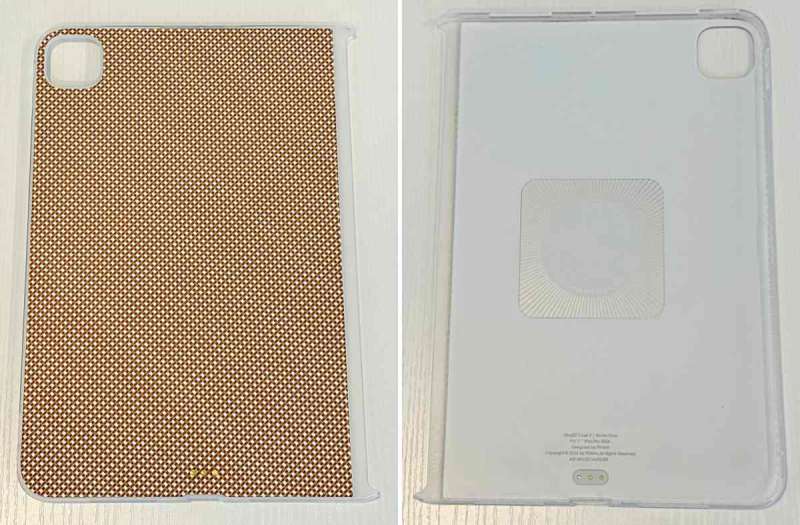
In the center of the back is a thin metal plate that allows the Case to be magnetically mounted to their MagEZ Stand. At the bottom is the 3-pin connector that is used on Apple’s Magic Keyboard for iPad Pro to connecting to your iPad.

Pitaka has created a simple pass through option that allows you to keep the case on your iPad and still use the Apple Magic Keyboard for iPad Pro. Another key element there is to minimize the thickness on the left side of the case.
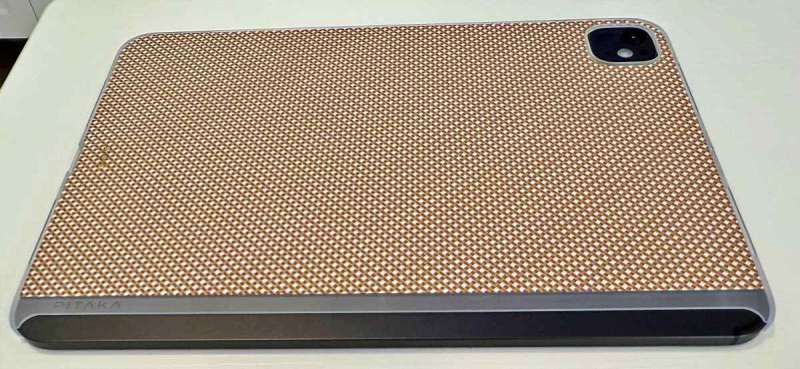
By removing that case edge, the iPad easily tucks into the narrow hinge side of the Apple Magic Keyboard, or Pitaka’s own MagEZ Folio.

On the front of the Folio, you can see the new origami panel that creates a very stable raised viewing angle.

It also works in the inverse for a slightly lower angle.

Back to the case for a minute… All the buttons, speakers, corners, and camera are protected while staying incredibly thin.

The right side is kept exceptionally thin so that the Apple Pencil Pro easily magnets in place to charge.

A less visible detail, but no less cool is the use-it-or-don’t pencil flap. A recess on the inside of the folio allows this flap to be tucked away if you don’t need it, but a quick lift of the case is all it takes to deploy.
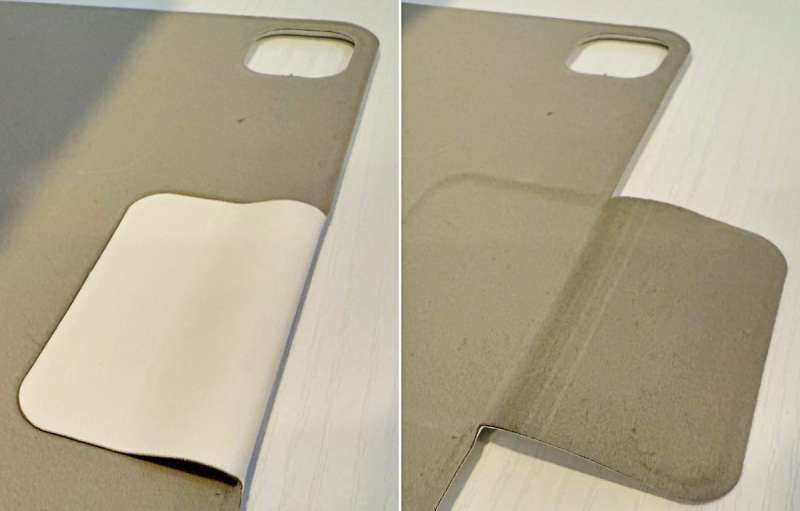
Your Pencil can then be safely secured to minimize the chances of knocking it loose going in and out of your bag.

A final, tastefully done detail is the debossed Pitaka logo.

The MagEZ Case 2 is currently available in 2 colors for the 2024 iPad Pro M4 models; Black/Grey and Canyon Yellow.

The MagEZ Folio 2 is available in 3 colors; White, Light Blue and Black

Performance
Let’s start with the MagEz Case 2. The case snaps on beautifully has no hint of play or slop. It truly is thin, while still offering protection over using an iPad without a case. The buttons are easy to use, and both the camera and Apple Pencil charging are unencumbered. The unprotected left side can take a little getting used to, but if you are using this with Pitaka’s MagEZ Folio 2, or with Apple’s Magic Keyboard for iPad Pro, it makes total sense. The woven aramid back plate has a very finger friendly texture that provides both comfort and an anti-slip feel.
As for the MagEZ Folio 2, I was a little nervous when I opened up the package and saw that they had sent the White color, but after a month of use, the outside looks more or less the same as the day I opened it. The interior microfiber is more prone to showing dirt, although I’m really only seeing some hints of that on the pencil flap which I do use in both scenarios frequently. The origami style fold is very easy to deploy and very sturdy compared to some others out there. It even works on your lap, although you may have to scoot it sideways a bit to find stability. I do like that the Folio can be used on an iPad without a case as well, especially as a way to protect the iPad while securing an Apple Pencil.
The only thing I need to call out is that there is not a low drawing/typing angle, that their previous folio had. I sketch ideas frequently or use Shapr3D to create CAD concepts, and I have to fold the folio flat and then find something to prop it up a little, or hunch over further and use the iPad flat. Would really like to see a multi angle solution here, even at the expense of losing the origami.
What I like about Pitaka MagEZ Case 2 and Folio 2 iPad cases
- Thin, close fit case that celebrates just how thin the new iPad is
- Pass thru connector on case for compatibility with the Apple Keyboard
- Thin, light folio that protects iPad and can secure an Apple Pencil
- Folio can fit iPad with or without the case
What needs to be improved?
- No low drawing or typing angle is available with the folio
Final thoughts
Pitaka has another great set of products on their hands. The case is thin, does its job exceptionally well and plays nice with the Apple Magic Keyboard for iPad Pro as well as Pitaka’s own MagEZ product line including the Stand and the Folio 2. If they can just get a drawing/typing angle on the Folio, it could be my daily driver.
Prices: MagEZ Case 2 $69.99 | MagEZ Folio 2 $59.99
Where to buy: Pitaka
Source: The sample of this product was provided for free by Pitaka. Pitaka did not have a final say on the review and did not preview the review before it was published.



Gadgeteer Comment Policy - Please read before commenting
What do you mean by drawing/typing angle.