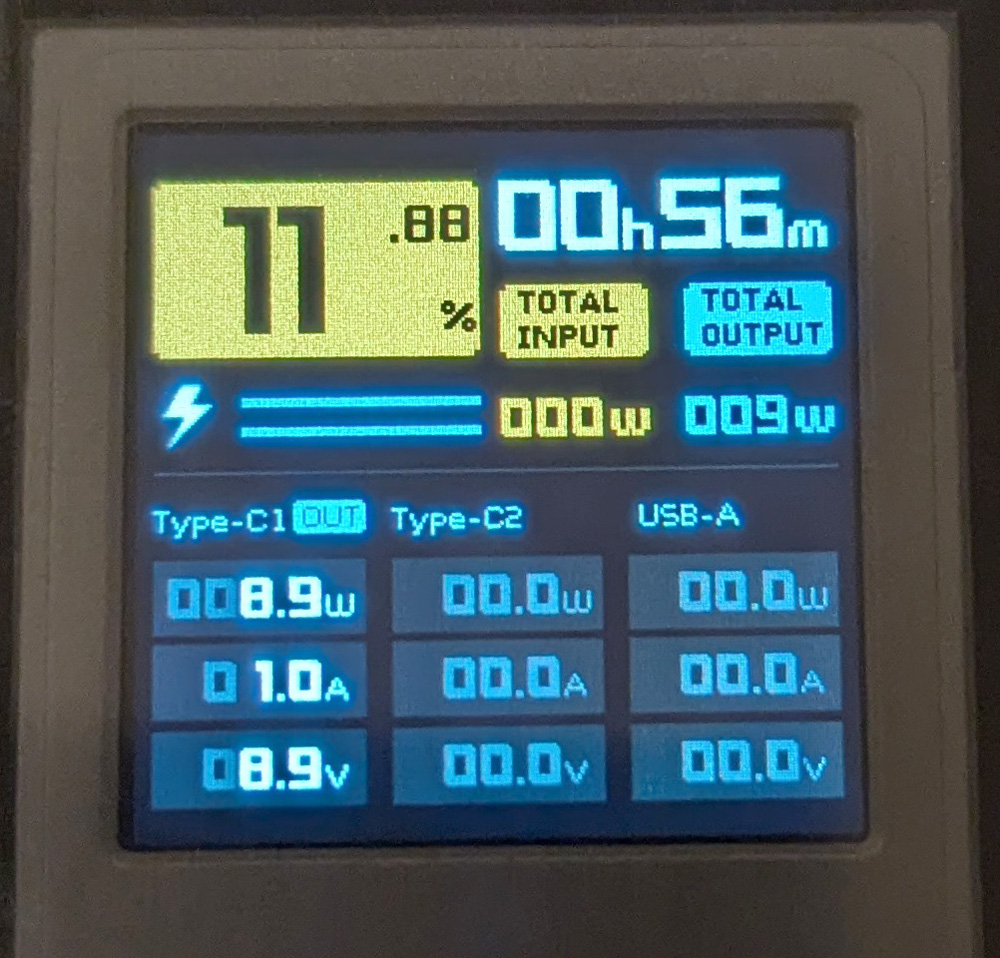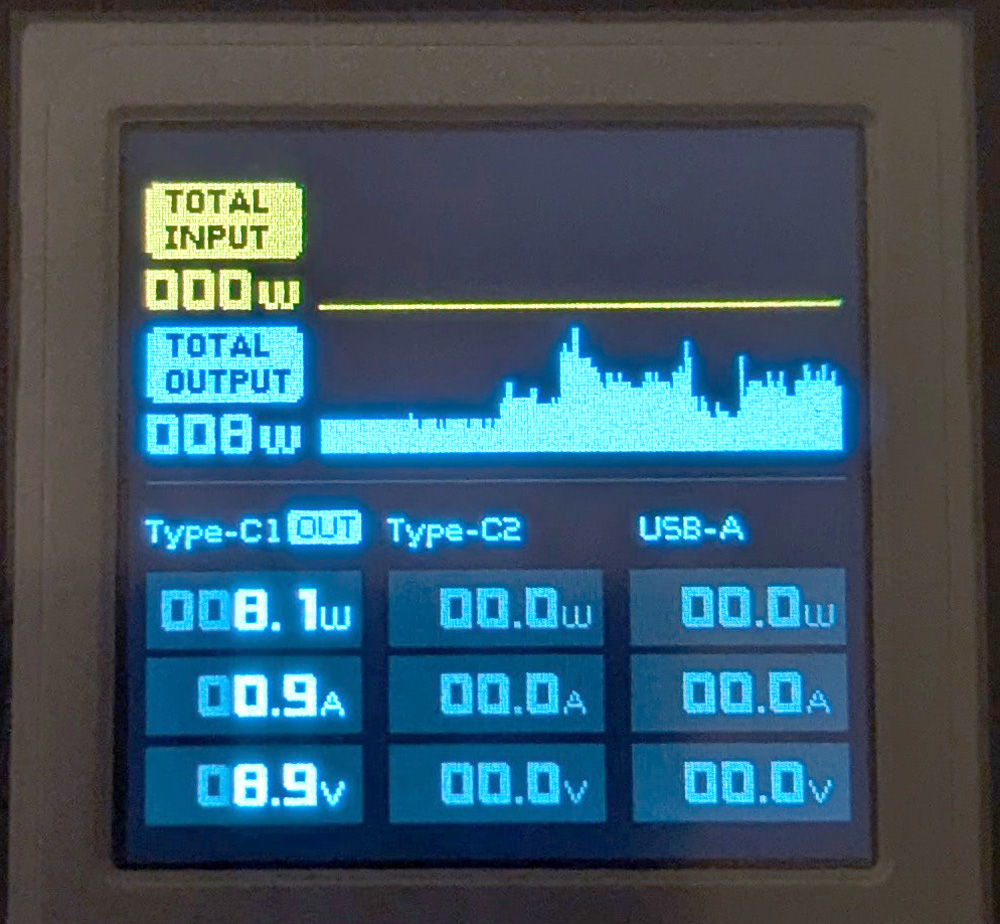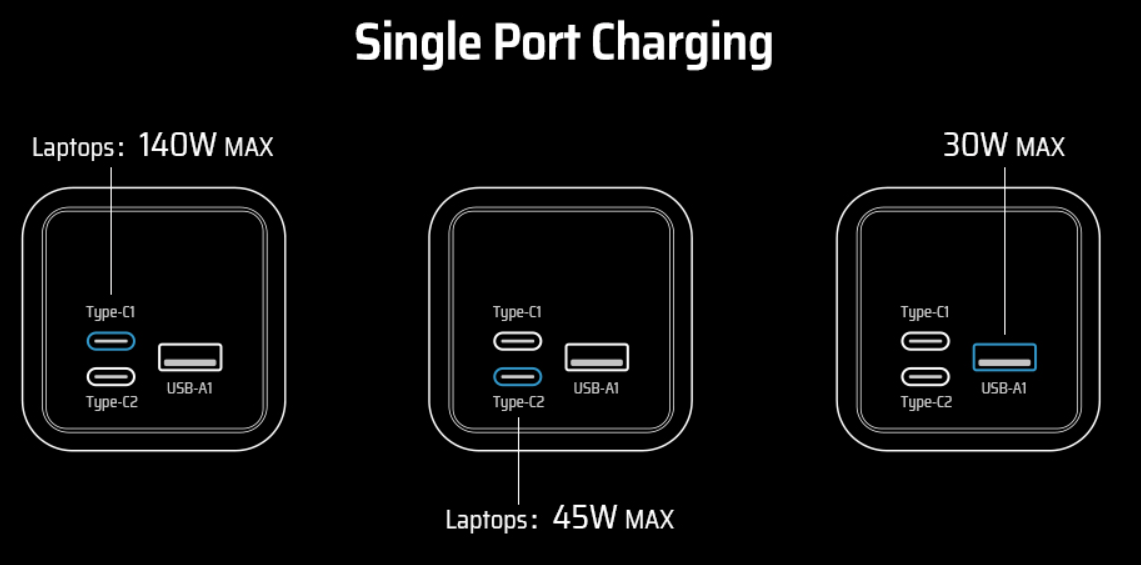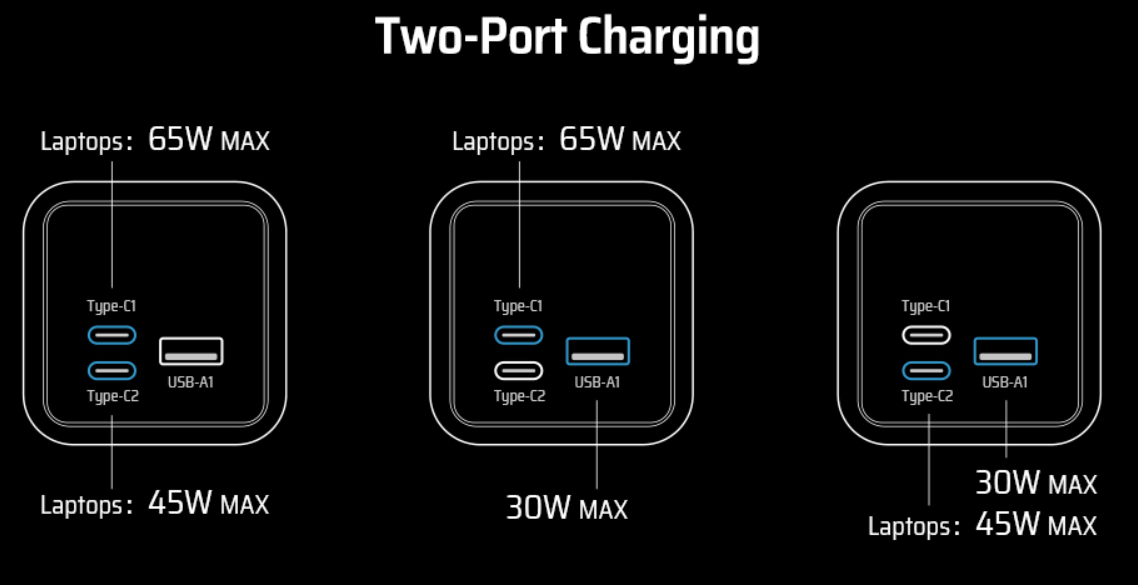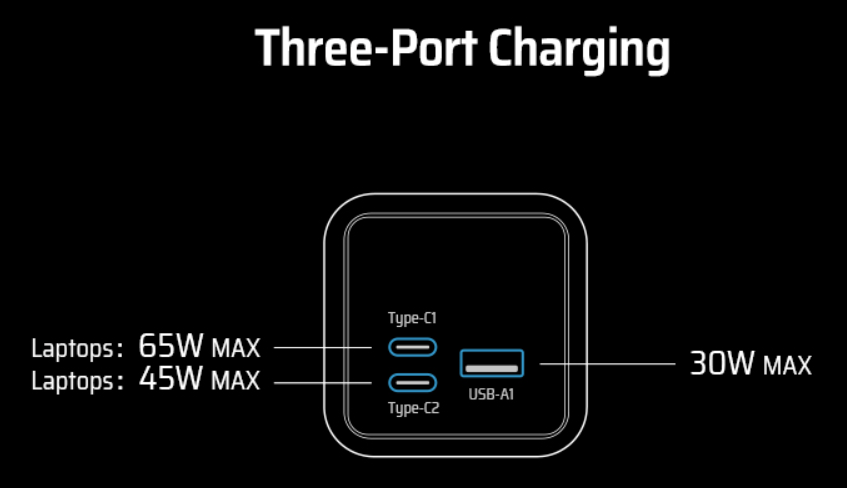REVIEW – One of my favorite categories of gadgets here at The Gadgeteer is the power bank category. You can never have too much power, am I right? Just about everything these days require power. Heck, even my toothbrush has to be charged now. So I have these power banks, in all shapes and sizes, all over the place… my home, my office, and my vehicles. The $99 CUKTECH 20 is another entry into this space, and it brings some unique features to the table. So let’s find out what it’s all about!
What is it?
The CUKTECH 20 is a long rectangle shaped power bank with 3 charging ports.
What’s included?
- CUKTECH 20 power bank
- 3.3 ft USB-C charging cable, 6A 240W C to C
- user manual
- drawstring carrying bag
Tech specs
- Weight: 1.4 pounds
- Dimensions: 6.3 x 2.2 x 2.2 inches
- Display Type: 1.5 inch TFT color display
- Battery: 25,000 mAh, Lithium-ion polymer battery
- Special features: Short Circuit Protection, Over Charging Protection, Fast Charging, allowed on airline flights
- 2 USB C ports
- 1 USB A port
- Charging protocols for each port:
- USB-C OUT1 supports PD3.1, PPS, QC5, DCP
- USB-C OUT2 supports PD3.0, PPS, QC4, DCP
- USB-A OUT3 supports QC3.0, FCP, AFC, DCP
Design and features
The CUKTECH 20 power bank has a unique design. It has rounded edges, which makes it very easy to hold. It’s also a bit heavy, at 1.4 lbs, and it is rather long at just over 6 inches. On the front of the unit, you’ll find the 1 button, which is the power button, sitting just below the digital display that shows all sorts of information (more on that below). Just below the power button, you’ll find that part of the case is clear so that you can see part of the inside of the unit, which is simply for aesthetics to provide a visually appealing appearance. And sitting in the middle of this clear part is a blue LED strip that animates (see picture below) when you are charging the battery or actively charging a device. On one end of the power bank, you’ll find the 3 ports (2 USB-C ports and 1 USB-A port) used for charging devices. The 2 USB-C ports double as the input ports that you can use to charge the CUKTECH itself. On the other end of the unit, and on the 3 other sides, there aren’t any buttons or ports. So the CUKTECH 20 is pretty clean in its design and overall look.
The TFT color display is a standout feature on this device. The 1.5 digital display can show you a bunch of information about what’s going on with the charging. Most other power banks will have a small number of LED lights that will show you approximately how much power is left in the bank, but those little LED lights are generally not very helpful. Some power banks will have a digital readout that shows an actual number from 0 to 100 about the capacity left in the power bank, but again, that’s about it. The CUKTECH 20 really stands out because it can show you some cool stuff, like:
- The percentage of battery charge left, down to the hundredths
- How much charging time you have left to use, based on the device that is currently plugged in
- How much total output wattage is being used right now
- How much total input wattage are you getting right now
- The watts, amperage, and volts that you are getting on each of the 3 ports, as they are being used
You’ll notice in the picture above that port 1 is being used to charge a device and that the word “OUT” is in blue, signifying that power is flowing ‘out’ of the power bank and into the device. Conversely, if I were to use port 1 to charge the CUKTECH, that word would change to a yellow “IN”. So with one glance you see which ports are being used and if the power is flowing “OUT” or “IN”.
When you press the power button a second time, it takes you to a screen with a graphic that visually shows you how much power is being used. I honestly don’t think that second screen is very useful, so I don’t use it. But here is a picture of that.
And if you press the power button a third time it takes you to a screen where you can set whether or not the screen times out after a few seconds, or whether it stays on constantly.
So you can actually see what kind of charging performance that you are getting on devices that are currently charging by looking at what is happening with each of the 3 ports. For example, my phone is the Google Pixel 6, which has a maximum charging speed of 21W. And I get right at 21W when I charge my phone with the power brick and cable that came with the phone. And this is also true with other devices I have, such as the Oukitel OT5 Android tablet that I reviewed earlier this year. The maximum charging speed available on that tablet is 18W, and that is exactly what I get when I charge it with the CUKTECH 20.
The cloth drawstring bag that comes with the CUKTECH is nice to keep everything together in one place, and I wish more devices came with a bag like this so that I wouldn’t have power adapters and cables lying around everywhere. The USB-C cable that comes with the CUKTECH is worth mentioning, because as you may already know, not all USB-C cables are created equal. This cable has a high capacity and it’s rated at 6V, 240W USB-C to USB-C. That means you can use it to charge devices that have high power capacity, like laptops and so forth. It’s a little over 3 ft long, so it fits nicely inside the carrying bag when folded up. So don’t lose this cable!
The CUKTECH 20 comes with the PPS standard built in. Now, PPS stands for Programmable Power Supply and it is a standard that refers to the advanced charging technology for USB-C devices. It can modify in real time the voltage and current of the charging speed by feeding maximum power based on a device’s charging capacity. So the power bank detects what the device needs in the way of charging speed, and delivers just what it needs.
When it comes to re-charging the CUKTECH when it is dead, the time it takes to fill that 25,000 mAh battery back up will depend on what type of power brick that you are using. CUKTECH says that if you have a 110W power supply, it should only take about 2 hours or so to fully re-charge it. I don’t have a power supply that big (I suppose I need to get one, eh?) , and of course the CUKTECH doesn’t come with one. The power supply that I use daily is the one that came with my phone, and to completely charge the CUKTECH it takes me around 6 hours. So I re-charge the CUKTECH overnight when it needs to be re-charged.
A word about power capacity
When it comes to power ratings, charging speeds, cables, power bricks, etc, it can get confusing these days. To make matters worse, most power bricks you see have writing on them that is impossible to read and ridiculously small, and written in a color that is criminal. Light grey words on a white power brick? Really? I literally have to get our magnifying glass to read these things. And forget about USB-C cables. The vast majority of them have no markings on them at all, so you have no idea how fast the cable can transfer power. We’ve all had the experience of grabbing a random USB-C charging cable and power brick out of the drawer in the kitchen and wondering why our phone isn’t charging that fast. It’s a mess, and it sure would be nice if we could fix this somehow. I know, I am the old guy on a rant now. Get off my lawn, will ya?
So the CUKTECH 20 says has printed on the side of it that it has a power capacity of 210W MAX. And the packaging says that you should be able to get up to a maximum of 140W output from Port 1 for 1 device, like a laptop. What does all that mean really? Well, supposedly you should be able to plug up to 3 devices at one time and as long as the 3 devices have a wattage requirement that when combined doesn’t go over 210W, you are good. But it’s a little more complicated than that, because each of the 3 ports have different wattage capacity (you can see this in the first graphic below), and when you are using all 3 of them together, you’ll have to be mindful of the maximum wattage of each of the ports on the CUKTECH. Thankfully, CUKTECH created some graphics that can show you the capacity of each port when you are charging 1, 2, and 3 devices. And rather than try to explain all the various combinations of what is possible, I am going to post their picture explanations below. This is better than any written explanation anyway.
I will also mention that the CUKTECH has pass-through charging, which means that you can still use it to charge your devices while you have it plugged up to the wall while you are charging the power bank. That’s nice if you don’t want to wait for the power bank to finish charging. It also comes with several protections like over-charging and short-circuit protection, which is nice. I have used the CUKTECH for about a month now, almost on a daily basis, and not once have I experienced any heat coming from this thing. So that’s impressive considering the experience I have had with many other power banks.
Finally, CUKTECH says that this power bank is approved for taking on flights, and it is clearly stamped on the side of the unit to that affect. I just got back from an international flight and one interesting note is that when I was going through security on my way out of the country, the security folks pulled my backpack out of line to be checked because the CUKTECH is such an unusual shape. The TSA person said “I am not used to seeing power banks this shape, so I wanted to take a look at it.” So there you go.
What I like about the CUKTECH 20 power bank
- Very large 25,000 mAh capacity in a compact size
- Supports pass through charging
- Can charge 3 devices at once
- Comes with carrying bag to hold everything
What needs to be improved?
- It would be nice to have a regular AC outlet for this power bank, considering it’s large capacity
Final thoughts
The CUKTECH is a great power bank that is affordable for the amount of power that you get. It can charge 3 devices at once, and the display screen is super helpful to stay on top of how much power is left, how much time is left on your charging devices, and how fast your devices are being charged. It’s small enough to throw into a backpack or purse. And it can even charge power hunger larger devices like laptops that use USB-C to charge. For this price, I think everyone needs to grab one!
Price: $99.99
Where to buy: Amazon
Source: The sample of this product was provided for free by CUKTECH. CUKTECH did not have a final say on the review and did not preview the review before it was published.