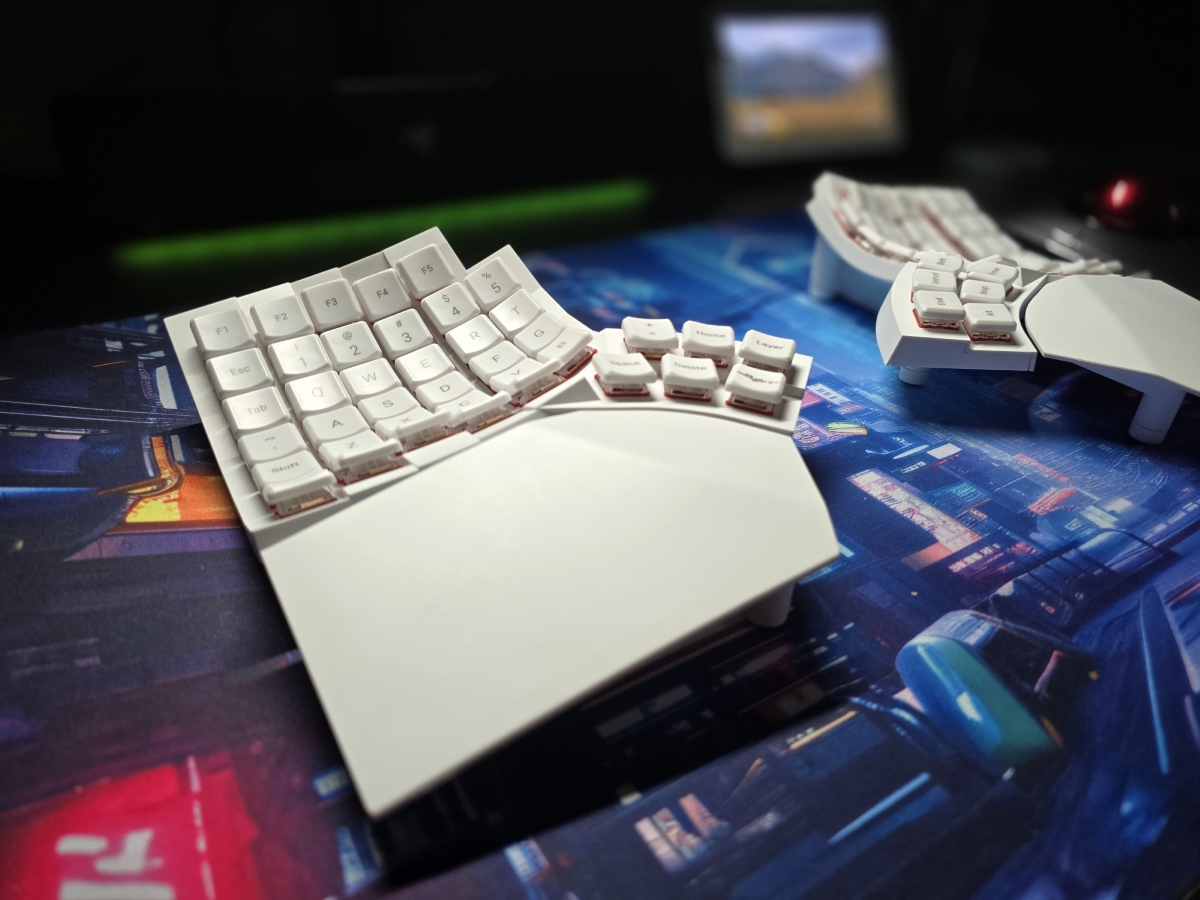
REVIEW – There are very few options out there for a fully wireless ergonomic keyboard with keywells. Fewer options still if you want it to be pre-built, and somehow even less choice if you don’t want a 3D printed case. MoErgo saw a need to improve on the limited consumer options available in this space, and spent close to a decade refining what has launched as the Glove80. Born of necessity and refined through design iteration, the Glove80 delivers the best keyboard platform I’ve had the good fortune to experience. Read on, and I’ll take you through it.

What is it?
The Glove80 is a wireless, eighty key, fully split ergonomic keyboard with contoured keywells by MoErgo. It is offered in a soldered or unsoldered version, with your choice of red (linear), red pro (linear) white (clicky) or brown (tactile) choc v1 switches, and in white or grey.
Based in New Zealand, MoErgo founders Steven Chiang and Chris Andreae set out in 2014 to create what became the Glove80, and the production model we have today is the result of over 500 design iterations. MoErgo launched the Glove80 on Kickstarter in 2022, and today the keyboard is readily available from their website.
MoErgo has built a lively group of ergo-enthusiasts on their discord, where the founders are also actively engaged with the community.

What’s included?
- 1x black Glove80 Travel Case
- 1 x USB-C cable
- 1 x Key cap puller
- 12 x Extra feet for high angle mounting and custom mounting
- 12 x Extra silicone feet pad for high angle mounting and custom mounting
- 1 x Set of extra threaded rod and nuts for high angle mounting and custom mounting
- 1 x M4 spanner
- 4 x Extra blank MCC keycaps
- 2 x Blank MBK keycaps to serve as homing keys
- 12 x O-ring OD 5.5mm ID 3.5mm
- 12 x O-ring OD 6.5mm ID 3.5mm
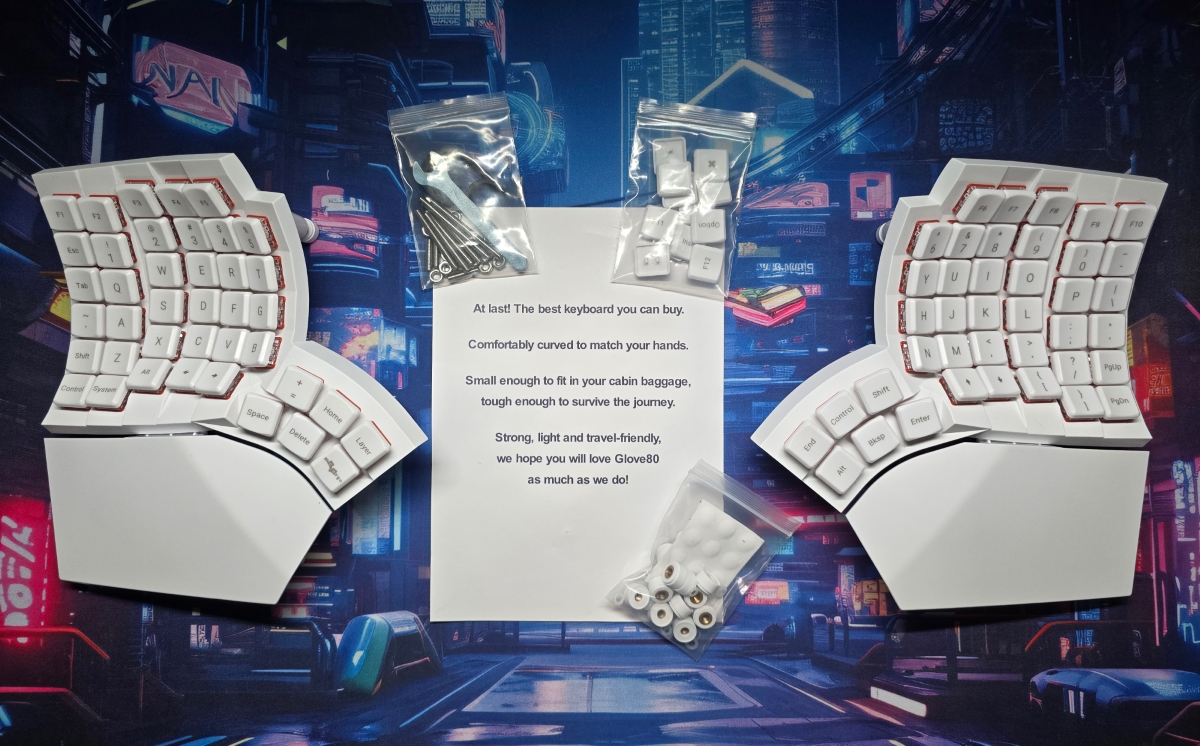
Tech specs
Click to expand
| Ergonomics | |
| Concave key well | Yes |
| Thumb cluster | 6-key 2-row curved (patent pending) |
| Split | Wireless full split |
| Neutral tilt | Yes |
| Tenting | Built-in & continuously adjustable |
| Low profile design | 20mm off the desk to the top surface of the keycap of the lowest key |
| Low travel switches | Yes |
| Palm rest | 3D-sculpted & detachable |
| Keys & Layout | |
| Number of keys | 80 |
| Key switch family | Low profile mechanical Kailh Choc v1 switches rated at 70 million+ presses |
| Key switch choice | Linear (Red), Tactile (Brown) and Clicky (White) |
| Keycap | Premium POM translucent MCC profile keycap labeled |
| Standard keycap language | US |
| Rearrangeable keycaps to match layout | All keys share the same keycap profile |
| Colemak & DVORAK | Yes |
| Connectivity | |
| Wireless Interface | Bluetooth LE 5.0 |
| USB Interface | USB 2.0 over USB C |
| Multi-device support | 4 BLE + 1 USB |
| Firmware & Configurator | |
| Firmware | Opensource ZMK |
| OS Supported | Windows, Mac, Linux, Android, ChromeOS, iOS, iPadOS |
| Configurator | Web-based |
| Hardware | |
| Microcontroller | 2 x Nordic nRF52840, with 256kB ram and 1MB flash |
| Battery life (estimated) | With LEDs off, 2-4 weeks for left hand & 2 months+ for right hand. Test condition: powered-on 24/7 with ZMK sleep functionality disabled, RGB off. |
| Per-key LEDs | 80 individually addressable RGB LEDs |
| Customizability | |
| Custom mount support | Yes |
| Hardware extension support | 6 digital GPIOs |
| Dimensions | |
| Width | 372mm (14.6 in) |
| Depth (w/o palm rests) | 168mm (6.6 in) |
| Depth (with palm rests) | 206mm (8.1 in) |
| Height | 60mm (2.36 in) |
| Weight | approx 600g (1 lb 5 oz) |

Design and features
MoErgo spent the better part of a decade iterating on the Glove80 design, and it shows in the details of the board. Where other implementations of the keywell rely on the keycaps or a “perfect circle” approach to create the keywell arc, the Glove80 uses different arc shapes per column. In an ortholinear layout, this means that each column is tuned to minimize travel distance from home row to reach each key based on the finger that would be doing the work. Since this design is built into the case of the Glove80, and isn’t reliant on sculpted keycaps to create the keywell, you can rearrange keycaps as needed and not lose the ergonomic benefits.
Regarding the thumb cluster, this is also a unique take on what is typically found in other off-the-shelf ergo keyboards of this type. Another arc is found here, but for a different reason. If you were to make a fist and then splay your fingers, you’d see your thumb travel in an arc – just like how the thumb cluster is laid out.
The Glove80 uses the low-profile Kailh Choc V1 switch and only supports a soldered PCB (no hot swapping). Using low profile switches allows the glove to sit as low to the desk as possible in order to promote a neutral wrist position with the proper horizontal arm position.
Like everything on the Glove80, each design choice is there for a reason – and you may have noticed the distinctive keycap profile. It’s proprietary, and dubbed the MoErgo Choc Cylindrical profile. This decision to create a custom keycap profile was based on the need to have a low profile, smooth edged keycap in the thumb cluster. There are other profiles available that are designed to work together on the Glove, which can be purchased separately from MoErgo. The material of choice for the Glove80 keycaps is POM, which is strong and resilient but still thin enough for the per-key LED’s to shine through.
The board is largely made of plastic, coupled with the minimal design aesthetic, make it pretty light weight. There is a single USB-C port and button power switch at the top of each board, and the integrated palmrest can be easily removed. Each half of the Glove80 also includes 6 GPIO pins for module extensibility, which opens the door for modding attachments onto the board.
Lastly, looking at the tenting mechanism, there is a threaded bolt design which allows the user to dial in the needed angle. This is deceptively simple, but means that the tenting system is completely out of the way if you don’t want or need it. The same bolts could also be used to attach the Glove80 to a base plate, and clamp it onto whatever you’d like from there. Some examples of this follow courtesy of MoErgo. One of the new projects on my list is to setup my own captains chair!
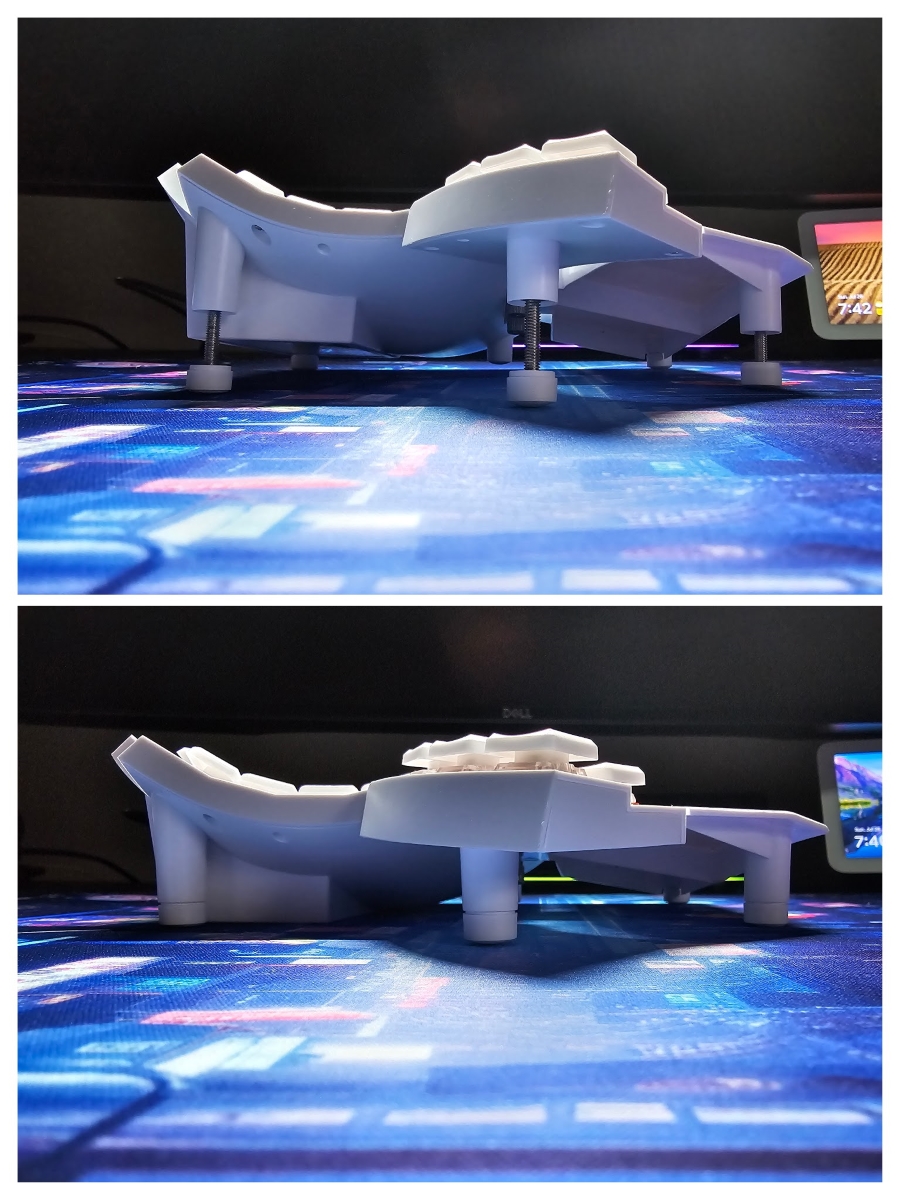
Assembly, Installation, Setup
The Glove80 arrives packaged in the included travel case, and is ready to go out of the box. There is a single USB-C cable included, but with the two halves I’d suggest getting a split USB-C cable to help with cable management and make charging easier (a full charge takes up to four hours). The manual will walk you through the default key combos needed to pair Bluetooth into one of the four profiles, and that connection process is pretty straight forward.
I knew immediately that the default keycap layout was not going to work for me, so I headed over to the configurator. MoErgo has a web based firmware builder for ZMK, and while it does require an account, it’s pretty intuitive to get your layout set. There are a lot of options and features here, which is all well documented. Uploading the firmware onto the board does take some effort as it needs to be loaded into each half separately after putting the board into bootloader mode.
I built out my layout to be as close to an OEM QWERTY keyboard as possible, which has helped considerably with switching between keyboards as often as I do. Interested in trying this layout on your Glove80? Have at it!
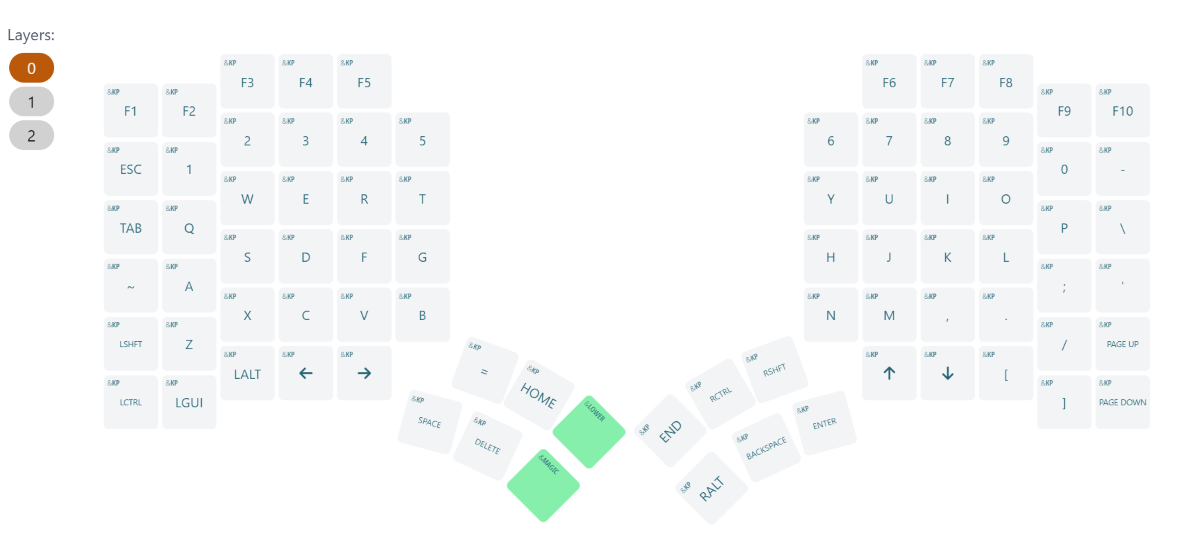
With the layout set, pulling keycaps to reposition is standard fare, though MoErgo does recommend applying some counterforce on the switches with the included spanner to ensure they don’t lift. I was mostly good with remembering to do this, and am pleased to report that everything was fine even when I didn’t remember to follow the suggested protocol.
Performance
Typing with the Glove80 is an absolute joy. The POM keycaps have a unique feel which is absurdly smooth, and paired with the red pro switches the key actuation is super light and responsive. The case won’t deliver a deep sound profile, but such is the tradeoff for being minimal, lightweight, and ergonomic.
Pivoting to ergonomics, the Glove is easily the most comfortable board I’ve used (based on my experience with notable comps such as the Ergodox, Sofle, Dygma Raise, and Kinesis Freestyle). The Ergodox is the closest as an ortholinear, though the Glove80 is my first board with a keywell. You can feel the difference in how little your hand is moving when typing on a Glove80, so much so that I become very aware of it when using other keyboards. One of the most surprising aspects of typing on the Glove80 was how it promoted proper typing technique. I realized that I had grown accustomed using my pinkies only on the very far reaches of a typical keyboard. Despite sitting on home row, I was using a sort of claw-like hand position, which the Glove80 won’t abide… MoErgo has helped me undo 30+ years of typing wrong.
Fully split keyboards give you the ability to set the halves at shoulder width, which promotes good posture and for me helped with recurrent shoulder pain from an old sports injury. Being fully wireless between the keyboard halves means you have as much or as little room as you need to work with, without dealing with bridge cables. I have had zero issues with the halves talking to each other.
You may have noticed… the Glove80 doesn’t resemble anything close to a standard keyboard. It takes a bit of muscle memory retraining to jump into the Glove, and while certainly subjective, this transition period could be significant. In fact, I am actually the third Gadgeteer to take a crack at reviewing it. Both Julie and Kenneth gave it a go before it landed with me, and in discussing their experience, it boiled down to adapting their typing style and workflows to the Glove80. It can be a difficult transition to go to a columnar layout on its own, but add in the keywell and all 1u layout of the Glove80, and it becomes a different beast entirely. MoErgo recommends limiting typing to just 30-60 min per day on the Glove80 until you can get back to 40wpm, at which point you should be ready to shift to it full time. It’s an investment of both time and money, but if you’re dealing with RSI that other keyboards haven’t helped with – this may be your ticket out.
What I like about the MoErgo Glove80
- Exceptional ergonomic comfort and adaptability
- Prebuilt, plug and play experience
- MoErgo team is invested in their community
What needs to be improved?
- Would be nice to have firmware flashing via webapp
- Official sidecar mods such as a trackball or touchpad would be amazing
Final thoughts
In a world full of heavy, slab keyboards that prioritize sound acoustics over function, the Glove80 is a breath of fresh air. It delivers an unparalleled ergonomic typing experience while compromising very little. How can you tell if it’s right for you? At $400 it’s certainly an investment, though still at the lower end of cost for comparable boards. If you’re on the fence, for those in the US there is a leasing service where you can try a specially built Glove80 that features all of the different switch types. This is not affiliated with MoErgo, but provides an opportunity to see if what the Glove offers is worth the cost. For me, it’s endgame – until they come out with an integrated trackball.
Price: $399 – $409 (depends on key switches)
Where to buy: MoErgo
Source: The sample of this product was provided for free by MoErgo. MoErgo did not have a final say on the review and did not preview the review before it was published.

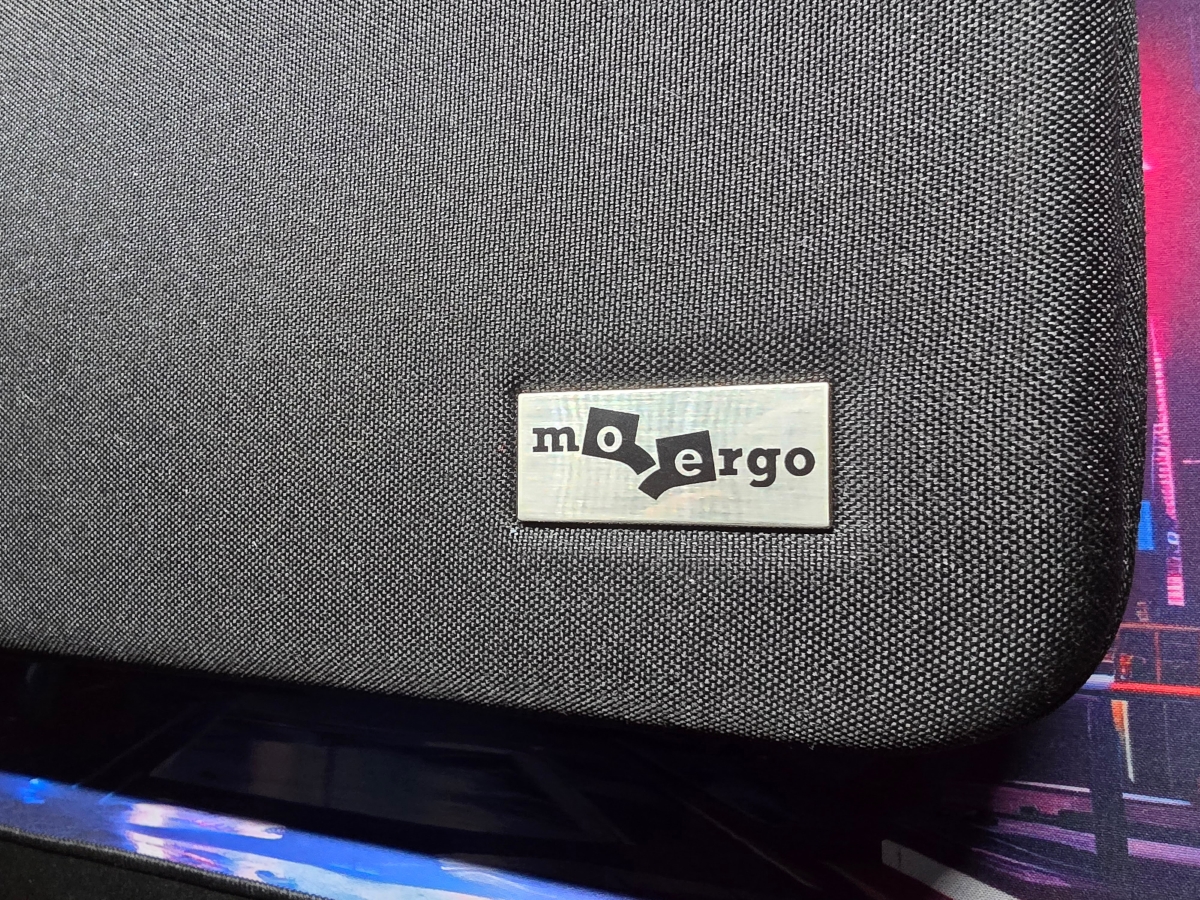
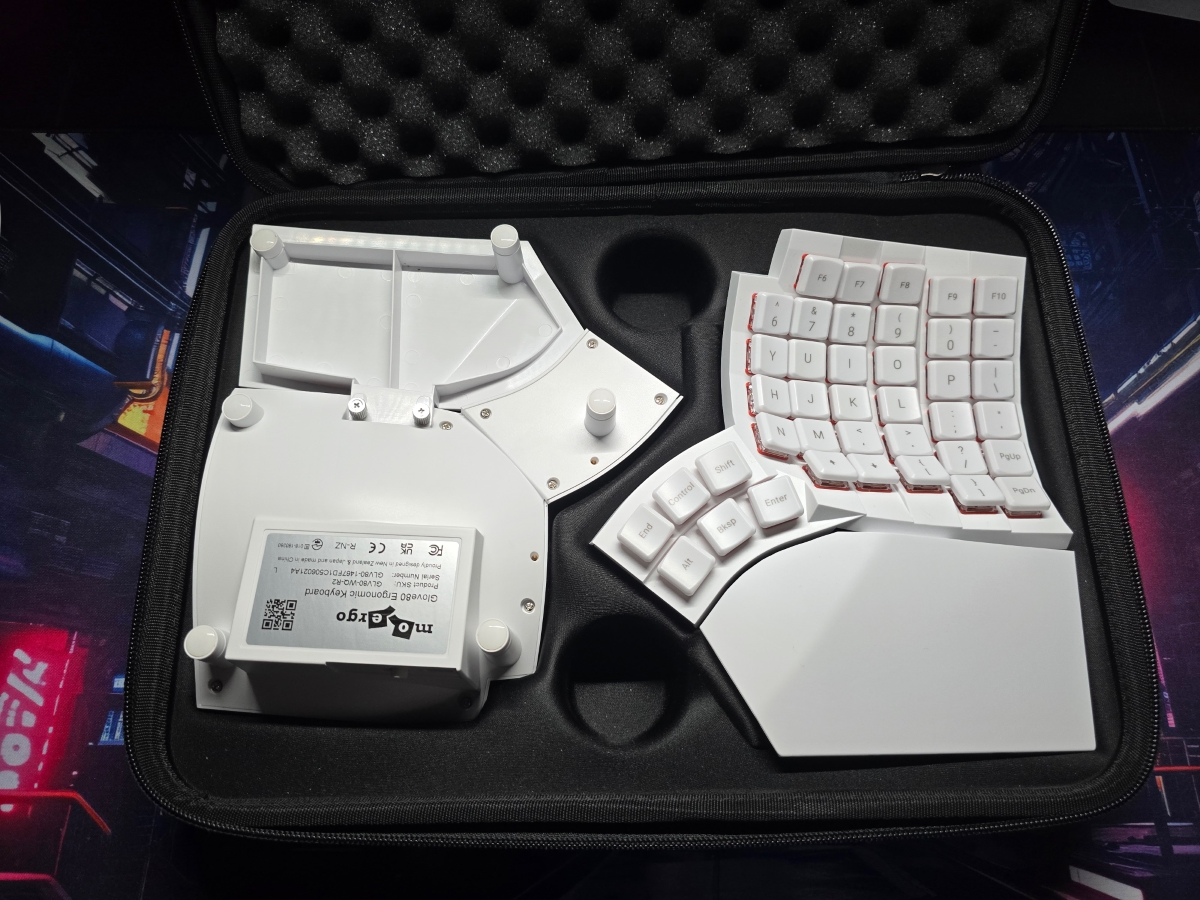




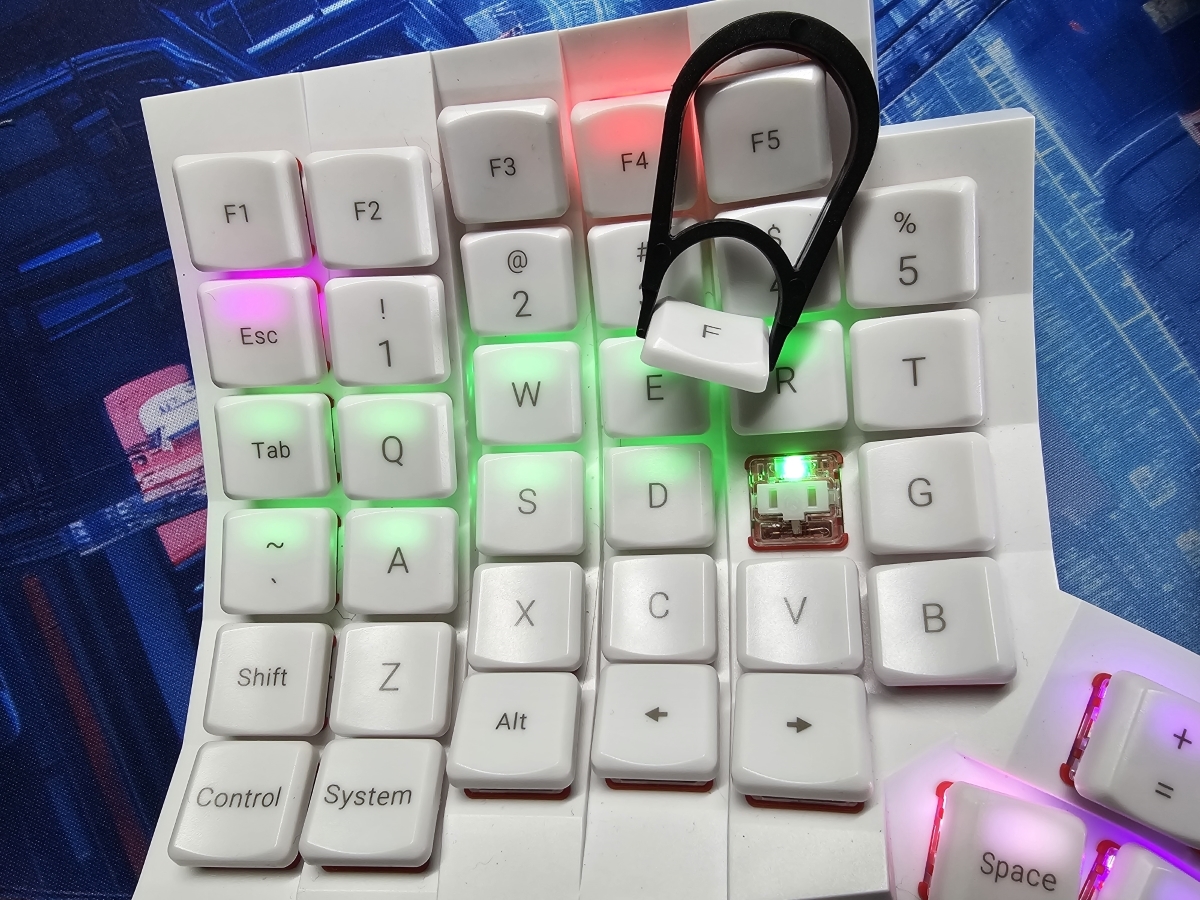





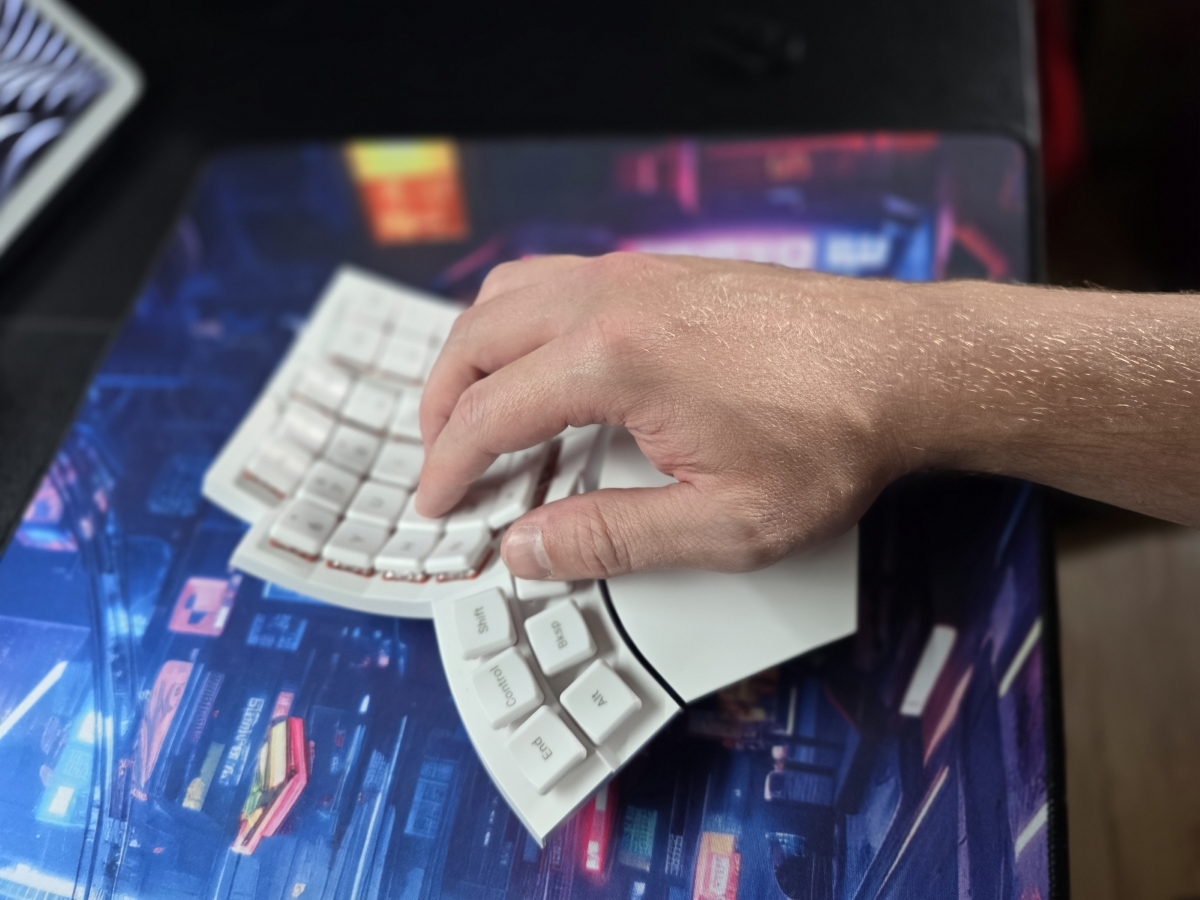



Gadgeteer Comment Policy - Please read before commenting
The comparison for Kinesis really wouldn’t be the Freestyle, but the Advantage. (Which is an evolution of Kinesis’s original design.)
Hey D – I could have worded that part better and will update the post shortly for clarity. The comps listed were intended to give context to the preceding sentence where I mentioned it was the most comfortable board I’ve used.