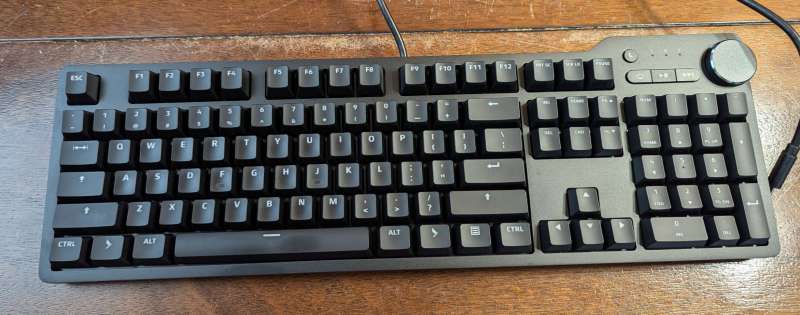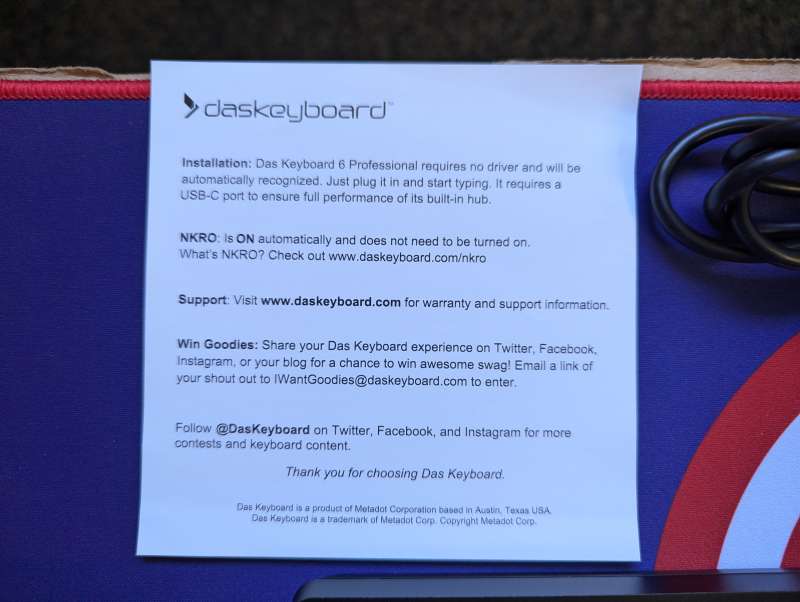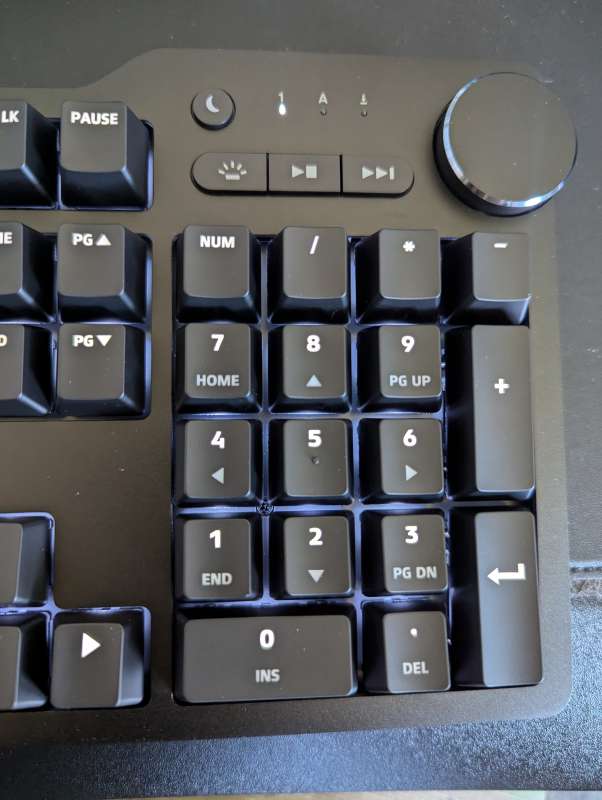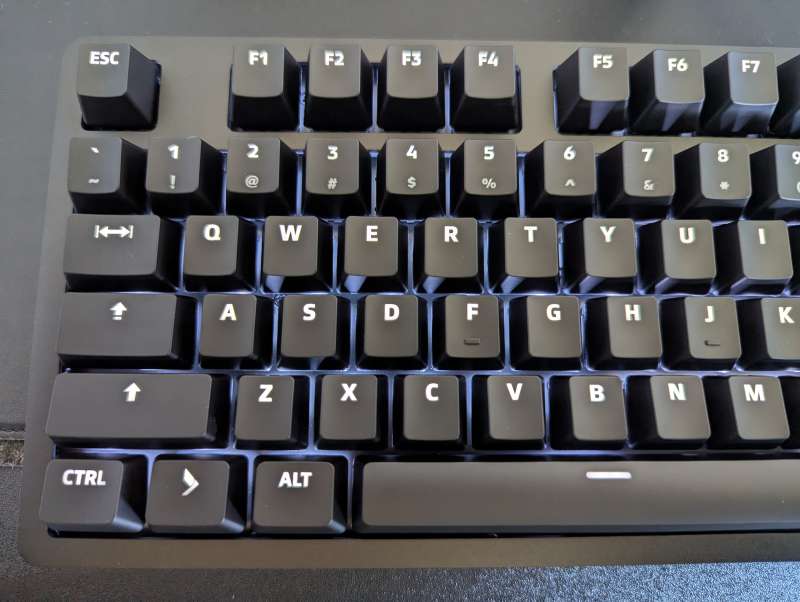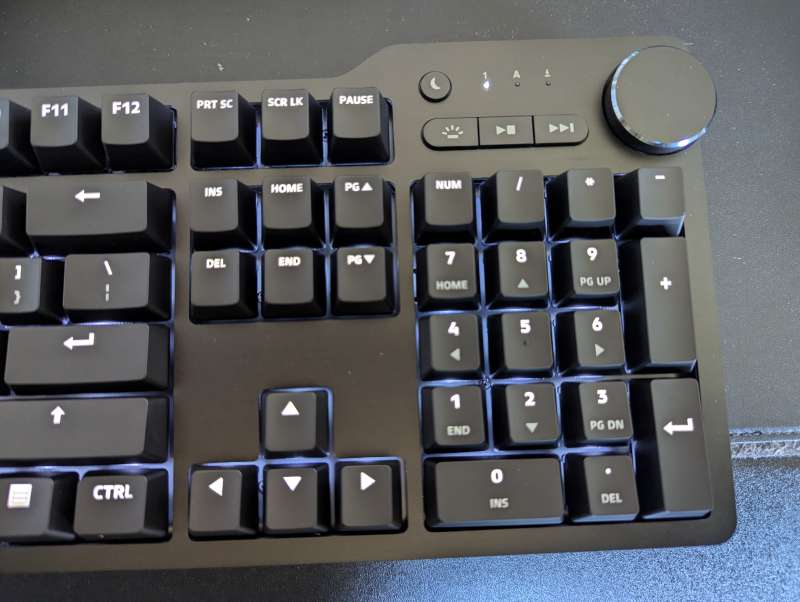REVIEW – I just reviewed the YUNZII AL66 knob mechanical keyboard, which was my first mechanical keyboard ever, and I really liked having a knob for volume control, but I missed having a full-size layout. Let’s see if the Das Keyboard 6 Pro can become my daily driver.
What is it?
The Das Keyboard 6 Professional is a wired Type-C aluminum mechanical keyboard. It features a 100% layout with 104-keys, media controls, and one oversized volume knob. It comes with your choice of Cherry MX brown or blue switches.
What’s included?
- 1 x Das Keyboard 6 Pro with Cherry MX brown switches
- 1 x USB-A to USB-C adapter
- 2 x Screw on feet
Tech Specs
Click to expand Tech Specs
- Length: 17.5 in
- Width: 5.31 in
- Height: 1.17 in, 1.378 in with feet
- Weight: 2.89 lbs
- Layout: 104 US
- White LED backlit mechanical keyboard
- Aluminum enclosure
- Built-in 2-port USB-C hub
- Laser etched ABS keycaps
- USB-C cable connection (2M long)
- Full-time full-NKRO
- Right Das Keyboard logo key acts as FN key
- Left Das Keyboard logo key acts as Windows key
- Oversized volume knob, press to mute
- Sleep key
- Media controls
- Cherry MX brown or blue switches
- Feel: Soft tactile
- Lifetime: 50 million actuations
- Actuation force: 55 cN (56 gf)
- Pre-travel: 0.08 in
- Total travel: 0.16 in
- Spring: Aluminum
Design and features
The Das Keyboard 6 Professional features adjustable white LED backlighting for working day or night, double-shot ABS keycaps with crisp inscriptions, a 2-port USB-C hub, an oversized volume knob, dedicated media keys, and an instant sleep button. The Das Keyboard 6 Professional comes with Cherry MX blue or brown switches. With a premium, anodized aluminum top enclosure, and detachable screw-on feet, the Das Keyboard 6 Pro feels well made and solid.
The double shot ABS keycaps have crisp inscriptions and great feel. The 2-Port USB-C hub is convenient to quickly charge or transfer data up to 5Gbps using the superspeed hub. The Das Keyboard 6 Pro features Full-NKRO key rollover which enables users to press multiple keys simultaneously so gamers especially can mash away without worrying about a keystroke not registering. The Cherry MX switches are German-engineered with gold crosspoint technology to ensure high-precision electrical contact and are built to last more than 50 million keystrokes with no loss of quality.
Assembly, installation, and setup
Right out of the box, I noticed that the back right corner of the case was not flush. There was enough of a gap that the USB-C ports were not lined up. I contacted customer support and they offered to send a replacement but it seemed silly to replace a working keyboard just for that so I declined. I was thinking of taking it apart to try and fix it myself but Techpowerup did a teardown and it seems a bit more involved than I thought with breaking some of the internal plastic clips a possibility so I might not. It’s not a big deal though since the ports still work.
There are no instructions available, but all the buttons are pretty intuitive. There is a Das Keyboard logo on the left in lieu of the Windows key and one on the right for the function key. There’s also no software to download so I definitely appreciate the plug and play simplicity.
Performance
The Das Keyboard 6 Pro performed perfectly. I loved the ease of using the oversized volume knob, although I do wish it was the same height as the other keycaps. I watch a lot of disc golf on YouTube, and it was super easy to change the volume or push down on the knob to mute the playback quickly. The media play/pause buttons worked instantly, and the skip track worked great when listening to music. The sleep button worked immediately and sent my laptop straight to sleep mode.
I really prefer the Das Keyboard 6 Pro’s steady white backlighting with the simple black keyboard, which is subtle and works just fine. There is a button right next to the play/pause button to adjust the backlight intensity or turn it off completely. The other keyboard I tried had RGB lights that were a bit distracting when typing.
The 6 Pro is offered with either Cherry MX blue or brown switches. I decided to try the Cherry MX brown switches that have a soft, tactile bump about halfway through the keypress. The soft pressure point switch technology makes the mechanical keyboard less clicky than the blue switches.
The Das Keyboard 6 Professional is designed to be used with a PC running Windows, or a Linux system, but it will function just fine if connected to a Mac running a MacOS.
The only thing it will not have are the Mac specific keys (Cmd, Alt/option) and will instead have the CTRL & Windows keys. There are ways to reprogram these keys to function as the Cmd or Alt/option keys with a Mac, so it’s certainly possible to use the Das Keyboard 6 Professional model with a Mac.
What I like about the Das Keyboard 6 Professional mechanical keyboard
- Full size keyboard with media controls
- Quality Cherry MX brown switches have great feedback without being obnoxiously loud
What needs to be improved?
- Make the volume knob the same height as the other keycaps (if you’re going to tout your volume knob as oversized then why make it shorter than the other keys?)
Final thoughts
I’ve been using the Das Keyboard 6 Pro for a couple of weeks now, and I have really found the volume knob and media controls super handy. The volume knob can be adjusted from the side easily but if adjusting it from the top I noticed I might hit the minus key since it is a taller than the knob. My only improvement would be to make it the same height or even taller than the other keys. The brown Cherry MX brown switches sound more like a normal keyboard and aren’t super clicky which I like and still provide excellent feedback. At $199, the Das Keyboard 6 Pro is not cheap, but I think you get what you pay for here. If you are a mechanical keyboard enthusiast and want a full size keyboard with media controls I think the Das Keyboard 6 Pro is worth it.
Price: $199.99
Where to buy: Das Keyboard website or Amazon
Source: The sample for this review was provided by Das Keyboard. Das Keyboard did not have a final say on the review and did not preview the review before it was published.