REVIEW – I have never tried a mechanical keyboard before and my fellow Gadgeteers kept telling me I was missing out so I finally decided to try the YUNZII AL66 Knob CNC Aluminum Wireless Mechanical Keyboard. Let’s see if I will become a mechanical convert.
What is it?
The YUNZII AL66 is a Type-C, Bluetooth, or 2.4G wireless aluminum mechanical keyboard. It features a 65% layout with 66-keys and one knob that is super useful for volume control. It comes with YUNZII milk linear switches, PBT Cherry profile keycaps, and is hot swappable.
What’s included?
- 1 x YUNZII AL66 keyboard in silver
- 1 x USB A to USB C cable
- 1 x Keycap puller
- 4 x Spare keycaps
- 2 x Spare switches
- 1 x YUNZII pin
- 1 x User manual
Tech specs
Click to expand Tech Specs
-
- Product: YUNZII AL66
- Layout: 65% Layout, 66-Key and 1 knob
- RGB: South-facing RGB and side lights
- Color Choices: White, Black, Pink, Blue
- Switch Choices: YUNZII Milk Linear
- Structure: Gasket Mounted
- Battery: 4600mAh, 90 hour typing time
- Connection: Wired Type-C/Bluetooth/2.4G Wireless
- Size of Product: 322*113*42mm / 12.68*4.45*1.65inch
- Weight of Product: 1145g / 2.52lb (I weighed it on my scale at 1184.7g or 2.61 lbs)
- Keycaps: Dye Sublimation PBT Cherry Profile Keycaps
- Plate: Slotted PC Plate
- Appearance Process: Anodic Oxidation
- Production Process: CNC Aluminum
- Hot Swappable: YES
- NKRO: YES
- Programmable software (Windows only)
Design and features
The YUNZII AL66 aluminum mechanical keyboard is hefty. By my scale it weighed in at 2.61 lbs so it’s not really travel friendly. It does feel super solid and compact though. I am so used to low laptop keyboards though that I’m not sure I like how tall it is. In the front the case is 22mm high with the top of the space bar keycap at 29mm high. The back of the case is 31mm high with the top of the backspace keycap at 40mm so it is angled slightly front to back.
Compared to my laptop, which is only 15mm thick, I feel like I really have to angle my wrists up to use the YUNZII AL66, which feels awkward. I may get a wrist pad, which should help. The switches also seem to require a long travel, something I’m not used to with laptop keyboard switches.
The YUNZII AL66 can connect to four devices at the same time and switch between them easily. You can use a wired connection with the included USB-A to USB-C cable, a 2.4G USB-A dongle for a wireless connection, and is Bluetooth capable to connect to tablets or cell phones.
Assembly, installation, and setup
The YUNZII AL66 was super easy to set up and the manual located here clearly describes all the functions. The biggest positive and the reason I decided to try this keyboard was for the volume knob. It also does double duty with a long press to adjust the RGB light brightness. I watch a lot of disc golf on YouTube and being able to adjust the volume quickly especially when I get a phone call was super convenient.
I downloaded the YUNZII AL66 software for Windows here. It offers plenty of customization options. I liked that you can adjust the backlight and I decided to just leave it on without any animation. If you choose, the lights can pulse with music or audio coming from your computer. Again, I turned that off just because it was a bit distracting.
I was told the biggest draw of mechanical keyboards was the typing sound and the YUNZII AL66 does provide a very distinct and satidfying takkity tak sound as I’m typing. Not super loud but definitely noticeable compared to a laptop.
What I like about the YUNZII AL66 mechanical keyboard
- Well made and solid feeling
- Quality switches and caps
- PC, Android, IOS, and MAC compatible
What needs to be improved?
- Software only available for Windows
Final thoughts
I’ve been using the YUNZII AL66 for a couple weeks now and I think I’m getting used to the taller stature and longer travel of the keys. This will come down to personal preference obviously but overall I really like the YUNZII AL66 and will keep using it. It connects to my laptops seamlessly and was nice to use with my tablet when needed. If you prefer super thin keyboards this may not be the one for you. At $99.99 the YUNZII AL66 is a great deal if you are a mechanical keyboard enthusiast. If you are a PC user you will get the most out of the software and features so I would definitely recommend giving the YUNZII AL66 a try or any of their other keyboards and keyboard accessories if you are in the market for one.
Price: $99.99
Where to buy: YUNZII website and Amazon
Source: The sample for this review was provided by YUNZII. YUNZII did not have a final say on the review and did not preview the review before it was published.




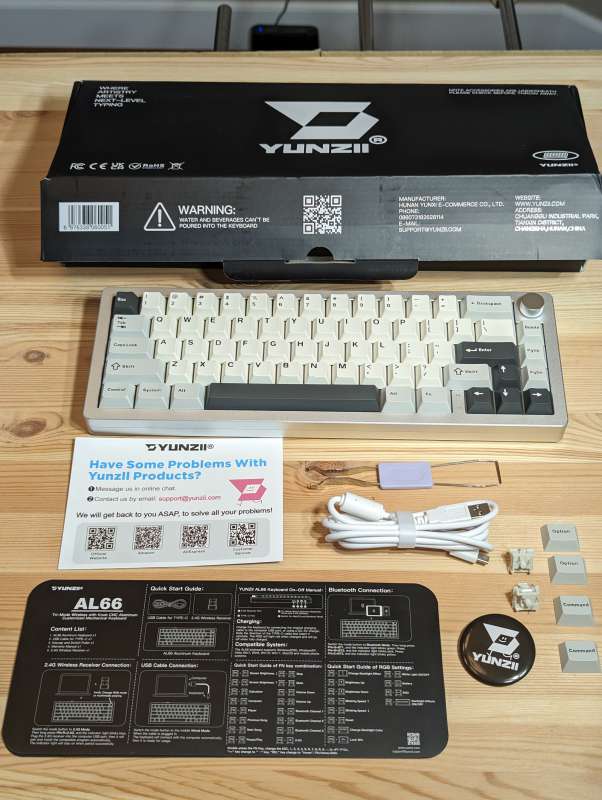











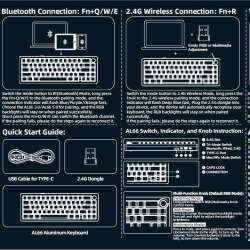
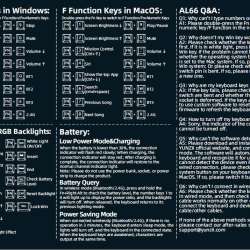

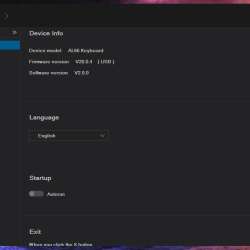
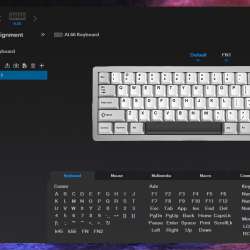

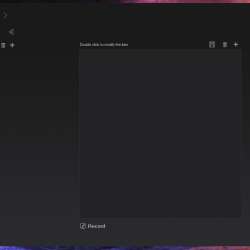

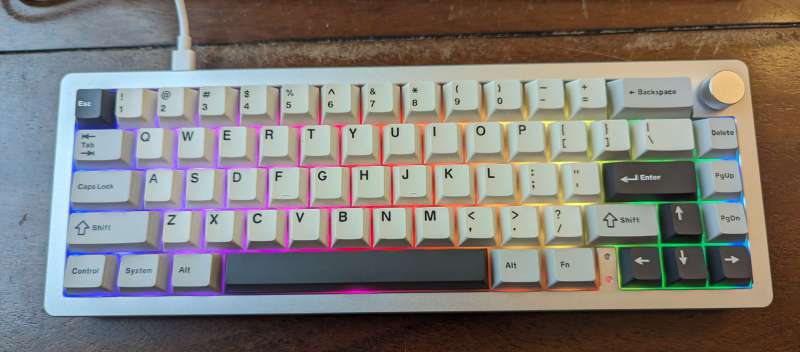


Gadgeteer Comment Policy - Please read before commenting
I’ve purchased three mechanical keyboards and I’m disappointed in all of them. I don’t care about hearing noise when I type. I’m a former IBM Selectric III typist and I want a full-size keyboard with crisp, clean key action. All 3 are not as bad as the typical laptop or add-on keyboard, but they are all still mush.