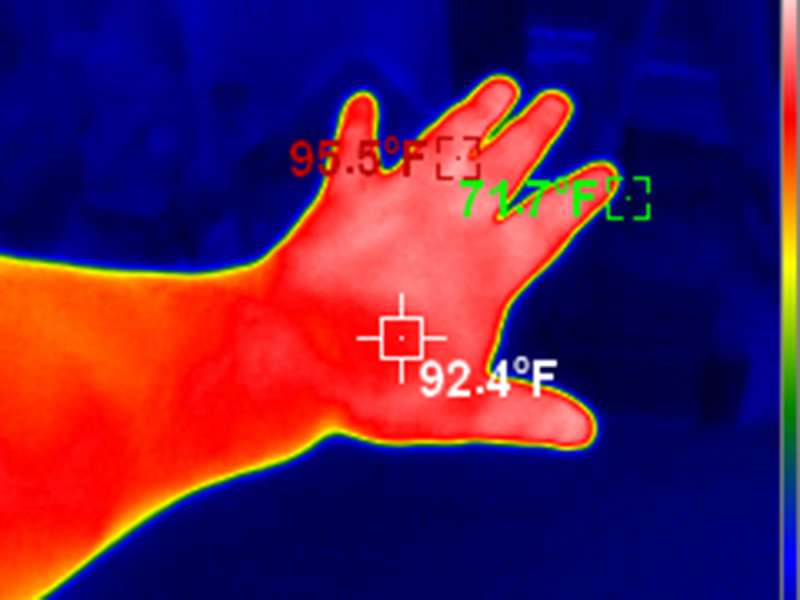
REVIEW – Since I was little, one of my hobbies was tearing things apart and seeing how they worked. This has led to my ongoing fascination with electronics. Stereos, computers, etc. I recently purchased an antique radio with the intent to get it working again. I wasn’t able to fix it, because I didn’t have all the tools and expertise to diagnose the problems it was having. One tool I needed was a thermal camera to isolate literal hot spots. I really could have used something like the Kaiweets KTI-W01 Thermal Imaging Camera. I wasn’t able to isolate the bad capacitors that eventually burned out while I was “fixing” it. Having the Kaiweets Thermal Camera would have been a great help. Well, I have one now and let’s see what this thing can do.
What is it?

The Kaiweets KTI-W01 Thermal Imaging Camera is a handheld device used to visualize heat radiation emitted by objects. These objects can be organic or inorganic. I’m new to the world of thermal cameras. While I was waiting for the KTI-W01 to arrive to review I did some research. A thermal camera, in general, can be useful in many situations and applications, such as:
- Building Inspections: Identify heat loss or leaks in buildings.
- Electrical Inspections: Find overloaded breakers or components in electrical systems (like my now busted antique radio), faulty connections, and other issues.
- Mechanical Inspections: Spot overheating parts in machinery to aid in preventive maintenance.
- HVAC (Heating, Ventilation, and Air Conditioning) Systems: Assess system performance by finding leaks (a little foreshadowing here…) or malfunctioning components.
- Search and Rescue: Help locate missing persons by detecting body heat, especially in low-visibility conditions.
- Security and Surveillance: Useful in perimeter security, detecting intruders or unauthorized activity body heat, even in complete darkness.
- As well as produce some killer Predator-Vision images.
The Kaiweets KTI-W01 gives you all of this functionality in a very ergonomic, lightweight package. It has some great features and was very simple to figure out. Some of the terminology of the thermal imaging world was new to me, but a few Google searches, and now I’m dangerous with this thing.
What’s included?

- Kaiweets KTI-W01Thermal Imaging Camera
- Carrying case
- Lanyard
- Charging brick
- USB-C charging cable
- Instruction Manual in 6 languages (English, German, Italian, Spanish, French, Russian)
Tech specs
Click to expand
- Infrared detector type: Vanadium Oxide Uncooled Infrared Focal Plane
- Imaging Modes: Thermal, Dual Light, Visible Light
- Infrared resolution: 256×192
- Infrared response band: 8 to14µm
- Pixel size: 12µm
- NETD: <=50mK @25°C, @F/1.1
- Lens focal length: 3.2mm
- IFOV: 3.75mrad
- Field angle: 56º x 42º
- Focus mode: Fixed
- Measurement temperature range: -4°F to 1022°F (-20°C to +550°C)
- Measurement accuracy: -15°C to 550°C: ±2°C or ±2%; -20°C to -15°C ±4°C
- Measurement resolution: 0.1ºC
- Measurement mode: Center point/hot and cold spot tracking
- Color palette: Spectrum, Iron, Cool, White, and Black
- Emissivity setting: Adjustable from 0.01 to 1.00
- Thermal imaging frame rate: <= 25Hz
- Visible light resolution: 640×480
- Display size: 3.2 inch (240×320)
- Photo display mode: Infrared/visible light/ dual light fusion
- Device storage: Built-in 32Gb internal storage (28Gb available)
- Storage Photo/ Video Format: JPEG, MP4
- Photo/video export method: USB connection to computer export (PC Only)
- Photo analysis function: Support offline analysis on PC Only
- Battery Type: Internal removable/rechargeable lithium 18650 battery
- Battery capacity: 3500 mAh
- Working time: 6 – 8 hours
- Power interface: Type-C
- Work temperature: 14°F to 122°F (-10°C to +50°C)
- Storage temperature: -4°F to 140°F (20°C to +60°C)
- Relative humidity: 10% to 85%RH (non-condensing)
- Waterproofness: IP54 (light dust and water spray)
- Product weight: 416.7g
- Product size: 3.5in x 4.1in x 8.8in (90mm x 105mm x 223mm)
Design and features
Packaging

Usually, a product’s packaging and the unboxing experience is nothing exciting, except…for products from Apple. Well, Kaiweets took a few cues from Apple in packaging the KTI-W01. The box it comes in is large, very well made, and uses magnets to close. The user manual is contained in its own envelope-like box, and the charger and cable come in their own compartment. The camera itself is in a very well-made zippered carrying case. Very well done Kaiweets!
Charging/Power

Once the KTI-W01 was released from its palatial home, it needed to be charged. I could charge it from the included 5v/0.6A charging brick or any standard USB-A port. It took about one hour to charge the first time. The internal 18650 battery lasted for hours. The stated working time between charges is 6 to 8 hours. I think this is an accurate time frame.
Using the Kaiweets KTI-W01 Thermal Imaging Camera

Using the Kaiweets KTI-W01 Thermal Imaging Camera is fairly simple. To put it succinctly, power it up, point it at something, and read the temperature. The display (see the detailed screen overview below for a complete walkthrough) will show you the lowest, highest, and center-point temperatures all the time. Powering up the device takes about 15 seconds before the temperature reading screen is shown. I do not have another thermal camera to compare it to, but this seems a little slow.
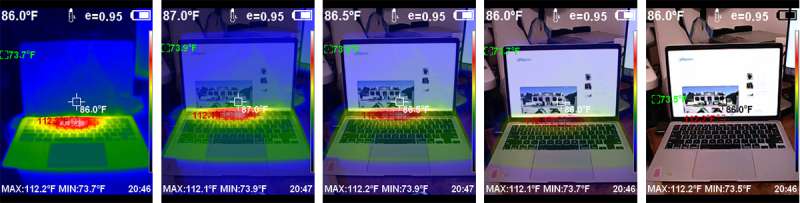
The KTI-W01 is capable of so much more than just walking around reading temperatures and making Predator-Vision images. As much fun as the latter is, this is a serious piece of equipment. The KTI-W01 can capture images and video by use of the trigger and the keys under the display. Capturing images is a simple squeeze of the trigger and answering a Yes/No prompt to keep the image. Video is just as easy with a longer squeeze of the trigger to start and stop the video, and the same prompt to save it. The onboard 32Gb of storage is plenty of space to store many images and videos. The individual files are small.
The KTI-W01 comes with two cameras. A thermal imaging camera and a regular (visible light) camera. When you squeeze the trigger, the image captured is actually a blended image of the two cameras. The PC app (see below) has a feature to analyze the blended image by fading the visible light image in and out along with the thermal. This could be helpful in identifying hot spots (or cold spots) on a piece of equipment and being able to see exactly where the hot spot is located. The image above is an example of the blending from 100% thermal and 0% visible to 0% thermal and 100% visible.

The buttons on the KTI-W01 help navigate the prompts, menus (see below), and of course powering the unit on and off.
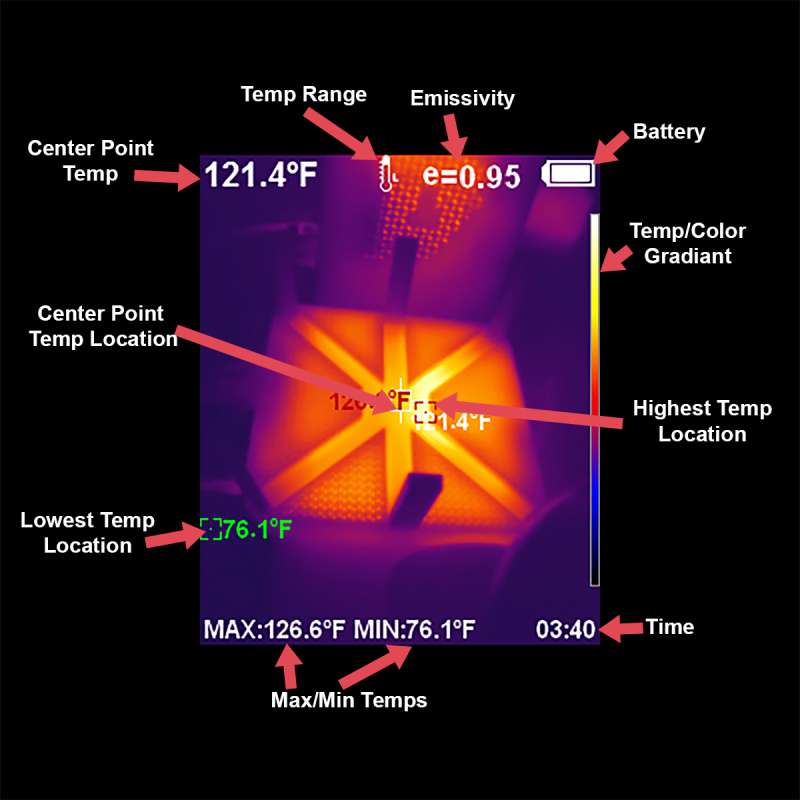
The KTI-W01’s display is 3.2in (81.28mm) diagonal and shows you quite a bit of information. As you move the KTI-W01 around, the display is constantly and immediately updating. The maximum and minimum temperatures are shown with location cursors, as well as at the bottom. The center-point temperature is also shown within the image and at the top of the screen. The emissivity setting is also at the top.
Emissivity is defined as “A material’s ability to emit infrared energy and is the ratio of the radiant energy emitted by a surface to that emitted by a blackbody at the same temperature. Emissivity values range from 0 to 1, with 0 representing a perfect reflector and 1 representing a perfect emitter. For example, a shiny mirror has an emissivity of 0, while a blackbody has an emissivity of 1. Most organic, painted, or oxidized surfaces have emissivity values close to 0.95, and human skin has an emissivity of 0.98.” The default setting of the KTI-W01 is 0.95. You can adjust this in the settings menu (see the Settings section below.)
Example Images and Videos
In using the KTI-W01, I captured a few images and videos. Here are a few and the captions explain what they show. The video at the end is a compilation of four videos.
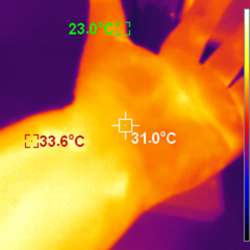
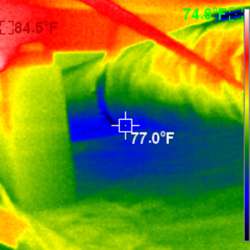
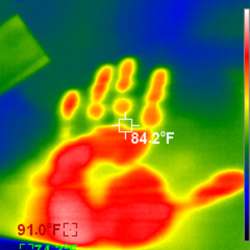
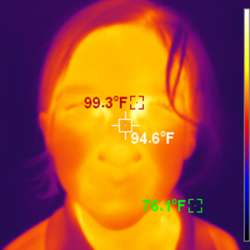
As you might be able to see in the image from the crawl space under my house, I might have an A/C duct leak. The Kaiweets KTI-W01 Thermal Imaging Camera might have found something that I need to get taken care of.
Analyzing Images
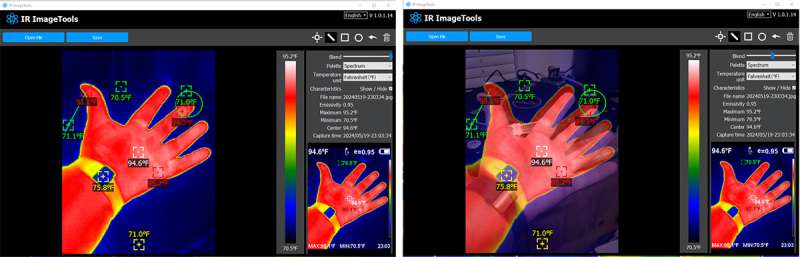
The KTI-W01 comes with an app pre-loaded on its internal storage. This app gives the ability to analyze stored images to determine temperatures all over the image and fade back and forth from the thermal and visible cameras. This app only works on Windows PCs. So, after I dusted off my old Windows laptop (I’m a 100% Mac user) I installed the software. I connected the KTI-W01 to the PC with the supplied USB-C cable and then opened an image of my hand right off the unit.
Once the image is loaded, you can pinpoint temperatures all over the image, and the value will be added to the thermal image. You can also draw shapes (lines, rectangles, and circles) to have the analyzer report the high and low temperatures within the shape(s). Save the image, and you can share it with anyone.
Although the app only runs on Windows PCs. It is a handy tool to have to add further analysis to the captured images.
Menus

The Kaiweets KTI-W01 Thermal Imaging Camera has several menus (initiated via the MENU button on the keypad) where I can align the thermal and visible light cameras, review images and videos, select a color palette, set the emissivity, and change device settings. The onboard software does have many adjustable settings and useful functions.
I tried to use the Image Correction feature to align the thermal and visible light cameras but was never able to get them to align both horizontally and vertically.
What I like about the Kaiweets KTI-W01 Thermal Imaging Camera
- 32Gb (28Gb usable) internal storage
- Easy to extract images and videos
- Analysis Software is very handy and adds great usefulness
- Good value for the price
- Solid construction
- Battery seems to last quite a long time
What needs to be improved?
- Slow to power on before it can be used
- Analysis Software only for the PC
- Thermal and visible light cameras stay out of alignment
Final thoughts

The Kaiweets KTI-W01 Thermal Imaging Camera is quite a powerful device and I can already imagine using this quite a bit around the house. I can imagine it would be an indispensable tool for a home or building inspector. At the current $299 price (and lower with offered discounts), this is quite the bargain for such a feature-rich tool. The next time my grandkids want to play hide-and-seek, I’m busting out this handy search-and-rescue tool and I will win every time.
Price: $299.00
Where to buy: Kaiweets (15% off code: Gadgeteer15) or Amazon (10% off code: CXGQOOOL expires 7/31/2024)
Source: The sample of this product was provided for free by Kaiweets. Kaiweets did not have a final say on the review and did not preview the review before it was published.


