
REVIEW – Thanks to various Gadgeteer reviews I’ve been amassing the various pieces I’ll need to make my DJ debut during my midlife crisis. I haven’t picked a DJ name yet, but I’ve definitely enjoyed noodling around with the Synido MIDI Keyboard Controller since I reviewed it a few months ago. When Synido asked if I’d like to review their TempoPAD P16 Portable Beat Pad, I enthusiastically agreed.
What is it?
The Synido TempoPAD P16 Portable Beat Pad is a versatile MIDI controller capable of tapping out drum rhythms, controlling recording and playback, and adjusting different levels on the fly. It can be used alongside DAW (Digital Audio Workstation) software or connected to MIDI-connected synthesizers or other equipment. The TempoPAD doesn’t produce sound by itself, it requires either software or audio equipment.
What’s included?

- Synido TempoPAD P16 Portable Beat Pad
- USB-A to USB-C cable (orange color)
- USB-A to USB-C dongle
- 1/8″ TS to 5 pin DIN Female dongle
- Manual
- Carrying case
Tech specs
Click to expand
- Size: 8.42 x 6.18 x 1.18 inches
- Weight: 2.01 pounds
- Materials: Silicone and Plastic
- Interfaces: USB and MIDI
- Buttons: 6 Transport buttons (playback, recording, and loop control)
- 4x 360 degree rotate encoders
- 16 backlit RGB pads
- Compatible systems: Android, iOS, macOS, and Windows
Design and features

If you’ve ever watched an electronic music artist perform, you’ve probably seen something like the Synido TempoPAD P16 Portable Beat Pad in front of them alongside other equipment. These pads and knobs are very versatile because they can be mapped to all sorts of different functions like to play percussion, loops, or invoke functions like track switching, fading, and just about anything else you might want to do. The TempoPAD has 16 velocity sensitive silicone square pads, four rotating knobs, and 12 smaller buttons.

The smaller buttons cycle through various modes, pad and knob banks, and to tap a tempo. Below them are playback and recording controls. The knobs rotate 360 degrees and are clicky. Every button and pad has RGB backlighting, and the bank/mode change buttons change color to indicate which bank/mode you’re on.

The device’s back contains all of the IO ports, including the 1/8” MIDI Out, USB-C, USB-C (power), a power button, and a Kensington lock slot.
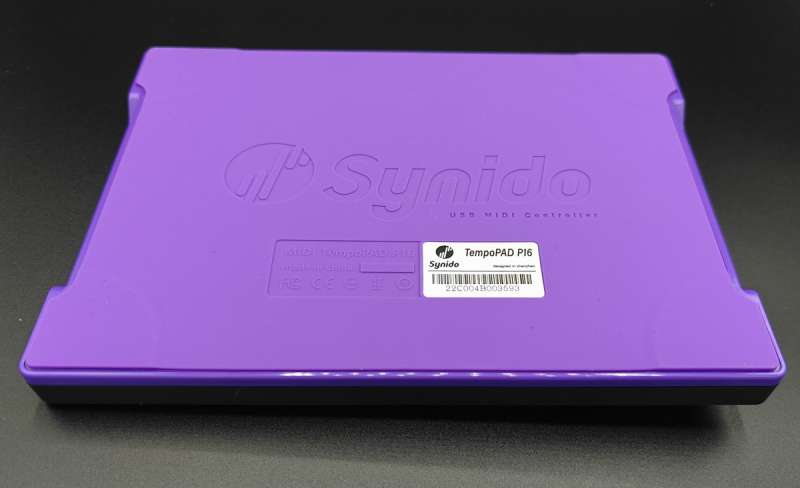
The bottom has a non-slip coating that keeps it in place on flat surfaces.
Assembly, Installation, Setup
Installation for me was as simple as plugging it in to my iPad. (I did have to provide power as well, with a portable power bank). The Synido TempoPAD P16 Portable Beat Pad also works with macOS and Windows, and there is software to customize all of the buttons, pads, and knobs. With most DAW software on Mac/Windows you can assign functions to the pads and knobs right inside the DAW.
Performance
I wanted to learn how to create music and noodle around with GarageBand on my new iPad, so the majority of my testing was done with this setup. The video below shows a bit of that testing:
As you can see above, I’m definitely not quite ready for my first public performance, but it’s been fun learning the ins and outs of the TempoPAD and it is especially helpful to tap out drum beats. The ability to map notes, instruments, or all sorts of other things to the pads and knobs will be hugely useful, and then having multiple pad/knob banks expands that usefulness threefold.

The included carry case is nice too, you can easily fit a USB-C or MIDI cable along with the TempoPAD itself. I like the bright orange USB-A to USB-C cable as well.
What I like about the Synido TempoPAD P16 Portable Beat Pad
- Easy to connect and start using
- Versatile and customizable
- I like the black and purple colorway
What needs to be improved?
- It’s a bit nit-picky, but sometimes I wished the knobs weren’t clicky-style. When you’re gradually increasing or decreasing a level on a track with a knob it ends up jumping in increments instead of a smooth transition.
Final thoughts

While I’m still learning about music creation and digital music performance, I can already tell that the Synido TempoPAD P16 Portable Beat Pad will be an indispensable part of my toolkit. The ability to map pad banks to different functions is great for recording and playing. I look forward to many future jam sessions playing around with this portable beat pad!
Price: $99.99 ($80.99 at time of review)
Where to buy: Synido (save $10 with code: PAD10 expires 8/31/2024) and Amazon (Save 10% with code: 10Z1SYNIDO expires 8/22/2024)
Source: The sample of this product was provided for free by Synido. Synido did not have a final say on the review and did not preview the review before it was published.


