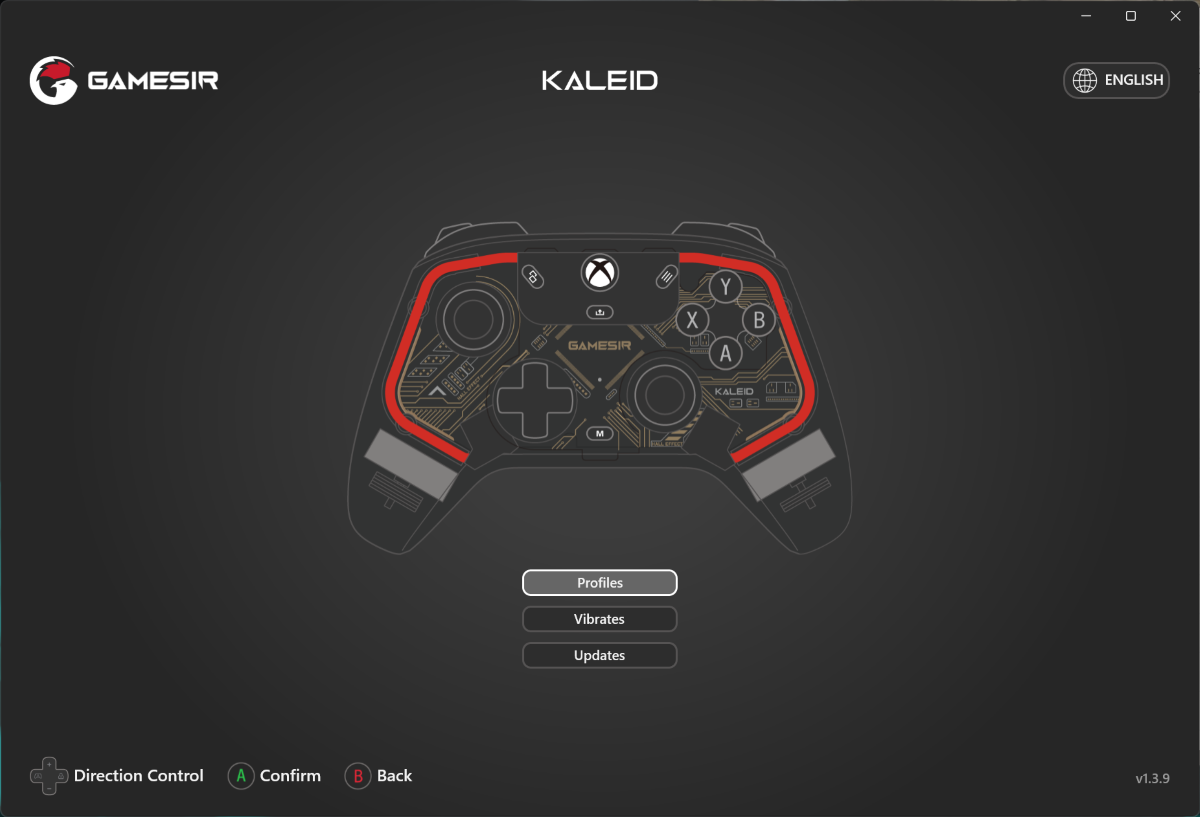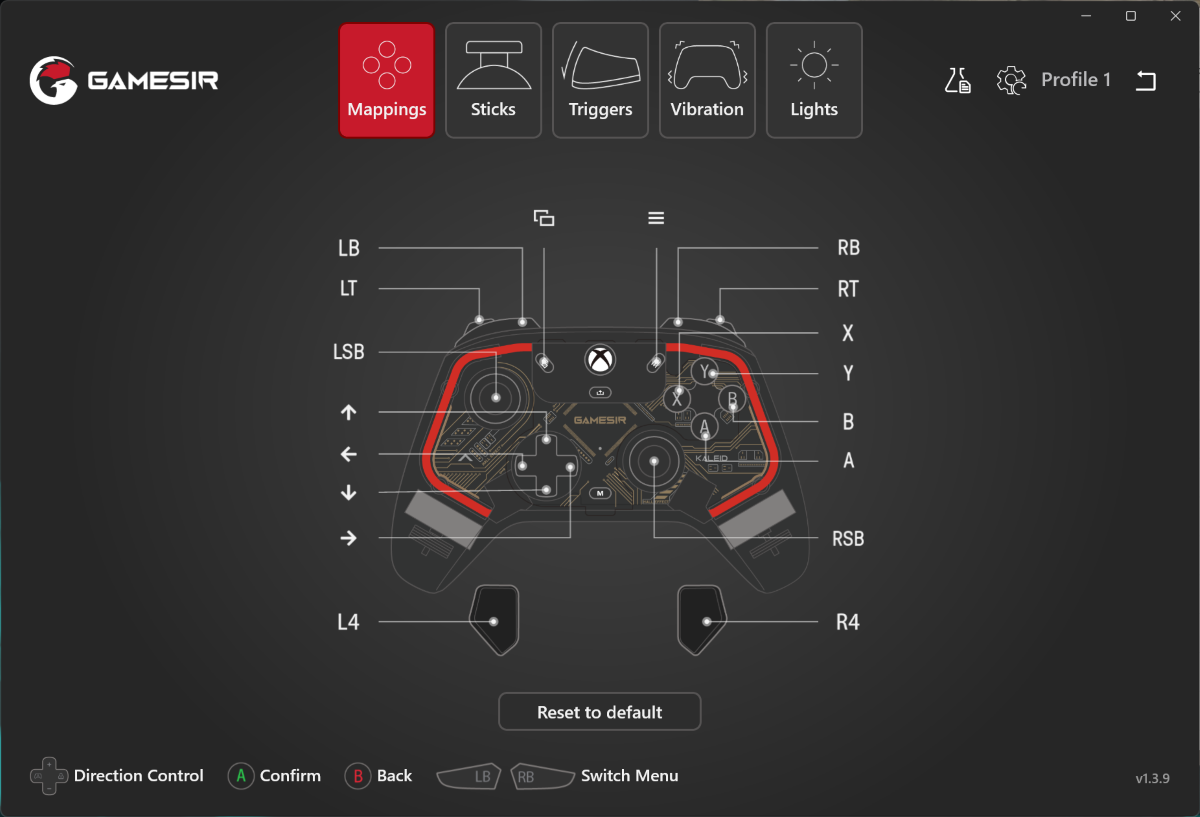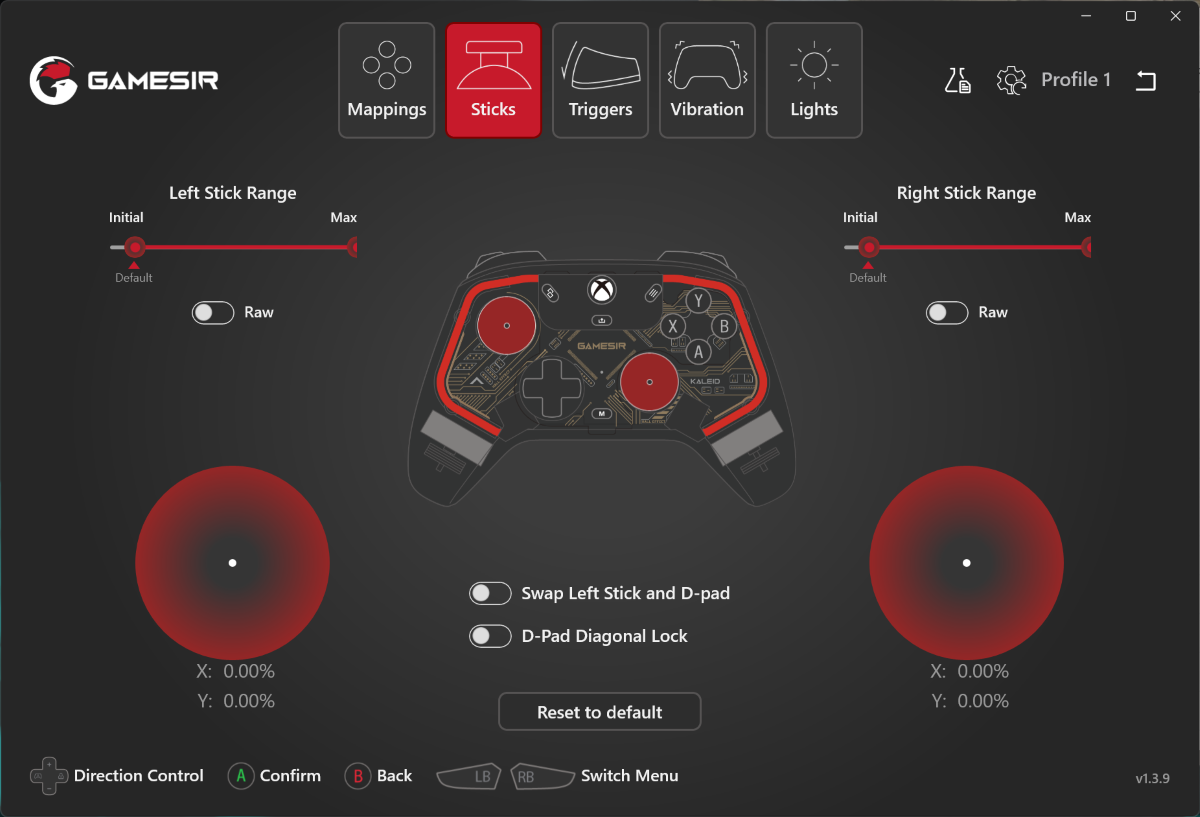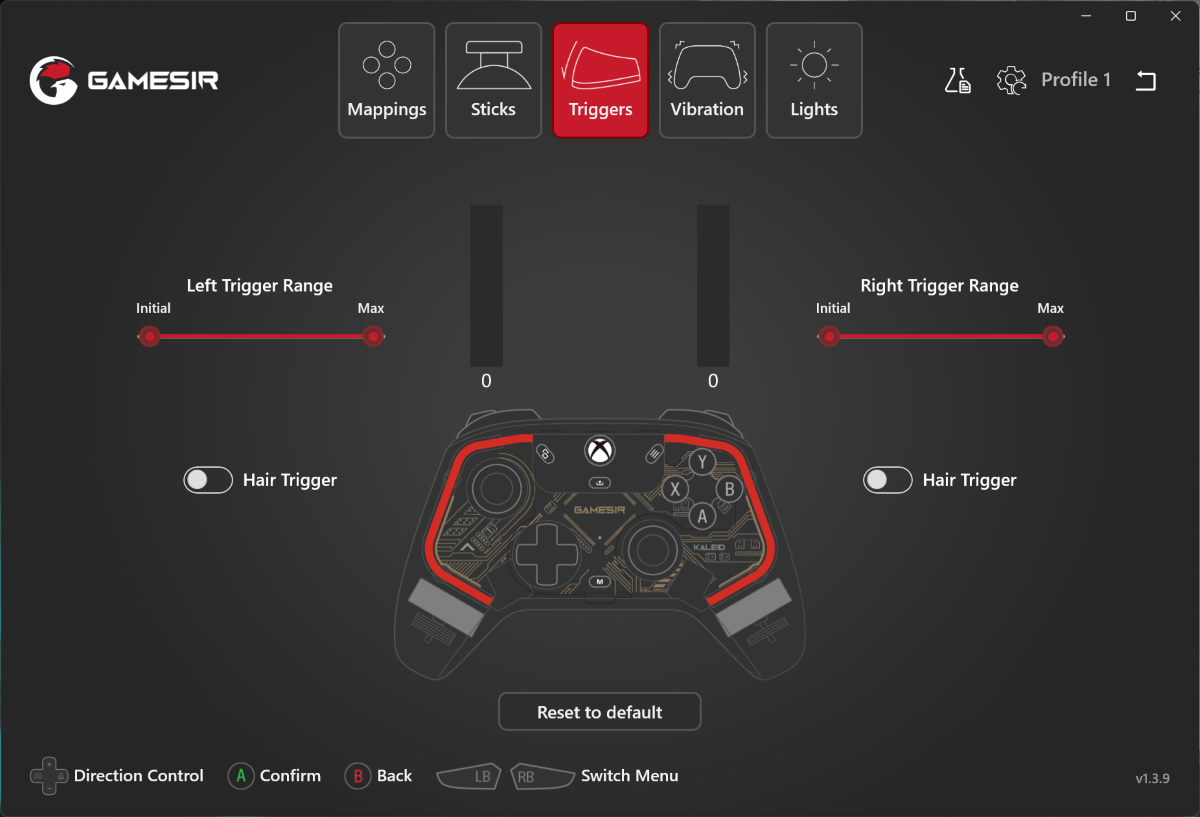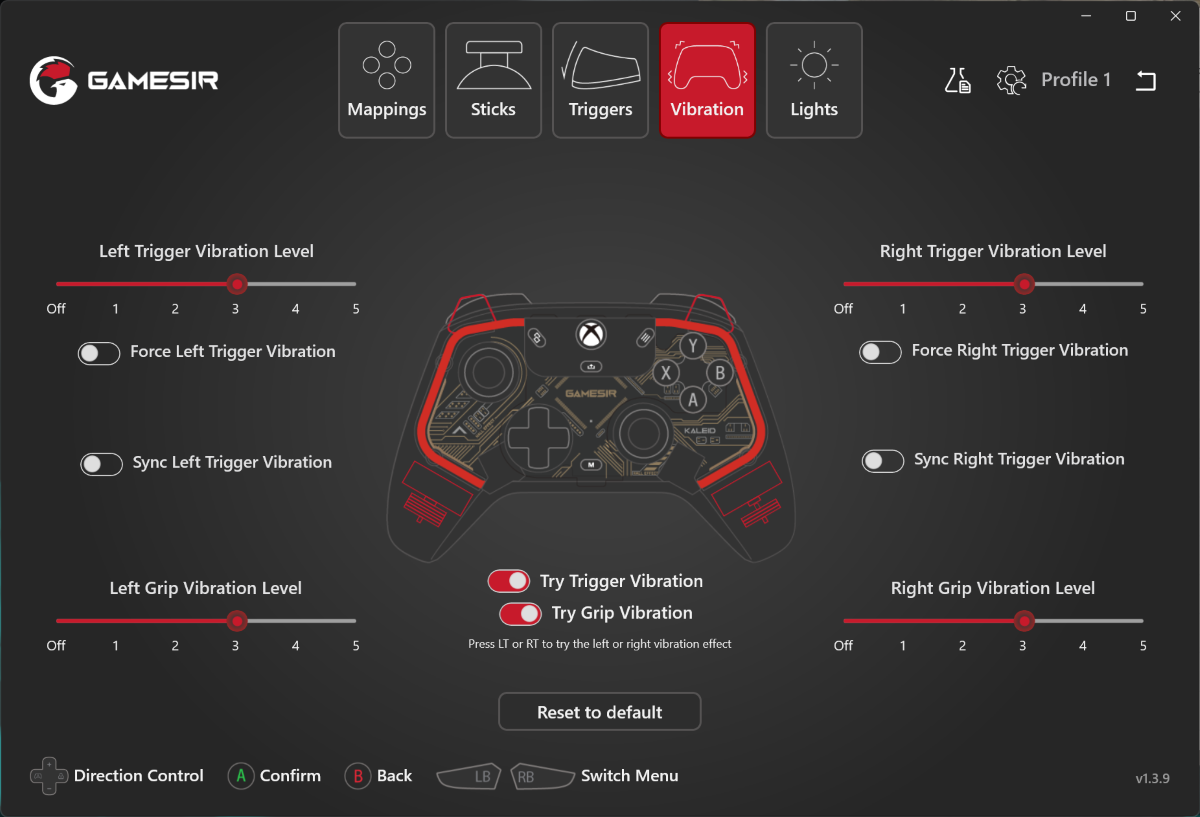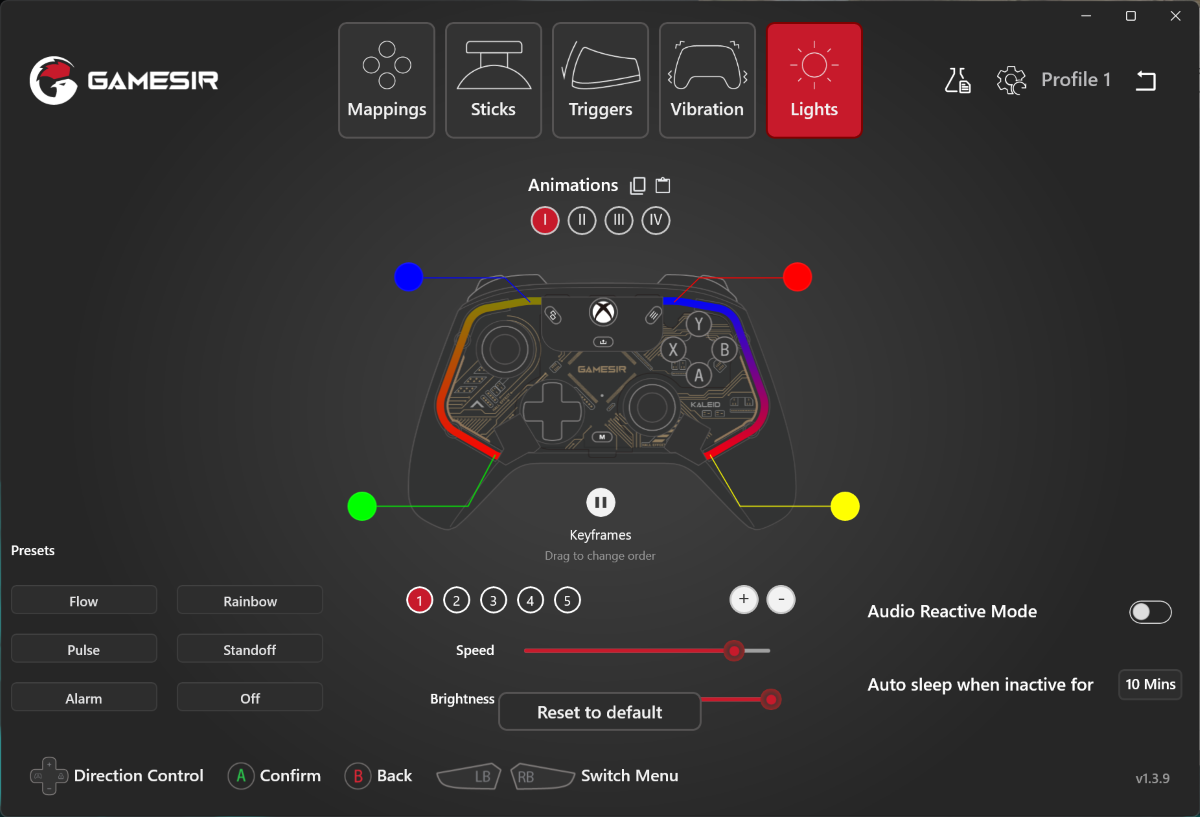REVIEW – GameSir is at it again, building on the Kaleid series with two new Xbox controllers. These controllers pack a surprising amount of features in a familiar package, but are not as expensive as you might think. I’ve been doing my part and gaming away on these for the last month, and am excited to share with you my thoughts on some of the latest offerings from GameSir.
What is it?
The GameSir Kaleid is the latest wired Xbox controller series by GameSir. These controllers offer some high end features in a transparent case, with LED lighting and backed by customization software – but at a surprising price point. We’ve featured GameSir products since 2019 at The Gadgeteer, and they’ve consistently been well reviewed.
GameSir has been around since 2013, and produces gaming focused accessories and peripherals.

What’s included?
- GameSir Kaleid Wired Controller
- 3m braided USB-A to USB-C cable
- Manual
- Sticker
- Xbox Game Pass 1 Month Card (new subscribers only)

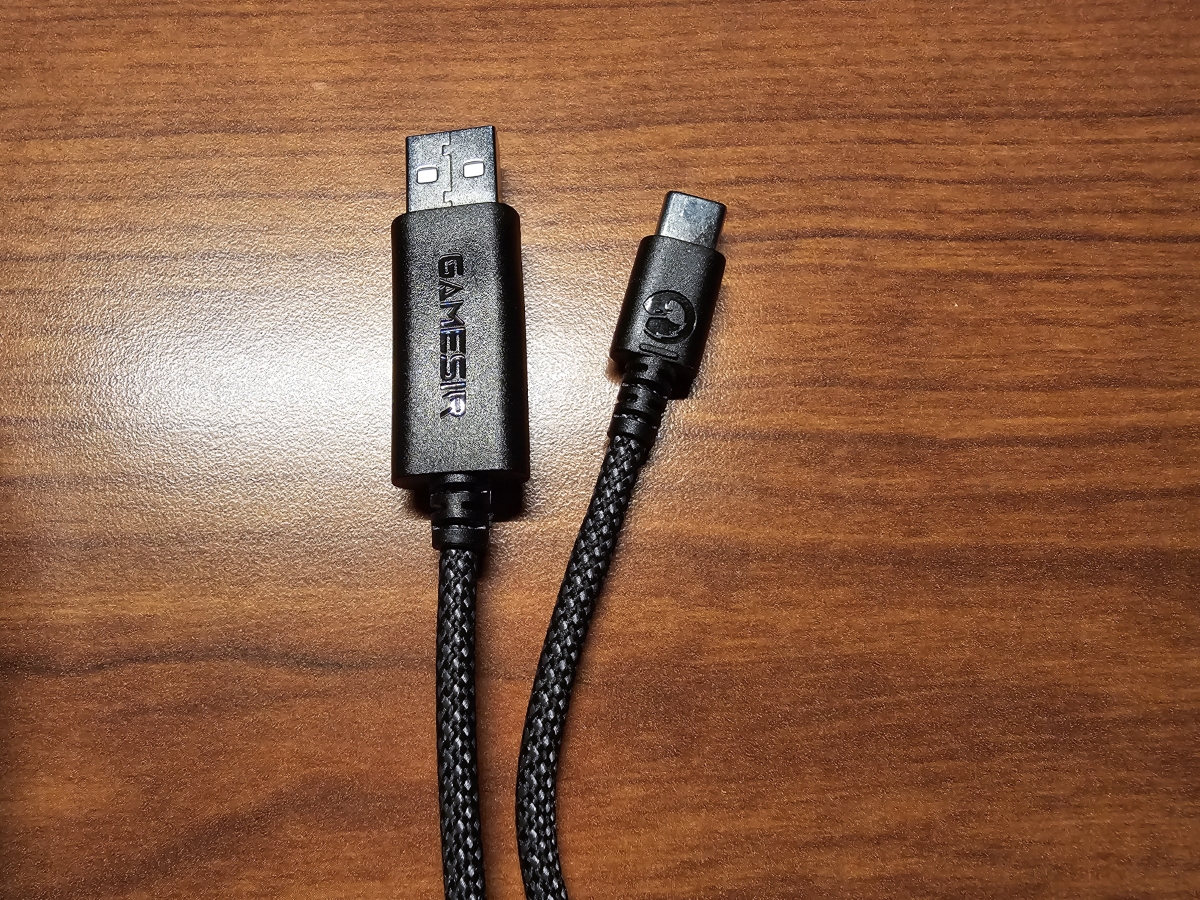
Tech specs
Click to expand
| Controller style | Xbox, Wired |
| Weight | 7.7oz |
|
Button type
|
Kalied: Microswitch |
| Kalied Flux: Membrane | |
| Sticks | Clickable, hall effect |
| Triggers | Hall effect |
| Headset connection |
3.5mm, dedicated mute button
|
| Lighting | LED RBG, customizable |
| Software | GameSir Nexus |
| Vibration |
Four motor, customizable
|
| Compatibility |
Xbox Series X|S, Xbox One X|S, Windows 10/11, Steam
|
Design and features
Functionally, the Kaleid and Kaleid Flux are close to identical, but there are some differences between the two controllers:
| Kaleid Flux | Kaleid | |
| D-pad, trigger and bumpers | Gold | Silver |
| PCB | Damascus pattern, 鎏 | Standard PCB pattern, KALEID |
| Default RGB effect | Gold | Rainbow |
| Buttons | Membrane | Microswitch |
The design of the GameSir Kaleid is typical of an Xbox controller, with a few quality of life improvements. Alongside the standard button layout, we find a dedicated M (mute/mode) button for a 3.5mm headset, and two buttons on the back of the controller.
GameSir has stuck with a highly reflective and partially transparent plastic shell for the controller. Light knurling is found in the plastic along the palm rests and on the shoulder bumpers/triggers. The controller is light, at less than half a pound, but still feels solid. The joysticks are not swappable for height or feel, but I found the height and slightly concave top with textured perimeter to be comfortable.


Lighting is limited to LED channels that flank the left and right sides of the controller, and around the Xbox button in the center. The buttons are not independently illuminated.
There are two buttons on the back of the controller that sit flush with the shell. These have a wide surface area and are positioned well. I prefer just having the two buttons as the four available in the Xbox Elite controllers interfere with ergonomics for me.

Assembly, Installation, Setup
The GameSir Kaleid worked out of the box without a hitch, and I found the default layout to work as expected for an Xbox controller with Windows recognizing it as an Xbox Gaming Peripheral. Kind of a bummer that the back buttons are not mapped to anything by default which necessitates getting your hands on the Nexus software for configuration. Nexus is readily available in the Windows app store, and installed without much fuss.
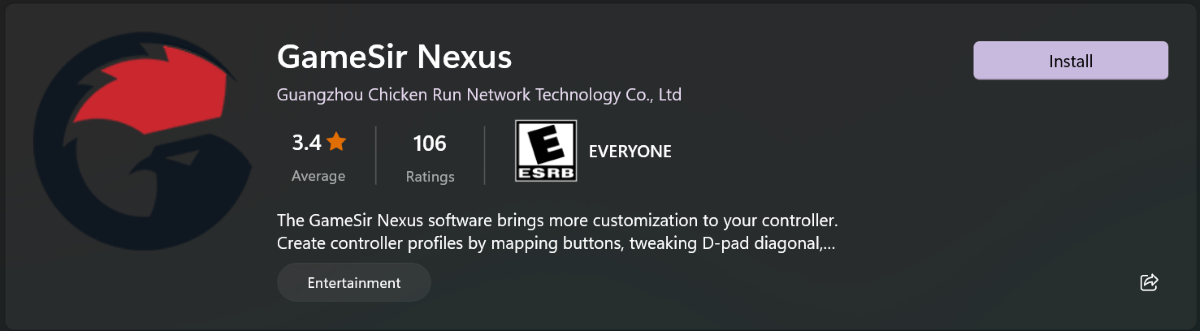
With the software installed and the controller plugged in, Nexus is pretty powerful. In addition to basic remapping, you also have very granular control over the joysticks. While hall effect sticks are very resistant to stick drift, having the ability to do this at the software level can help prolong the life of the product should you eventually start wearing them down. You can also program in turbo and fast fire modes, if that’s your thing.
Trigger pull and responsiveness, vibration and LED controls are also available in the application.
The controller will allow you to store three custom profiles onboard, alongside the default profile, and these can be toggled with the M+A/B/X/Y buttons respectively.
Performance
Out of the box, the first thing I noticed with the GameSir Kaleid was the weight. It’s about two ounces lighter than base wireless Xbox controller or Razer Wolverine, and four ounces lighter than an Elite. Despite where it lands on the scale, the textured palm, and details throughout allay any sense of cheapness.
Long sessions with the Kaleid and Kaleid Flux were comfortable, and I’ve experienced exactly zero functional problems in gaming with either controller over the past month. I did find the default sensitivity of the thumbsticks to be a bit too sluggish for my liking, and dialing those in with Nexus worked perfectly. I tended to gravitate towards the base Kaleid as I prefer the feedback from those clicky microswitch buttons.
The only complaint I do have with the controller is with the shell material. As you could probably imagine, keeping review items clean is pretty important – at any time there may be a product photo we want to grab. I was surprised to find my microfiber cloth leaving surface scratches all over the controller shell. The transparent plastic used in the shell seems to be pretty soft, and I would be concerned that over time it’ll look like a ’94 Honda Civic with swirls all over what’s left of the clearcoat.
What I like about GameSir Kaleid and Kaleid Flux gaming controllers
- Excellent value.
- Hall effect sticks and triggers.
- Comfortable, practical implementation of QOL features (mute, back paddles, onboard profiles).
What needs to be improved?
- Controller shell is easily scratched.
- Ability to swap d-pad or joysticks for ergonomics.
- Wireless please!
Final thoughts
I am very rarely a proponent of anything third party for my gaming needs, and perhaps I’m just jaded from growing up as always being the one stuck with the junker off-brand N64 controller at my cousins house. I was willing to cast that doubt aside, and I’m glad I did. Despite being wired-only, the Kaleid and Kaleid Flux manage to deliver a near first party experience at an exceptional value. Though it is wired, for the same cost as a normal wireless Xbox controller you get the added benefit of profiles, back paddles, deep customization, and a dedicated mute button – and never a worry about batteries.
Price: $46.99 – $49.99
Where to buy: GameSir
Source: The sample of this product was provided for free by GameSir. GameSir did not have a final say on the review and did not preview the review before it was published.