
REVIEW – With cinemas closed during COVID, home theaters became more popular, with many opting to choose their components. A universal remote control like Sofabaton’s X1S is integral to any system. How does it perform? Let’s have a closer look!
What is it?
The SofaBaton is a smartphone app-programmed, rechargeable, battery-operated, universal remote control that sends Bluetooth and infrared signals via a wireless hub to operate home electronics.
What’s included?
- SofaBaton X1S universal remote control
- Hub
- Two USB-A to USB-C cables
- One USB-A power supply
- Instruction manual
- Basic settings card

Tech specs
- Remote control:
- Dimensions: 7.48 x 1.81 x .59 inches (190 x 46 x 15mm)
- Weight: 4.4 oz (125g)Printer type: FDM Fused deposit modeling
- Display: 2.0in OLED
- Battery: Li-ion 1050mAh, up to 50% charge in 30 minutes
- Battery life: 60 days
- Hub:
- Dimensions: 3.94 x 3.94 x .83 inches (100 x 100 x 21 mm)
- Weight: 3.2 ox (92g)
- Build volume: 800 x 800 x 1000mm
- Supported devices: Infrared, Bluetooth LE, Classic Bluetooth devices
Design and features
I remember my family’s first remote control in the late ’60s and early ’70s – A Zenith Space Command “clicker.” Inside were spring-loaded hammers that struck one of four rods and created tones similar to a high-pitched tuning fork. A microphone on the TV recognized the notes for channel up and down, mute, and volume. Four presses of the volume button would turn the TV off. So would a sneeze or loud hissing sound. It worked well, but mechanically, every few months, my 8-year-old tinker self would need to replace the broken monofilament that held the rods in place to restore the clicker to service.
In 1980, the Canadian company Viewstar developed the first infrared TV remote, which has been standard equipment since then. As technology improved, it seemed like everything came with one. VCRs, stereos, air conditioners, drapery controls, and ceiling fan controls cluttered coffee tables, and turning on a home theater needed a PhD in engineering, or at least a phone call with panicked pleads of, “Dad! Help! My friends are here, and I can’t hear the movie!”
In 1987, Steve Wozniak of Apple fame created the first learning remote control for his company, CL9, opening the door to a massive range of “table-clearing” remote control joy. Before simplifying my home theater, it evolved from a video editing suite with 27 remote controls. I searched and struggled to find “the one,” exploring the likes of the Lexicon 700T (a whopping $1500 in 2000, OUCH!), Marantz RC2000, and finally, The Philips TS-1000.
The Pronto was a game changer. I was finally able to get my hands on one in about 2003. For the first time, my home theater needed only one remote that enabled my “less technically inclined” family members to perform every task without esoteric, mislabeled buttons. I upgraded several times before Philips discontinued the Pronto line in 2009. It was a sorrowful day for me. Twenty-five years later, my home theater has evolved to only a dozen remotes, but the venerable TSU7500 is still on duty. Still, I dread the day it fails and frequently search for a worthy successor.
When SofaBaton offered their flagship X1S remote control, I jumped to look. It arrived a few weeks later in a carefully padded, stylish box.

The SofaBaton X1S, hub, two USB-A to C cords, and one power supply are in the box.

The manual contains basic info about the X1S.
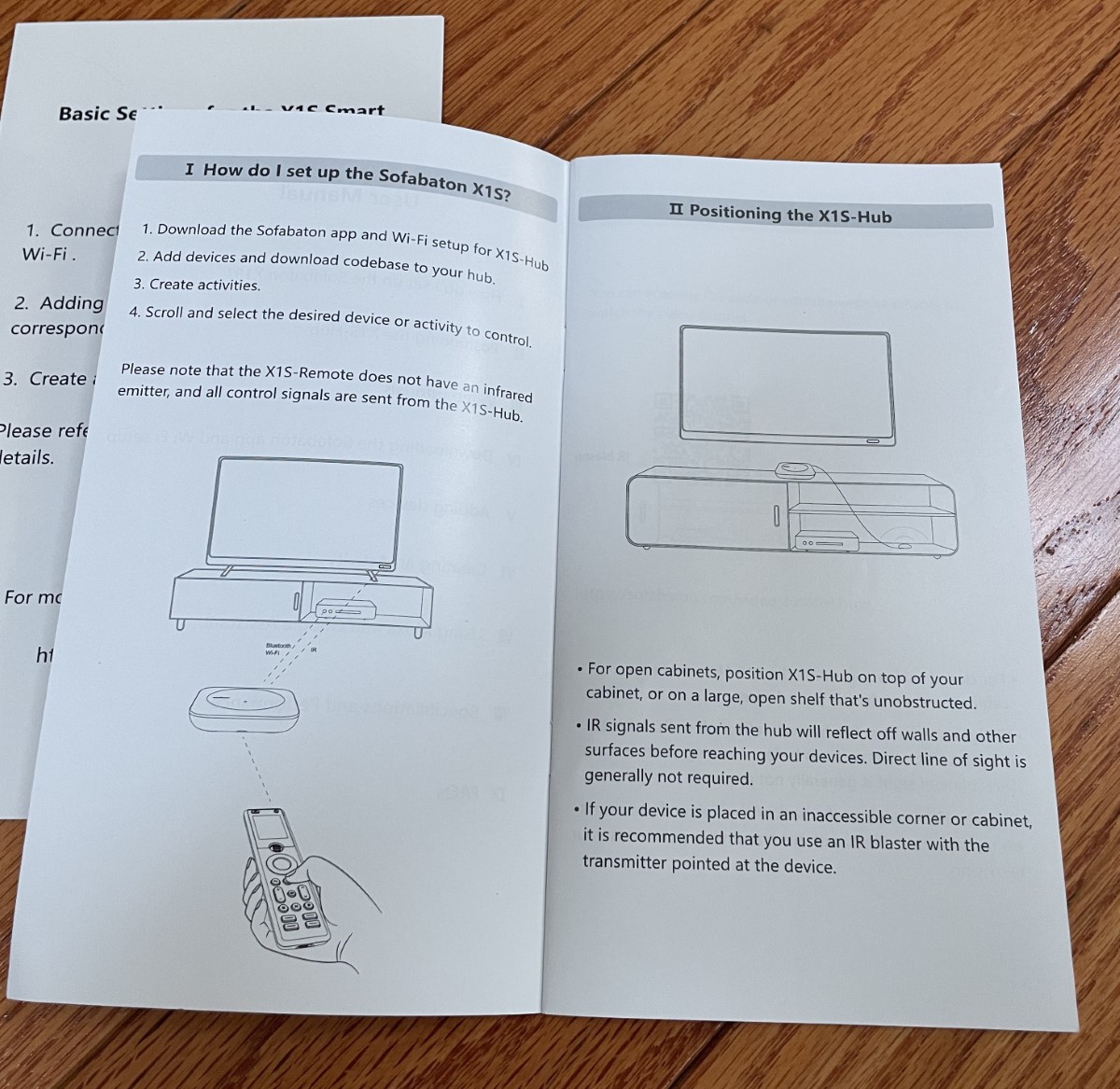
The X1S remote doesn’t have built-in signal emitters. It transmits wireless signals to a hub that broadcasts the IR and Bluetooth.

SofaBaton includes two additional IR emitters for placing equipment in rooms or cabinets that are not ” line-of-sight” and reachable with the hub.
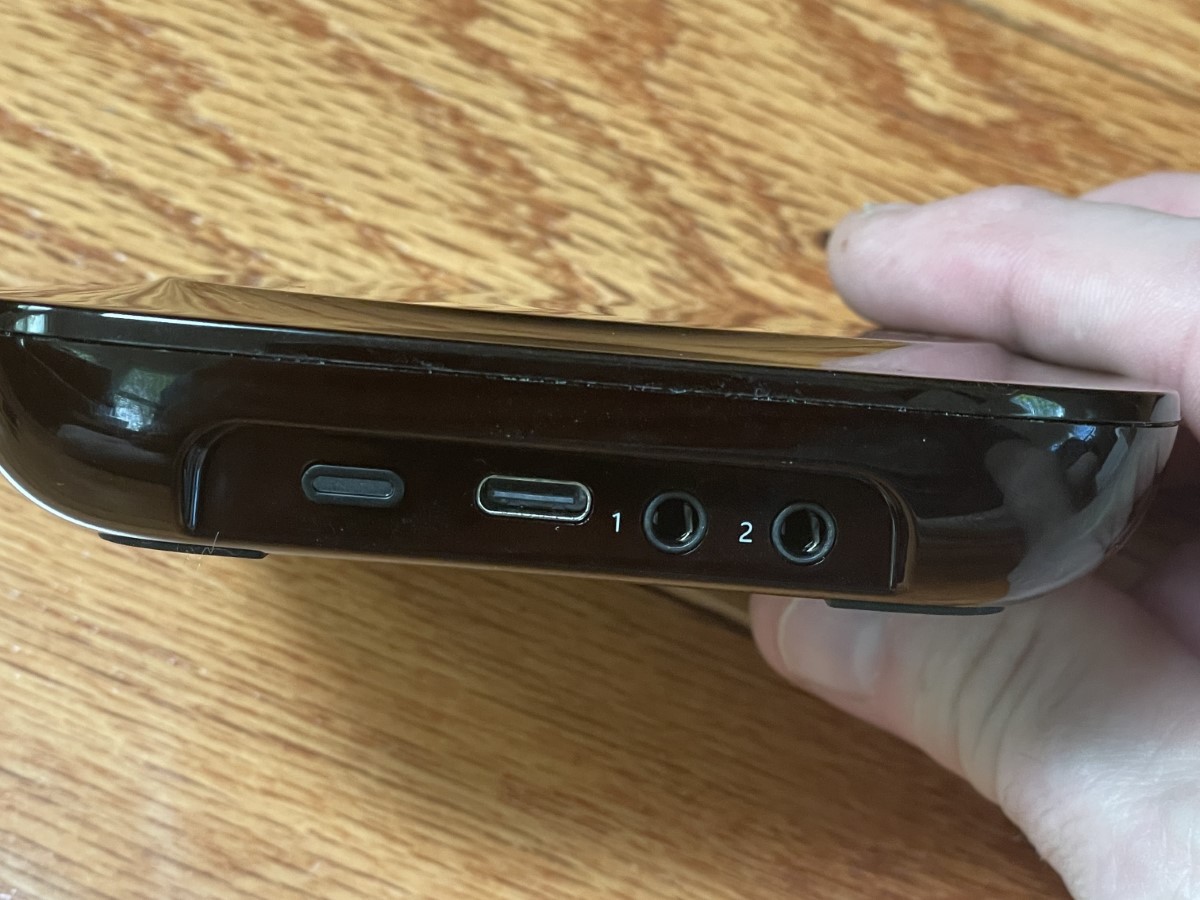

The X1S wand is smooth and comfortable, with an OLED monochrome display at the top. It’s not a touchscreen. The scroll wheel navigates up, down, and press to select. Screen info is text and a few pre-programmed icons. I would have liked to see a less fiddly user interface starting with a four-direction scroll or a touchscreen.


Keys are backlit! Yay!

Included are a power supply and two cords.

The USB-C charging port is on the wand’s base. A full charge should last about two months. Nice!

A set of hard buttons that should be adequate for the most commonly used functions adorn the lower half.

To use the SofaBaton X1S universal remote control you need to install the smartphone app. It took only minutes to register an account and get started. The first step is to pair the hub.
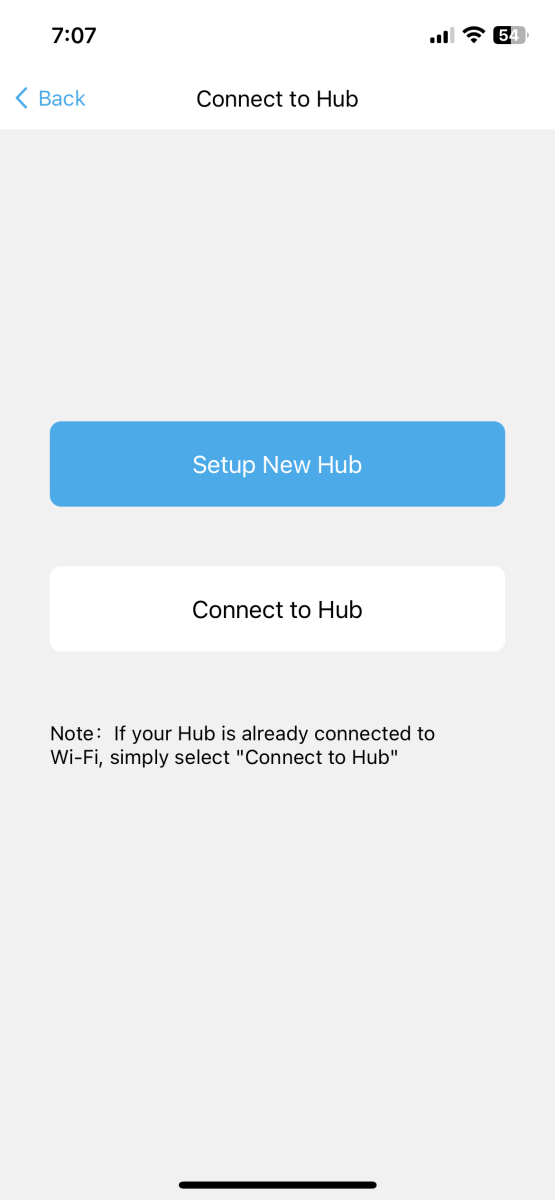
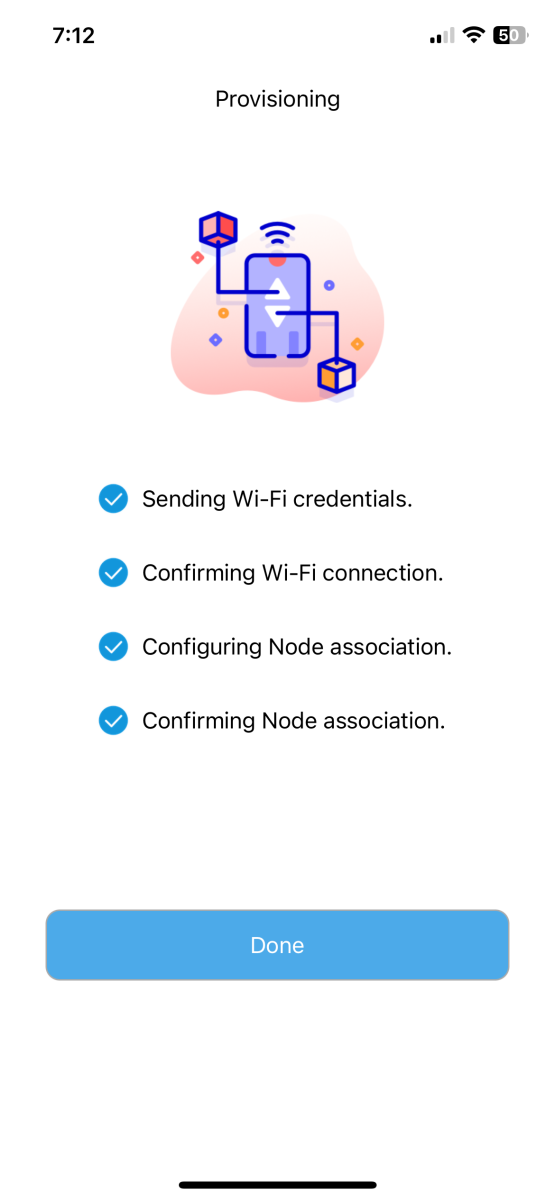
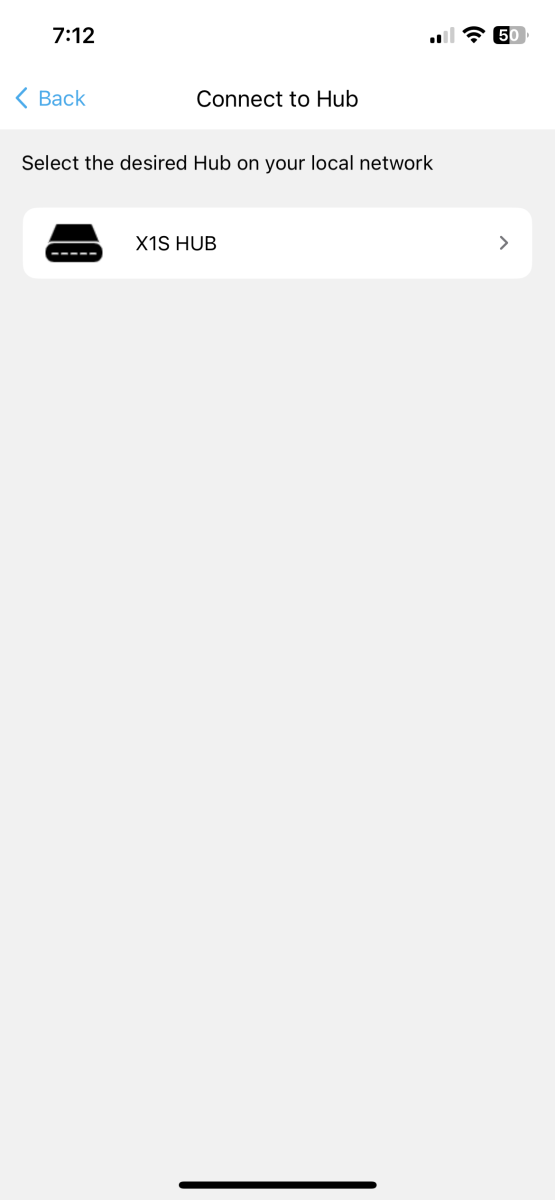
I had several communication glitches with the hub, with an occasional “Hub not found” and long delays in populating app screens.
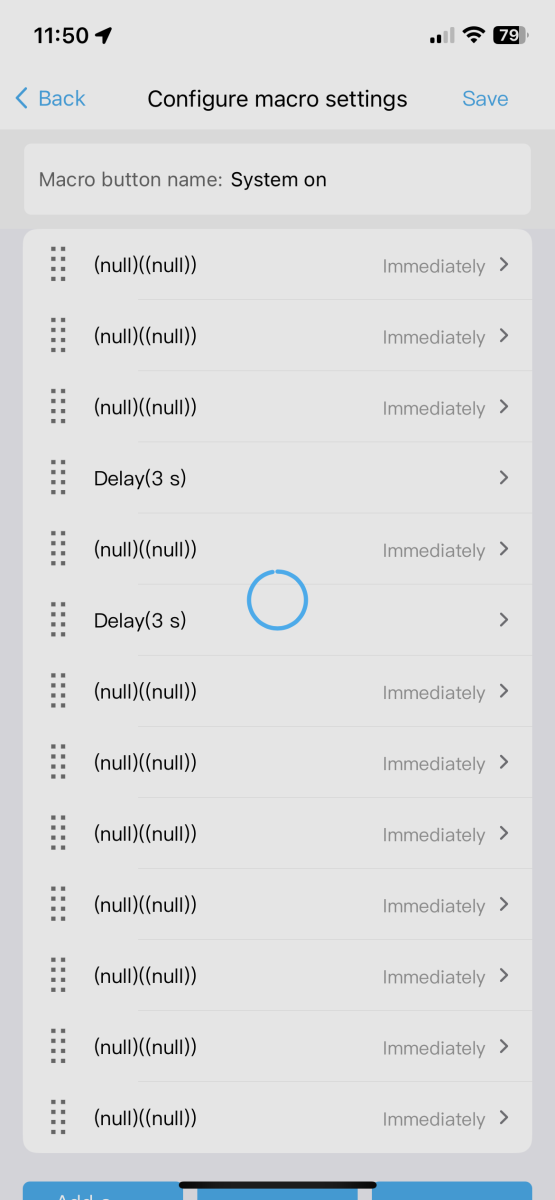
Several times, I received connection error messages requiring me to add the IP address of my phone. Hmmm, not so user-friendly.
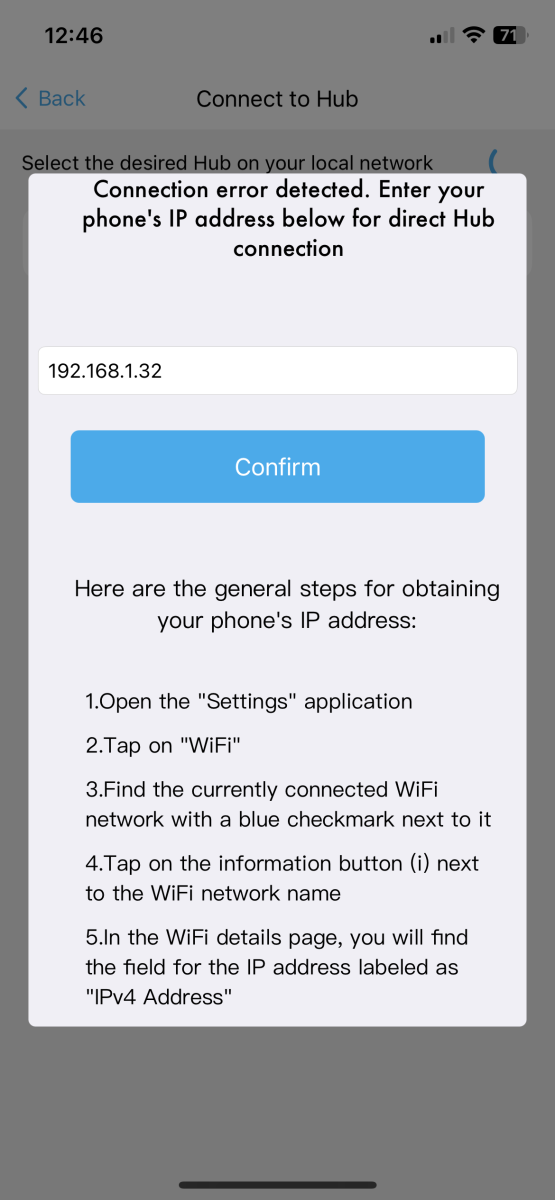
Use the tabs at the bottom of the screen to create “Devices” and “Activities.”
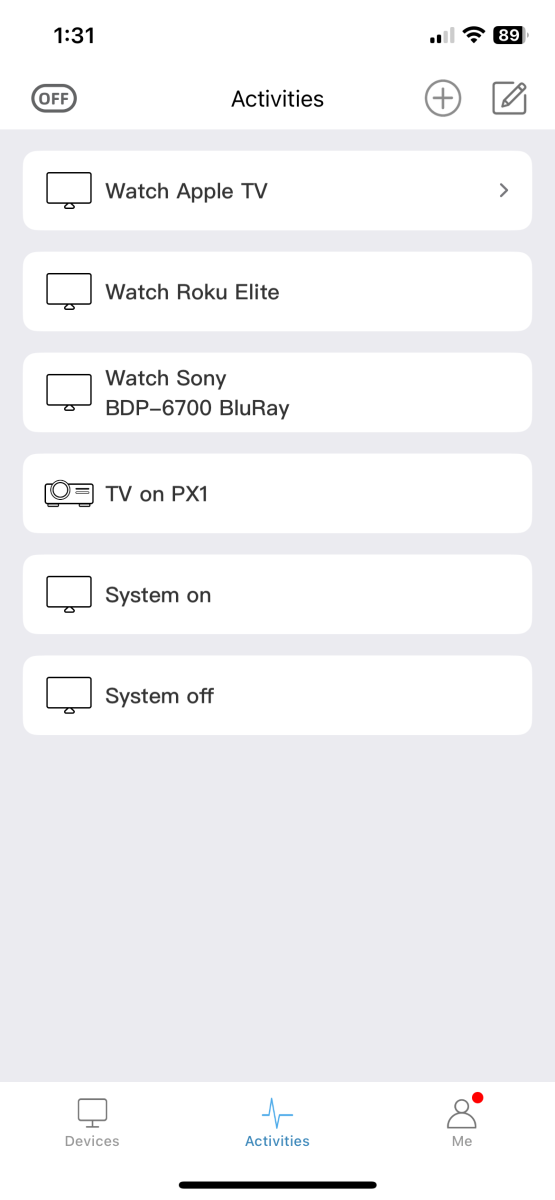
Tapping the “+” at the top of the screen opens a selection menu for the remote type you’ll add.
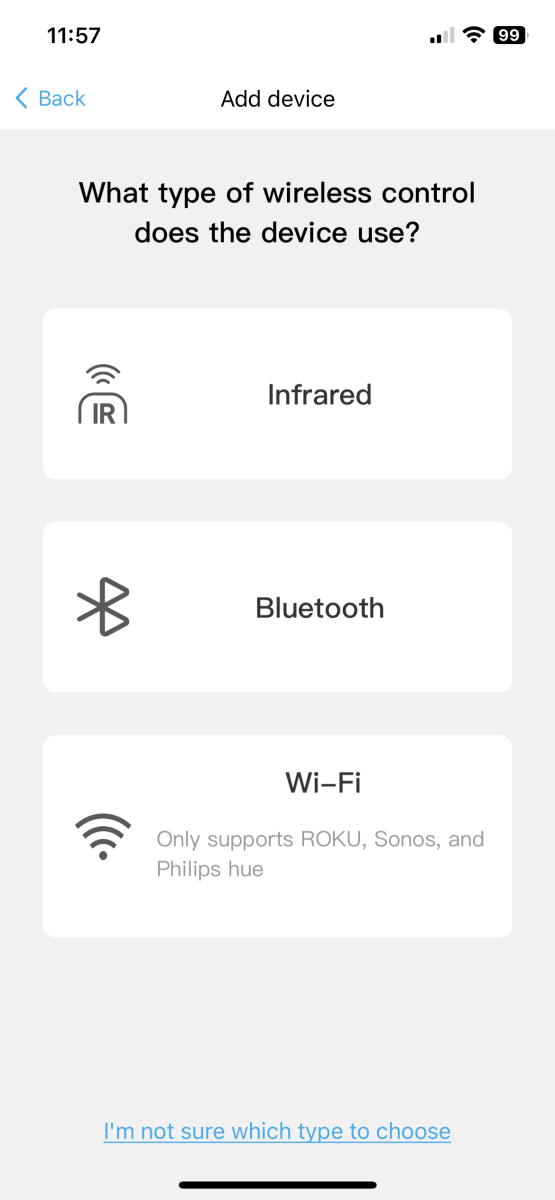
Adding remotes is done in one of two ways. The easiest is to download from SofaBaton’s extensive database, which is searchable by manufacturer and model number.
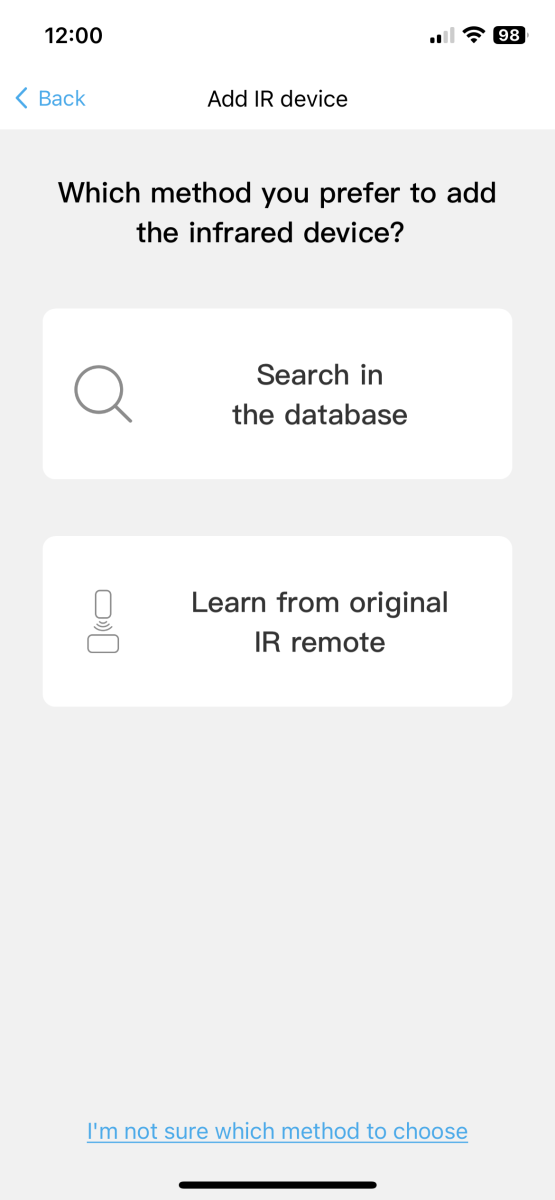
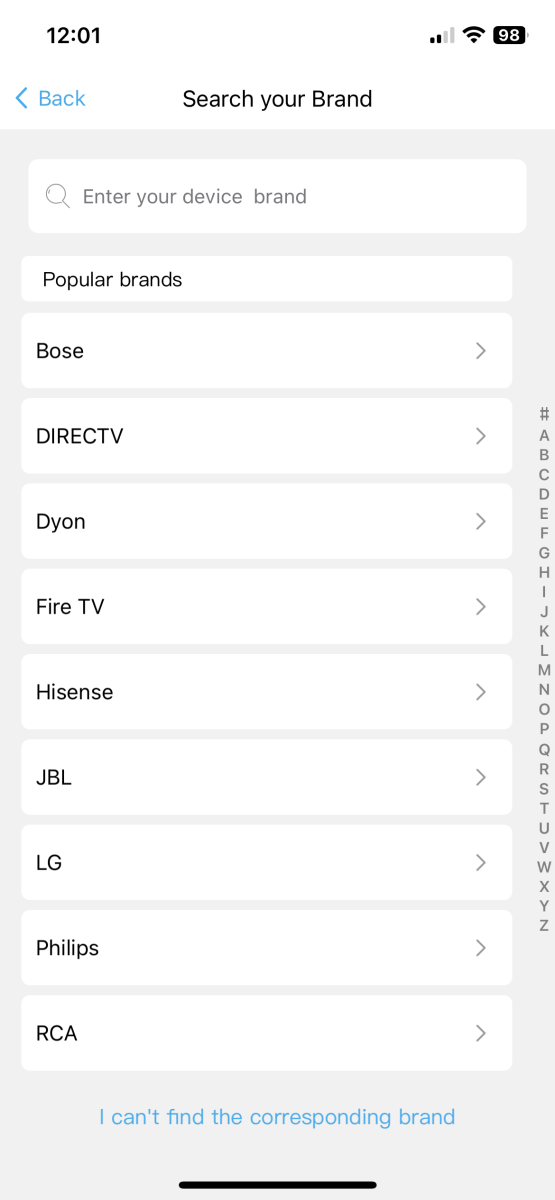
Some models are “user shared,” meaning that the device wasn’t in the database initially. Still, generous SofaBaton users learned their remotes (the second method for creating devices) and shared them through the app.
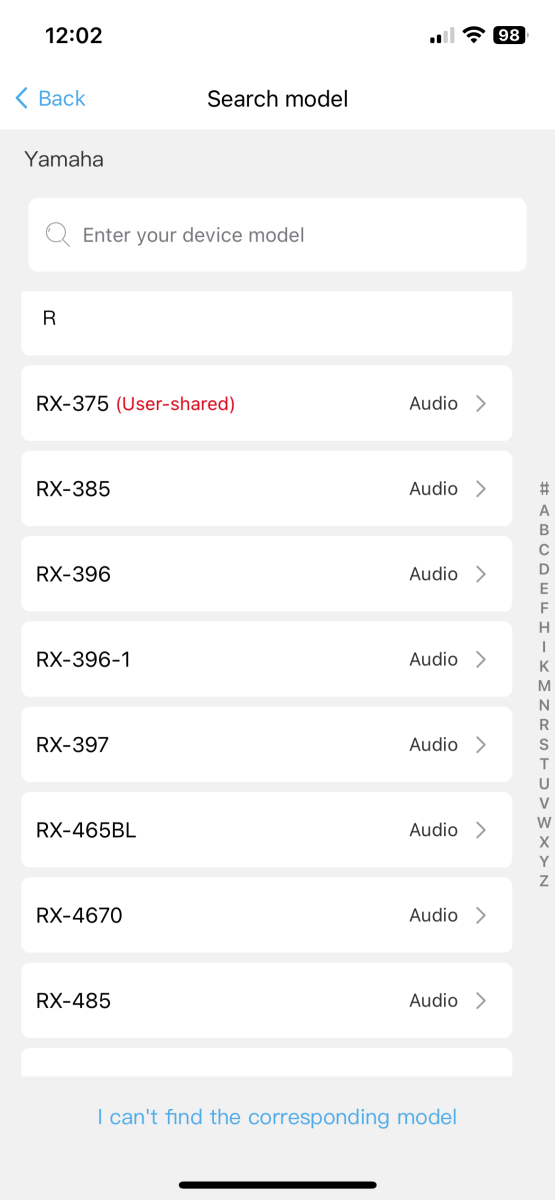
After the model is selected, you can test the function of each button using “trigger.”
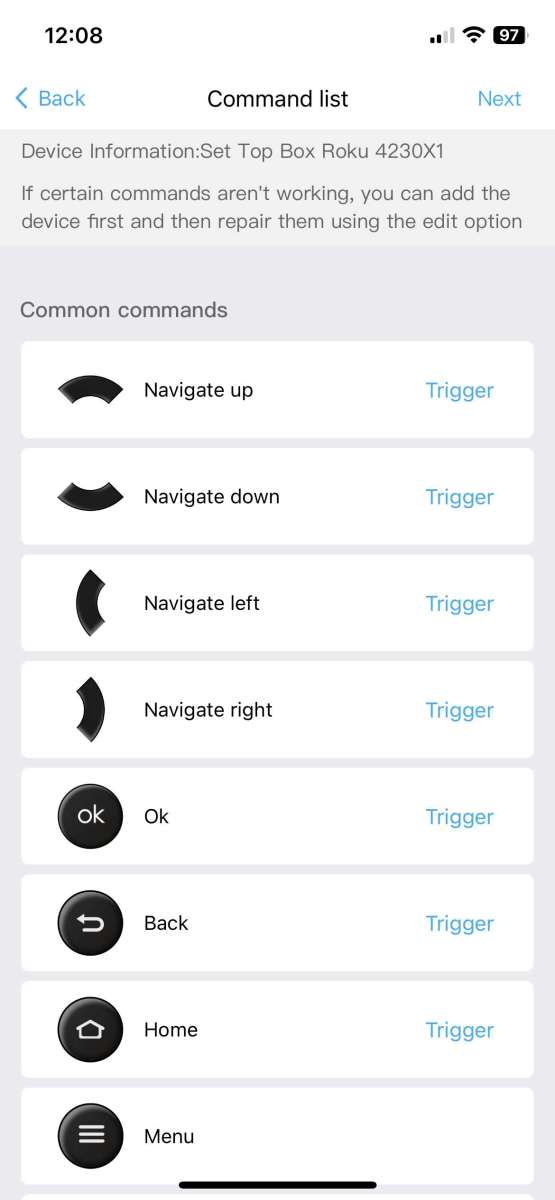
Pressing “Next” opens a page for naming and selecting the remote’s icon, which completes adding the device.
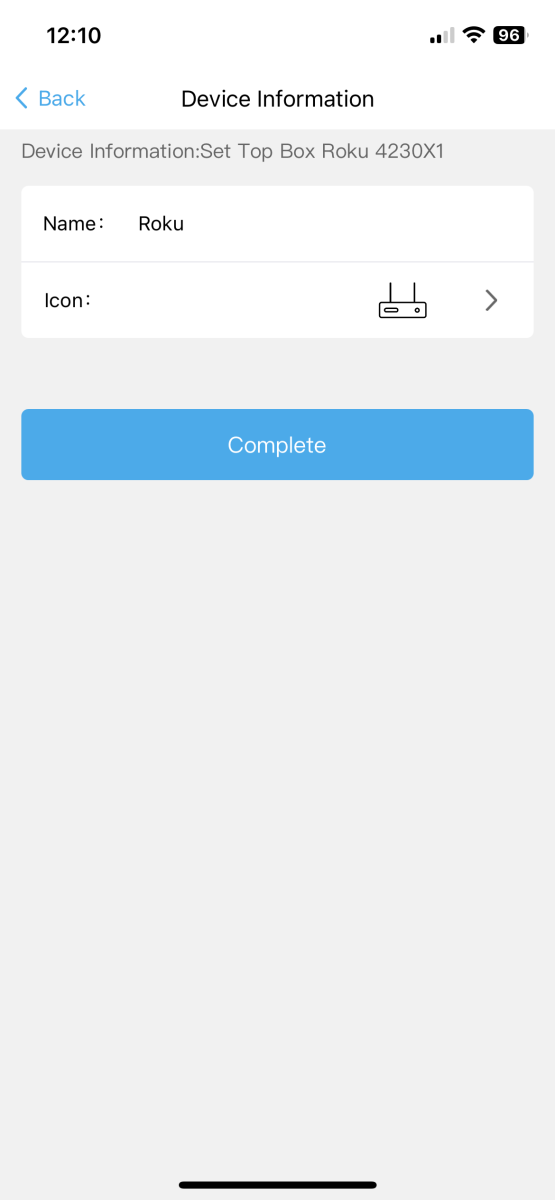
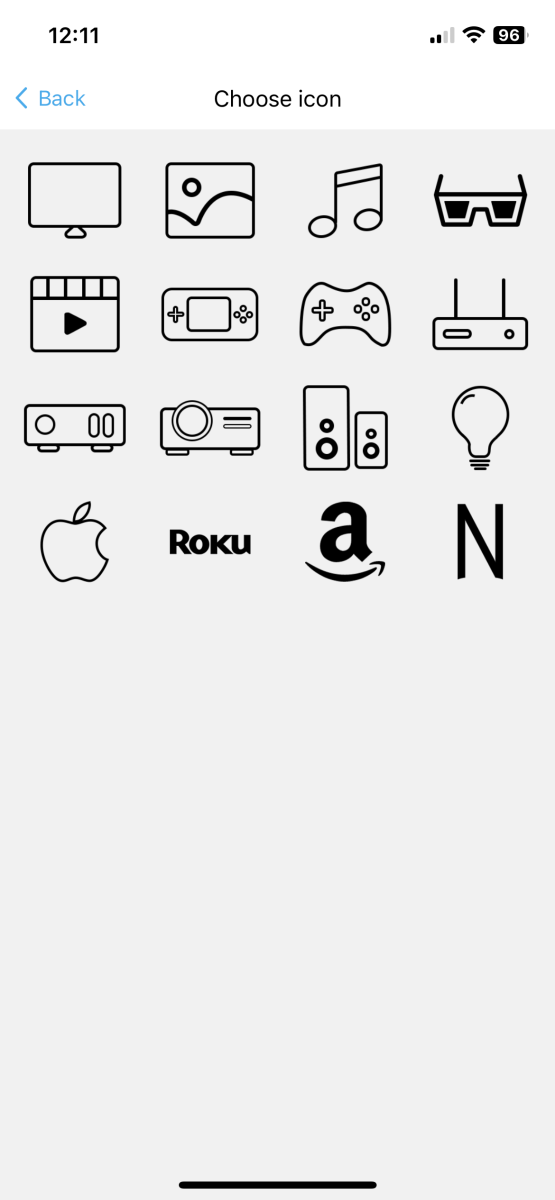
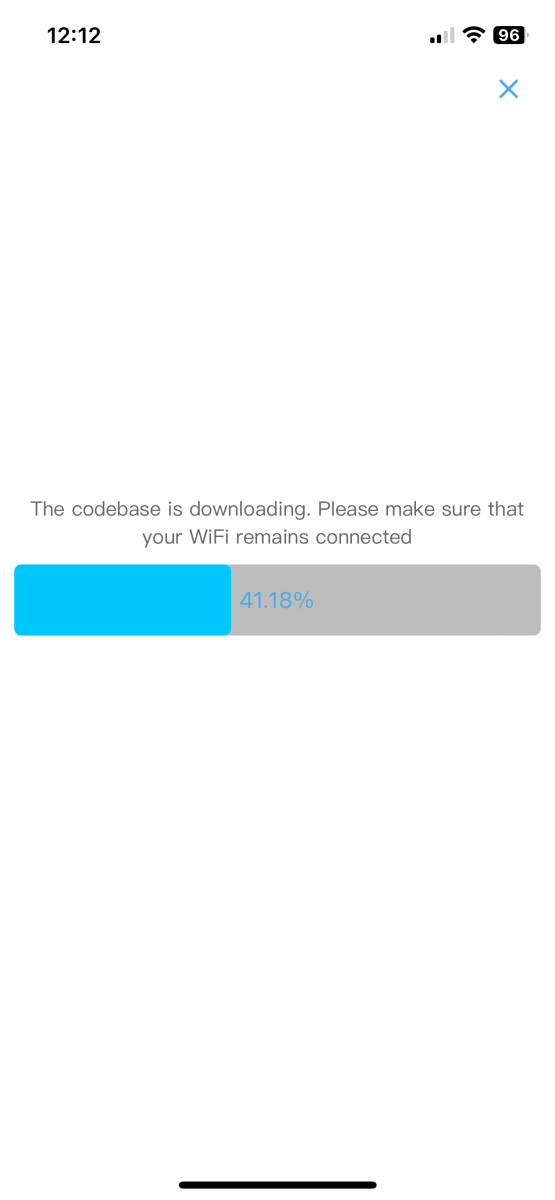
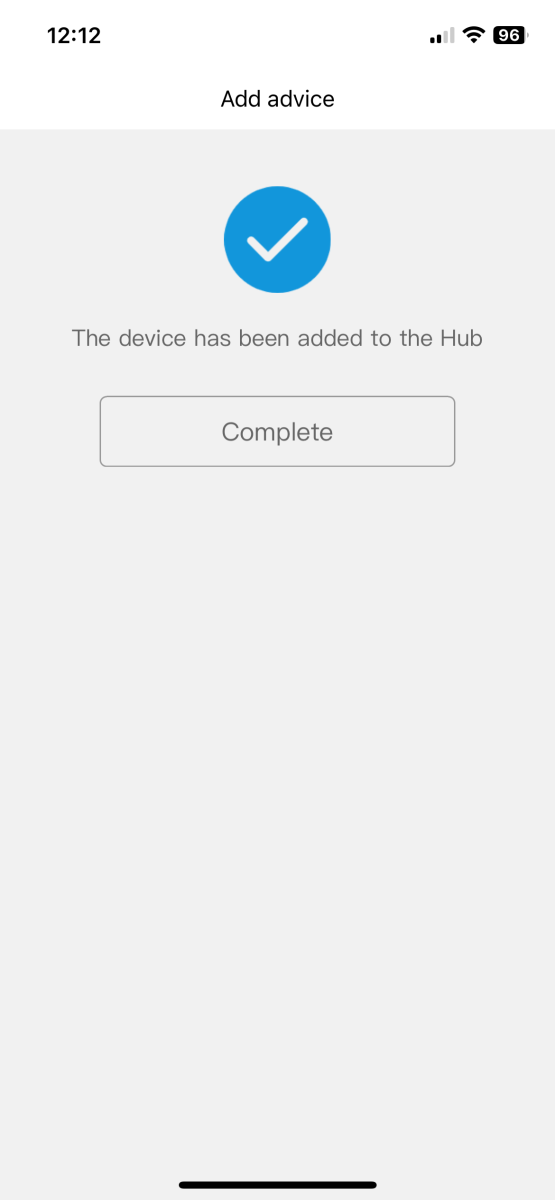
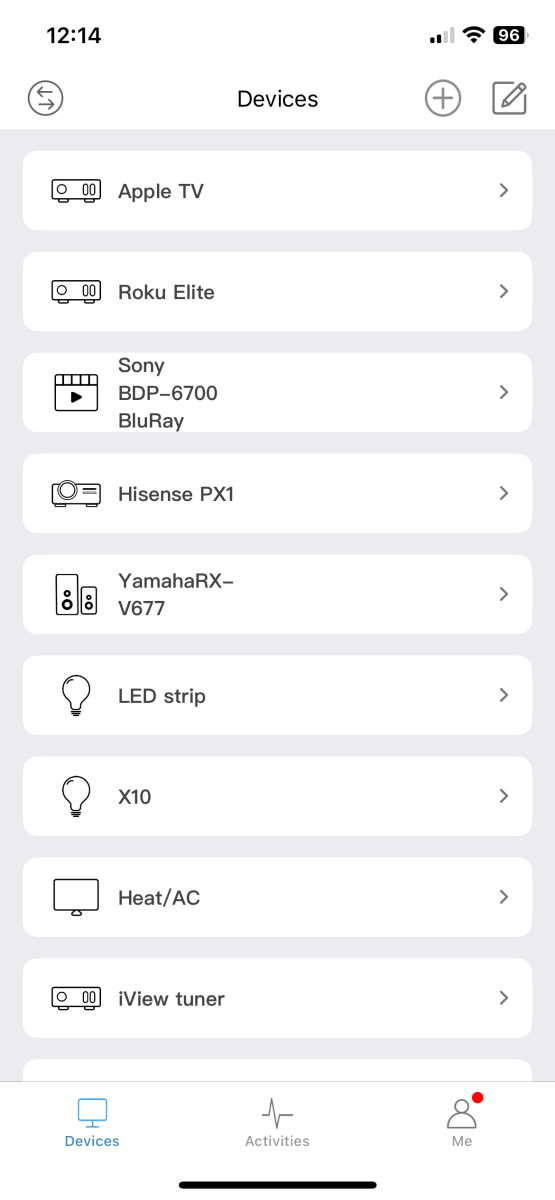
If the remote isn’t available in the database, you’ll need the original remote to learn the codes. First, choose the device type.
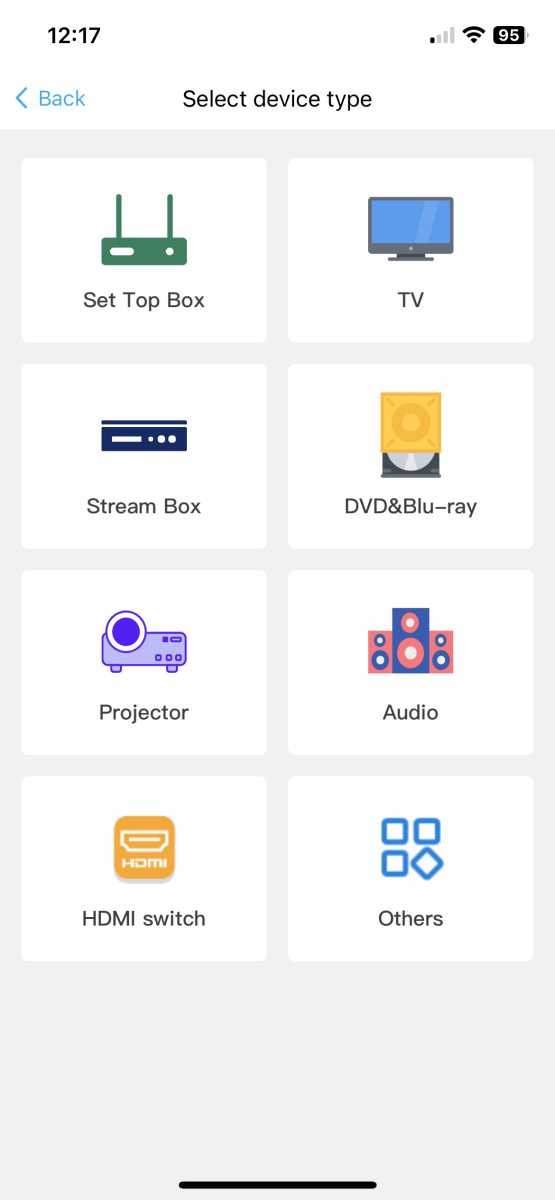
Tell the app how the device’s power button works.
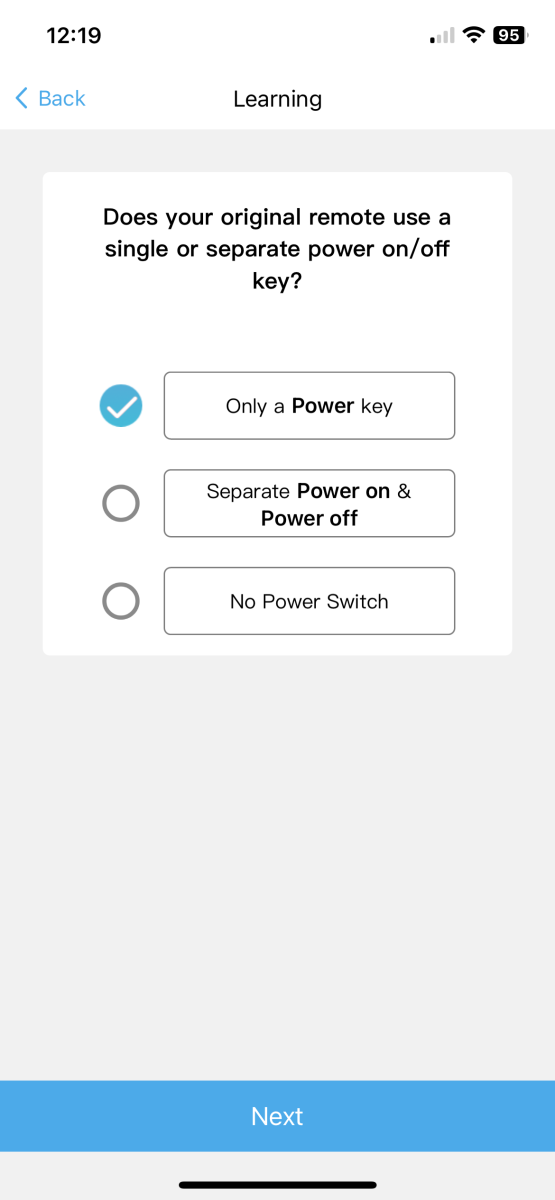
Tap “to learn” adjacent to each button to start the learning process.
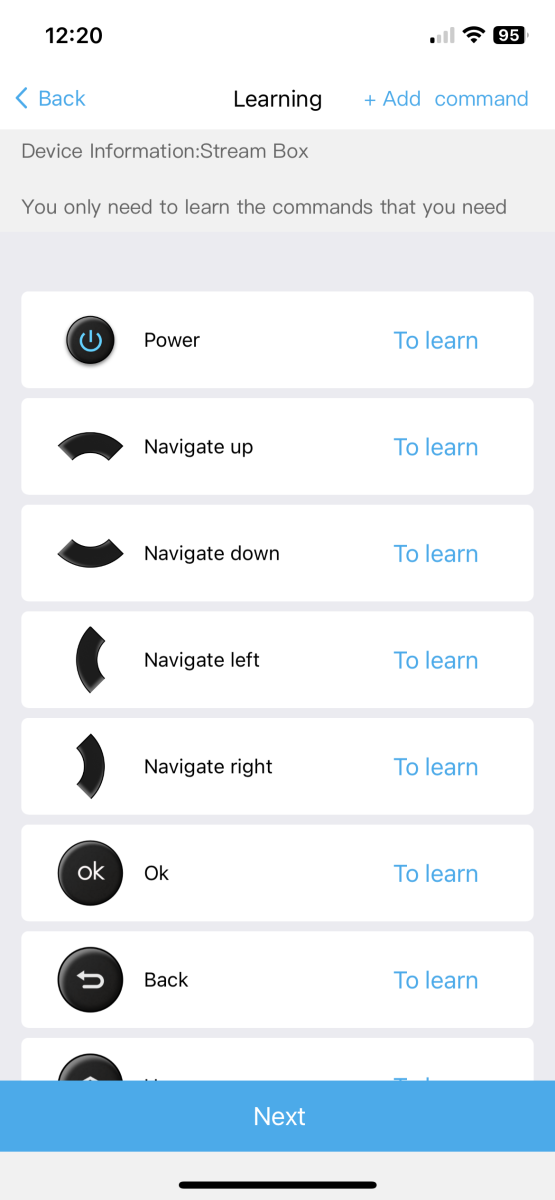
Point the original remote at the hub’s top and tap the corresponding button. After learning is complete, I strongly recommend testing it using “trigger.” It’s far easier to correct mistakes here than to fix them later.
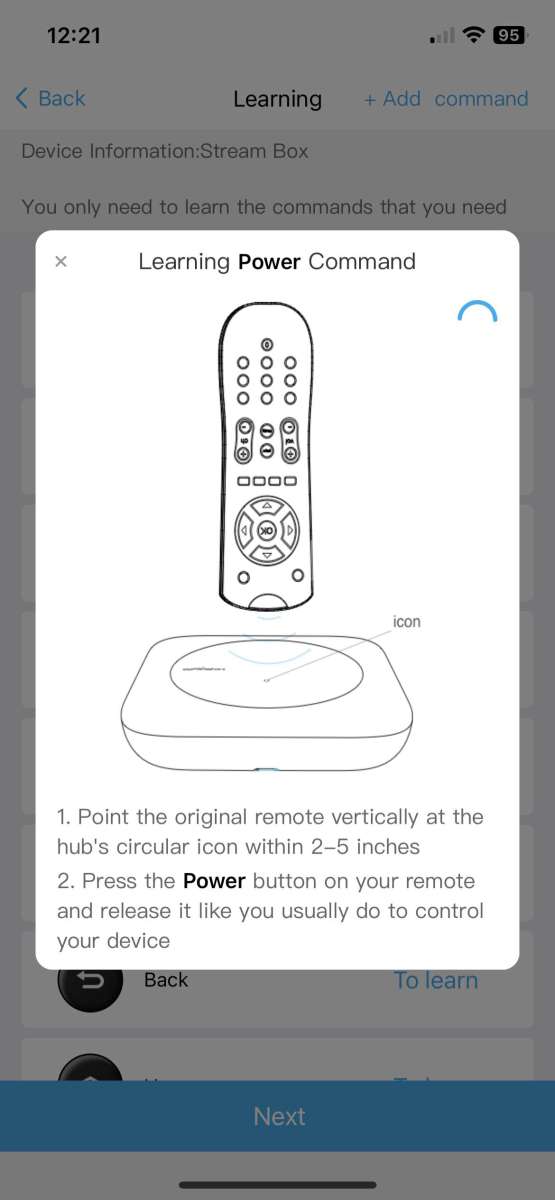
If you want to add commands for soft buttons that are accessible using the scroll wheel, choose “+ Add” at the top of the page, name the new key, and use the existing remote to learn the button.
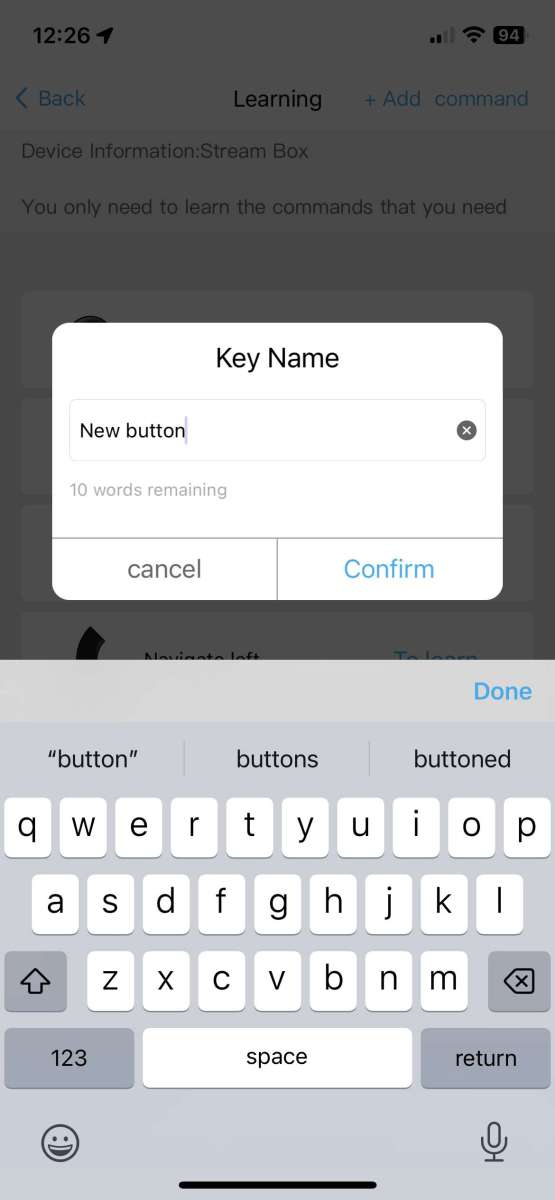
Here’s where things get a bit confusing. When adding a new device’s remote, the “not configured” message appears. When the device is opened, a flag indicates, “Before creating an Activity, you must complete the device’s Power Settings.”

The “Power state settings” determine how the device behaves when selecting an activity that doesn’t use it. Then, you’ll need to choose the “Power command settings” to tell the X1S how the power button(s) work. As you can imagine, managing these nuances can rapidly become overwhelming with a complex system, but this approach works well for systems with only a few components.
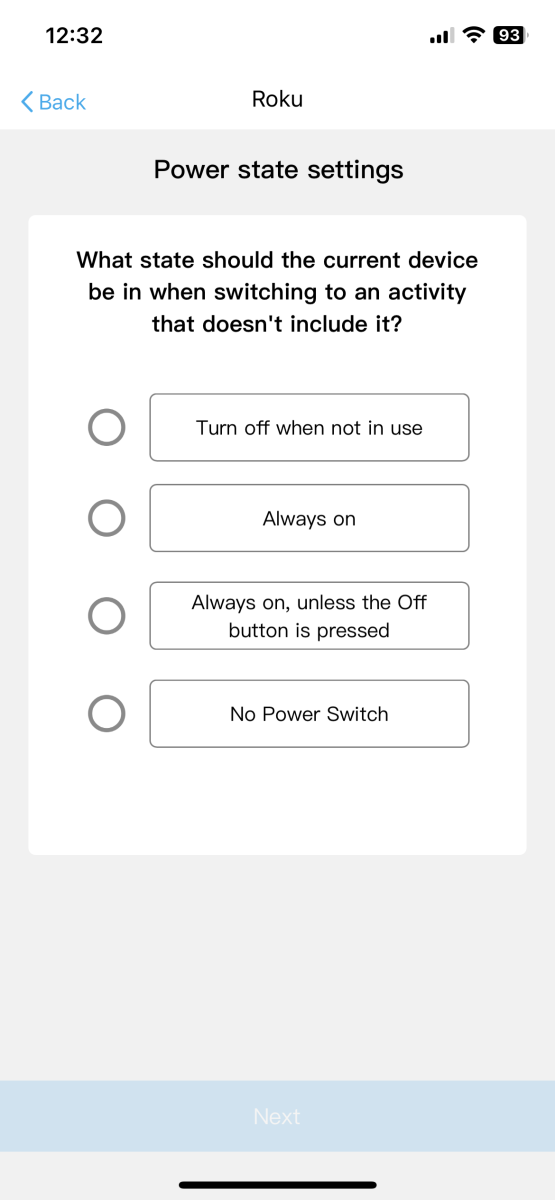
The next step is to modify the “Turn on/off sequence” to allow you to set the device’s conditions by adding a macro. I found a problem: The sequence only allows buttons from the selected remote. My system requires commands on multiple devices when switching devices. For example, the Yamaha amplifier input requires changing if I turn on my Apple TV. As a workaround, I learned the buttons needed from the other remote with careful labels on each device (For example, duplicate Yamaha buttons on the Apple TV’s device page). It’s redundant, but it works.
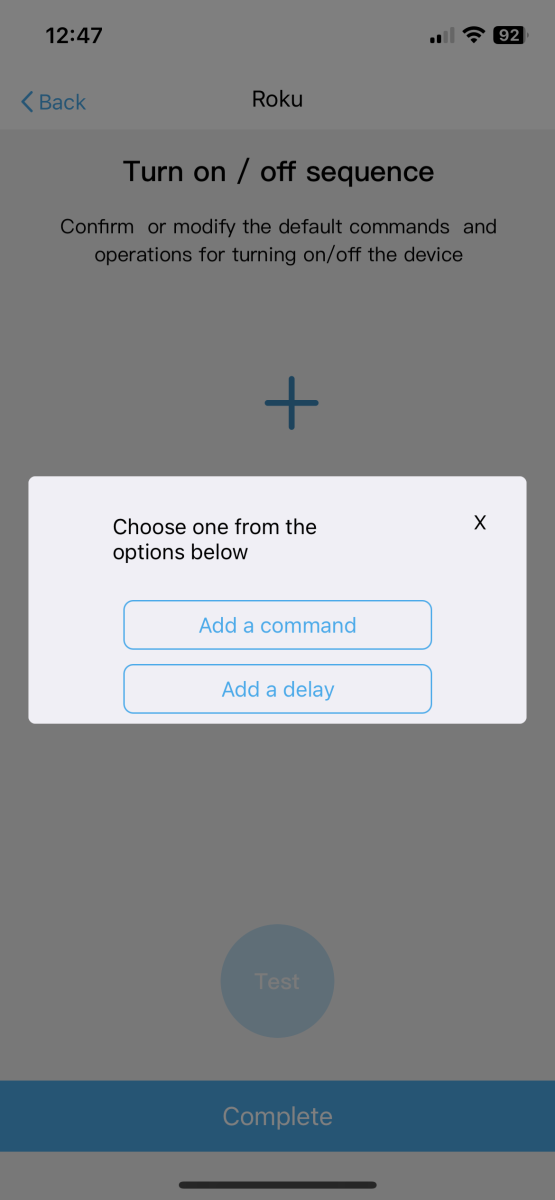
Repeat the process for each device you want to control. I ran into another roadblock here – The SofaBaton X1S remote would “learn” all the IR codes from all my remotes, but the device would not work. I had two remotes (a Turbro mini split system and an iView over-the-air tuner) that I unsuccessfully spent half a day troubleshooting with no luck. Bummer!
I had most of my remotes programmed, so it was time to move on to creating “Activities.” Here’s where intimate knowledge of the system is needed. What turns on or off? What input buttons need to be selected? The app suggested that I start with “Watch Apple TV.” The first step is to choose the devices that need attention. If a device isn’t selected here, you won’t be able to use any of its buttons for the Activity.
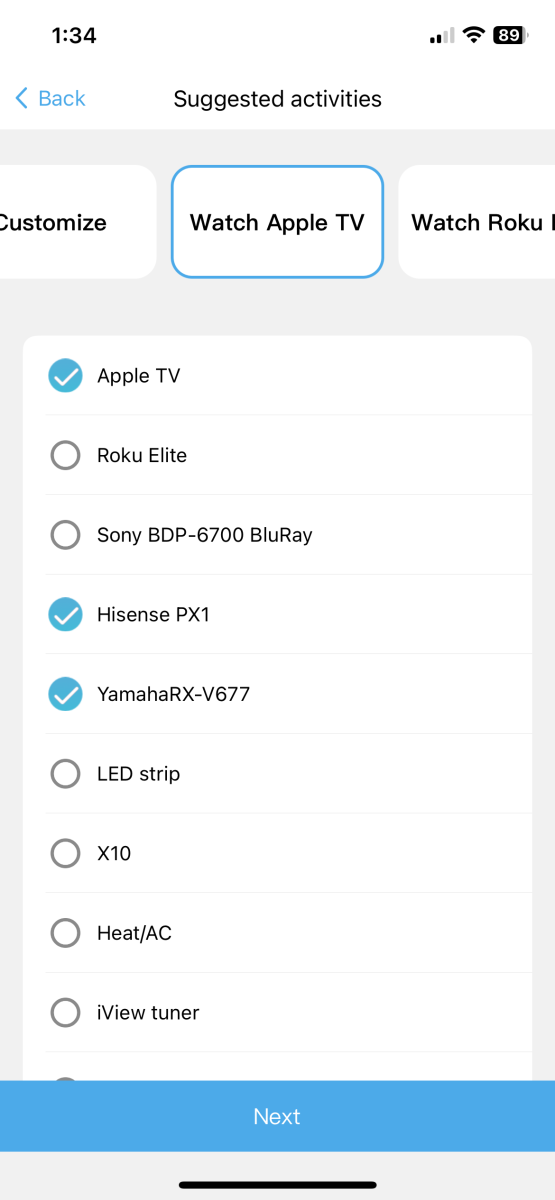
Next, choose the input-switching behavior on each device. The same limitation for programming the device applies here – if the button isn’t in the selected device, there isn’t a way to change it. I had a bit more frustration here because not all buttons are available. For example, a button labeled “HDMI” on my video projector wasn’t visible in this step. I’m not sure why. As a workaround, I created another button with an identical IR code and named it “PX1 Input,” it appeared in the list. Initially, I thought it was the inclusion of the word “input,” but even after adding it (I renamed the button to “HDMI input). It still wasn’t there. Likewise, input buttons were missing from my Yamaha processor. As before, I needed to re-add the IR codes with a different button name to make them appear on the selection list.
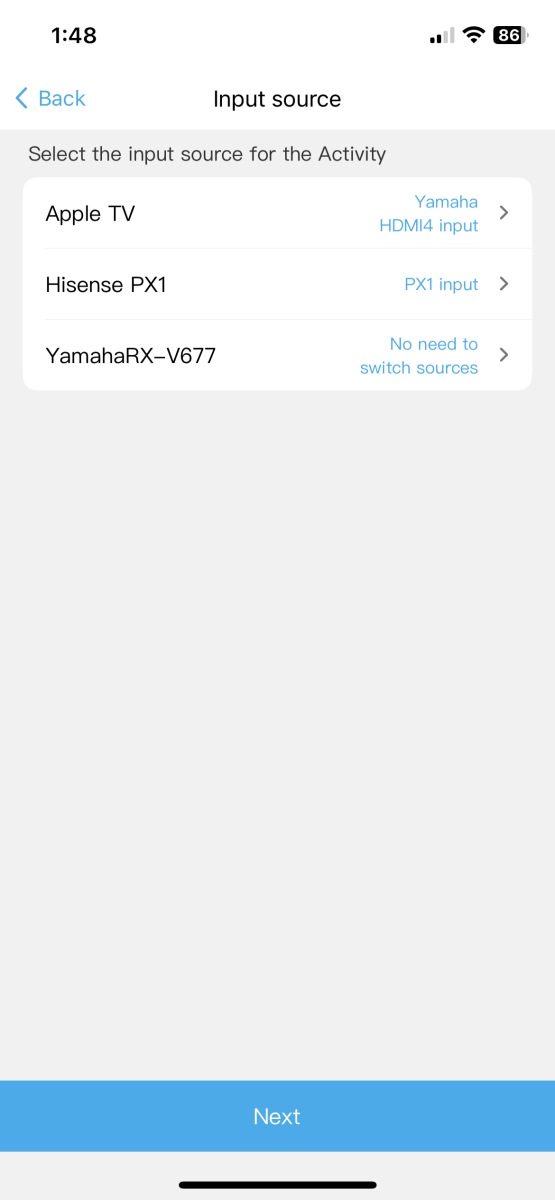
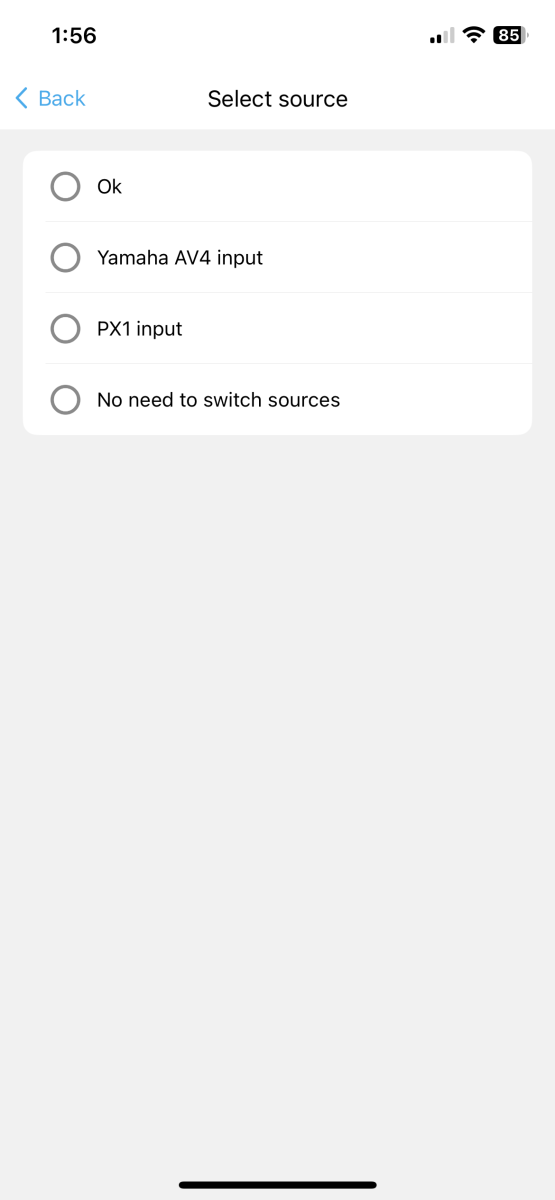
The next page chooses the power state. Is the device on or off? In my system, they should be on, but if there is a glitch, I might have a problem.
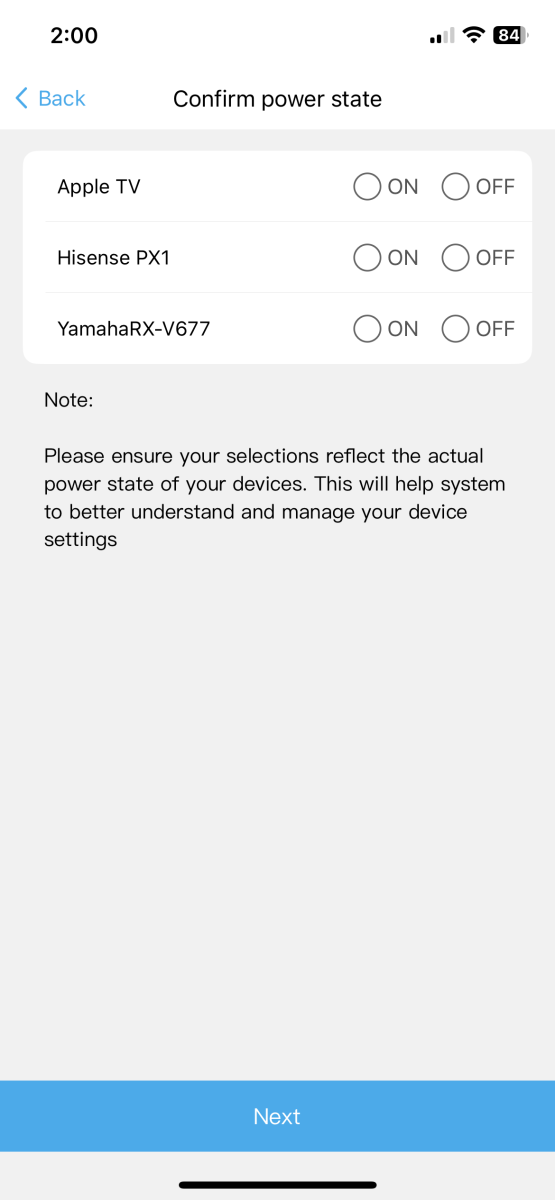
The Activity configuration then asks which device will control the mute and volume.

Next, choose the device that will control the buttons after all the power and setup commands are complete.

Finally, the Activity name and icon are selectable.
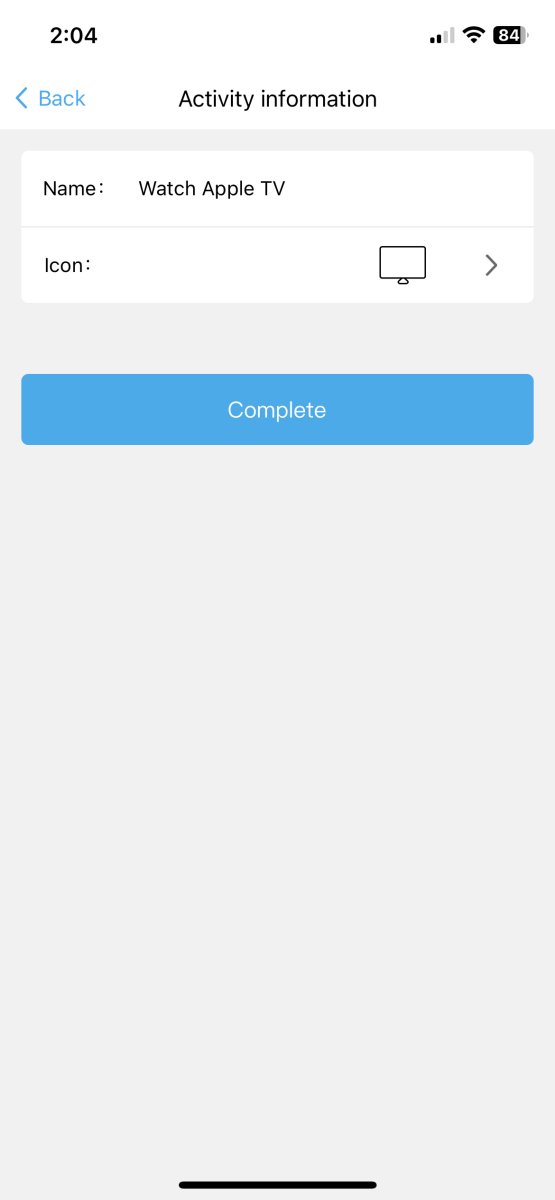
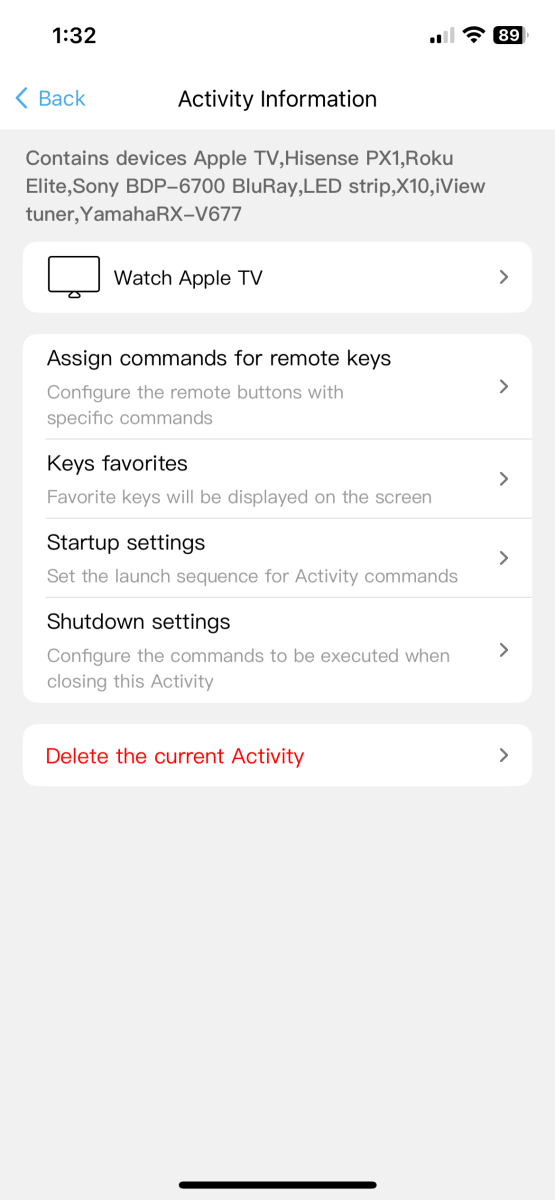
Select and press the Activity using the scroll wheel. The associated device should power on, and inputs should change. With some lengthy fiddling, they all work and switch between Apple TV, Roku, Blu-Ray player, and my projector’s built-in tuner without difficulty. I wanted this to be repeated in all the “Activities” so I can turn my system on and off from any state, but there isn’t a way to duplicate the button. I had to recreate the duplicate macros in five places as a workaround.
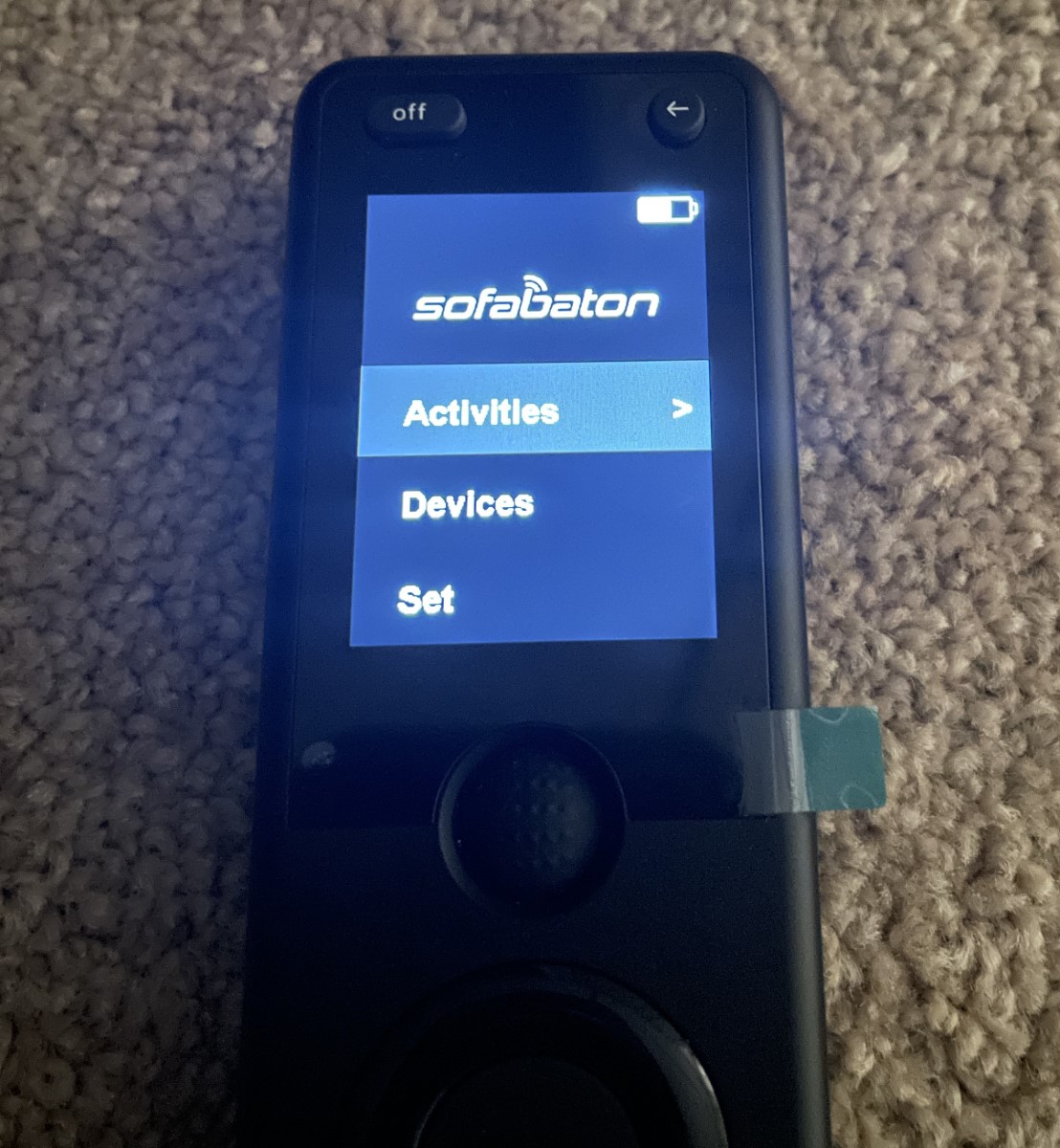
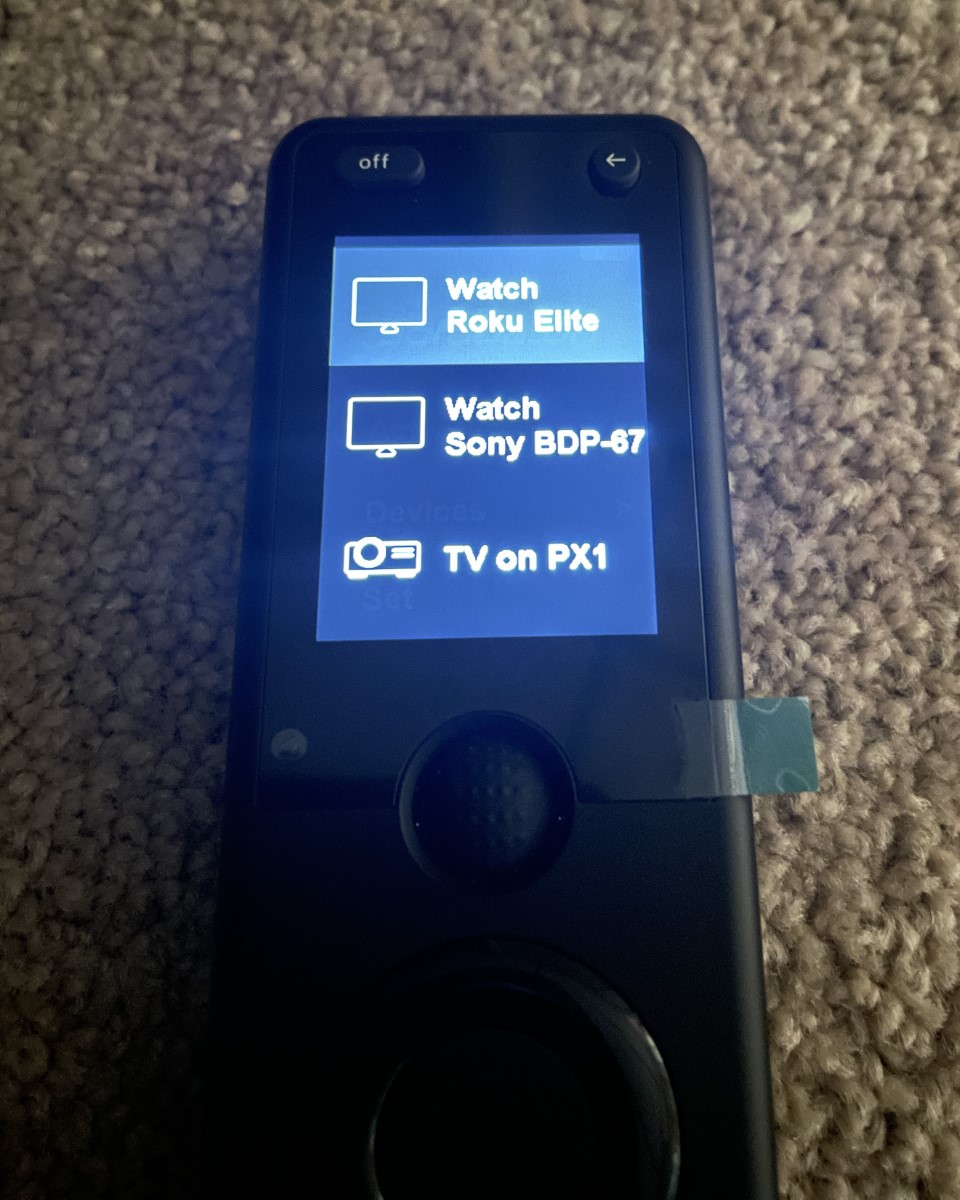
Transferring new data to the wand takes a few seconds to more than a minute.
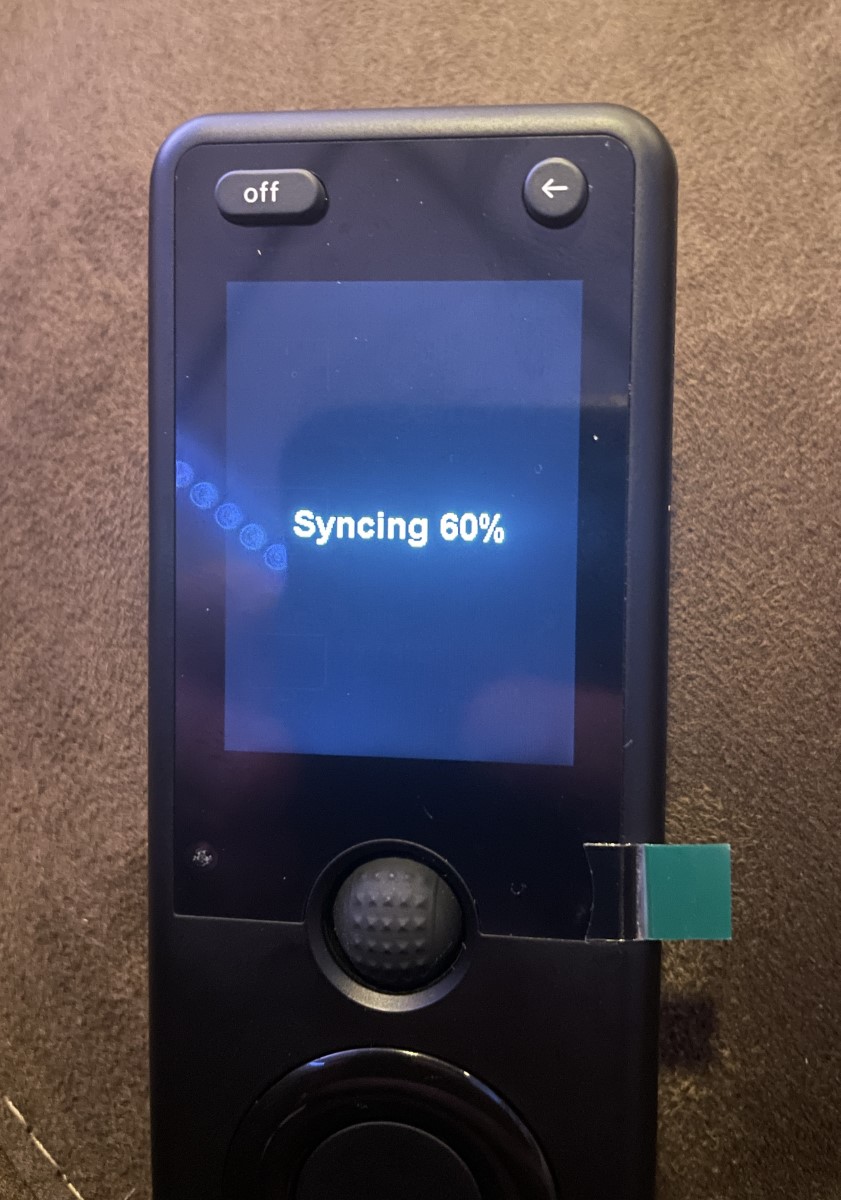
Under “Activities, Edit,” The X1S’s hard buttons are assignable, even from different devices. Some buttons have two functions: one for short presses and one for long presses.
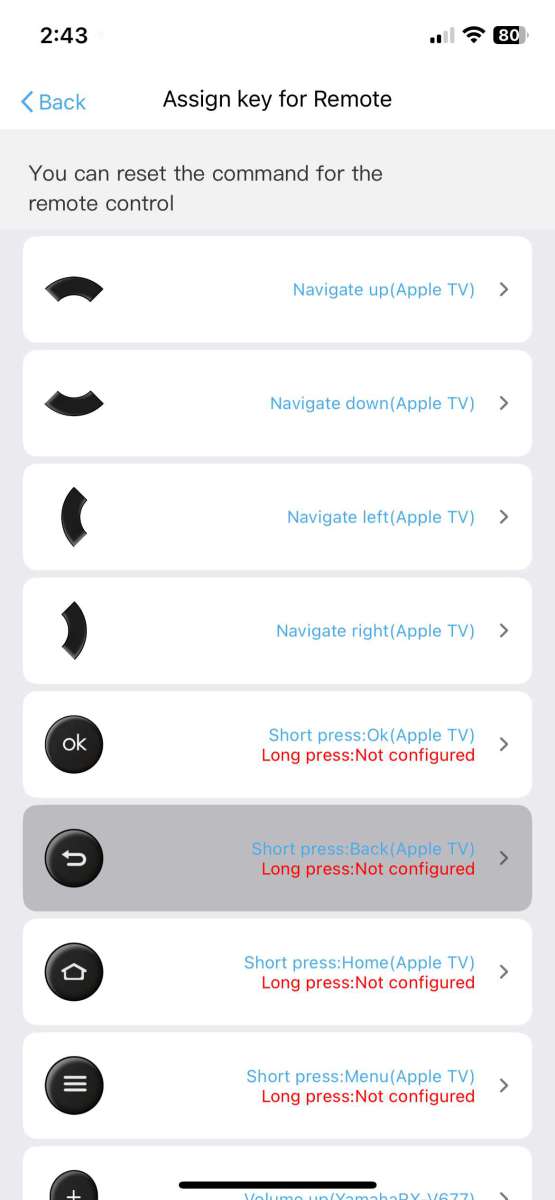
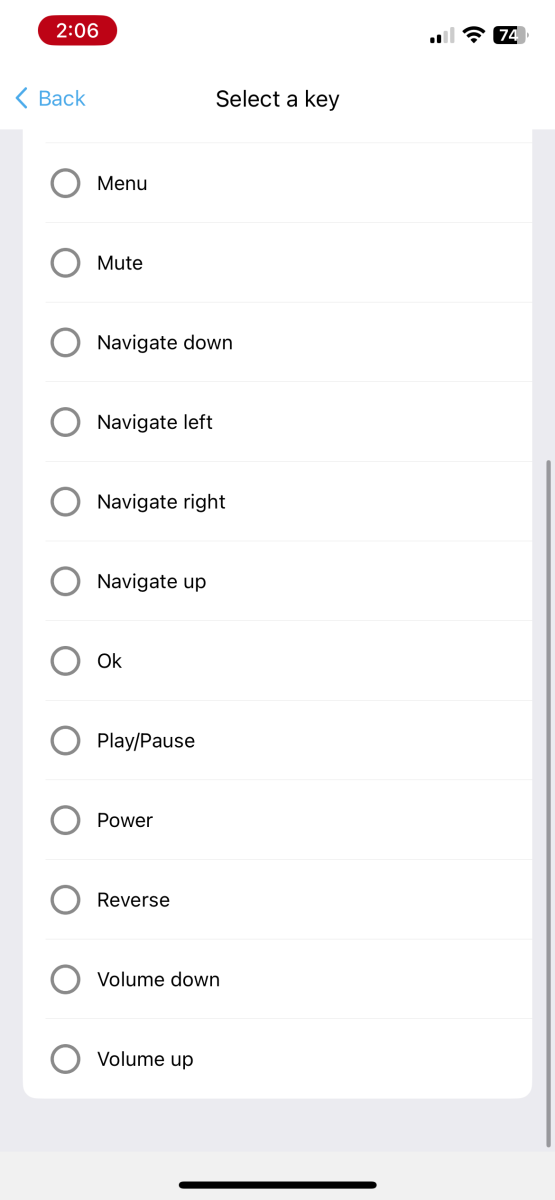
Even more powerfully, “Keys Favorite” allows for creating macros. I used these functions to assign the “green” button to activate my entire system and LED light strip.
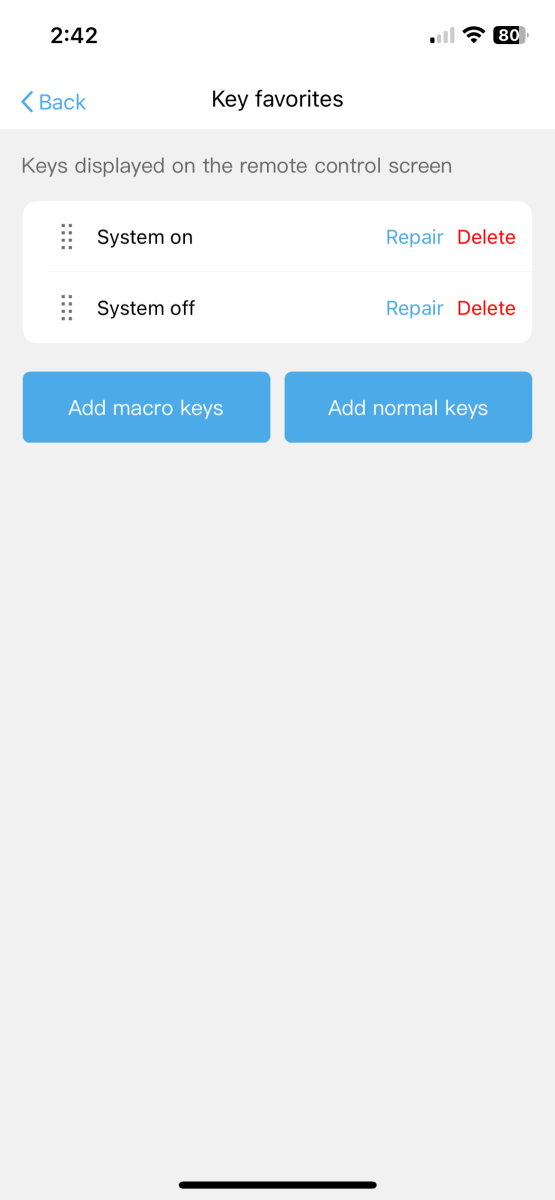
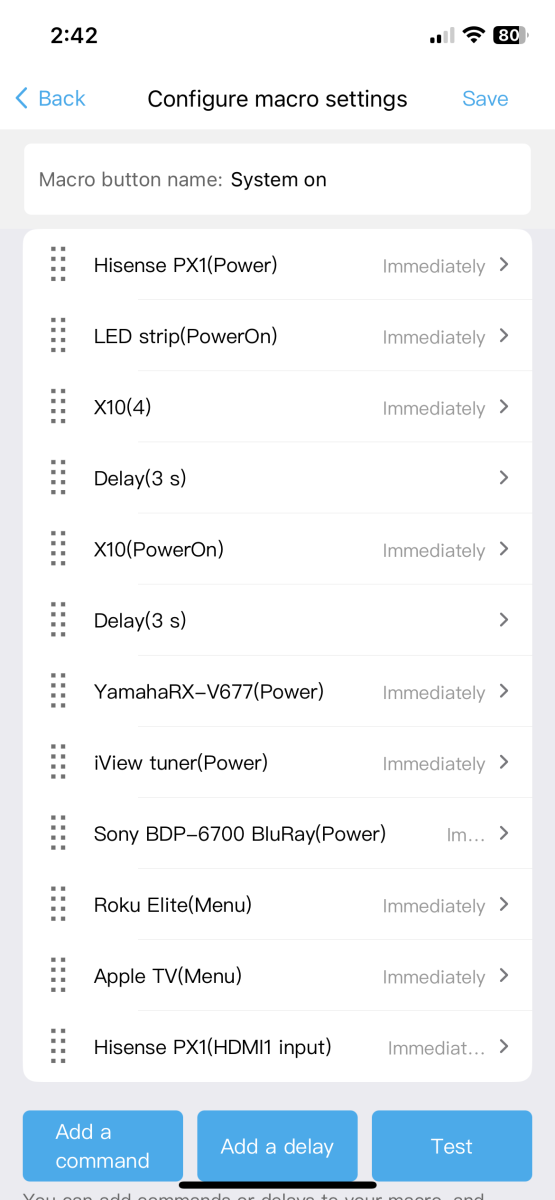
The SofaBaton app makes power and input switching assumptions, limiting configuration options. I think a more flexible approach incorporating the ability to create macros using any command from any devices, delays, and new IR codes into a single button would be better. In other words, dump the “Activity” setups (choosing which device, which input, and which power state) in favor of open macros and let me decide how my system operates with far less confusion. This approach is considerably more user-friendly because it eliminates a boatload of repeated steps and if a device misses a IR or Bluetooth signal, a correctly created button repeats it without the need to scroll to another device or use a “something didn’t operate correctly page.”
The ability to map one button to another is also needed. In my case, I duplicated the macros ten times to access the same ability in all Activities. Technical support informed me that this will be added in a future update.
What I like about the SofaBaton X1S universal remote control
- Comfortable
- Long battery life
- Multitudes of downloadable devices
- Powerful and flexible
- Learns codes from other remotes
- Easy to configure for simple systems
What needs to be improved?
- The app makes assumptions about how power and inputs work, which can be confusing. I preferred a “free-form” approach to device power, inputs, and timing.
- Add the ability to “clone” buttons between devices.
- Complex programming via the smartphone app can be tedious. Maybe a PC version?
- The app can use some refinement to correct crashes and hub network issues.
- For two of my remotes, the SofaBaton would learn their codes but could not control them.
- The scroll wheel is up, down, and press only. Left and right or a touchscreen would be desirable.
- The software has a steep learning curve.
Final thoughts
SofaBaton’s flagship X1S remote does a commendable job filling the universal remote control spectrum void. Rapid configuration and automatic switching simplify the setup for simple home theaters but are confusing for more complex systems. Infrared, Bluetooth, and some Wi-fi remotes are supported, expanding the X1S capabilities. With a few software refinements, I’m confident SofaBaton will be a good choice for curing coffee table clutter. Great job, and Thank you, SofaBaton!
Price: $189.99
Where to buy: Amazon (Save 10% with code: FutureIsNow expires 6/31/24)
Source: The sample for this review was provided by SofaBaton. SofaBaton did not have a final say on the review and did not preview the review before it was published.




Gadgeteer Comment Policy - Please read before commenting
As a long time Logitech Harmony Elite user, I’ve been constantly searching for a decent replacement to the Harmony ever since Logitech discontinued it a few years ago. I have tried a dozen failed replacements. This Sofabaton was one of them. I had high hopes, but after an entire day of programming it to my fairly simple setup, it failed the family test. I set up macros and activities like you did, making it as easy as possible for my non-tech inclined family members. It worked well for things like our DVD player and AppleTV. When using it with our DirectTV system, it failed when my daughter asked how to enter a channel number. There are no numbers on the remote itself and no touch screen option on the display like the Harmony. Other than constantly bringing up the guide and scrolling through the channels, there was no easy way to change channels. The result was the Sofabaton getting boxed up and sent back.
Dave – thanks for the review.
Mike – thanks so much for your comments. I am also a Harmony “orphan” and have been waiting for something like this.
I was about to place an order when I read your comment and 100% agree, no number keys are a deal-breaker for my setup. I need a way to enter channel numbers directly also.
Hopefully, someone will eventually fill this void.
Having had two of the Sofabatons my advice is simple: Stay away! They are unreliable, a devil to program for anything even remotely complex, and fail at a young age. I wish there was something better but I haven’t found it. (I constantly curse Logitech for discontinuing the Harmony!)
Sorry for the long comment but this scenario is a long pet peeve of mine. I have a fairly complex home theater with multiple components and have been a long-time Harmony user. I’ve all but given up on the remotes themselves and use the Harmony phone app (and that’s abysmal for a simple thing like adjusting the volume). And try teaching someone ‘long press’ vs ‘short press’ when all they want to do is watch a movie;)… right!
The AV industry needs a universal basic control function for each AV device for simple operations such as power on/off, switching inputs, volume/mute, etc (emphasis on basic). Yet, the AV manufacturers are too busy selling the “4K, 3,000 GigaWatt, Netflix, BlueRay streaming devices”. And you’d think they could collaborate on a simple control function. Go figure…
In the meantime, I hear “Which button do I have to long press to watch HULU?” And after five minutes, I discover them in a dark theater patiently watching Hulu on their iPhone with the Harmony remote sitting next to them.
I am joining the Logitech Harmony long-time-user comments. The Sofabaton has been in my Shopping list on Amazon for months or years but the previous 3 comments have articulated my hesitation. I have a Logitech 1100 and was lucky enough to find a replacement on EBay after mine got too tired to work. The simplicity of pushing the “activities” button then selecting the source on the color screen is the goal that I need to have duplicated: end-user convenience is that goal. It was also relatively easy to program, and the new Harmony was instantly programmed when I synced it up. Logi could/should license someone to make and market replacements. With the increasing complexity in entertainment systems there should be a decent cash-positive market.
I have 4 Logitech Harmony remotes. I use the Local API heavily. One of mine died and I got the Sofabaton X1 as a replacement. At the time all their forums, support and web material stated that it had a local API that didn’t require cloud/internet access, and that they would be rapidly adding to the functionality. Sadly that never happened, not only did they stop development they removed the small functionality it did have. They have since scrubbed their forums and site of any references and documentation of the features.
The device has potential, but it’s a far cry from the harmony’s ability to customize and integrate with the most crazy and custom home theater setups. The lazy of local API for controlling devices outside of the cloud enabled support prevents it from being a contender for any high-end/custom home theaters.
Half of the “smart” functions require internet access. Meaning if the internet is down or the wifi on remote isn’t stable, 1/3 of my theater devices can’t be controlled.
I ended up buying 2 spare Harmony’s off ebay. I will keep using theme until something comes along that can provide the support I need.