
REVIEW – When I was in college I got into PC gaming and had a friend help me weld custom speaker stands for a surround sound setup to enhance my gaming. Fast forward a few years (decades), and I’ve long since ditched 6+ speaker setups for my hybrid work/gaming desk setup for a couple reasons: less clutter, modern headphones are excellent, and having babies/toddlers means I’m not blasting games/music/movies throughout the house anymore. However, I do like having the option to run game or media audio over speakers when my head is tired of wearing headphones, and the features of the OXS Thunder Pro Gaming Soundbar seemed perfect for my setup so I volunteered to try it out.
What is it?
The OXS Thunder Pro Gaming Soundbar is a gamer-focused soundbar with Dolby Atmos-certified audio and a compact footprint compared to similar soundbars. It supports a wide variety of audio inputs, but your best experience is going to be via HDMI on Playstation 5 or Xbox Series X (for the Dolby digital audio formats). An optional “neck pillow” add on can be attached to a chair and adds two rear speaker channels to the setup as well.
What’s included?

- OXS Thunder Pro Gaming Soundbar
- 2 extra sets of detachable feet (different heights for angle adjustment)
- AC adapter
- Remote control (2xAAA batteries included)
- User manual
- HDMI Cable
- USB-A to C cable
If you add on the neck speaker, it also includes:

- OXS Neck Speaker
- USB-A dongle
- User manual
- (the firmware/PC APP USB drive in the photo was unique to my review scenario where I had a version of the soundbar with a firmware that didn’t support the neck pillow yet and needed to be updated)
Tech specs
Click to expand
- Drivers: 2 x 2.5″ Full-range Drivers, 4 x 1.5″ Full-range Drivers, 2 x 0.75″ Tweeters
- Soundbar size: 23.9″w x 4.8″d x 3″h (608 x 122 x 78mm)
- Output: 90 watts recommended, 180 watts peak
- Frequency response: 75 Hz-20kHz
- Sound Level: 96 dB
- Distortion: <1%
- Connectivity: HDMI-in, HDMI eARC, USB-C (and USB-A with included dongle), Bluetooth 5.0, 3.5″ Mic-in, 3.5mm stereo jack, Aux in
- EQ modes: FPS, RAC, MOBA, Standard
- Dolby Atmos supported: Dolby True HD, Dolby Digital, and Dolby Digital+ (all over HDMI only)
Design and features

The OXS Thunder Pro Gaming Soundbar is a rectangular pill-shaped soundbar containing more speakers than most soundbars it’s size. You have two upward-firing speakers (which reflects sound off the ceiling above you, which in theory makes the audio sound like it’s coming from above you), two side-firing speakers for extra wide surround, and four other speakers and tweeters to provide a full rich surround sound experience.

There are RGB LEDs all over the place, including on the upwards and side-firing speakers. The color can be customized or disabled via remote. These do have a subtle strobing effect and cool power-on and power-off animations as well.

Four rubber feet provide stability and can be switched out for different height feet to adjust the angle the soundbar faces. The front of the unit has a speaker grill protecting the innards.

A large wired knob acts as both a volume and power button.

Around back on the wired remote are quick EQ and input switch buttons.

Speaking of inputs, from left to right: power input, Aux in, headphones out, mic in, wired remote, USB-A, USB-C, HDMI x 2 (allowing for 4K/120 FPS or even 8K video passthrough and eARC).
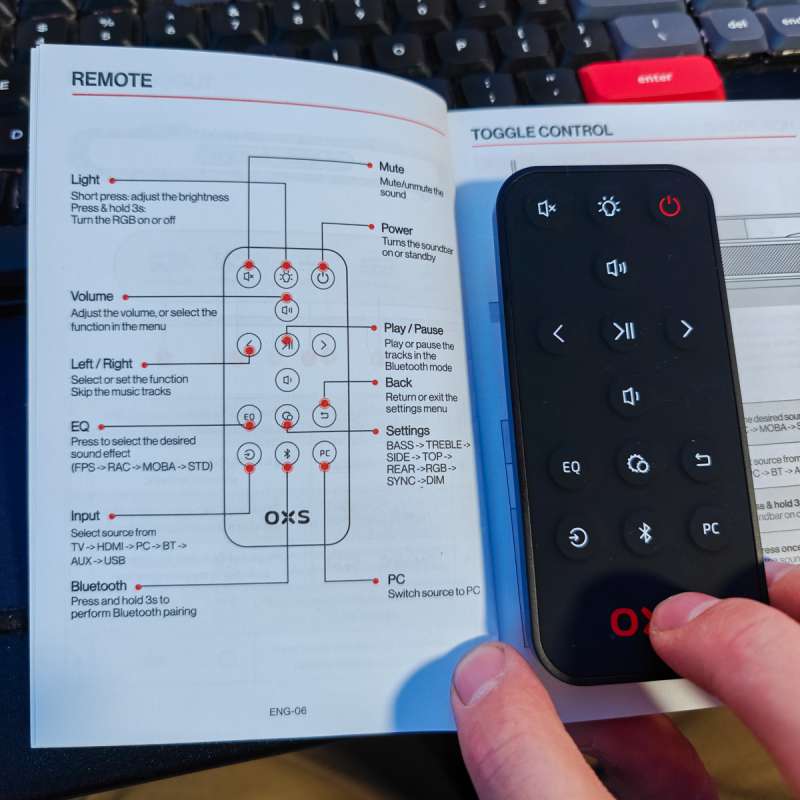
The included remote has volume and media playback controls, as well as quick input buttons and lighting controls.
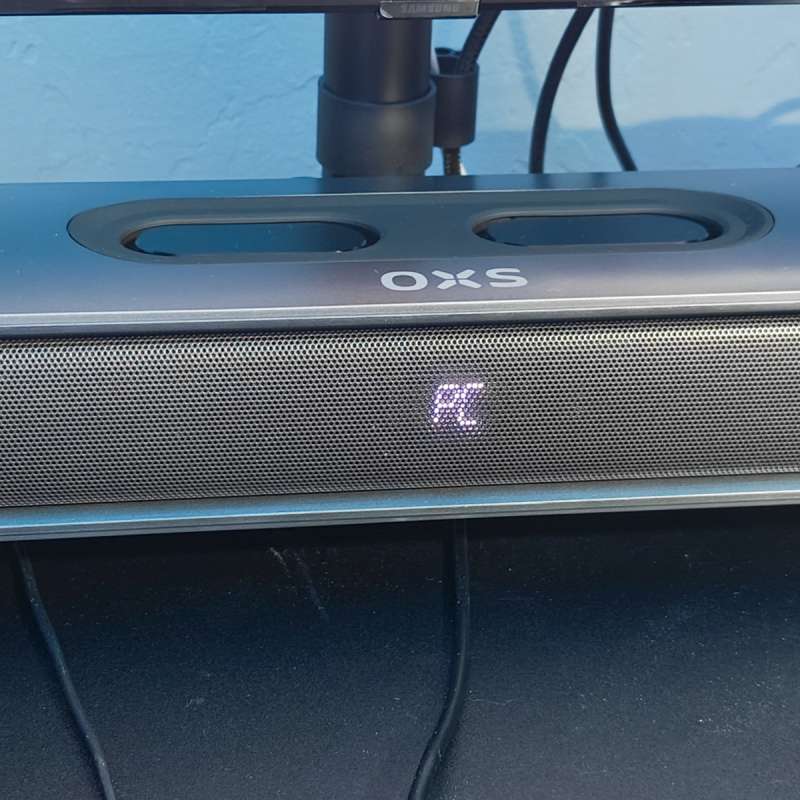
An LED display hidden under the speaker grill shows information like current input and volume (or different values as you’re adjusting levels with the remote).

The optional neck pillow is made of a nice soft fabric with what feels like squishy cool memory gel inside.

The strap on the back is adjustable and is made of elastic straps, so it can stretch to accommodate fairly large chair widths, the spot I attached it on my chair is nearly 12 inches wide and there’s still more adjustment room to spare on the straps. If your chair is a mid- or low- back chair you’ll want to skip this neck pillow option, it requires somewhere to strap to in order to function.

It has controls on the side for syncing and power on/off, and a USB-C charging port. Each side has a speaker grill.
Assembly, Installation, Setup

The first thing I did to set up the OXS Thunder Pro Gaming Soundbar was to swap out the front rubber feet with the largest option available, to tilt the speakers towards my tall torso. This was quickly done by simply unscrewing the front two feet and screwing the new ones in.

I plugged into my PC using the USB-C connection. I also paired the soundbar to my phone via Bluetooth, and tested with both. Setup was easy and straightforward with no surprises for the soundbar itself.

The neck pillow add-on (sent to me later) required a manual firmware update, which was a bit dodgy:
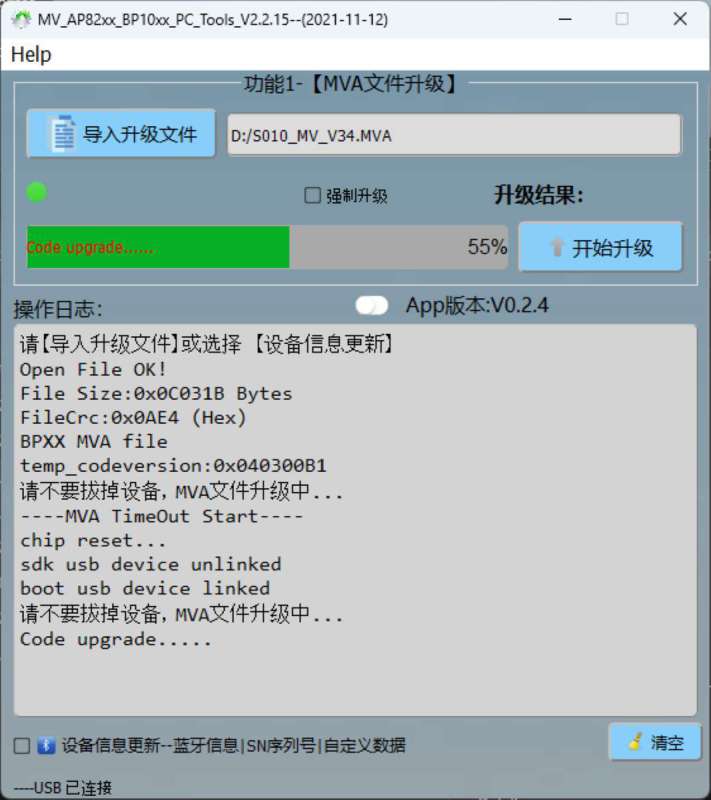
Hopefully newer versions of the OXS Thunder Pro Gaming Soundbar won’t require firmware updates like mine did. The procedure is a multi-step process but the guide provided by OXS was easy enough to follow, although on a couple of steps you need to press three buttons in sequence “quickly” on the remote, and I found it difficult to get the correct speed. I was going too fast at first so it didn’t register and simply performed the functions of the remote buttons I was pressing. When I slowed down my button presses just a bit it triggered the firmware updates as described in the guide.
OXS has released a Windows companion app for the OXS Thunder Pro Gaming Soundbar, which adds equalizer control and RGB lighting controls. The equalizer is not very granular (13 levels total for Bass, Treble, Side, Top, and Rear) but it’s better than nothing (and you could use 3rd party equalizer apps to further customize your sound on Windows). It looks like there’s firmware update functionality in the app as well, though no updates were available during the review period after the manual updates I performed. The lighting controls allow you to do color picking and choose from a couple of animated “scenes”, and also has a fun option where the software (running in the background) observes your screen and changes the color on the soundbar to match the average color of the screen (you can even pick which part of the screen you want the software to monitor). The end result is the soundbar somewhat matching the action on your screen itself.
Performance
I started my performance testing of the OXS Thunder Pro Gaming Soundbar by running a sweeping frequency test – where a constant volume noise is generated and slowly switches from very low to very high frequencies (ie. a very low note slowly rising until you can’t hear it anymore). The combination of full range speakers and passive radiators resulted in more bass than I expected from a subwoofer-less soundbar, but it definitely isn’t an even performer across all frequencies. In high-end speakers or headphones, a sweeping frequency test should sound at roughly the same volume from low to high, but I had very pronounced spikes at a couple spots with the OXS Thunder Pro Gaming Soundbar. I could start feeling and hearing bass at 40 Hz (below their rated frequency range), then had a large volume spike at 150 (I have a feeling that the passive radiators resonate the most at this frequency), then another volume spike at 12 kHz. The sound dropped for me around 16 kHz (though that could be my aging millennial ears damaged by 90’s-era punk rock concerts).
Gaming performance on PC was excellent, the soundbar excelled at everything from footsteps to explosions to ambient music. I tried the different modes (like FPS and Racing) with suitable FPS and racing games (Helldivers 2 and Forza Horizons), but didn’t notice any major advantage with the genre-specific EQ modes, and it all sounds better to me with the regular Standard EQ setting. Most of my testing was with PC, but I did connect my Xbox Series X via HDMI to verify the Dolby digital modes, which sound fantastic on supported games.
At full volume (which is right about at my pain limit), I could detect zero distortion (I’m always a fan of companies that tune their maximum power out appropriately to the speakers/woofers). The sound can easily fill an office or smaller living room so it’s well-suited for desktop use or for use with a game console in a smaller gaming room or living room.
The only issue I ran into was some serious sound lag a couple of times (hitting play on a YouTube video or local media file would take nearly 3 seconds to start playing audio, which was then way out-of-sync). The fix was to unplug and power cycle the soundbar. After a firmware update I didn’t have this issue recur so hopefully it’s fully fixed.
The neck pillow speakers sync up with the main soundbar with a very low latency wireless technology (2.4 ghz I believe) and are rated for 10/20 watts (recommended/max). I didn’t notice a very large difference in the soundscape with the pillow speakers running unless I manually increased the balance to boost their volume. You’re really only going to get your money’s worth with the neck pillow if you’re using this whole setup via HDMI like with a console like a Playstation 5 or Xbox Series X/S, I couldn’t get any true digital surround technology working with my various Windows PCs I tested with. The neck speaker has a ~12 hour runtime with a fast recharge time (10 minutes for 2 hours playtime). The pillow itself is very comfortable, though if the size is too large or small for your chair you’ll have a sore neck with no recourse (it’s about an inch less thick than my usual neck pillow, but I found it to still work well for me).
What I like about the OXS Thunder Pro Gaming Soundbar
- Compact footprint for the amount of sound it can produce
- No big subwoofer – for single person experiences this is more than enough
- Customizable RGB LEDs and switchable EQ settings
- Bluetooth is great for music while working (controlled with phone)
- Very nice sound with more bass than expected from a subwoofer-less system
- Love the volume dial – I use it constantly instead of the volume controls in Windows or on my keyboard
What needs to be improved?
- Surround sound features restricted to HDMI
- Neck pillow design may not work with some chairs
- Expensive
Final thoughts
I’d be hard-pressed to recommend someone dropping $600 (price at time of review) for a soundbar regardless of quality unless they’re a real audiophile (and this soundbar is good but not audiophile grade). The OXS Thunder Pro Gaming Soundbar makes for a great desktop speaker solution, and it works wonderfully for what I need it to, but there are a lot of other excellent options at lower price points (like premium headphones for $200 or less) or other soundbars like the Creative Sound Blaster Katana V2 Gaming soundbar I previously reviewed which is nearly half the price.
Price: $599 ($699 with the neck speaker, $100 coupon code Pro+ at time of review)
Where to buy: Amazon or OXS
Source: The sample of this product was provided for free by OXS. OXS did not have a final say on the review and did not preview the review before it was published.

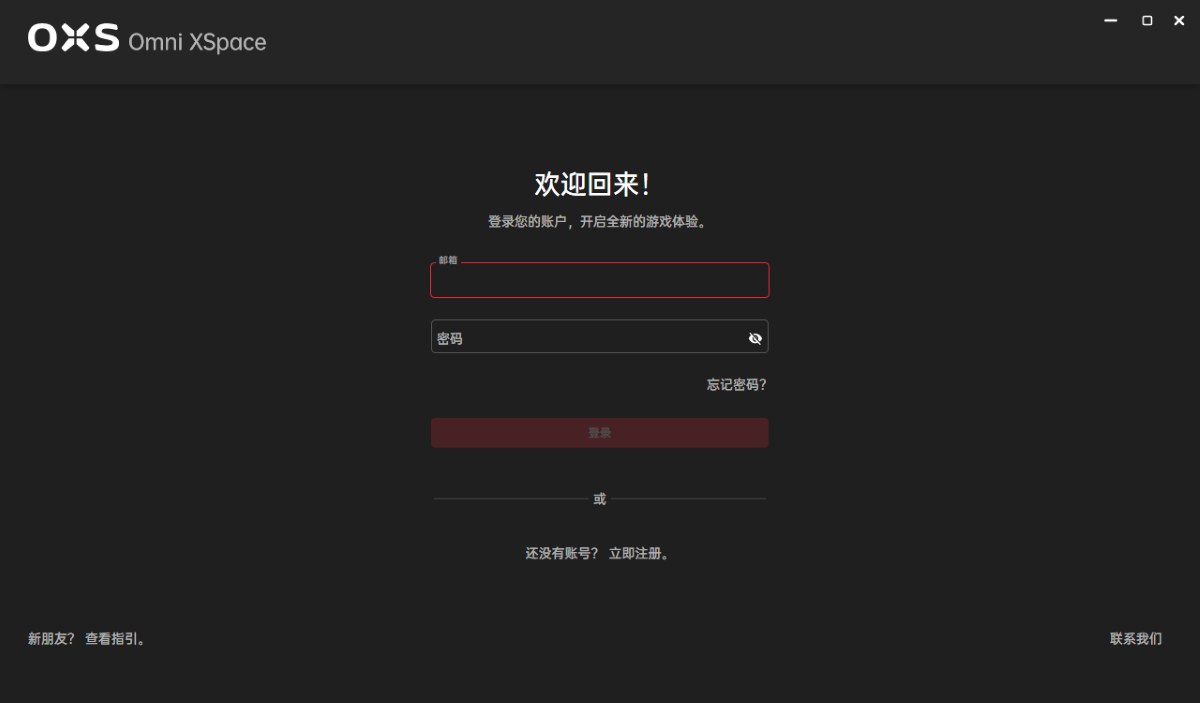
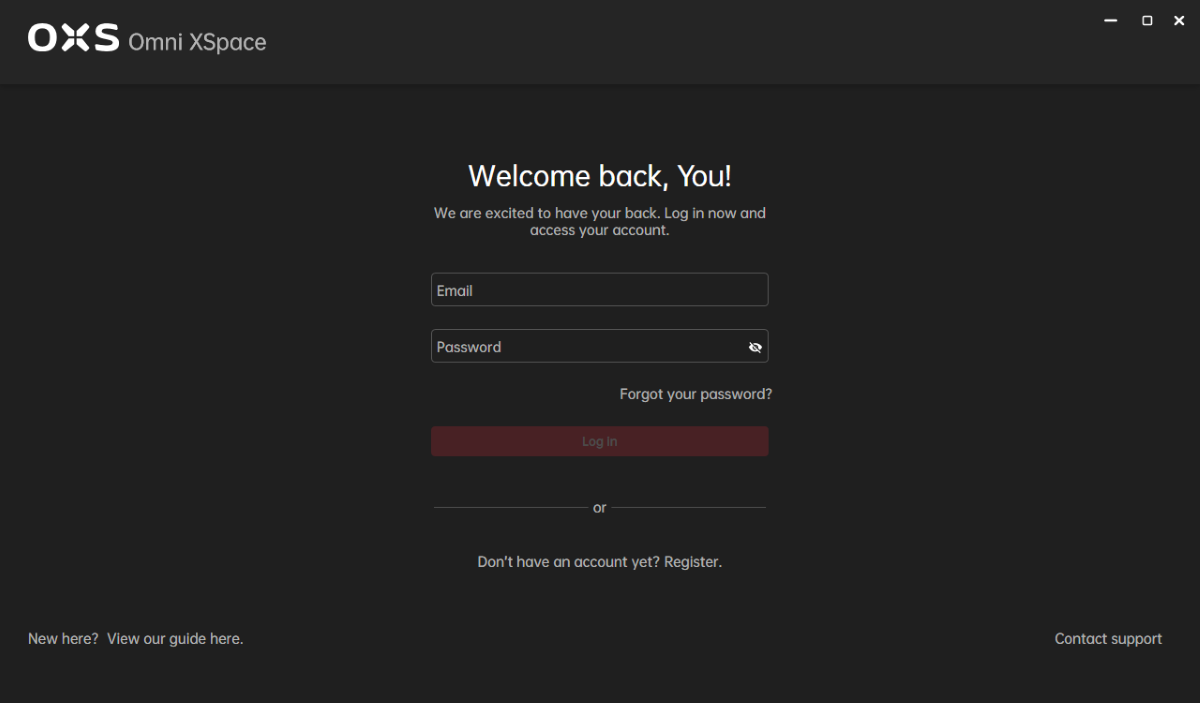
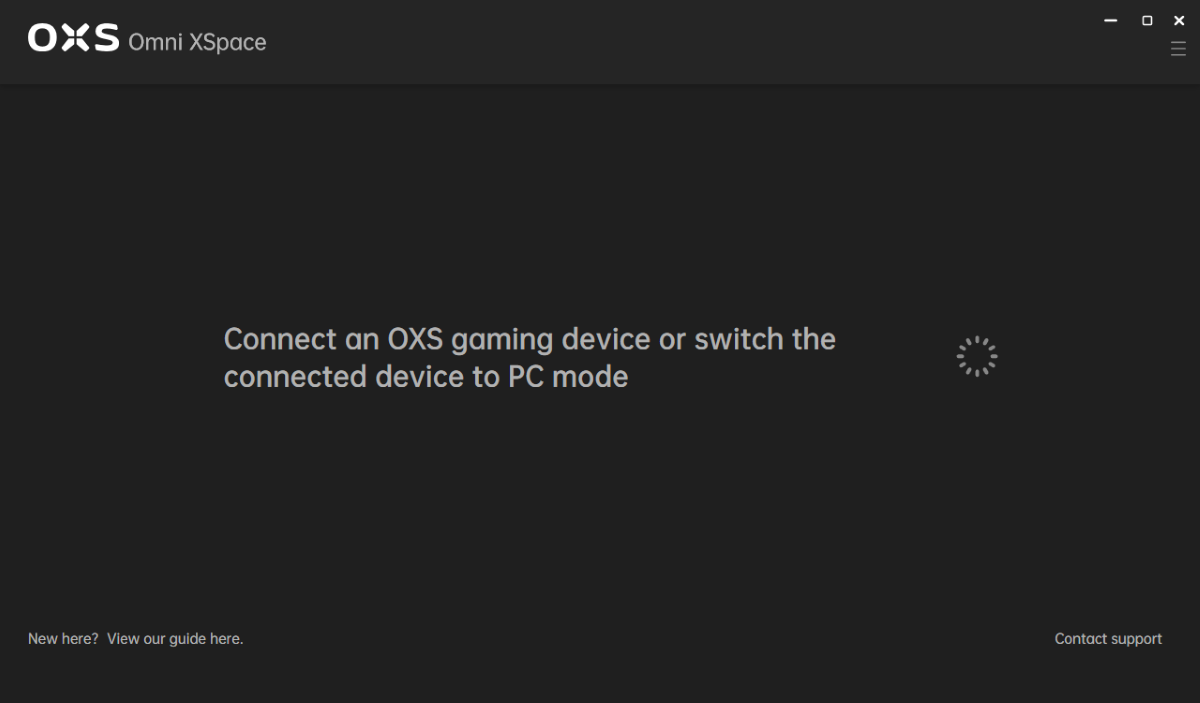
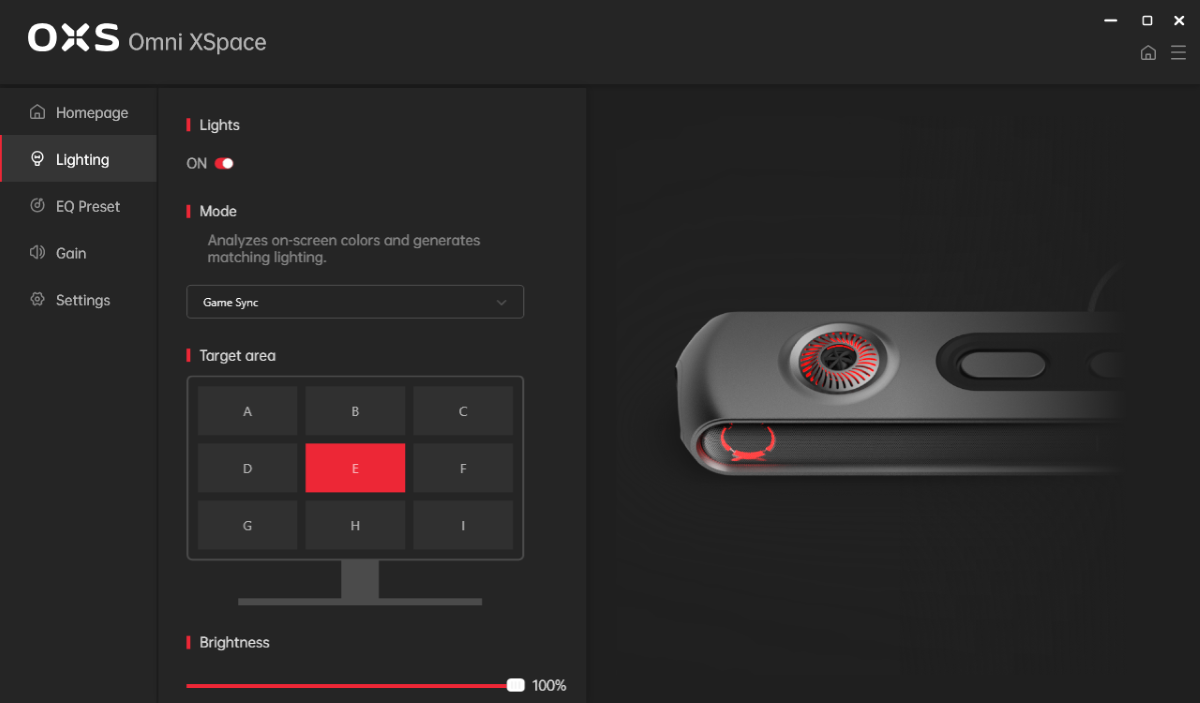
![[From INIU - the SAFE Fast Chage Pro] Experience the safest charging with over 38 million global users. At INIU, we use only the highest-grade materials, so we do have the confidence to provide an industry-leading 3-Year iNiu Care. [22.5W Speedy Char...](https://m.media-amazon.com/images/I/416nS4GRFtL._SL160_.jpg)

Gadgeteer Comment Policy - Please read before commenting
If money is no object – OXS or Katana V2?
For me, Katana V2. The OXS has a wider stereo separation, so maybe an advantage for hardcore gamers? But the Katana overall sound I prefer for most things, just by a thin margin.