
REVIEW – I have been searching for a new soundbar with Dolby Atmos for my bedroom/man cave. I already have one in my living room that I love, but it was pretty expensive. I’m looking for a more budget-friendly option. Luckily, I was offered to review the Ultimea 5.1.2 Dolby Atmos soundbar, which costs less than $300. Will it be a suitable replacement for my current soundbar? Let’s find out.
What is it?
The Ultimea Nova S80 5.1.2 Soundbar is a Dolby Atmos soundbar featuring 5.1.2 Channel True Dolby Atmos, 4K HDR passthrough, and two up-firing speakers. It also has a wireless 8″ subwoofer and two surround speakers.
What’s included?
- Soundbar
- 1 x Subwoofer
- 2 x Surround speakers
- Power adaptor
- Subwoofer power cable
- Stereo RCA to RCA Cable (6m)
- HDMI Cable
- HDMI Adaptor
- Digital Optical Cable
- Stereo 3.5mm to RCA Audio Cable
- 6-Pin Cable for Soundbar Connection (100mm)
- Remote Control
- 12 x Wall Mounting Kit
- 6 x Wall Brackets
- User Manual
Tech specs
- Speaker Channels: 5.1.2
- Total Number of Speakers: 8
- Drivers: 3″ x 3 + 1.7″ x 2 (Soundbar) 3″ x 2 (Surround Speakers) 8″ x 1 (Bass)
- Remote Control Type: IR Signal
- Listening Modes (EQ): Surround, Dialogue, Bass Max, Standard
- Frequency Range: 35Hz-18kHz
- Max Sound Pressure Level: >105dB
- Signal-to-Noise Ratio: AUX≥75dB HDMI, OPTICAL, BT, USB≥88dB
- Distortion: <1%
- Static Noise: ≤38dB
- Dolby Atmos: Yes
Connectivity:
- HDMI ARC: x 1
- Optical: x 1
- 3.5mm-RCA: x 1
- 6-pin cable: x 1
- AC Cable: x 1
- USB Port: x 1
- Bluetooth: BT5.3
- Power Input: 24V/2.5A
Size & weight:
- Soundbar Dimensions: 31.7(W) x 1.5(H) x 3.5(D) in
- Soundbar Weight: 2.9lbs / 1.3kg
- Subwoofer Dimensions: 12.4(W) x 15.2(H) x 7.5(D) in
- Subwoofer Weight: 10.8lbs / 4.92kg
- Surround Speakers Dimensions: 5.9(W) x 1.5(H) x 3.2(D) in
- Surround Speakers Weight: 0.5lbs / 0.24kg
Design and features
The Ultimea Nova S80 Soundbar comprises four units: a soundbar, a subwoofer, and two rear speakers. The soundbar and rear speakers sport a black matte finish that gives them a minimalist, modern appearance. The Nova S80 is relatively small as soundbars go, measuring only 31.7(W) x 1.5(H) x 3.5(D) inches. It also comes in two pieces that slide together via connection joints.
On the front side of the soundbar is an easy-to-read LED display that shows the current input, sound profile: Dolby Surround or Dolby Atmos, volume, etc. The display is bright and easy to read. It turns off on its own a few seconds after making a change, so it doesn’t interfere with your TV viewing.
The soundbar’s control panel is located on the right side of the unit, with buttons for power, input mode, Bluetooth, and volume.
The Ultimea Nova S80 can also be controlled with the supplied remote or your TV remote via HDMI-CEC.
The soundbar’s connection ports are located on its backside and include ports for auxiliary, optical, HDMI Out (eARC), HDMI In, USB, and DC in. The HDMI out (eARC) feature lets you connect the Nova S80 soundbar to your TV’s eARC port and enjoy the 4K HDR passthrough feature. You can connect devices like a Blu-ray player, gaming system, or streaming box to the soundbar’s HDMI In port.
The Nova S80 has five built-in speakers: 3 front-firing and 2 up-firing speakers on top of the soundbar.
The 8-inch subwoofer isn’t overly large, and it’s lightweight. Its wireless connection allows it to be placed anywhere in the room (as long as there’s a mains socket nearby to plug in for power).
The rear speakers do have a sleek design. However, they are horizontal instead of vertical, which makes them stick out when mounted on the wall (see pic).
The Nova S80 soundbar has three preset equalizer modes: Movie, Dialogue, and Music. You can easily switch between these modes using the buttons on the soundbar or the remote control. While the presets are good, they may not cater to everyone’s preferences. It would be nice to have the ability to personalize the equalizer settings. Out of the three presets, the Movie mode was my go-to choice for most content.
You can also use the remote to adjust the subwoofer, surround speaker, and Dolby Atmos levels. You can view the adjustments on the soundbar’s LED display.
The Nova S80 is equipped with Ultimea’s 360º ASL-Aural Spatial & Localization Technology, which can precisely locate sound sources in all directions, including overhead.
Setup
Setting up the Nova S80 is pretty straightforward. It has everything you need, including an HDMI cable and wires to hook up the rear speakers to the wireless sub. You first need to assemble the two halves of the soundbar and then connect them using the included 6-pin cable.
The Nova S80 was connected to a 65″ LG C1 OLED TV via the HDMI Out (eARC) to the TV’s HDMI In (eARC). The HDMI In was used to hook up a 4K AppleTV. I have the soundbar on a TV stand with the surround speakers on the wall across from it.
The wireless subwoofer is factory set to automatically connect to the soundbar when it is powered on, and it did so in my case. If it doesn’t automatically connect, you can push the pairing button on the back of the subwoofer to manually connect it.
The included user manual makes connecting and setting up the soundbar easy.
Performance
Since I started using the Nova S80, I’ve been using it to watch various content. The soundbar performed well when watching content from my Directv box (5.1 Dolby Surround). But where it really impressed me was streaming 4K HDR Dolby Atmos content on my 4K AppleTV.
Note: Something to remember if you plan on buying this or any other Dolby Atmos soundbar. Most streaming services don’t offer 4K HDR/Dolby Atmos with standard plans; if you want it, you will pay more.
I watched two action-packed movies in 4K HDR Dolby Atmos; Godzilla vs. Kong and Mad Max: Fury Road. I chose them for their loud explosions and exciting action sequences.
Both of the movies I watched sounded great. The difference between Dolby Surround and Dolby Atmos was very apparent. First, the bass was much punchier, and the overall sound was richer and more immersive. You could hear sounds all around you, including above you. This is due to the 360º ASL and the Nova S80’s two up-firing speakers.
A couple of things I noticed while using the Nova S80. The bass could be louder. You don’t get that room-rattling bass even at the highest setting. But this is a personal choice, and most users would find the bass levels acceptable.
The dialogue is crystal clear, which can be great, but it sometimes overwhelms the rest of the mix.
I have set up the Nova S80 in a small room( 8×12), and it adequately fills the space with sound. However, the overall performance may be hindered if used in a larger or open-concept area.
I also put the Nova S80 into Bluetooth mode using the remote, and it easily paired with my iPhone. Music sounded good through the soundbar, but I have plenty of Bluetooth speakers and headphones, so I doubt I would use this feature very much. However, I used the Apple Music app on my AppleTV to listen to a couple of Dolby Atmos tracks. This was a unique and neat listening experience with the music spread out over the Nova S80’s seven speakers.
Overall, my experience with the Nova S80 has been quite pleasant, and it’s definitely an upgrade from my previous soundbar.
What I like about the Ultimea Nova S80 Dolby Atmos soundbar
-
-
- Easy to set up and use
- Compact modern appearance
- Wireless subwoofer and surround speakers
- Quality room-filling sound, especially when viewing 4K HDR Dolby Atmos content
-
What needs to be improved
-
-
- More bass
- Surround speakers stick out too much when mounted
- Ability to personalize the equalizer settings
-
Final thoughts
The Ultima Nova S80 Dolby Atmos soundbar has proven to be a significant improvement over my previous soundbar. If you’re looking for a reasonably priced Dolby Atmos soundbar that’s user-friendly and delivers excellent sound quality, the Nova S80 should definitely be on your list.
Price: $299.99
Where to buy: Ultimea and Amazon
Source: The sample for this review was provided by Ultimea. Ultimea did not have a final say on the review and did not preview the review before it was published.



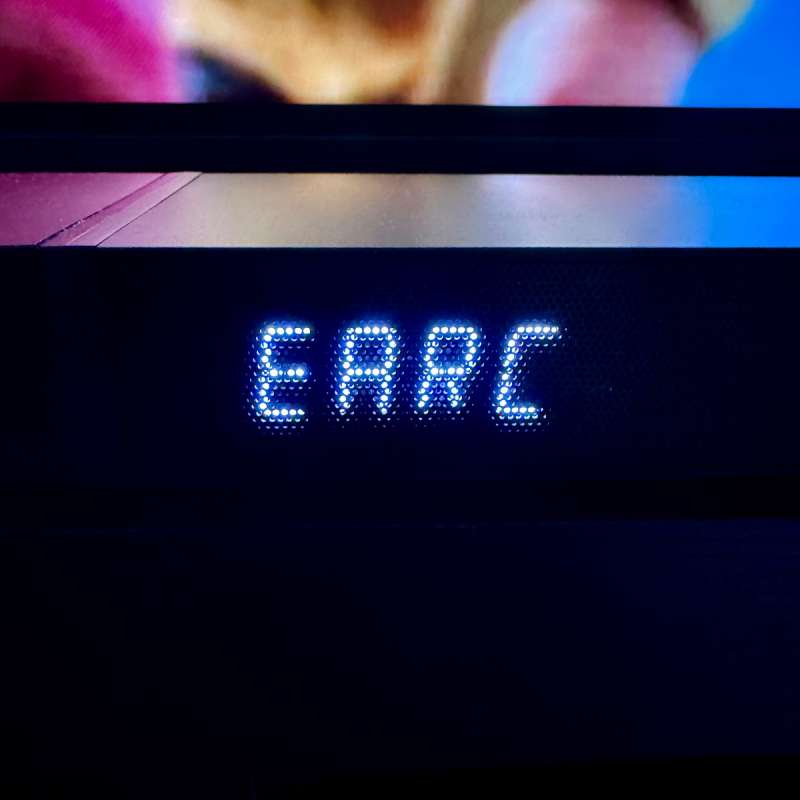














Gadgeteer Comment Policy - Please read before commenting
Thank you very helpful review.
Thank you very much for interesting review. I have now Nova DS70, this is the same soundbar that you have, but without back speakers. For me it’s very very good solution for Dolby Atmos for such price. The dialogue is very clear, and movie mode is very good for me. But may I allow to not agree with you, because my subwoofer (the same as S80), is has very soft bass and I like it very much, it seems it’s best subwoofer that I have in my life, not irritating sound, but very very soft, and not shaking my room. I suppose the Ultimate S 80 with the back speakers very good solution, nice sound and affordable price, thank you very much.