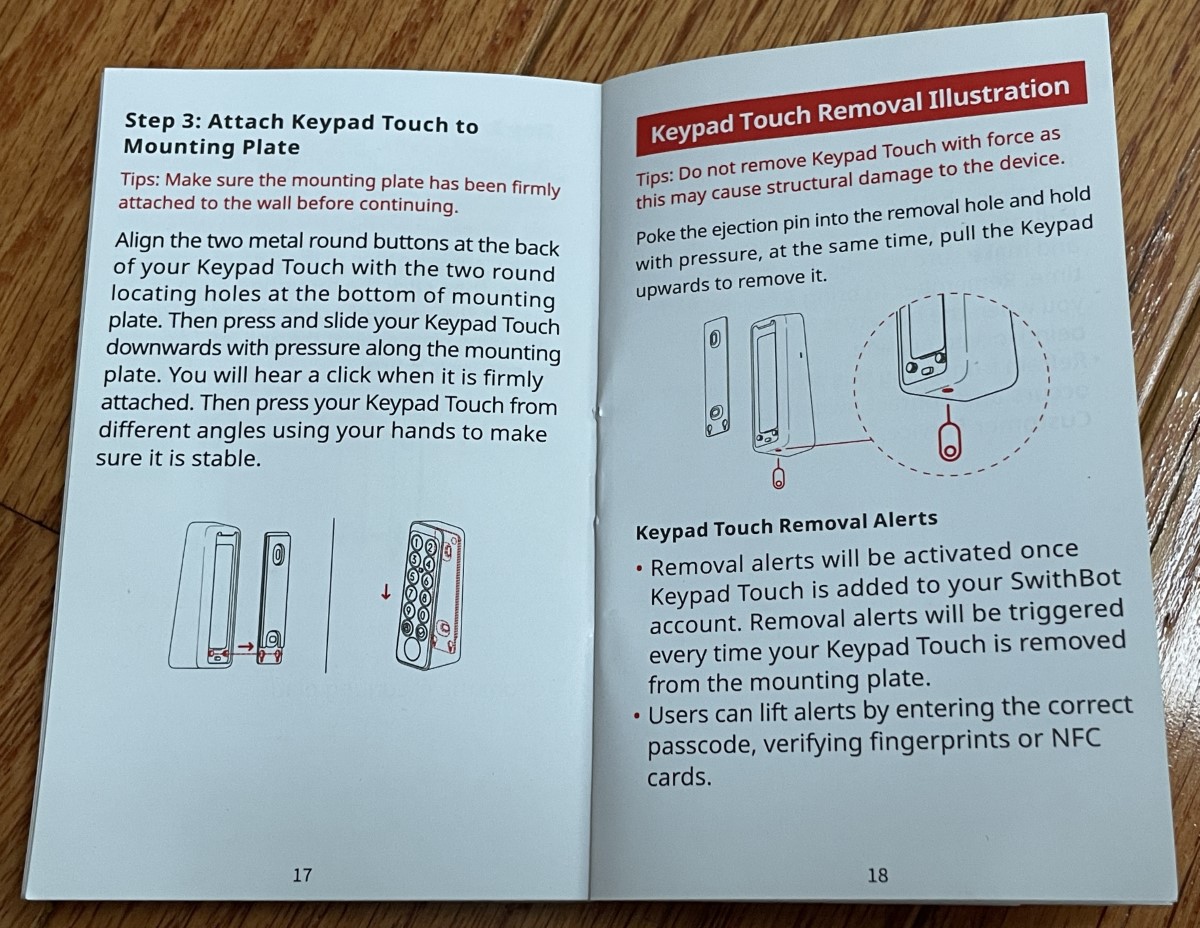REVIEW—Over 30 SwitchBot products control my home’s lights, blinds, switches, and curtains. With the new SwitchBot Lock Pro and Keypad Touch, I can give family and neighbors access without worrying about providing or fumbling with keys. How does it work? Let’s have a closer look!
What is it?
The SwitchBot Lock Pro is a battery-operated, motorized, app-controlled product that pairs with a Keypad Touch to engage and disengage door security latches without keys.
What’s included?
- Lock Pro
- Lock mechanism
- Crosshead screwdriver
- Blue tape
- Hex screws (8)
- Small Screws (2)
- Large screws (2)
- Magnet
- Additional double-sided tape
- Mounting bracket
- Cylinder adapters (3)
- Hex key
- User manual
- Keypad Touch
- Keypad
- Mounting plate
- Alignment sticker
- Double-sided tape
- CR123 batteries (2)
- Alcohol wipe
- Ejection pin tool
- Rubber ring (2)
- SwitchBot card
- Triangular battery compartment opener
- Mounting screws and anchors (2)
- User manual
Tech specs
- Lock Pro
- Construction: Aluminum alloy, ABS, and polycarbonate
- Dimensions: 120 x 59 x 83.9mm (4.7 x 2.3 x 3.3 in.)
- Weight: 435g (15.3oz.) with batteries
- Power: Four replaceable AA batteries or rechargeable batteries (optional)
- Environment: Indoor only
- System requirements: iOS 14.0+, Android OS 5.0+
- Network: Bluetooth 4.2 or later
- Operating temperature: -10 to 45°C (14 to 113°F)
- Humidity: 10 to 90% relative, non-condensing
- Keypad Touch
- Construction: ABS and polycarbonate construction
- Dimensions: 112 x 38 x 36mm (4.4 x 1.5 x 1.4 in.)
- Weight: 130g (4.6 oz.) with batteries
- Power: Two replaceable CR123 batteries
- Battery life: Approximately two years
- Environment: indoor and outdoor
- System requirements: iOS 11+, Android OS 5.0+
- Network: Bluetooth low energy
- Operating temperature: -25 to 66°C (-13 to 150°F)
- Humidity: 10 to 90% relative, non-condensing
- IP rating: IP65
Design and features
One of my Dad’s sayings was, “Locks keep honest people honest.” Different sources quote that 30-40% of home burglaries occur through an unlocked door, so it seems Dad was correct. If you live in a community where you feel comfortable leaving your doors unlocked, consider yourself blessed, but nowhere is entirely immune. It only makes sense to keep your home and property secure.
SwitchBot has recently introduced the Lock Pro and Keypad Touch for easy access control. I was enthusiastic to have a look. I use their products to make all manner of things more manageable in my home.
The SwitchBot Lock Pro arrived in an expensive-looking, sturdy box.
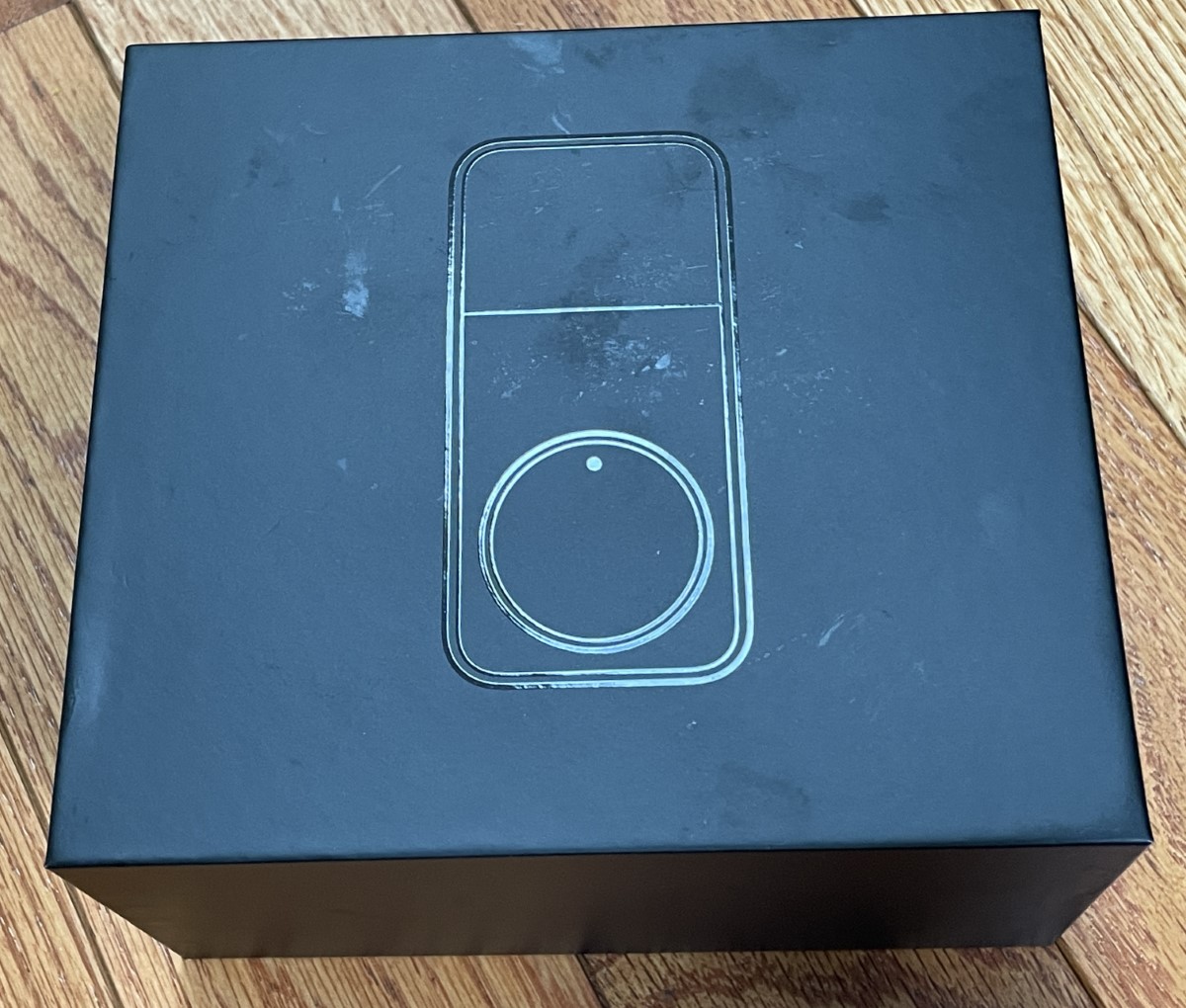
The SwitchBot Keypad Touch wore SwitchBot’s familiar red and white uniform.

Nuts, bolts, templates, and mounting hardware are included. The Lock Pro receives power from four easily replaceable AA batteries in a cartridge.

Optionally, USB-C rechargeable batteries can keep the Lock Pro happily purring.



The battery cover is magnetic and requires no tools to remove.


Small tabs flip out to retain the battery caddy.

The SwitchBot Lock Pro replaces an existing deadbolt and isn’t suitable for knobs, levers, or T-handles.

The SwitchBot Keypad Touch operates on two CR123 batteries. They are not my favorite because they aren’t as likely to clunk around in my spare battery drawer and are more expensive than AA or AAA, but I understand SwitchBot’s design choice. They operate very well in cold temperatures, have a shelf life of 10 years, and should keep the Keypad Touch running for about two years.

The printed and app-based manuals are commendable when walking through the installation process.
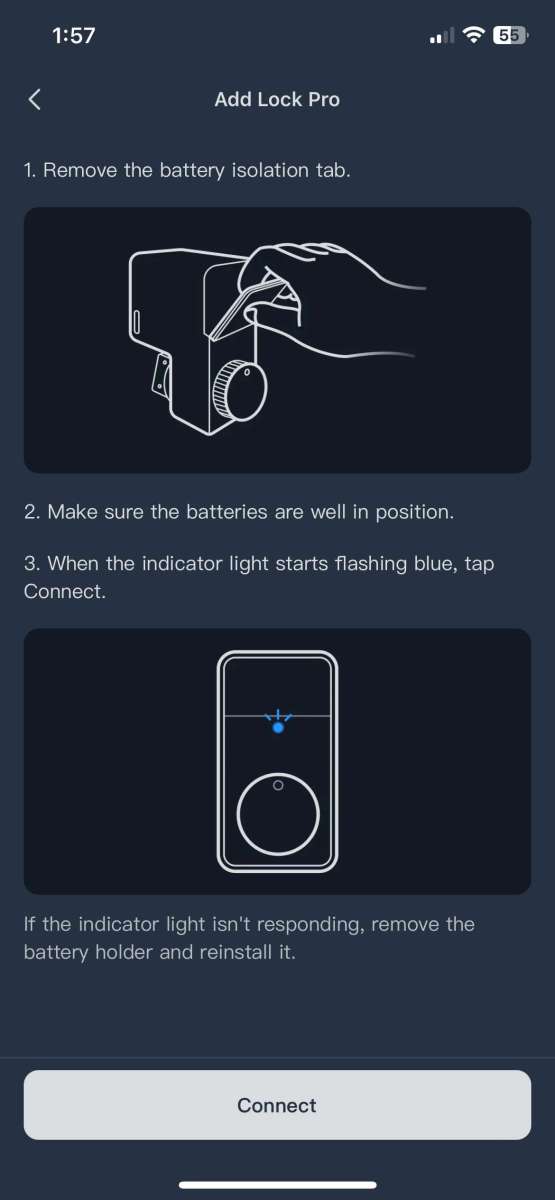
Assembly, Installation, Setup
If you have an existing deadbolt, installation should only take a few minutes. It’s worth noting that the Lock Pro doesn’t work on locks that have knobs or handles. I hope SwitchBot considers making a version that supports them in the future.
I replaced the aging latch on my storage room with the SwitchBot Lock Pro. It’s much thicker than a traditional door, so I had to shop around to locate longer bolts and bar stock that fit one of the adapters. On most doors, the existing screws will work.
Three adapters for many lock cylinder brands are included. If the installation isn’t perfect, the actuator’s spring-loaded receiver is very forgiving. Well done, SwitchBot.

A magnet mounts near the lock so the system knows when the door is closed. Detection is excellent, and they can be up to 1.6 inches apart. This is very impressive.


The motor mechanism is somewhat chunky and protrudes from the interior door, but not more than a knob. Just be careful if you have something behind the door that might come in contact with it.
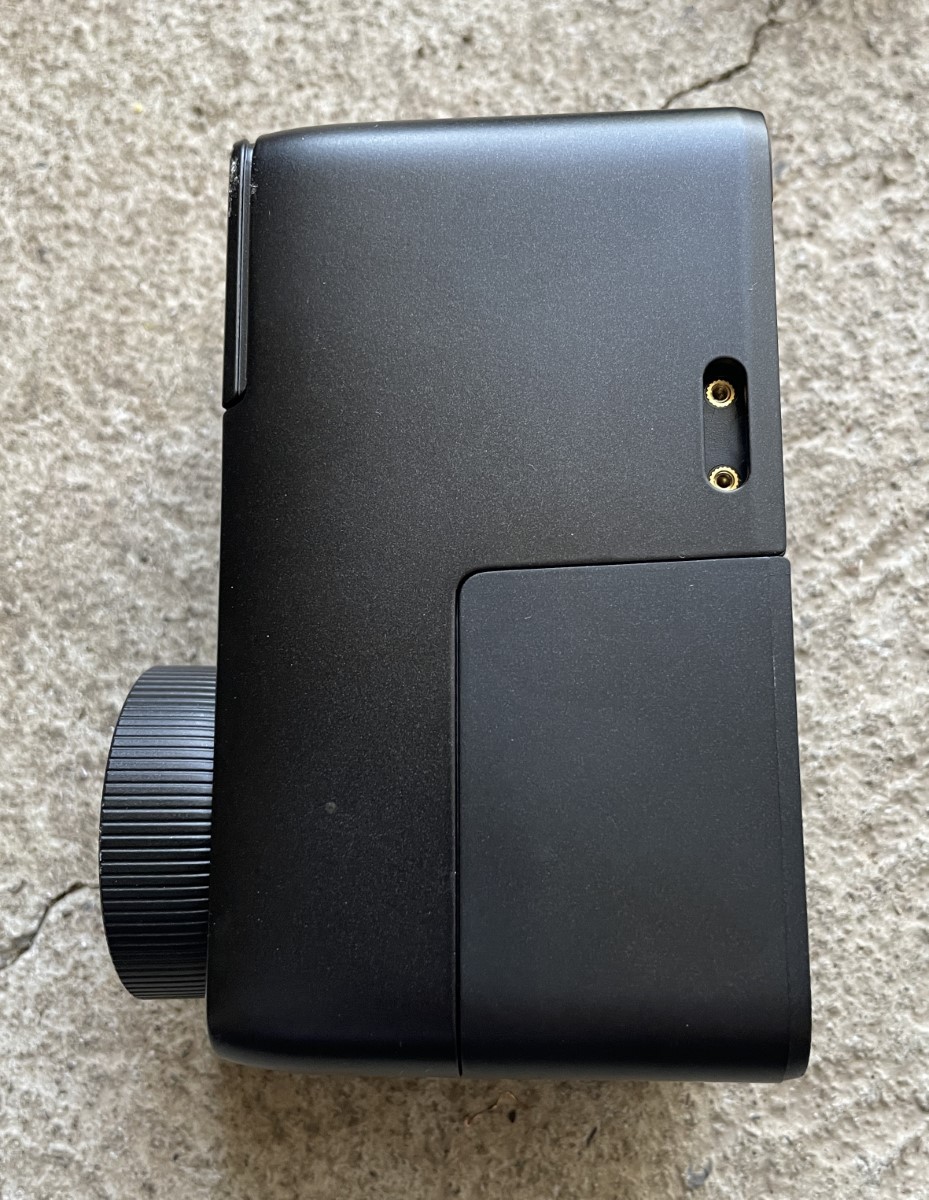
It secures with small hex-head screws on the sides, and the tool is in the box. Yay!

With the assembly complete and the batteries installed, the SwitchBot Lock Pro will automatically begin the Bluetooth pairing process to pair with the SwitchBot app. You’ll need an account to start, then tap the “+” button in the upper right corner.
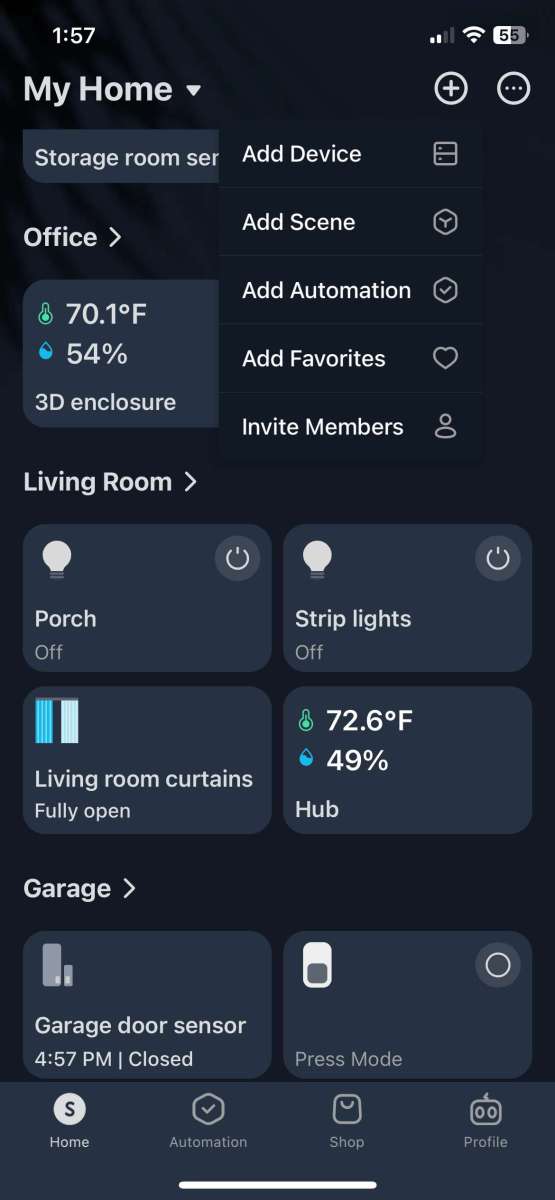
Select “Lock Pro” from the device list.
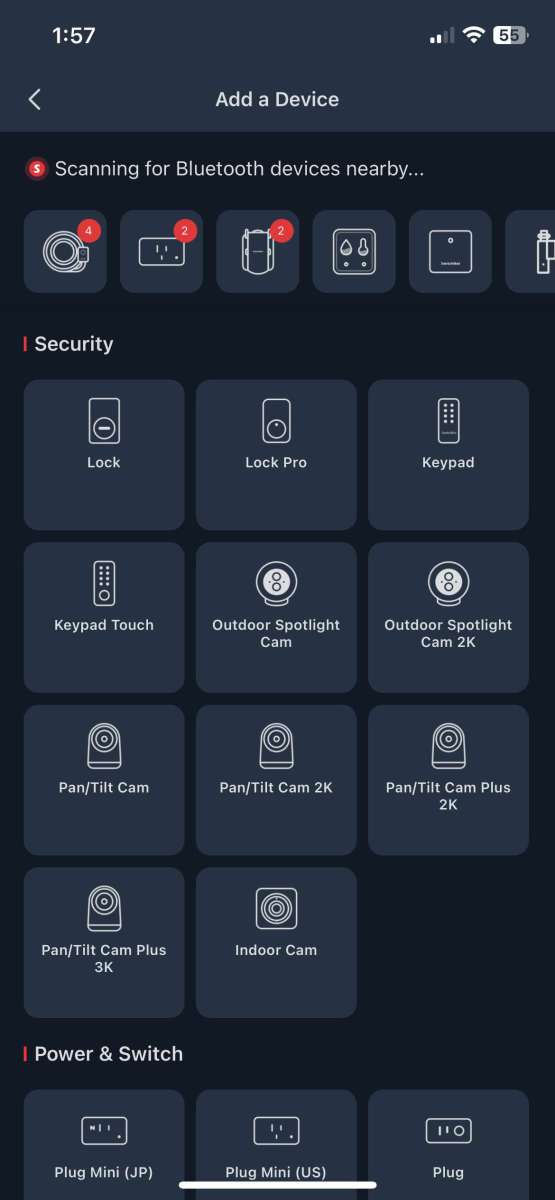
After adding and calibrating the Lock Pro, the latch can be opened and closed from the app.
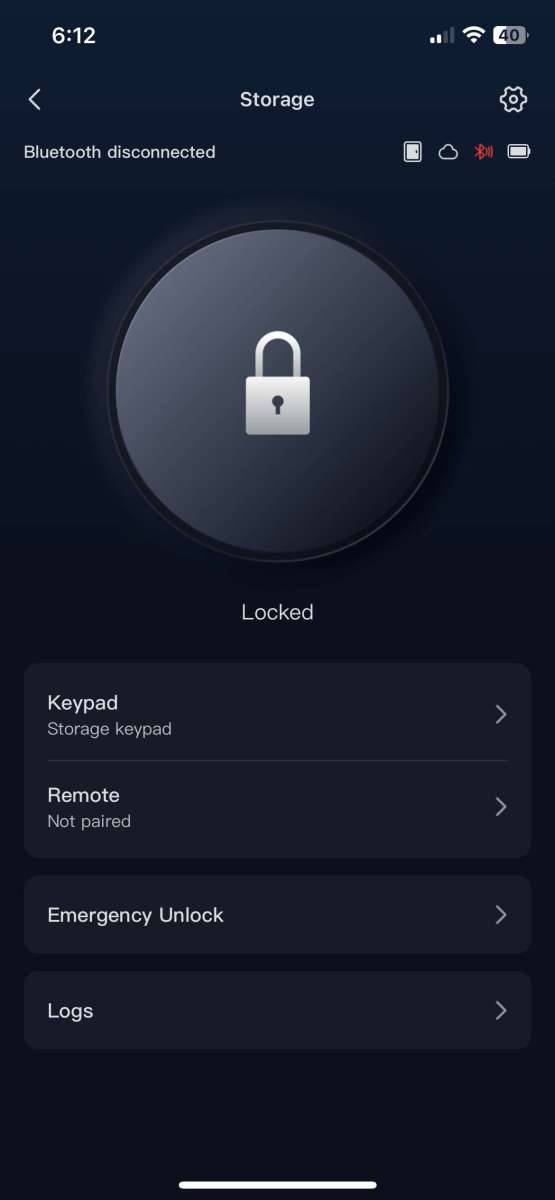
It’s compatible with digital assistants. Only locking is enabled by default. In Amazon Alexa, activating the unlocking function requires a custom numeric voice code to prevent unauthorized access. Just be careful who is around to hear it while you use it.
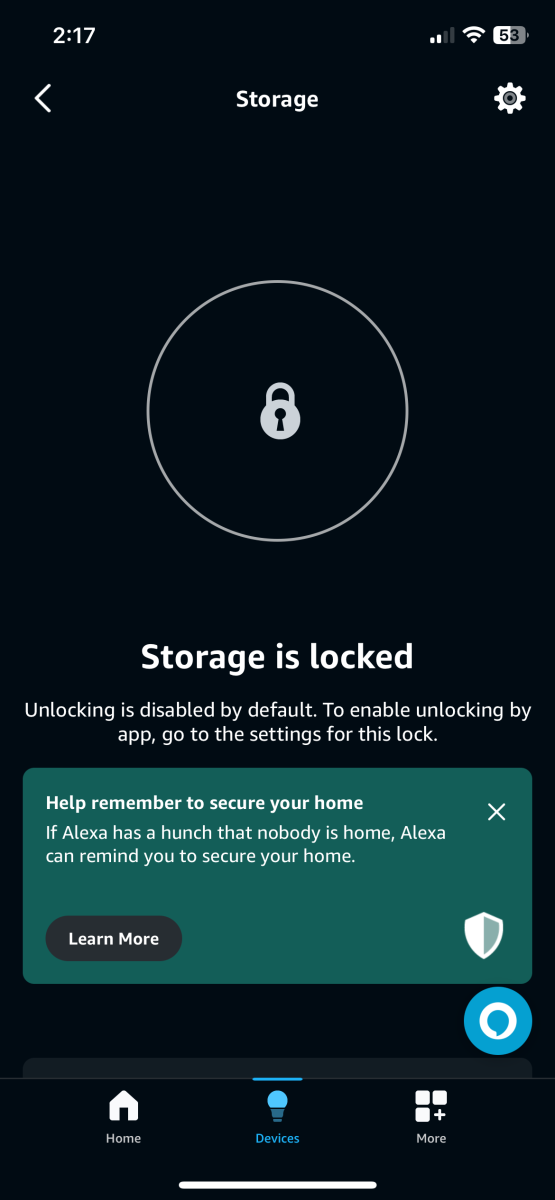
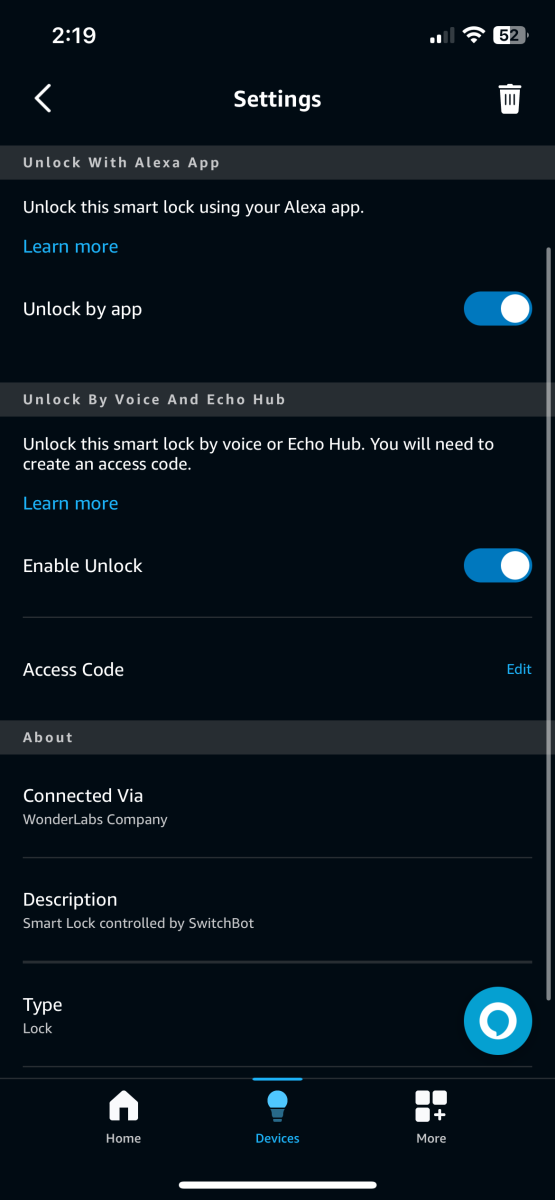
SwitchBot generously provided a Keypad Touch to pair with the Smart Lock.

Twelve backlit buttons, numbers 0-9, lock (padlock icon), and OK (checkmark), all have pleasant click tactile feedback. Below them is the fingerprint scanning pad.

The SwitchBot Keypad Touch mounts attach to a convenient surface using a plate and 3M adhesive pad or screws.

Once securely attached, a tool (a SIM card eject pin) is needed to remove it.

If it’s moved, an alarm and a phone notification will occur. The app turns off the alarm if relocation is necessary.
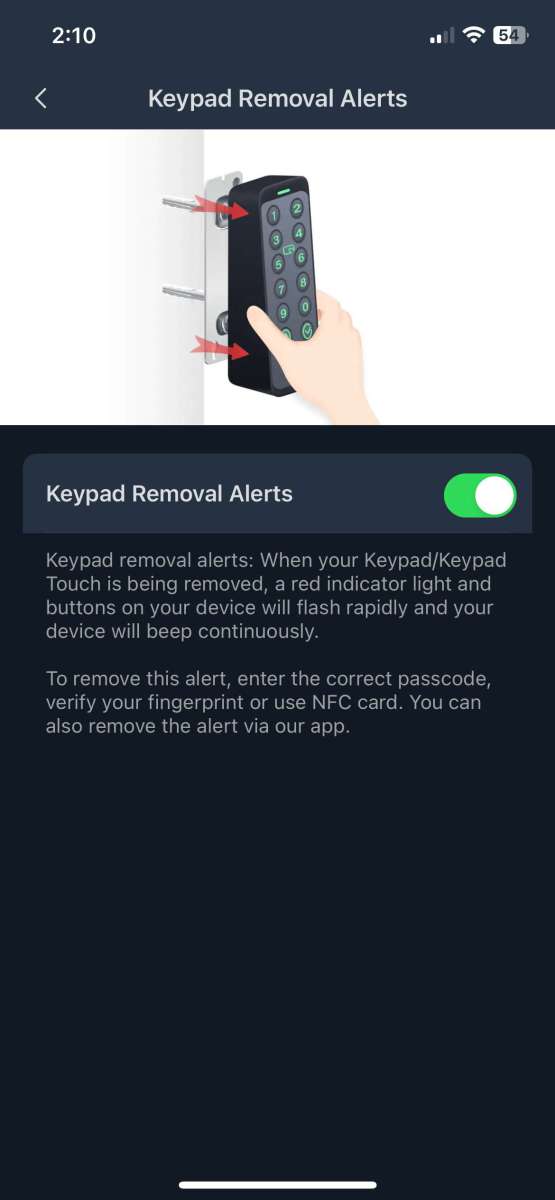
There are also settings for enabling the lock button, keypad disabling, backlight and sound, pairing, connection to a SwitchBot Hub, FAQs, firmware & battery, and device info.
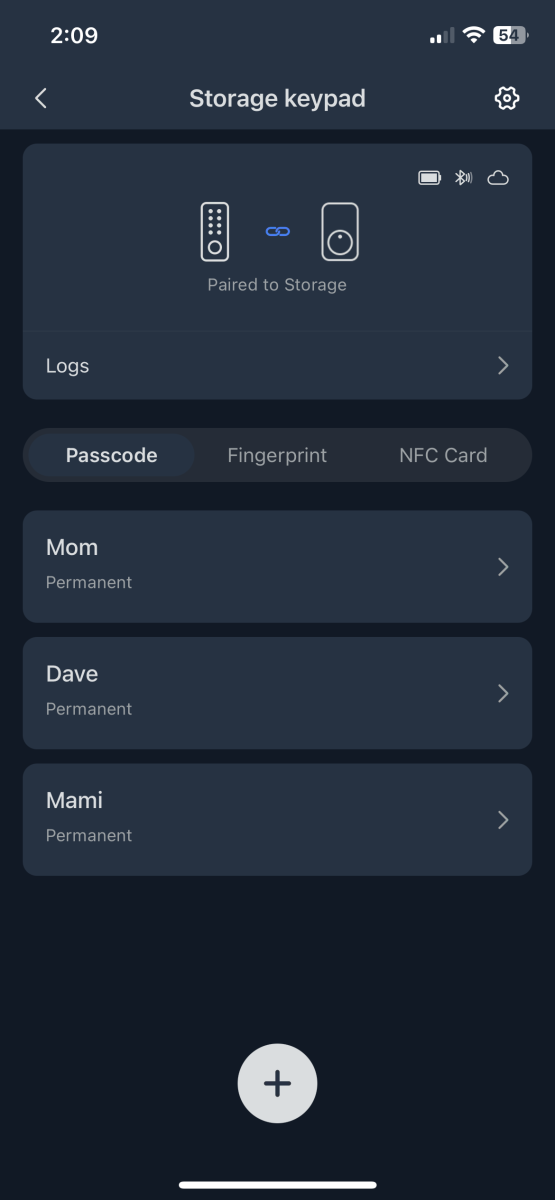
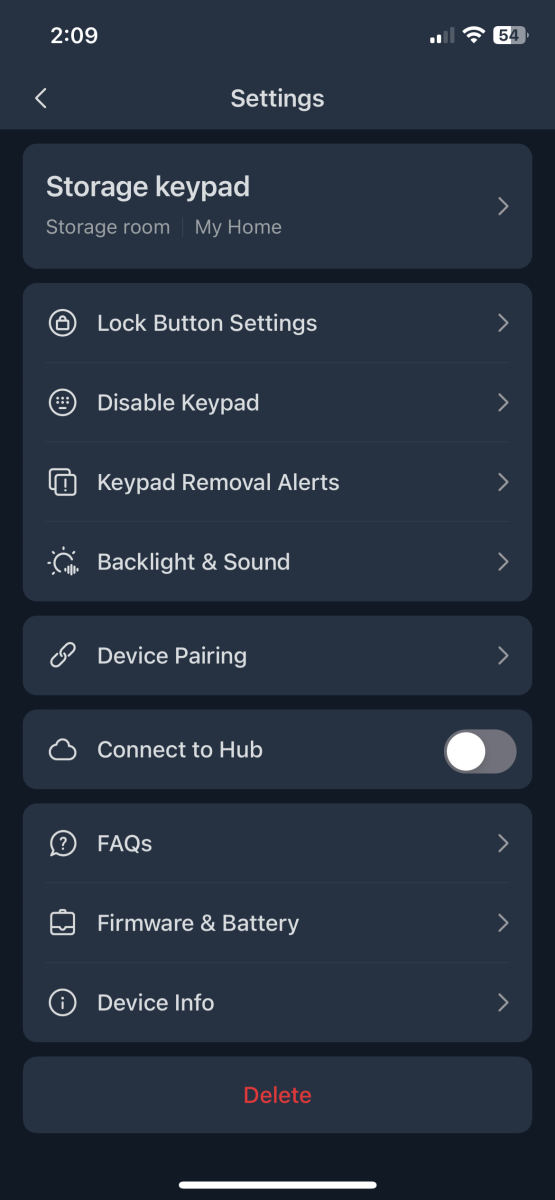
What I like about the SwitchBot Lock Pro and Keypad touch
- Simple installation using an existing deadbolt
- No-tool battery changes
- Long battery life
- Cloud automation compatible
- Fingerprint unlocking eliminates fiddling with keys
- Rechargeable batteries available
What needs to be improved?
- I would love to see a version that’s compatible with knob and handle locks.
Final thoughts
The Lock Pro worked like a champ using both SwitchBot’s solid app and Keypad Touch, taking less time than it would to fumble with a key. Unlatching my door is effortless, and the system integrates seamlessly with my existing home automation and Cloud controls. I appreciated the straightforward installation, notifications, rechargeable long-life battery option, and magnetic battery cover. Excellent job, and thank you SwitchBot!
Price: From SwitchBot: Lock Pro—$99.99 (limited time), Keypad Touch—$49.99. Combo—$169.99. Combo with Mini Hub—$159.99 (limited time). From Amazon: Keypad Touch—$59.99.
Where to buy: Lock Pro from SwitchBot, Keypad Touch from SwitchBot, Keypad Touch from Amazon
Source: The sample for this review was provided by Switchbot. Switchbot did not have a final say on the review and did not preview the review before it was published.