
REVIEW – As much as I love my Toyota Tacoma, one thing that it’s lacking is a decent infotainment system. Most car manufacturers still seem to treat this vital part of a car’s configuration as an afterthought, and the older the car, the worse the experience. Apple CarPlay and Android Auto have stepped up to make the experience somewhat better, but they have their own issues.
While searching for options, the opportunity arose to test the Carluex Pro+ Wireless Adapter. For cars that already have wired Apple CarPlay and Android Auto, the Carluex Pro+ might be a good option. Priced at $339, the Carluex Pro+ isn’t cheap, but it does offer different, expanded functionality for older systems. While I wasn’t exactly won over by its performance, others may feel differently.
What is it?
The Carluex Pro+ Wireless CarPlay/Android Auto Adapter is a device designed to enable wireless connectivity between a car’s infotainment system and a smartphone. The device also allows users to access expanded features like streaming video and audio apps. The Carluex Pro+ only works in cars that already have wired CarPlay or Android Auto functionality. The Carluex website has a simple quiz to confirm compatibility.

The Carluex Pro+ ships in a stylish black box with fancy foil type. The device is protected during shipping by custom-cut foam.

What’s included?
- Carluex Pro+ device
- USB-C to USB-A cable
- USB-A to USB-C adapter
- Quick Start Instructional Guide
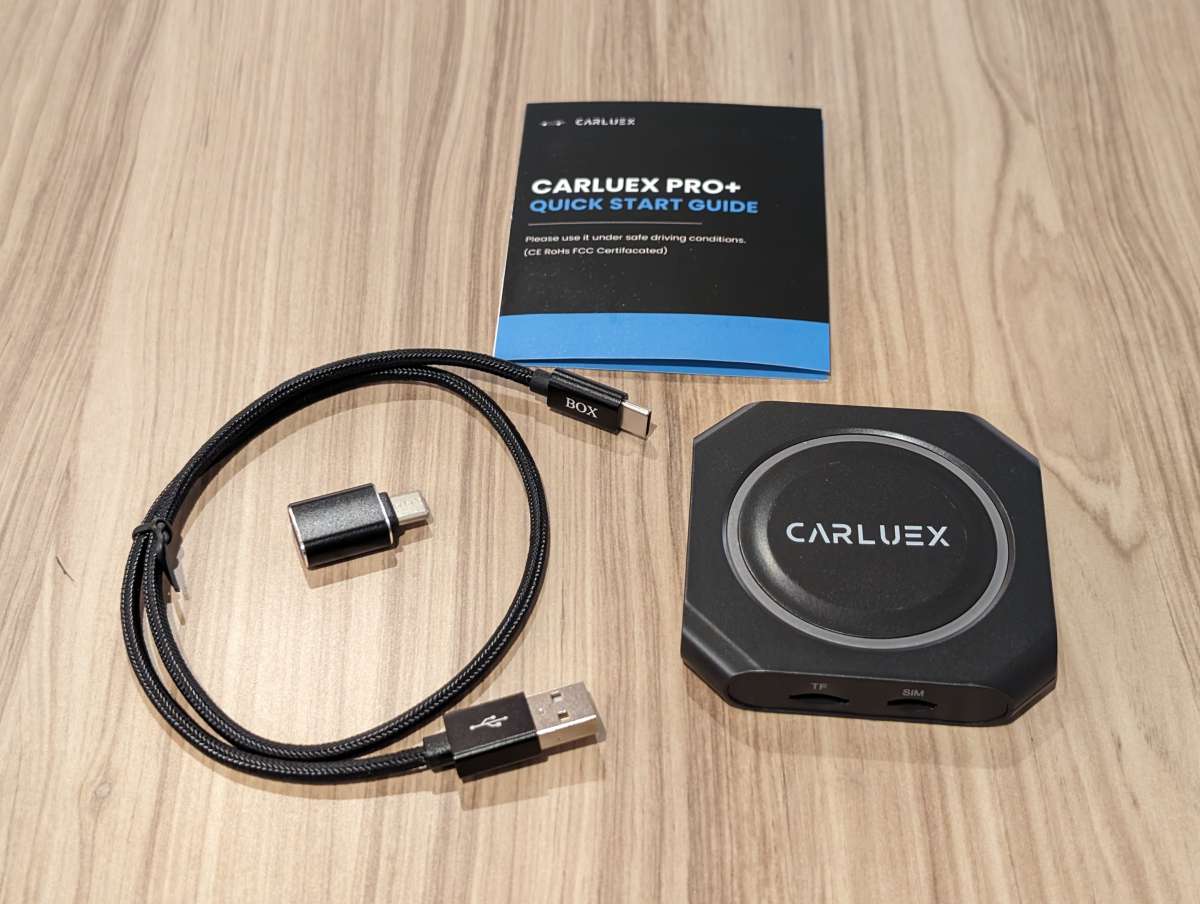
Tech specs
- Processor: 8-Core Qualcomm Snapdragon Processor
- Operating System: Android 13
- Pre-installed Apps: Netflix, Youtube, Hulu, Disney+, HBO, Chrome, Google Map, Waze
- Storage: 64GB of internal storage, expandable up to 128GB with a MicroSD card

Design and features
The Carluex Pro+ has a simple, compact design that belies the tech held inside. The body is made primarily of ABS plastic with a sparkly, smooth texture. On top of the unit, there’s a large, round LED status light.

Powered by an 8-Core Qualcomm Snapdragon Processor and running Android 13, the Carluex Pro+ is basically a small car computer. A USB-C port on the front of the Carluex connects the device to your existing Carplay or Android Auto port.
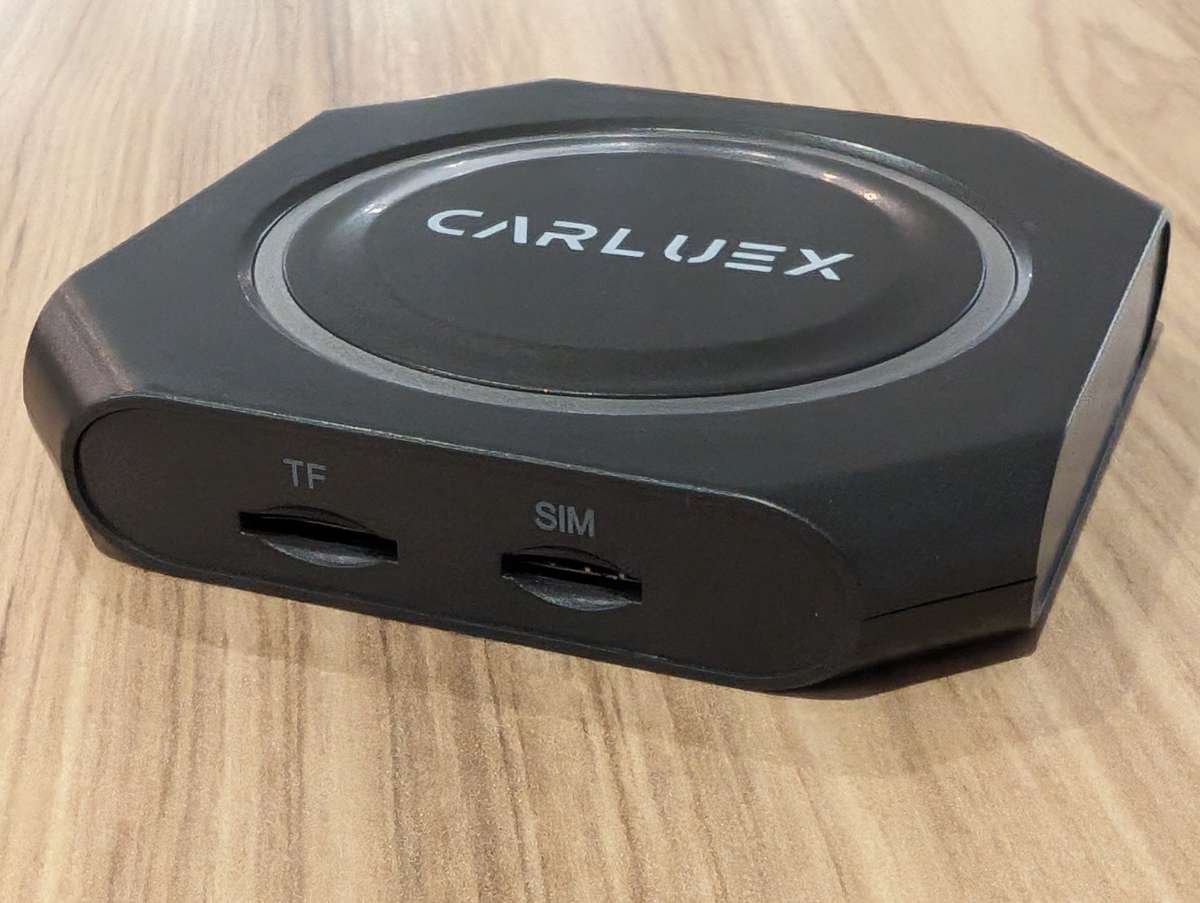
The other side of the Carluex has an SD Card slot to expand storage and a SIM card slot that allows the device to connect to wireless data networks like a traditional cell phone.

The underside of the Carluex has heating vents and a circular textured center which helps to keep it from sliding around during use.

Included with the Carluex Pro+ is a short braided USB-C to USB-A cable with a USB-A to USB-C adapter.
Assembly, Installation, Setup
Installing the Carluex Pro+ is a straightforward plug-and-play process. Users need only to plug the device into a car’s designated Carplay/Android Auto USB port and follow the instructions for pairing it with their smartphone. The setup process may vary slightly depending on the make and model of the vehicle and smartphone.

In general though, the device connects to a car’s stereo system within about 30 seconds. The LED light will start out red and switch to blue once the connection is established.

Performance
When the Carluex Pro+ first connected to my system relatively quickly after simply plugging it in, I was pretty impressed. Unfortunately, that was the last time I was impressed by the device. While the idea of the Carluex Pro+ is great in theory, in practice it caused a lot more aggravation than it alleviated.
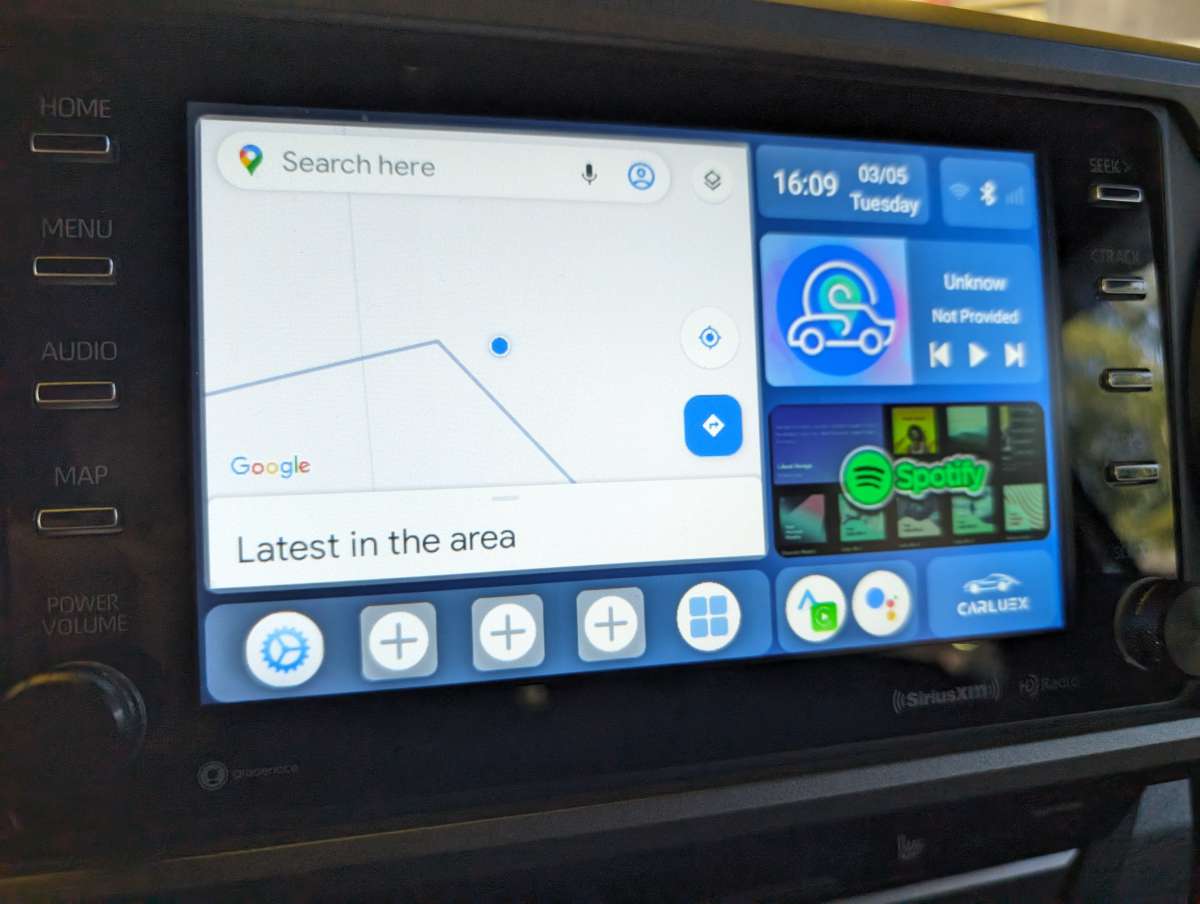
The Carluex User Interface is quite cluttered with no real explanation of what the various icons mean or activate. Additionally, there’s no way to customize the widgets, whether to simply rearrange them or add and remove options.

The same lack of information goes for pre-installed apps on the Carluex as well. It took a lot of trial and error to determine which apps did what only to find that most of them only work if they have their own data connection. That data connection can be achieved via a separate SIM card or by using your phone as a Wi-Fi Hotspot. The only problem with the Hotspot option, though, is that your phone is then overtasked with providing data for the apps and running CarPlay/Android Auto through the Carluex as well. This results in lag on many of the apps. And even if you do go the route of a separate SIM card, you have to sign into ALL of the apps on the Carluex again even though you’re signed into the versions of them on your phone already.
I can go on about several other issues that dissuaded me from enjoying the Carluex Pro+. When playing music through Spotify, there is no CD art displayed on the Carluex screen, just their ridiculous logo spinning endlessly. Also, when playing music with any media app, the name of the song you’re playing is no longer displayed on the car’s instrument panel screen. The only thing that appears is the word CARLUEX.
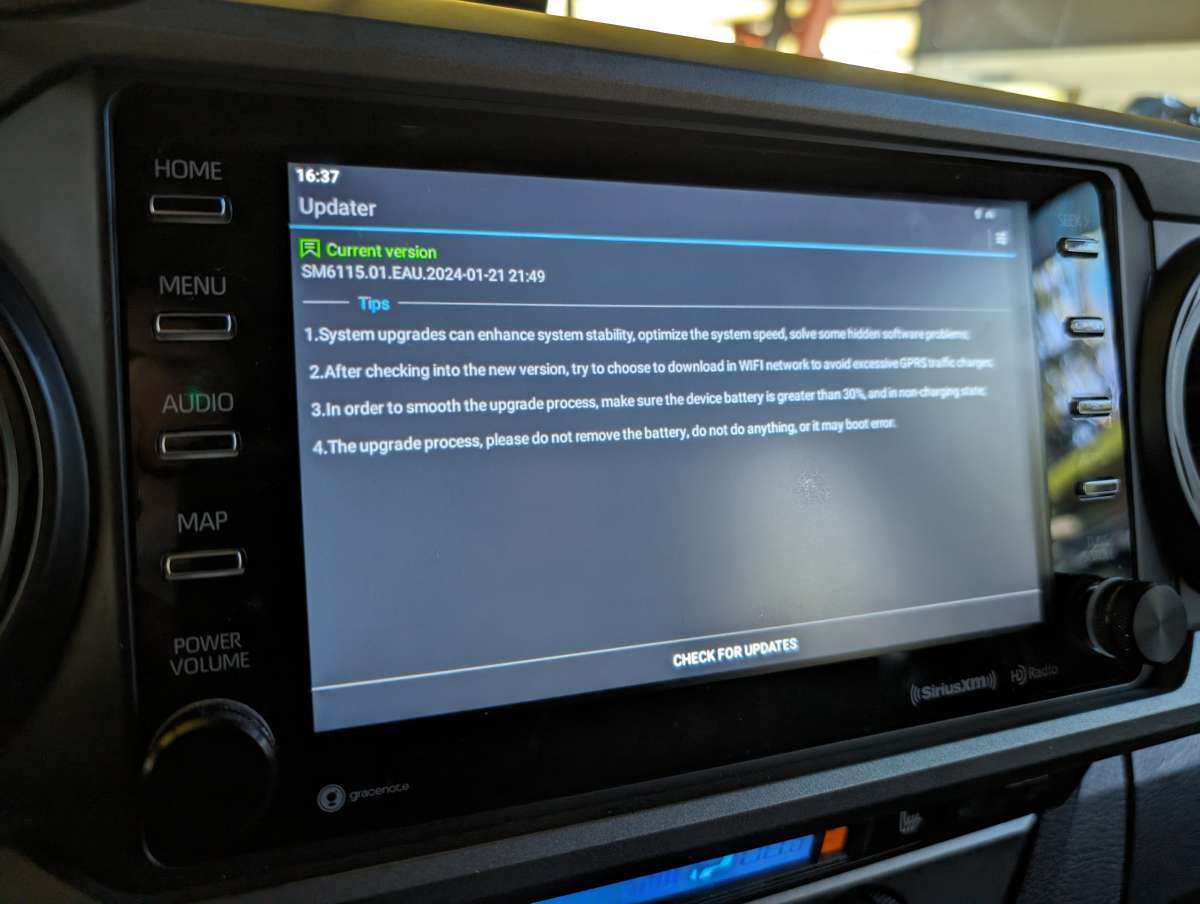
Diving deeper into the Carluex’s settings does little to help solve any of the issues I mentioned. As with any Android 13 device, there are a myriad of settings for the Carluex, but there is literally no explanation of what they do or whether any of them would solve the problems I encountered.
Additionally, while using the Carluex, it would frequently lose connection to my system with the slightest jar or bump. Now, I know this is a common issue for many Android Auto users, but the Carluex lost connection more times than any of the other Android Auto adapters I’ve tested, including the stock port and cable. Overall, I decided that the basic Android Auto experience, as limited as it is, is much better than dealing with all of the problems the Carluex Pro+ caused.
What I like about the Carluex Pro+
- Works out of the box with both Apple CarPlay and Android Auto
- Compatible with a large number of media apps
- SD Card Slot allows expanded functionality
What needs to be improved
- Loses connection frequently
- Requires separate SIM card for best experience
- Instructions and documentation seriously lacking
- Quite expensive
Final thoughts
Price: $339.00 (Limited Time Discount: Enter discount code P80 to get an extra $80 off)
Where to buy: CARLUEX
Source: The sample of this product was provided for free by CARLUEX. CARLUEX did not have a final say on the review and did not preview the review before it was published.



Gadgeteer Comment Policy - Please read before commenting
This seems to me expensive overkill for a simple issue. I have a small device I bought for less than $100 a few years ago. It wirelessly connects my iPhone to CatPlay quickly. With a familiar interface and n o lag.