
REVIEW – While I enjoy being a writer on The Gadgeteer team and while I enjoy receiving and testing all of the wonderful gear, I also enjoy sharing some of the gadgets to help out family, friends, and neighbors whenever I can. Not too long ago, I installed and tested the SJoyBring JOY-7082 2.5K Dash Cam in a family member’s car. While I was installing it, my neighbor walked by and, after watching for a while, expressed that he wished he had something similar for the used Ford F150 he had just purchased. I was thrilled when not too long after I got the opportunity to test and review this Seicane 10.26 inch Android 12.0 Carplay Smart Screen which I installed in his truck and which made him very happy.
What is it?
The Seicane 10.26 inch Android 12.0 Carplay Smart Screen, GPS navigation system with Bluetooth TouchScreen support, and the option to add a Rearview Camera. The design also includes Android 12.0, and built-in wireless CarPlay and Android Auto.
What’s in the box?




- 1 x Seicane 10.26 inch Android 12.0 Carplay
- 1 x DC Power Adapter
- 1 x GPS Dongle
- 1 x Backup Camera (Optional)
- 1 x User Manual
Tech specs
Click to expand the specs
- CPU: 8 core 4*A55 1.6GHz + 4*A55 1.2GHz
- GPU: PowerVR Fentale GE8322 up to 550MHz
- RAM: 2GB
- ROM: 32GB
- Resolution: 1600*600
- Touch screen: capacitive screen
- Camera: Rear road (compatible with reversing image) AHD high definition (1080P)
- MIC: single microphone, built-in, -40db±2db
- Speaker: Built-in, 8Ω/2W
- Operating temperature: -20℃ ~ +70℃
- WIFI: Support 2.4G: WIFI 802.11b/g/n 2.4G; – 5G:WIFI supports HT20/HT40/VHT20/VHT40/VHT80
- BT: Support Bluetooth 5.1, support Bluetooth calls, Bluetooth music (A2dp)
- FM: Support 88-108MHz
- GPS: External pull-out GPS+Beidou dual-mode GPS antenna, can receive up to 24 stars, supports AGPS, hot start
- Power supply interface: supports “car charger
- Headphone interface: 2.5-inch headphone interface, 1 analog pull-back camera (2.5MM 4-section headphone holder) interface, compatible with automatic reversing function
- TF card holder: TFlash cardholder support
- LCD interface: 40PIN MIPI display, supports 0.5mm pitch 40PIN contact FFC socket
- Touch screen interface: supports 0.5mm pitch 6PIN upper contact FFC socket (universal 6PIN FPC line capacitive touch screen)
- GPS interface: external, 1 GPS feeder SMA interface, consider the built-in effect
- MIC interface: 2PIN pad
- SPK interface: supports 8 ohms 2W (2PIN pad)
- Uart communication interface: supports TTL 1.8V
- AUX interface: AUX3.5 headphone holder supports audio output
- U disk interface: USB-A 4PIN interface supports audio, video, pictures, and other multimedia playback
- Buttons: Support power button/reset button/download button/two function keys
- Operating system: Android 12
- Reversing visibility: supports rear road preview and reversing visibility
- AUX audio output: The local audio is output to third-party AUX IN devices (such as car machines, and speakers)
- U disk local playback: Play local music, videos, pictures, and other multimedia files through U disk
- App store: google store
- Navigation: Google Maps
- Music: Spotify
- Bluetooth: Bluetooth call, Bluetooth phone
- FM: FM transmitting sound
- CarPlay: Support
- Android Auto: Support
- Wireless screen mirroring: supports Apple Airplay and Android screen mirroring
- System upgrade: supports local upgrade and OTA upgrade
Design and features
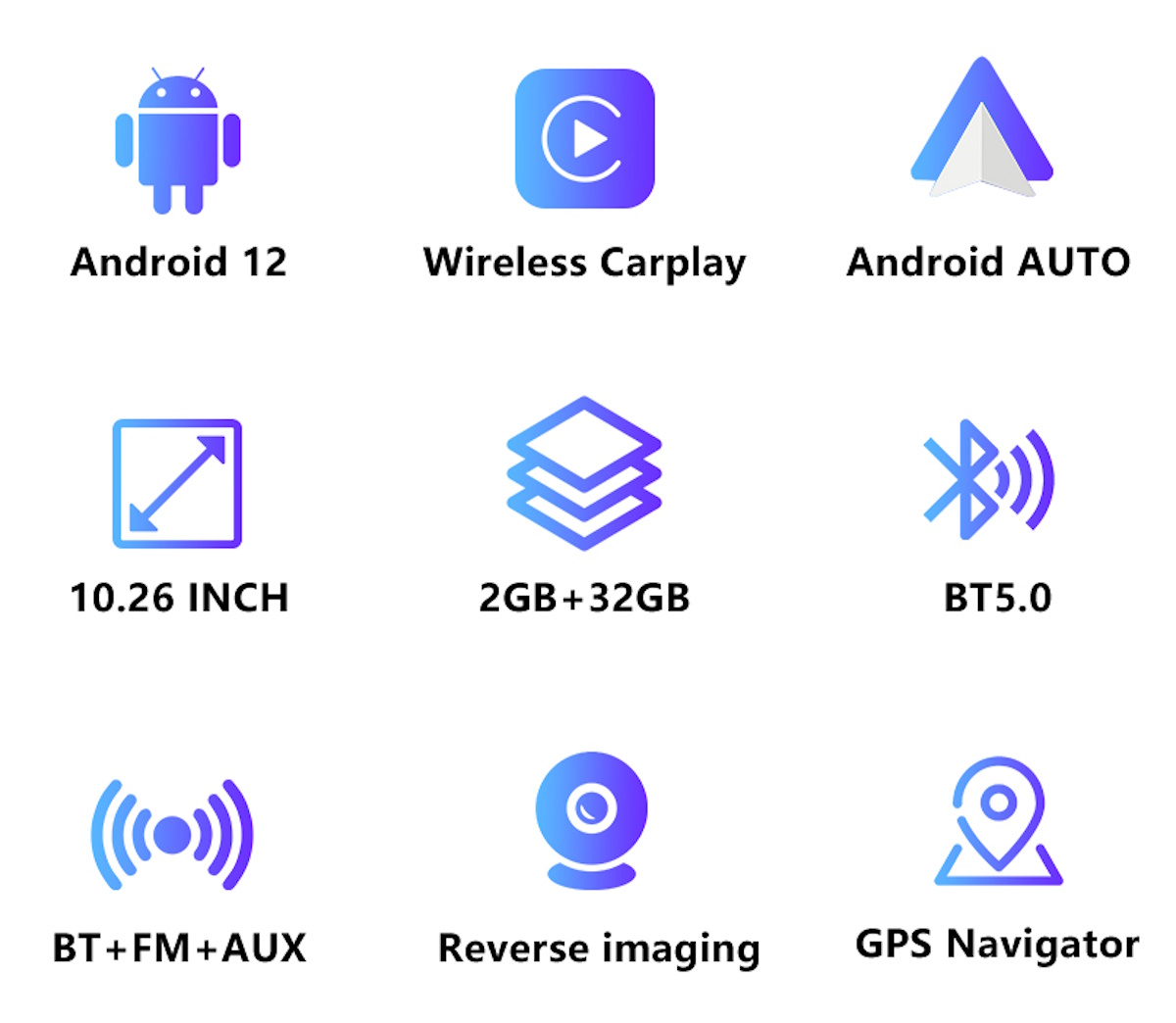
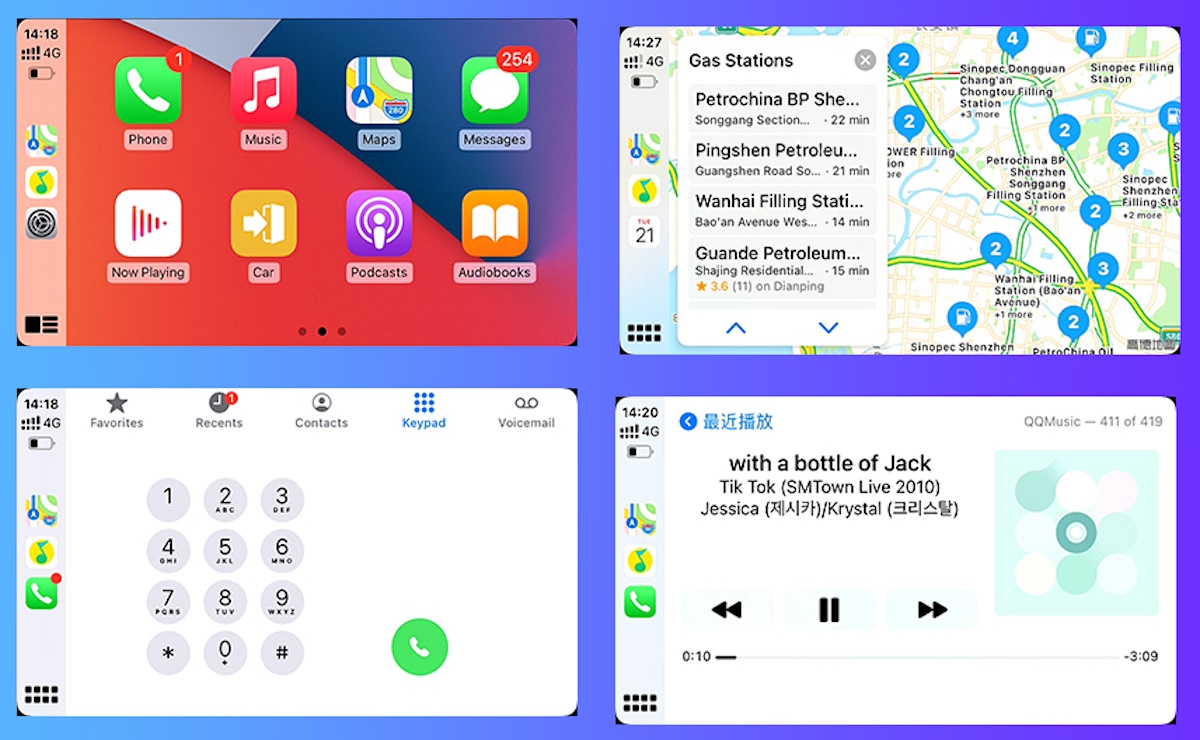
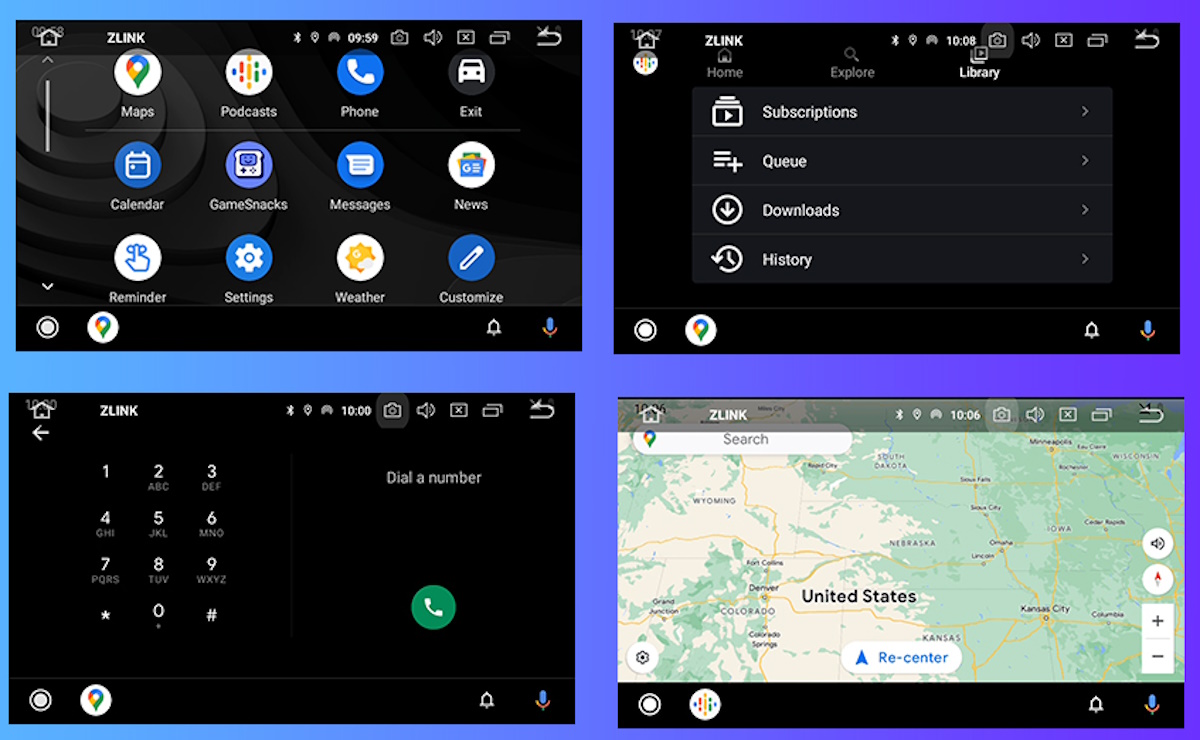
The Seicane 10.26 inch Android 12.0 Carplay Smart Screen is made of plastic with a large screen that takes over the entire front except for a relatively thin bezel. The back of the scene protrudes a bit since that is where the electronics are. On each side of the back, there are the connectivity ports and on the top, there is a power button. The device comes with adhesive pads on the base that allow you directly to mount it in place, or there is a mounting arm that is included. There is a reset button on the right lower edge of the back surface.

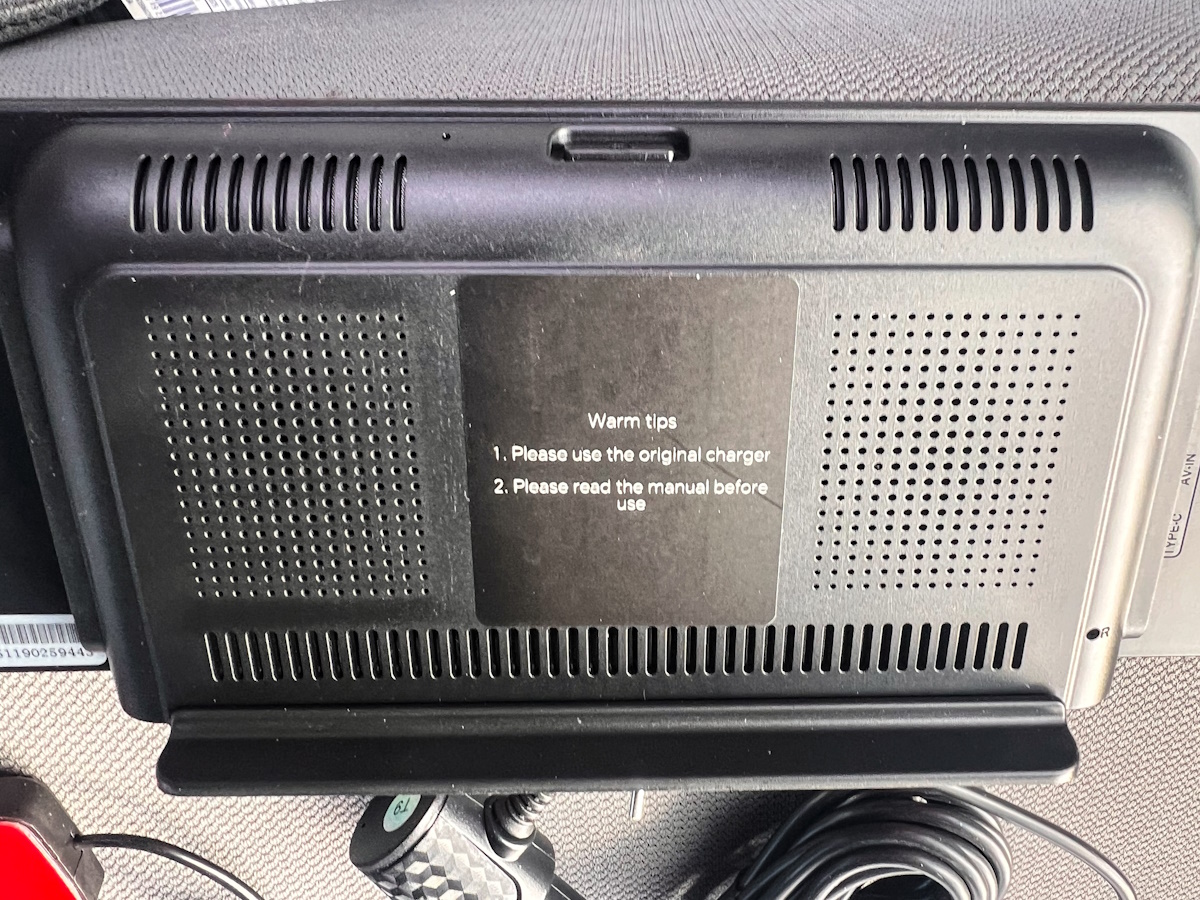


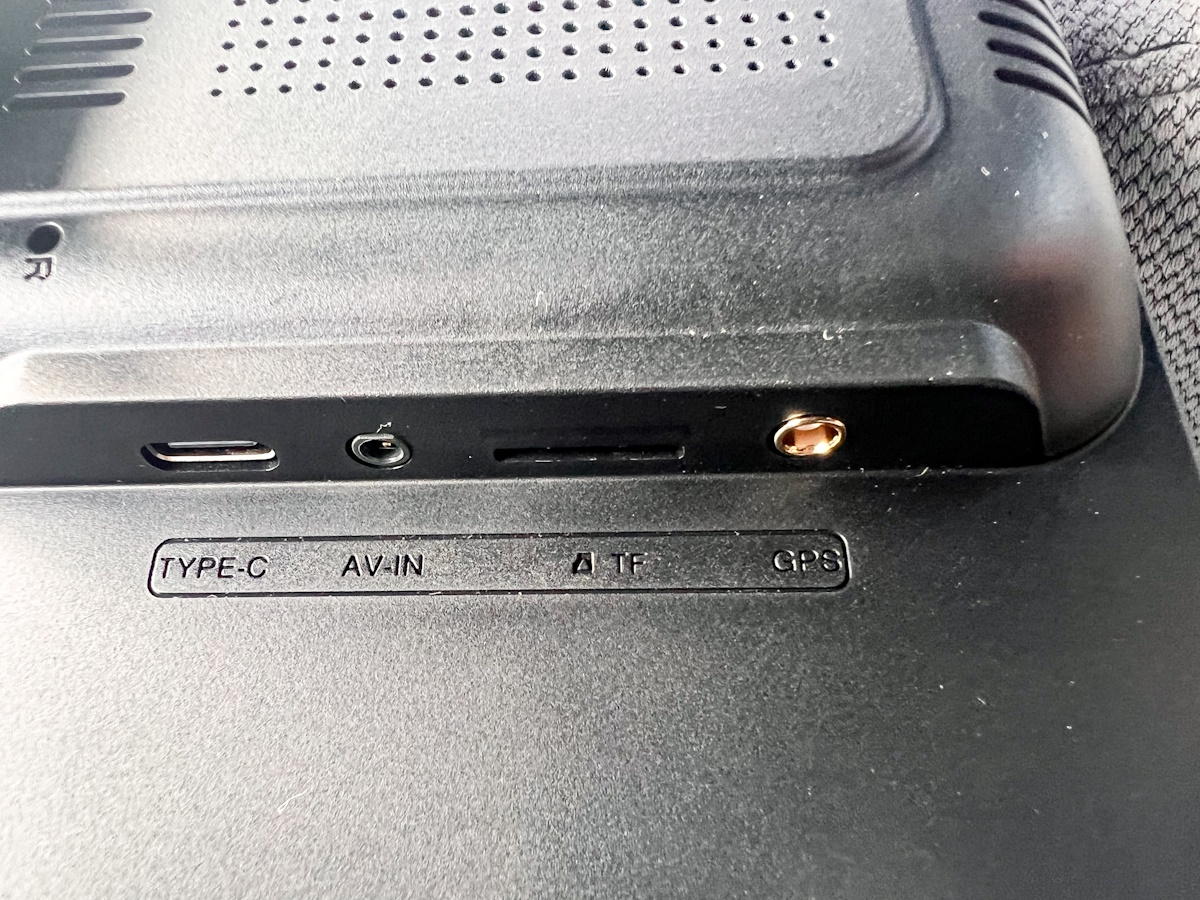

Installation
Installing the Seicane 10.26 inch Android 12.0 Carplay Smart Screen is simple except for running the wires for the backup camera and drilling a hole to mount the camera. The installation just requires you to identify where you want to mount the Smart Screen, how you want to mount it, and where you want to place the GPS antenna. The rest is plug-and-play. Here are some photos that I took while installing the device.



Performance
Once the Seicane 10.26 inch Android 12.0 Carplay Smart Screen was installed, the next step was to connect it to my iPhone to see how the Apple CarPlay performs and to Android to see how the Android Auto works. The menus are a bit confusing to navigate and it took me a while to set it up because in my opinion, settings aren’t all in the logical place and the print in the manual is almost impossible to read and lacking in details. However, I was able to get both CarPlay and Android Auto working and they connect easily. The screen is bright and the touch works well. Seican did not initially send the backup cameras which is optional, but I asked and they sent it and it works well. The hardest part when setting up the backup camera is routing the wires through the vehicle. I installed this Seicane 10.26-inch Android 12.0 Carplay Smart Screen in a 2012 Ford F150, and I soon found out that the wires for the backup camera were too short. I had to purchase an extension cable. Here is an overview of the entire process:
What I like
- The size of the screen
- The resolution
- The included functionality
- The ease of installation
What I’d change
- The menus can be confusing to navigate
- There needs to be a longer wire on the rearview camera
- The print in the manual is almost impossible to read and the required information is not properly presented
Final thoughts
The Seicane 10.26 inch Android 12.0 Carplay Smart Screen is easy and quick to install. What takes longer is the rearview camera which requires the wires to be run from the dash to the outside rear of the vehicle. In this case, I had to buy an extension cable because the wire was not long enough. Otherwise, the functions work well, and the dashcam looks good. The low profile is helpful since it blocks less of the windshield. I like it.
Price: $104 (without rearview camera); $111 (with the rearview camera)
Where to buy: Seicane website
Source: The sample of this product was provided by Seicane.


