
REVIEW – I’m always looking for the latest and greatest mechanical keyboards to try, so today we’re going to take a look at the EPOMAKER DynaTab 75x mechanical keyboard which is currently seeking funding on Kickstarter. Let’s plug it in and get QWERTY with it.
What is it?
The EPOMAKER DynaTab 75x is an 84-key mechanical keyboard with a built-in customizable RGB LED dot matrix display and layers of foam and padding.
What’s included?
- EPOMAKER DYNA TAB 75x mechanical keyboard
- USB cable
- Keycap and switch puller tool
- Quick start guide
Tech specs
Click to expand Specs
Layout – 75% / 84 keys / Hot swappable
Gasket mounted
Compatibility – macOS, Windows, Android, iOS
Keycaps – See through PBT
South-facing RGB LEDs
Battery – 10,000mAh
Connectivity – Bluetooth, 2.4Ghz dongle, hardware USB
Design and features
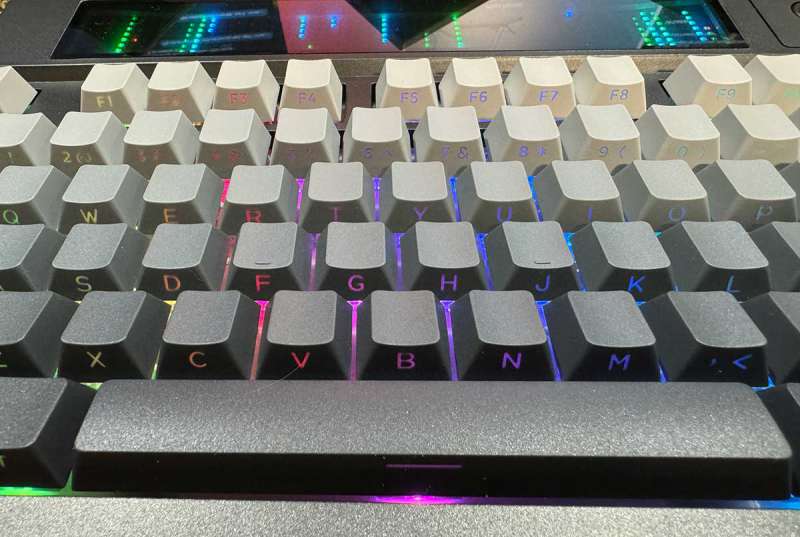
This keyboard is available in purple white or black grey. I was sent the black grey version. The PBT laser-engraved keycaps have a gradient-style layout, so the bottom keys are darker and get lighter as you go up the keyboard. The keycaps do not have any labels on the top surface; however, the see-through labels are on the front surface of the keycaps. You’re either going to like this or hate it.

I’m not a fan of this style of keycap labeling. Even though I’ve been a touch typist for decades, I still don’t remember where each number and symbol is, so trying to see the labels to know which key to press can be a bit of a pain—at least for me.

Although I’m not too fond of the keycap style, I like the overall compact size of the EPOMAKER DynaTab 75x mechanical keyboard vs. a full-sized keyboard because I don’t use a number pad.

This keyboard doesn’t have a dedicated number pad, but it has a “pad” of 6 keys mapped to PS (print screen), SL (scroll lock), INS (insert), PU (page up), DEL (delete), and PD (page down).

Above the top row of function keys is a round bulb button that lets you cycle through the screen effects. Next to that button is the connection selector. You can use Bluetooth, USB, or the included dongle.

The USB dongle is stored under a plastic cover.
The keyboard can have up to 3 devices connected at once.

If you flip the EPOMAKER DynaTab 75x over, you’ll find rubber feet that allow you to use the keyboard completely flat.

You can also use the fold-out feet that have two levels of lift for better ergonomics.

These feet also have rubber pads on the bottom that help to keep the keyboard from sliding around on your desk.

The EPOMAKER DynaTab 75x mechanical keyboard will be offered with your choice of four switch options: Epomaker Flamingo Switches, Epomaker Sea Salt Silent Switches, Epomaker Wisteria Linear Switches, or Epomaker Wisteria Tactile Switches. My review sample came with Sea Salt Silent switches.

I’m more of a tactile clicky switch fan, so silent switches have been an adjustment for me.

If you like a non-tactile silent switch, I have found the Sea Salt switches to live up to that. You can watch a quick video of me typing on the EPOMAKER DynaTab 75x and also see the screen and backlight effects.
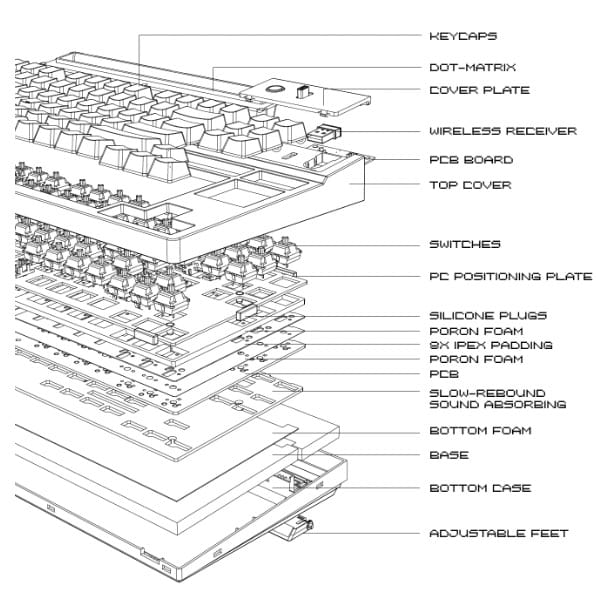
The EPOMAKER DynaTab 75x has multiple layers of foam and padding designed to give this mechanical keyboard a thocky tone and cushioned typing feel. With the Sea Salt switches, I wasn’t able to experience the thick because the switches are so quiet. But, I did notice the cushioning and bouncy typing feel.
Customizing the keyboard and display
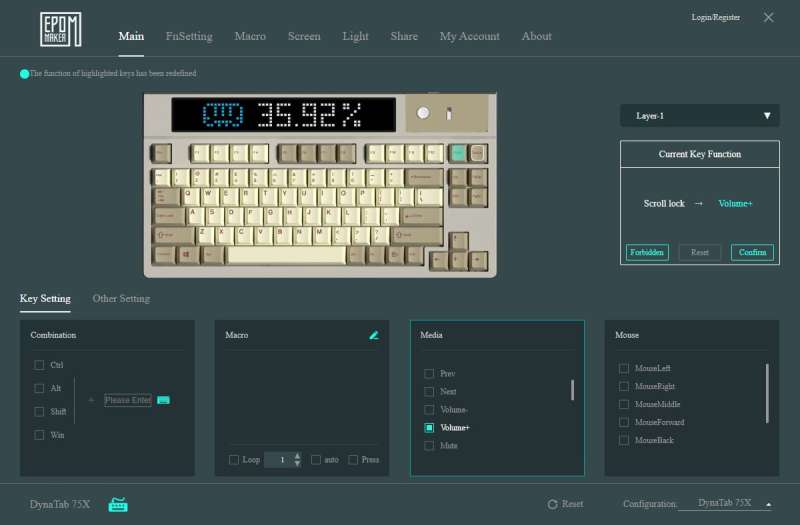
Using the EPOMAKER software, you can reprogram the keys, backlight effects, the dot matrix display, as well as create macros. I was sent a PC version of this app so I’m not sure if there is or will be a macOS version.
The app is easy to use and automatically detects the attached keyboard. I was able to reprogram the PS (print screen) and SL (scroll lock) keys to be Vol+ and Vol- keys. Yay!
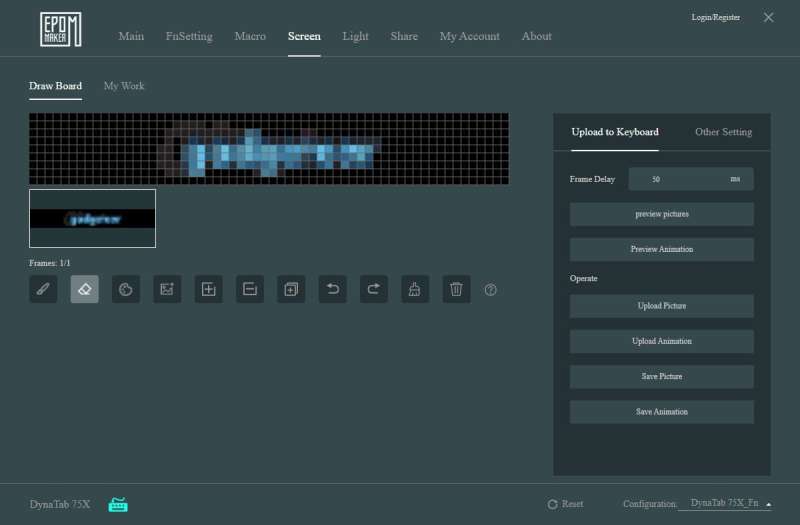
The screen customization allows you to load images or GIFs. I tried to load a PNG of the Gadgeteer logo but as you can see, it turned out very pixelated.

So I played around, drew The Gadgeteer, and added a second frame in a different color to create a very crude animation. The app also allows you to download pre-made animations, but at the moment, I wasn’t able to find any specifically for the DynaTab 75x. The ones that are currently available are for other EPOMAKER keyboards like the Shadow X.
See and hear it in action
What I like about the EPOMAKER DynaTab 75x
- Fun dot matrix display
- Customizable
What needs to be improved?
- Default macOS keymapping for OPT and CMD keys are swapped and need to be corrected
- Need macOS customization software
Final thoughts
For the Keebs fans who don’t want to settle with only pretty backlights, the EPOMAKER DynaTab 75x mechanical keyboard is hot. Customizing images and animations that can be displayed on the large dot matrix display makes this keyboard unique. Add in hot-swappable keycaps and switches, programmability, three connectivity options, and foam and padding galore, and this may become a favorite.
Also, be sure to check out all of our other EPOMAKER keyboard reviews.
Price: $119.00
Where to buy: Kickstarter
Source: The sample for this review was provided by EPOMAKER. EPOMAKER did not have a final say on the review and did not preview the review before it was published.


