
REVIEW – Printing on small stuff can be challenging and aggravating, if not impossible. I’ve misloaded envelopes countless times (add growling and snarling sounds here), and printing even smaller labels was out of the question. Now, it’s easy with Bentsai’s BT-HH6105B2 handheld printer.
What is it?
The Bentsai model BT-HH6105B2 is a rechargeable, pistol-grip, hand-operated inkjet printer with an integrated touch screen.
What’s included?
- BT-HH6105 Handheld printer
- Ink cartridge
- Power adapter
- USB memory stick
- Sheet metal positioner
- Roller assembly
- Qualifications certificate
- Instruction manual
- Storage case

Tech specs
- Model: BT-HH6105B2
- Compatible Printer Ink Cartridge Models:
- BT-2580P (Black)
- BT-2581P (Cyan)
- BT-2582P (Magenta)
- BT-2583P (Yellow)
- BT-2584P (Green)
- BT-2585P (White)
- BT-2586P (Invisible)
- Ink Type: Fast dry Solvent ink (3 to 5 seconds)
- Ink Cartridge capacity: 42mL
- Working time: 9 Hours
- Print resolution: Up to 600DPI
- Internal Memory: 50MB
- Print dimensions: 2.5 to 12.7mm (0.09 to 0.5 inches), one to five lines
- Weight: 450g (1 pound)
- Image formats supported: TXT, BMP, and JOBX import capable, text, bar code, QR, date and time
- Supports group printing
- Files can be imported and exported
- Ports: Optical, USB, and power
- Status lights: Green – ready, blue – print, red – alarm
- Operating system: Linux
- Screen size: 4.3 inches
- Supports 17 languages
- Hot-swap of ink cartridges supported
- Supports curved printing
- Integrated synchronous wheel
- Nozzle protection
- Included photosensor for batch printing
Design and features
The Bentsai Handheld printer arrived in an understated cardboard box.

Opening the box reveals a pleasant surprise. A lovely aluminum case with form-fitting foam protects the contents.

The latches and hinges are also metal.


The printer is lightweight and has a pleasant texture and feel.


The touchscreen is mounted on the left side and is bright and easy to read.

On top are the guide roller plate, sheet metal positioner, and photosensor.


At the back of the case rests the BT-2580P black ink cartridge in a sealed bag.

Under a foam layer lies the power supply and printer.

The power supply output is 9VDC at two amps. The coaxial power plug attaches to the printer under the blue rubber cover on the back. Also under there are the USB port and photo sensor connections.


The battery is housed in the handle and is accessible under a sliding cover on the grip’s pommel. It’s rated at 7.4 volts, 2600mAh, 19.24Wh.

The ink cartridge door springs open with a press of the top button. The lower button turns the printer on and off. A green lamp indicates the printer is ready to rock’n’roll.

A protective cover keeps ink from prematurely drying. Bentsai recommends covering the cartridge whenever the printer is idle for 10 minutes or more. At $140 and up, you bet your sweet bippy I’ll be doing all I can to maximize its life. Why are printer ink cartridges so darn expensive?


Another protective lid snaps onto the business end of the printer (Must. Protect. Valuable. Ink.) except without needing to remove the cartridge.

With the ink cover open, an opening in the front accommodates the inkjet protrusion.

The cartridge snaps in place, and the cover latches with a satisfying click.

A button on the pistol grip activates printing.

Rollers on the face make contact with the print medium (paper, wood, fabric, etc.).

Bootup takes about 16 seconds.
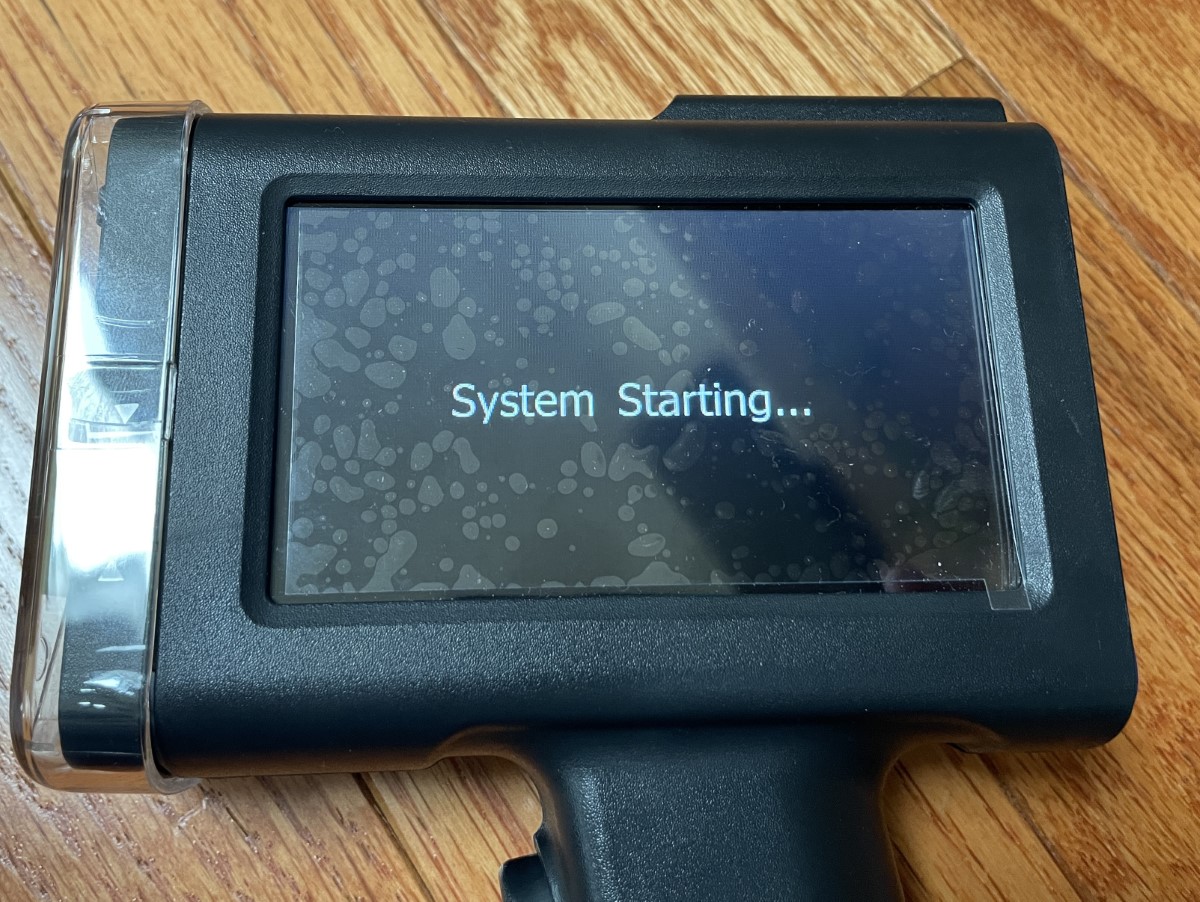
The first page contains icons for editing, management, settings, maintenance, USB access, and device info.

Files from the “Edit” screen can be manipulated (opened, saved, added, deleted, printed, and edited).
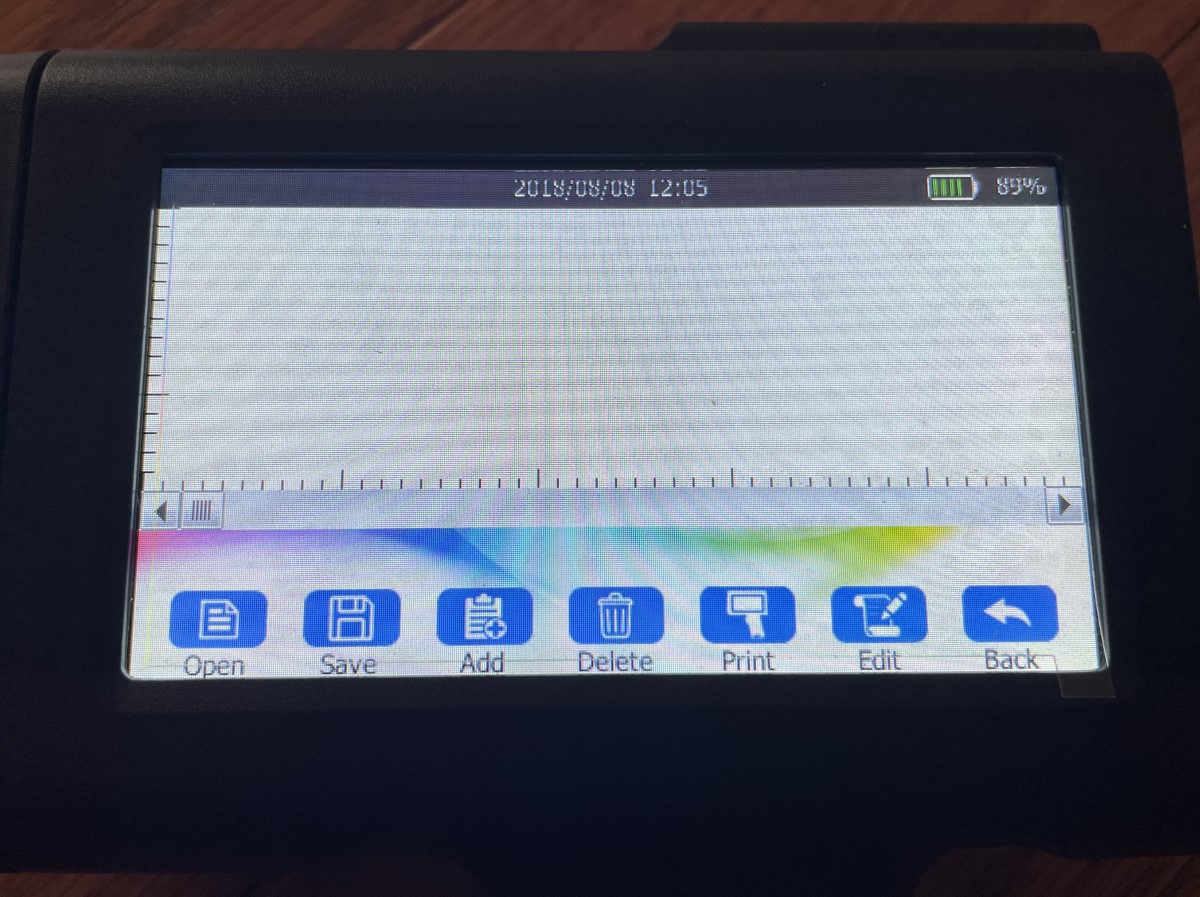
Clicking the “add” button accesses elements for printing. Text, QR, Barcode, Pictures, Time, and Numbers are available.
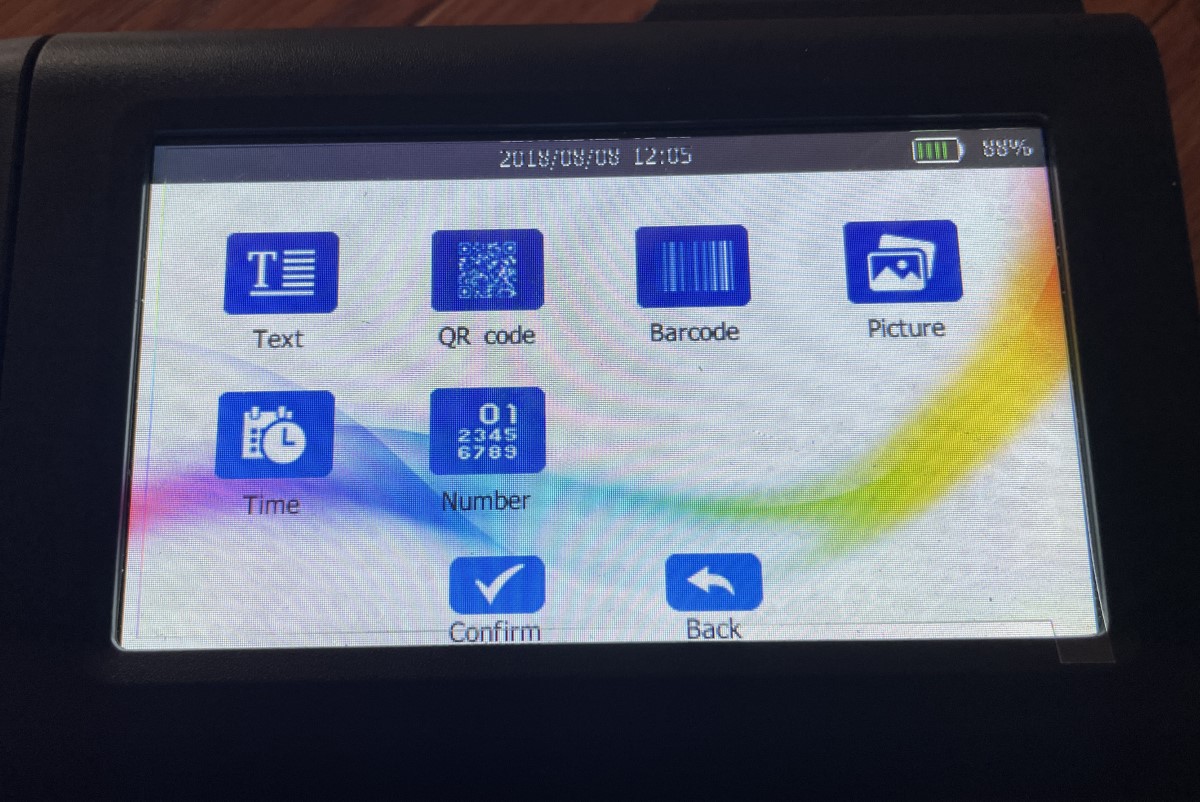
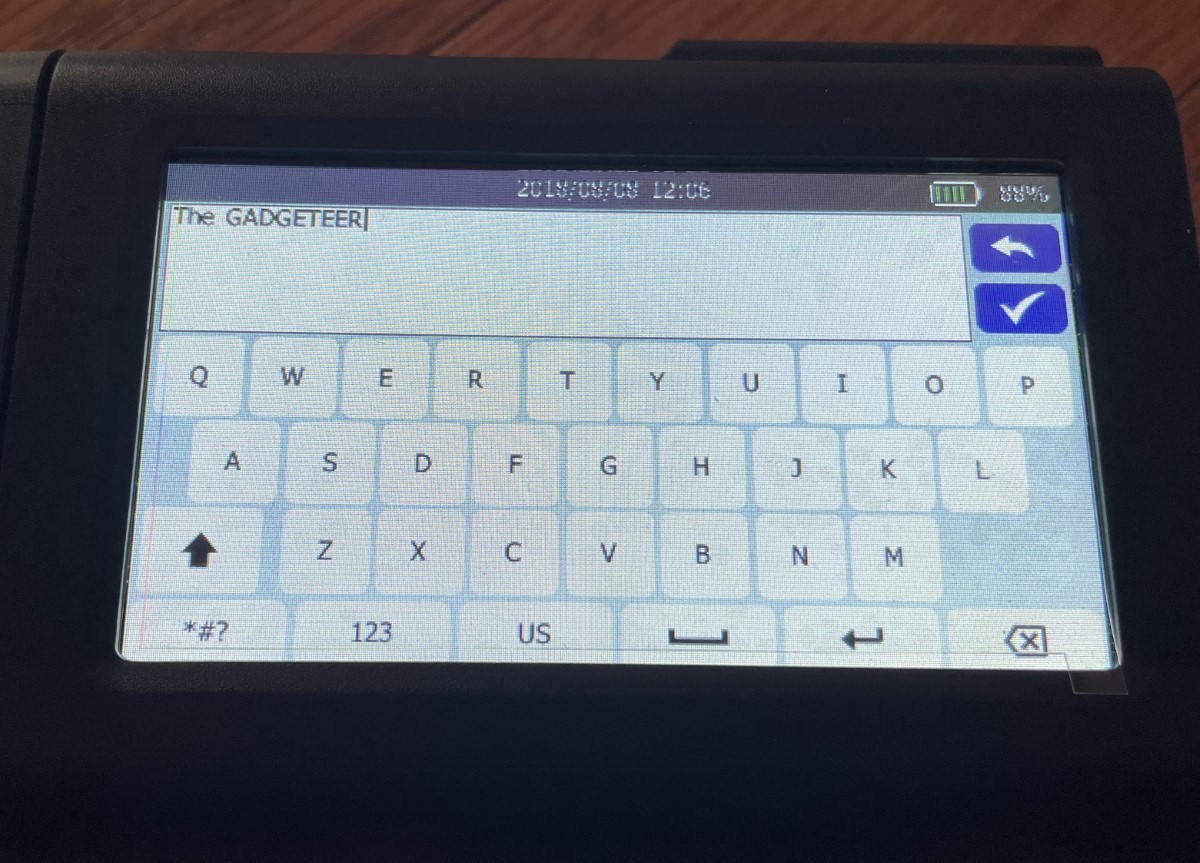
There are two fonts (Yahei and Song): size, spacing, orientation, and vector or bitmap formats, which can be selected. Additional fonts are included on the memory stick (more later).
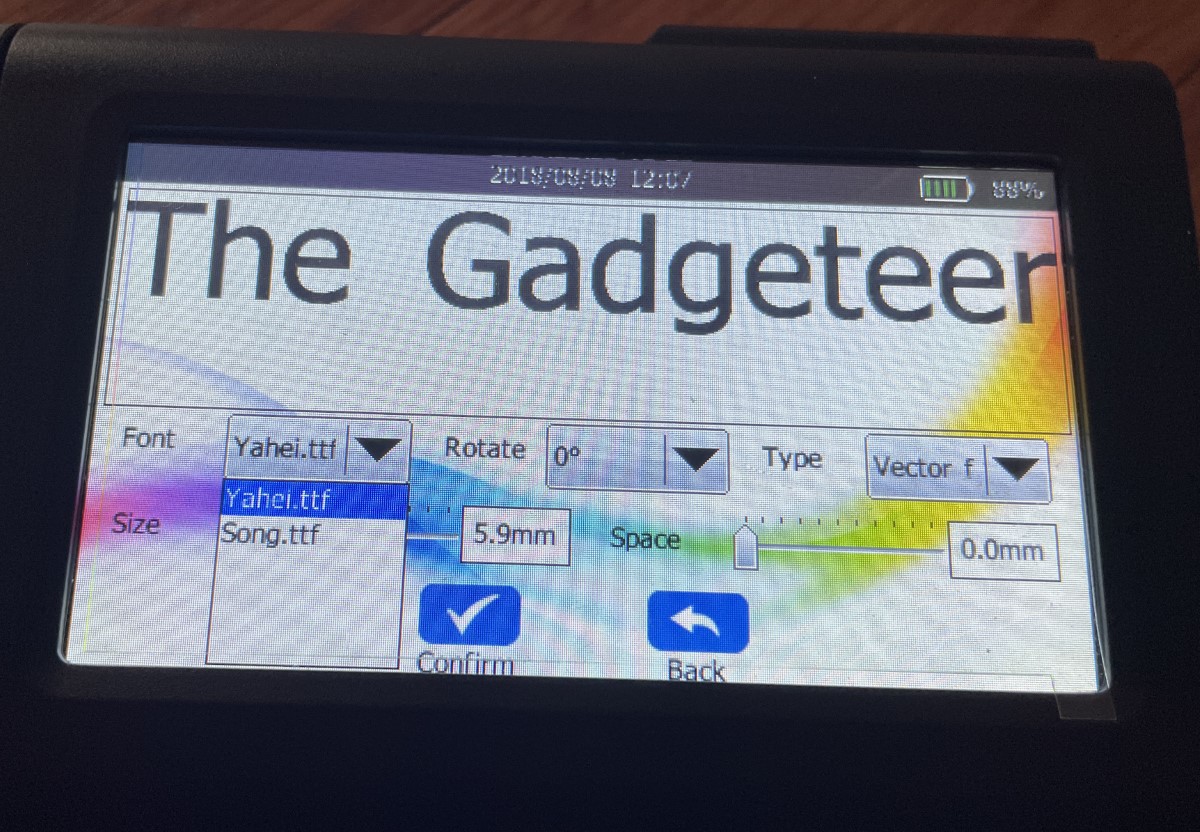
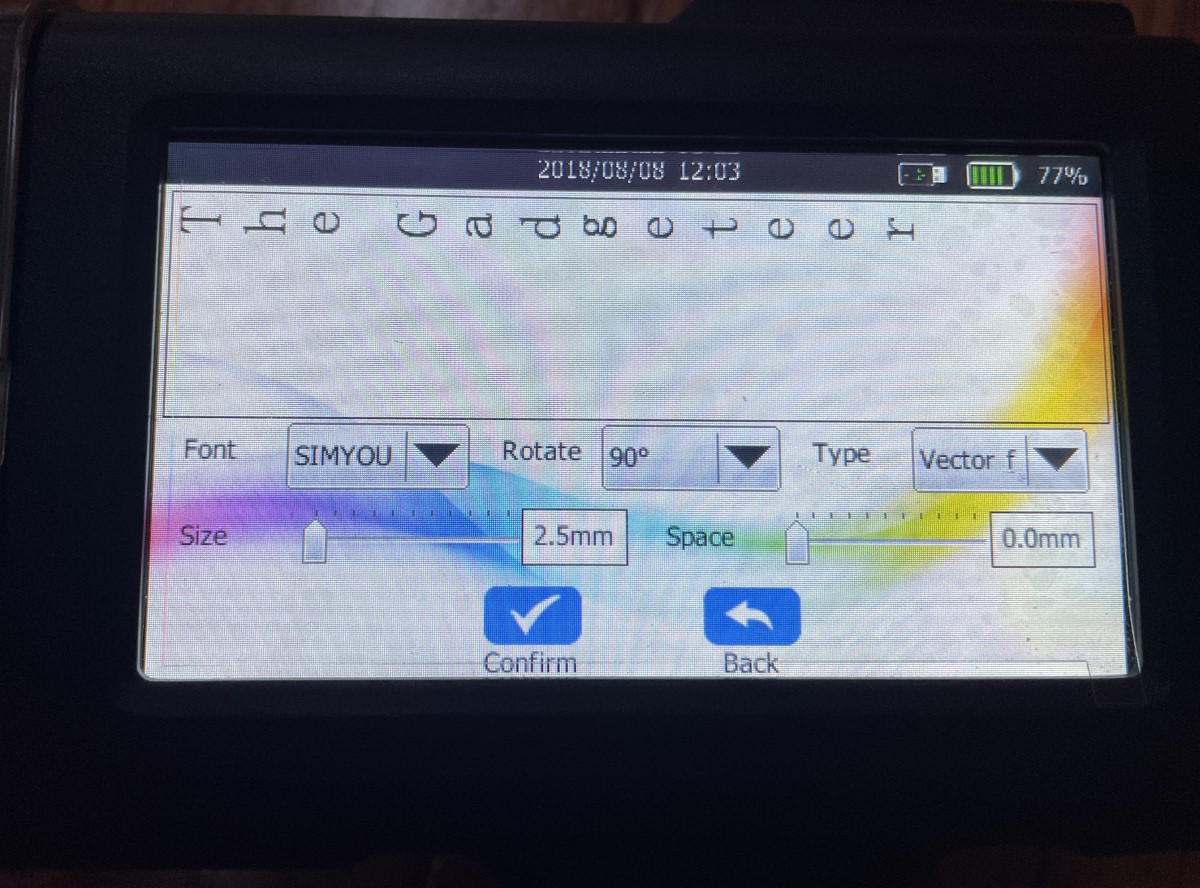
Create QR codes using the associated text. Nice!
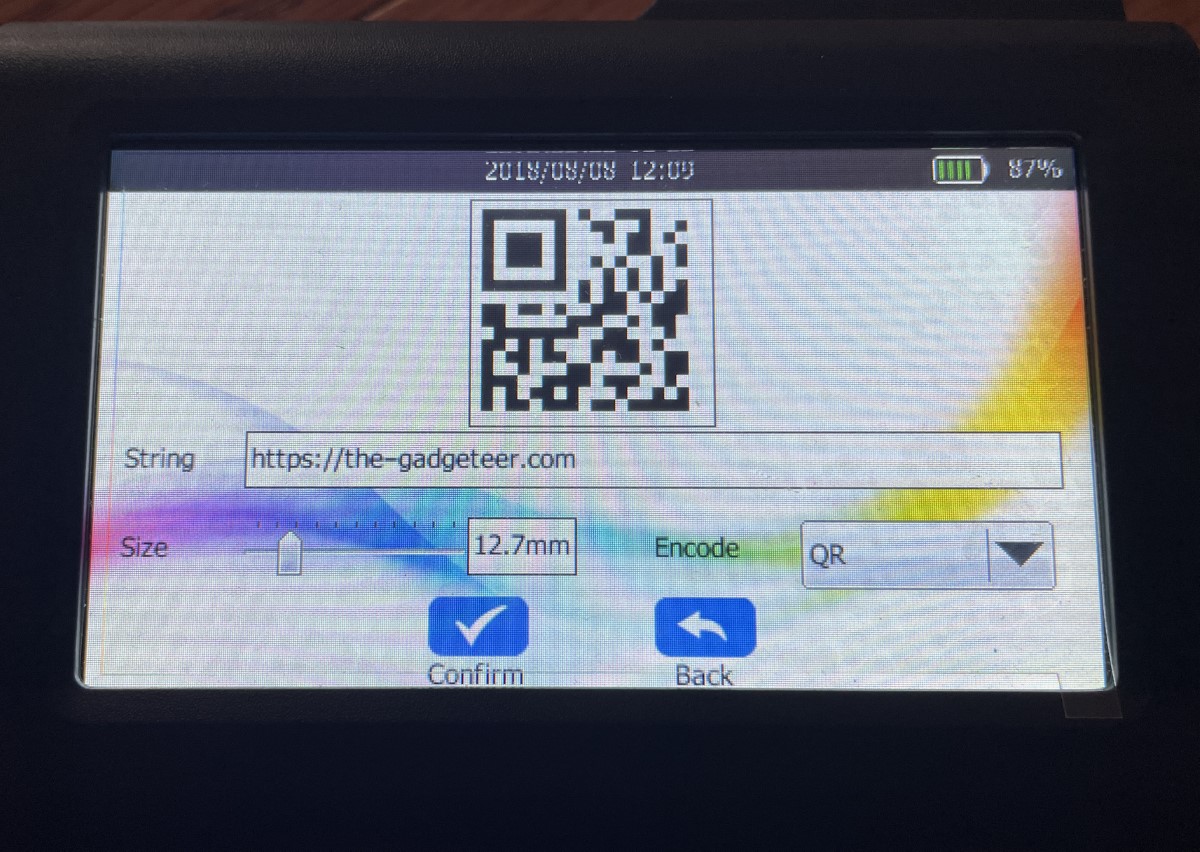
The result…
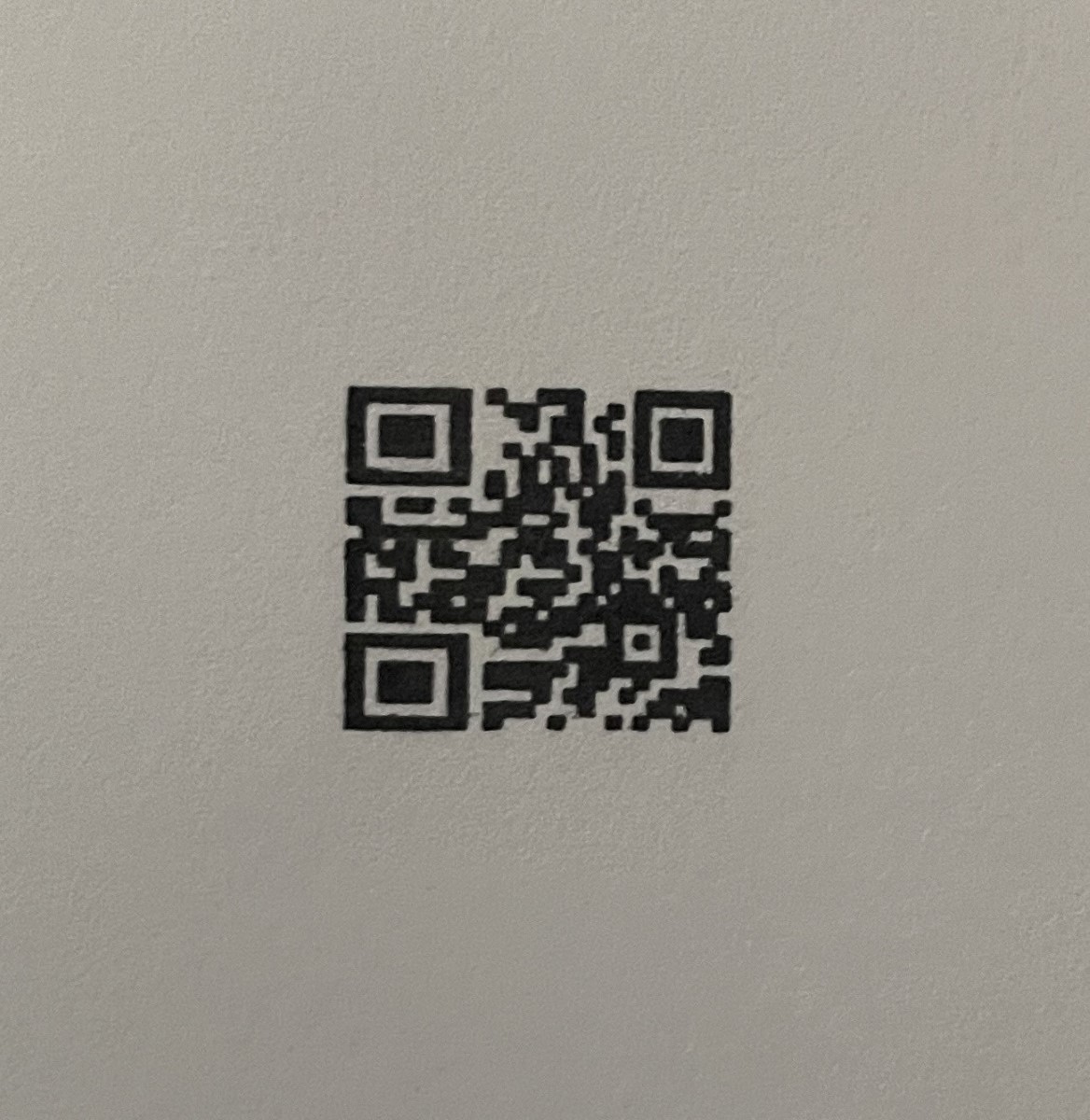
Likewise with barcodes.
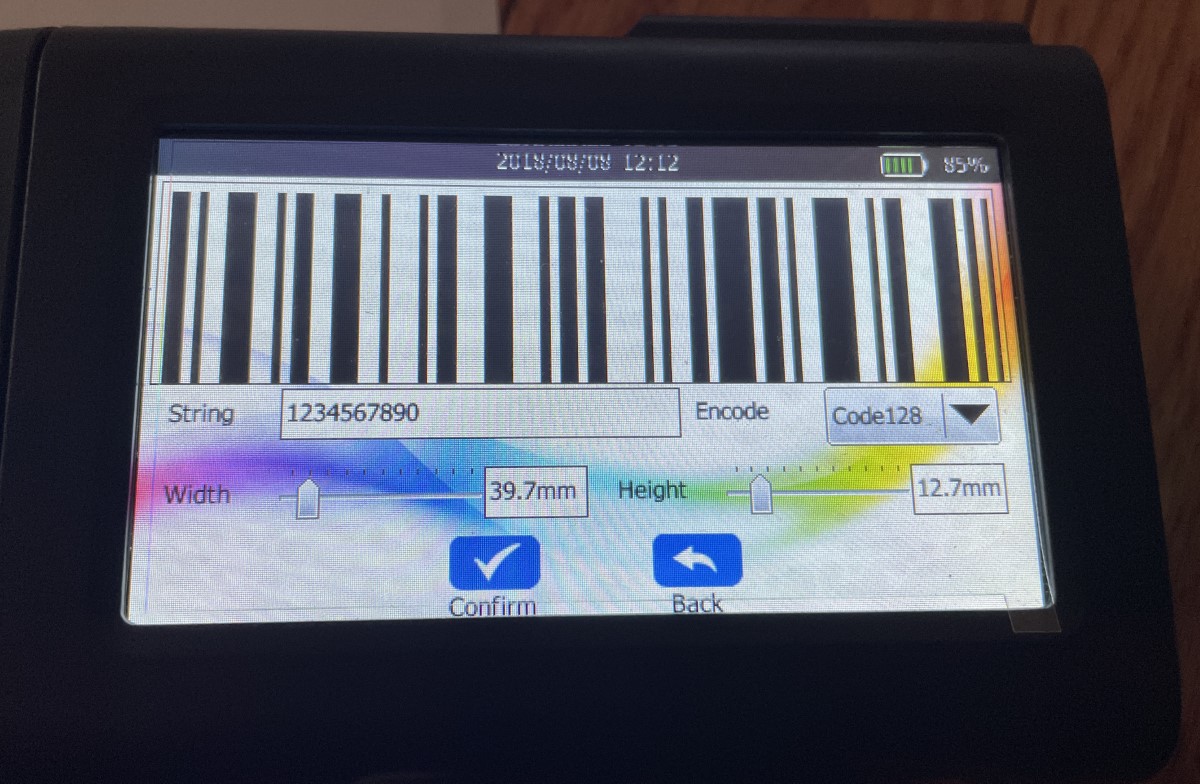
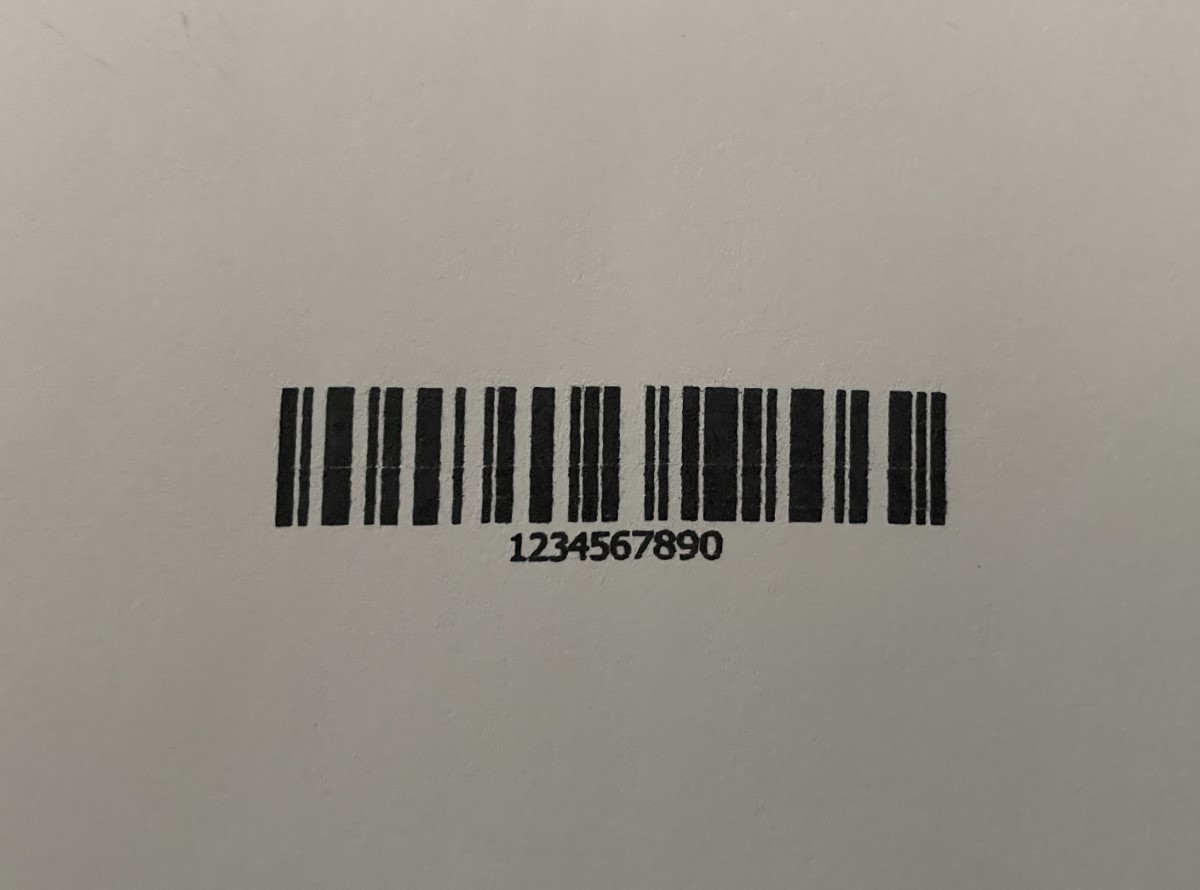
Some literature states that JPEG images are compatible, but that’s inaccurate – the printer does not recognize the format but has no trouble with PNG and BMP files. Size is limited to 4800 x 432 pixels (about 1/2 inch tall and 5-1/2 inches wide). Loading files that are too large will result in errors.
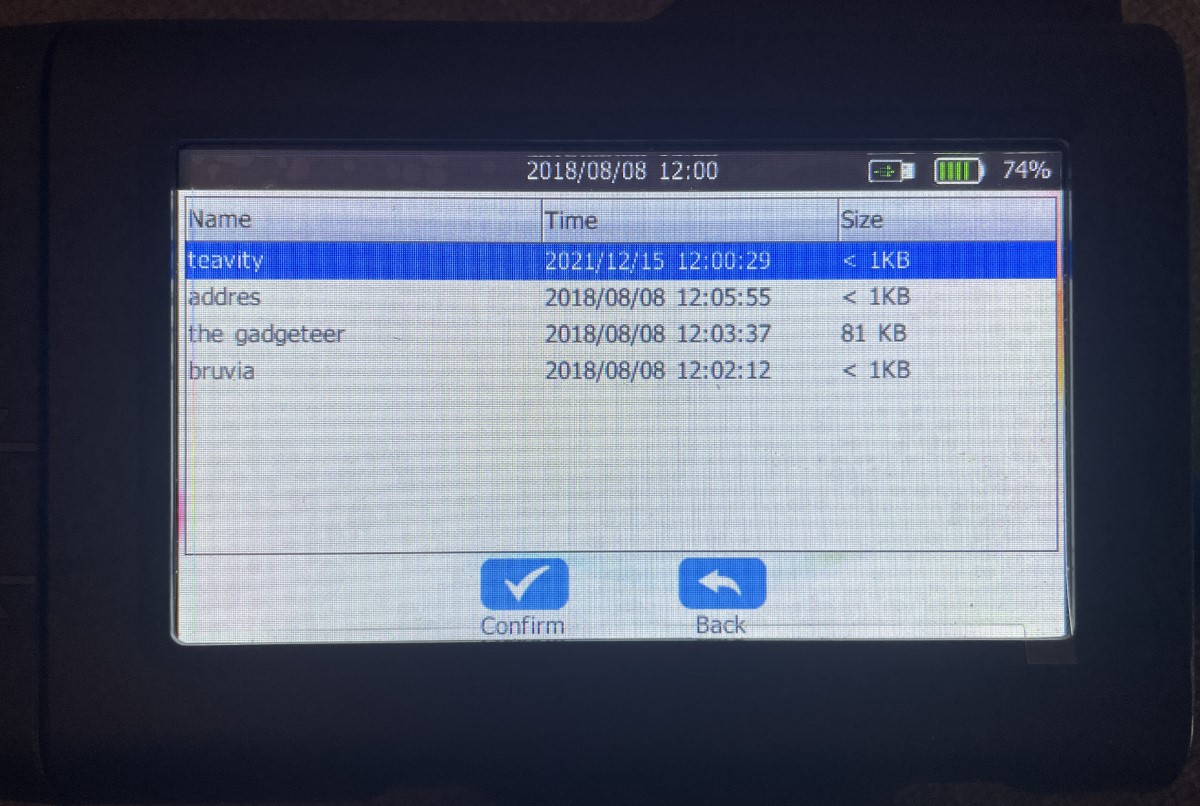
Time and numbers are printable, too. The time and date reset to defaults in 2018 after being powered off for a while—a minor nuisance.
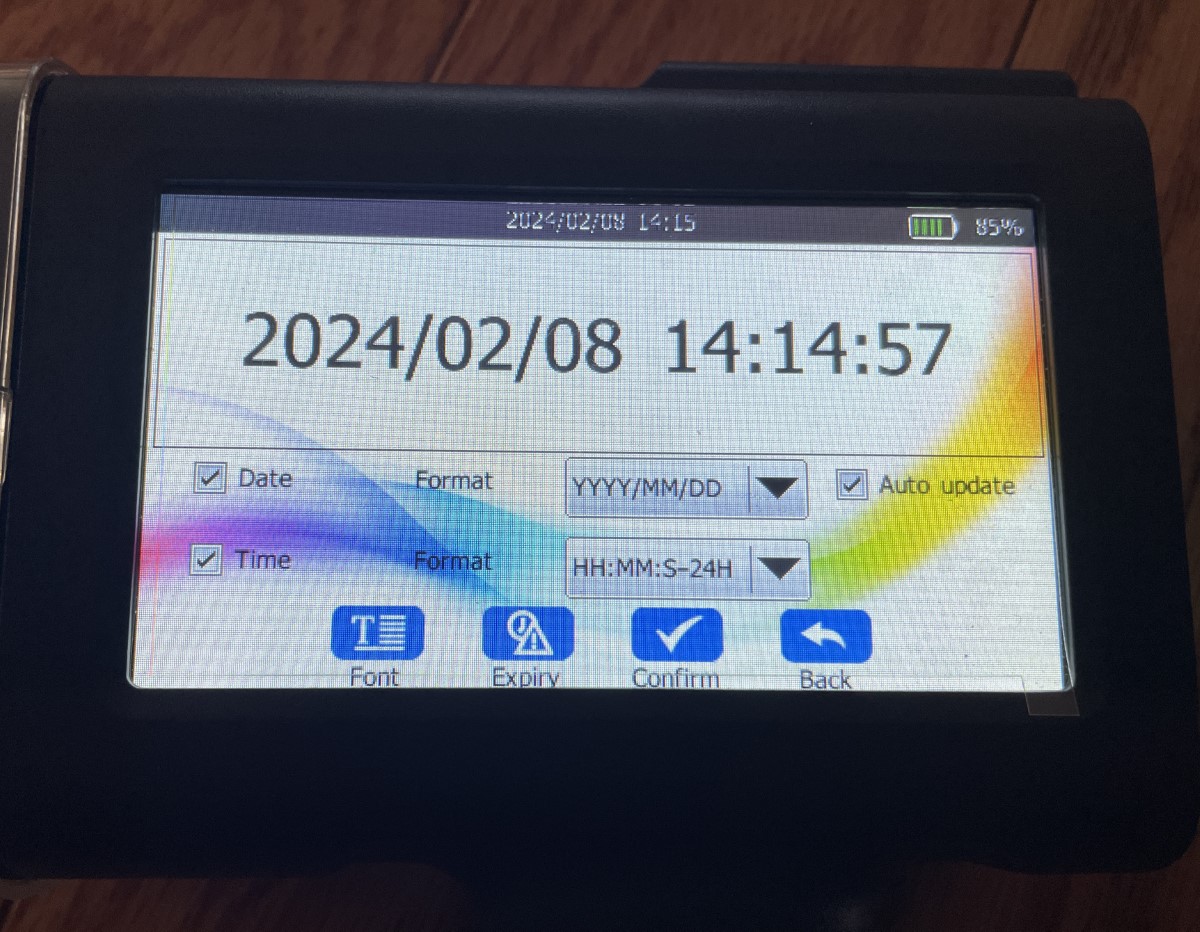
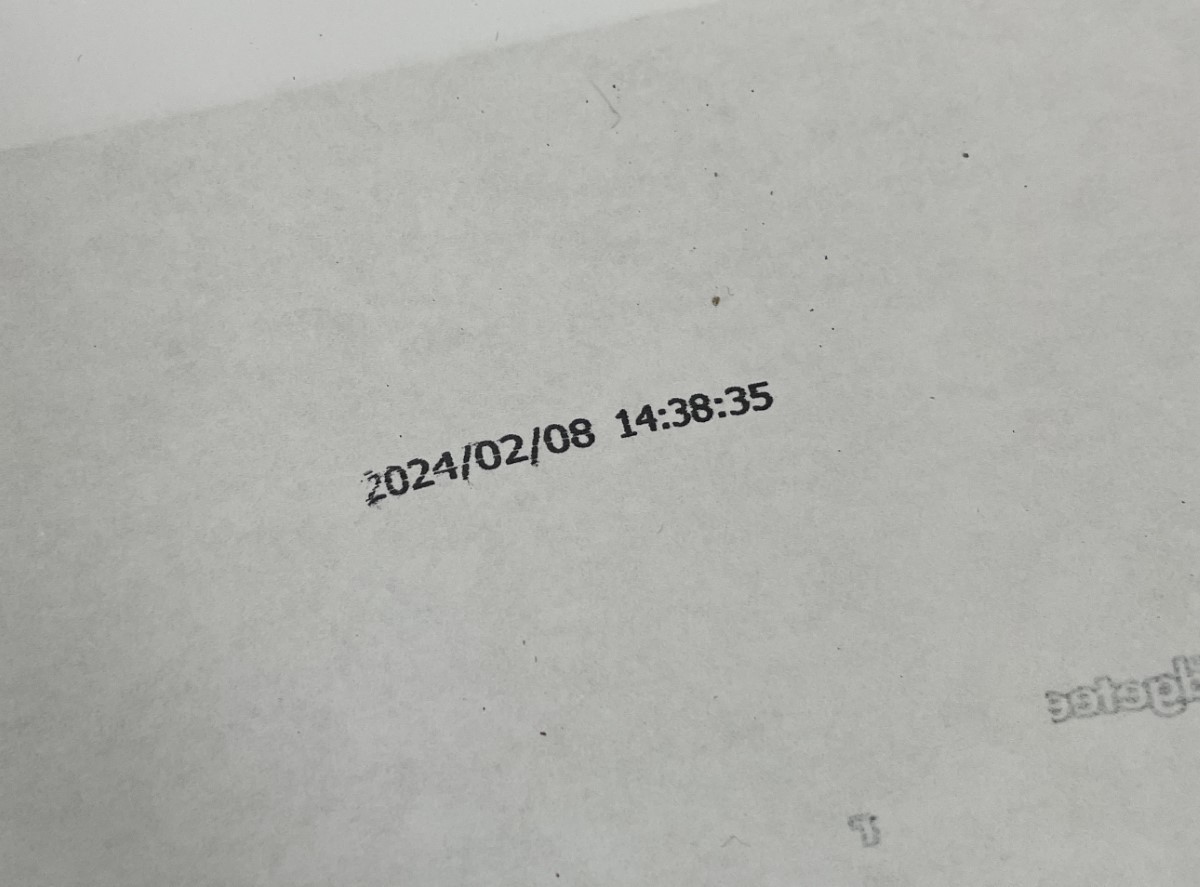
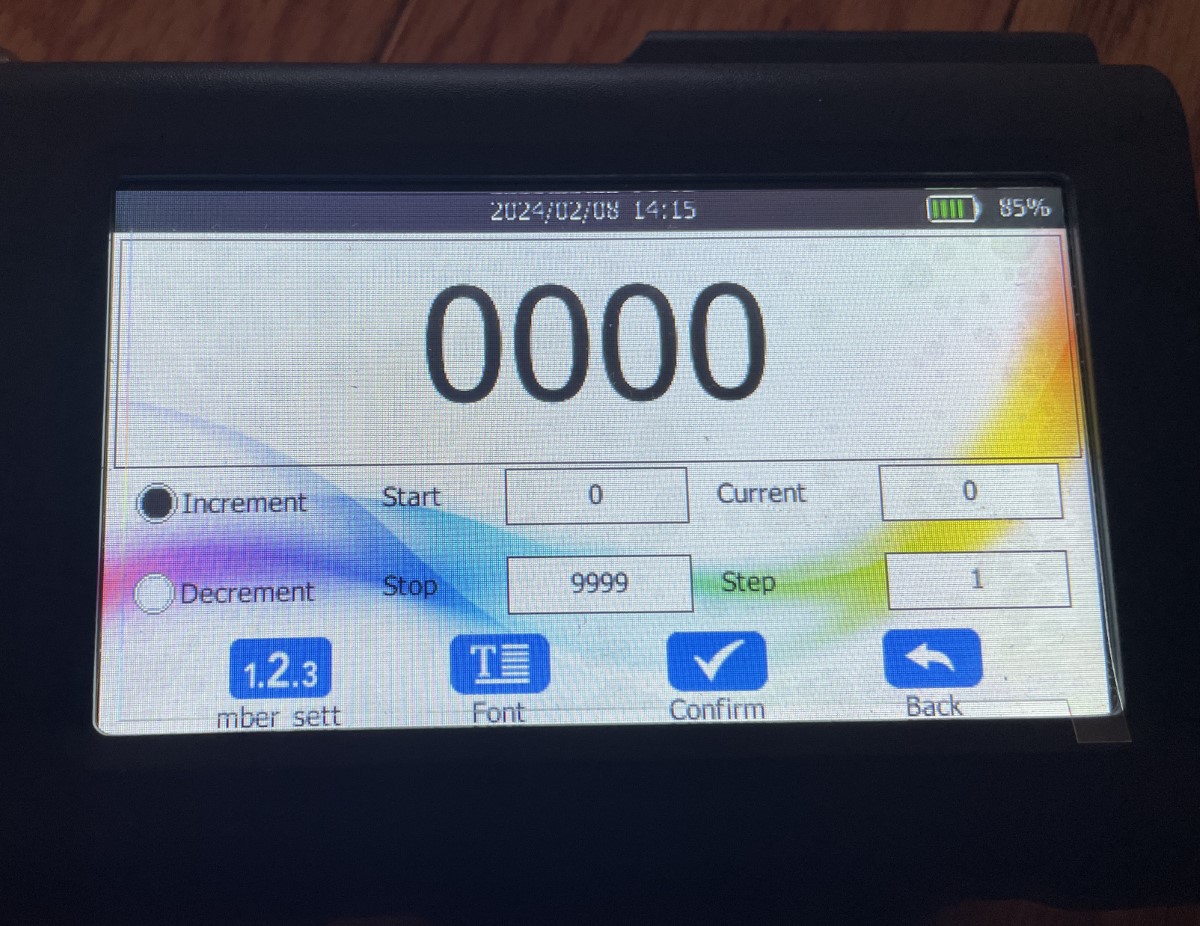
The “Management” screen opens settings for “job management” and “Batch Print.” “Job management allows filenames and content alteration. “Batch Management” selects a list of saved files for sequential printing.
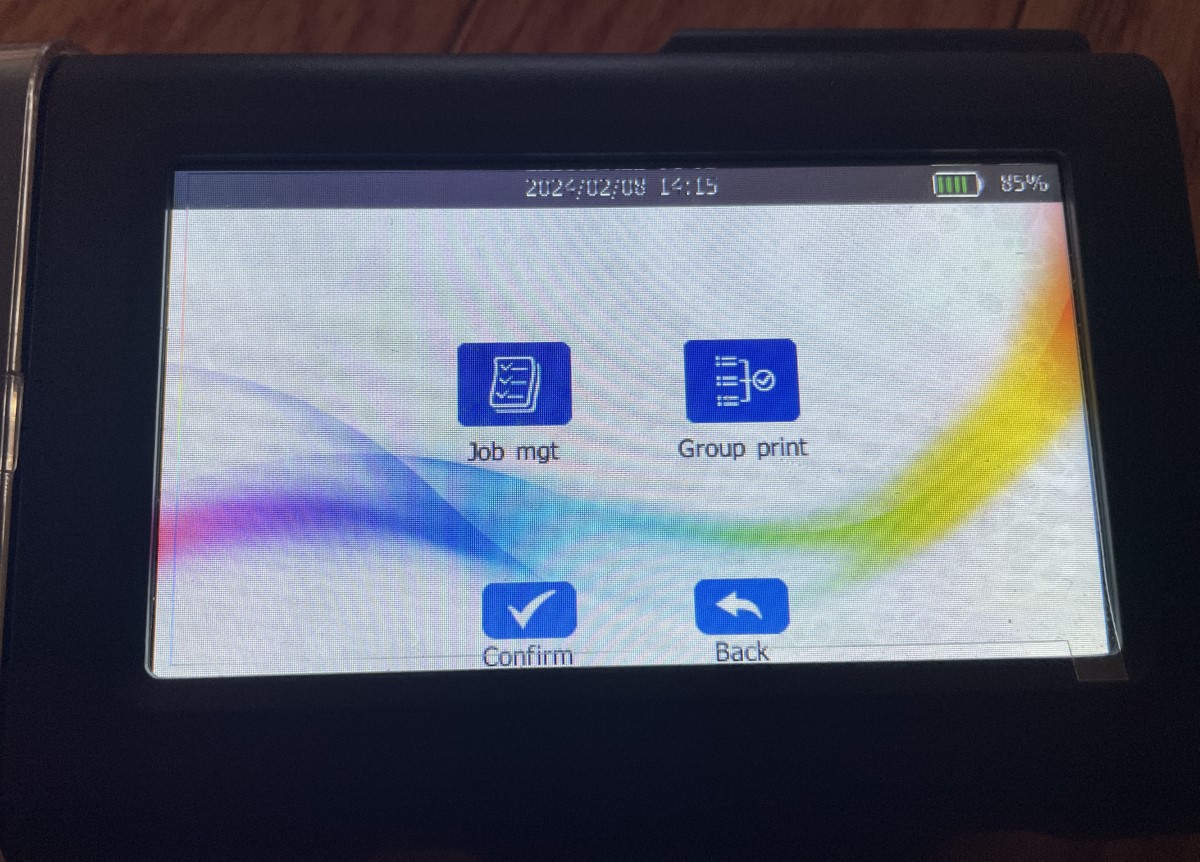
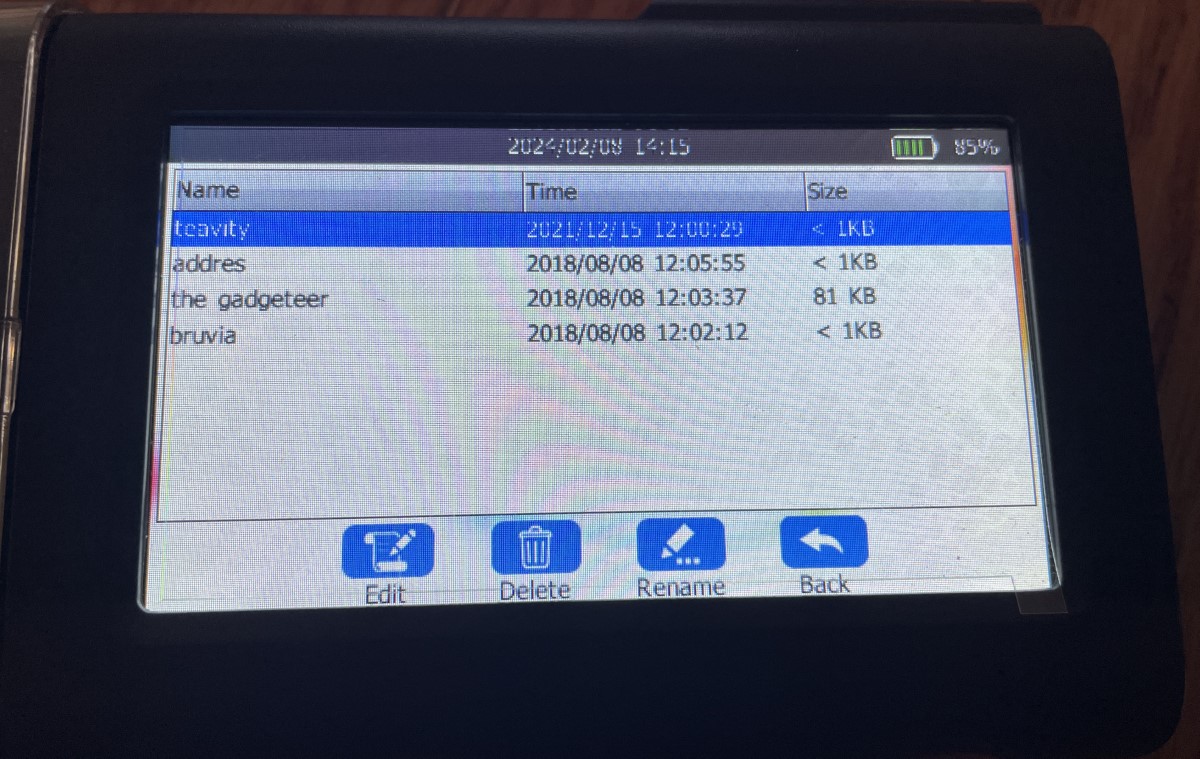
“Settings” provides access to printer configurations, sounds, screen brightness, power save features, inkjet parameters, languages, and factory defaults.
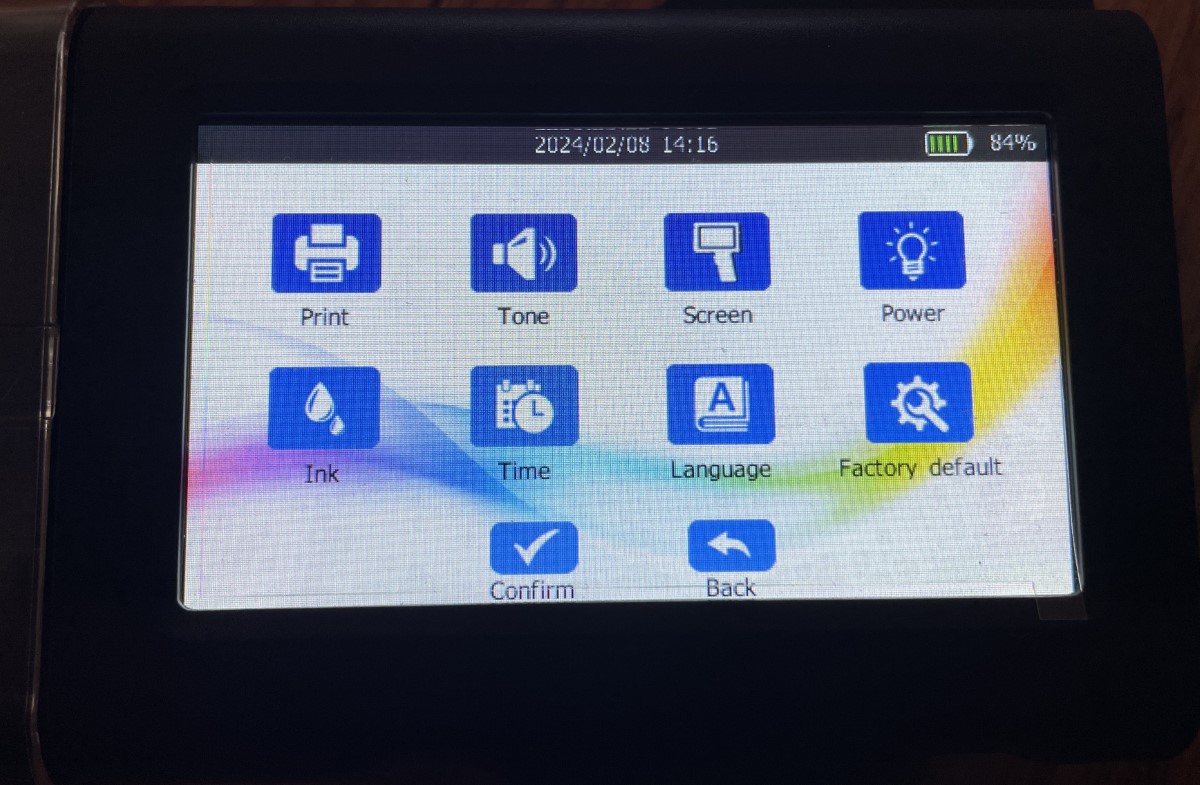
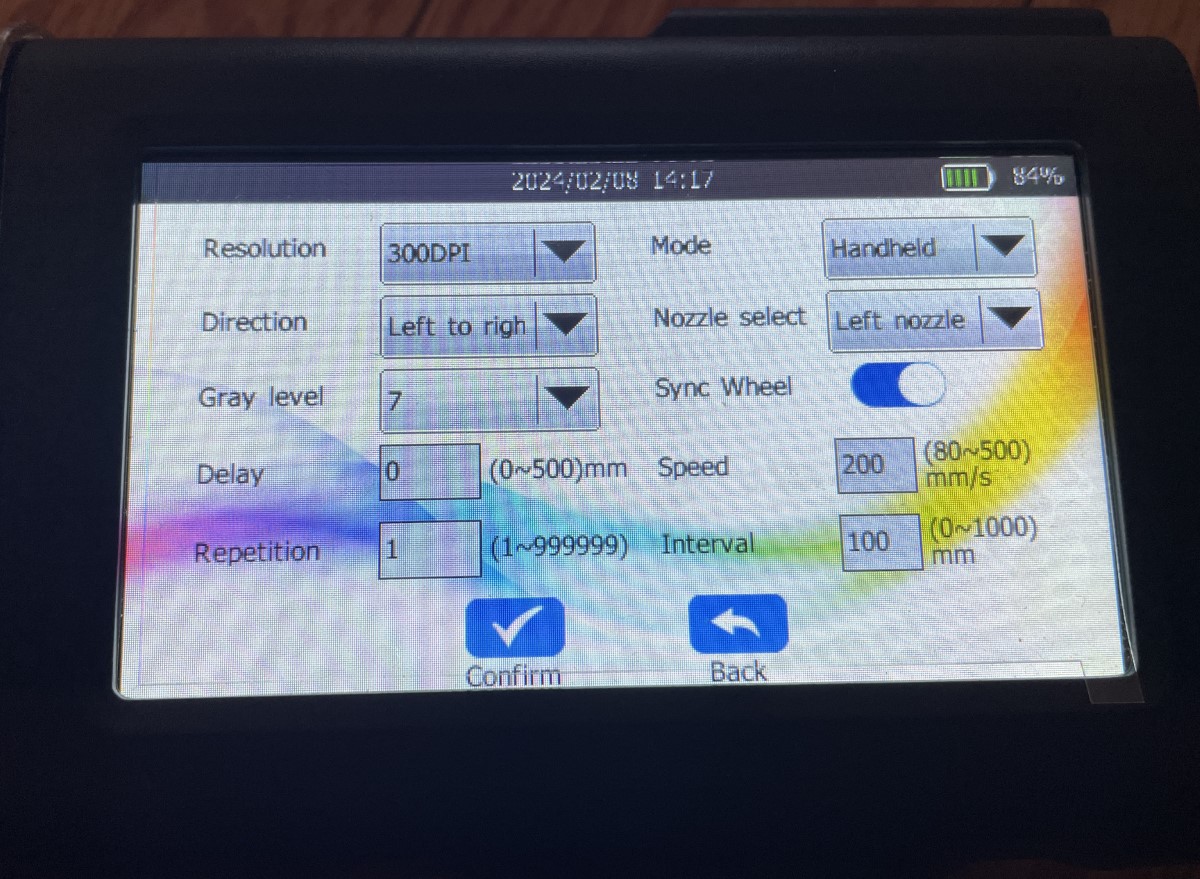
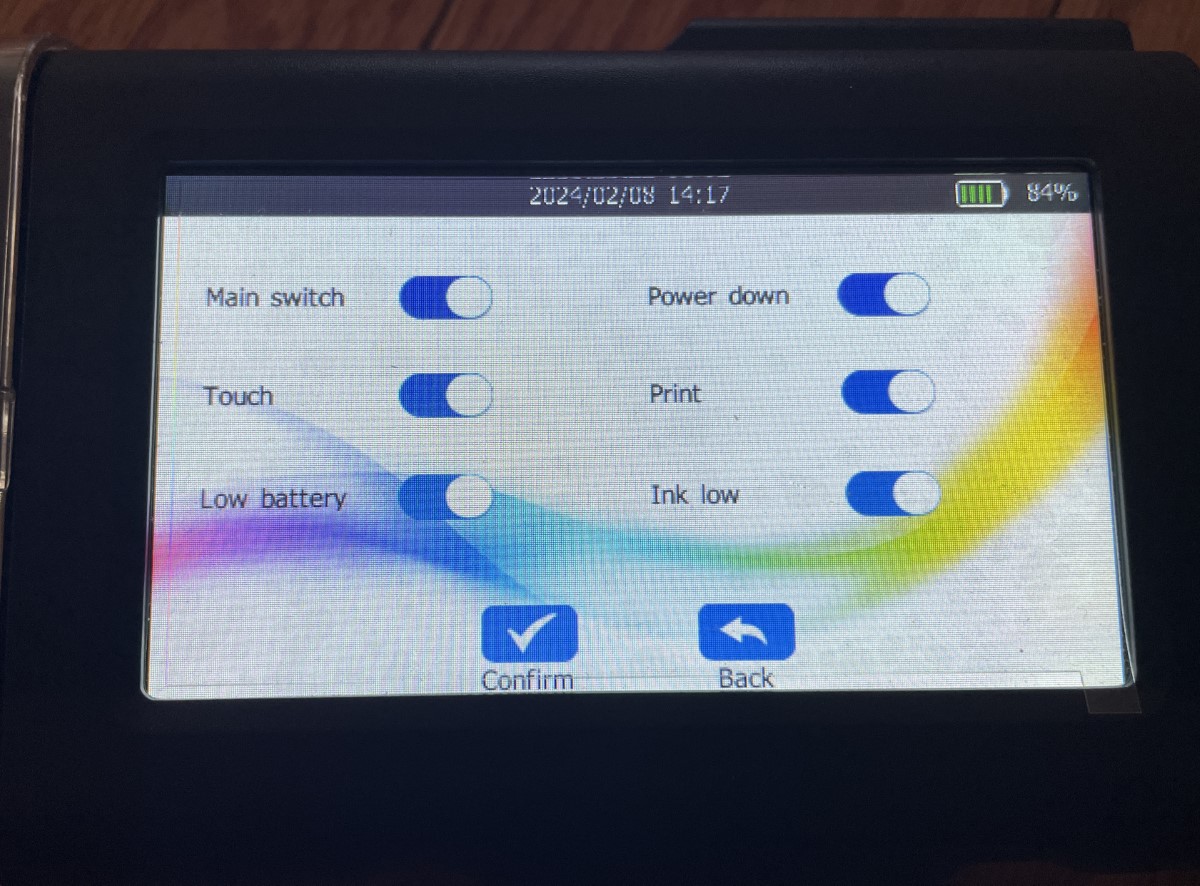
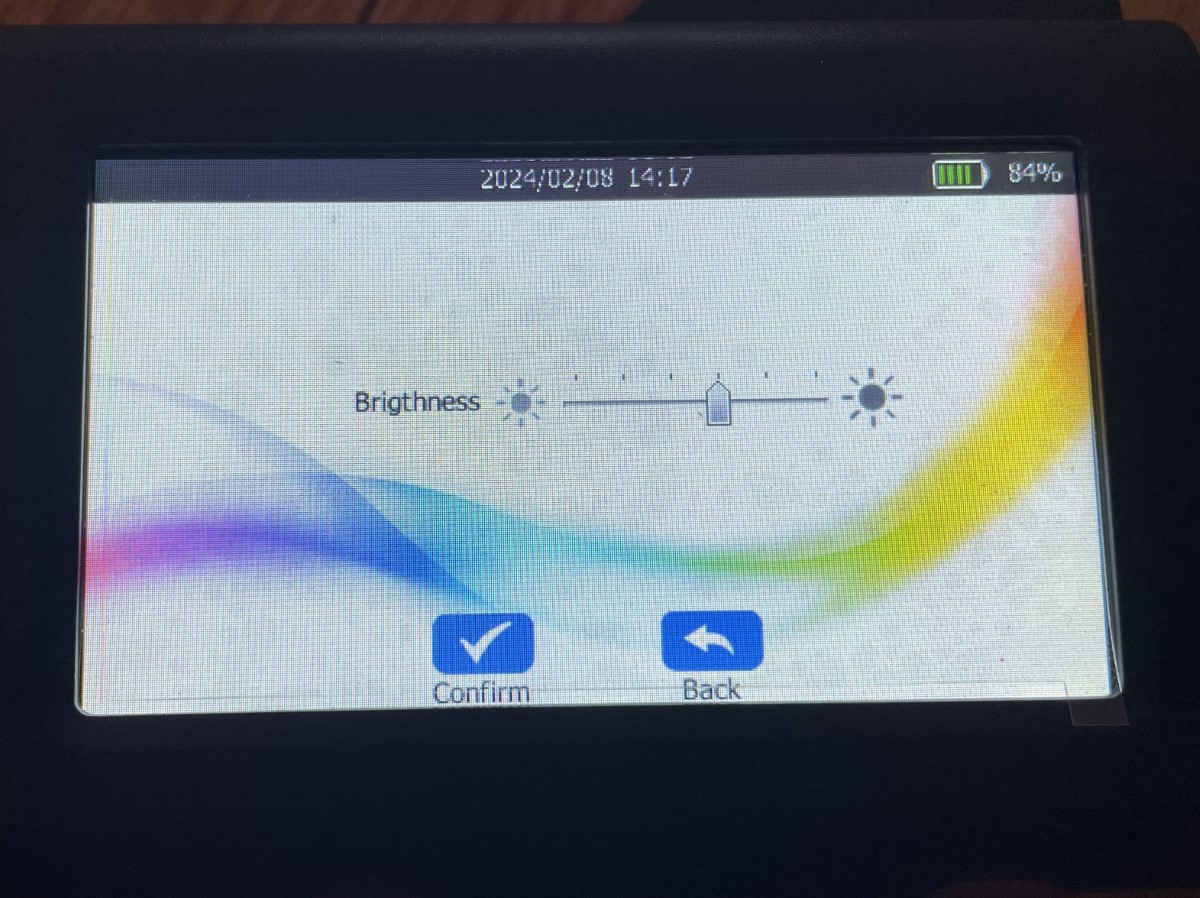
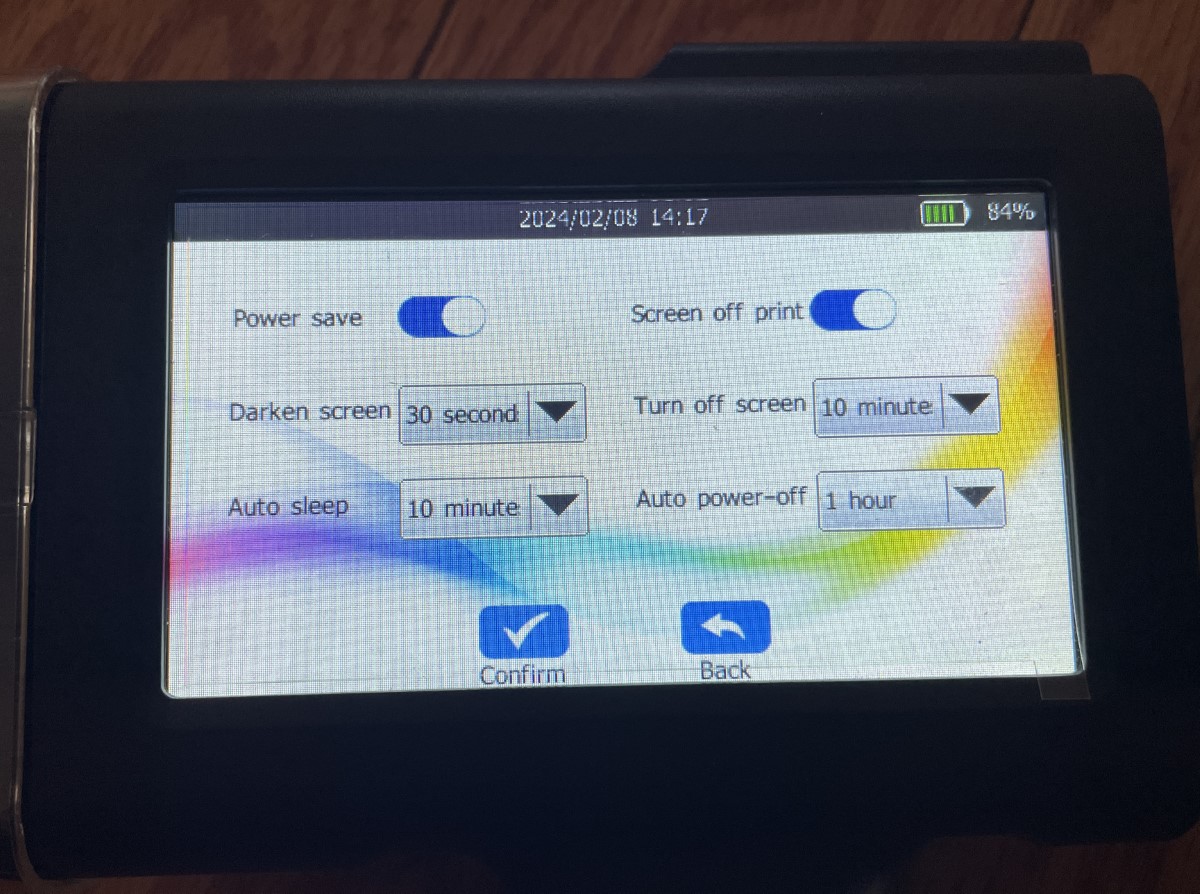
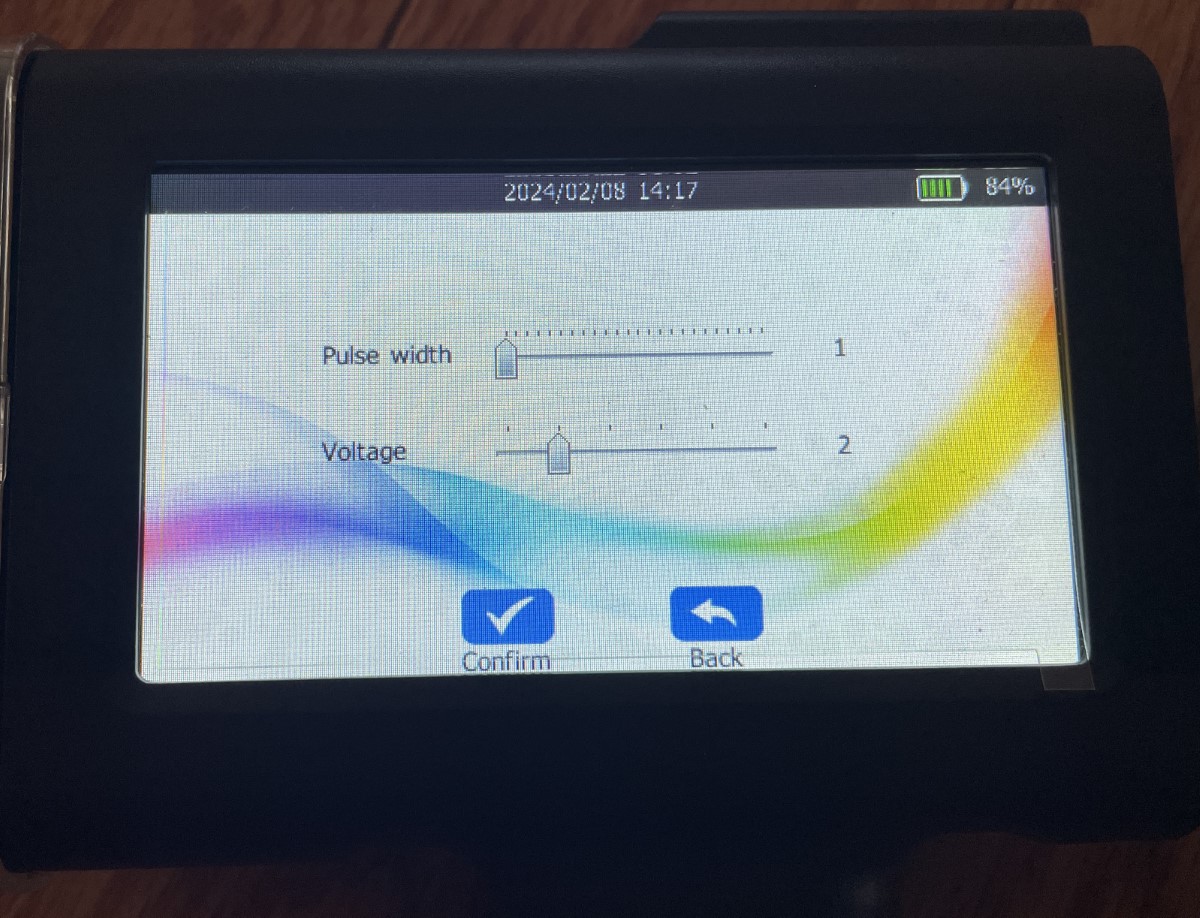
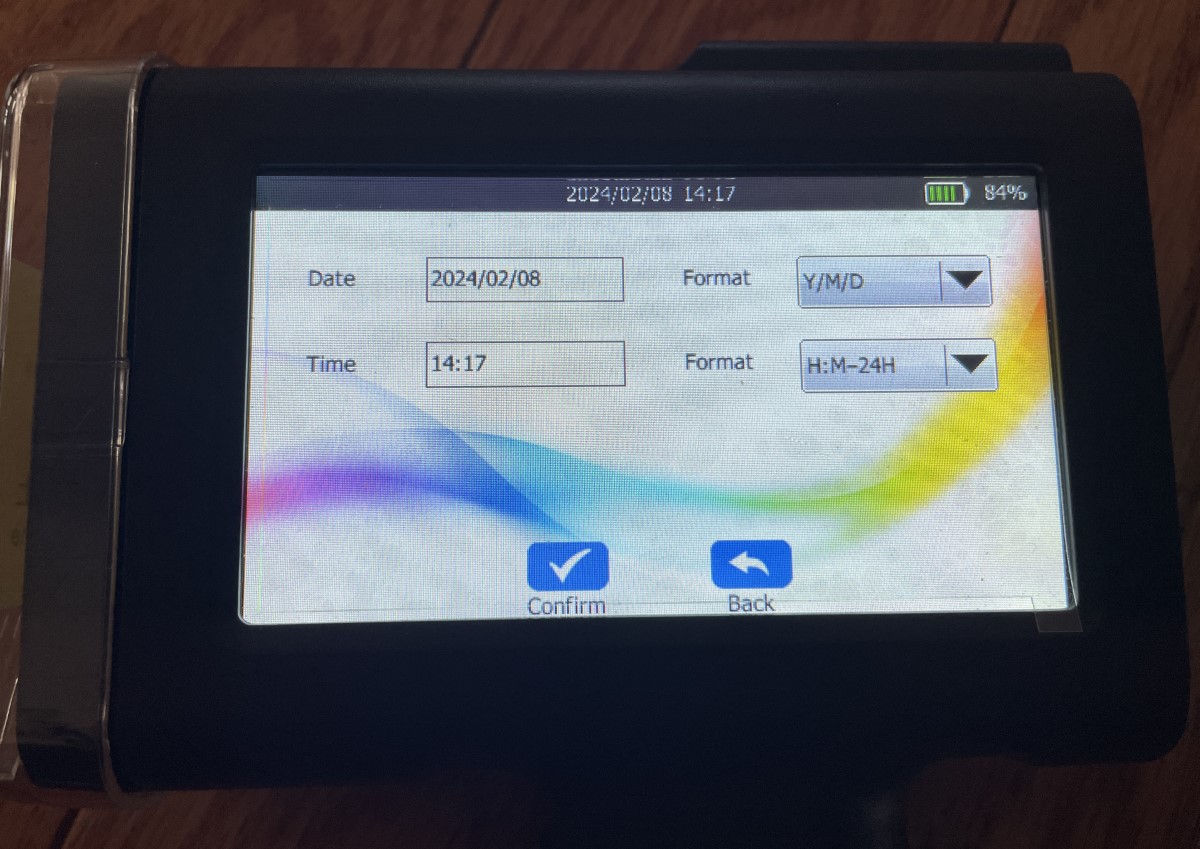
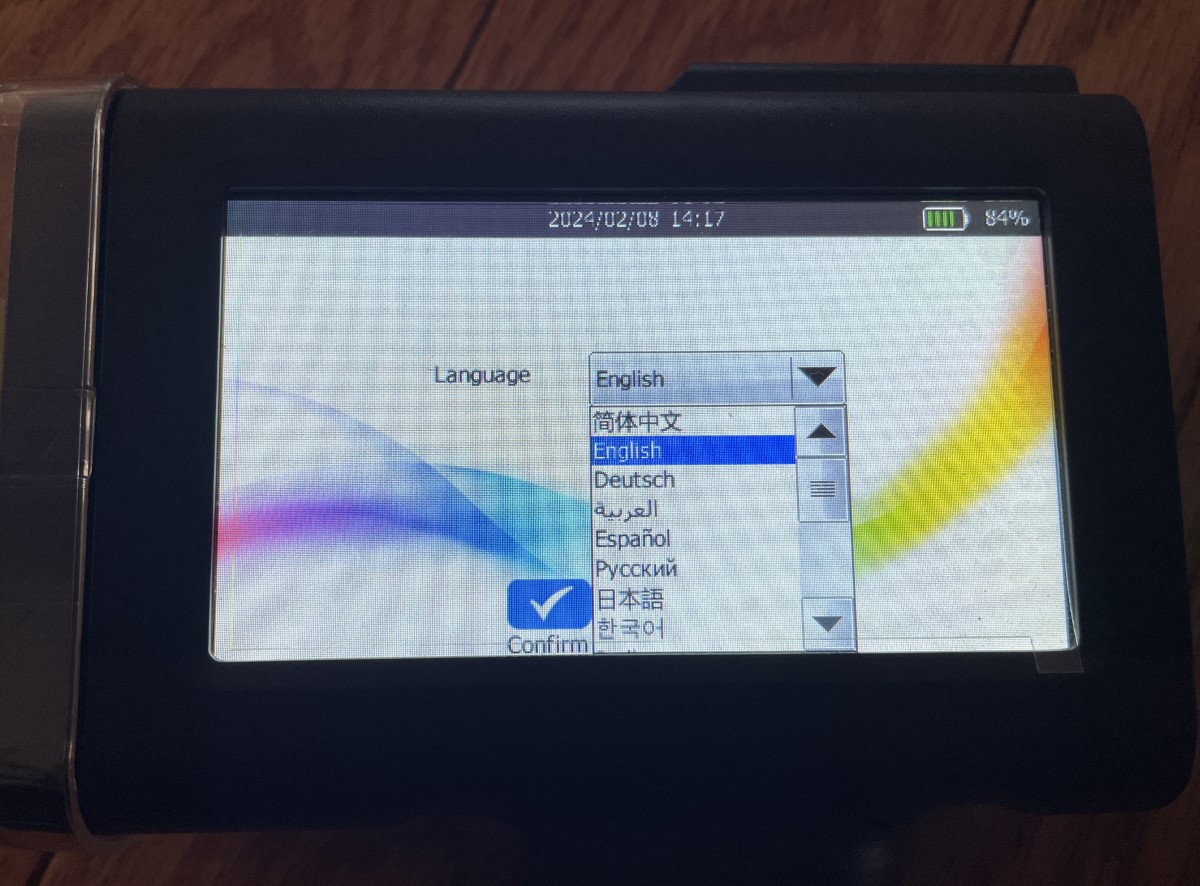
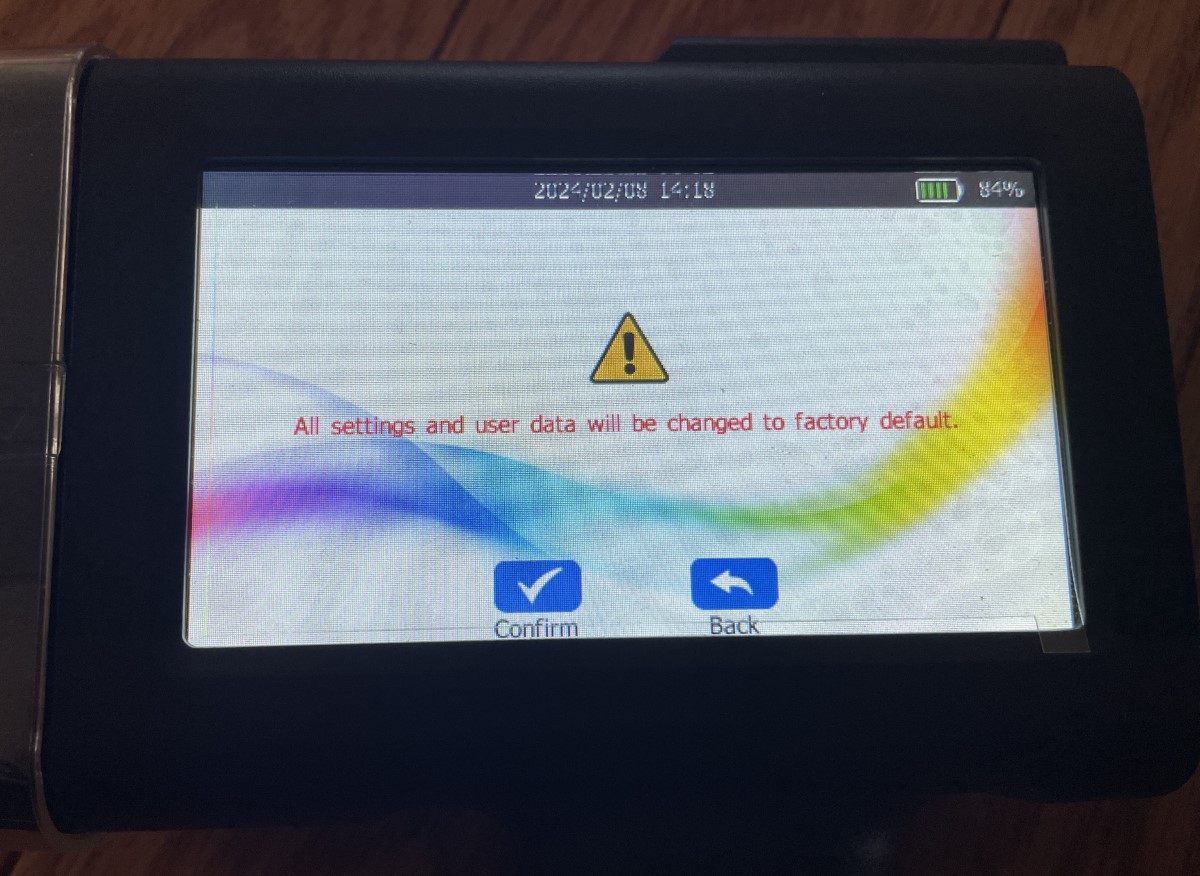
Should the print quality degrade, “Maintenance” accesses “nozzle cleaning,” “wetting, test,” “demo print,” and “firmware upgrades.”
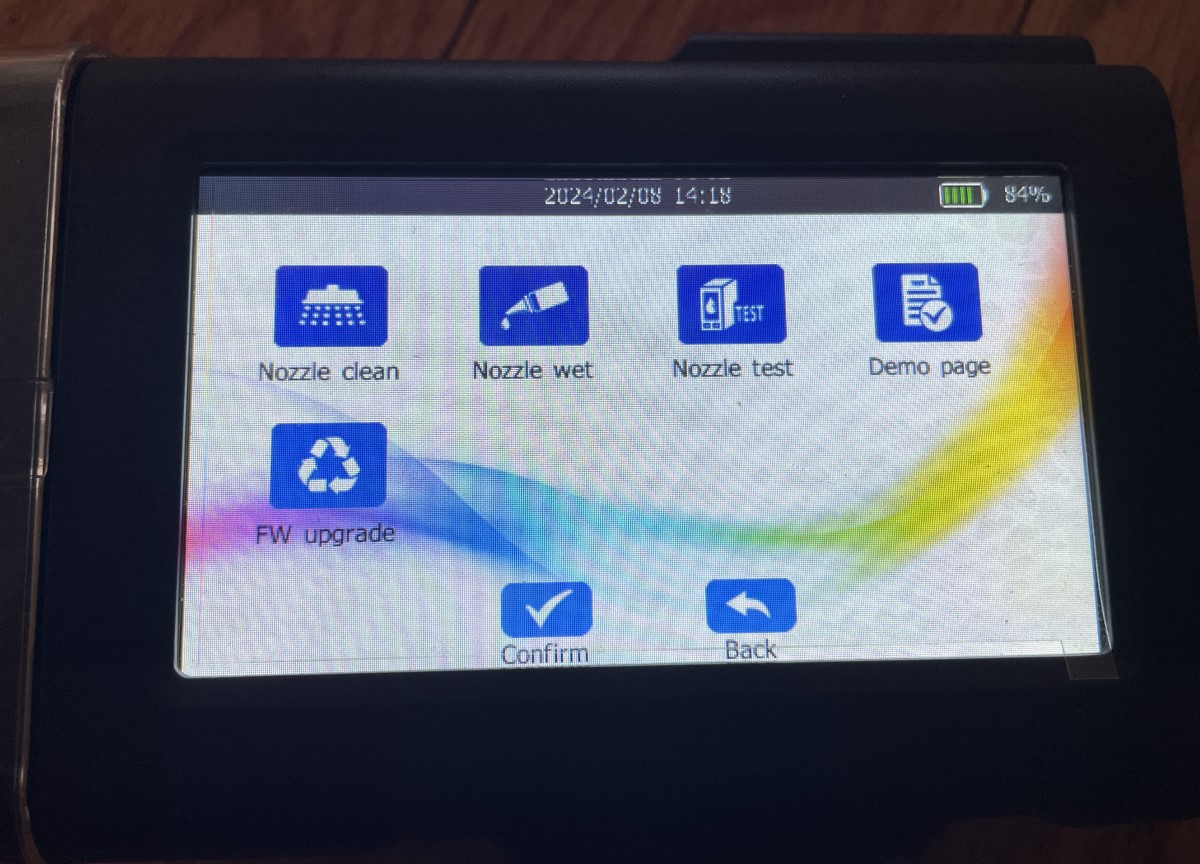
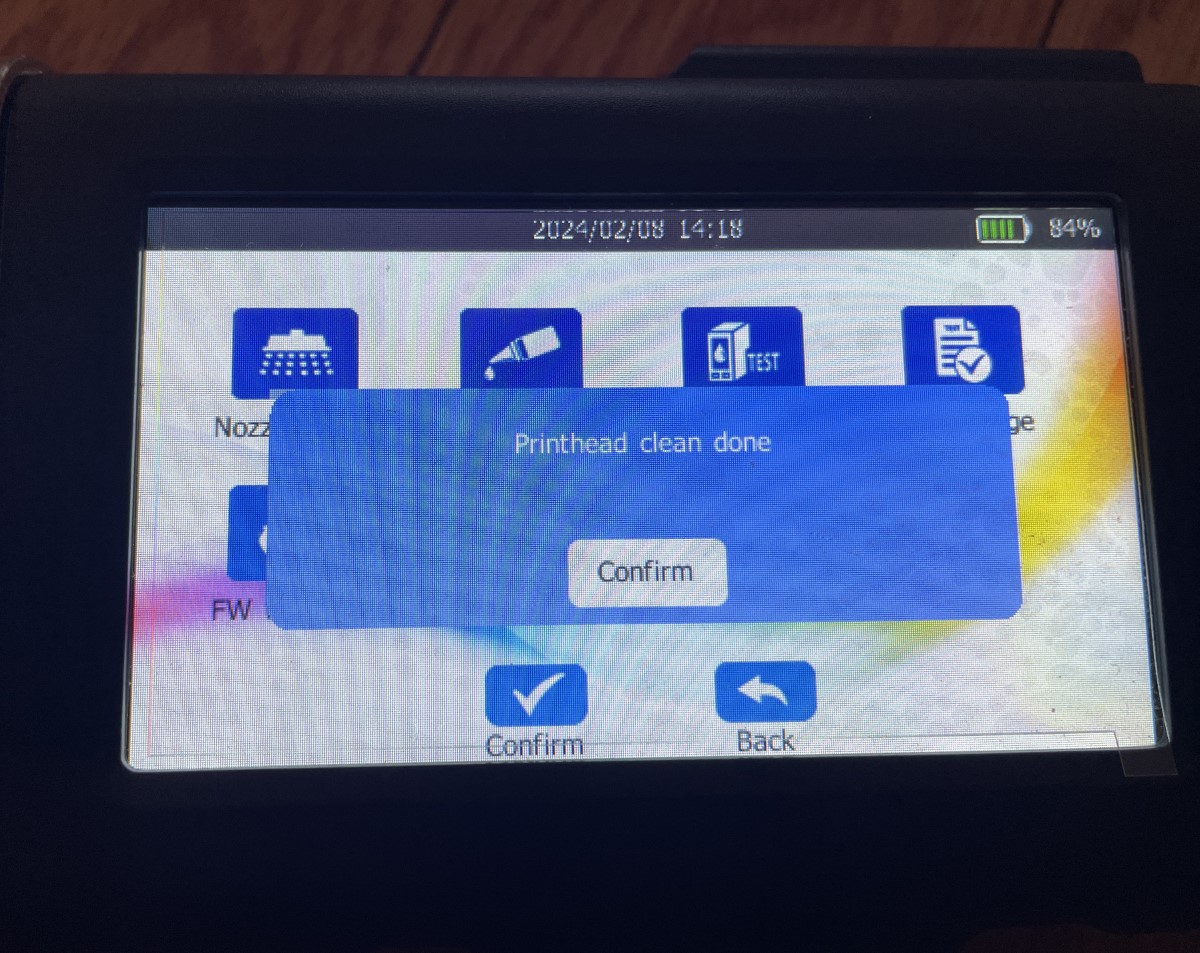
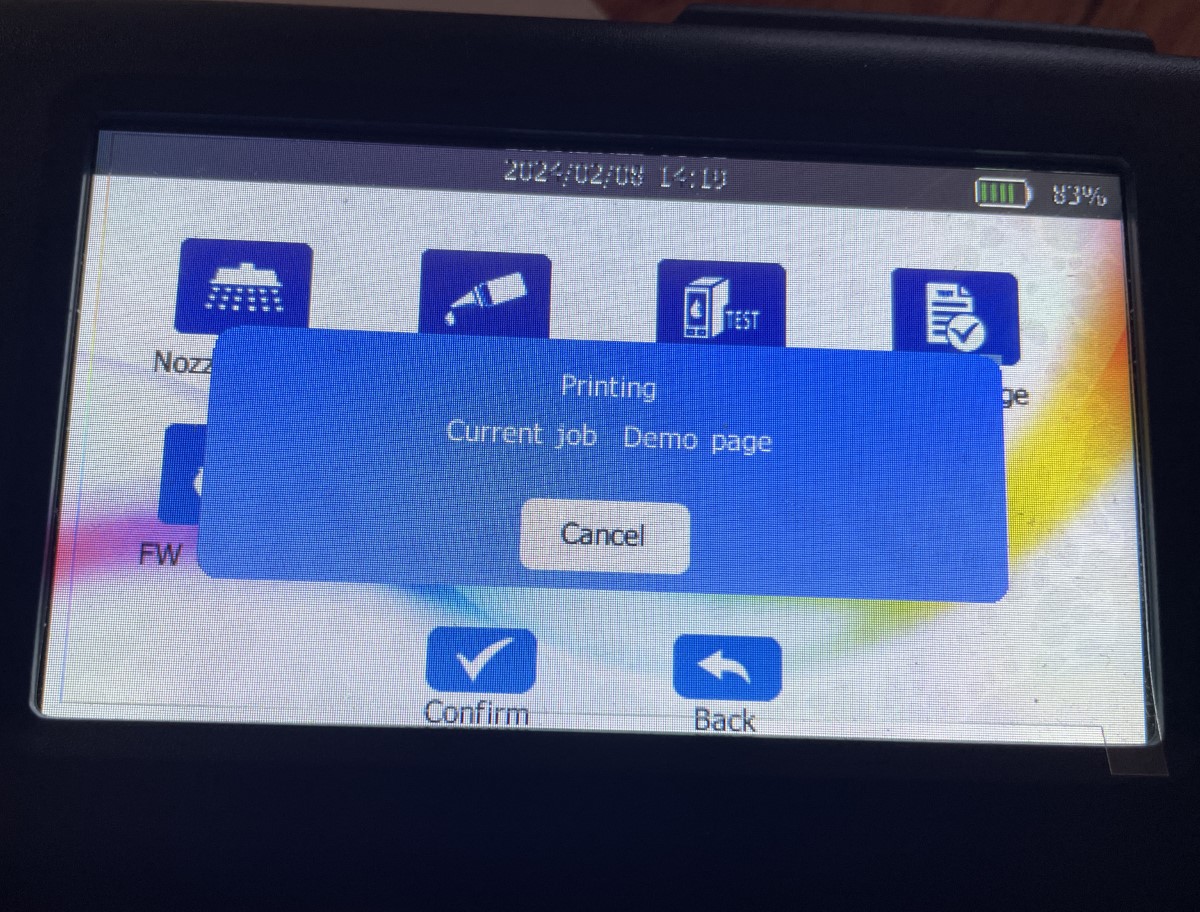
“U-Disk” provides a mechanism for opening, deleting, and renaming files on an installed USB memory stick. “Device Info” provides data about the printer, the number of prints, and the battery status.
To start, press the button on the grip, press the face against the medium, and slide the printer in the configurable print direction (the default is right-to-left). Once the button is activated, print continues until the content finishes. If the rollers stop moving before the content is complete, it will continue where it left off when the rollers start moving again.
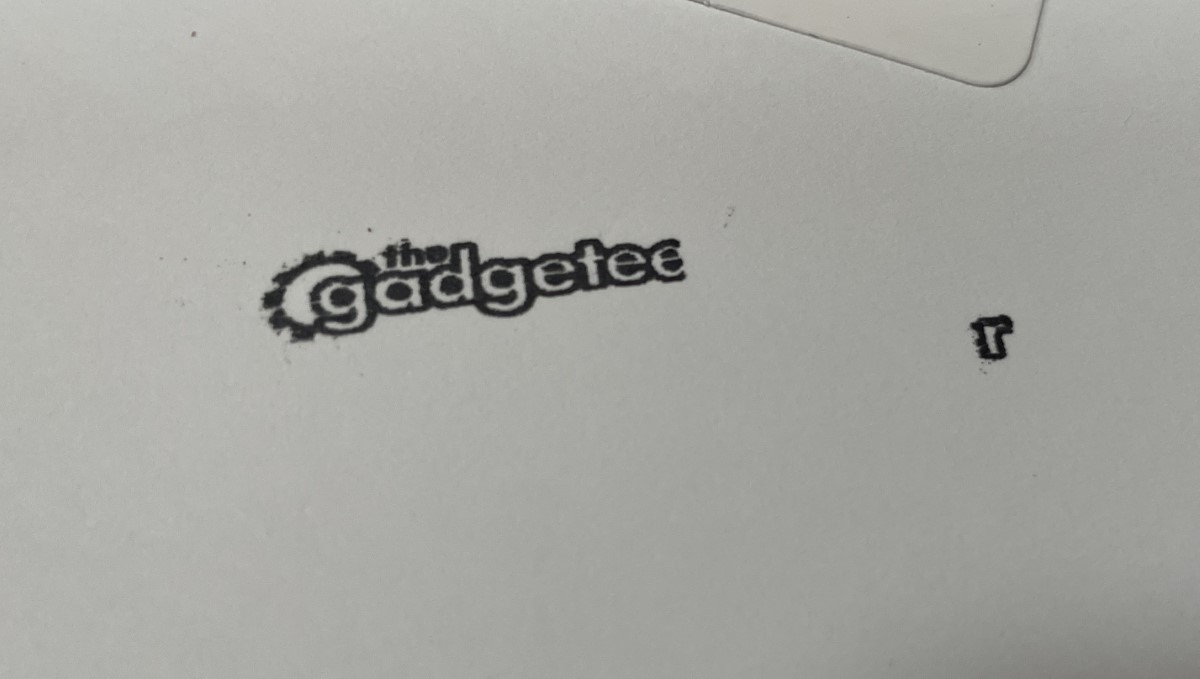
There are alignment marks on the side of the body to aid top-to-bottom alignment, but because the print nozzles are in the center of the printer’s face, alignment on small objects is somewhat challenging. Nothing that a bit of practice should be able to overcome.
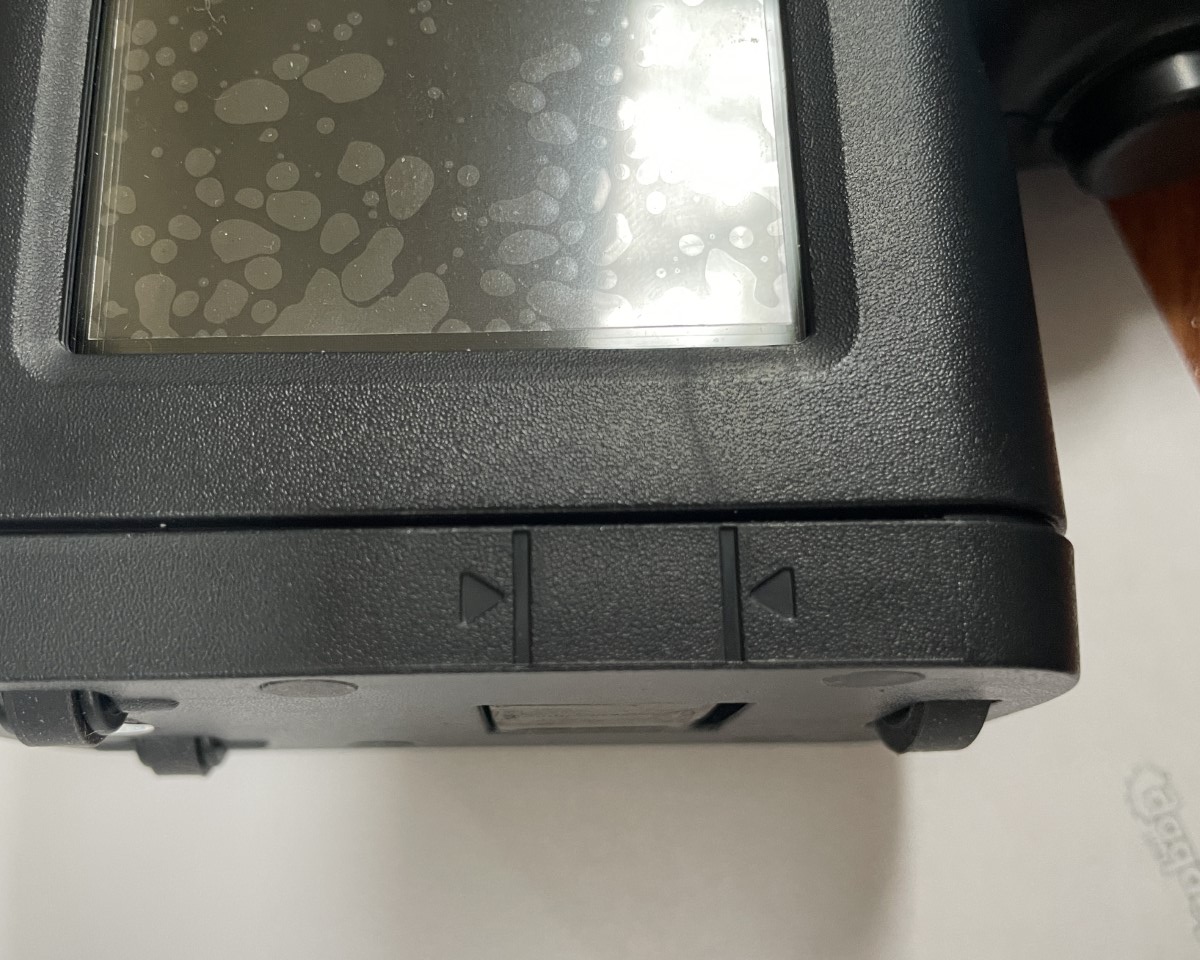
Print quality is crisp and clear, depending on the surface. I was impressed with the quality.


It even prints on curved surfaces. Slick!

Some glossy surfaces, like this tag, had smudged images, but there is a solution.

The ink is not water soluble, so it’s excellent for fabrics. According to Bensai, use alcohol for cleanup. I was happy to see the image remained intact even after attempting to scrub it off with soap and water. Well done, Bentsai!

Bentsai includes a small capacity FAT formatted memory stick with folders for ‘database,” “firmwares,” “fonts,” “jobs,” and “pictures.” All are empty except “fonts,” which includes 20 additional TTF files. I couldn’t find a way to import the fonts, but they are available with the memory stick plugged into the printer.
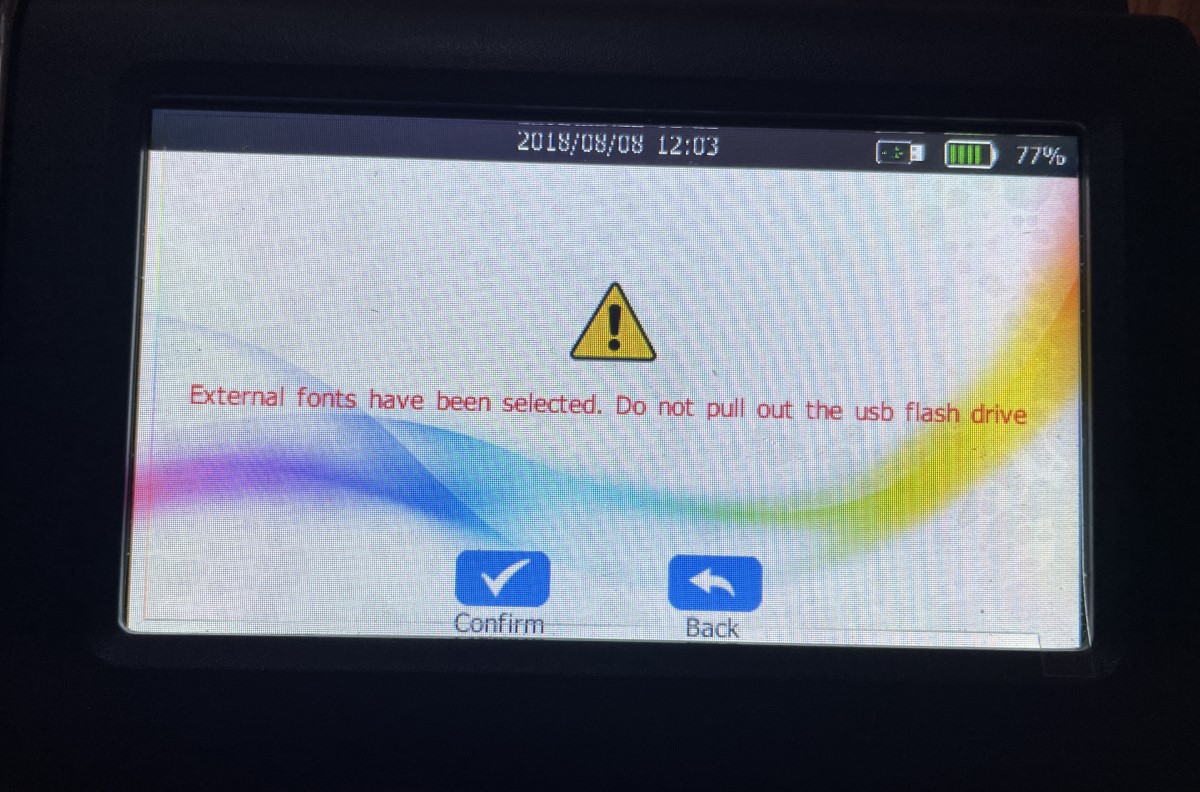
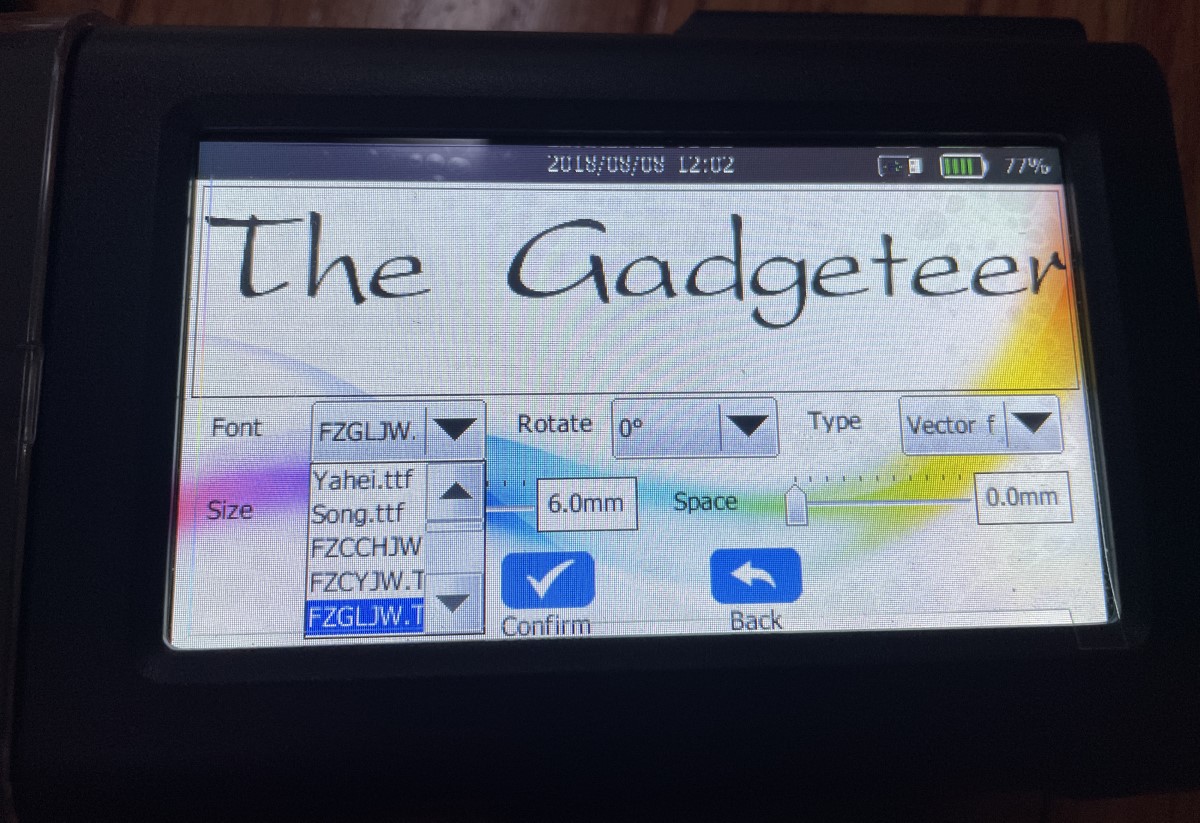

Bentsai includes an additional roller, optical sensor, and metal template with the kit, but other than mentioning that the sensor plugs into the back, there are no instructions for using them. I was able to find a few videos to illustrate their functions.
The template creates a gap between the printer and the work surface. Remember the smudged label? The plate prevents it but makes it more difficult to hold small pieces.

For longer work, there’s a possibility that the printer path could arc. The extension roller snaps onto the front and helps to guide the printer parallel to the work to keep things straight.

For repetitive applications, Bentsai includes an optical sensor that plugs into the back of the printer.
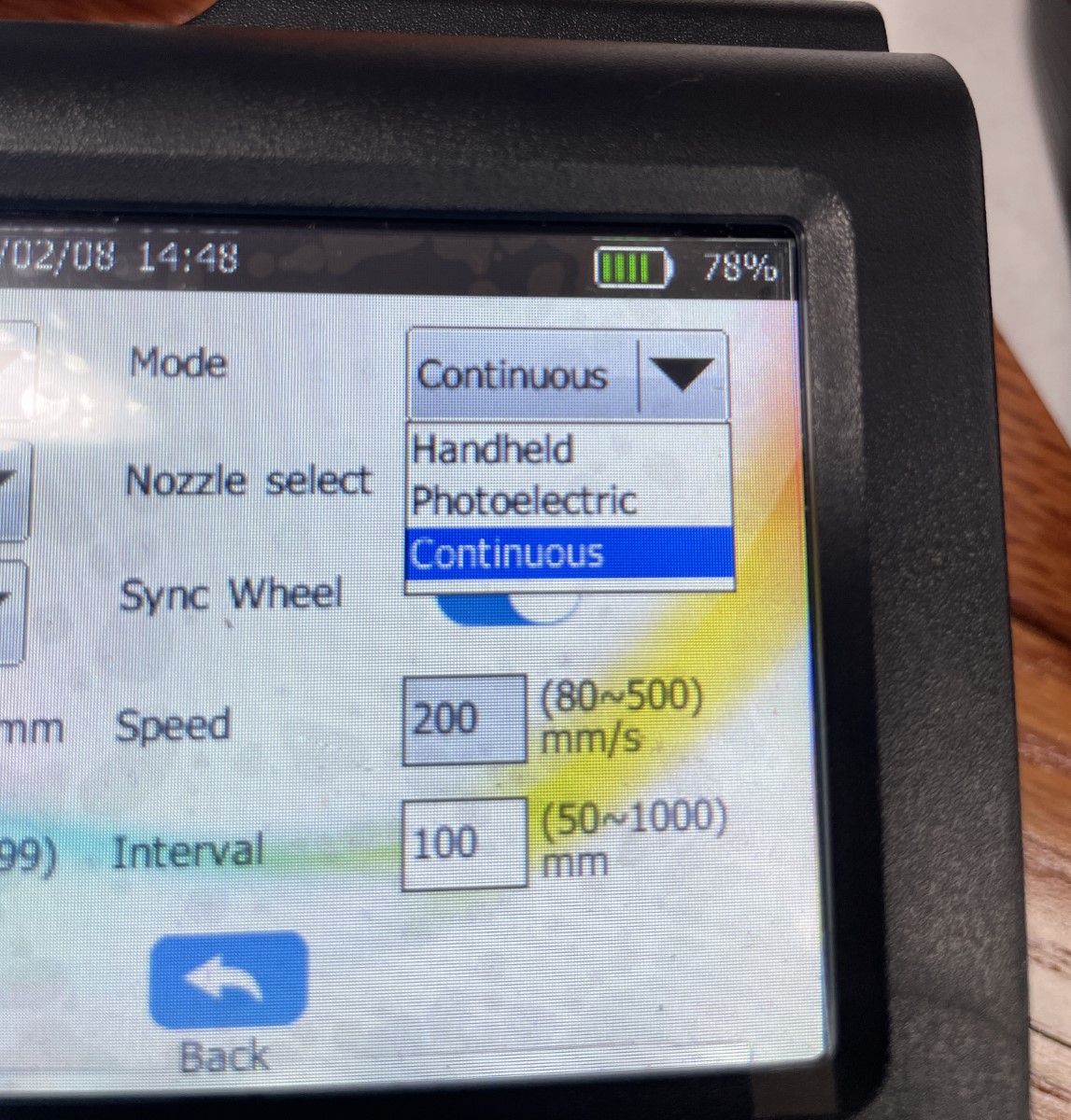
The sensor takes the place of the manual trigger to initiate printing. It detects moving objects (like boxes on a conveyor) and, with the correct configuration, can print repetitively on each object. In this case, the printer remains stationary while the object moves along the print path. An apparatus to hold the printer is needed to take advantage of this function. It might have been helpful to include a mounting nut (maybe a standard 1/4-20?) to eliminate the need for more elaborate engineering.

What I like about the Bentsia printer
- Very easy to use
- Prints where others can’t
- Ink is permanent
What needs to be improved?
- Ink cartridges are pricy.
- Add a mechanism to load fonts directly into the printer or include them in the on-board software.
- Add a mounting nut.
- Add a mechanism to maintain the time and date while the printer is off.
Final thoughts

The Bentsia BT-HH6105B2 is one of those gadgets whose practicality was evident when I started using it. Printing return addresses has never been more accessible, and keeping drawer contents organized and adding clothing labels is effortless. My wife is starting a new business, and this printer will be indispensable for inventory tags! Thanks, Bentsai.
Price: $530.00
Where to buy: Bentsai, Amazon (save with code: GADGETEER)
Source: The sample for this review was provided for free by Bentsai. Bentsia did not have a final say on the review and did not preview the review before it was published.



Gadgeteer Comment Policy - Please read before commenting
This looks fun. Could be quite aggravating if in the wrong hands, though!