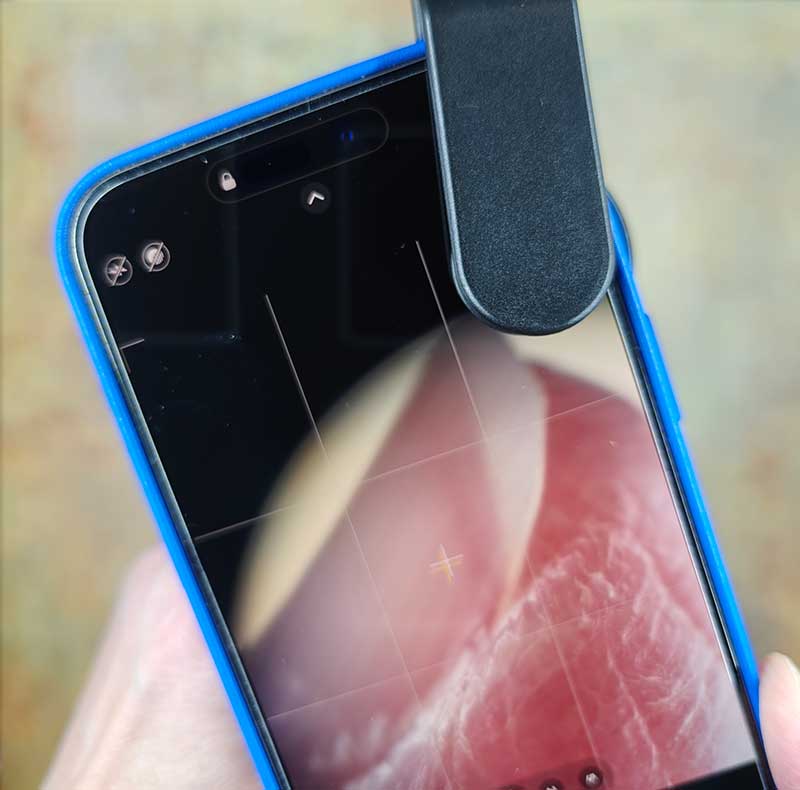
REVIEW – Ever since my dad won a photography contest by taking a close-up photo of a dandelion when I was a kid, I’ve been interested in macro photography. A macro mode has been a must-have feature when upgrading/buying new phones because, for many years now, my phone has become my daily camera, even for Gadgeteer product shots. The only thing is that most smartphones can’t do super duper macro shots that well. So let’s throw some money at it, try the SANDMARC Microscope Lens, and see what we can see.
What is it?
The SANDMARC Microscope Lens is a 40x lens that has been designed for iPhone.
What’s in the box?

- SANDMARC Microscope Lens with front and back caps
- Zippered travel pouch
- Carabiner
- Lens clip mount
- Drawstring pouch
- USB-C charging cable
Specifications
Magnification: 40X
Height: 12.8mm
Diameter: 42mm
Focus Distance: 0mm
Field of View Angle(degree): 68°
Design and features

The SANDMARC Microscope lens isn’t a toy (junk) add-on lens like many that you see on Amazon. This lens features a multi-element lens and an aluminum housing. Included with the lens is a set of caps that protect both sides of the lens.

On one side of the SANDMARC Microscope lens is USB-C charging port. You’re probably wondering why a camera lens needs a charging port?

It needs a charging port to charge the internal battery that powers the built-in light. One the opposite side of the lens is the power button that turns the built-in light off and on.

It’s not obvious in the photo above, but the light around the lens is turned on. The light has two brightness levels that you can toggle between with multiple presses of the power button. Holding the button will power down the light.

The back of the SANDMARC Microscope lens has a threaded mount with a tiny hole in it.

To use the SANDMARC Microscope lens, you need to place it over the standard lens or telephoto of your iPhone.

You can use the included mounting clip. Or you can purchase SANDMARC’s iPhone case.
SANDMARC’s iPhone case

SANDMARC’s iPhone case is available for iPhone series X to current. I received their leather case for the iPhone 15 Pro Max.

The advantage of using SANDMARC’s case, other than the fact that it’s a really nice case, is that it has a metal plate built-into the camera module area that has threaded sockets that the SANDMARC lenses screw into.

The Microscope lens screws into the standard lens or the telephoto lens so that it’s perfectly positioned and so that you don’t need to carry the clip mount.
Attaching the lens is easy as long as you do it slowly. Don’t try to do it fast because it feels like it might be easy to cross-thread it. I really would prefer a slot type of attachment system where you line up a peg on the lens with a slot in the case and turn to lock it in place.

The case is quite nice though and it has built-in clicky metal buttons for volume, action, and power.
Let’s get up close and personal
The problem with taking macro shots with an iPhone 15 Pro Max is that the closer you get to your subject, the worse the image becomes because you block all the light with the phone itself. For example, here are pictures of a dime using the iPhone 15 Pro Max standard lens in macro mode 1x and 2x. You can click for the full-sized unedited photo. Note the heavy shadow.
Now let’s see what the SANDMARC Microscope lens can do. The first two images below are with the lens attached to the standard lens (bottom left lens) and the right picture below is with the lens attached to the telephoto lens (center right) and with macro turned off. Note that in order to use the telephoto lens, you have to use a camera app like ProCamera.
You can click the images above to see the full-sized unedited photos. With the microscope’s built-in light turned on, it really makes a big difference in the images that you can capture. However, it is hard to compose the images, especially if your subject is not stationary. If you’re trying to take a macro picture outdoors of a flower and it’s not perfectly still, you won’t have a good experience.

Here’s another image using the iPhone 15 Pro Max standard lens, and again, you notice the heavy shadows.
Same pen tip but with the SANDMARC Microscope lens attached to the iPhone’s standard lens and the telephoto lens using the ProCamera app at 5x zoom. These images were really hard to capture because I was hand-holding the pen and although I felt like I was steady, every tiny shake caused the image to become blurry. You’ll also notice (especially in the right photo) that there is just a small section that is in focus.
What I like
- Super macro-y goodness
- Built-in light
- Use with the mounting clip or proprietary case
What I’d change
- I’d rather have a slot style attachment system instead of threaded
- For max magnification, you’ll need to use a 3rd party camera app like ProCamera
Final thoughts
The only issues come from needing a 3rd party camera app if you want to get the full magnification possible and that it’s tough to use this lens with moving objects. Having said that, the SANDMARC Microscope lens is the best macro lens that I’ve reviewed for my iPhone so far. I like the quality of the lens itself and the great pics that you can capture with it.
Price: $129.99
Where to buy: Sandmarc
Source: The sample for this review was provided by Sandmarc.









Gadgeteer Comment Policy - Please read before commenting
I have a similar unit for my Samsung S23 Ultra and love it! It is slotted, not screw on.