
REVIEW – It is hard to believe that anyone who drives regularly has not noticed the chaos that has taken over the roads. There has been a serious rise in the volume of cars on the roads and with that comes a rise in the number of accidents. Being able to record your journey for either enjoyment later on, or being able to prove that you were not at fault should an accident occur are all things that make this Kingslim D4 Pro Dash Cam a nice addition to your car and your daily ride.
What is it?
The Kingslim D4PRO Dash Cam is a dual-camera dash cam featuring front and rear – 4K + 2K cameras with WiFi, GPS, Optional Inside Recording, and Voice Control. There is a built-in USB-C port and a micro SD slot that supports up to 256GB Max
What’s in the box?
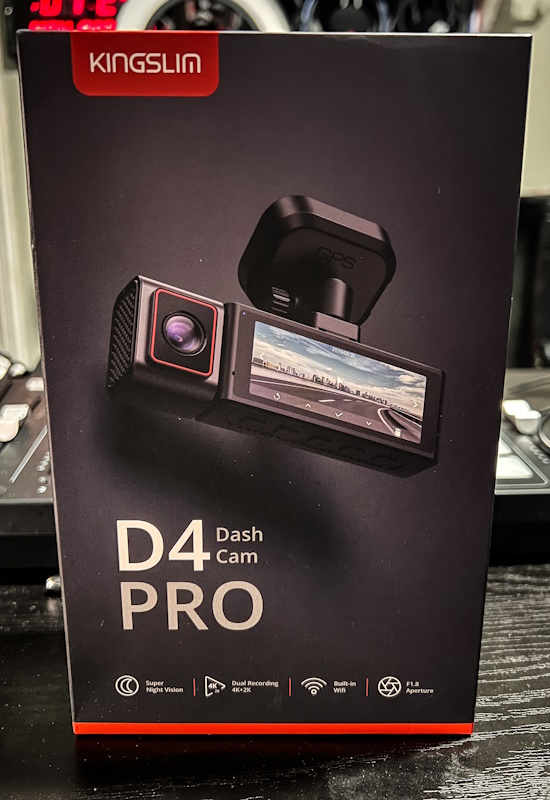

- 1 x Kingslim D4Pro Dash Cam
- 1 x Bracket
- 2 x 3M Adhesive Tape for Dash Cam
- 2 x Electrostatic Sticker
- 1 x Rear Camera
- 1 x 7m Rear Camera Extension Cable
- 1 x Car Charger with Power Cable
- 5 x Cable Clip
- 2 x Screw
- 1 x Pry Tool
- 4 x 3M Adhesive Tape for Rear Camera
- 1 x Quick Start Guide
Hardware specs
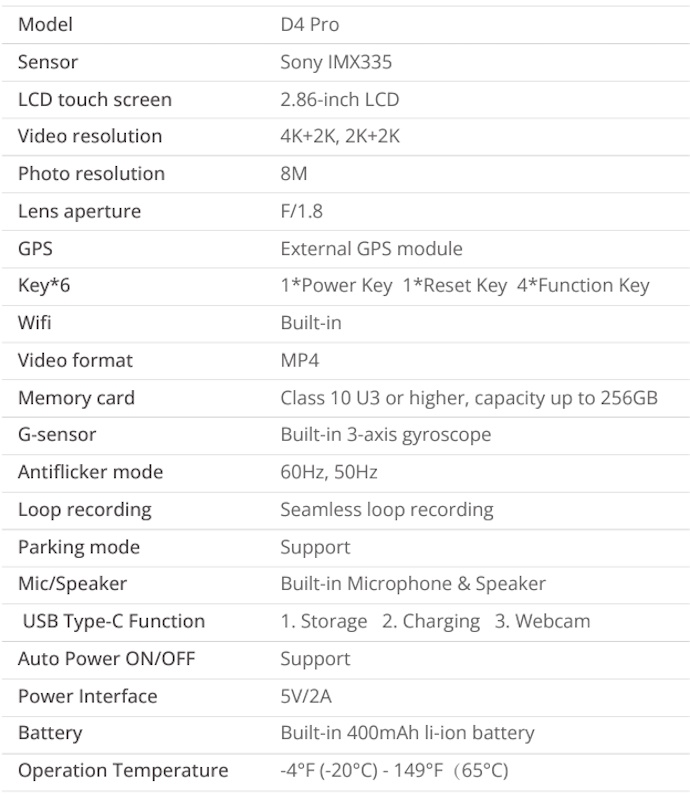
Design and features

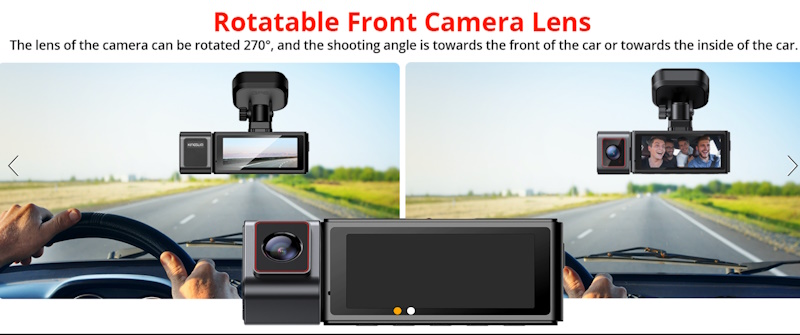
- Dual Channel Car Dashcam: Front and rear dual lens default recording mode. The rotatable front camera lens supports a maximum rotation of 270°, which supports turning the shooting lens to the inside of the car to shoot the cabin details. Dual recording mode: Front(170°) + rear(150°) or Inside(170°) + rear(150°).
- 4K+2K UHD Recording: D4PRO dash cam adopts S-ony Starvis sensor and upgraded 2k rear camera. 2 Resolution modes: 4K 2160P + 2K 1440P, 2K 1440P + 2K 1440P.
- Built-in WiFi and GPS: Smart WiFi dash cam, easy-to-connect D4PRO car camera with KINGSLIM APP. You can playback and download videos without taking out the SD card and adjust the settings directly via the phone APP(Work with Android and IOS devices). Built-in GPS module to auto-record driving route/real-time speed and location information.
- Super Night Vision Front and Rear: Equipped with a Sony image sensor, 6-layer glass lenses, HDR (high-dynamic range) on the front camera, and WDR (wide dynamic range) on the rear camera, this dashboard recorder achieves super night vision even in low light environment. Note that cabin recording at night requires supplementary lighting.
- Hands-free Voice Control Function: This D4PRO dash camera adopts a voice control feature for hands-free and safe driving. 9 Voice commands: Take photo/ Turn on(off) audio / Turn on(off )screen / Show front camera/Show rear camera/Show both cameras/ Lock the video.
- Reliable Features for Emergency Recording: G-sensor/Parking monitoring/Time-Lapse/ and Loop recording. Variable sensitivity G-sensor auto detects sudden shake/collision and emergency locks the footage to the event folder following impact. Loop recording auto rewrites the oldest videos with new ones, even when the SD card is full the dash cam will continue recording.
The Kingslim D4 Pro Dash Cam is made mostly of plastic. The design includes a main body that houses the electronics and the screen on one of the long sides. On the bottom long edge, there are the button controls, and on the opposite long edge the point and input jacks. On one of the short edges, there is the rotting camera lens, and on the other the USB-C and micro SD ports. There is also a camera that you mount to the back of your vehicle for rear video. See the photos below.




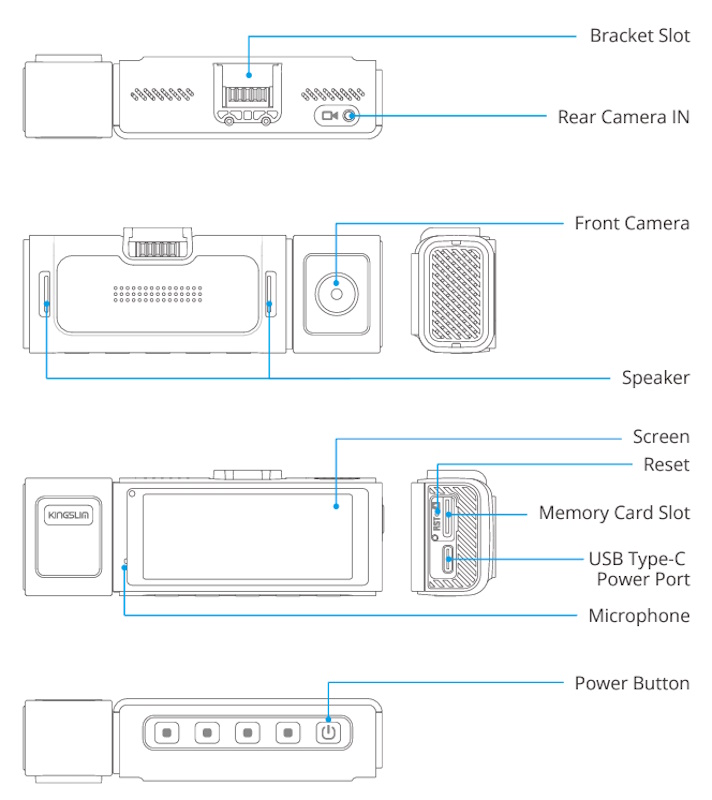

Setup
Setting up the main unit for this Kingslim D4 Pro Dash Cam is quite easy. I simply connected the mount to the main body, added the double-sided adhesive tape, affixed the electrostatic sticker to the windshield in the position that I wanted the camera to be, and then stuck the unit to the windshield. The main unit is powered via a cord that plugs into the vehicle’s lighter port. Once I decided on how I wanted to route the wiring, I ran the wires under the car’s molding and plugged the DC lighter plug into the lighter port. The next step was to install the rear camera. There are no instructions included for this part, but I have installed similar cameras before so I knew what to do. I routed the wires underneath the molding from the front to the back of the car. The car I installed this dash cam in is a hatchback, so a bit more work was required to run the wires via the existing conduits and then I had to drill a hole through the metal in the back of the hatch to get the sire to the outside of the rear of the car. I then used the double-sided adhesive tape to mount the camera to the hatch. I also had to add a piece of wire to extend the “red” wire so that I could connect it to one of the brake lights.









Performance
The Kingslim D4 Pro Dash Cam is easy to set up and use. The app is straightforward and it produces nice videos and photos. The ability to transfer the media to your phone via the WiFi built into the device is a nice feature, and the backup camera is a plus albeit quite difficult to use usefully because of its small size. The control buttons on the bottom of the device work well and navigating through the menu settings is straightforward. I also like the rotating camera that allows you to display and record, externally or inside the vehicle.
GPS Function:
When you format the micro SD card in the dash cam, it places a few folders plus the GX Player application onto the card.
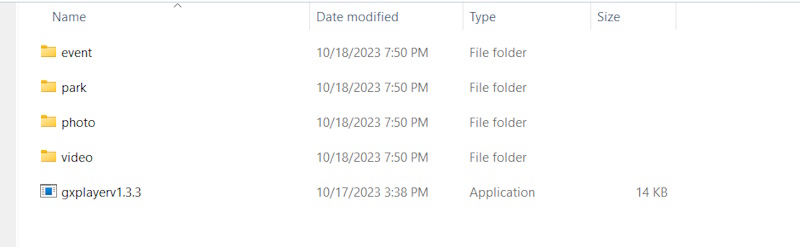
The player allows you to play the downloaded videos and see the GPS info.
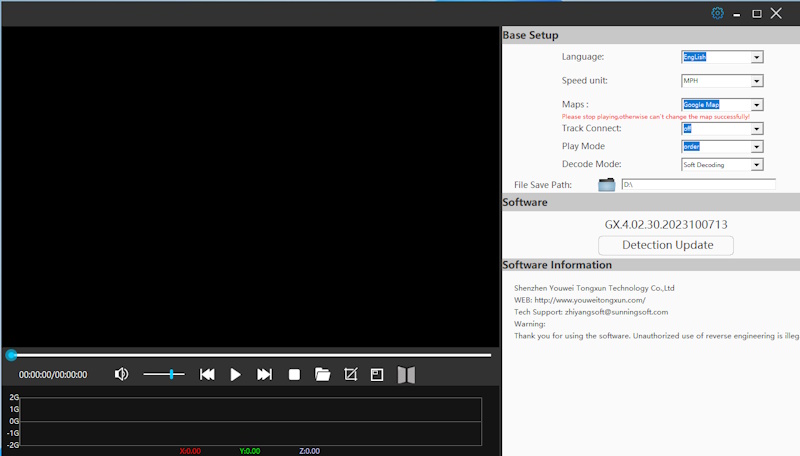
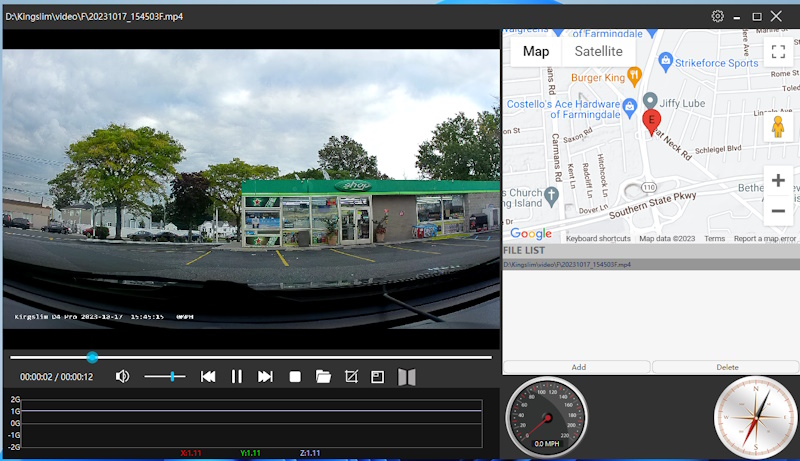
App:
Photo front camera:

Photo flipped:

Photo rear camera:

Front Camera Footage:
Rear Camera Footage:
What I like
- It has a sleek design
- The video quality from both cameras is good
- Setup is easy
- The ability to rotate the camera
- The ability to flip the image
- The rear camera add-on
What I’d change
- The screen is too small to be very useful for viewing especially when reversing
- There are no instructions for installing the rear camera
Final thoughts
The Kingslim D4 Pro Dash Cam is a nice device and the fact that it records very clear front and rear video is great. Installation is easy but I do think that the manual should include generic “how to” information so that novices would feel more confident installing the rear camera. I do not find the GPS function very useful and the display screen is too small for me for daily use. If you are getting a bit older and your eyesight is not like it used to be, the screen will be a challenge. Otherwise, it is a nice dash cam.
Price: $149.99 – (Amazon); $179.99 – (Kingslim)
Where to buy: Amazon, Kingslim website
Source: The sample of this product was provided by Kingslim.


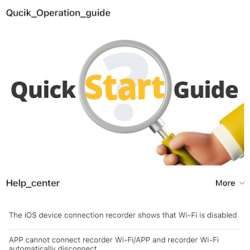
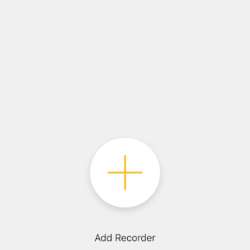
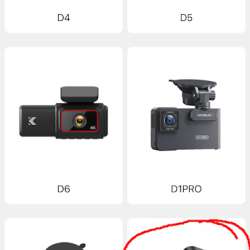
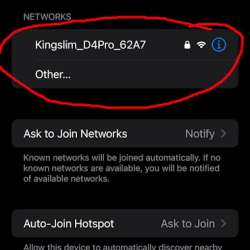
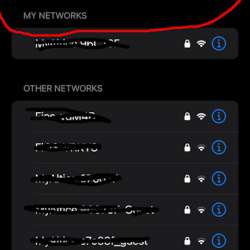
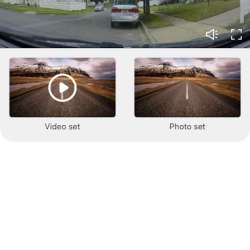



Gadgeteer Comment Policy - Please read before commenting
“a bit more work was required to run the wires via the existing conduits and then I had to drill a hole through the metal in the back of the hatch to get the sire to the outside of the rear of the car.”..really? Its not something for your mom…
Can you clearly make out letters and numbers on license plates? (From moving and while-parked videos?) This is the most critical aspect that often fails where you need it most. Most video looks good superficially but most can’t show license plates clearly enough.