
REVIEW – I don’t know anything about cars, but my son and co-reviewer Mason has been asking for one of these. He’s had a lot of car trouble in the past year, and every time a warning lights up his dashboard he goes to one of the automotive stores in our town to borrow their OBD2 scanner. At one point, I bought him a cheap Amazon deal, but he told me it was junk. When the INNOVA 6030P OBD2 Scanner came up for review, we decided to try it, with hopes that it would be as good or better than the ones he’s been borrowing all over town.
What is it?
The INNOVA 6030P OBD2 Scanner is an ABS code reader and check engine light diagnostic scan tool, including live date, battery, and alternator test-code severity levels.
What’s in the box?
- INNOVA 6030P OBD2 Scanner review
- Instruction manual
Hardware specs
- Brand: Innova
- Operating System: App store & Google Play
- Product dimensions: 10.7″L x 7.2″W x 2.2″H
- Item weight: 1.34 pounds
- Model: 6030P
Design and features
Setup
You plug the INNOVA 6030P OBD2 Scanner review into the OBD2 port on your car. That’s it.
If you choose, you can download the app that goes with it, but it’s not required.
Performance
This OBD diagnostic tool is as good or better than the ones you can borrow at your local auto parts stores.
It has a 2.8″ color display that’s clear and easy to read.
The INNOVA 6030P OBD2 Scanner review does what a code reader should. It tells you what’s wrong and how severe it is.
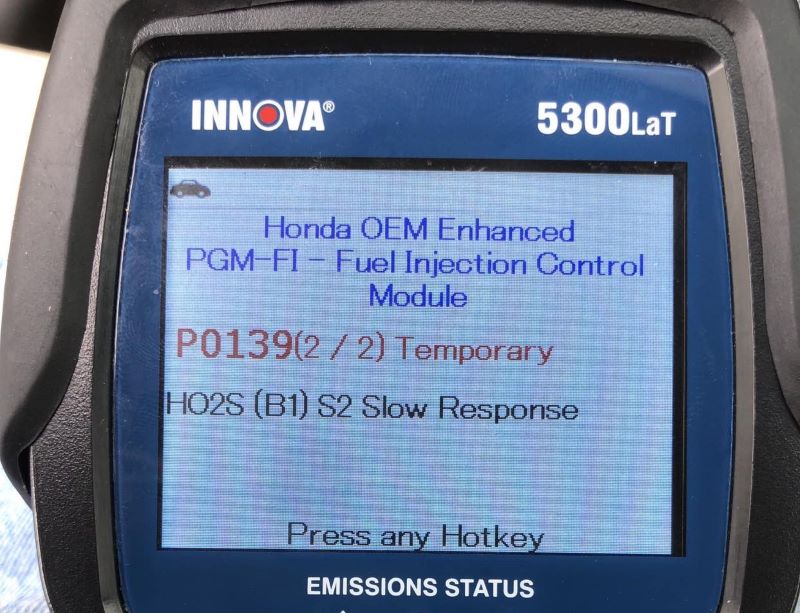
It covers the most common engine and brake light issues. But it goes beyond that, too.
It shows if the battery and alternator are in line with the voltage specs recommended for the vehicle. It can diagnose the braking systems of most 1996 and newer domestic, European, and Asian vehicles.
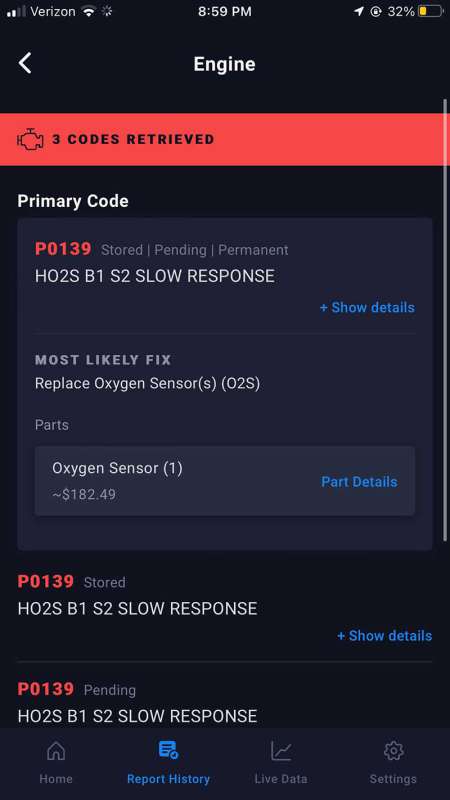
For my son’s car, a 2013 Honda Accord, it shows that his O2 sensor is out, which we had suspected but could now confirm.
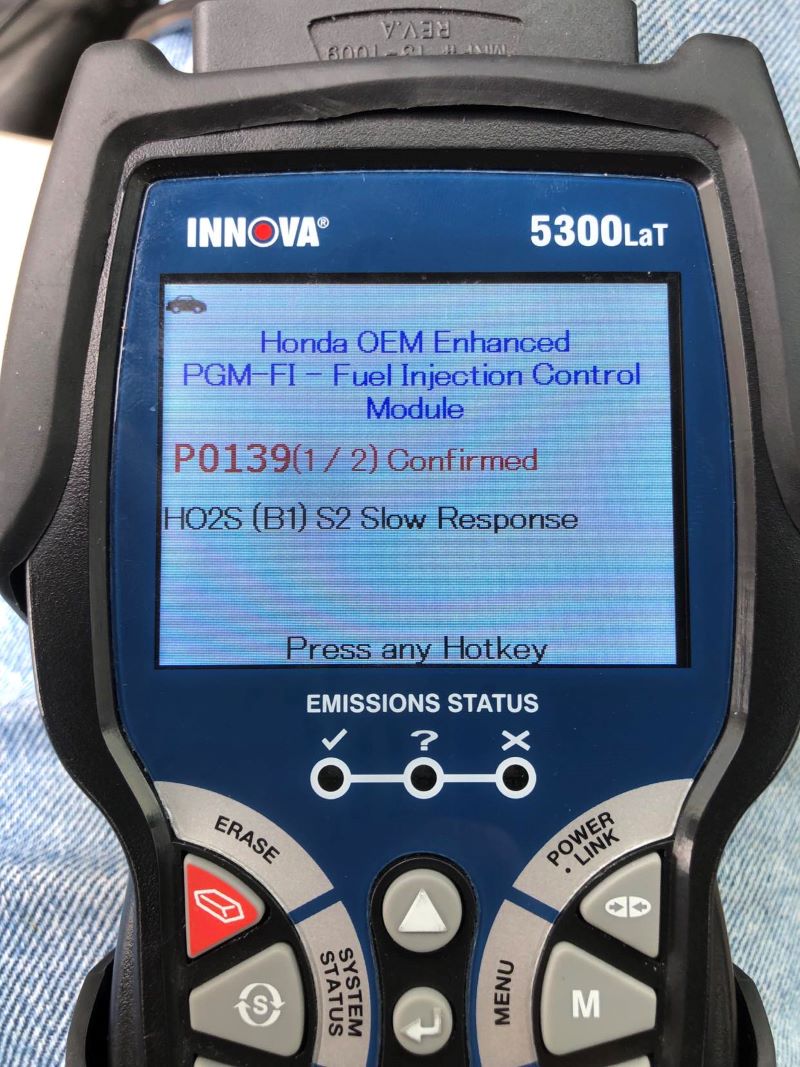
One unique feature is the live data function, which can show your speed, RPM, oil temperature, the back pressure on your exhaust, and so much more live data to help with diagnoses. It also gives system status information (open loop, closed loop, fuel system status, etc.) generated by the various vehicle sensors, switches and actuators.
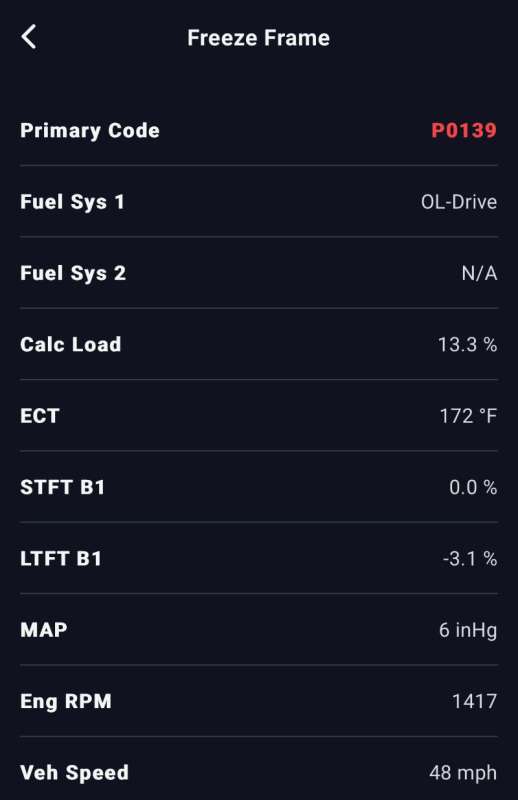
It has an app, Repair Solutions2, available on Google Play or the App Store.

From the app, you can look at maintenance items, such as Mason’s Honda needing an oil change and filter.
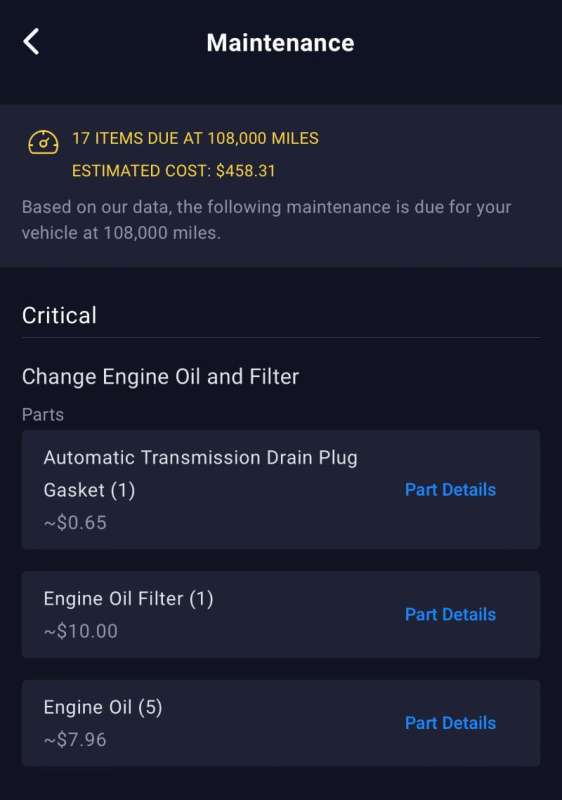
It also flags recalls and technical service bulletins, which is really handy.

The app also shows your predicted repairs. And what’s really nice about the app is that it shows you the cost of everything, and you can even select your retailer — so if you switch retailers, you’re essentially comparing costs, too.
What I like
- Easy to use
- Ability to read and clear ABS codes
- Provides valuable information
What I’d change
- Nothing
Final thoughts
Save yourself a trip and pick up the INNOVA 6030P OBD2 Scanner review to figure out why your dashboard lights are on. Includes helpful features and is well worth the cost.
Price: $83.98
Where to buy: Amazon
Source: The sample of this product was provided by Innova.



Gadgeteer Comment Policy - Please read before commenting
This product seems to have the same problem as every other odb2 product I have tried. It doesn’t translate any of the technical jargon into understandable language. In your picture and explanation of your sons car you say that it tells you that his O2 sensor is bad. Well……… I see NOTHING on the pictured screen that says that. The words O2 or sensor are not even used. I’m supposed to know that a “Fuel Injection Control Module” actually is the O2 sensor? Also, it never mentions failure – just something about “slow response”. I find these devices failure to give clear explanations of the error codes infuriating. This one seems like all the others I have seen – useless until someone translates the results into what the problem actually is.
My mistake, I didn’t originally add the screenshot from the app where it said the O2 sensor needed replacing. It’s in the review now.
I am having trouble pairing my 6030P with my i-phone. I have the blue tooth on but for some reason it is not connecting to my scanner.