
REVIEW – Laser engraving produces smoke and fumes (which are sometimes dangerous, depending on the material). To address those issues, I’ve been investigating enclosures and filters for my engravers. However, most enclosures are made of flexible material supported by a frame that you have to assemble and I wanted a rigid enclosure. When I saw the rigid Wizmaker Enclosure and the Wizmaker Air Purifier for laser engravers, I wanted to see how well they work.
What is it?
The Wizmaker Enclosure is a cover you place over your laser engraver to capture smoke and fumes. It has an exhaust opening to vent the smoke and fumes.
The Wizmaker Air Purifier takes the exhaust from an enclosure and filters contaminants from it.
What’s in the box?
The enclosure and air purifier are sold separately.

- Wizmaker Enclosure for a laser engraver
- Exhaust pipe (3″ ducting)
- Instruction manual
- Tools (H3 Allen wrench, flat-head screwdriver)
- Exhaust fan
- Exhaust fan metal mesh cover
- Hose (duct) clamp
- Power supply

- Wizmaker Air Purifier for laser engravers
- DC 12V power supply
- Phillips-head screwdriver
- Hose (duct) clamp
- Instruction manual
Design and features

The Wizmaker Laser Engraver Enclosure is a rigid structure that can stand on its own without a frame, unlike other enclosures.
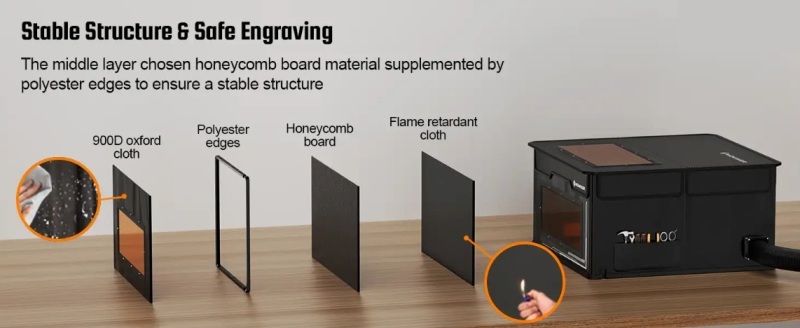
The rigid internal material feels like corrugated plastic (they call it a “honeycomb board”) which is covered in a silicone-coated 900D Oxford polyester fabric on the outside and flame-retardant cloth (looks like the same 900D Oxford polyester fabric) on the inside.

The enclosure is large, measuring 760 x 740 x 420mm (30″ x 29″ x 16.5″), and is made to fit over a variety of diode laser engravers. It’s also tall enough to accommodate an engraving rotary accessory.
The lid is bendable (or “hinged”) so that you can flip open the front part to access your engraver. That “hinged” part is reinforced with a metal rod inside the enclosure which is held in place with Velcro tabs (shown above).

The lid of the enclosure has six flaps: one on the back, one on the front, and two on each side. The back flap and the two rear side flaps of the lid are held in place with Velcro material. The two front side flaps hang loosely and the front flap is held in place with magnets.
The enclosure has two acrylic windows. The upper window measures 20.28″ x 8.38″ and the other is 9.89″ x 6.43″. They are made of “laser light filter acrylic [that] can protect your eyes” according to the Wizmaker website.
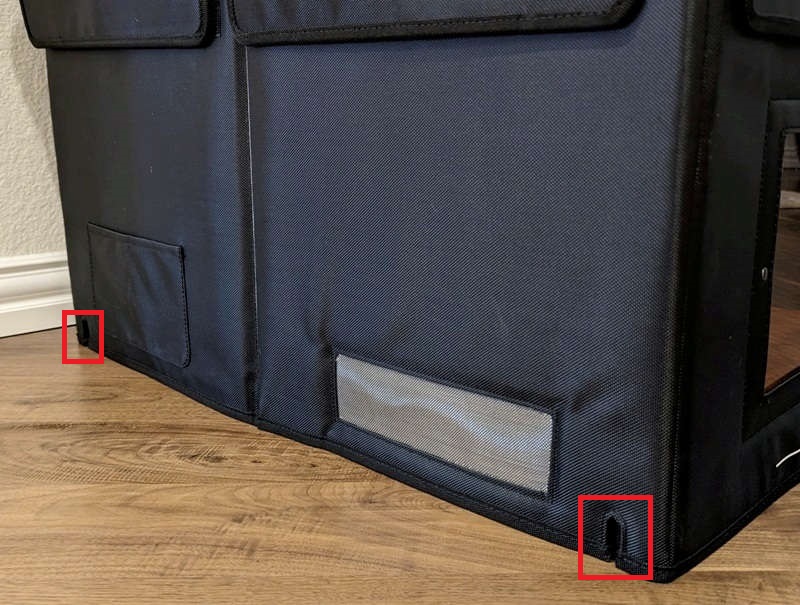
The red boxes in the photo above show two small openings to accommodate cables. There are flaps of material with Velcro on the inside of the enclosure to reduce the amount of smoke and fumes escaping in these areas.
Also on this side of the enclosure is a tool storage pocket and an air inlet (the mesh material lets air in as the fan runs).

The other side of the enclosure has another opening for cables, another tool pocket, the exhaust opening, the exhaust fan, and 3″ ducting.
The exhaust fan is more powerful than I expected. It is a 7500 RPM fan and moves a decent amount of air.

The Wizmaker Air Purifier is much larger than I thought it would be. It’s almost 16″ tall. The outer shell is made of matte blue plastic with a black plastic base.

It has four screws on the bottom which allow you access to the filter to replace it.

There’s a 3″ opening to attach the exhaust ducting.
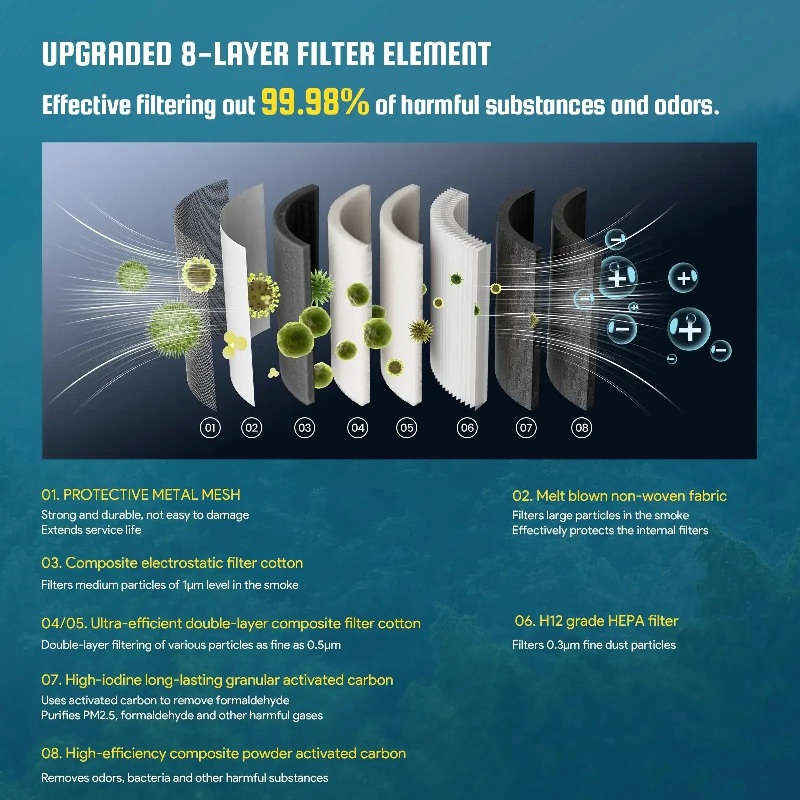
I’ve looked around for air purifiers made for soldering and laser engraving and discovered that the Wizmaker Air Purifier appears to provide more comprehensive filtering than many others. The filter consists of eight layers as shown above, which is more than most other filters I saw.

The air purifier has a fan which needs power. The above photo shows the DC power port for it.
Setup
The setup of the Wizmaker Enclosure and Air Purifier was extremely easy. The enclosure has two main pieces: a bottom piece and a lid. All I had to do was unfold the bottom and place the lid on top of it, making sure to line up the rear flaps with the Velcro material that keeps the top in place.
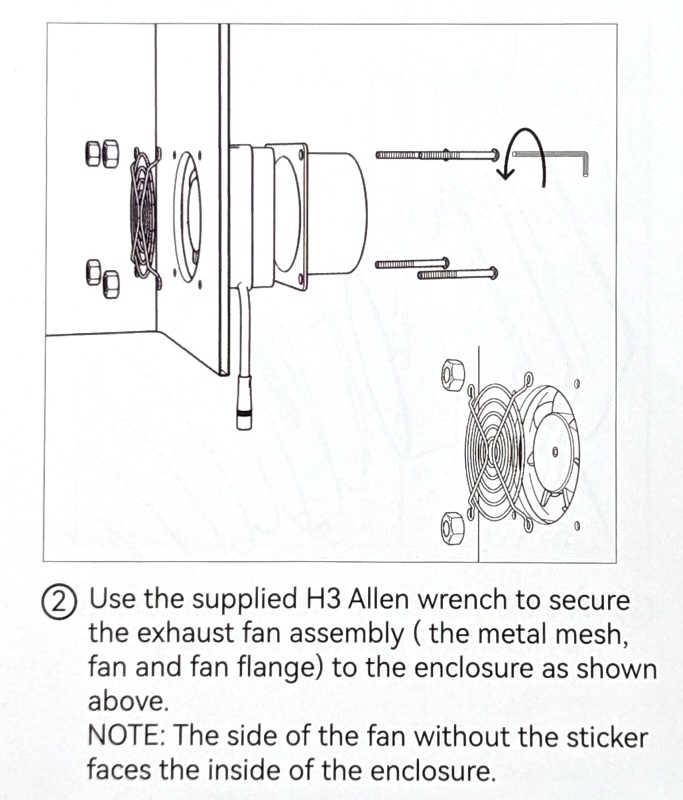
After assembling the enclosure, the fan was installed on the outside of it making sure that it was facing the correct way – the air should be drawn from the enclosure into the duct. The fan’s metal mesh was installed on the inside of the enclosure as illustrated above.
Next, I attached the ducting to the fan with the ring clamp. And lastly, I attached the power adapter to the fan.
If you don’t have an air purifier, you could place the end of the duct through an open window to vector the exhaust outside. However, I had an air purifier to install.
To attach the air purifier to the enclosure, I took the end of the ducting on the enclosure and attached it to the air purifier using the duct clamp that was provided. I then attached the power adapter to the purifier and was ready to go.
Performance

I placed the Wizmaker Enclosure over my Two Trees TTS-20 Pro laser engraver.
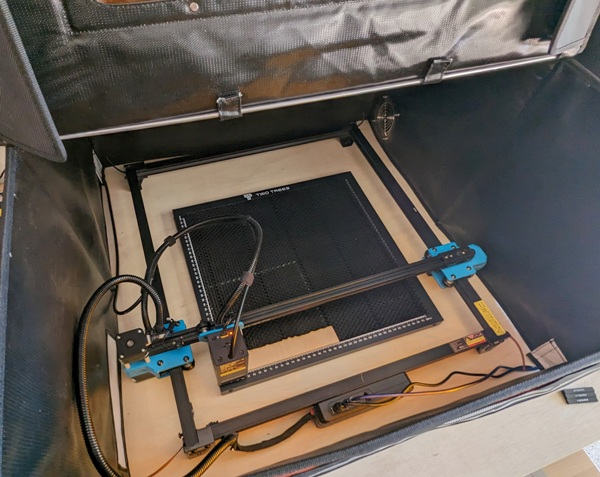 It fits perfectly!
It fits perfectly!
One of the first things that I noticed when using the enclosure was that I needed to use a step stool to reach inside to place my materials under the laser engraver. This is not an issue with the enclosure – I really like the height of it especially since I have a rotary tool that I will be using in the future with my engraver, so I wouldn’t change the height. But it is something you should think about if you want to try the Wizmaker Enclosure.
I do wish that the enclosure had side windows. Because it doesn’t, this made positioning my material under the laser a little more difficult, especially on small materials like metal tags that fit completely under the laser module and thus were much more difficult to see.
I ran all sorts of cutting and engraving projects to see how well the Wizmaker Enclosure and Air Purifier worked. I cut and/or engraved basswood, beech, stainless steel, aluminum sheets, glass, rubber (for stamps), and acrylic. The only time I could tell that there was smoke or fumes was when I opened up the lid to the enclosure. If I let the fans run (the enclosure fan and the air purifier fan) for a few minutes after the laser had stopped with the lid closed, most of the smoke and fumes were gone when I opened the lid.
When both fans were running, it was a little noisy, but the enclosure/air purifier setup did really well at removing smoke and fumes when I was using my laser engraver.
What I like
- The Wizmaker Enclosure is rigid
- It has two windows made from “laser light filter[ing] acrylic [that] can protect your eyes”
- The exhaust fan moves a lot of air
- The enclosure folds flat so you can store it easily or carry it with you
- It sets up very quickly
- The enclosure is tall enough to accommodate a rotary tool
- The Wizmaker Air Purifier does a great job filtering the exhaust from my laser engraver
What I’d change
- I can’t see the sides of the engraver to position the laser over the material (having acrylic windows on the front sides would be helpful)
- The enclosure and air purifier are expensive
Final thoughts
The Wizmaker Enclosure and Air Purifier make an amazing difference in purifying the exhaust from the laser engraver. The enclosure fits perfectly over my Two Trees TTS-20 Pro laser engraver and the air purifier does an amazing job filtering out the smoke and fumes. I didn’t detect any smoke or fumes unless I opened the lid right after completing my projects. It’s best to let the enclosure and air purifier fans run for at least a few minutes to get rid of most of the smoke and fumes.
There were a couple of things I noticed when using this setup. I noticed that the enclosure doesn’t have side windows on the enclosure thus making it difficult to position my materials correctly under the laser. I also had to use a step stool to access my laser engraver because the enclosure was quite high. I don’t think I’d change this, though, because it’s made to accommodate a rotary accessory. Additionally, the enclosure and air purifier also are a bit expensive.
If you have the money, the Wizmaker Enclosure and Air Purifier (sold separately) are a great addition to your laser engraver to protect you from the smoke and fumes of your engraving projects.
Price:
- Wizmaker Enclosure: normally $189.99 ($170.99 sale for Prime members + $31 coupon = $139.99)
- Wizmaker Air Purifier: normally $199.99 ($179.99 sale for Prime members + $10 coupon = $169.99)
Where to buy: Wizmaker Encloser: Amazon; Wizmaker Air Purifier: Amazon
Source: The samples of these products were provided by Wizmaker.

![[From INIU - the SAFE Fast Chage Pro] Experience the safest charging with over 38 million global users. At INIU, we use only the highest-grade materials, so we do have the confidence to provide an industry-leading 3-Year iNiu Care. [22.5W Speedy Char...](https://m.media-amazon.com/images/I/416nS4GRFtL._SL160_.jpg)
![[ Compact & Lightweight External Power Bank ] VEEKTOMX mini power bank packs 10,000 mAh capacity into a remarkably compact and lightweight design. Measuring just 4.2 x 2.7 x 0.6 inches and only 5.8 oz. Easily slips into your pocket, purse, wallet, or...](https://m.media-amazon.com/images/I/21lvyueD2AL._SL160_.jpg)