
REVIEW – As I prepare to cover this year’s New York Comic Con, as I do every year for The Gadgeteer, I’m making a concerted effort to up my presentation game. Last year, my trusty cameraman and I added the Zhiyun Crane M2S Camera Stabilizer to our kit, which I reviewed in June 2022, and it significantly improved the quality of our videos. However, audio remains a challenge, and many of our videos suffer from background noise and unintelligible interviewees.
Hopefully, the JOBY Wavo Air Wireless Lav Microphone Kit I recently tested is the solution we’ve been looking for. Despite a few shortcomings, like its bright red accents, it’s priced affordably at $249 and comes with everything a budding field reporter needs to capture professional-level audio on the chaotic show floor of the New York Comic Con.
What is it?
The JOBY Wavo Air is a 2.4GHz wireless lavalier microphone kit that includes one receiver and two transmitters with internal microphones used for recording audio from two subjects simultaneously. The mic kit works with smartphones and digital cameras via the included TRS mic cables. However, adapters are required for use with iPhones and smartphones without 3.5mm audio jacks.

The JOBY Wavo Air ships in a nicely designed white box featuring photos of the kit along with detailed technical specifications.

Inside the box, every item is neatly organized and protected by cardboard inserts.
What’s in the box?
- Receiver
- 2 Transmitters with built-in microphones
- 2 Windjammers
- 2 Omni-directional lavalier microphones with foam windshields and alligator clips
- 2 Belt clips
- GorillaPod tripod clip
- Magnetic pendant
- Cold-shoe support
- Pairing pin
- 3 USB Type-C to USB Type-A cables
- 3.5mm TRS to TRS cable
- 3.5mm TRS to TRRS cable
- User manual

Hardware specs
- Transducer: Condenser Electret
- Polar Pattern: Omnidirectional
- Number of RF Channel Frequencies: 18
- Frequency Response: 50Hz – 18kHz
- Sensitivity:
- Mic: -39+dB
- Lavalier mic: -2dB
- Signal to Noise Ratio: >78dB
- Maximum SPL:
- Mic: 120dB
- Lavalier mic: 110dB
- Battery life: 6 hours continuous use
- Power source: Li-ion Polymer Battery
- Transmission Type: 2.4GHz
- Operating Range: 164′ / 50m
- Material: Polycarbonate PC, ABS Plastic
- Output Connection: 3.5mm TRS
- Dimensions: 1.4″ x 2.5″ x 0.7″ / 35mm x 64mm x 18.5mm
- Weight: 0.9oz / 26.5g

Design and features
The first thing you notice about the JOBY Wavo Air is the bold red and black design. The receiver has a black top and red bottom, while the transmitters have a red top and black bottom. Most similar mic kits are almost always colored uniformly black so as not to stand out when worn by a user. While this is a nice change, it might not appeal to everyone since the goal is for the mics to disappear when in use.

The receiver and transmitters for the Wavo Air are made of plastic and feel a bit light in the hand, which usually translates into being thought of as lower quality. On the face of the small receiver, there’s a single power button along with a small power/pairing LED indicator light.

The right side of the receiver has a 3.5mm line-out jack and a pinhole used for pairing the device to transmitters.

The left side of the receiver has a USB-C port for charging and a charging indicator light. The light turns solid green while the unit is charging and shuts off when fully charged.

The back of the receiver has a round mounting system for attaching the various supports supplied with the Wavo Air.

The two transmitters resemble the receiver except they’re a bit wider and have a reversed color scheme. The transmitters have power buttons on the front, similar to the receiver, but these buttons are ringed by circular LEDs that indicate power, pairing status, and mic gain.

The right side of the transmitters has two buttons that are used for gain control and pairing.

The left side of the transmitters has USB-C charging ports and 3.5mm mic input ports.

On top of each transmitter is a small condenser microphone with slots for tabs on either side.

The slots are used to connect and secure the included windscreens, which help prevent extraneous noise when recording outside.

Though useful, with the windscreens attached, the transmitters become even more conspicuous, resembling tiny British Royal Soldiers.

The back of the transmitters has the same mounting system as the receiver.

The small mounts that come with the Wavo Air twist into place on the back of the transmitters and receiver with interlocking tabs.

The cold shoe support is best for mounting the receiver to a camera, while the belt clips, GorillaPod clip, and magnetic pendant work best for the transmitters.

The two lavalier mics that come with the Wavo Air are attached using their integrated alligator clips. The mic cables plug into the 3.5mm ports on the transmitters.

For connecting the receiver to a recording device, there are two different TRS cables included with the Wavo Air. The 3.5mm TRS to TRS cable has two rings on both ends of cables, while the 3.5mm TRS to TRRS cable has two rings on one end and three on the other.

Most cameras will work fine with the TRS to TRS cable, while smartphones that have a 3.5mm port will need to be connected with the TRS to TRRS cable. The TRRS end, with three rings, connects to the smartphone.

For charging the receiver and transmitters, JOBY provides three short USB-C to USB-A cables, no USB charging block though.

Setup
As with most similar devices, the first part of setup is getting the batteries topped off. After charging, it’s all about mounting the receiver and then prepping the mics on you and/or your subjects.

Using the USB-C to USB-A charging cables, I was able to recharge the receiver and transmitters in about two hours. As I mentioned before, it’s frustrating that at this price point no charging block was included.

After charging the system, you may be required to pair the transmitters to the receiver. Instructions for pairing are detailed in the user manual, but most likely, the units will already be paired out of the box, as mine were.

The next part of the setup is determining which mics will be used. Choosing between the internal condenser mics on the transmitters and the lavalier mics depends on the recording environment, subjects, and type of content. When opting for the internal condenser mics, attaching the fuzzy windscreens is a good idea if you’ll be recording outside.

The magnetic pendant is an effective way to mount a transmitter on a subject, although the red-colored pendant strap along with the red-highlighted device really does catch the eye. You can also opt to wear the magnet under a thin shirt and attach the transmitter to the outside.

The lavalier mics are basic fare; the alligator clips can be discreetly clipped onto a subject’s clothing.
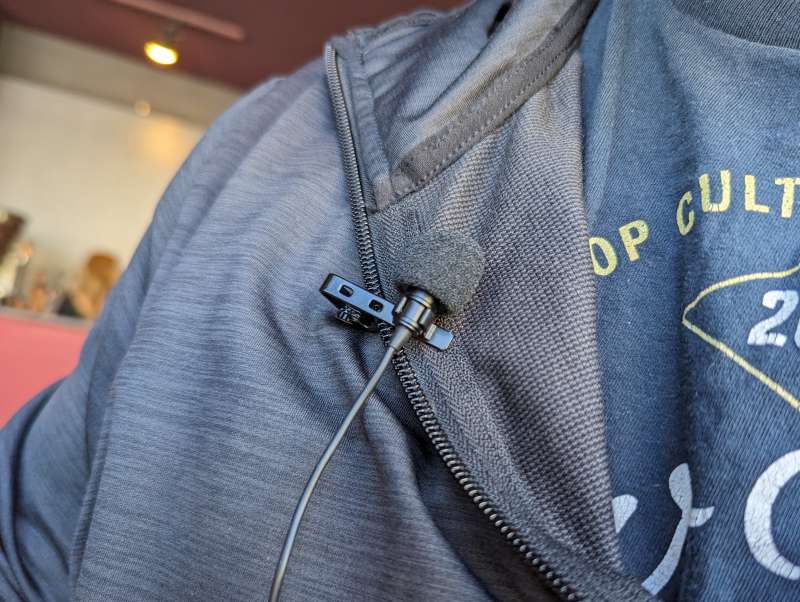
Lavaliers can be clipped to the outside of the clothing with the wiring running down to the transmitter or run up inside a subject’s clothing for maximum discreteness.

The belt clips hold the transmitters firmly in place once the lavalier mics are wired up.

Performance
The JOBY Wavo Air performed well in my testing, the biggest issue was not being able to get a good gauge of the mic gain while recording. The LED indicator lights only tell you the gain level, but don’t indicate clipping or if a mic is too hot. The only way to determine a good mic level is to record something, then play it back to check and see if the audio works for you.
Battery levels were never an issue and I have no doubt that the receiver and transmitters can run the full six hours that JOBY claims. I frequently topped the batteries off while using the JOBY Wavo Air, just to be safe though.
I made some sample recordings using the lavalier mics at different gains as well as the transmitter condenser mics. I also recorded something to base those samples against using my GoPro HERO8 Black’s Media Mod mic. The winner in terms of overall quality seems to be the transmitter condenser mic set at mid gain. But, every recording situation is different, so it’s hard to pick one catch-all setting. All of the levels seemed a bit hot though in my opinion, so I’d err towards lower gain settings.
Sample Recordings
This first recording is from the microphone on my GoPro HERO8 Black Media Mod to use as a base audio level.
This recording uses the transmitter condenser mic set at mid gain.
This recording uses the transmitter condenser mic set at high gain.
This sample recording is of the lavalier mic at mid gain.
This final sample recording is of the lavalier mic at high gain.

Overall, I’m quite impressed with the performance of the Wavo Air. The mics consistently provided great audio and worked well with my GoPro HERO8 Black. The variety of mounting options adds to the value and versatility of the kit as well.
What I like
- Easy to set up out of the box
- Very good sound quality from both internal and lavalier mics
- Great versatile mic mounting system
What I’d change
- Need to purchase adaptors for use with iPhones and smartphones without a 3.5mm input
- Red and black coloring stands out
- No accurate way to see battery or gain levels during use
Final thoughts
The JOBY Wavo Air is a good, affordable wireless microphone kit for content creators who need to record audio from two subjects simultaneously. While the build quality isn’t as sturdy as I’d like and the bright red color is anything but discreet, the price of $249 is great for all the versatility the kit delivers. Both the internal condenser and external lavalier mics deliver solid audio and work well right out of the box. Boasting a variety of mounting options and cables compatible with digital cameras and some smartphones, the JOBY Wavo Air is a great choice for creators who are working with tight budgets and don’t want to sacrifice audio quality.
Price: $249.95
Where to buy: JOBY or Amazon
Source: The sample of this product was provided by JOBY.


