
REVIEW – I reviewed the Yeti X microphone quite a while ago, and one of the hardest things was finding a cheap yet solid boom arm due to its weight. I stuck with one that mostly worked for the longest time, but when I saw that the TONOR T90 RGB adjustable boom arm was reasonably priced and had RGB lighting, I wanted to give it a shot.
What is it?
The TONOR T90 RGB adjustable boom arm is a microphone stand that attaches to your desk to hold your Yeti, QuadCast, or SM7B style desktop microphones.
Hardware specs
- Compatible with 5/8″ screw microphones
- 360 degree rotation
- 180 degree stretch
- 11 RGB lighting modes
What’s in the box?
- TONOR T90 RGB adjustable boom arm
- Desk Clamp
- USB-A to USB-C cable
- User manual
Design and features
The first difference that I noticed between my old boom arm and the TONOR T90 RGB adjustable boom arm was the base. My old one would slip and slide around due to being small, but this one is thick and sturdy. It also has a hook like section on the base, which potentially could be used to toss a cord around or a thin set of headphones.

I attached the base of the TONOR T90 RGB adjustable boom arm to my desk, then opened the two cable channels and connected the USB cable pass-through for the RGB, also running my Yeti X cable at the same time. I closed it back up and turned on the PC and both worked flawlessly. Neither cable has come loose despite daily movement from pulling the microphone out and tucking it away over the past month.
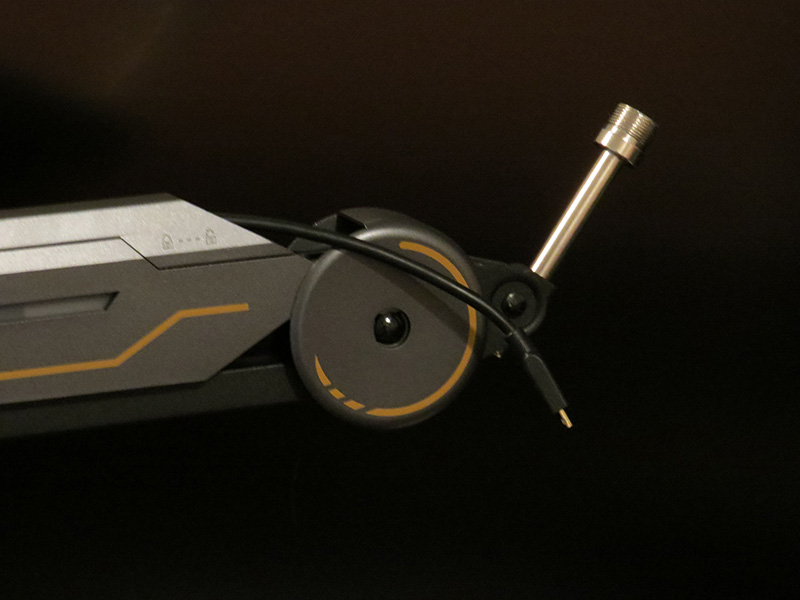
Despite a month of moving the TONOR T90 RGB adjustable boom arm back and forth, however, it is still quite stiff to pull, though it is only noteworthy, not deal breaking. The stiffness likely helps keep it in place, since it does not move once pulled into position unless you choose to move it. It turns smoothly and easily on its base to push it out of the way if you have to get up quickly.
I sit in the middle of my 60-inch desk and the T90 boom arm reaches just where I need it to be. It’s positioned on the far left side of my desk and tucks out of the way of my monitors when not in use.
My old boom arm had issues holding the hefty Yeti X upright, but the TONOR T90 RGB adjustable boom arm had no issue at all, allowing me to hold the microphone in a position best for me. I haven’t needed to adjust the base that connects to the microphone since the first day, and it’s held firm.

There are 11 RGB lighting modes down the length of the T90 boom arm, with the logo in the middle being a hidden button to change modes. Cycling through them to the end will turn off the RGB if you choose. The light is vivid and the colors are bright. I wish they’d have solid colors as a choice, but beggars can’t be choosers. I kept mine off during the day and turned it on at night, choosing at random due to them all being pleasing to the eye.
What I like
- Cable management keeps the desk looking clean
- Adjustable to whatever position is needed
- RGB is easy to change up or turn off
- Very sturdy
What I’d change
- Can be a little stiff when pulling arm out toward you
- Would love solid RGB colors as a choice
Final thoughts
Overall, the TONOR T90 RGB boom arm worked out perfectly for my Yeti X, and even got me utilizing it again with ease of use. It is more sturdy, stylish, and secure than my previous stand. With the price point well below other Yeti sized boom arms, I wouldn’t hesitate to recommend this to someone in the market for an arm for their heavier microphones.
Price: $49.99
Where to buy: Amazon
Source: The sample of this product was provided by TONOR.



