 REVIEW – If you work on things long enough, sooner or later, you’ll undoubtedly say, “If I could just see it, I could fix it.” Often it seems like you either can’t see the orientation of something or you can’t even get close enough to inspect it. The Depstech Dual-Lens 1920P Video Borescope Inspection Camera has made this task much easier for me.
REVIEW – If you work on things long enough, sooner or later, you’ll undoubtedly say, “If I could just see it, I could fix it.” Often it seems like you either can’t see the orientation of something or you can’t even get close enough to inspect it. The Depstech Dual-Lens 1920P Video Borescope Inspection Camera has made this task much easier for me.
What is it?
The Depstech DS550 is a dual-lens 1920P video borescope inspection camera with a 5″ IPS screen.
What’s in the box?
- Depstech DS550 Unit
- 9.8ft / 3m (Gooseneck Cable)
- Hardshell Carry Case
- Magnetic pickup attachment
- Hook pickup attachment
- Type-C cable
- Instruction Manual
Hardware specs
- Camera Type: Dual-Lens
- Camera Resolution: 2560x1920P (5.0MP in front; 2.0MP in side)
- Screen Type: 5″ IPS Screen
- Camera Diameter: 9mm
- Focal Length: Main: 1.18-3.15in (3-8cm); Side: 0.8-2.4in (2-6cm)
- Cable Length: 9.8ft / 3m (Gooseneck Cable)
- Shooting Modes: Picture & Video
- Working Time: 4 Hours
- Waterproofness: IP67
- Media Type: Micro SD Card
- Carrying Case: Sturdy Tool Box

Design and features
I’ve wanted a video/photo borescope for years but never got around to buying one. I’ve often needed one when working on vehicles, plumbing, electrical, and equipment around the house. There are many cases where you need to be closer to an item you’re working on, but your head simply does not fit.
I took on the Depstech DS550 review offer, anticipating that I would come up with simulated scenarios for the review that I would undoubtedly face in the future. However, I had a real need for it within a day or two of receiving the borescope.
I was working on a prototype bracket for my laser engraver and needed to see what was behind a flange. I knew there were wires, a sensor, and stiffening ribs – but I didn’t know where they were. I first thought I would use a mirror, but then I remembered the borescope. I knew what was behind there within a minute, and I didn’t have to disassemble the laser.
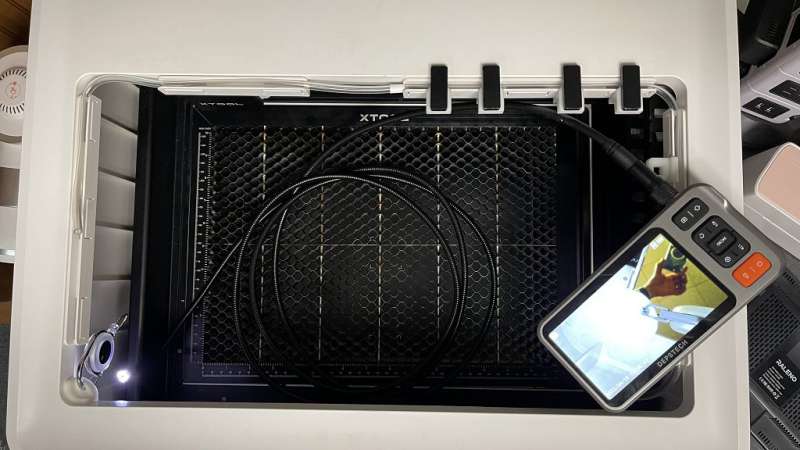


The Depstech DS550 is a Dual-Lens borescope, meaning there is one camera facing forward from the cable and one facing sideways. You can switch the view between the cameras by pushing a button. Each camera is surrounded by LEDs that provide quite a bit of light.
The front camera has a 5MP sensor, and the side camera has a 2MP sensor. The images look great on the 5″ color IPS screen, which is viewable from a 178-degree angle. The cameras have a fixed focal distance, which means there is no focusing mechanism. The advertised viewing range is 1.18-3.15″ (3-8cm) for the front camera and 0.8-2.4″ (2-6cm) for the side camera. However, that is the range of sharpness; you’ll still be able to see things much further out, just not as clearly.

The cameras are at the end of a 9.8ft / 3m gooseneck cable. This cable is bendable and keeps its shape, making it easier to get to the location you need to inspect. It does take some practice to adjust the camera direction sometimes, but that’s just the nature of these types of cables.
The photo quality could be better. However, the image on the screen looks better than the images it captures on the memory card. The photos are certainly usable for diagnosing problems, but they are not something you would use to publish nice images of something.
The Depstech DS550 control unit also has a light in the back of it, just in case you need it. As I always say, never turn down the opportunity to have a flashlight with you! The controls are easy to operate.

At the top, there are two buttons. The photo button takes a photo when short-pressed or starts a video recording when long-pressed. The second button switches between cameras.
In the middle, there’s a control pad of buttons with the typical back, up/down, settings, and OK buttons. When not in the setting menus, the back button flips the camera display vertically, the up/down buttons adjust the camera LED brightness, and the middle button is the “play” button to display the recorded images or video. The up/down buttons navigate recorded photos and videos when in the play mode.
The bottom two buttons are for the LED on the back of the control unit, and the power button. Long pressing the power button turns the unit on and off.
The menus consist of settings for resolution, auto power-off, time setting, language, screen brightness, Micro-SD (TF) card format, reset, storage space display, and data transmission for connecting the unit to a computer. The auto power-off can be set to off, 15 minutes, and 30 minutes.
The 5″ IPS screen is excellent. The icons on the screen indicate camera or video mode, camera A or B, SD card, battery level, and date/time.
The Depstech DS550 has a built-in rechargeable battery with a continuous working time of 4 hours. The unit recharges via Type-C USB.
The accessories include a metal hook and a magnet that thread onto the end of the cable. A collar threads onto the end to protect the threads when the accessories are not in use.
I had a second instance of real-world use for the Depstech DS550. I was removing some prints from my 3D printer, and I had some parts pop off and fly around the inside of the printer. I was wondering if any had gone through a small gap into the control board area, so I took out the DS550 and looked around. None of them went in there, but it was comforting to know.

I also used the Depstech DS550 to look at the exhaust manifold on my wife’s vehicle. I’ve suspected there’s a crack in it, just like there was on the other side, but it’s hard to get a look at it with all the stuff in the way.



What I like
- Great screen
- Easy-to-use buttons
- Video and photo modes
What I’d change
- Needs to have a setting to turn off the date/time overlay on the photos and video
- The memory card is difficult to remove (as with almost any device that uses Micro-SD cards
- Better photo quality
Final thoughts
I’ve enjoyed using the Depstech DS550 borescope. It has made it much easier to inspect hard-to-reach places. I have some vehicle work to do in the near future, and I’m sure I’ll be using this to help with that.
Price: $129.99
Where to buy: Depstech and Amazon
Source: The sample of this product was provided by Depstech.







