
REVIEW – Having portable power is a big deal. With all our electronics like phones, earbuds, speakers, laptops, and so on, having power on a beach or park day keeps everything running smoothly. BLUETTI offers a range of portable power stations. Today, we get to check out their newest offering, the AC60 along with its companion expansion battery, the B80.
What is it?
The AC60 is a portable power station featuring a 600W pure sine wave inverter and 400Wh batteries. It can be augmented with one or two B80 800Wh expansion batteries for a 1200Wh or 2000Wh portable power solution with additional DC output ports. Larger BLUETTI power stations have supported expansion batteries but this is the first under 1000Wh BLUETTI power station that supports expansion batteries. The AC60 can also support up to 200W of solar input. Here is the review of the BLUETTI PV200 solar panel.
What’s in the box?
AC60

- BLUETTI AC60 power station
- 110V charging cord
- 12V cigarette lighter cord
- Solar panel input cord
- User manual
- Warranty card
- QC check card (not pictured)
B80

- BLUETTI B80 extension battery
- Interface cord with locking collars
- User manual
- Warranty card
- QC check card (not pictured)
Hardware specs
AC60 power station
- Dimensions: 11-3/8″ L x 8″ W x 9-1/8″ H
- Weight: 20.6 lbs
- Capacity: 403.2Wh / 18Ah
- Battery chemistry: LiFePO4
- Output: 600W pure sine wave, 1200W surge
- Output ports:
- Cigarette lighter 12VDC/10A (1)
- USB-C 100W (1)
- USB-A 5VDC/3A (2)
- 120AC/600W US plug (2)
- Wireless Qi 15W (1)
- Input:
- 12-28VDC/ 200W/8A (1)
- 120VAC/10A US plug (1)
- 22.4VDC/30A extension battery port (2)
- Light: low/high/flash
- Charging temperature: 0C – 40C
- Discharging and storage temperature: -20C – 40C
- Working humidity: 10% – 75%
B80 extension battery
- Dimensions: 11-3/8″ L x 8-1/4″ W x 8″ H
- Weight: 22.2 lbs
- Capacity: 806Wh
- Battery chemistry: LiFePO4
- Output: 120W
- Output ports:
- Cigarette lighter 12VDC/10A (1)
- USB-C 100W (1)
- USB-A 5VDC/3A (1)
- Input:
- 12-28VDC/8A (1)
- 22.4VDC/30A extension battery port (2)
- Charging temperature: 0C – 40C
- Discharging and storage temperature: -20C – 40C
- Working humidity: 10% – 75%
Design and features
AC60

The AC60 is an exceptionally solid box. Most of the business is right up front – the three power buttons, two 120V ports, the USB-C and two USB-A ports, and the cigarette lighter port, as well as the comprehensive status display.
All of the ports are covered in flexible rubber covers to keep dirt and moisture out.


The left side has a cooling vent and two expansion ports for connecting up to two B80 expansion batteries.

The rubber covers fit very tightly and can be a little finicky to get back on properly.

The right side also has a vent along with the DC input port for solar or automotive input, 120V input port, fuse port, and grounding port.

The bottom has four large non-slip rubber feet and all the usual technical data.

The back of the AC60 has a large white panel.

This is a handy area light. Pressing the black button cycles the light through low-high-SOS flash-off.

You can also see the flip-up handle. If you look closely at the handle, you can see the soft, padded rubber insert in the middle. It makes carrying the AC60 much more comfortable.
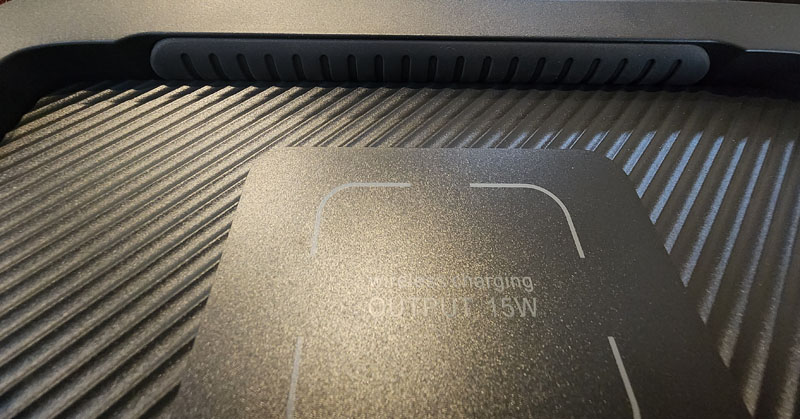
It is a small touch, but a great plus when toting around a 20+ pound power solution.
On top, BLUETTI included a 15W Qi charging pad. My Samsung Galaxy S22 Ultra fast-charged perfectly on it.

The display is bright and crisp and contains a ton of data.
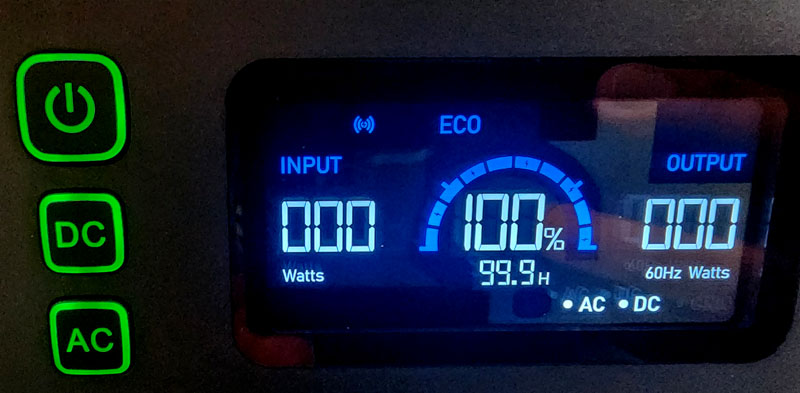
I forgot to mention the trio of power buttons. The top button is the master on/off. The DC and AC buttons turn on the AC and DC output respectively once the AC60 is turned on. The display has indicators for nearly everything including solar input, output wattage for both AC and DC, charge level, estimated remaining life, wireless charging, and more.
All of the settings can be changed and the unit monitored via the companion iOS or Android app. The AC60 connects to the app via Bluetooth.
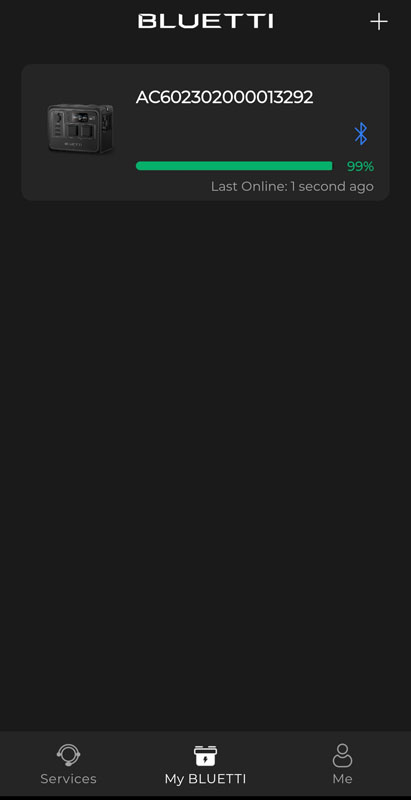
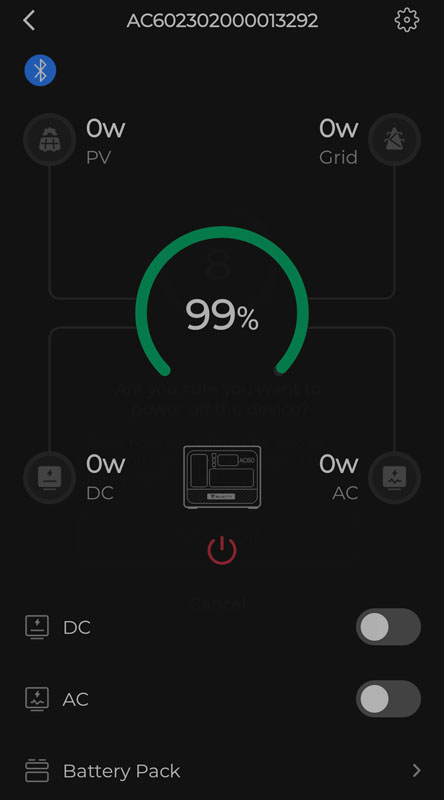
When the unit is delivering power, the app shows what type and at what rate.
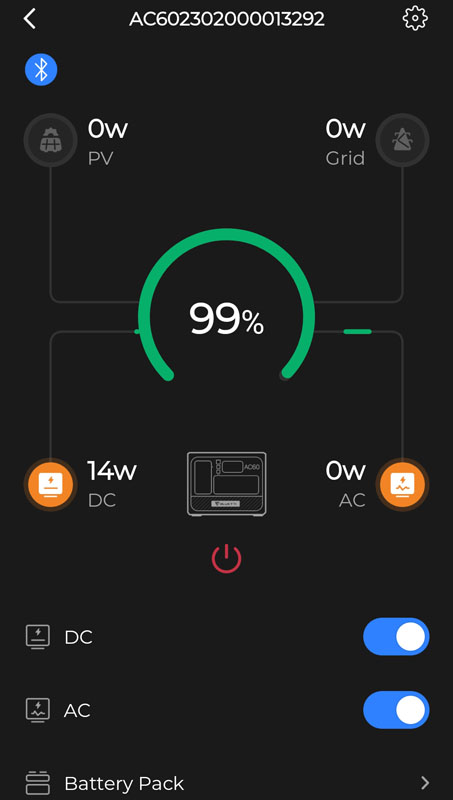
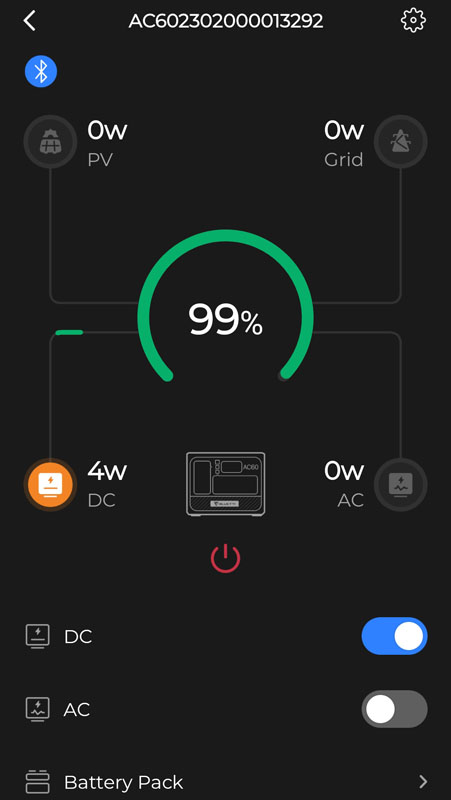
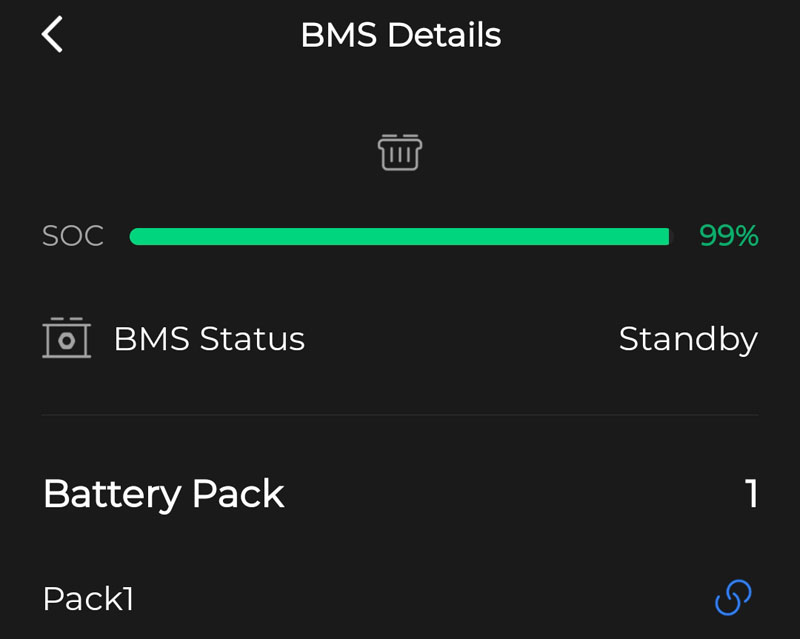
What really sets this unit apart is its ability to be expanded with one or two B80 expansion batteries.
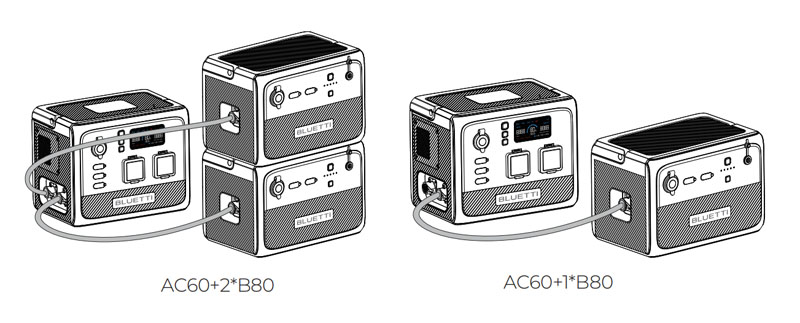
B80 expansion battery
The B80 battery is roughly the same size as the AC60 power station. Here, you can see the expansion cable plugged into the expansion port on both units.

The cable pushes straight into the port and the locking collar snaps and rotates, locking the cable in place. A small twist of the locking collar releases the cable and it pulls out easily.

After I took the photos along with the cover photo at the top, I noted in the manual that it said to not stack anything on the units. Oops. Oddly, their drawing does show two B80s stacked. Oh well, whatever.

There, that’s better. When you turn on the AC60, it turns on the B80 automatically. I plugged in the AC60. It was fully charged but the B80 was not. I was surprised to see that it was drawing over 500 watts to charge the B80! The overall percentage charged changes to reflect the combined capacity of the AC60 and B80.
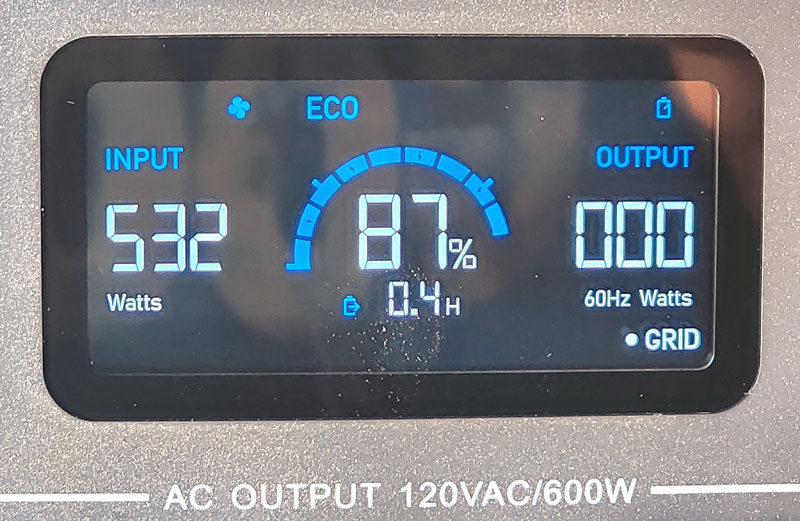
The B80 has additional output ports, all on the front. You can see one 100W USB-C, one USB-A, and a 12v cigarette lighter plug. In the upper right, you see the 12-28VDC input port for solar or automotive input.
The green power button turns the B80 on if it is not connected to the AC60. The DC button turns on the output ports. Between the two buttons, five LEDs indicate 20%, 40%, 60%, 80%, and 100% charge.

If we look in the app, we now see the status for both batteries but can only control the AC60, not the B80. Here, you can see that there is now a Pack 2.
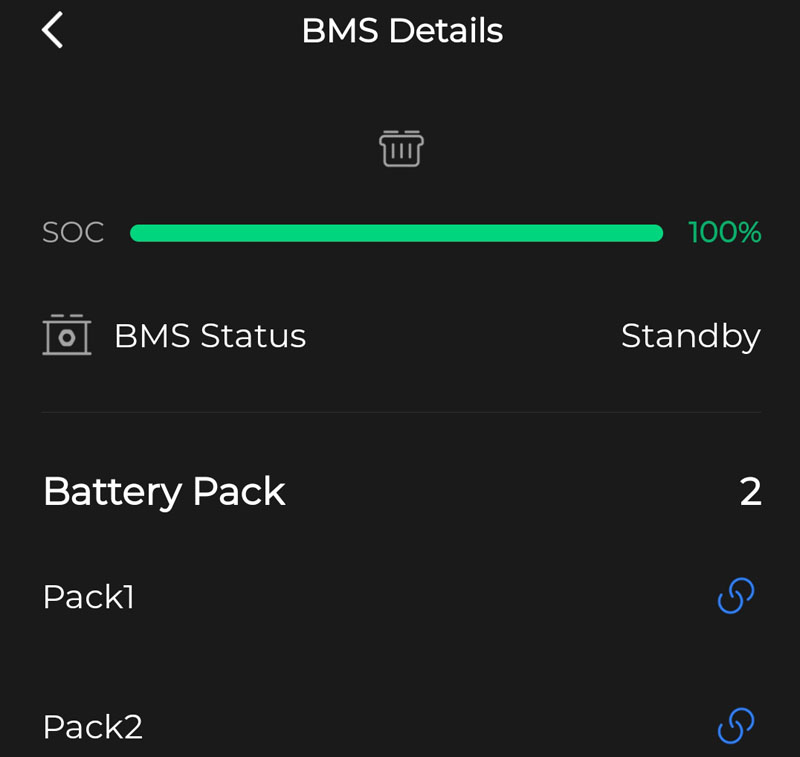
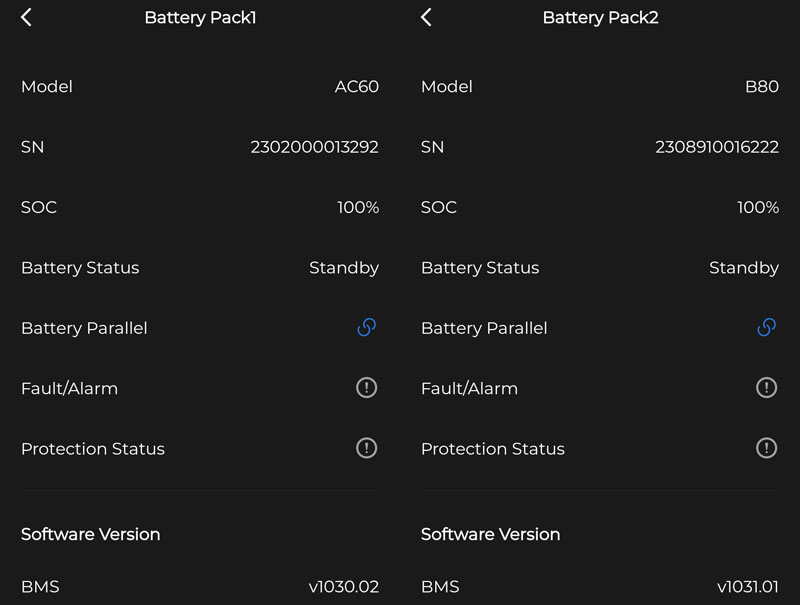
Setup
Setup involves charging the AC60 and installing the optional app on your phone. Then, plug the B80 into the AC60 and charge that as well.
Performance
I started testing with the AC60 alone. To test performance, I grabbed my handy 500-watt halogen work light and plugged it into the AC60. You can see it right behind the unit, lighting up the room.

The display approximated battery life at 0.7 hours, or 42 minutes, give or take. Let’s do a little math. First, the stated conversion efficiency of the AC60 is 85%. That means that you should get 85% of the stated capacity as output as there is a loss when converting the DC battery power to AC. Next, the AC60 limits its discharge to 90% to maintain battery health. 403.2Wh * 85% * 90% / 504W = 0.61h or 36.72 minutes.
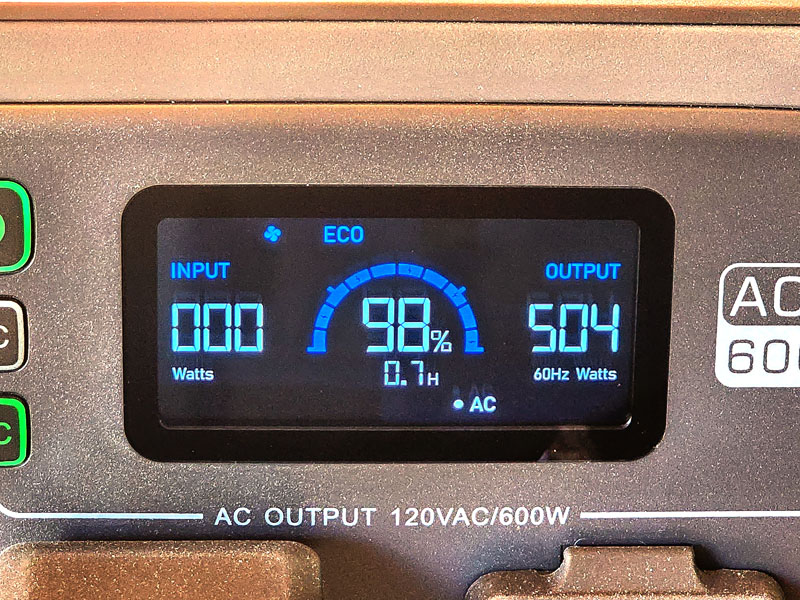
39 minutes later, the ac60 gave up the ghost and died. Given that the battery life estimate only goes to one decimal point, the AC60 estimate was right on point.
I plugged in the AC60 and it gave me about a two-hour charge estimate. About a half-hour later, it was at 22% charged and showed 1.4 hours remaining.
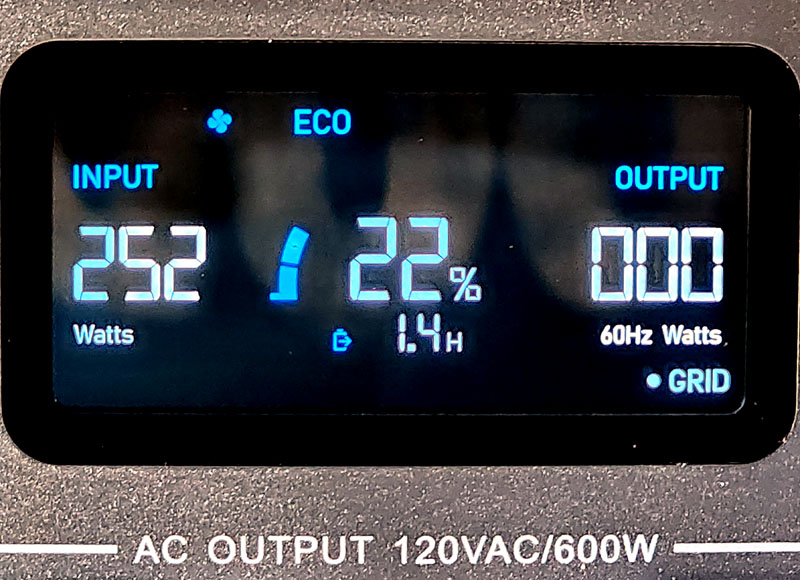
After just under two hours, it was back at 100% and ready to charge something else. Lucky for me, I had been abusing my Microsoft Surface Book and it needed juice.

I plugged it into the 100W USB-C port and let it charge. It only uses about 60W and the AC60 happily supplied it. I estimate I can get four full charges and perhaps a little more from the AC60.
Keep in mind that this isn’t a single-port device. You can plug in any and everything up until you hit the maximum output of 600W. This isn’t a good solution for high-draw devices like microwaves and hair dryers, but for many small electronics, this is a great fit.
Adding the B80 triples your battery capacity. It does not boost the overall maximum output of 600W unless you consider that if you max out the AC60, you still have ports on the B80 that can provide an additional output of up to 120W.
OK – let’s run the same test. I plugged the fully charged B80 into the fully charged AC60 and then plugged in my 500W halogen work light.
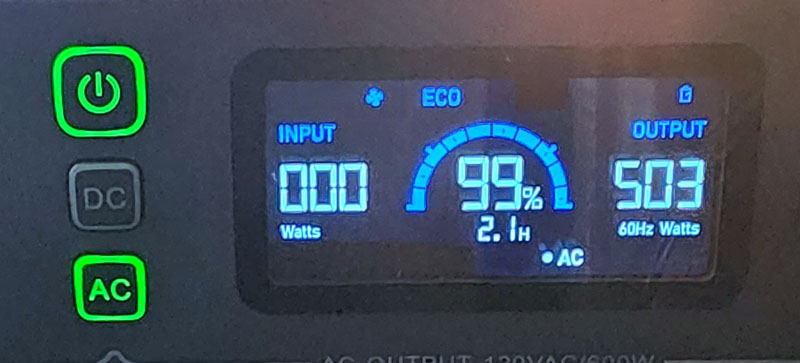
The AC60 estimated the runtime at 2.1 hours. That comes out to 126 minutes. Consumption dropped a bit and then settled in at about 501 watts ongoing. One thing to note on this app screen – there is no runtime estimate. The AC60 provides one on the display screen on the device. Why not add that here as well? The same is true for the charge time estimate.
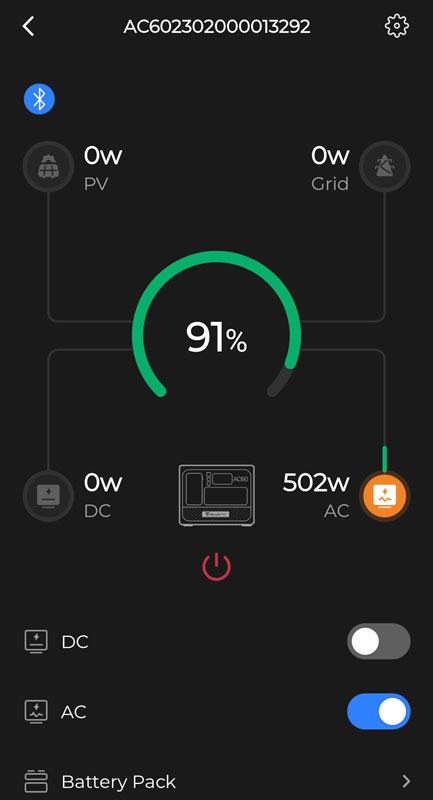
Doing the math again, (806+403.2)Wh * 85% * 90% / (501W) = 1.846 hours, or 110.783 minutes. So I’ve got an estimate of 126 minutes from the AC60 and 110.8 calculating it. Let’s see if math wins or if the AC60 knows better.
I looked at the battery usage.
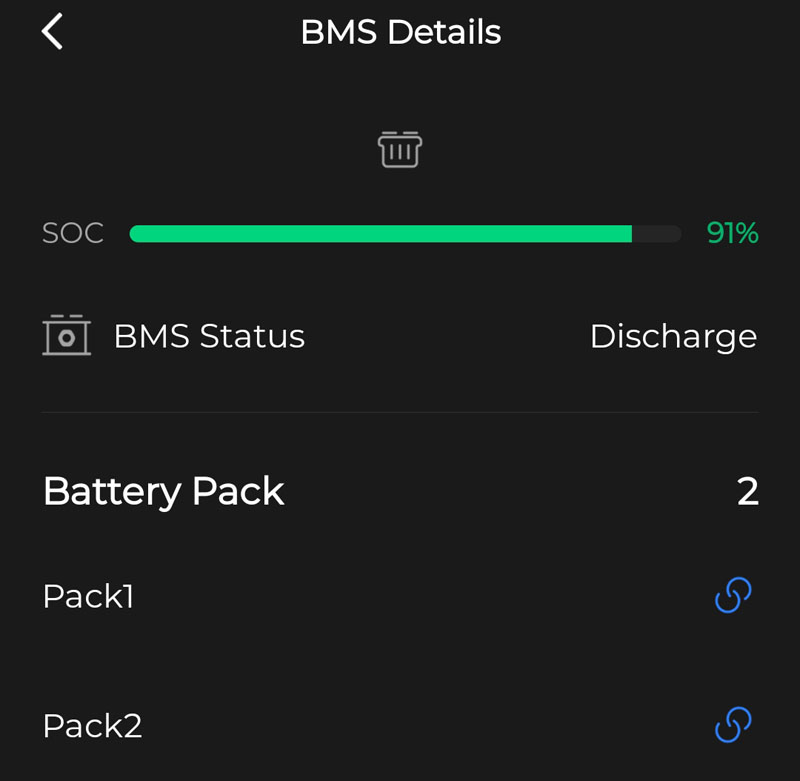
Both battery packs were being used at about the same rate, or so I thought. The entire solution was at 91% with the AC60 at 89% and the B80 at 91%.
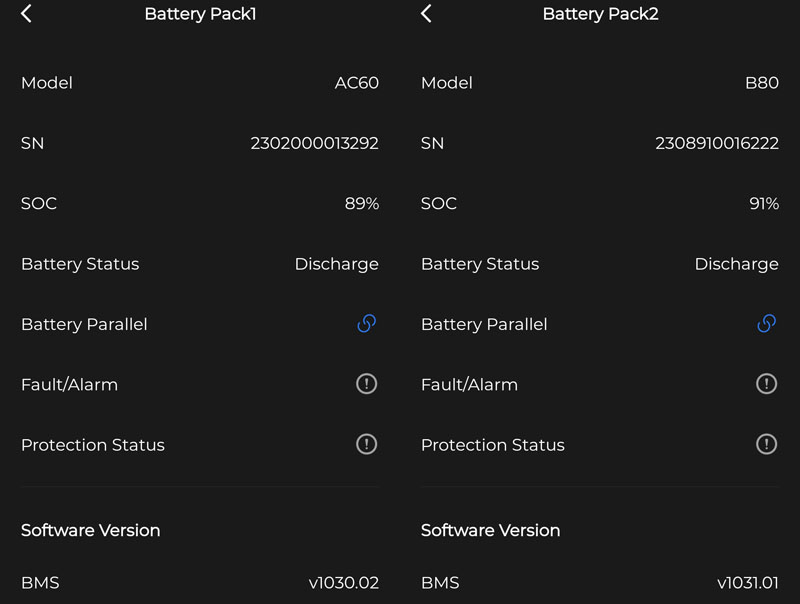
As time wore on, you can see that the AC60 was down to 21% with the B80 holding strong at 59%.
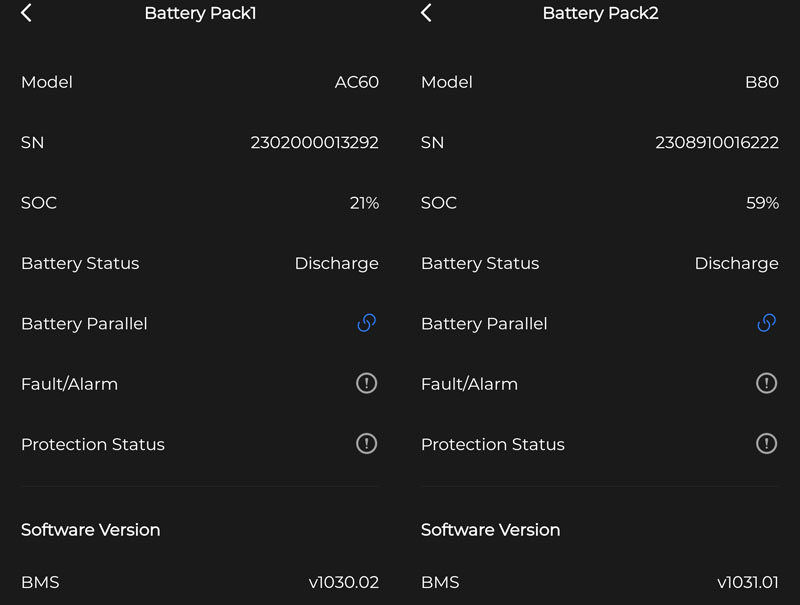
I guess that makes sense since the B80 has twice the capacity of the AC60. Power is delivered essentially equally from each pack, but the AC60 will be exhausted much faster since it is only one-third of the total capacity.
After two hours and 30 seconds, or 120.5 minutes, my hot halogen light extinguished. I’ll give the nod to the AC60’s estimate of 126 minutes versus my calculation of 110.783 minutes.
BLUETTI recommends charging each unit to 80% capacity every three months when not in use to maintain battery health. I ignored that and recharged the whole shebang just to get the timing for the recharge. The recharge went as I expected based on the discharge. The AC60 charged more quickly than the B80. The AC60 put the estimate at 2.7 hours. That calculates out to 2:42 or 162 minutes. I heard the cooling fan start slowing down. The AC60 started lowering its draw from the grid as it got close to 100% charged. At 2:48, or 2.8 hours, the display showed 100%, the draw dropped to zero watts, and the cooling fan turned off. I’ll again call that as close enough. If we figure 530 watts of input power diluted by 85% efficiency, we get 450 watts of charging power. 1209Wh of storage, with a 10% reserve kept during discharge means we need to recoup 1088Wh. That calculates out to 2.41 hours. But, as it got closer to 100%, the AC60 stepped down the input power, extending the charge time.
Here, we can see my lovely wife leading a group of cardio drummers in our garage.

They would normally be in the driveway, but a chilly 47-degree morning drove them indoors. In either venue, she doesn’t like cords laying all over where people can trip. The AC60 and B80 eliminate the cords, keeping everything right on the table. The AC60/B80 easily powered the projector, a laptop, and speakers with a subwoofer.
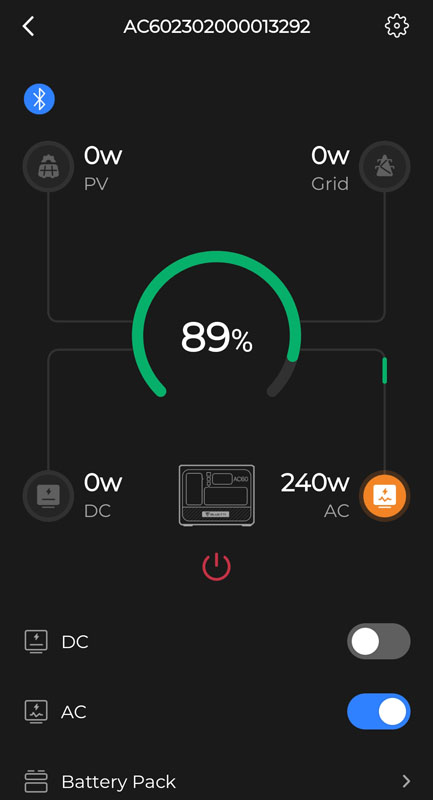
Based on the draw of 240W, the AC60 alone should be able to handle it for about 80 minutes which would cut it close for a one-hour class plus setup time. Adding the B80 means a 5.5-hour runtime – easy-peasy.
What I like
- Extremely solid design
- Outstanding power output options
- The AC60 is great as a standalone and even better with the B80 (or two)
- Charging is relatively quick and having a car charging and solar charging option is terrific
What I’d change
- At 20 pounds for the AC60 and 22 pounds for each B80, this is more of a luggable than portable power solution
- Add a runtime/charging time estimate to the app status display
- The extension port covers are tough to get back on completely
- The working humidity range of 10% – 75% may preclude use outdoors here in central Florida
Final thoughts
In short, the BLUETTI AC60 is a terrifically solid portable power station. BLUETTI’s reputation for outstanding construction is evident here. The capacity isn’t huge, but if you want to run your speakers, keep your phone powered, do a couple of recharges on your laptop, power a portable cooler, and such, this is a great solution. If you have heavier power needs, adding a B80 or two really makes this a versatile and portable albeit weighty power solution. The comprehensive display and app keep you well-informed so you always know how much power you have. I can see this as a terrific solution to show movies outside where there isn’t other power available. This could easily power a projector, DVD player, and speakers for multiple movies.
One of the great things about this solution is that it can charge via solar panels. BLUETTI was kind enough to send me their PV200 200W solar panel.
Price: AC60: $699 – $599 early bird presale until 5/31/2023; B80: $600 – $599 early bird presale until 5/31/2023
Where to buy: BLUETTI
Source: The sample of these products was provided by BLUETTI.


