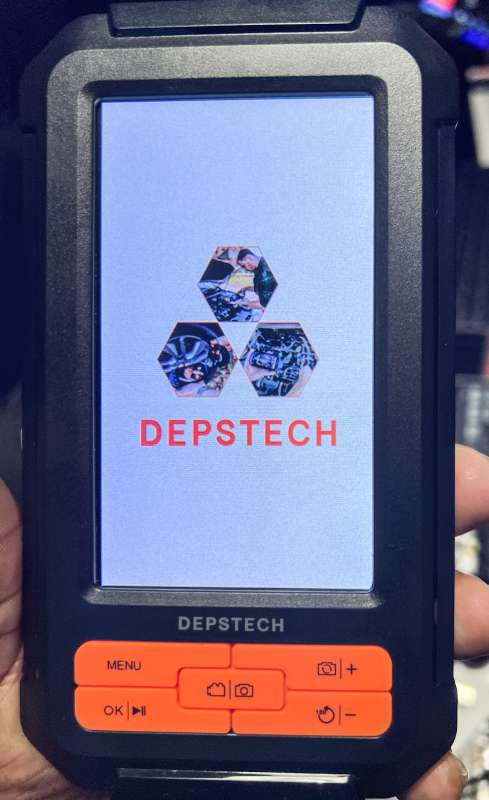
REVIEW – As DIYer and a gadget nerd, I am constantly fixing things and taking them apart, and in many cases, I wish that I could see around corners to help me with what I am working on, rather than guess what could be hidden away from my view. An endoscope is a great tool to reach into those dark and hidden places to reveal what really exists and to take the guesswork out of the equation. Recently I was given the opportunity to test and review 3 types of endoscopes. Let’s start with this Depstech DS350 Dual Lens Endoscope.
What is it?
The Depstech DS350 Dual Lens Endoscope is a 1080P HD Borescope Inspection Camera with Light, Split Screen, 4.3” Digital Video Snake Camera, 7.9 mm Waterproof Scope Camera, 16.5ft Semi-Rigid Cable and Carrying Case.
What’s in the box
 1 x Depstech Dual Lens Endoscope
1 x Depstech Dual Lens Endoscope
1 x 32GB Card
1 x Handheld Case
1 x USB Charging Cable
1 x Hook
1 x Magnet
1 x User Manual
Design and features
Features
- Handy Split-Screen View: The Depstech borescope has two HD cameras that can see both forward and sideways. Because of the split-viewing design, you can acquire both front and side views simultaneously, making the inspection process easier and faster. By pushing a button, you may easily move between front, side, and split-screen viewing.
- 1080P High-Res Picture: Step up to a sharper-shooting inspection camera with BLUART tech and an improved digital image sensor. The endoscope camera captures precise detail, realistic textures, and remarkable contrast. 7 adjustable LED Lights provide exceptional brightness, allowing you to see more clearly in dark spaces without glare or shadow.
- Robust 16.5ft Camera Probe: The snake camera readily fits through tight spaces, with a waterproof semi-rigid cable and a 7.9 mm tiny camera head, allowing you to inspect inside cylinders, behind walls, in vents, pipelines, and other hard-to-reach areas without sacrificing image quality. For mechanics, car enthusiasts, and homeowners, the inspection camera cable kit is a must-have.
- Optimized Vivid Display: The 4.3-inch LCD display panel shows sharp, lighted images with true-to-life color. The ultra-wide viewing angle of 178° enables comfortable viewing from any position. The endoscope’s screen boasts a refresh rate of 60Hz, which makes viewing more fluid and smooth. On a full charge, the rechargeable battery provides a convenient four hours of working time.
- Easy to Use: The borescope is ready to use straight away without the need for WiFi, apps, or phones. Hook and magnet attachments are offered for added versatility. The scope camera kit includes a strong carrying case to keep your endoscope and accessories safe and clean. Depstech offers a worry-free 24-month warranty as well as friendly customer service.
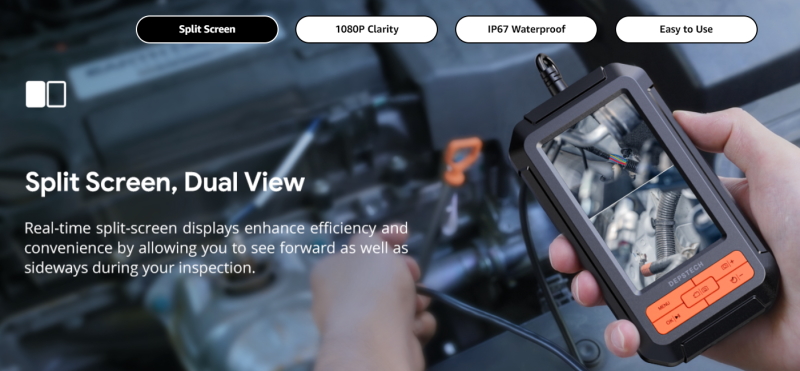
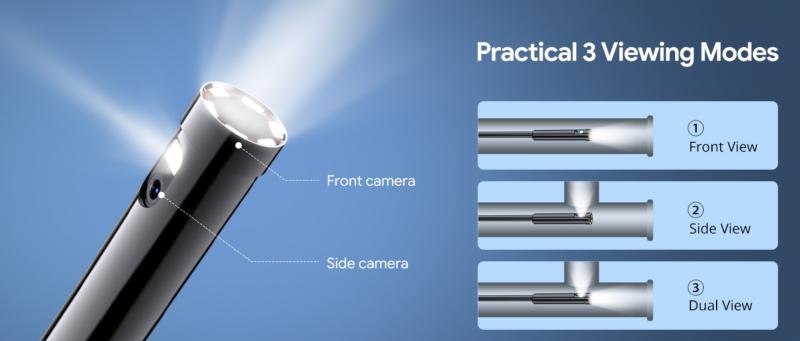
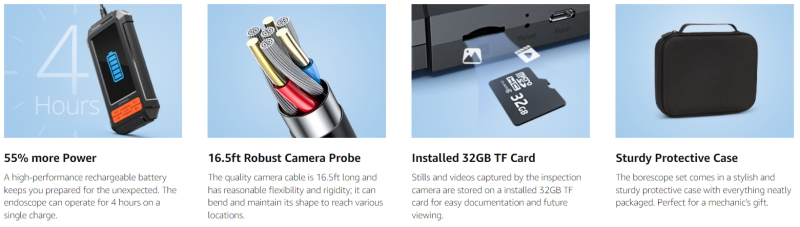
Specifications
| Camera Design | Dual Lens |
| Camera Resolution | 1920 x 1080p / 2.0 MP |
| Angle of View | 70° |
| Best Focal Length | (Front) 3 ~ 8 cm, (Side) 2 ~ 6 cm |
| Camera Lighting | 6 LEDs on the front, 1 LED on the side / adjustable intensity |
| Camera Diameter | 7.9 mm / 0.31 in |
| Cable Length | 16.5 feet / 5 m |
| Screen Type | 4.3″ Color TFT LCD |
| Video Resolution | 1920 x 1080, 1280 x 720 / AVI |
| Image Resolution | 1920 x 1080, 1280 x 720 / JPG |
| IP Rating | IP67 Waterproof (probe) |
| Storage | 32 GB microSD card |
| Power Supply | Rechargeable battery / 4 hours from a full charge |
| Interface | Micro USB port / TF card slot / Reset button |
| Handheld Dimensions | 3.5 x 1.0 x 6.3 inches (LxWxH) |
| Weight | 418 g / 0.92 lb |
On the front of the main part of the endoscope is mostly a screen with control buttons below it. On one of the long sides there is the power button and on the lower edge the ports. At the end of the cable is the dual-lens camera.

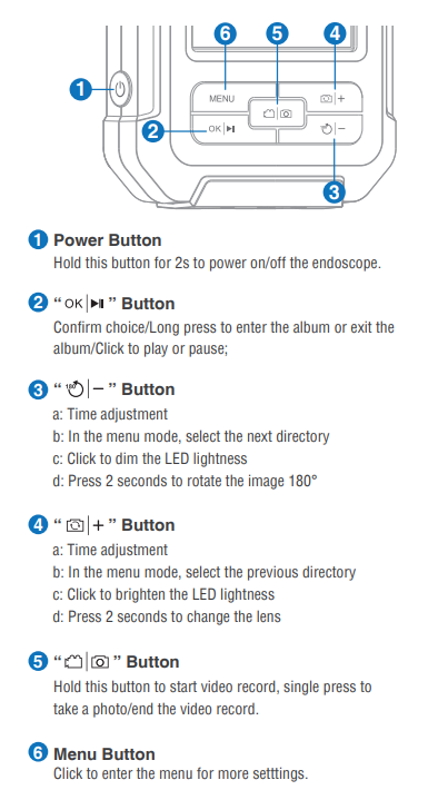

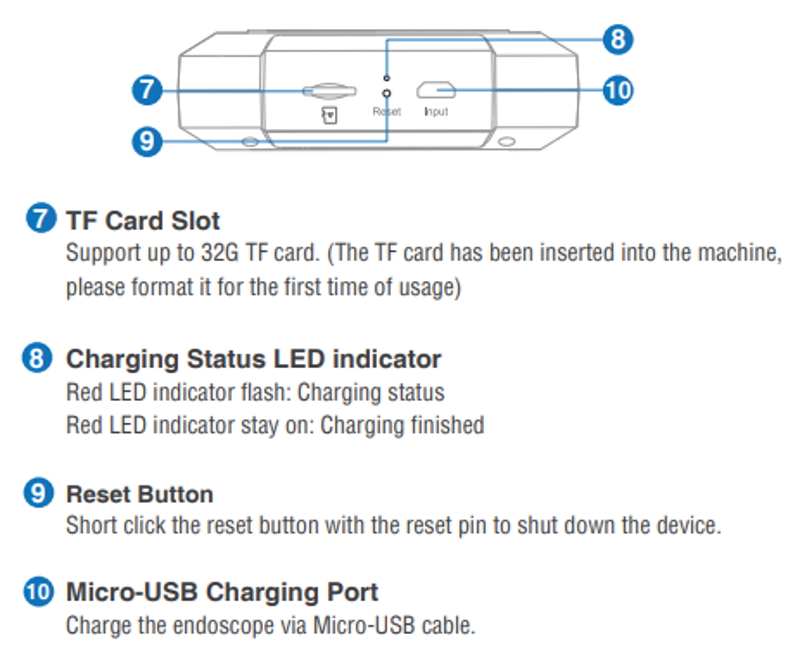
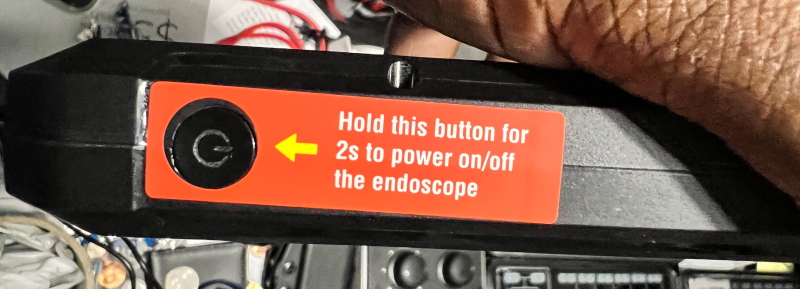
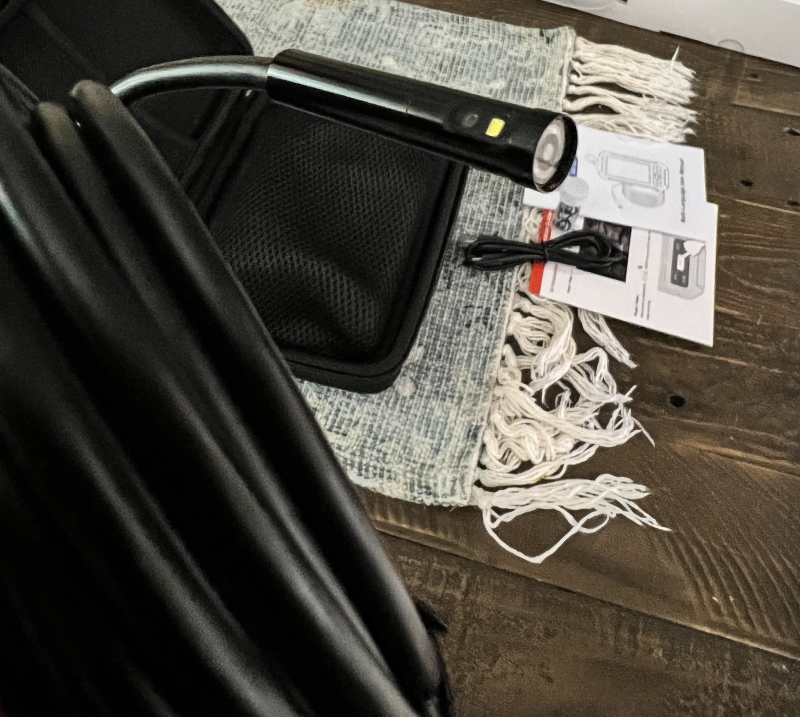
Performance
Right out of the box, the first thing that I did was charge the Depstech DS350 Dual Lens Endoscope, power it on and then format the included micro SD card.
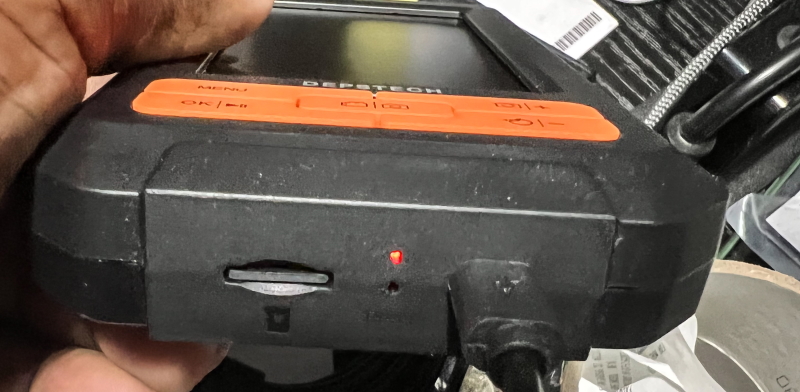

For the initial test, I used the Depstech DS350 Dual Lens Endoscope to look inside a network printer cartridge area, just to give an idea of the images. The brightness is adjustable. The following photo is a snapshot taken with the device:
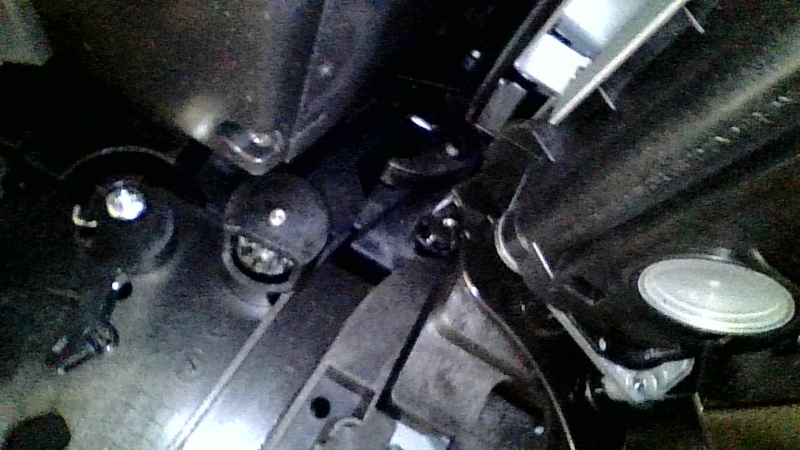
The following is video footage from the scope recorded on the micro SD card. It includes 1 and 2 camera views:
The Depstech DS350 Dual Lens Endoscope is very versatile and can be used for mechanics, plumbing, electrical conduits, structural examination, etc. The buttons are responsive, the screen is bright and clear and the split screen that uses both cameras is a great feature. It is sturdy and IMHO very useful.
What I like
- The Build quality
- The ease of use
- The features include the split screen and the ability to record or take a photo
- The built-in rechargeable battery
What I’d change
- Make the cable detachable
- Make it a touchscreen
Final thoughts
The Depstech DS350 Dual Lens Endoscope is a nice and compact endoscope that provides clear and detailed videos and photos. It is easy to use and accomplishes its purpose.
Price: $71.99
Where to buy: Amazon
Source: The sample for this review was provided by Depstech.

![[From INIU - the SAFE Fast Chage Pro] Experience the safest charging with over 38 million global users. At INIU, we use only the highest-grade materials, so we do have the confidence to provide an industry-leading 3-Year iNiu Care. [22.5W Speedy Char...](https://m.media-amazon.com/images/I/416nS4GRFtL._SL160_.jpg)
![[ Compact & Lightweight External Power Bank ] VEEKTOMX mini power bank packs 10,000 mAh capacity into a remarkably compact and lightweight design. Measuring just 4.2 x 2.7 x 0.6 inches and only 5.8 oz. Easily slips into your pocket, purse, wallet, or...](https://m.media-amazon.com/images/I/21lvyueD2AL._SL160_.jpg)
Gadgeteer Comment Policy - Please read before commenting
Although I don’t have this one, I do use them from time to time.
I work on production size photocopy machines, printers etc. Sometimes it is easier to snake one of these through the machine to see what is going on in real time, than spending an hour to disassemble something, only to find out that wasn’t the problem.
They can be a real time saver.
I received one as a present last week. This week I was using it for about an hour when the Decrease Brightness button stopped working. I had to return it. I am reluctant to get another DEPSTech borescope.
Mistakenly, now as I see it, I used mine one time with my grandson 3 ft in water and just spy on a very large crayfish….. I always treat it very gently I’m an electronics guy…. But when I took it out of its case 2 months later I find out there’s water on the lens after just a few minutes in water…. Now: to discover what method will evaporate the water in a sealed instrument…(.!?)