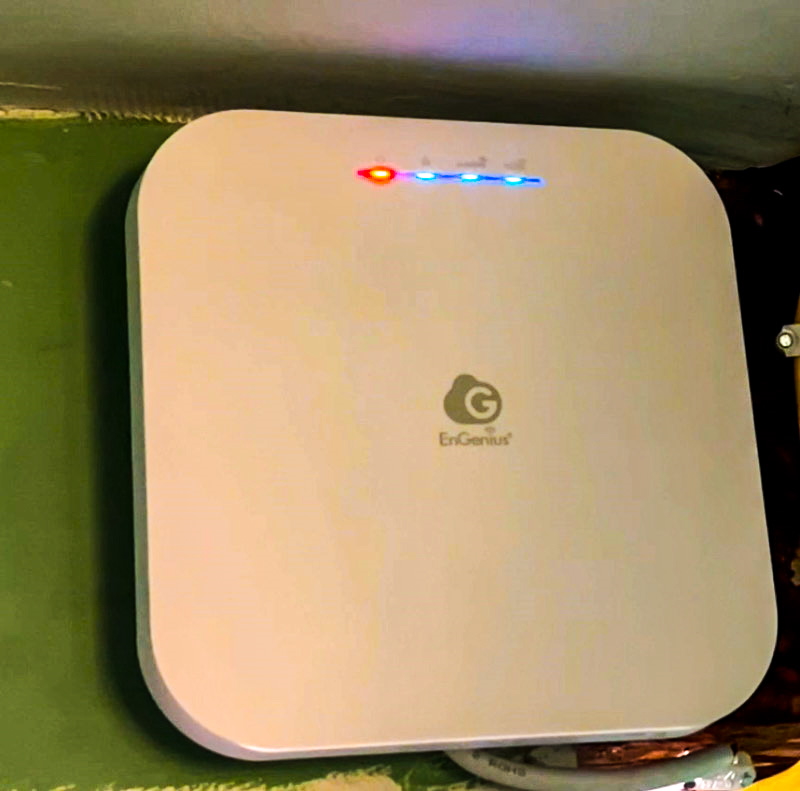
REVIEW – As an IT nerd, I work hard to ensure the best and strongest wireless signal is available everywhere around my home. For the past year, I have been working on remodeling my basement, and I have been noticing that the wireless signal is quite weak. I decided to run an ethernet cable from the first floor to the basement and add a switch and Access Point. Just as I was about to purchase an Access Point to provide a wireless, I got the opportunity to test and review the EnGenius ECW220S Cloud-Managed Wi-Fi 6 Security Access Point.
What is it?
The EnGenius ECW220S Wi-Fi 6 Cloud-Managed Security Access Point provides secure wireless transmission for businesses like financial and medical as well as other types of information-sensitive distributed networks. It comes equipped with EnGenius AirGuard, an intelligent wireless security system that identifies and eliminates intrusions and threats 24/7 while providing client devices with maximum performance.
What’s in the box
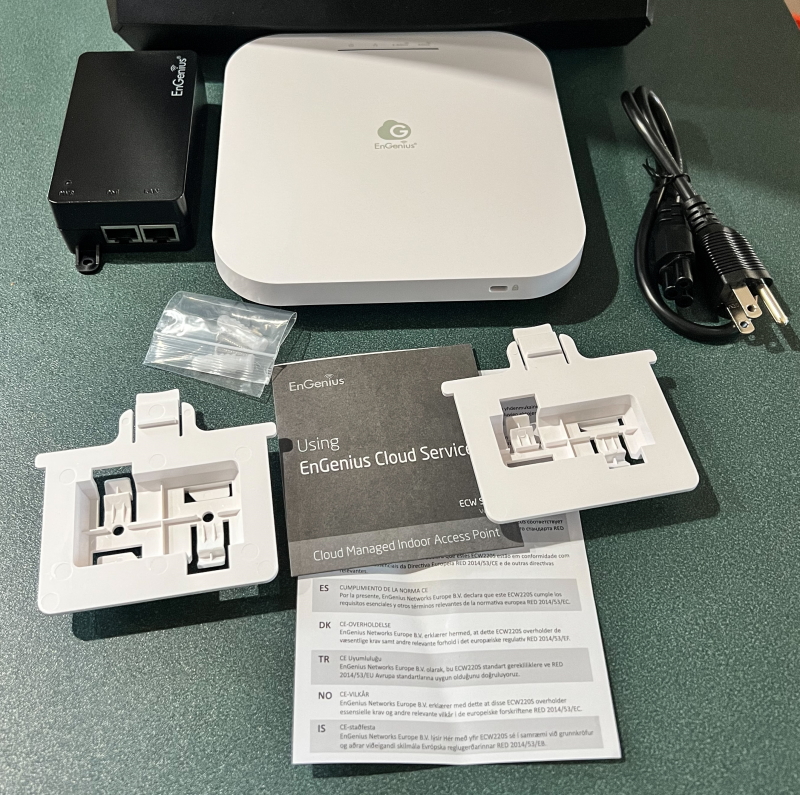
1 – EnGenius ECW220S Cloud Managed Indoor Access Point
1 – Ceiling Mount Base (9/16” Trail)
1 – Ceiling Mount Base (15/16” Trail)
1 – Ceiling and Wall Mount Screw Kits
1 – Quick Installation Guide
Design and features
Features
- Wi-Fi 6 technology for high-performance Wi-Fi in high-density, multi-device environments
2×2 antennas to support up to 1,200 Mbps in 5-GHz & 574 Mbps in 2.4-GHz
1 GbE throughput and 802.3at support for flexible installation over 100 meters (328 feet) - A wireless intrusion detection system (WIDS) for threat detection
- A wireless intrusion protection system (WIPS) for attack remediation
- Zero-wait DFS to avoid client disruption when the radar is detected on DFS channels
- RF spectrum analysis for identifying clean channels and ensuring all SSIDs are legitimate
- Bluetooth 5 low energy for BLE device detection and location-based extended advertising
Specifications
Standards: IEEE 802.11ax on 2.4 GHz; IEEE 802.11ax on 5 GHz (Backward compatible with 802.11b/g/n/ac); 2.4 GHz Bluetooth Low Energy (BLE) Radio
Processor: Qualcomm® Quad-Core ARM Cortex A53s @ 2.0GHz CPU
Antenna: 2 x 2.4 GHz: 4 dBi; 2 x 5 GHz: 5 dBi
Scanning Radio: 1 x 2.4 GHz; 1 x 5 GHz
Integrated Omni-Directional Antenna: BLE: 6 dBi
Physical Interface: 1 x 10/100/1000/2500 BASE-T, RJ-45 Ethernet Port; 1 x DC Jack; 1 x Reset Button
LED Indicators: 1 x Power; 1 x LAN; 1 x 2.4 GHz; 1 x 5 GHz; 1 x Scanning Radio; 1 x BLE
Power Source: Power-over-Ethernet: 802.3at Input; 12VDC /2A Power Adapter (Not Included)
Maximum Power Consumption: 12.8W
Operating Frequency: Dual-Radio Concurrent 2.4 GHz & 5 GHz
Operation Modes: AP, Mesh
Frequency Radio: 2.4 GHz: 2400 MHz ~ 2482 MHz; 5 GHz: 5150 MHz ~ 5250 MHz, 5250 MHz ~ 5350 MHz, 5470 MHz ~ 5725 MHz, 5725 MHz ~ 5850 MHz
Transmit Power: Up to 22 dBm on 2.4 GHz; Up to 22 dBm on 5 GHz – (Maximum power is limited by regulatory domain)
Tx Beamforming (TxBF): Increasing signal reliability and transmitting distance.
Radio Chains/Spatial Stream: 2×2:2
SU-MIMO: Two (2) spatial stream SU-MIMO for 2.4GHz and four spatial streams SU-MIMO for 5GHz up to 1,774 Mbps wireless data rate to a single wireless client device under both 2.4 GHz and 5GHz radio.
MU-MIMO: Two (2) spatial streams multiple (MU)-MIMO for up to 1,200 Mbps wireless data rate to transmit to two (2) stream MU-MIMO 11ax capable wireless client devices under 5GHz simultaneously.
Two (2) multiple (MU)-MIMO for up to 574 Mbps wireless data rate to transmit to two streams MU-MIMO 11ax capable wireless client devices under 2.4GHz simultaneously.
Supported Data Rates (Mbps): 802.11ax; 2.4 GHz: 9 to 574 (MCS0 to MCS11, NSS = 1 to 4); 5 GHz: 18 to 1200 (MCS0 to MSC11, NSS = 1 to 4); 802.11ac: 6.5 to 867 Mbps (MCS0 to MCS9, NSS = 1 to 4); 802.11n: 6.5 to 300 Mbps (MCS0 to MCS15); 802.11a/g: 6, 9, 12, 18, 36, 48, 54; 802.11b: 1, 2, 5.5, 11
Supported Radio Technologies: 802.11ax: Orthogonal Frequency Division Multiple Access (OFDMA); 802.11b: Direct-sequence spread-spectrum (DSSS); 802.11ac/a/g/n: Orthogonal Frequency Division Multiple (OFDM)
Channelization: 802.11ax supports high efficiency (HE) —HE 20/40/80 MHz; 802.11ac supports very high throughput (VHT) —VHT 20/40/80 MHz; 802.11n supports high throughput (HT) —HT 20/40 MHz; 802.11n supports very high throughput under the 2.4GHz radio –VHT40 MHz (256-QAM); 802.11n/ac/ax packet aggregation: A-MPDU, A-SPDU; Dynamic Frequency Selection (DFS) Certified
Supported Modulation: 802.11ax: BPSK, QPSK, 16-QAM, 64-QAM, 256-QAM, 1024-QAM; 802.11ac: BPSK, QPSK, 16-QAM, 64-QAM, 256-QAM; 802.11a/g/n: BPSK, QPSK, 16-QAM, 64-QAM; 802.11b: BPSK, QPSK, CCK
Multiple BSSID: 8 SSIDs for both 2.4GHz and 5GHz radios
VLAN Tagging: Supports 802.1q SSID-to-VLAN Tagging; Cross-Band VLAN Pass-Through Management VLAN
Spanning Tree: Supports 802.1d Spanning Tree Protocol
QoS (Quality of Service): IEEE 802.11e compliant; WMM; SNMP; v1, v2c, v3
Wireless Security: WPA3 Enterprise; WPA3-PSK (SAE);WPA3/WPA2-PSK Mixed; WPA2 Enterprise; WPA2 AES-PSK; Hide SSID in Beacons; MAC Address Filtering, up to 256 MACs per SSID; Wireless STA (Client) Connected List; SSH Tunnel; Client Isolation
Wireless Monitoring: WIPS/WIDS Dedicated Dual-Band Radios; Rogue AP & Device Detection; RF Spectrum Analysis; Zero-Wait DFS
The case on EnGenius ECW220S access point is made of plastic. On the top large surface, there are the LED indicators and the logo. On the back is the mounting points. On one edge there are the ports that include the ethernet port, the reset button, and the AC port. Since the AP can also be powered via Power over Ethernet (POE), a POE adapter was included. The AC adapter is optional and has to be purchased separately.
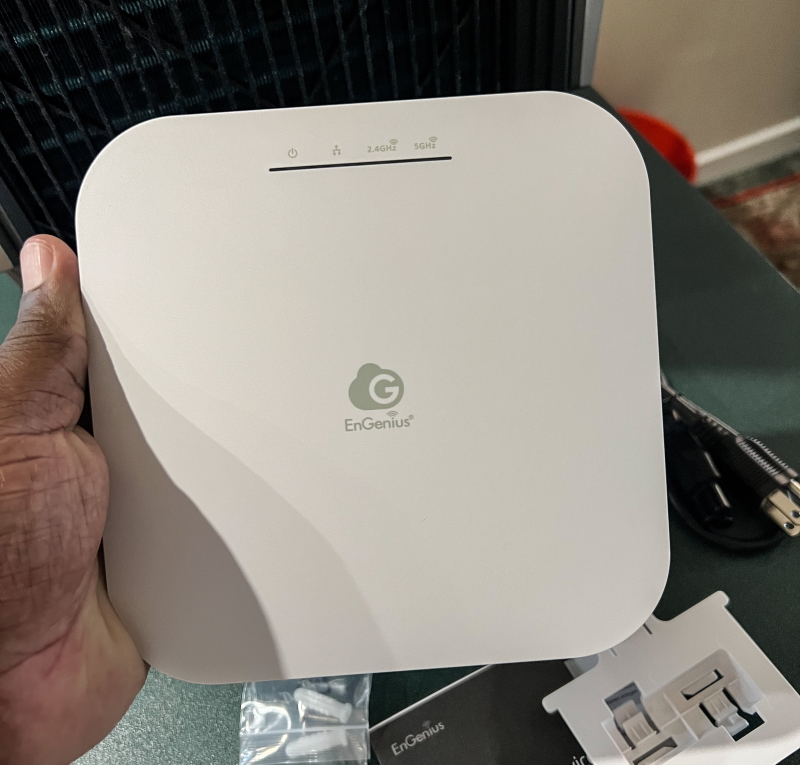
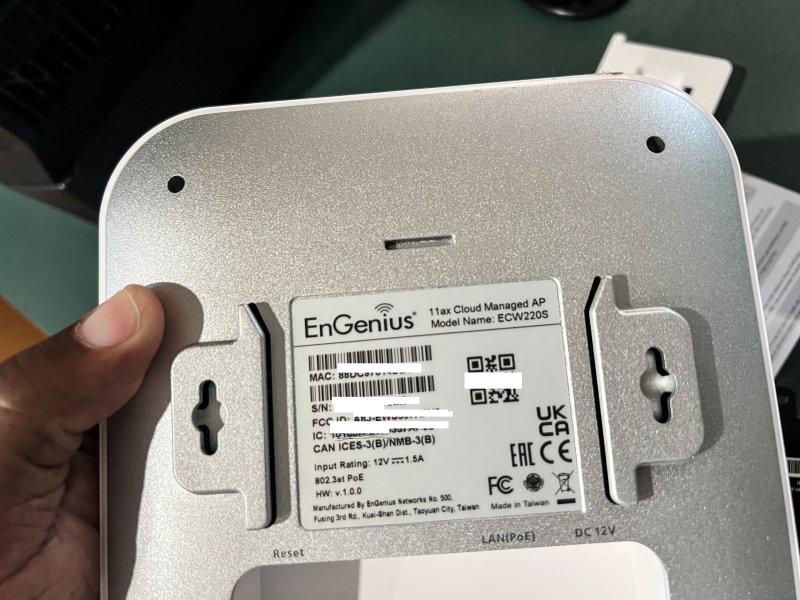


Performance
As mentioned in my opening narrative, my intention was to install this AP in my basement. To accommodate it, I installed an outlet and a 5-port switch. As shown below, I mounted all of the supporting hardware next to each other. This included the POE adapter. Then, all I had to do was plug in an ethernet cable between the POE adapter and the EnGenius ECW220S.

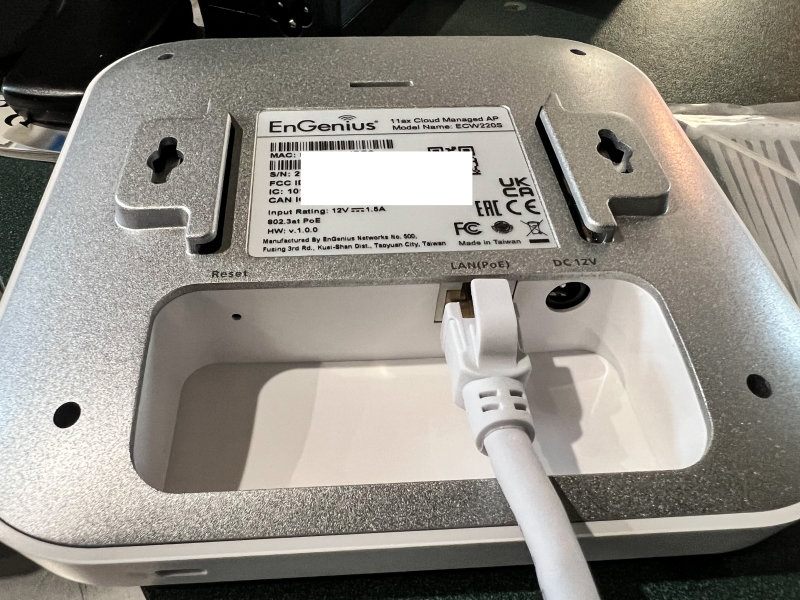
I mounted the EnGenius ECW220S on the wall and it was time to download the app and set up the device.
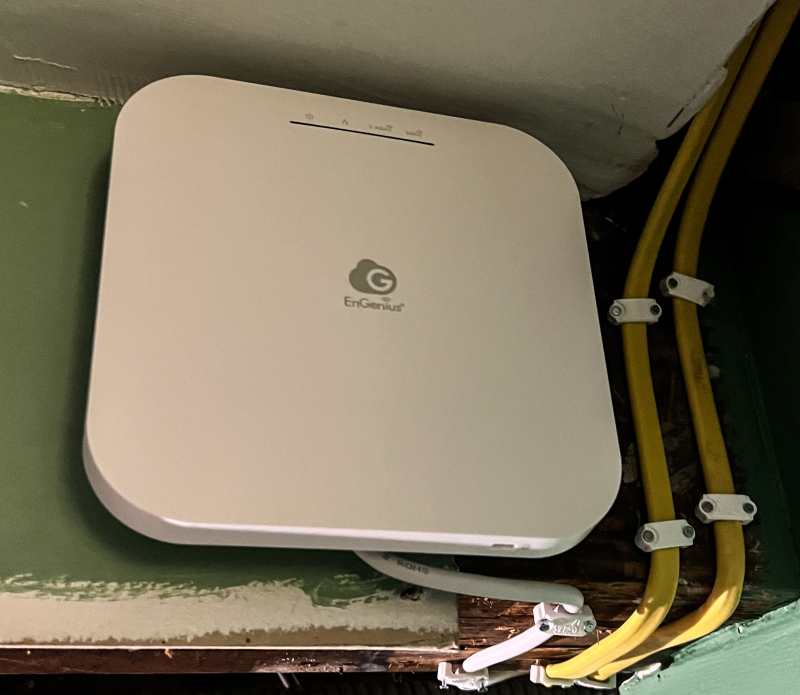
The EnGenius ECW220S access point is very easy to add to the network and configure. Since it is hard-wired, it easily picked up an IP and after some naming and basic configuring, it was ready to go. It did take several minutes to update before it changed from offline to online. The following are some screenshots from the app:
Here is a short video of the light show as it appears once powered on and connected:
The internet connection to my home is 1GB/1GB which represents upload and download maximum speeds. Before installing the EnGenius ECW220S Cloud-Managed Wi-Fi 6 Security Access Point, I was getting maximum speeds of around 28 Mbps in the basement. Once installed, I ran 3 consecutive speed tests on my cell phone, and here were the results:
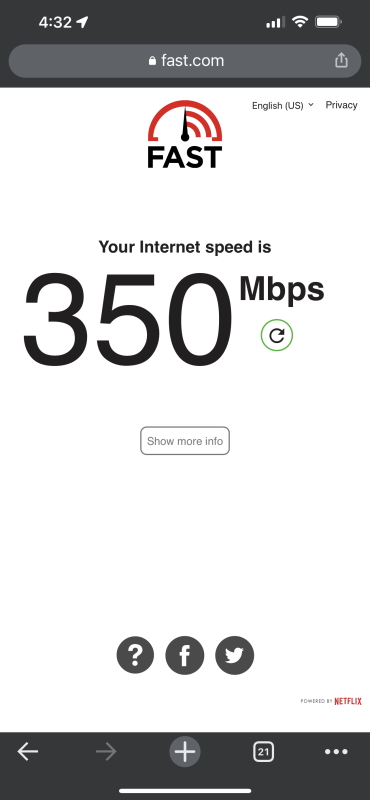
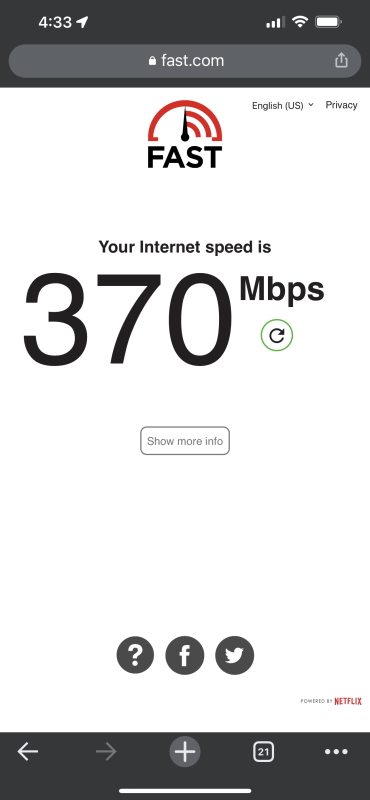
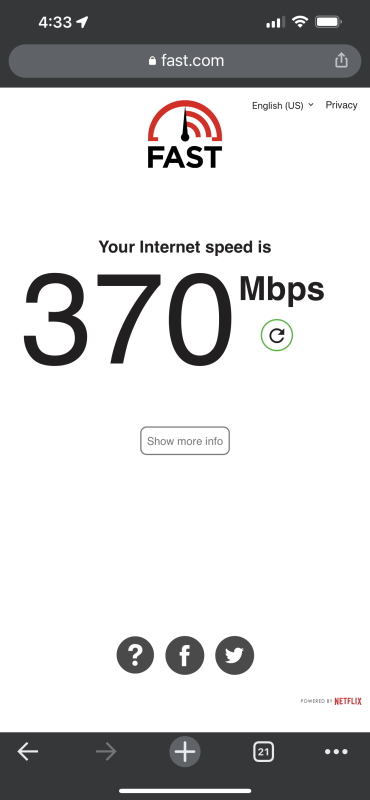
When I performed the tests shown above, I was about 15 feet away from the EnGenius ECW220S Cloud-Managed Wi-Fi 6 Security Access Point and in a room with the door closed. Pretty darn good!! While it is obvious from the specs that this AP is made for business traffic and certainly is a lot more powerful than I needed, I am happy to have it installed and I love its performance, The app provides much customization and security and IMHO would definitely meet the needs of businesses that require great customization, security and the proper access to their data.
What I like
- The simple design
- The easy setup process
- The easy mounting bracket
- The power options: POE/AC
- The app
- The performance
What I’d change
- Nothing so far
Final thoughts
While I understand that the EnGenius ECW220S Cloud-Managed Wi-Fi 6 Security Access Point is designed for businesses and overkill for my home, I love having it installed in my basement and providing much-needed robust internet connectivity. Since I am a gadget nerd, there is never too much of anything for a good device. I give the EnGenius ECW220S Cloud-Managed Wi-Fi 6 Security Access Point a well done and two thumbs up!!
Price: $481.99 – Amazon; $413-99 – CDW
Where to buy: Amazon, CDW
Source: The sample for this review was provided by EnGenius.

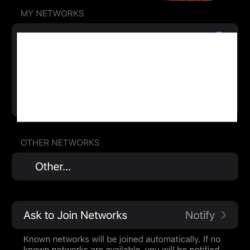
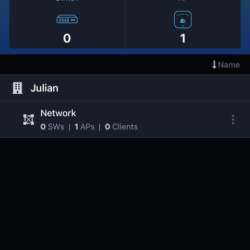

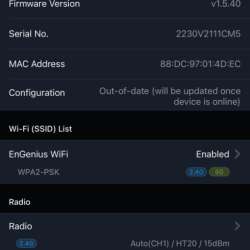
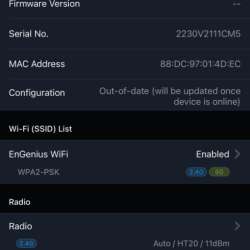
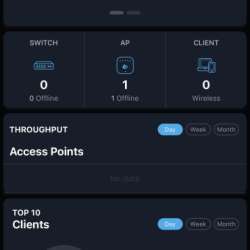
![[From INIU - the SAFE Fast Chage Pro] Experience the safest charging with over 38 million global users. At INIU, we use only the highest-grade materials, so we do have the confidence to provide an industry-leading 3-Year iNiu Care. [22.5W Speedy Char...](https://m.media-amazon.com/images/I/416nS4GRFtL._SL160_.jpg)

Gadgeteer Comment Policy - Please read before commenting
Trying to find these access points in Australia I finally found where to get them. Leaving it here to helpfully help someone. Just search for vqt engenius in google if you’re in Australia. Yay