
NEWS – Your weather app probably does weather warnings and alerts. But to me, there’s nothing like getting it directly from the source. Did you know that you can use Twitter for instant NOAA weather notifications?
I have multiple weather radios and rely on them for alerts directly from the U.S. Weather Service / NOAA.
But Twitter allows for the same direct access to NOAA alerts if you follow the station(s) specific to your geographic areas of interest.

You simply identify the weather station serving your area by going to https://www.weather.gov/ , put your zip code in the upper left corner of the web page, load that page, and then click the Follow Us On Twitter button towards the bottom of the page to follow that station on Twitter. Turn on Twitter alerts for that station and you’ll get the same alerts that are broadcast to weather radios within seconds of their transmission.
Here is an example of an alert that just came to my phone:
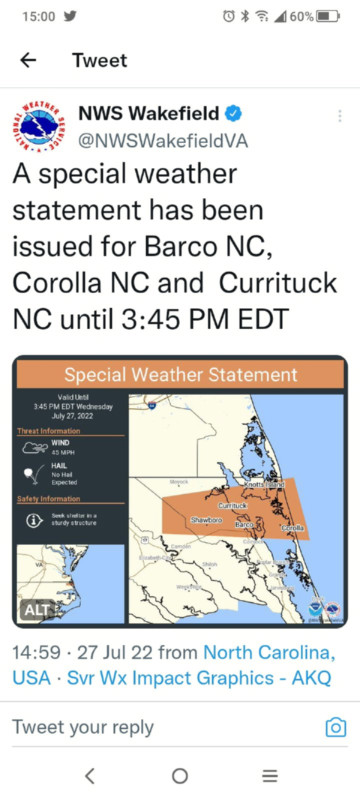



Gadgeteer Comment Policy - Please read before commenting
it must be me but I do not see a “follow us on Twitter” button anywhere. All I see are Share options for the various social media services. I’ve done a Ctrl-F5 for “follow” or “twitter” and gotten no hits. I’m happy to be wrong 🙂
Ditto. I would love to try this but no “Follow on Twitter “ option and I’ve tried different browsers and mobile as well.
If you put in your zip, then tap the name of the weather station to go to the webpage of that weather station, down at the bottom left in mouse-size type there is ‘Follow us on Twitter’. I missed it too at first but did a CTRL+F to find and entered ‘Twitter’ and the word highlighted at the link.
Find didn’t surface any Twitter on the page either. Oh well. It looked promising.
There’s still hope everyone. You can discover your weather station name by entering your zip at the link provided, then just go to Twitter on your phone and search for and follow that station from within Twitter.