
REVIEW – I’m going to be honest. I gave up using alarm clocks years ago in favor of my phone. However, I eventually grew to miss seeing the time in the middle of the night, so I requested a simple one for Christmas. Fast forward a few months and I now have the Sandman Doppler smart alarm clock on my nightstand. Not only do I have an alarm clock for the first time in years, but Alexa finally has made her way into my home.
What is it?
The Sandman Doppler is a customizable smart alarm clock with app control and Alexa built-in.
Hardware specs
- Size: 11.6″W x 4.7″L x 4″H
- Six 2.1 amp USB charging ports (optional 3 USB-C + 3 USB-A)
- Wi-Fi built-in
- Dual 50x90mm drivers and bass port
- Dual microphones
- Amazon Alexa built-in
- Large auto-dimming display (1.8″ digits)
- Internal rechargeable backup battery
Design and features
The first thing I had to do was set up the Sandman Clocks app on my iPhone, then pair it to the clock to get it connected to my Wi-Fi network. That went smoothly, and I was able to set the numbers on the clock face to a lovely pink color. Next, I added it to the Alexa app. This was done by connecting it through the Sandman Clocks app. Once again, it was very easy to do. Once that was done, I had Alexa play some songs through Amazon Music to test it out. No backup battery was needed since the Doppler has a rechargeable battery built-in.
The quick start guide is also built into the app itself, so if you have any problems, lose your instructions, or simply don’t want to get up and get them, you can just click on the user manual for a step by step setup process and a diagram for what each button does on the top of the clock.

Since I just mentioned them, let’s get to the buttons on the top of the Sandman Doppler smart alarm clock. Starting from the top row we have the 1 and 2 buttons that are for manual brightness control. These could also be utilized in future software updates. Next, we have the mute button, Alexa button, clock button, (for setting your clock and for 12/24 hour format), Bluetooth button, and the alarm button. Whew! That’s quite a few buttons! The second row of buttons is pretty self-explanatory; Volume down, back, play/pause, forward, and volume up. The bottom of the clock also has a reference guide for the buttons.
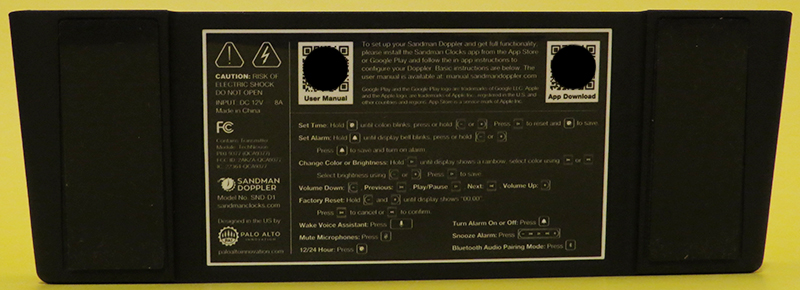
Setting alarms on the Sandman Doppler smart alarm clock via the Sandman app was very similar to setting up an alarm on the default iPhone app. The only difference was that you could not set what music you wanted to wake up to and instead had to choose one of the preset sounds. You can also set an alarm by asking Alexa to do so or the old-fashioned way by holding down the alarm button on the top of the clock and setting it manually.
Speaking of Alexa, the dual microphones on the alarm clock pick up your voice very well. So well, in fact, that it was pinging left and right as I talked while playing video games. Thankfully, I can turn off the microphones as needed if I do not want it listening at all times with a simple button press. It would be nice to be able to do so in the app as well, but hopefully, that will come with a future update. I will say, when I did request Alexa to do anything, I very rarely had to repeat myself, so the microphones picked up what I had to say very well.

The back of the Sandman Doppler smart alarm clock has six USB-A ports to plug all of your devices into. They are not fast charging ports, but they get the job done just fine. I have an Apple Watch charger, a charging dock, and other random things plugged in and I haven’t noticed a hit in charging speeds with multiple items connected.
Unfortunately at this time, Spotify is not supported to play through Alexa, but I got around this by connecting my phone via Bluetooth to the Doppler alarm clock by saying “Alexa, connect my phone.” Once connected, I could play whatever music I wanted from my phone. I could disconnect it again by saying “Alexa, disconnect my phone.” Amazon Music worked fine through Alexa, but I am glad I read that Spotify is in the works for a future update.
One thing I found I really appreciated was waking up and seeing what the high temperature was going to be for the day or if it was going to be windy (ponytail weather) outside. Sure, I could always ask Alexa the weather, but it’s so much quieter and more convenient to just look at a number on the screen.

When the room gets dark the display automatically dims and the sensor worked very well. It would stay dimmed until I opened a window or turned on a light in the morning yet was also plenty easy to read if I needed to glance at the time.

Since this also boasts dual speakers and some bass, I was very excited to use this to play music throughout my room. I wasn’t disappointed. The sound quality was pretty good for an alarm clock. The mids and highs were smooth sounding and the quality was clear. There was some bass, more than expected to be honest, but it is not bass heavy. The Doppler was perfect for playing music in the background while doing other tasks.
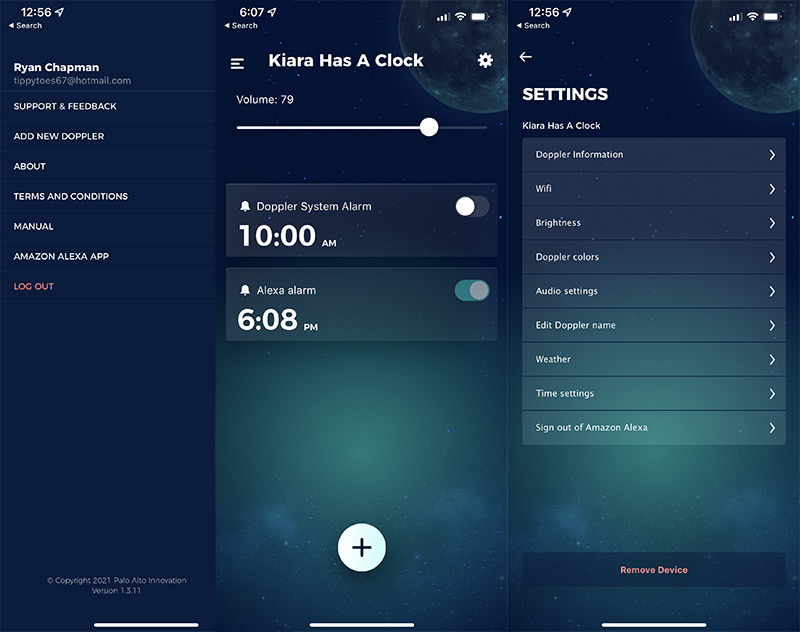
Lastly, I’ll go over the app. The main screen shows your alarms and volume level. The settings button is on the top right, which will likely be the area you use most in the app. Here you can update your Wi-Fi, change brightness, choose some preset audio settings, set your location for weather, and a few more things. Oh, and most importantly, you can customize the colors of the buttons and clock face here. On the top left is what I’ll call the ‘Help’ section where you can get support, check out the manual, and learn about the device. It’s a simple app that is pretty user-friendly and easy to use.
What I like
- Auto dimming display was easy to read at night but not blinding
- Loved the color customization
- App clean and easy to use
- Good sound quality for an alarm clock
- So many USB ports!
What needs to be improved
- Needs Spotify support (which they say is in the works)
- Wish I could use music as an alarm sound
- A little pricey
Final thoughts
Overall, I actually really like having an alarm clock with a big display, weather data, and Alexa built-in. Even though I cannot connect to Spotify yet, I can connect my phone and listen to music that way. The only thing that annoyed me was the constant pinging as if I said something to Alexa, but it wasn’t a major gripe. If the Sandman Doppler smart alarm clock is within your price range, it might be a solid choice, as long as Spotify comes in the near future.
Price: $199.99 – $224.99
Where to buy: Sandman Website and Amazon
Source: The sample of this product was provided by Sandman Clocks.




Gadgeteer Comment Policy - Please read before commenting
Nice write up…but no…I am not paying over $200 for an Alexa powered alarm clock when there are just as good, if not better solutions out there.
Agree, the price is a big crazy.
I wouldn’t pay that price either. I picked up an Amazon Show 5″ for about $50 and get everything I need, clock, weather, Alexa, etc.
How dark/dim does it really get? My husband is light sensitive at night. We keep our bedroom pitch black but I wake up in the middle of the night and want to see the time. Will this work?