
REVIEW – During my normal WFH day, I spend at least 7 hours sitting in a chair. I try to remind myself to get up and walk around, but that does not always work. When I want to get up it always seems to be the time someone pings me through an instant messenger at work or I have a meeting to attend. I added a standing desk to my office about 5 months ago and that has helped to at least get me standing now and again. I have always wanted a treadmill to walk on while I work, but a few things have held me back. The main reason I never got one was that I was unsure where I was going to store it when I wanted to sit back down in my chair. So when the WalkingPad A1 Pro foldable under desk treadmill came up for review I jumped on it. Let’s see if I can walk and sit when I want at the same desk.
What is it?
The Walking Pad A1 Pro is exactly what it says it is. It is a treadmill that folds almost in half that you can place under a desk and walk while you work. It has no handles to get in the way and is designed purely for walking because its max speed is 6 km or 3.728 mph.
What’s in the box?

- Silicone lubricant
- Remote control, strap, and battery
- Power cord
- Allen wrench for aligning belt
- The Walking Pad A1 Pro foldable treadmill is in its folded position below.

Hardware specs
| Product Name : | WalkingPad A1 Pro Treadmill |
| Motor : | Brushless motor |
| Power : | 1.25HP |
| Panel Craftsmanship : | High precision IML injection molding |
| Display Feedback : | Time, Speed, Distance, Calories, Steps |
| Speed Range : | 0.5-6KM/H |
| Double Fold Technology : | YES |
| Folded Dimensions : | 822*547*129mm / 32.5” * 21.5” * 5” |
| User Capacity : | 105KG/230 lbs |
| Walking Area : | 1200*415mm / 47” * 16.5” |
| Mode : | Standby, Manual, Automatic |
Design and features
The WalkingPad A1 Pro foldable under desk treadmill has an LCD display that is pictured below in the next series of pictures. It can display the time spent walking, distance walked, calories burned, steps, and the speed. There is a power toggle switch right up front where the power cord goes into the treadmill. 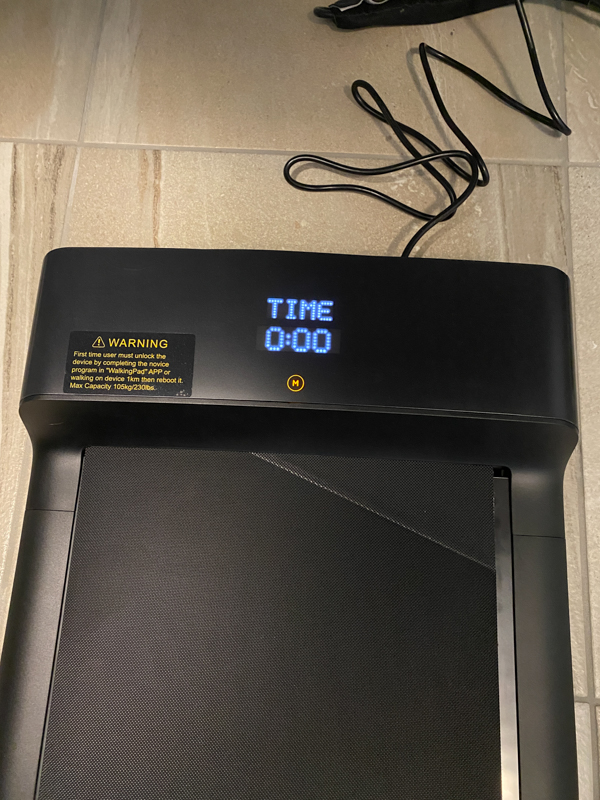


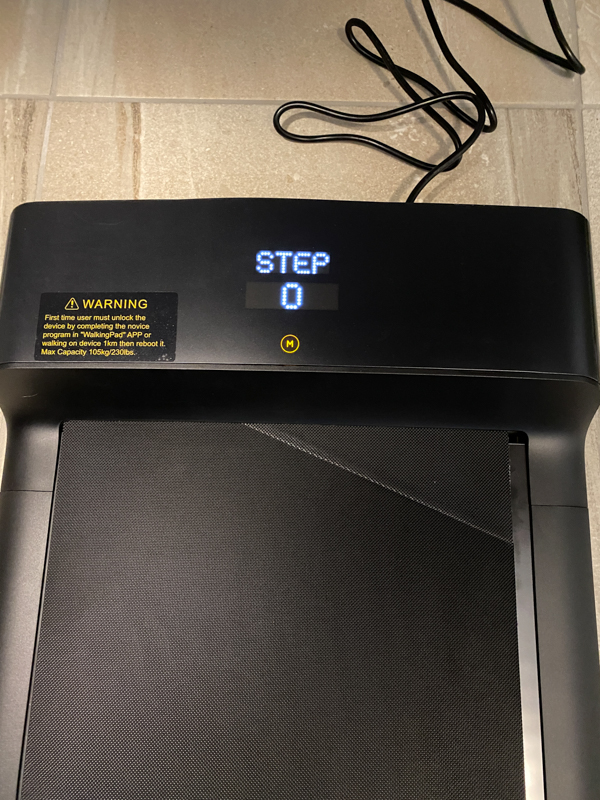
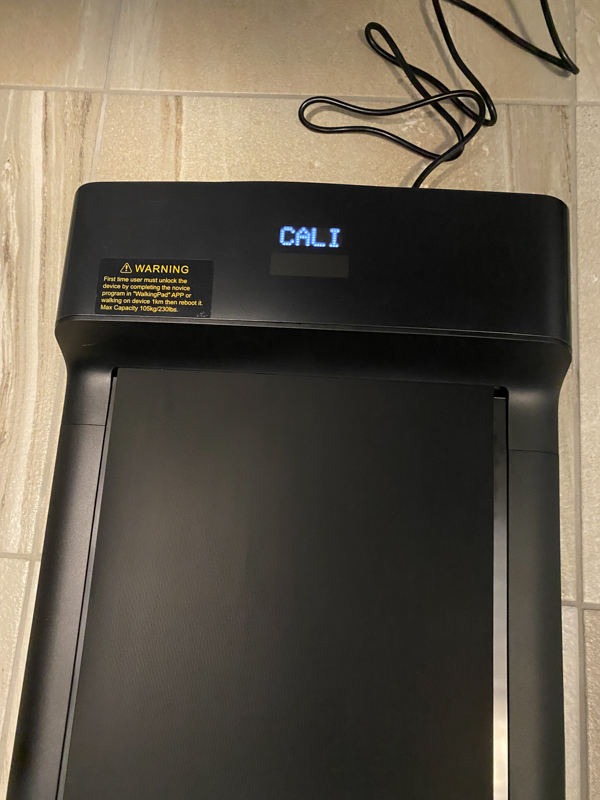
The treadmill also has two modes of operation, manual and automatic. In the picture below it is in manual mode, which is indicated by the M in the yellow circle. Manual mode requires you to use the app or the remote to start, stop, and control the speed of the Walking Pad A1 Pro foldable treadmill. There is no incline option available.
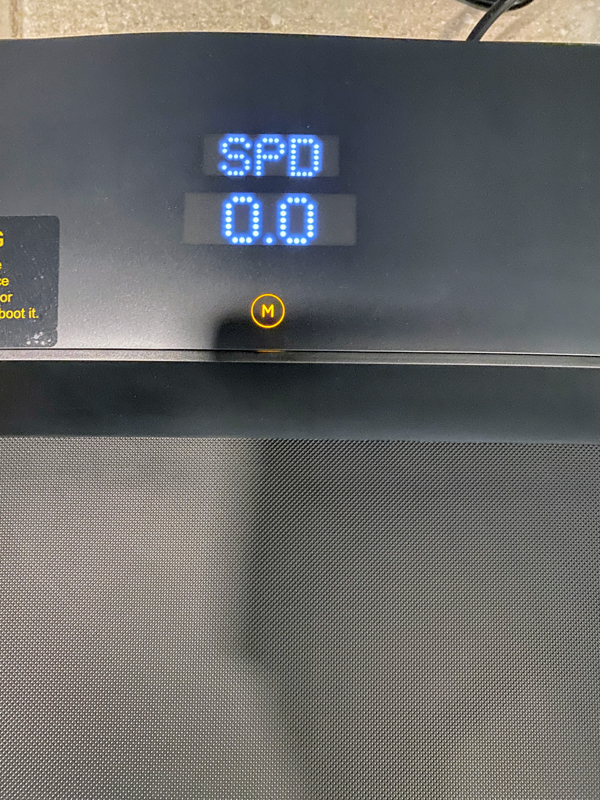
The picture below shows the Walking Pad A1 Pro foldable treadmill in automatic mode. This mode is rather cool in that it senses when you want to walk as you start stepping on the treadmill. If you want to walk faster you simply start to walk faster. The treadmill was pretty sensitive to what I wanted and responded pretty quickly. I personally only used it in manual mode. I did not want to get distracted by work and find myself walking slower or faster than I should. I was also a little shaky when it came to getting it to start and stop. It did the actions just fine, I just preferred the total control I had with the remote.
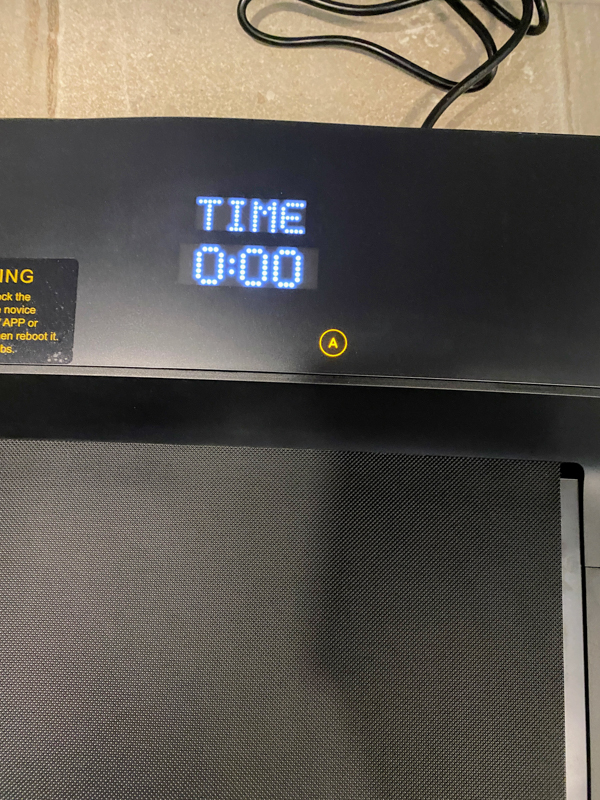
Setup
The WalkingPad A1 Pro foldable under desk treadmill did not come with any kind of paper manual. It did have a quick guide taped to the top of the display area. You can see a picture of it below. The treadmill has two wheels up front. You simply pick up the folded treadmill by the back and wheel the front of the treadmill to where you want to operate it. I did not find it super heavy and it was very easy for me to maneuver around.
Once it is in place you unfold the treadmill. I have to say the first time you do this it is really quite scary sounding. It sounds like it is cracking as the belt tightens up and the bottom flips over to the ground. You then plug in the power cord and flip the switch to on.
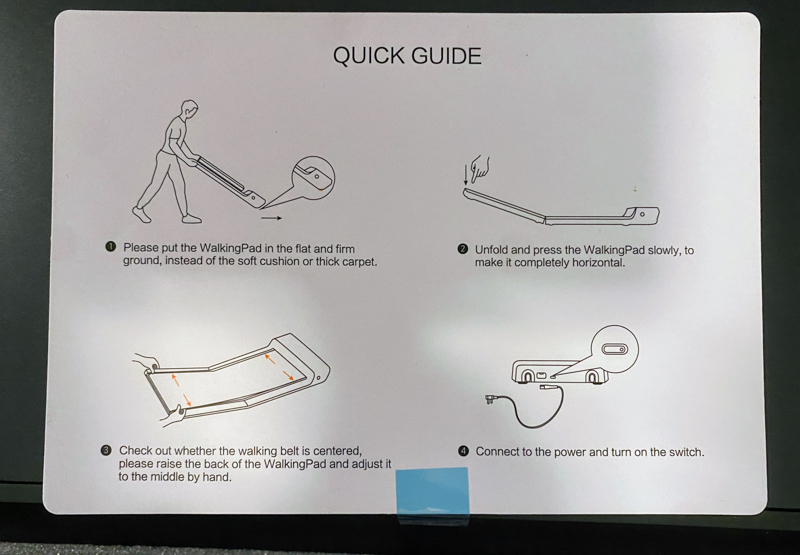
There is another notice on a sticker at the top of the Walking Pad A1 Pro foldable treadmill. See the picture below. You have to load the app in order to use the treadmill for the first time. I was hoping to avoid loading the app, as so many of them including the one for the WalkingPad A1 Pro requires you to create a log-in account. It is their way of doing CYA and making sure you know how to operate the treadmill and not hurt yourself. Note that the sticker says there is a max capacity of 230lbs. This treadmill does not have a powerful motor and although I am sure a larger person could walk on it, it most likely would not have a very long life span.
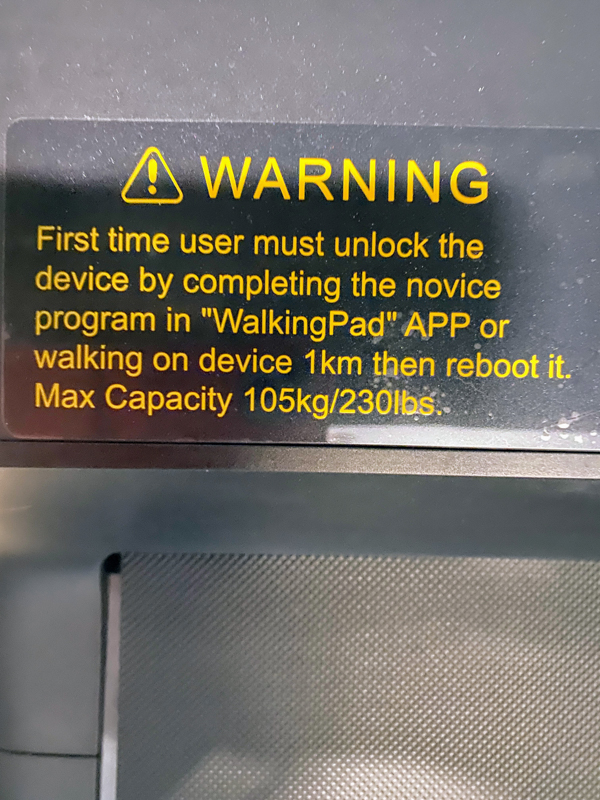
The app you will load is called WalkingPad and I downloaded it onto my Apple 11 Pro.

The next series of pictures show you the steps for setting up the app. First, you have to create your account.
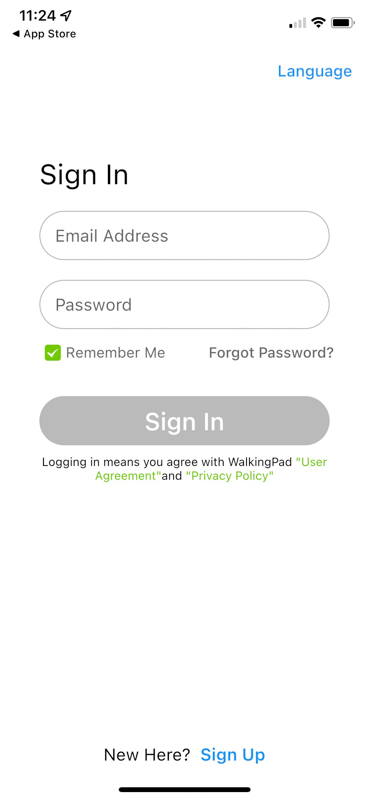
During the account setup, they ask your sex, birth date, and weight in an attempt to help them calculate calorie burn. Since the treadmill has no way of calculating your heart rate, please take their calorie counts with a grain of salt. During the setup process down below, I chose to not even display the calories burned since I knew it would not be accurate.
The next step is to connect the walking pad via Bluetooth to your phone. You do that by pressing the connect device button in the screen below.
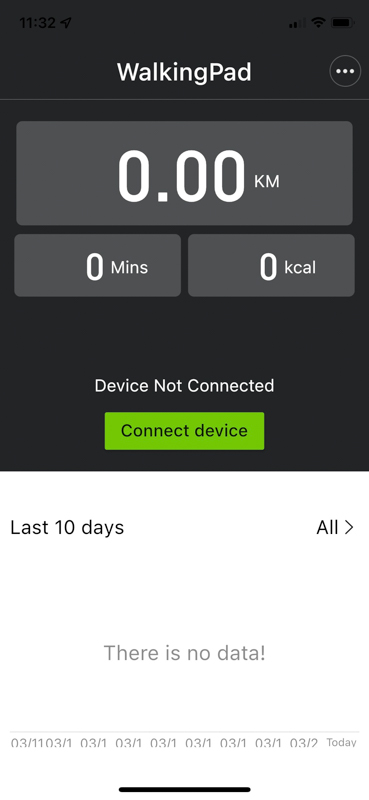
It found my device right away and I was able to connect.

You get this popup telling you that you can adjust the maximum speed of the treadmill.
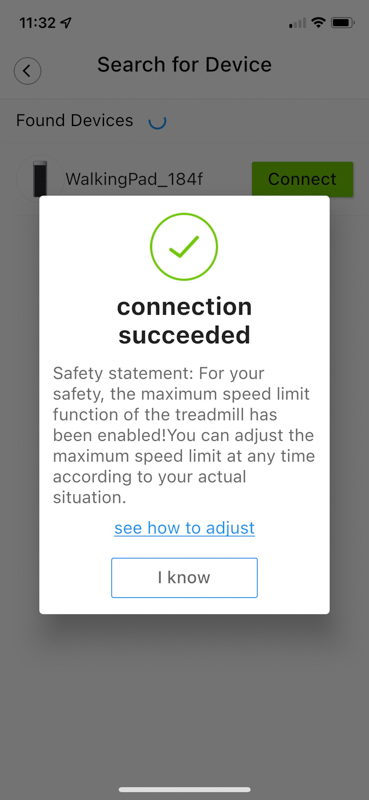
The next thing I did was go to the preferences section of the app. In the screenshot below you can see all of the various settings that you have control over.
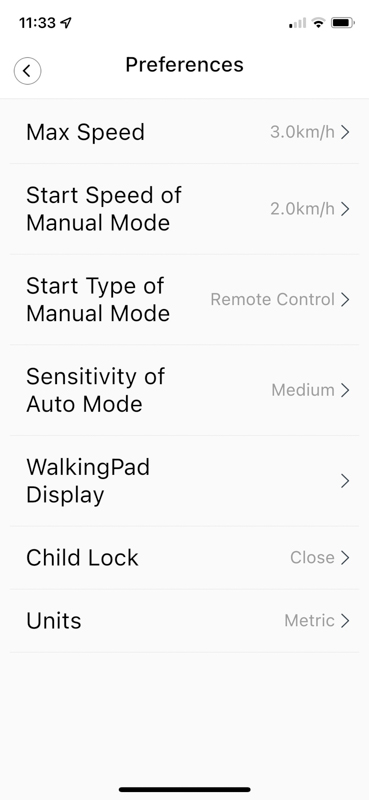
You can set the max speed up to 6 KM an hour. Note it is kilometers and not miles. I found it rather confusing at first because when 3.0 was displayed as the speed on the treadmill I was thinking it was 3.0 mph like every treadmill I have been on in my life. Needless to say, I thought their 3.0 was really slow until I realized it was in kilometers! LOL
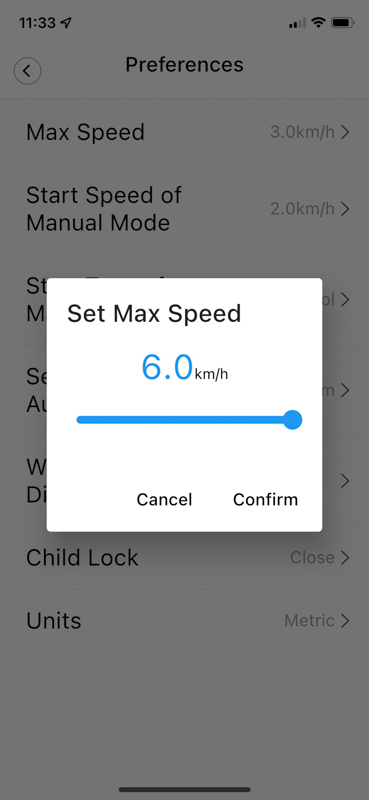
This screen lets you pick what you want the treadmill to display on the LCD in a rotating status.
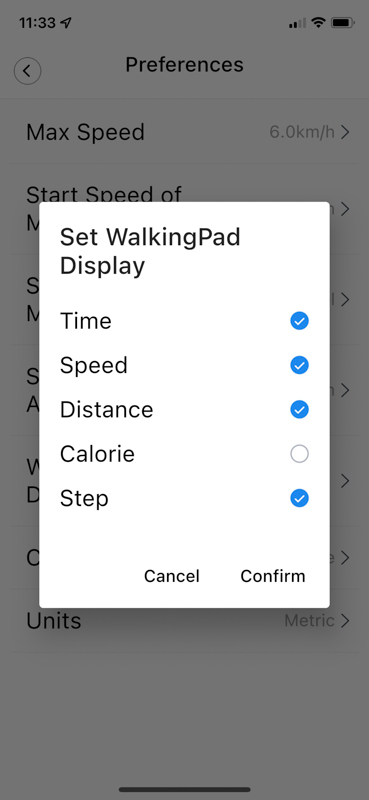
This screen lets you choose how to start the Walking Pad A1 Pro foldable treadmill. I chose to hit a button on the remote to start it. I did not want to accidentally step and it take off on me.
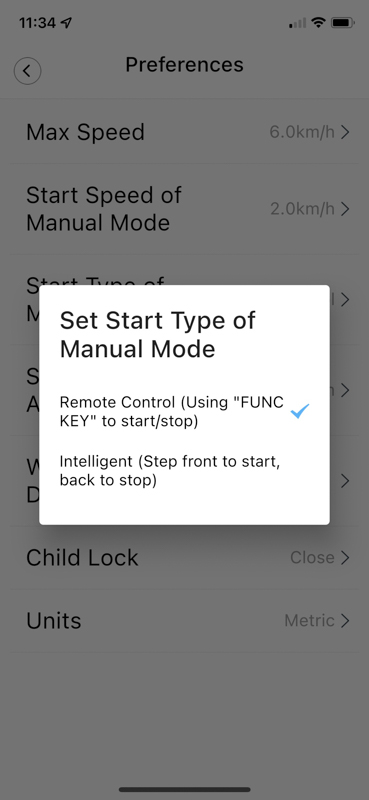
This screen lets you set the sensitivity of the auto mode. It recognizes if you are walking faster or slower and automatically adjusts the speed of the treadmill. I left it on medium since I never use the auto mode. I did find the medium worked well for recognizing that I did want to speed up or slow down.
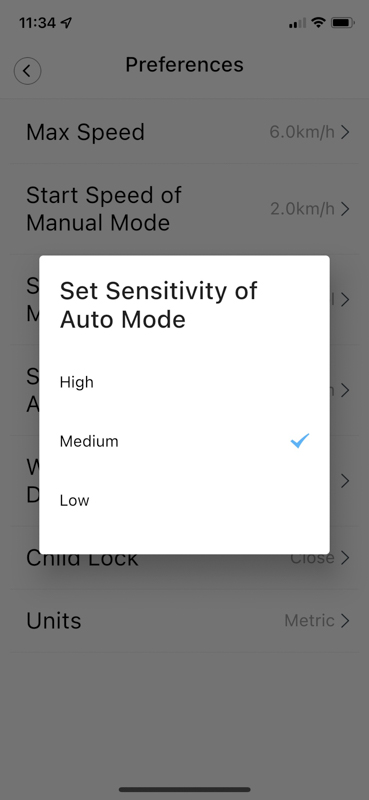
This next screenshot shows me going through the tutorial. I had to walk for one minute to unlock the speed of the treadmill.

Performance
Once I realized that the Walking Pad A1 Pro treadmill was displaying in km vs mph I was completely satisfied with its performance. I found it to be very quiet and no one had any issues with me walking on it at 3.5 which causes the fan to come on while I was in meetings. It is also very easy to move around and compact to store. In the picture below you can see it under my desk to the left. I have a keyboard drawer and I am able to sit in my chair comfortable with the treadmill in that position.

When I am ready to walk I pull it out into this position after pulling my chair back.

I found the WalkingPad A1 Pro foldable under desk treadmill very comfortable to walk on. I walk anywhere from 3 – 3.5 kph. When walking I find that I have to channel my former marching band self and use my core to hold my upper body steady so I don’t end up rocking my whole desk. I have slowly been increasing the amount of time I use the treadmill each day. Right now I walk on it for about 30 minutes in the morning and 30 minutes in the afternoon. It just depends on how complicated a task is that I am working on. As I get more acclimated to it, I plan on using it more often.
I also want to mention that there are two Allen key slots at the very back of the treadmill. One on the left and one on the right side of the belt. You use the Allen key to align the belt to the center of the treadmill. I had to move the belt slightly to the left when I first got it. I have not had to adjust it since then.
What I like
- It folds and stores away under my desk so I can sit and type. No extra storage space is needed.
- It is very quiet.
- The app finds my treadmill every time. I saw other reviews complaining about this, but I have not had this issue. I personally start, stop, and control the treadmill with the remote only now.
What needs to be improved
- I wish the motor was a bit more powerful and that it could support a heavier weight.
- I wish I did not have to use the app in order to use the treadmill the first time.
Final thoughts
If space is an issue for you and you only want to walk, then I recommend the WalkingPad A1 Pro foldable under desk treadmill. You do have to make sure you do not exceed the weight limit of the treadmill. However, if you think you want to work your way up to a slow jog or even running then you need to look at some of WalkingPad’s other treadmills that can go faster and handle more weight. This treadmill is perfect for under the desk because it has no handle to get in the way of the desk.
Price: $650 at WalkingPad and $499 at Amazon with a coupon right now
Where to buy: WalkingPad (save $100 with coupon code: gadgeteer) and Amazon
Source: The sample of this product was provided by WalkingPad.



Gadgeteer Comment Policy - Please read before commenting
I almost bought a model of one of these during an earlier crowd-funding stage (2019), but due to indications of possible fraud/nonreliable delivery on projects I cancelled. I’m glad to see it did actually come out and is available via a more trusted/protected vendor (Amazon).
I assume, though, that you have no dogs/cats who enter your workspace while using it! 😉
Hi BettyW, I do have a dog but fortunately, he does not come near me when I am on the treadmill!
I have WalkingPad C2 and is great. I’ve been using for almost 2 years and works just fine.