
REVIEW – Mobile filmmaking has taken off in the last few years but holding a phone, keeping it steady, and being creative with on-screen controls has always been a challenge. There are mobile cages you can use to mount your phone and other accessories but they don’t necessarily help you keep the phone steady. High-end productions have used Steadicams and other similar stabilizers for years but those are way too big (and too expensive) for mobile filmmaking. Enter the gimbal. These have been made for small camcorders for years but in the last few years, they’ve also been made specifically for smartphones. ZHIYUN is a company that has several models available and today I’m reviewing their latest, the SMOOTH 5.
What is it?
The ZHIYUN SMOOTH 5 is a smartphone gimbal, which means it has sensors and motors to help detect and counteract your body’s motion to keep your phone steady as you move around. This not only keeps your camera steady but helps you get creative shots you can’t get on a tripod or handheld.

What’s in the box?
- ZHIYUN SMOOTH 5 Gimbal
- Mini Tripod
- USB-A to USB-C Cable
- Protective Bag
- Fill Light
- Fill Light Filters x4
- Wrist Strap
- VIP Membership Card
- Quick Start Guide
These items are included in the ZHIYUN SMOOTH 5 COMBO package, which is what ZHIYUN sent for this review. The standard package includes the gimbal, tripod, and USB cable.
Hardware specs
Battery
- Operation Voltage
- Max: 8.4V
- Standard: 7.4V
- Min: 6.5V
- Operation Current
- Max: 3000mA
- Min: 70mA
- Operation Temperature
- Max: 45℃
- Standard: 25℃
- Min: -10℃
- Output Voltage
- Standard: 5V
- Battery Runtime
- Max: 25h
- Min: 4.5h
(The data is collected under the below conditions: a specified temperature of 25℃; the gimbal has been balanced and mounted with an iPhone XR (220g). When the fill light is set at the highest brightness level, the runtime of the gimbal is 4.5h. When the fill light is off and the gimbal is under standby state, the runtime is 25h.)
- Charging Time
- Max: 4h
- Min: 2h
(When charging with a 15W Fast Charge at a specified temperature of 25℃, the charging time is 2h. When charging with a 5V/2A rated power adapter at a specified temperature of 25℃, the charging time is 4h. The actual charging time varies with environmental factors.)

Stabilizer
- Tilt Mechanical Range
- Max: 209°
- Standard: 349°
- Min: -140°
(including the folded state)
- Roll Mechanical Range
- Max: 210°
- Standard: 300°
- Min: -90°
(including the folded state)
- Pan Mechanical Range
- Max: 180°
- Standard: 360°
- Min: -180°
- Product Size
- 12.25 in x 6.61 in x 2.05 in (311 x 168 x 52 mm) (WxDxH)
- Product Net Weight (Individual device)
- 1.36 lb (615g) with battery

Design and features
The ZHIYUN SMOOTH 5 Gimbal is a smartphone gimbal, with a large handle at the bottom, a control section, including a focus/zoom control wheel and other controls in the middle, and a yoke for holding the camera and attachable light at the top. At the bottom end of the handle is a tripod mount socket to attach the included mini tripod or to mount the gimbal to another compatible tripod.
Installation and setup
Before getting started install the ZY Cami app from the iOS App Store or Google Play store. Make sure Bluetooth is enabled on your phone. Launch the app and give it permission to use Bluetooth. To get started with the gimbal you have to unlock the tilt, roll, and pan axes. Once that’s done, expand the phone clamp and slide the camera in. The camera can be mounted in portrait or landscape orientation, depending on the type of footage you want to shoot. It’s important to get the camera as balanced as possible before you turn it on to save battery power (ZHIYUN says it uses the motors more when the camera is off-balance, thus using more battery). Once the phone is balanced, turn on the gimbal and open the ZY Cami app, which should find the gimbal over Bluetooth. Once it’s connected, press the camera icon in the upper left to enter shooting mode.

In shooting mode, there is a menu button (three dots in a circle) that brings up three sub-menus, Shoot, Gimbal, and General. Under Shoot you can turn the flashlight on or off, choose the internal or an external microphone, turn a grid on or off, choose white balance, and enable gesture controls. Gimbal gives you options for Scene Mode (Walk or Run), Follow Mode (PF, L, POV, Roll and Pan Following Mode, Phone Go Mode, and Vortex Mode), Joystick Speed (Fast, Medium, Slow), zoom speed, inverting pan & tilt controls, M button configuration (no explanation of what that is, and no configuration options are available), and Gimbal Auto Calibration. General gives Theme Settings, Remote Control (from another phone running ZY Cami), Pro Mode (which launches StaCam, ZHIYUN’s pro-focused camera app), Device Management, Device Info. (both for the connected gimbal), and a Demo Mode.
If you need a little extra light, the Combo package includes a magnetically attachable light with four magnetic colored filters. These can be purchased separately and up to two of them can be mounted and controlled by the button in the center of the adjustment wheel. These are 300 lumen lights so they’re not going to light up a room but if you need a little fill light, especially if you’re shooting in a dark room or in selfie mode, they’re a convenient accessory.

Video resolution can be set to 720P, 1080P, and 4K, at 24fps, 25fps, 30fps, and 60fps frame rates, depending on the capabilities of your phone’s camera. ISO, shutter, and EV can be set in auto or manual mode, depending on your shooting situation.
A lot of the features of the app can be controlled with buttons on the gimbal, including bringing up the Smart menu to use the Smart AI feature, changing resolution and frame rate settings, adjusting shutter/ISO/white balance in the StaCam app, opening your photo/video album and starting/stopping recording.
The ZHIYUN SMOOTH 5 Gimbal is compatible with iPhone 6S or newer with at least iOS 11, and Android phones running Android 7 or newer. A list of compatible phones is available from ZHIYUN. This is not an exhaustive list of the Android phones that are compatible, however, as I was able to use it with my Google Pixel 6, which is not on the list.

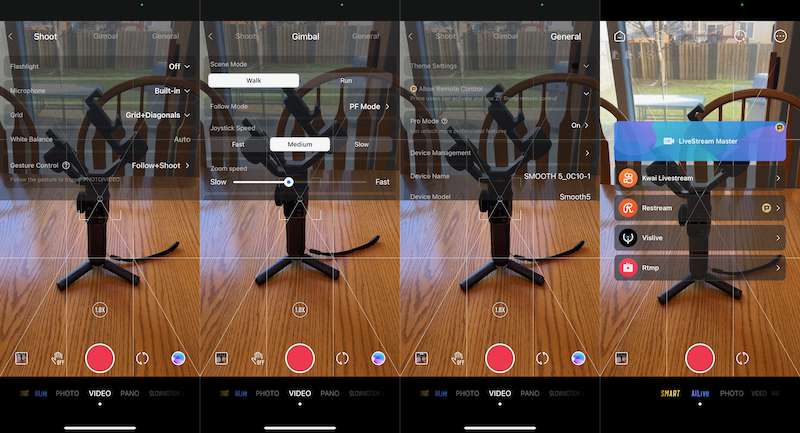
In Use
I’ll admit to never having used a gimbal before. The concept has always intrigued me but they’ve always been out of reach so when the opportunity to review the ZHIYUN SMOOTH 5 Gimbal came around I jumped at the chance. I found the process of figuring out how to position the gimbal to install the camera to be a little bit tricky because it kept moving around and I wasn’t sure which direction to start in, but once I figure out that I could look at the picture of the gimbal on the front of the box and use that as a starting point it made a lot more sense.
Holding the camera on top of the gimbal out in front of me and using the controls took a little getting used to but having the ability to shoot smooth footage while walking, following someone, or even using it as a sort of camera boom, became second nature pretty quickly. I noticed after I had done some test shooting that my camera was not perfectly balanced. I used the auto-calibration a few times and it didn’t seem to help. It wasn’t until near the end of the review process that I actually read the part in the manual about what they call six-side calibration, which seems like it would help me dial it in properly. I’ll make sure to go through that process before I do any more shooting.

On the left side of the ZHIYUN SMOOTH 5 Gimbal is a large zoom control. Having the ability to control zoom from the gimbal is a convenient way to compose your shot before you shoot or do a zoom live, although it takes some practice to do a smooth zoom. When using the StaCam app you can use the Focus/Zoom Switch to enable the controller to change focus or zoom.
There are two gestures you can use to take photos or start video recording. Holding up a peace sign or an open hand toward the camera starts a three second countdown. The gesture can also trigger follow mode, where the gimbal will follow the person who triggered the gesture. There is no gesture to stop recording.
Creative shooting modes are extensive, including Vortex Mode, POV Mode, and Go Mode. The manual explains these modes better than I can here, but Vortex mode seems to be the most interesting. It allows 360º rotation while shooting. They have a great video showing Vortex Mode and many of the other features on their product page.
One thing I noticed after I did my initial shooting testing is that there is an audible noise from the motors as they work to stabilize the phone. You can hear this in the first clip in the video below. This might not be as noticeable if the camera is perfectly level, but it’s something to be aware of if you’ll be recording audio with the built-in microphone.
I liked using the joystick to control pan and tilt but I found it to be a little easy to push too hard and overshoot or go too fast. Tightening up the touch sensitivity on the joystick would make it easier to hold a specific position to enable longer pans and tilts.
There’s a convenient phone charging port at the top of the gimbal but I can’t imagine that you’d be able to use this with your phone in landscape, especially a plus-sized phone like my iPhone 13 Pro Max. There might be enough room to use a right-angled plug but I don’t have one to test that with.

Filmic Pro, a great video application available for both iOS and Android, has recently made their app compatible with the SMOOTH 5. I haven’t had a chance to test them together but I look forward to using this app using its in-depth professional features with the gimbal to do some fun shooting.
In addition to all the features mentioned here, there are Prime and Prime+ membership options, which enable more built-in templates and glamour effects, live streaming, 4K uploads up to 30 minutes, remote control of the gimbal from another phone running ZY Cami or StaCam, and more. There are monthly subscription options from $1.99/mo and yearly plans up to $29.99/year. The best way to find out more about these plans is to go to the account settings in the ZY Cami app and start a 1 month trial because I couldn’t find many details online.

What I like
- Multiple shooting apps
- Auto/manual controls available
- Extensive creative shooting modes
- Manual zoom control
- Magnetically attached light and filters
What I’d change
- A lot of controls are available only through the StaCam app, or with Prime/Prime+ membership, which has a monthly or yearly fee
- Quieter motors for shooting with an internal microphone
- Slightly tighter joystick for finer movements without overshooting
- More info. available and the ability to sign up online for Prime/Prime+ membership
Final thoughts
Shooting with a gimbal opens up a lot of creative possibilities but you might not get there immediately. It’s going to take some time to get used to the shooting process and figuring out how the tools work, but if this is something you want to learn, the ZHIYUN SMOOTH 5 gimbal is a great tool to take your mobile filmmaking to the next level.
Also check out our other ZHIYUN gimbal reviews.
Price: Standard: $169, Combo: $219
Where to buy: store.zhiyun-tech.com or Amazon
Source: The sample for this review was provided by ZHIYUN. For more information visit their site.



Gadgeteer Comment Policy - Please read before commenting
Hello sir. Interesitng great review. However im still waiting for a much better new gimbal where it wont block the underneight oif the phone. For example i want a good gimbal like this or the older smooth 4 BUT the biggest disapointed is.. how am i suppose to charge the phone at the same time using the gimbal when… the part of the gimbal frame is blocking the underneth of the phone itself? I mean i have seen hopw DJI gimbals are and they sure wont block the phone from the bottom.. Giving the user freedom to charge the phone with a external battery pack at the same time. But this brand it will keep on blocking the botton of the phone unable to charge the phone while filming. I mean you could charge the phone with a thin flat cable… BUT the worse downside is… your charging the phone coming from the gimbal wehich is not fast charging and making the phone die quicker… And at the same time stealing the power battery off the gimbal at the same time when using it is not good. Because the gimbal needs its own power to operate the gimbal. Plus the smart phone needs to be continuesly charge while filming same time. Or have both phone and the gimbal charge same time but the issue is… unable to charge the phone using this gimbal because this means if you try move the phone away from the crip part of the botton area of the gimbal frame it will not be stabilized properly. Big disapointed. If only this models would not have these terrible block the bottom of the phone crip then ill be happy.. DJI has it much better.. However i dont like the style and looks of the DJI because it looks sliughtly girly and out of fashion in white.. I want to use the gimbal and smart phone for live streaming at least over 1 hour and for that you need continuesly power to the gimbal itself. And same time power continuesly for the phone. I wouldn’t expect to steal the power off the gimbal for charging the phone.. 1 because the charging like that is extremly slow and the phone will die out quicker then you think… and 2 the gimbal itself will loose much of its power because the phone is stealing the power off the gimbal same time. So its sort of messy there.. What i want is charge the gimbal same time on its own with its own cable to the ANKER battery pack and at the same time charge thew smartphone on its selt with its own cable directly to the Anker battery pack.. which leads to 2 cables charging the gfimbal and phone to the Anker battery pack. And NOT steal the power off the gimbal for the phone other wise the gimbal will die out quicker and same time slow to charge the phone as well. So what do you think about all this ? I have the Smooth 4 i love the looks of it. but very disappointed in the charging stuff.. I dont just expect to charge ONLY just the gimbal while the phone isn’t as the phone is critical and live streaming means the phone needs constant power on its self as well power to the gimbal same time if filming more then 1 hour continuesly. So what you reckon? I dont no if theres ever going to be a new model this year or next year…. but will there ever be a gimbal that wont block the bottom of the phone ? Blocking it means u cant connect a cable to the phone. Like i said you can with a flat small cable but that is not good as i don’t expect stealing the power off the gimbal just for the phone otherwise the gimbal dies quickly and same time charging the phone is slow and the phone dies quickly as well. So its useless on this part…. I hope they can come up with the same model as you have but without having to block the bottom part of the phones specially for android phones. DJi has this perfectly but… i dont like the DJI designs as it looks quite feminism looking and dont like the white colors. And also i wouldn’t want to cut shapes and cut out things just for the hard effort of that part… I do expect to charge the phone and the gimbal at the same time which means 2 cables individually charge the phone direct to the anker battery back and charge the gimbal on its own directly to the anker battery pack. And not the other way around otherwise your killing the gimbal and same time killing the phone same time with the whole sharing power theory. Thank you 🙂
Hello. I experience a strange display while charging the Smooth5. The Leds of the mode window switch from 0, 1, 2, 3 & 5 leds , then the cycle can be a little different (1, 2 & 5). But finally after several hours, the display never switch to 5 continuous leds which is expected when charge is complète. Thank you in advance for your help.