
REVIEW – Last year we put up our holiday lights on Halloween and took them down on Valentine’s Day. Our 5-year-old projector switches from ghosts to snowflakes to dots. But it’s always kind of a letdown that we only get Christmas colors (red and green). So when the Govee RGBICWW LED smart outdoor flood lights came up for review, with nearly unlimited color options, we thought they could significantly enhance our Christmas-adjacent light show with an anytime light show we could easily change for each passing celebration or our day-to-day whims.
What is it?
Govee RGBICWW LED smart outdoor flood lights come in packs of four (reviewed here) or packs of two. Using Alexa or the Govee app, you can choose from 28 modes and nearly endless color options.

What’s in the box?
- Govee RGBICWW LED smart outdoor flood lights (4)
- Power adapter with control box and connecting cord
- Four ground stakes with hardware
- User manual
 Hardware specs
Hardware specs
- Manufacturer: Govee
- Part number: H7060111
- Item weight: 3.54 pounds
- Item model number: H7060111
- Voltage: 240 Volts (AC)
- Batteries required: No
- Power input: AC 100-240V 50/60Hz 0.8A max
- Power output: DC 24V/1A
- Type of bulb: LED
- Wattage: 24 watts
- Maximum brightness: 500lm per flood light
- Warranty: one-year (limited)
- Waterproof rating: IP66
- Working temperature: -4 to 122F
Setup
After you take the Govee RGBICWW LED smart outdoor flood lights out of the box, there’s just a little bit of assembly required.
The power cord is 39.4 feet (12 meters), and you first need to screw in the control cable to the back of each floodlight.

We enjoyed playing with them in the house first. But when and if you want to install them outside, you can screw in the ground stakes, which are included.

You can tilt the individual lights 270 degrees for custom positioning.
The manual says to avoid placing the control box directly on the ground, which could cause issues with your wifi/Bluetooth connections. There’s a power button on the control box, which you can press to turn the lights on and off; or you can click twice for maximum brightness, or you can press and hold for 5 seconds to reset. But most likely, you won’t use the power button.

You can control the Govee RGBICWW LED smart outdoor flood lights using voice control with Alexa or Google Assistant. Or, like we did, you can use the app.
App
You can find the Govee Home app from Google Play or the App Store. Once you download it, you can pair it with your Bluetooth by searching for H7060.
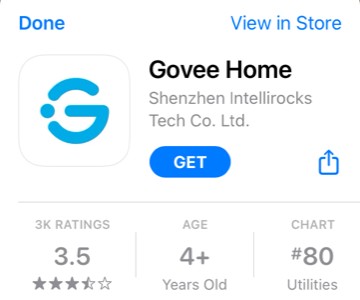
When I say there are nearly unlimited options, I really mean it. There are literally more than 6 million possible color combinations! You can pick specific colors and from 28 different modes.

You can have the Govee RGBICWW LED smart outdoor flood lights “move” to the mic, so they dance with the music. And you can adjust the sensitivity, and also go with Auto Color or pick your own. There are three speeds (Party, Dynamic or Calm).
Under Scene, you have several neat presets like Thunderstorm, Aurora, Rainbow, and each season and holiday. In the DIY section, you have complete creative control.
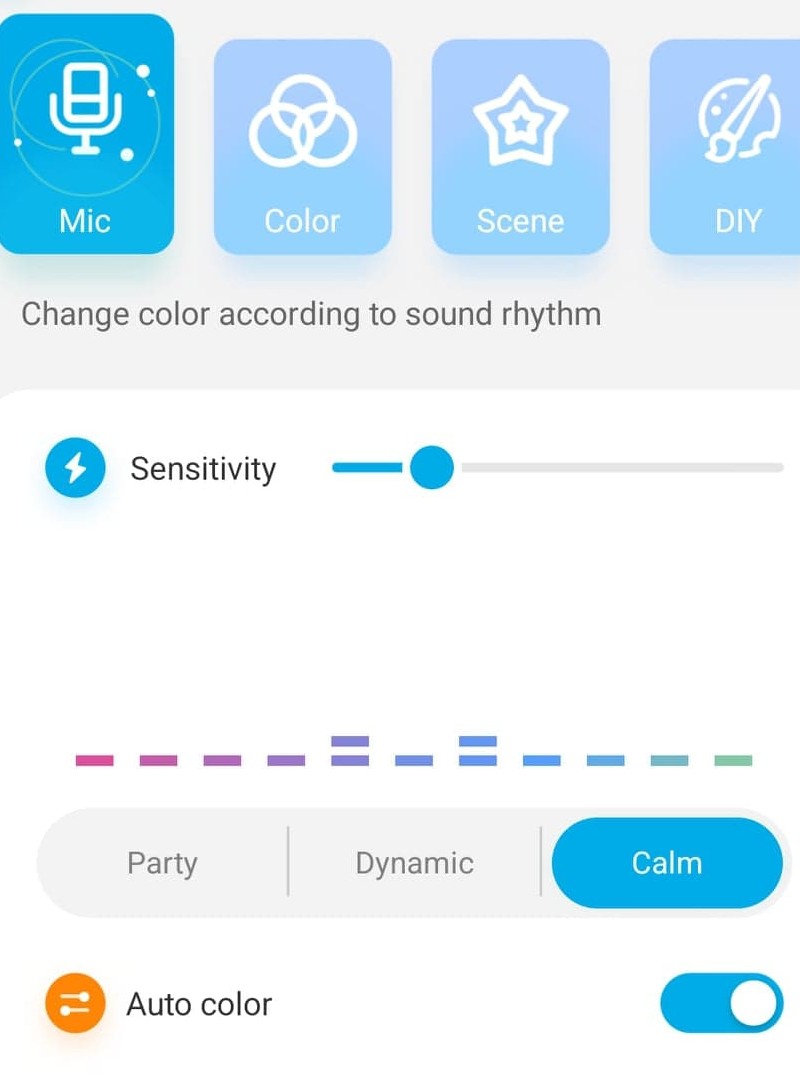
You also have the option to set multiple timers.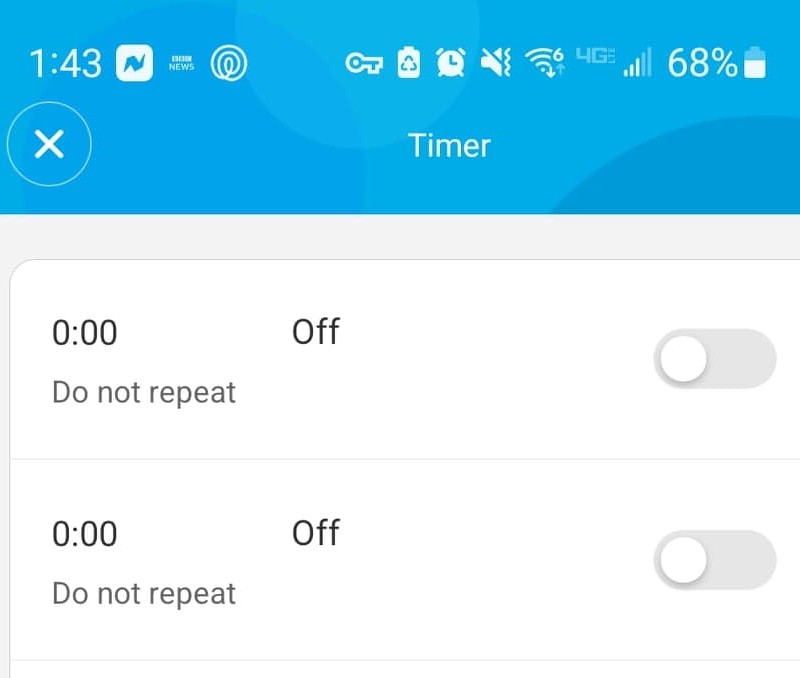
Performance
The Govee RGBICWW LED smart outdoor flood lights have a waterproof rating of IP66, which means they can be used outside in the elements but shouldn’t be submerged in water.
This set is very nice looking and highly adjustable. I’d be happy with it in my front yard, back yard, or inside the house. We were pleased with it in every location we tested, and are considering getting more. Just a tip: If you’re going to move these around, be careful not to tangle them.
We liked the color options, as you can see we lit up our front path for St. Patrick’s Day.

But mostly, we enjoyed pairing the Govee RGBICWW LED smart outdoor flood lights with music in Mic mode. These will be awesome during trick-or-treating! However, Party mode gives me a bit of a headache, it moves very quickly and has a lot of bright flashing, so I prefer Calm (which is still plenty lively!) on a lower sensitivity setting. Trust me, it can turn your kitchen into a disco instantly… or, in our case, your front walkway into a St. Patrick’s Day celebration.
Mason noted that he would like the option to play his music through the app so the lights would sync even better with the beat, instead of syncing through the mic. He doesn’t like when apps force you to play the music through them, but in this case, he would like the option to.
What I like
- Ease to use and customize
- Fun to put lights to music
What I’d change
- Have an option to sync music through Govee app
Final thoughts
The Govee RGBICWW LED smart outdoor flood lights are really fun. They can easily replace or enhance holiday projector lights, create an instant party, or serve as more traditional floodlights for your home, backyard, or pool area.
Price: $94.99 for the 4-light option reviewed here ($49.99 for a pack of 2 lights)
Where to buy: Amazon or the Govee website
Source: The sample of this product was provided by Govee.



Gadgeteer Comment Policy - Please read before commenting
This is amazing light, sadly the price would be on the higher side. Am I right?
Looks like a great product! They’re not that expensive, so I’m definitely interested in getting a set of these for my house.
i bought these, sadly the 2 end lights (from pack of 4) failed within a week, and the cable lengths bewtween the lights are simply way to short to enable a decent garden lighting effect, and I only have a small courtyard garden.
I tried contacting Amazon (where they were bought from) and Govee themselves about the failed lights but never got a reply. They are happy to take your money but then there is not customre support. AVOID at all costs !!