
REVIEW – I recently moved and am now the proud owner of a home with my first pool. And as pretty as that pool is, the pump and heater were not long for this world. They gave up the ghost after about two months, but luckily a package an Aiper Seagull 3000 robot pool cleaner arrived a couple of days later. We’ll get into all the details below, but this pool cleaning robot kept my pool clean for over a month while I was waiting for a new system in this supply chain constrained world we all live in.
What is it?
The Aiper Seagull 3000 is a battery powered robot for your pool. Its powerful vacuum and drive motors keep both the floor and walls clean and since it drags its own floating battery around, it can get to every corner of your pool.
What’s in the box?

- Aiper Seagull 3000 robot pool cleaner
- Floating battery and controls (tethered to Seagull)
- 2 debris baskets (inside the Seagull)
- Additional buoyancy squares
- Quick start guide
Hardware specs
Suction Power: 120w of suction
Cleaning: Dual PVC roller brushes and 2 filter baskets
Battery: 7800 mAh provides ~ 120 minutes
Max Pool size: 3200 sq. ft
Connectivity: Bluetooth and mobile app
Dimensions: 16.93 x 15.35 x 8.66″
Design and features
The Aiper Seagull 3000 is a self-contained pool cleaning robot that provides everything you need. The main unit seen here houses the drive motors, cleaning and propulsion tracks, and internal debris baskets.

From the side, you can see the large handle, the blue power umbilical that exits the left side, and that the top is split into fore and aft halves.

The battery is enclosed in a waterproof floating capsule that it is easily pulled behind the robot when it’s cleaning.

The battery module has a built-in handle to make getting it in and out of the water easy.

It also houses the manual controls and charge port. On the left, you can see the LED indicators for Floor, Wall, and All (floor and walls). The Mode button switches between those 3 cleaning scenarios. The start button begins a session while the ON and OFF buttons do what you think they would. The charge port is in the top right in this photo. It’s a keyed connector that matches the corresponding connector on the power cord.

Back to the robot, the handle pivots up and can lay all the way over to the front as well. The large size doubles to serve as ballast as it climbs walls.

Down below you can see the PVC brushes along with the softer smooth tracks that provide the propulsion while the vacuum pulls the robot against the floor or walls through the two rectangular ports near the center. The clear belts on the left and right provide the drive and can operate individually allowing the robot to turn in place.
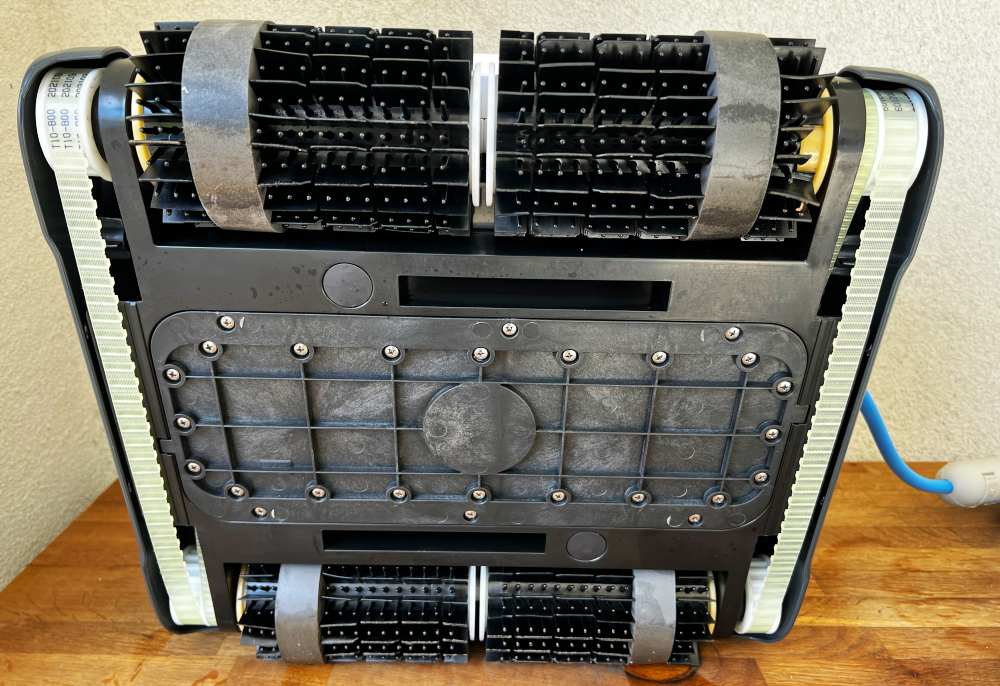
Inside are the two debris baskets that catch everything vacuumed from the bottom of your pool. Both are the same and can fit either side, but they are asymmetric and have to be placed in a specific orientation.

Setup
First thing is to connect the wall charger to the unit and to a wall outlet. The indicator on the power adapter will turn red and stay that way until fully charged at which point it will turn green. The approximate charge time is 4-5 hours. As you would suspect, the unit is only to be charged after removal from the pool. DO NOT try to charge while cleaning. Aiper makes other corded models if you think you need power connected while cleaning.

While that’s charging is the perfect time to download the Aiper App. You’ll be able to use the Seagull 3000 without it, but won’t have the ability to drive it remotely which you’ll need if you want to avoid getting wet when it’s time to get it out of the pool.
In the app you’ll find 3 tabs across the bottom; Cleaning Mode, Battery gauge, and Manual Mode. Click on the Bluetooth logo in the upper left and you’ll get the 4th screen below where you’ll find your specific Seagull once you turn it on. Click on the name to connect.
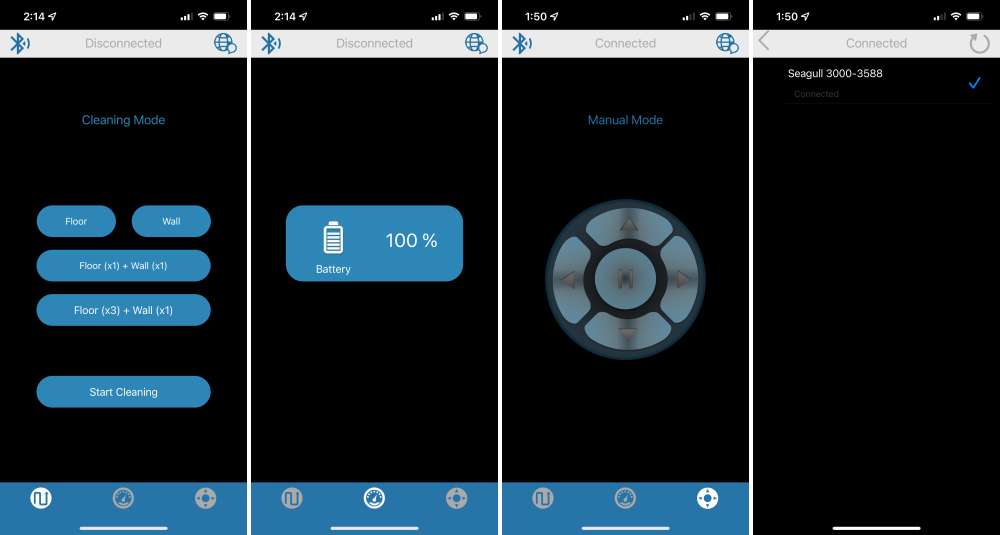
There are two locks that hold the top doors closed. Slide those to the unlocked position to open the top.

Inside, if you remove the debris baskets you can see a foam block in the below picture. There are two of these installed, and two extras provided. When you first use the Seagull in your pool, if it’s not surfacing properly to get to the top of the walls, you may need to install one or both of the extras on the underside of the center beam to get some extra buoyancy. I did not need to do this with the review unit.

Reinstall the baskets, close and lock the top and let’s jump to the next section for how to clean your pool.
Performance
Out of the gate, the Aiper Seagull 3000 robot pool cleaner is pretty easy to use. The first step is to place it into the water while holding the handle and then angle it slightly to help water enter while the air escapes. It’s not heavy, but it is a two-handed operation that shifts your balance in a way that can be a little awkward until you’re used to it. The Seagull will start to sink and you’ll want to free up the blue umbilical to let it reach the bottom. On the floating battery, press the ON button, then the START button, and then place the battery into the water. The Seagull will start its routine and clean the floor, walls, or both depending on the mode you selected. Here’s a video showing all of that.
It’s kind of fun to watch it work. It cruises along, climbs the walls to the waterline, then back down sometimes parachuting, sometimes just reversing direction. It’s also completely silent until it breaches the surface of the water which is either a gentle gurgle or the occasional gasp of air depending on the velocity it came up the wall. I ended up mounting my GoPro on it to get a Seagull’s eye view.
My pool has a bit of an unusual shape in that the round spa interrupts one wall of the deep end creating a convex curve in the pool while the shallow end has a corner and Baja shelf which creates a 90º drop-off about a third of the way in from the left. So any kind of pool cleaner has to deal with a lot of surface variation, complex curves, and corners in addition to a few random steps. In this blurry photo, you can see that shape along with the pump driven cleaner with the hose that attaches to the trap in the deep end.

The Aiper Seagull 3000 robot pool cleaner does a pretty good job, but the surface of the water does not get as clean because the hose uses the suction from the trap to function. When running the Seagull 3000, it’s doing its own thing and if my pump is on to cycle water from the spa into the pool, the trap suction is pulling anything from the surface so together I’m getting a better result.
I run the Seagull about every other day and it keeps the pool tidy. The usual run time is about 2 hours. As it gets down to about 20% of battery it will park itself at the nearest wall and wait to be rescued. If you happen to be poolside when that happens you’ll hear a single beep from the battery unit to indicate it’s done. There’s no other notification; nothing from the app, no additional beeping that I’m aware of.
To get it out of the pool you’ll want to use your phone to remotely drive it up the wall of your choice. If we call the Aiper logo the front of the Seagull, then the up arrow on the control moves it in that direction. A single press on up or down starts it moving in those directions. Left or right arrows have to be pressed and held while the robot turns in said direction, stopping when you release. When the robot breaches the waterline, grab the handle, hit pause on your phone control to stop the drive, and set your phone to the side. Start to lift the robot out of the water while using your other hand to tilt it forward to empty it of water. It’s pretty heavy otherwise and the water will just dump after you set it poolside, so it’s easier to leave the water in the pool. Here’s what all that looks like.
Now you can gently use the blue cord to pull the battery towards you, lift it out of the pool and then hit the OFF button. To empty the traps, unlock the two sliders, flip open the top and remove the baskets. I found it easiest just to empty them directly into my yard debris can and then rinse them out with a hose. Here’s a shot of a typical amount of debris pulled from the pool after a session. I’ve got some overhanging trees and when the wind kicks up, stuff does get in the pool.

When the unit’s dry, you can plug it back into power and charge it up for its next session.
Over a one month period of using it basically every other day, I only hand two trouble events, each only occurring once and one front and center annoyance. Let’s tackle that first; the Bluetooth connection. It times out pretty quickly and I’d assume that’s to preserve some battery. Unfortunately, though, the result is an app that does not have any function when disconnected. The battery gauge does not update, you can’t control the robot, and it does not auto-reconnect even if you stay within range. Instead, you need to get within range, tap on the Bluetooth logo and then on device name to re-establish the connection before using the app. Even when it is connected, there are no app notifications that it’s done, running low on battery or in trouble. Hopefully, this is something they can address in an app and firmware update.
All that said, I’m now in a routine where I drop it in the pool, start it manually, and walk away. About 2 hours later I come back, open the app, connect to Bluetooth, drive it up the wall and take it out. The Bluetooth issue is not a deal-breaker, and the robot cleans well.
As for the two troubles… First, I think it had depleted its charge, plus I forgot to check on it for while (probably a good couple extra hours). I was able to drive it over to the wall via the phone, but it would not climb more than about a foot up before it would beep, stop climbing and sink back to the bottom. Ultimately I had to very gently lift it with the blue cord (which Aiper very clearly states not to do) until I could get to the handle. have not had this issue since.
Second, just today while I was finishing up this review and editing some of the video, the Seagull got stuck off-angle on one of its corners as you can see in this photo. What you can’t see is that the drive just kept going and it was unable to free itself. I switched to manual mode with the phone and still couldn’t get it to a position where the treads would catch. I was able to rescue it with the pool skimmer pole pushing it off the wall at which point it went back to business.

Last a couple of comments to mention. I don’t know what kind of mapping it’s doing, but it seems to be reaching almost all of the pool. Even when it looks like it keeps hitting some of the same areas, or stopping and reversing, it ultimately is getting the job done. It also seemed to handle my raised vents on the bottom of the pool without too much trouble. I did see it get hung up on one for about 30 seconds, but I think it was just having fun.
What I like
- Cleans better than I had hoped (both floor and walls!)
- Easy to operate
- Quiet!
What I’d change
- Bluetooth disconnects and has to be manually reconnected
- No App notifications of status, trouble or anything
Final thoughts
As I said at the beginning, I’m a new pool owner that is still learning all that I need to know. Here’s what I know after a month with the Aiper Seagull 3000. It’s quieter than the pool pump-driven cleaner. There isn’t a long hose that I have to haul out or untangle if I want to use the pool. The surface of the water stays cleaner because the pool’s pump is pulling at the waterline via the trap. The Seagull is easy to use and cleans both the floor and the pool walls well. It’s not cheap, but the sound of silence sure is nice when you’re sitting poolside.
Price: $1399 – Currently running a pre-order campaign for 38% off
Where to buy: Aiper and you can find some of their other cleaners on Amazon
Source: The sample of this product was provided by Aiper



Gadgeteer Comment Policy - Please read before commenting
Great review.